
How To: Plan IT infrastructure, trick out your Kindle and more
Matt describes the necessary steps to take before you begin to build your infrastructure. Find business and design requirements.


Matt describes the necessary steps to take before you begin to build your infrastructure. Find business and design requirements.

The ASP.NET AJAX Control Toolkit is a shared source project built on top of the Microsoft ASP.NET AJAX framework. It is a joint effort between Microsoft and the ASP.NET AJAX community that provides a powerful infrastructure to write reusable, customizable and extensible ASP.NET AJAX extenders and controls, as well as a rich array of controls that can be used out of the box to create an interactive Web experience. This video tutorial will get you started using it. Take a look.

If you've tossed around the idea of turning your interest in white hat hacking into a career in cybersecurity or IT, now's as good as time as ever to invest some time and energy into improving your skill set.

In this clip, you'll learn how to get started using HyTrust. It's easy! So easy, in fact, that this helpful how-to can present a complete overview of the process in just over five minutes. For more information, including detailed, step-by-step instructions, take a look.

Magma is valuable but dangerous stuff in Dwarf Fortress, and this video will teach you still more about how to handle it. It also covers how to build bridges, floodgates, and levers that will link up and create effective dwarven infrastructure.

Now you've got a little bit of a fortress going, and it's time to continue building your infrastructure. This video will show you how to build bedrooms, farms, and stairs.

According The Venture Reality Fund, the introductions of Facebook's camera platform and Apple's ARKit catalyzed increased activity among companies developing consumer applications.

Hak5 isn't your ordinary tech show. It's hacking in the old-school sense, covering everything from network security, open source and forensics, to DIY modding and the homebrew scene. Damn the warranties, it's time to Trust your Technolust. In this episode, see how to map networks with Spiceworks.

Visualization is one of the obvious commercial applications for technology such as Microsoft's HoloLens. The ability to see the assets of a project in different scales—from micro to larger-than-life—with a quick air tap will play a large part in the coming augmented reality revolution. Whether the assets are art for a game, interior design, raw financial data, or architecture, data visualization will play an important role in the future. This is due, in part, to our ability to absorb informat...

This is OSCAR, the Overly Simplified Collaboratively Actuated Robot. He's built from an old Roomba and an Android tablet, and he's about to make Google+ a lot more interesting. The robot is controllable by users in a Google+ Hangout, allowing the audience to interactively explore OSCAR's environment via his on-board camera.

Valentine's Day is near, and Judy Topaz has the perfect project for you… a knitted heart. If you want to add a little bit of sweetness to your scarf, sweater or other knitting project, then this knitted heart will surely do the trick. Just make sure to choose a good yarn for good color contrast. Watch all four parts of this comprehensive Valentine's Day knitted heart!

As we predicted this time last year, Magic Leap is finally moving from consumer entertainment hype to making a firm commitment to enterprise customers.
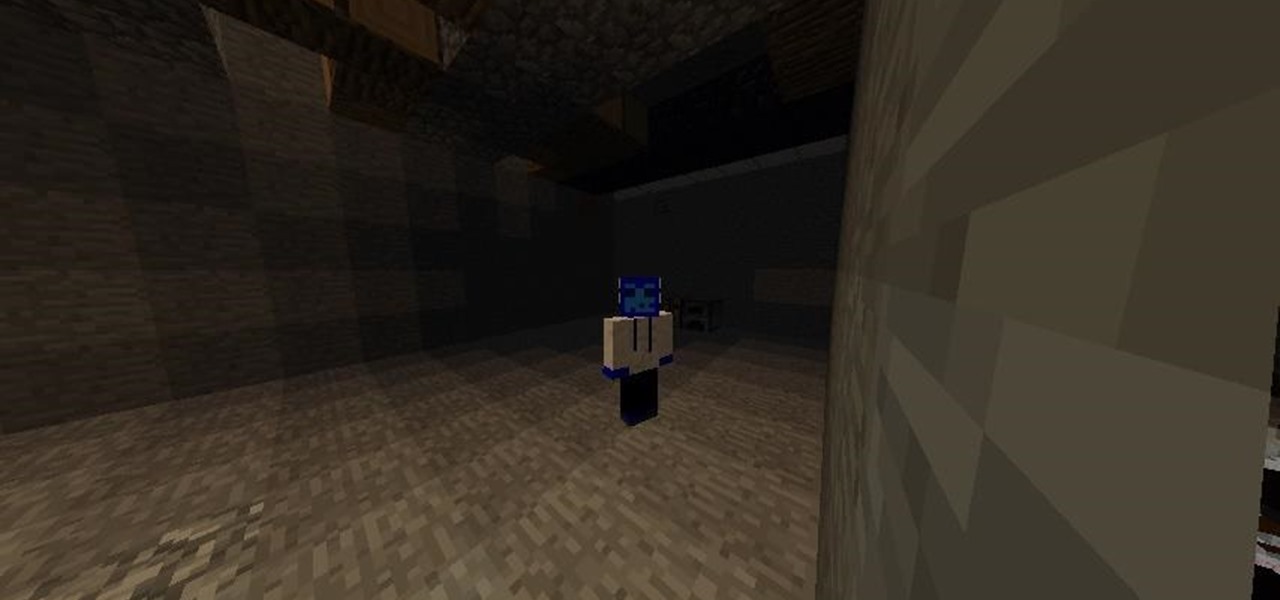
Have you ever been called a "noob" or "eZ" after some person kills you? have you ever said "you hack" or "you suck" after getting your butt kicked by another player? this wont ever have to happen again. It is actually possible to be very good at PvP in Minecraft, and you can also be good at it. Now, it is your turn to win in every battle you fight in Minecraft PvP.

Systm is the Do-It-Yourself show designed for the common geek who wants to quickly and easily learn how to dive into the latest and hottest tech projects. They will help you avoid pitfalls and get your project up and running fast. In this DIY episode, see how to custom spray paint your project, laptop, or PC.

Interested in applique craft projects? Learn how to use applique patterns, including sewing applique and iron on applique in this free craft project video series.

In this tutorial, we learn how to use a calendar for future projects in MS Project 2007. First, go to the "tools" menu, then down to organizer. Choose the calendar tab and then change what the calendars are available in. Choose ABC Limited, then click on "copy". Now, click on "close" and open up a new project. From here, go to "project" then "project information", and you will be able to change to the other calendar. Remember to change the default under the options so you have the correct tim...

Weekend Project: Pinhole Panoramic Camera

As the opening act to the grand unveiling of the long-awaited HoloLens 2 at Mobile World Congress Barcelona on Sunday, Microsoft showed off the standalone Azure Kinect time of flight sensor, which also happens to supply the improved human and environmental understanding capabilities of the next-generation augmented reality headset.

Developers in the augmented reality space are sitting on the bleeding edge of a hot technology. With the intense interest, especially in the tech circles, there are a large number of people working on potential solutions and uses for the technology. There is also a lot of time, money and effort being put in the tools and infrastructure for the technology. For better of for worse this also means constant changes.

Japan is in the process of curbing its aging population and mature workforce. According to The Diplomat, the country's population has been declining at a steady rate. To meet future productivity demands in commercial and industrial sectors, local officials are turning to self-driving technology, including truck platooning, where three or five vehicles travel autonomously in a string formation. This practice, according to a study by MIT, can reduce fuel consumption by up to 20% (more about thi...

Sewing projects for kids, such as making costumes and outfits. Learn how to sew outfits for kids in this free crafting video.

Learn how to master basic sewing projects like pillows, bags and headbands in this free video series that will teach you a few easy needle projects.

If you are working with art glass to create stained art designs, learn how to prepare glass for soldering with this free crafting video about making stained glass projects.

Complement your outfit with handcrafted beaded jewelry! Learn how to make beaded earrings and necklaces in this free crafting video series from professional jeweler.

Artist experiment with many different ways to get their creative juices flowing. Learn more about art ideas and inspiration in this free art lesson from an art instructor.

Kids' art projects don't have to be expensive or time-consuming. In this free online series of art videos about crafts for kids, learn how to make fun projects from household items, taught by expert Pamela Grier.

In this clip, you'll learn how to visual data with charts and graphs in MS Project 2010. Whether you're new to Microsoft's popular project management application or are just looking to better acquaint yourself with the Project 2010 workflow, you're sure to benefit from this free video software tutorial from Lynda. For more information, including detailed, step-by-step instructions, take a look.

In this clip, you'll learn how to create a new material resource when using MS Project 2010. Whether you're new to Microsoft's popular project management application or are just looking to better acquaint yourself with the Project 2010 workflow, you're sure to benefit from this free video software tutorial from Lynda. For more information, including detailed, step-by-step instructions, take a look.

In this clip, you'll learn how add a new milestone when working in MS Project 2010. Whether you're new to Microsoft's popular project management application or are just looking to better acquaint yourself with the Project 2010 workflow, you're sure to benefit from this free video software tutorial from Lynda. For more information, including detailed, step-by-step instructions, take a look.

In this clip, you'll learn how to create a new task when using MS Project 2010. Whether you're new to Microsoft's popular project management application or are just looking to better acquaint yourself with the Project 2010 workflow, you're sure to benefit from this free video software tutorial from Lynda. For more information, including detailed, step-by-step instructions, take a look.

For a new user, Adobe Premier Pro can be overwhelming. There's just so much you can do! So, a little guidance, or shall we say "basic training," is what you'll need to get started editing your own home video or professional film. This five-part series is your basic training, taught by Jordy Vandeput, showing you the basic, need-to-know stuff in Premiere Pro CS3.

These days it seems like budgets are on everybody's minds. Big or small, financial planning is an essential part of daily life following the latest recession. In this tutorial you will learn how to create budget resources, using MS Project 2007, that you can assign to your project to compare you actual hours and costs against your budget.

When you save your iDVD project, you can save a version of the project in what's called a project archive. Archives contain all the files, menus, movies, and slideshows that make up your DVD. Once created, the archive can be saved to an external disk, copied to another Mac, or saved on your desktop.

When you start new projects in Apple iMovie, it's important to get your project settings set appropriately. Learn how to begin a new iMovie project the right way each time.

For people who are completely new to crochet, this tutorial series shows you everything you need to know to get started. From going over the basics of yarns and needle sizes, and then showing you how to execute a few basic stitches, this will get you started on your first project in no time.

In this clip, you'll learn how to link two or more tasks in MS Project 2010. Whether you're new to Microsoft's popular project management application or are just looking to better acquaint yourself with the Project 2010 workflow, you're sure to benefit from this free video software tutorial from Lynda. For more information, including detailed, step-by-step instructions, take a look.

In this tutorial, we learn how to begin a new project in MS Project 2007. First go to your start menu, then click on "Project 2007". When this opens, you will see a panel on the left hand side, which is a project guide. Once you are in this project, you can open up a stored one that you were previously working on, or continue with a new one. You will have different task bars that correspond to the information you type in. Click on each individual task to see the information for each one. Ente...

This video teaches you how to add titles to your video project in Apple iMovie. First open up your movie project or create a new project and import clips. I've already placed clips on the Timeline. After arranging your video you might want to add titles and credits to your project.

Sony has started making game smaller and quicker, like the games available on iPhones and Android phones, and they're calling them minis. One of these PSP mini games is entitled Hysteria Project, and it's only available from the PlayStation Store for the PlayStation Portable and PlayStation 3. This two-part walkthrough is played using the PS3.

The Media Manager that comes with Keynote is a useful tool for adding in all sorts of media to your slideshow or project; and videos can add an extra level of depth and information to your project. Take any movie or clip from your iTunes library and then use the Media Manager tool to insert it into Keynote. It's a very simple process - the whole video showing you how to do it takes barely a minute!