
How To: Make a USB fan
If things are getting a bit stuffy at your desk, don’t fret. A cool breeze is just a USB slot away. Watch this video to learn how to make a USB fan.


If things are getting a bit stuffy at your desk, don’t fret. A cool breeze is just a USB slot away. Watch this video to learn how to make a USB fan.

Want to stop wasting energy charging your USB devices? Transform some cheap solar-powered garden lights into your very own solar USB charger. For step-by-step instructions on replicating this hack yourself, watch this video tutorial. Just watch to see how to build your own solar-powered USB charger with a few solar panels from those garden lights and some floppy disk wiring.

Is your Xbox 360 lacking on storage space? Need just a little bit more room? Maybe a new hard drive isn't the answer for your needs. Maybe all you need is a USB flash drive. You could also use an external hard drive that connects via USB cable.

This half-hour episode of Hak5 covers several topics: Using a DSLR camera to create HD footage, building your own Google TV, unlocking & copying locked files with Lock Hunter, using PicPick for screen capture, using WinDirStat for analyzing & cleaning your hard drive, setting up a secure FTP server with Ubuntu Server, and secretly copying data from USB drives with USB Dumper.

Charge your cell phone, mp3 player or other USB-equipped device with the power of the Sun! All you need is a 6-volt solar panel and a female USB cable. Solder them together (this video demonstrates how), and then you have a solar powered USB charger!

Use erasers to make a crafty casing that'll hide and protect your thumb drive. You will need two beveled pink erasers, a cutting board, a large chef's knife, a 1 gig USB flash drive, a pencil, a rotary tool, and a utility knife. This pink eraser USB drive is cute & useful.

Wondering how to most effectively combine ice cubes and a simple USB-powered computer fan into a fully functioning air conditioning system? In this video tutorial, you'll learn how to hack a coffee can and USB-powered fan into a simple, but effective, air conditioning unit. For detailed instructions on hacking together your own tin-can AC unit, watch this über-short how-to.

USB devices are ubiquitous and cheap nowadays, which means they make great raw materials for hacking and electronics projects. This video will show you how you use a USB host shield to hack USB devices and use them with MIDI controllers, game controllers, and other devices.

This video covers the steps for creating USB Christmas lights. Take battery powered Christmas lights and convert them to USB powered to decorate your office. Take apart the battery casing. You have to rewire this. You also need to cut open a USB cord and do some soldering.

In this episode of Hak5, Darren shows us a USB key, dubbed the USB Hacksaw, that instantly and silently installs on target Windows 2000 or higher computers with guest or higher privileges which will monitor USB ports for flash drives and automatically download their contents for silent archival and email. For detailed instructions on replicating this hack yourself, watch this video hacking tutorial.

Sweaty summer day by the computer? Office A/C broke? Watch this how-to video! You can make a simple USB fan using a compact disc, a USB cable, and a small fan motor. It's quick and easy! Don't suffer from the heat. Watch this video tutorial and with these circuitry tips, build a simple USB fan out of some old CDs.

If you want to get more out of your AppleTV, Boxee is the way to go. Dave Mathews from Boxee— no, not "Dave Matthews"— shows you how to get the HTPC program installed on your Apple TV.

This video tutorial is in the Computers & Programming category which will show you how to install Windows XP from a USB flash disk drive. First download USB multiboot from 911cd. Insert the XP disk and plug in the USB flash disk into your PC. Format the USB flash disk. For this click on "RMPrepUSB" and the HP format tool should pop up. Do a quick format to USB drive with ntfs file system. Close HP format tool and click go. Now you have a Windows XP bootable USB flash disk drive.

If you've ever wiped your computer without having a proper backup of your operating system, or just wanted to cause some havoc online, chances are you've had to rely on Linux to help you out, specifically the Ubuntu distro.

Systm is the Do It Yourself show designed for the common geek who wants to quickly and easily learn how to dive into the latest and hottest tech projects. We will help you avoid pitfalls and get your project up and running fast.
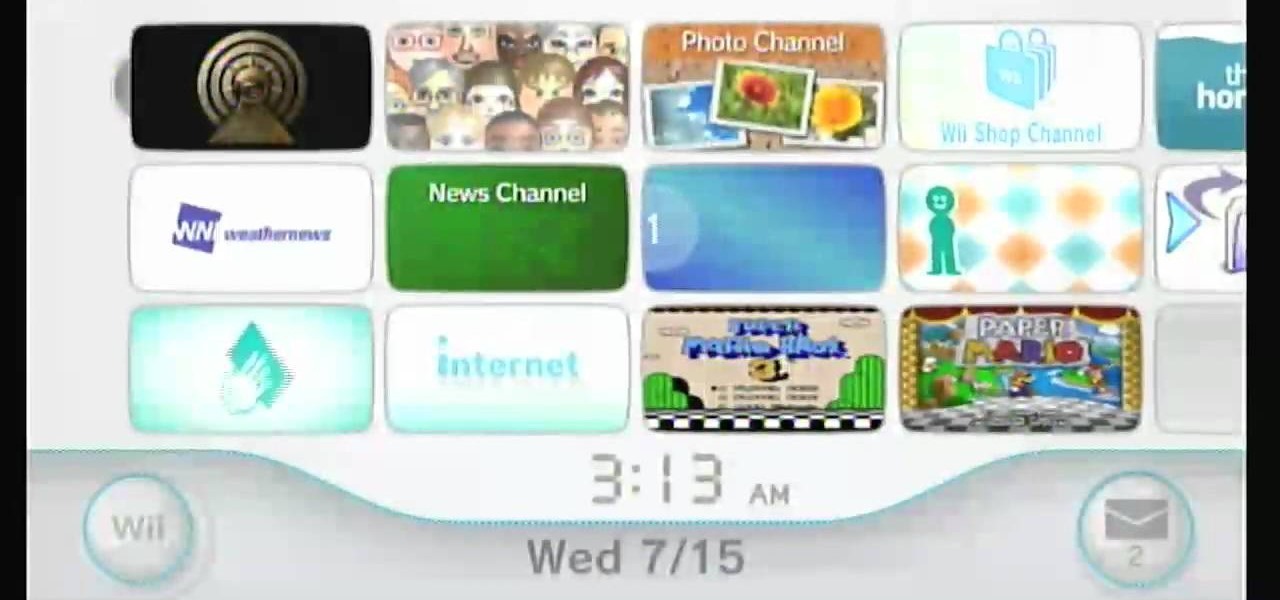
For this tutorial to work, you will need a Nintendo Wii with the homebrew channel loaded onto it, a USB flash drive and a USB loader homebrew app. Once you have your USB loader downloaded onto a PC, follow this tutorial!

This video tutorial demonstrates a simple hack for improving the WiFi reception of a USB adapter. To replicate this hack yourself, you'll need the following materials: (1) a WiFi USB adapter, (2) a USB extension cable, (3) a metal strainer, and (4) a pair of scissors. For detailed, step-by-step instructions on improving your WiFi adapter's signal levels, watch this how-to video.
Ready or not, the USB-C cable is about to take over your electronics. The new industry standard is fully reversible and packed with enough power to serve as a laptop charger or an HDMI cable, so it actually has the potential to replace every cord, wire, and connector in your house. In fact, the conversion has already started: The latest MacBook, Chromebook Pixel, and Nexus phones are sporting USB-C connectors out of the box.

This useful step by step tutorial shows you how to download the ATV USB creator, which will allow you to create a patch stick for your AppleTV. Once you load this usb stick onto your Apple TV, you'll be able to run Boxee and get streaming Internet content directly to your Apple TV.

See how to make a USB motion detector with KipKay and MAKE Magazine! Find out how to turn your PC into an ambush multimedia presenter! Kipkay loves his gadgets! This is combination of a motion detector, a USB interface cable, and a laptop computer.

Here is a video tutorial on how to make a USB Drive from a Floppy Disk.

This video shows you how to assign a letter to your USB flash drive (or memory stick) or how to change it in Windows.First of all, connect the flash drive in the computer's USB port. Click on the start button, then right click on My Computer and choose manage. Once the window opens, go to Disk Management. There, you should be able to see the USB drive as "USB DISK". Right click on it and choose "Change drive letter and paths...". Now click on change and select the desired letter for the drive...

Go to DJTUTOR computer where you can download the latest firmware for free. Once downloaded you need to either burn it to a CD-R or use a USB key. Unzip the file and download it to a fat formatted USB key with nothing else on it. The firmware upgrade consists of two files. Eject any disks from the MEP and remove any USBs and make sure the unit is turned off. Next insert your USB key and push and hold USB 1 and USB 2 and turn on your unit. The MEP will then tell you when the firmware is comple...

Have you ever wondered how to prepare a USB drive to flash an Xbox 360? Here is the how-to -video on how to create an USB drive for flashing your Xbox 360 benq drive. To make a bootable flash drive and to prepare it to flash XBox benq drive you have to download the “Xbox benq flashing files for USB” folder from the below mentioned link.http://www.MegaShare.com/1721713

There are two types of bad USBs out there. One lets you trick the computer into thinking it's a keyboard or other USB device, and the other goes straight over malicious into computer killing territory.

In this tutorial, we learn how to use a USB flash drive. First, go to "my computer" through your desktop. Next, you will see a device that says "flash drive", which is in drive "d". When you unplug your USB device, the drive will disappear. When you plug it back in, a new window will appear asking what you want to do with drive "d". Now, go to your documents folder and if you want to copy one of these files, right click and choose the copy option. After this, you will be able to paste your fi...

You can add USB ports to your PS3 at home. Put two new ports onto the back of your PS3 for a total of six ports to get even more out of your machine. You will need a basic knowledge of circuitry and some electrician equipment to do this the right way. This video will show you how to add USB ports to your PS3. Keep in mind that this video does not show you how to reassemble it so be sure to keep track of your work.

Microsoft recently made it possible to use a USB memory stick to expand your storage capacity. You'll want to watch this video to check out how it's done. Basically, you're going to need an Xbox 360 game system, and a USB flash drive with at LEAST 1G storage capacity. Under that and it won't work. The system will format the memory stick first, so make sure it doesn't have anything important on it. Go for it gamer! Oh yeah, this is also a cheap way to expand your storage too.

Samimy is at it again. And this time, his ingenuity has tackled a clever way to take something old and broken and restore it to something new and useful. What are we talking about? Modding a broken hard drive and some busted cell phones into a useful rechargeable USB / solar-powered light, which also acts as a portable mobile charger.

7" USB monitors aren't useful for that much at first glance, but as this guy who had one laying around his house for years proves they do have their uses. This video will show you how to mount a USB monitor (7" in this case) in the side of your PC tower case and use it for monitoring CPU usage or other useful information.

Watch this amazing USB Bluetooth adapter hack from Kipkay. It's easy and effective, plus it will work with other wireless devices, too. Bluetooth works on a 2.4GHz short wavelength radio frequency, but it's only effective over short distances. Well, Kipkay's going to show you how to increase the range by swapping out the antenna in the bluetooth adapter with a HyperGain 2.4GHz high performance antenna.

Looking for instructions on how to do USB tethering with a Samsung Vibrant smartphone? You're in luck. This free video tutorial will see that you need everything you need to know. (Note, however, that this hack will require you to download the free Samsung Kies application.) For more information, including detailed, step-by-step instructions, and to get started using USB tethering on your own Galaxy S phone without rooting it, watch this guide.

Household Hacker brings you fun hack how to projects in a variety of areas: electronic hacks, computer hacks, pranks, etc. Search Household Hacker on WonderHowTo for more videos by this creator. In this video, learn how to mod a USB flash drive.

From Systm learn how to build a USB battery supply that can charge your cell phone.

Simple steps to make a Hot Wheels USB key with working wheels. Mod this classic hobbyist favorite or kids' collector toy into a high tech portable flash drive carrier. You insert the flash drive or USB key into the body of the toy Hot Wheels race car and voila! A very cool dongle to backup your files. Great for rolling across a conference table!

Check out this Greener Business Show video tutorial on how to make a portable solar powered USB charger with an LED flashlight inside an Altoids tin can. You will see in this episode how to modify a solar path light into the Altoids tin so that you can have a nifty LED flashlight and so you can charge your iPod or cell phone in the gleaming sunlight.

While breadboarding may seem like some odd combination of snowboarding and consuming the fluffy pastry at the same time, it's actually just the technical term for using a construction base to build a prototype electric circuit. Breadboards are solderless so they're great for circuit design and are reusable.

Bring your favorite software, files, and settings with you on a USB drive

Jtagged XBox 360's are the kings of the modded 360's, allowing you to do all sorts of quasilegal things with you console. This video will teach you how to install the USB SPI Jtag in your XBox 360r. Check the related videos for how to do the rest of the process!

Have important files that you want to put on a USB drive but do not want anyone else to be able to access them? Put a password on it using USBSecure.net free resource.