
How To: Create animated bullet lists in Open Office Impress
If you're giving a presentation, it's likely that you will have one or more bulleted list, and in most cases you will want to present each bullet point individually.


If you're giving a presentation, it's likely that you will have one or more bulleted list, and in most cases you will want to present each bullet point individually.

Wanting to re-tile a bedroom but don't have the cash to spend to hire a professional? You can tile yourself! In this Home Depot instructional, learn how to install 12 x 12 inch sheets mosaics on a bathroom floor. Mosaic tiles can be installed individually or pre-mounted on mesh-backed sheets.

This video is sponsored by My Poker Corner and introduces the novice into how the game "Texas Hold 'em" is played. The complete process of the game from the number of players and their positions such as the Dealer are explained. The Small Blind position and the Big Blind position in the game are forced to place blind bets before they view their cards. Different betting rounds of the game such as "The Flop," "The Turn" and "The River" are explained and how the betting works and the option the ...
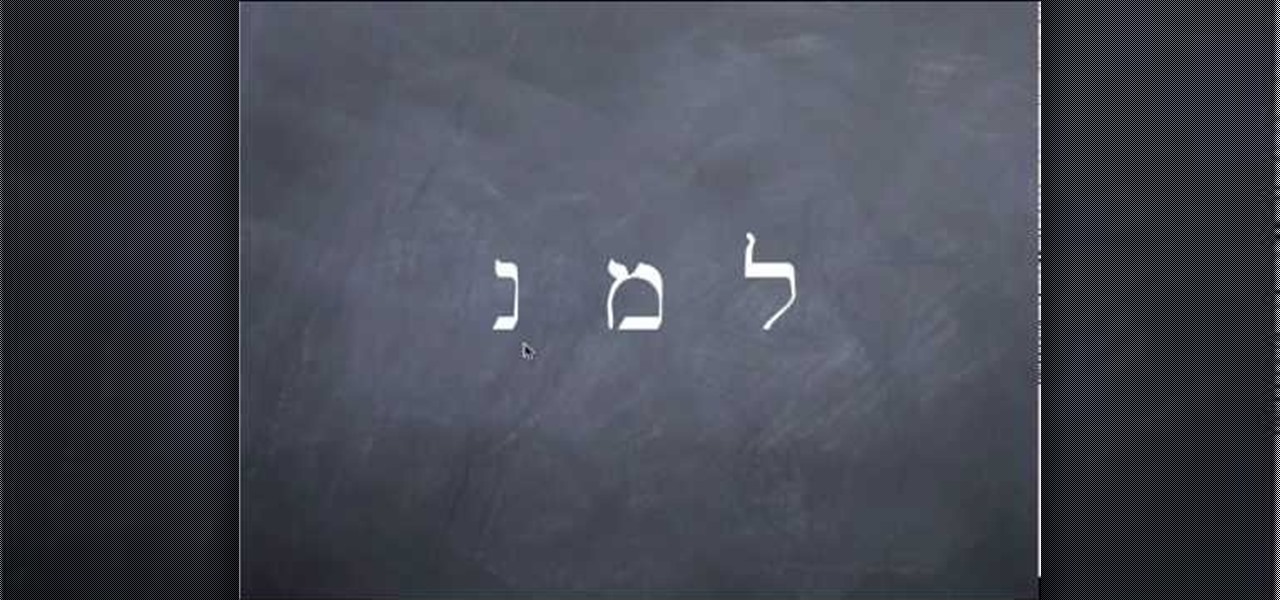
One of the best ways to learn the Hebrew alphabet is to use the alphabet song. But this twist on the song incorporates "Twinkle, Twinkle Little Star" in order to better remember the alphabet. "Twinkle, Twinkle Little Star" is the song that most English speakers learn their alphabet to, so why wouldn't it work with the Hebrew "Aleph-Bet"? The Aleph Bet has 22 letters which are all consonants. Get more details here. There are actually three videos here, the first is slow. The second if medium s...

This video will show you how to perform a great bar trick/puzzle/proposition bet called the "Three Knife Scaffold". This trick is super easy, it just takes a bit of know-how. In this tutorial, learn how to place your knives in order to fool your friends and win any bets they might make.
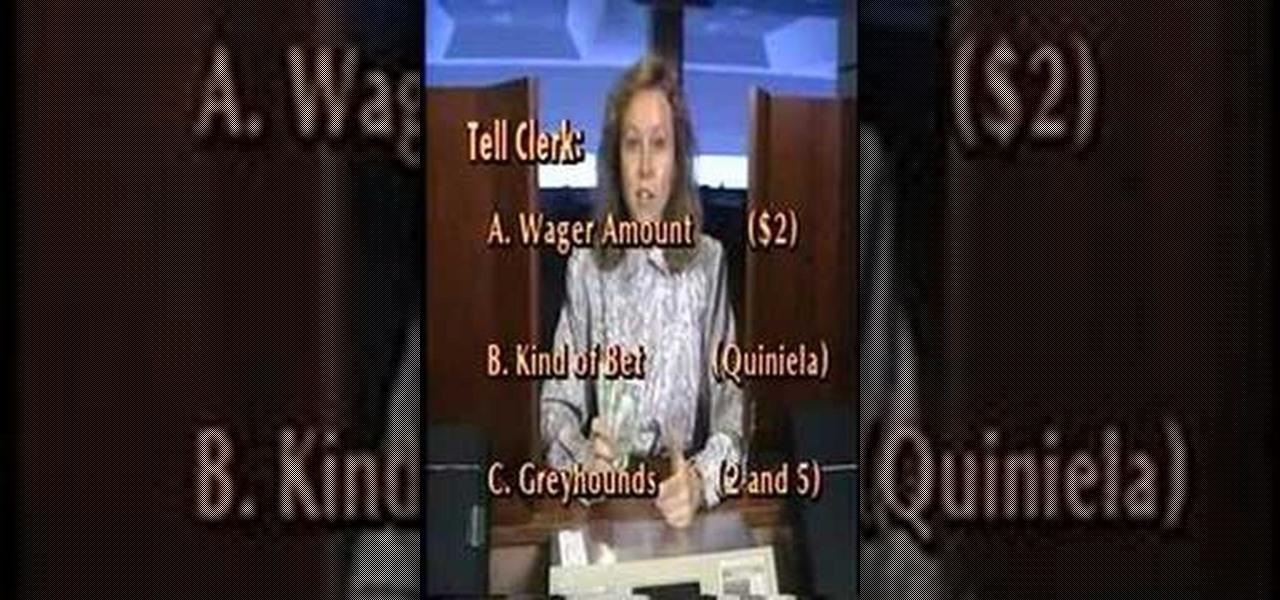
Learn different ways to bet at the greyhound racetrack.

Learn a bar bet trick in which the bet is that you can pull a bill from between two bottles balanced on top of one another.

Despite a lack of native kerning tools for typesetting in Cinema 4D, it is possible with a little bit of effort. Letters and characters can be spaced individually using Mograph and the plane effector. Another solution is to first kern the entire block of text externally using Illustrator and Photoshop, and then import into Cinema 4D.

In this two part video, learn how to build a scaffold or a bridge between two glasses that is strong enough to support another glass on top of it.

Short on cash? Why not trick someone into buying you a free drink if they can't do everything you do. Learn the simple trick to this mirror bet. Watch this video magic tutorial and find out how to do the mirror bet bar trick.

Learn what to play before the first round of betting. Understand how to bet, when to bet, and in what increments to better your position and your hand.

The knee float is one of the coolest ways to get up off the ground of the many ways conceived by breakdancers and martial artists around the world. This video will show you how to do one, breaking it down so that you can learn each step individually. With practice, you can make this move look sick.

Here's a video tutorial from Needle 'n Thread for another hand embroidery stitch - the rosette chain stitch. The rosette chain stitch is much like the oyster stitch, but it's worked in a line, or around curves. The oyster stitch is more often seen individually.
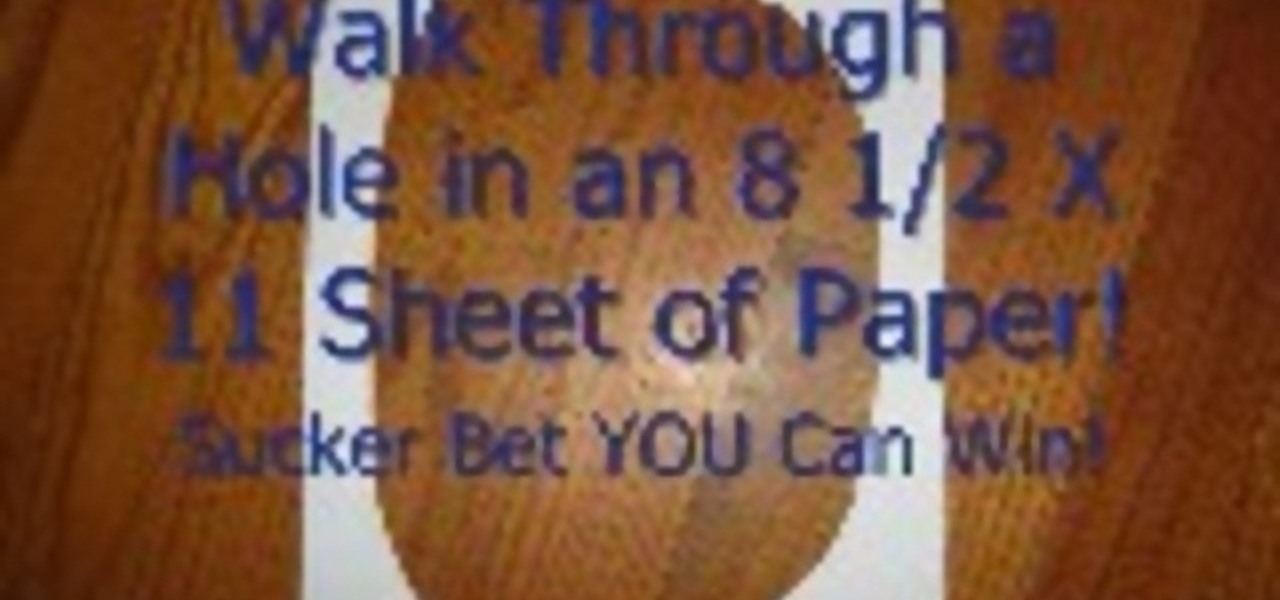
Suckers bets are the easiest way to makes some money. You only need to be able to do something that seems impossible, but is exactly the opposite.
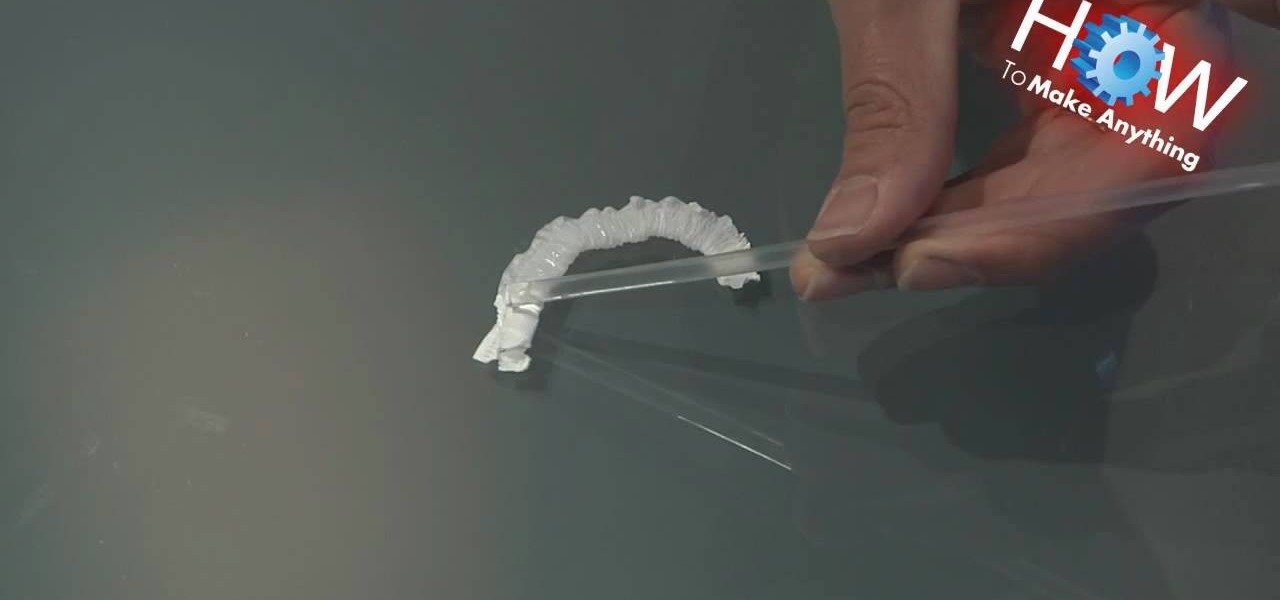
Sure, individually wrapped straws of the sort found at your favorite café, diner or fast-food joint might seem like a colossal waste — and actually be a colossal waste, for that matter — but there's no denying that there's a lot of fun to be had with the straw wrappers themselves. With this tutorial, for instance, you'll learn how to make a cinchy paper inchworm.

Spinning, or indoor cycling, is a form of aerobic exercise that uses a stationary bike. It can be done individually or in a class. Learn how to spin in this exercise tutorial. When spinning you should keep feet tight in stirrups, use three sitting positions, keep knees safe, adjust the height and keep feet flat, thighs engaged. With this how to video you will be able to spin for a more effective workout.

You don't have to check the settings for every control individually — you can use the Logic Inspector to see a form's business logic displayed in a single window, grouped by features such as data validation, calculated data values, rules, and programming. Take a look at this instructional video and learn how to view the logic in a form template with Microsoft InfoPath.

You're about to learn some incredible close-up magic tricks from Close Up Card Tricks that you can perform right away. You don't have to be a professional magician to do these card tricks, and you don't even have to practice them that much!

In this trick, bet someone that they can't transfer two corks between their hands and separate them without getting stuck. Unless you know the trick, you won't be able to do this. Check out this tutorial and let Scuba show you exactly how to do this funky illusion and win many bets.

If you are looking to win an easy bar bet, check out this video. In it, you will learn how to link two paperclips together using magic and without ever touching the clips!

Ever try your hand at betting on the ponies? It's a hard sport to bet on if you're just starting, and you should know everything you need to before you start, or you're just going to be throwing your money away.

Make someone write something on a note without you watching. Bet that person you have a note in your pocket saying the exact same. Great for Bets. Win Beer.

Wanna know how to get a shot at any bar for just a dollar. Mr. Magicpants gives a wealth of barroom strategy. You gotta botch the first bet. Wager a $1 on a drink. Then lose the bet. The mark gets to drink it. Walk away and he's left paying the bill!

Great bar trick that can win you beers!! This bar trick is great for bets. It’s a funny little coin trick. Do this bar trick as a bet and win beers or use the bar trick to challenge friends. The Bar Trick is easy to learn and the bar trick is very good.

The scenario: The Super Bowl. The stakes: Humiliation. The results: Incredibly satisfying. Learn how to plot the most humiliating sports bet ever. You will need someone to bet against, your team's jersey, face paint, coasters, a razor, a poker game, and an (optional) bikini wax.

In this tutorial, we learn how to simply learn Texas Hold'em. First, you will need a deck of cards dealt out to all the players. After this, the dealer will place cards out on the table, one will be upside down and the others will be face out. Now, it's up to the other players to bet or fold because their cards aren't good enough to win. The players will bet money down if they think their cards will win, then the dealer will place another card face down and another right side up. The last rou...
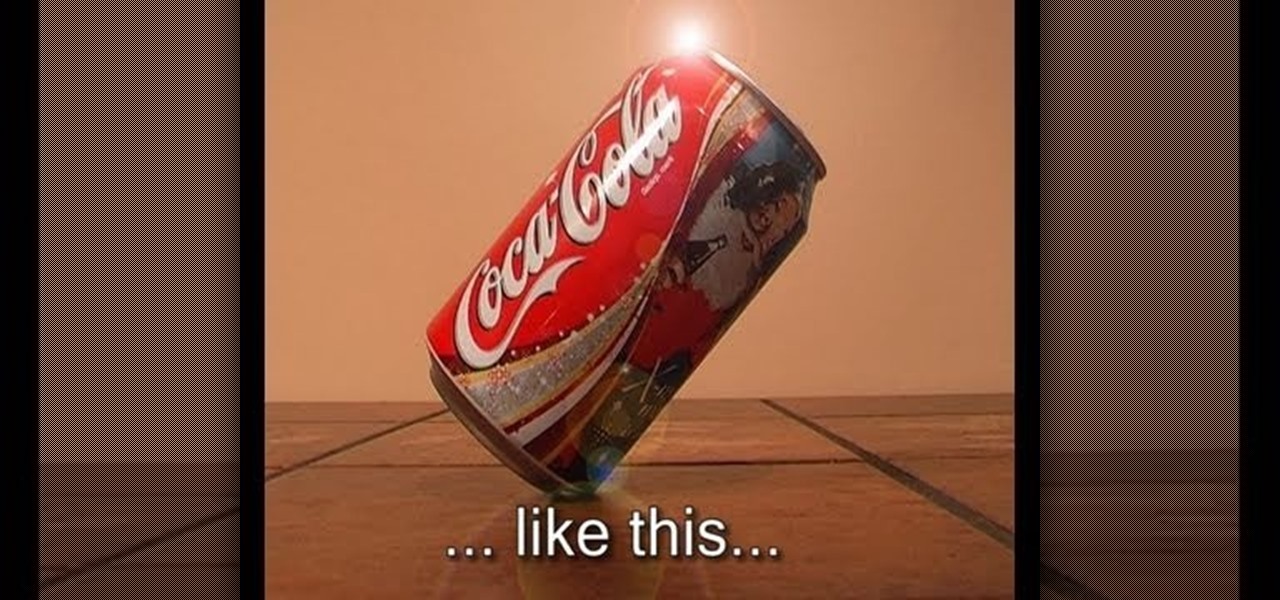
Looking to impress your gullible friends and win a bar bet? Check out this tutorial if you are!

While this bar trick may not be failsafe, depending on how well you hustle, it can work. You will need a hat, a drink, a straw, and the ability to charm your victims. Watch this video magic tutorial and learn how to win a bar trick bet.

Pour both salt and pepper onto a table, and bet that you can pick up the pepper without touching the salt. This is an easy bet to win, and all you need is a balloon. This can be performed as a magic trick as well. Learn how to manipulate static cling to pick up pepper by watching this video magic trick tutorial.
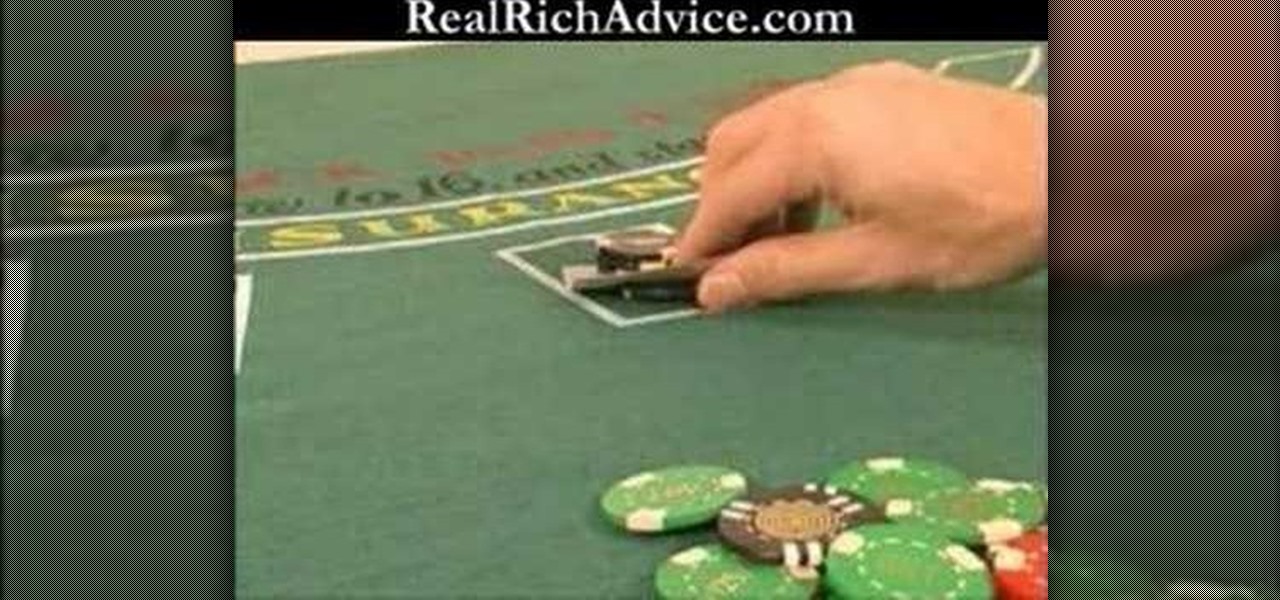
Learn how to perform this easy cheat in Blackjack, "pinching the bet."

Learn the betting structure of poker. This video is an excellent resource for beginner poker players.

Learn when to fold, check, and bet in Texas Hold'em. This video is an excellent resource for the beginner poker player.

Cool bet with beer and vodka. Great trick to play on friends and earn money.
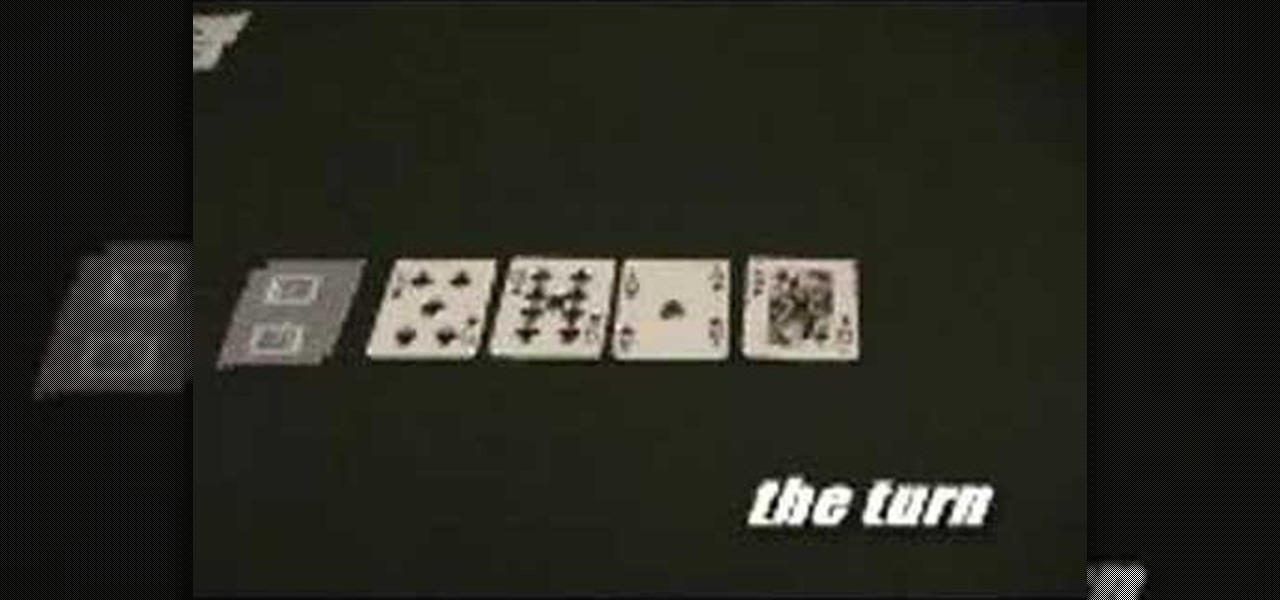
In this tutorial, we learn how to play Texas Hold'Em like a champ. First, you will get two face down cards. After this, there will be a round of betting, followed by the dealer putting down the flop. After this, there is another round of better. Then, the dealer will deal the next card called the turn. Another round of betting occurs, then there is a river dealt by the dealer. Now, you can bet or you can stop playing, depending on what cards you have. After this, if you have the better hand t...

This video tutorial speaks about how to create a dramatic effect to an image using only Camera Raw in the Bridge program of Photoshop. In this example, the picture was first brought into the program and the fill light was turned upwards in order to lighten up the dark foreground. The white balance of the picture was changed to cloudy to add a nice effect and the color temperature was changed to make the picture appear warmer. The various parts of the picture can then be changed individually b...

In this tutorial, we learn how to make an Android doll at home. First, print out the Android logo from the internet, making it large enough to make a doll. Now, cut out the print out with scissors cutting out the different sections individually. Next, place the cut outs onto a piece of green felt, then pin it down so it doesn't shift around. Now, cut around the paper so you get the same pattern. After this, cut out all the other parts, making two of the shapes so you have a top and a bottom. ...

If all guitarists did was play chords with a single strum or individually pick notes, the music industry - and guitar music - would be dead as we know it. Some of our favorite songs, both past and present, are so memorable because they vary the articulation of notes on the guitar. This means that rather than boringly stick with the same strumming pattern they include cool sounding tricks like pull-offs and hammer-ons.

In this video tutorial, viewers learn how to set custom sound volume for different applications in a Windows 7 computer. This task is very easy, fast and simple to do. Begin by simply clicking on the speaker icon in the system tray and select Mixer. There users will have access to the master audio mix on the left and each application listed individually, with their own volume bar. Just adjust each volume bar of the applications to your liking. This video will benefit those viewers who use a W...
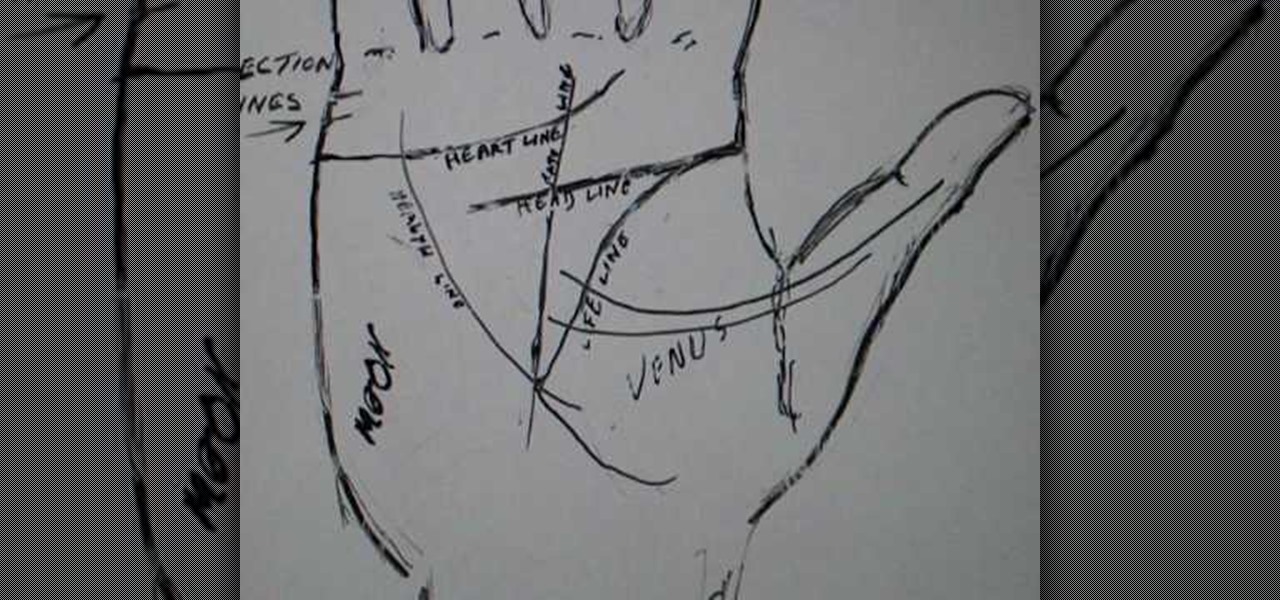
Many beginning students of palmistry erroneously believe that when the hand lines meet on the palm, it indicates death for the reading. Peter John rejects this notion and explains what connected lines really mean, and how to interpret each line individually.

This tutorial demonstrates how to play the left hand accordion part for Lou Reed's "Perfect Day". The video breaks down the keys individually for you to better understand.