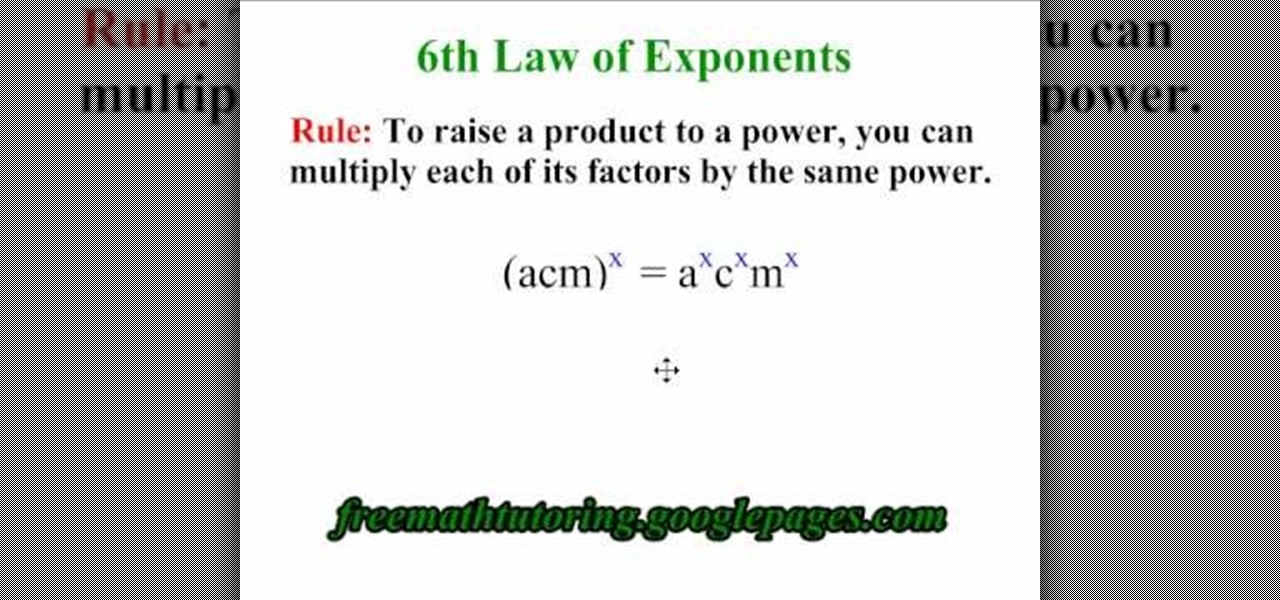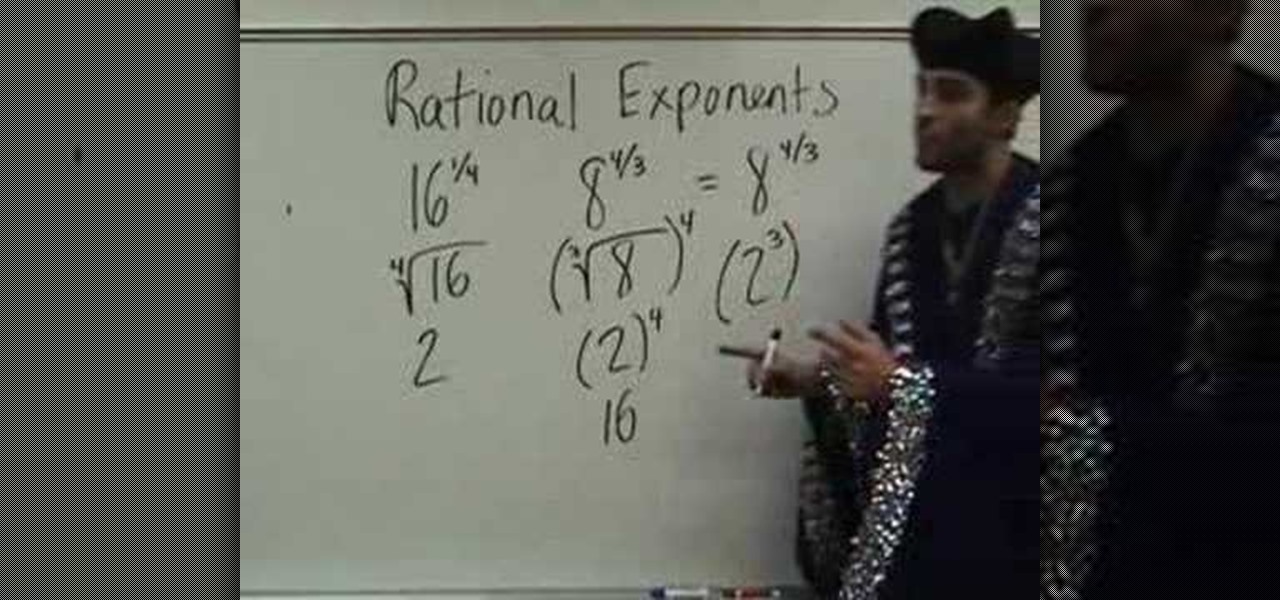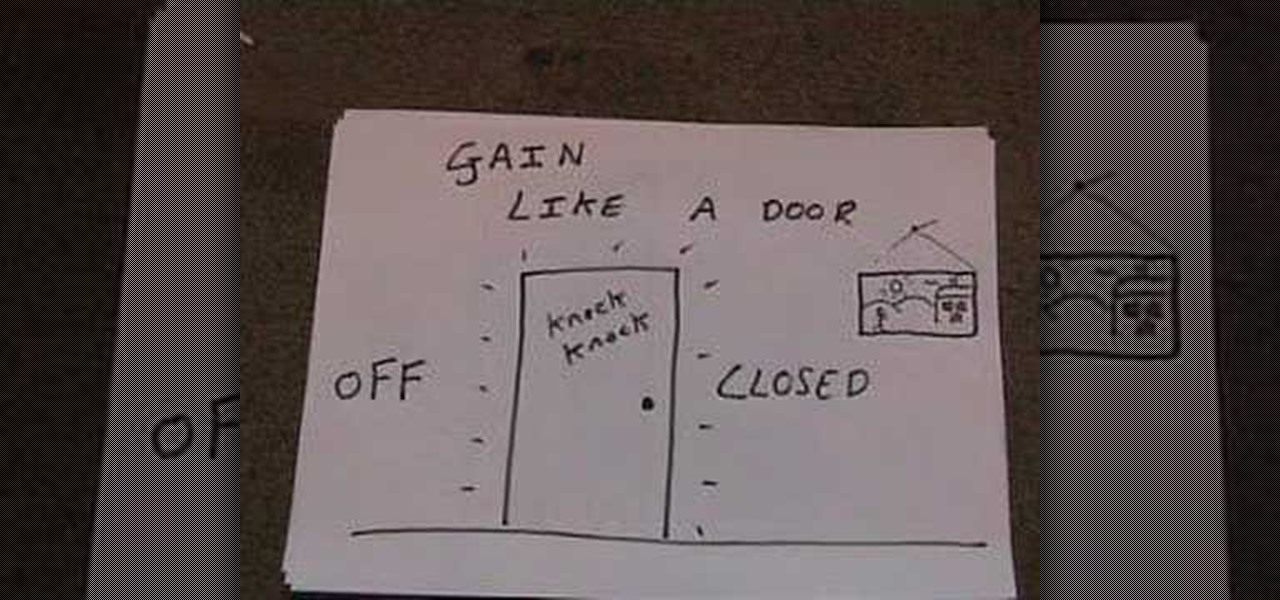Want to stop SVCHOST.EXE from eating all of your Microsoft XP computer's processing power? It's easy! So easy, in fact, that this home-computing how-to from the folks at Britec can present a complete overview of the process in just over five minutes. For more information, including step-by-step instructions, take a look.

Need some help troublshooting USB-powered devices on a Microsoft Windows PC? It's easy! So easy, in fact, that this home-computing how-to from the folks at Britec can present a complete overview of the process in just under ten minutes. For more information, including step-by-step instructions, take a look.

This tutorial video will teach you how to make your very own home made electric motor. This electric motor can power a variety of accessories, and is useful for science projects.

A pressure washer is a fantastic tool, but if used incorrectly can cause many problems. Tim Carter of Ask the Builder demonstrates the basics about pressure washers and power washers so you get excellent results without hurting your home property or yourself.

Removing the power supply from the iMac G5 is a two step process. First, see where the power supply is located. Then begin the process of removing it. You can do using a very easy way described in this video. First unscrew the 4 torx screws that are located around the edges of the power supply. Be careful not to be too rough while doing so. Once you have unscrewed them, then gently lift or remove the power supply. However, we still have to unplug it from the iMac. Therefore, carefully unplug ...

Is your current doorknob sticky, wobbly, or just not cutting it out for you and your family? Well in this video Barbara K will demonstrate exactly how to replace any doorknob in your home.

Have you ever been locked out of a room in your own home? Well Barbara K is going to show us exactly how to open a locked door in this video. This will let you get your bedroom door open when you have locked yourself out!

In this video, you will learn how to install a fan on your XBox 360 power brick. In order to do that, just follow these steps exactly like in the video: The first thing to do is to buy an 8mm fan and to clear the power brick. Now make a hole in the power brick case and glue the fan to it. Connect the negative and the positive wires like in the video and turn it on. If you follow these steps right, you will get the correct result. Your power brick will get more cold air and the risk of a RROD ...

Android 11 is available as a simple beta install for Pixel devices right now. Just visit Google's beta signup page, make sure you're signed in with the same account used on your Pixel, then opt into the program. You'll get an OTA update that will put you on Android 11 in no time. But is it ready to be a daily driver?

Apps that can display virtual furniture in the home are one of the most popular applications of mobile AR today, but Houzz has decided to raise the stakes with its latest update.

The iPhone X ushered in the Swiss Army Knife-like Side button, which can perform numerous functions, such as summoning Siri and opening Apple Pay through click gestures. This has carried over into the iPhone XS, XS Max, and iPhone XR, so if you've upgraded to one of these devices from a Home button-equipped iPhone, you'll have to learn how to shut down your new device.

Preserving battery life has become one of the biggest problems for the average user. Whether you're on Android or iPhone, your battery is probably a massive concern. While there are a ton of battery-saving tips out there, they mainly rely on you manually performing actions yourself. This isn't the case if you use IFTTT to take care of your battery automatically.

When Apple announced the iPhone X, 8, and 8 Plus, they had a laundry list of new features to talk about. They discussed the improved camera, the new screen, wireless charging, and many other things, but they curiously failed to mention that they just matched one of biggest features Android has touted over Apple for years — fast charging.

Apple likes to make their products simple. However, sometimes that simplicity leads to a confusing user-experience. Take the Apple TV, for example. How do you turn it off? Just press the power button, right? Sorry, there is no power button. Okay, so it's like an iPhone and has a nondescript button designated as a power button, right? Nope.

The "Discover" tab in the latest version of the Google Home app has a new tip that says multiple users are now supported. Google Home uses a built-in speaker and microphone combo to give users access to smart search, a personal assistant, and smart home controls. This addition has the potential to make the voice-activated speaker powered by the Google Assistant much more efficient for households with more than one user. However, it seems that Google wasn't quite ready to announce this new fea...

Navigating through the darkness—literal darkness, not the existential variety—is always a difficult task on its own, and my Android doesn't necessarily make it any easier. Many manufacturers offer quick access to a flashlight or torch feature, but my Galaxy S4 doesn't have an easily accessible toggle or button available to turn it on.

We recently ran into a serious iPhone 6 issue here in the Gadget Hacks office, where the device was stuck in an infinite bootloop with intermittent red and blue screens (of death?) and an unresponsive touchscreen and buttons. From what we can tell, we weren't alone, though some are experiencing only one or a few of the issues we've had.

This is a video tutorial in the Education category where you are going to learn how to apply the 6th Law of Exponents. The 6th law of exponents says, to raise a product to a power, you can multiply each of its factors by the same power. For example if you have (acm) to the power x, that will be equal to the product of (a to the power x), (c to the power x) and (m to the power x). How is this done? (acm) to the power x is same as (a to the 1, c to the 1 and m to the 1). What we are doing is, w...

This video shows the method to simplify expressions with different exponents. The video starts with the explanation of 16 raised to the power 1/4. This can be solved by taking the nth or the 4th root of 16 where n stands for the denominator of the fraction. Then the video explains 8 raised to power 4/3. This can be solved in two ways. First one involves taking the cube root of 8 and raising it to the power of 4. The second method involves converting 8 into 2 raised to the power 3 and taking t...

The video describes how to Jailbreak & Unlock your 1st generation iPhone 2G version 3.1.3 and Jail breaking iPhone 3G on version 3.1.3 using Redsnow. The person says that the first and foremost thing to do is to update or restore your iPhone to 3.1.3 version and also remove the SIM from the iPhone. Then you have to download two files from the video description, then launch Redsnow. Then you have to browse the 3.1.2 file that was downloaded already and click on open and then on the next button...

Check out this science video to see how to make a solar-powered miniature car. To make this solar-powered mini car, you'll need some balsa wood, a small motor, two steel rods, four wheels, four washers, a straw of any color, two gears, a solar cell, hot glue gun, a tape measure and a knife.

Running low on power steering fluid could put you in real danger, causing hard steering, a sudden loss of control to the car and fatal car crashes, but here's a way to steer clear of that situation.

In this tutorial, Coach Burgener gives a few pointers on the Power Clean. The Power Clean is a olympic lift exercise that starts in a position similar as for the Deadlift. Pull the barbell onto your shoulders. Catch the bar in the front squat starting position. Watch this how to video and you will be able to do the power clean exercise.

Check out this instructional DJ video that shows you how to set your power amplifier. In this video, the instructor gives you an idea on what is going on inside a power amp using diagrams and colorful explanations. This tutorial has nothing to do with speakers, and deals exclusively with setting the power amplifier. Practice your DJ skills and have fun!

Learn how to play Power Chords in this two part guitar lesson. This how to video Power Chords with a 6th string root note. You will learn about muting the strings and about root notes too. Watch this tutorial and you will be playing power chords in no time.

In this AeroCast episode, Anthony Bottini discusses the Power On Stall maneuver as performed in the Piper Warrior (PA-28-161), referencing the procedures and standards outlined in the UND Aerospace Warrior Standardization Manual. All performance tolerances are based on the performance standards set forth by the FAA Private Pilot Practical Test Standards. Power On Stall practice is vital in increasing a pilot’s proficiency in regards to stall recognition and stall recovery techniques during an...

In this how-to video, you will learn how to maintain a Tippman A-5 Power Tube and Valve. First, pull the valve out of the power tube. Grab the pin with a pair of pliers and give it a firm yank. Next, remove the o-ring and set it aside. Remove the other o-ring off the back. A washer, spring, and plunger will fall out. Remove the other o-ring and valve seat with the tool shown. Now, you can oil the o-rings back up and re-assemble the power tube and valve. Follow the above steps in the reverse o...

Follow along as we are shown how to change the power settings for our monitor for Windows 7. -Begin by going to the Start menu and clicking on the Control Panel.

In order to jailbreak and unlock an IPhone 3 G with redsnow v 0.8, you will need to use Windows Vista. When it asks if you are sure you want to run this software, then you should click "run".

How to use a power planer; get professional tips and advice from an expert carpenter on using tools for leveling, shaving and shaping wood in this free woodworking video series.

These days you can get a car tailored with special gangster rims, headlights, and sound systems, but one of the features of a standard car we all take for granted is power windows. Before those, all we had were frustrating crank-up windows that always got stuck if we didn't add enough elbow grease.

Power Armor that isn't faction based, mostly around the Brotherhood of Steel, is very hard to come by in Fallout New Vegas. Wearing faction based armor can have negative effects if you're traveling in the territory of a faction that doesn't like that faction, regardless of your standing with that faction. Now THAT's a mouthful! But, there is a suit of Enclave Remnant Power Armor laying at the crashed Enclave Vertibird. Check out this video for the location of the Power Armor!

This video tutorial belongs to the Autos, Motorcycles & Planes category which is going to show you how to replace a power lock on a Ford Excursion. This activity is neither easy nor cheap. But, you will save a lot of money if you do it yourself. Before starting you got to remove the side paneling, speakers, outside door handle and insulation. Then you remove the door lock system. Remove the cable connectors and replace the solenoid unit. Now you can check that the power lock is working and th...

This video is about how to fix an iPod Touch that will not open applications. You fix it by pressing and holding the power or home button which will restart your iPod that will only take a few minutes. If this does not work, fix it by uninstalling or deleting all the applications and re-installing it from the Appstore for it to work again. If both these two methods will not work, then you can restore your iPod through iTunes by clicking the button "restore". The whole process takes for just a...

CIA360MODS teaches you how to change the LED colors on your XBox 360 power brick. You need pliers, tweezers, a screwdriver, a soldering iron and smds. Unscrew the screws from the power brick and then take out the fan from inside. Follow the schematics and use the tweezer to grab the smd. Solder your new smd where the old one was. If you remove the green one, you can add a blue one instead and only that color will change in the power brick. Remember to be careful when doing soldering and keep ...

Check this PopSci 5-Minute Project out to see how you can make your very own gadget charging station.

iPhones, iPads, iPods and iPod Nanos are great, but every now and then they get stuck or frozen and you can't do a single thing to get past that "brick" wall. When your iPhone or iPod Touch goes kaput, check out this tutorial to learn how to unbrick your frozen i-gadget.

It wasn't too long ago that the power menu for stock Android didn't offer much beyond turning the device off, but Google has steadily added more functions, like capturing screenshots and provisioning access to emergency information.

Google recently released a new mesh router known as Nest Wifi. The updated and rebranded Google Wifi brought many improvements, such as faster processing power and an increased level of wireless security called WPA3. But while it's not enabled by default, you can still get the new WPA3 security on your original Google Wifi.

From the iPhone X onward, the Side button has taken on many of the functions associated with the Home button, such as summoning Siri, pulling up the AssistiveTouch shortcut, and more. So if you've finally ditched your Home button iPhone for the latest iPhone 11, the process of shutting down and restarting is something you'll need to learn all over.