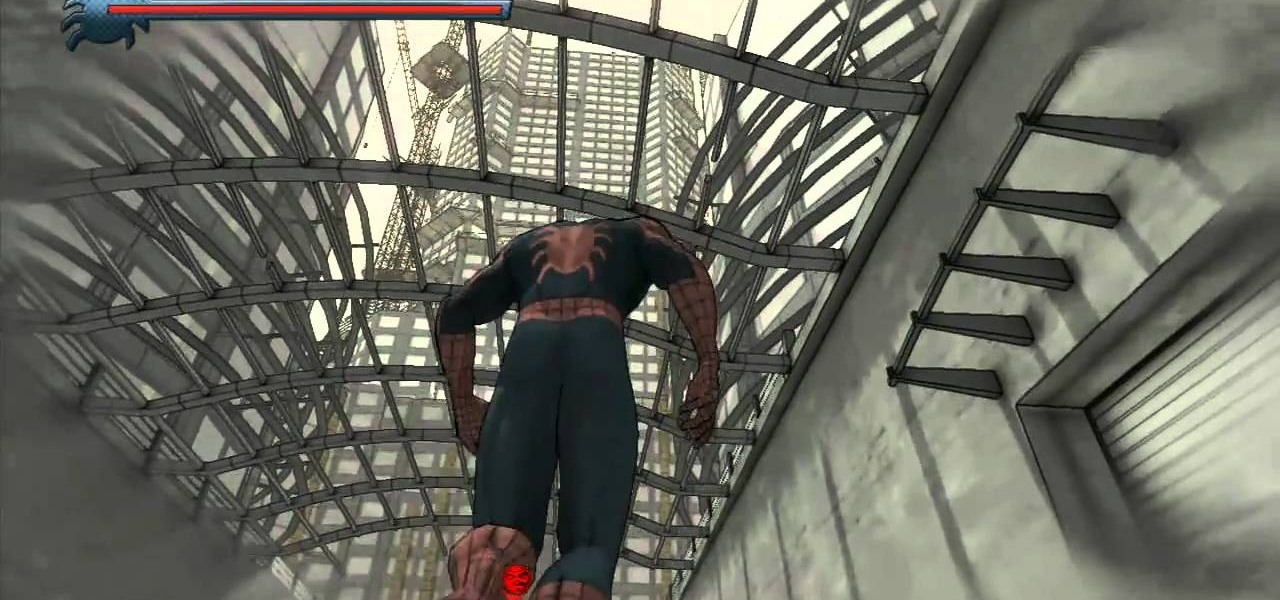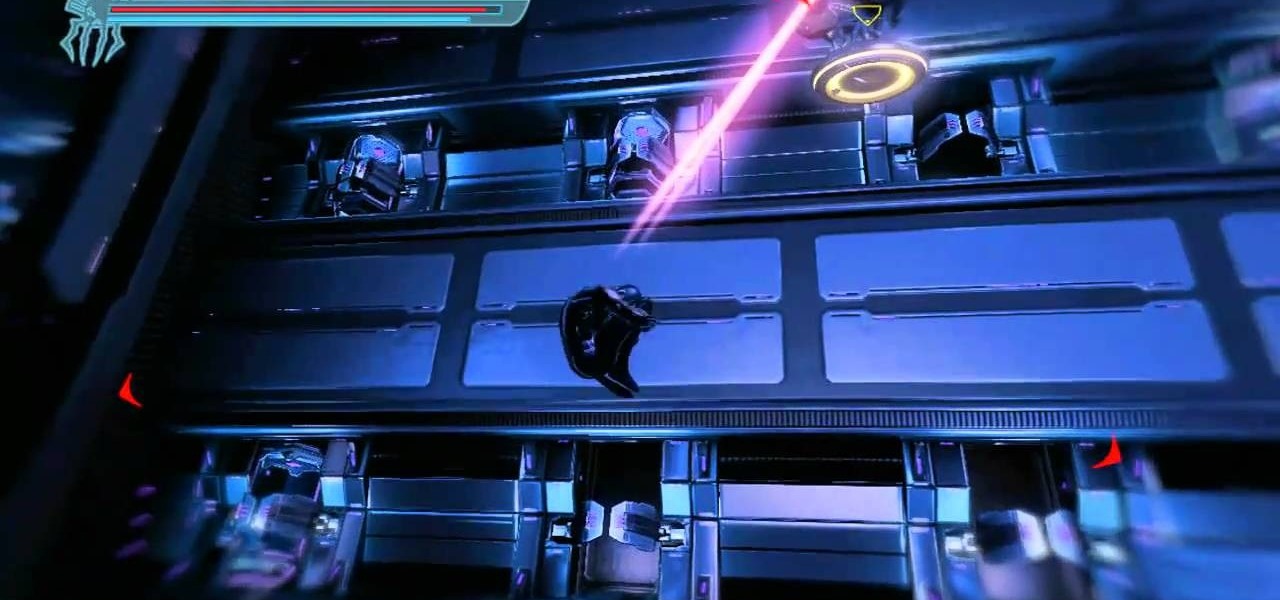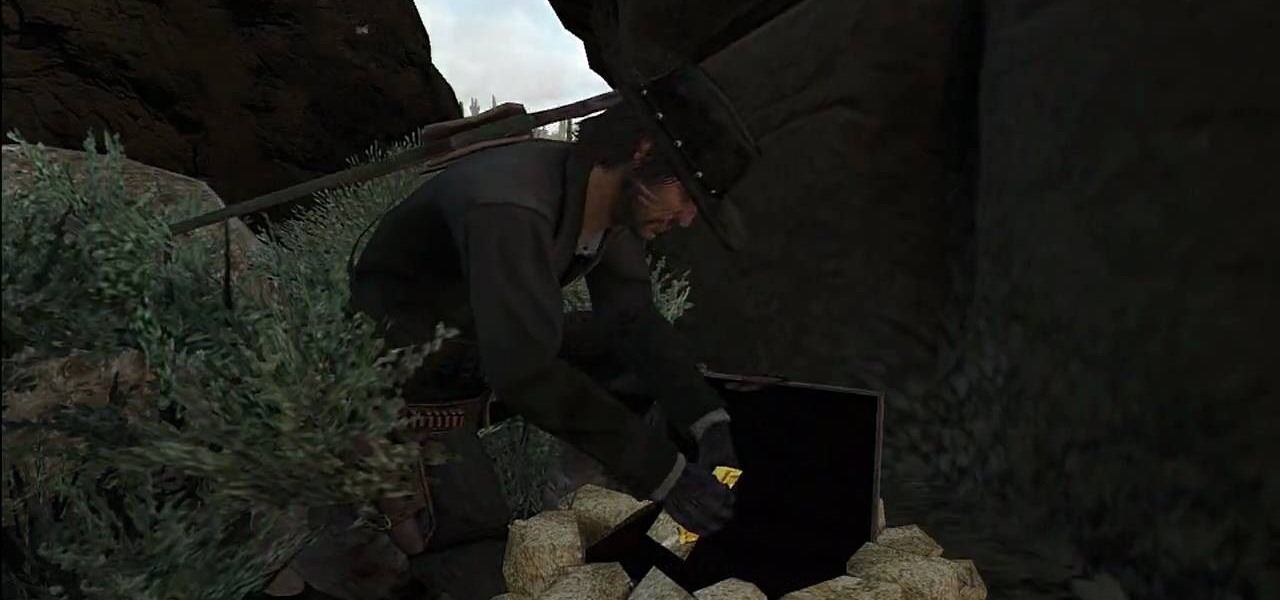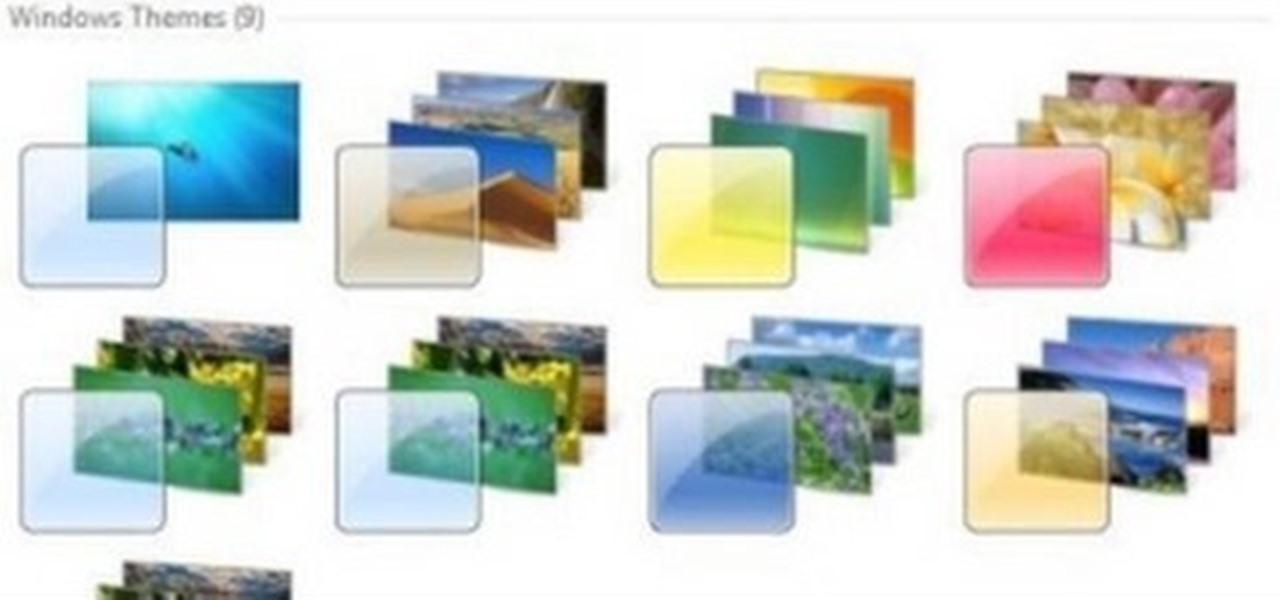Braid is a pretty short game. If you've beaten it and want some more gameplay, you really need to get the 8 secret stars, some of the best-hidden and most rewarding collectibles in recent gaming memory. This video helps you find them in three stages of spoilerdom: the first only tells you what levels to look in, the second the first step to getting each star, and the third a step-by-step guide to grabbing each one.

Being able to hide your redstone makes your trap look a little nicer, and also reduces the possibility of accidentally disturbing the line of redstone. This tutorial shows you a creative way to hide your lines of redstone wiring when building Minecraft traps.

The Sanctuary menu system in Fable 3 has spawned some controversy, but it's pretty novel when you consider that there are a hidden Gold Chest and Gold Key right there in your pause menu! Watch this video to learn how to unlock and find the Gold Key and then the Gold Chest in your sanctuary.

Sure you can go and make something cheap and unauthentic with a cardboard blade, or, you can REALLY live your dream of being Ezio, or Altair, by checking out this awesome video from IndyMogul on how to make a spring loaded hidden arm blade that will ALL of your friends squealing in jealousy!

If you're trying to get a triangle on someone in an MMA or jiu jitzu fight and they hide their arm to try and relieve the pressure on their neck, they might think they are safe. They aren't. Watch this video to learn how to finish the triangle in this situation from Joanne and Hillary Williams of MMA Girls.

The Sandman section is comprised of a couple of major cyclone sections, and if you're in a hurry, you can miss a few of the hidden spiders, especially in one of the mid boss fights. In this great video you will get a walkthrough of each location with commentary explaining each location and what you will need to do to get each spider.

The Spider-Man noir setting is all about stealth, and with that also finding some tricky hidden spiders. If you're missing a few stragglers in the Hammerhead level, and are looking for a detailed walkthrough, well, come within! In this great video you will get to see each location with commentary explaining each location and what you will need to do to get each spider.

If you're struggling to find all the hidden spiders on Hobgoblins level, you're in luck! Some can be pretty tricky due to specific circumstances that you will need to meet and some are harder to find if someone doesn't tell you about them. In this video you will get a full walkthrough of each spider location as well as commentary explaining each location and the circumstances you will need to put yourself in to get them.

Trying to find all the hidden spiders in Deadpool can be very tricky, especially because there are so many spread out around each platform. Some of these are tough to get if someone doesn't tell you about them either. In this video you will get a walkthrough of each location and commentary explaining each location and what you will need to do to get them.

One of the more stressful levels is the Juggernaut level, with bullets whizzing by and Juggie tossing things at you and always chasing you, it can get stressful, AND it's easy to miss the hidden spiders. In this video you will get a complete walkthrough of each location and a great commentary that'll explain each area and where you need to look.

Spider-Man Noir, a universe catered to the stealthier, forward thinking Spidey. To get a full 100% play through, you're probably searching for all the hidden spider tokens. If you're lost or confused, this great video will give you a complete walkthrough of every location along with great commentary to help if you get confused on specific areas.

Spider-Man 2099, one of the four dimensions in Spider-Man: Shattered Dimensions, and quite possibly one of the coolest! If you're going for a full 100% completion of the game, you're going to want to get all the hidden spiders. In this video you will get a full walkthrough of each location in the Doctor Octopus level, where you will find the spider tokens as well as a great commentary for each area where you might be confused.

While Google Maps is useful for finding addresses and calculating directions, it's not, strictly speaking, very fun. Unless, of course, you know how to hack it. This hacker's how-to from Tekzilla will show you how to access a number of Easter eggs and hidden features like a geography quiz game.

It's time to saddle up in this next tutorial. The game is Red Dead Redemption and the mission is to collect all nine hidden treasures. It may seem like a difficult task, but thanks to the people at IGN, it doesn't have to be.

Video demonstrates tutorial of how to hide the logical drive icons in Windows. In the demonstration there is two partitions C and D and also there is a DVD drive, DVD Rom and DVD Writer. Here drives C, D and F from My computer is going to be hidden with help of utility called “No Drives Manager”. If you don’t want your young ones to access some of your important data you can hide it. It will just be hidden. This means if go to the address bar and types the name of the drive you can go to that...

In this video tutorial, viewers learn how to perform the Siva count sleight card trick. This sleight card trick is very similar to the Elmsley, except it is a reversal. It reveals the cards instead of facing them down. This sleight uses 5 cards, but only reveal 4 of them. It hides the target card. The card that you want to hide needs to be in he middle (3rd card). When going through each card, users have to double drop the card and not allow the spectator to see the hidden card. This video wi...

In Windows 7 there are a set of additional themes you can add which are hidden. Themes are an easy way to customize your Windows desktop. Check out this video computing lesson and learn how to unlock hidden Windows 7 themese.

After you finally finish crocheting your piece, what are you supposed to do with that tail? This how-to video demonstrates a trick for hiding the end within the stitches of your project. Watch this video crocheting tutorial and learn how to hide short yarn tails.

In Microsoft Office Excel 2007, you can hide rows and columns in several ways to change your view of the worksheet. When you finish your task, you can unhide the rows and columns to return the worksheet to its original state. This instructional video shows you quick ways to temporarily hide the data you don't want to see — so you can focus on what you do want.

Suppose you created a project plan in Microsoft Office Project 2007, and you want to add a new column of information. You also want to be able to choose not to display the new information, but you don't want it to be lost. Take a look at this instructional video and learn how to create a column, hide a column, and show a column that you previously hid.

This is a tutorial video with a trick on how to hide your piercings at work. This video covers hiding a septum piercing.

Adam shows you how to make a hidden blade or hidden dart launcher for filmmakers on a low budget. No, it's not retractable. You'll need metal snips, super glue, scissors, an umbrella, and you guessed it - duct tape.

This is the first step in tanning hides and making leather the old fashioned way. Sometimes called braintan, smoke tan, Indian tan or home tan. Watch this demonstrator scrap the hair and grain from the hide.

The instructor of this video shows you how to completely hide the ribbon, or the menu, in Excel. If you only want to partially hide the ribbon, you can use the shortcut control + F1. To completely hide the ribbon, though, go to the Visual Basic screen, hit Alt + F11. Then, go to insert, then module, and type in the macro "sub (Your name for macro)" then hit enter, then type in the code "application.executeExcel4macro''show.toolbar(""Ribbon"", false)''". To set up the code to show the ribbon a...

Go beyond the traditional 3D workflow to an immersive creative experience with the software Modo, created by Luxology. Modo is the next evolution of 3D modeling, painting and rendering for Mac and PC. Modo includes 3D sculpting tools, animation and network rendering, and advanced features such as n-gons and edge weighting.

Hacker Defender is one of the most widely deployed rootkits in the world. It is a user-mode rootkit that modifies several Windows and Native API functions, which allows it to hide information (files, processes, etc.) from other applications. In addition, Hacker Defender implements a backdoor and port redirector that operates through TCP ports opened by existing services. This means it is not possible to find the hidden backdoor through traditional means, like launching a remote port scan agai...

Your Galaxy's lock screen already lets you know there's no SIM card installed if it's missing on your device, so there's really no need to have a persistent icon for it on the status bar. If you want to hide the pesky symbol and accompanying notification for good, there's a nifty app you need to check out right now.

Apple's iOS 7 is riddled with annoying features, and some of them can't be toggled off in Settings. For example, I really don't like having labels directly underneath my app icons, and there's no way to remove them. Sure, it may be nitpicky, but it's my device, and it should behave the way I want it to.

Locked away in the Nintendo Dsi are a bunch of hidden tricks and secrets. If you don't know what they are, check out this video and see what they are. Watch and learn how Mario will jump on his own to custom music, how he'll change color and more. Everyone loves a secret, and every Dsi owner should check these out to see what the clever people at Nintendo have hidden away here for you! You'll love the hidden Mario theme song trick!

In this video tutorial, viewers learn how to reveal hidden MySpace profile content using Mozilla Firefox. Begin by clicking on View, go to Page Style and select No Style. This will take out all the styles that are applied on the page, and reveal all of it's data. Now users will be able to view the specific content on the profile page such as friends and page comments. This video will benefit those viewers who use both MySpace and Firefox Mozilla, and would like to learn how to access hidden M...

MySpace gives users the ability to hide their friends list. This video walks you step by step through being able to view this list. First, go to the desired profile. You'll see the hidden friends list. Now, click on "Edit with notepad" and code will pop up on your notepad. Because the list is on the page, editing the source code will make the list appear on the page. Next, type the command >table border=0 cellspacing=0 align="center">. Now you'll be instructed on how to delete the source code...

If you're looking to go out on the road and bring along your boat or trailer, having a hitch is needed. But what if your vehicle doesn't have one or you wish you could have it, but not show? Well this tutorial may be what you need. In this two part video tutorial, you'll be finding out how to install a hidden hitch on a 2005 Toyota Sienna. It may seem easy to do, but it can take a good number of hours to complete. So good luck and enjoy!

Watch how the F5 Networks BIG-IP Edge Client solution gets you connected automatically when you boot/start up your computer along with seeing the browser based version of the F5 BIG-IP Edge Gateway. Whether you're new to F5 Networks' popular network appliance or are a seasoned network administrator just looking to better acquaint yourself with BIG-IP, you're sure to benefit from this free video software tutorial. For more information, including detailed instructions, take a look.

Learn how to use the BIG-IP Edge Client and its Smart Connect, Location Awareness, Customization, Deployment features. Whether you're new to F5 Networks' popular network appliance or are a seasoned network administrator just looking to better acquaint yourself with BIG-IP, you're sure to benefit from this free video software tutorial. For more information, including detailed instructions, take a look.

Looking for somewhere to hide your things so that no thieves will take them? Why not try hide them inside that old Hanson or Backstreet Boys CD? If you have out of date CDs that you are no longer listening to, check out this tutorial. In this video you will learn how to use ordinary CDs and turn them into mini-safes for your valuables. These are easy to make and are great for security. So, whether you are hiding things from your parents, siblings, roommates or strangers, have a look at this s...

In this how-to video, you will learn how to hide a file inside an image file. You will need a program like WinZIP or WinRAR to do this. First, create a new zip folder. Drag the file you want to hide into the zip folder. Open the command prompt. From here, type in the location of your file. Now, type in COPY /B followed by the name of the image, a plus, and the name of the zip folder. Press enter to do this. Now, you can delete the zip folder. The image will now actually be a zip folder. This ...

Most of the home wireless networks are not set up by professionals and hence they might lack in security features. People just set up the wireless networks by connecting the devices and powering them up and never care to apply security settings to the network. This may result in your wireless network being compromised by unwanted external entities. How ever you can do a web based configuration settings and secure your wireless network by password protecting it. This settings differ from the m...

This three part tutorial covers how to use Google Earth - including some cool features you may not know about. The first part goes over the basics, the second part shows you how to import higher resolution images and textures, and the third part shows you how to add placemarks, calculate distances, add overlays, etc.

Updating your Galaxy to the latest software version is optional, but you wouldn't know that from the persistent notification and status bar icon that are constantly reminding you to. Thankfully, you're just an app away from hiding these eyesores without the need to update your phone.

Normally, when you scroll down a webpage in Safari on your iPhone, it automatically hides the bottom toolbar and minimizes the top Smart Search field. But as soon as you scroll back up, they both reappear, which can be pretty annoying if you don't need them. Apple's iOS 13 update brings many new features to Safari, one of which solves the toolbar issue so you can keep it hidden when reading.