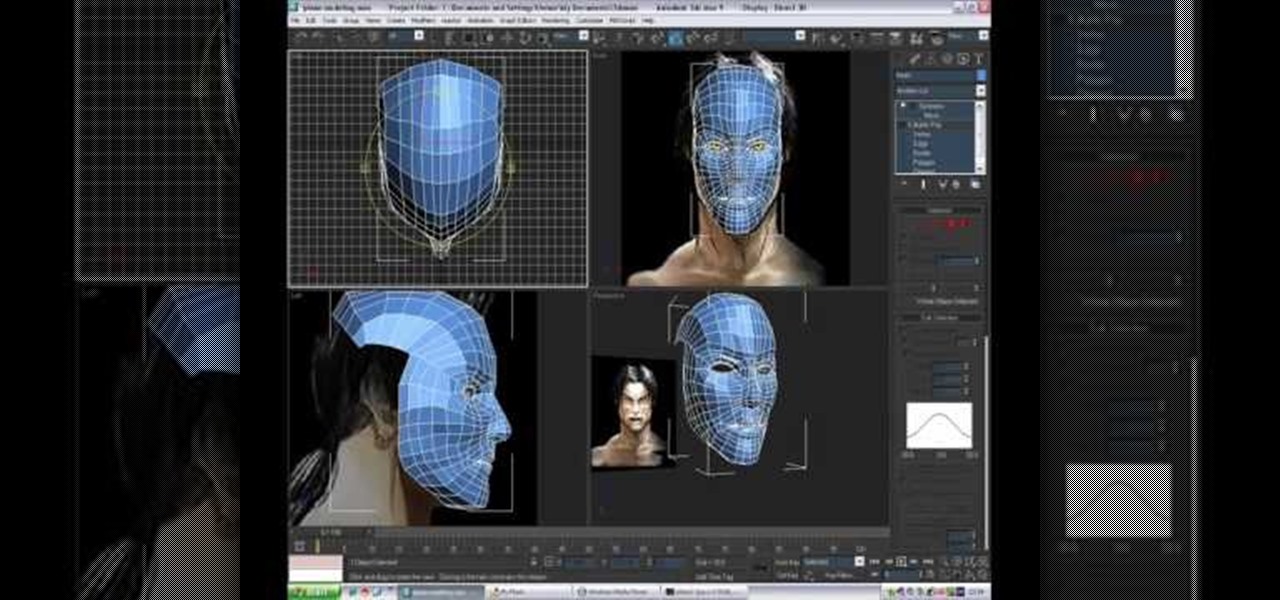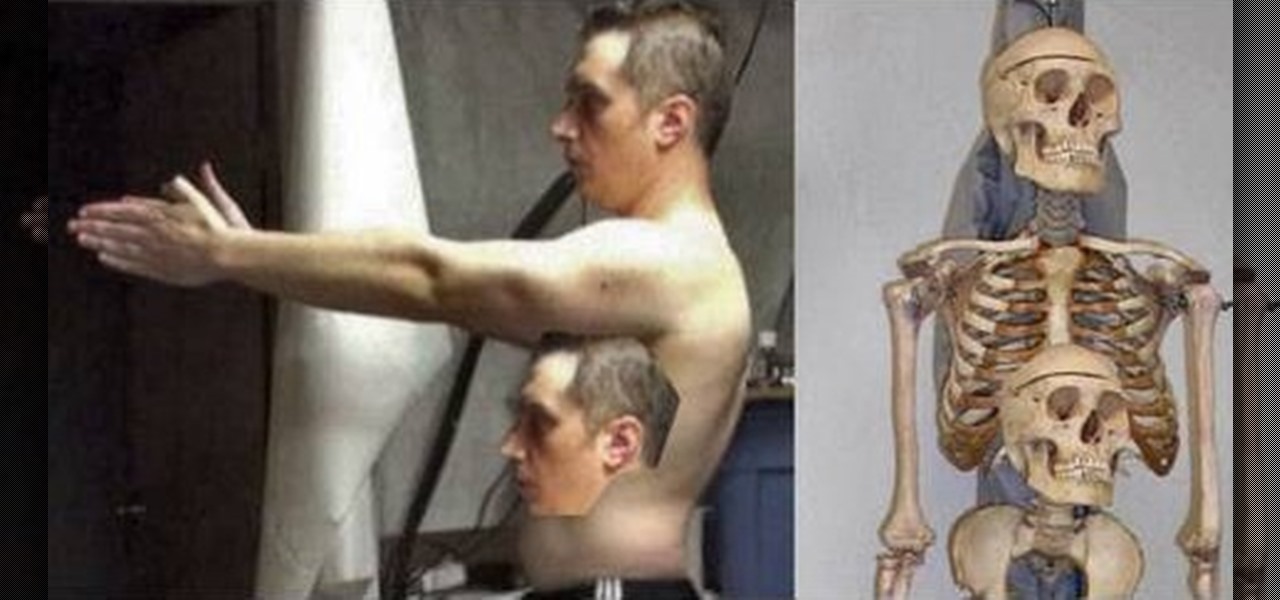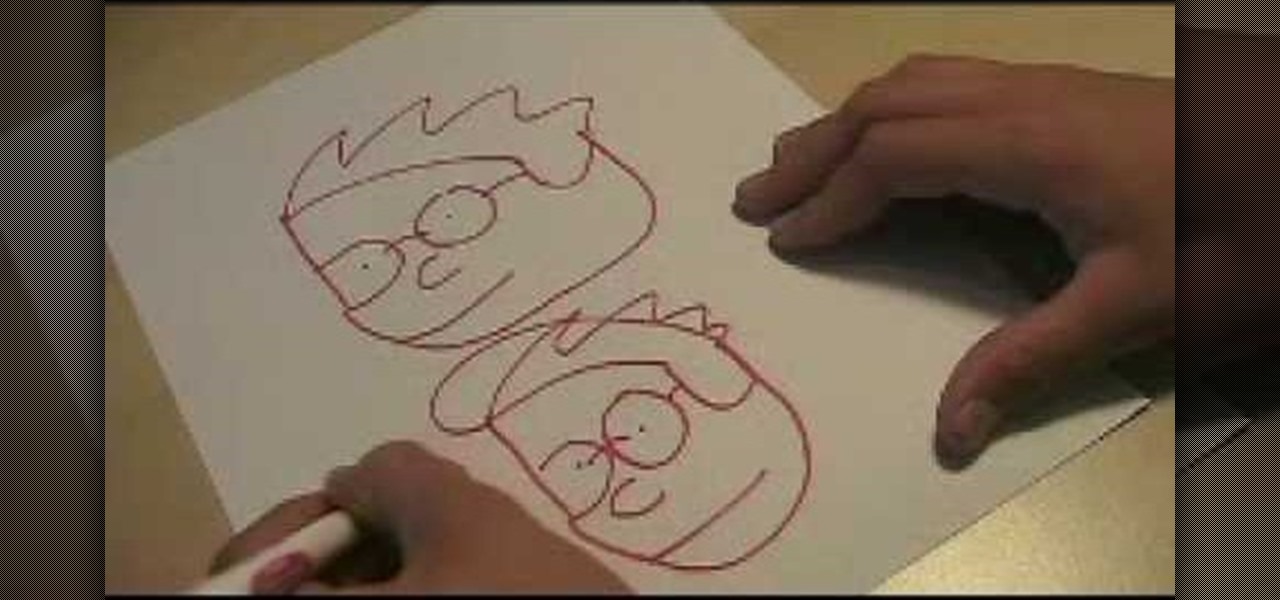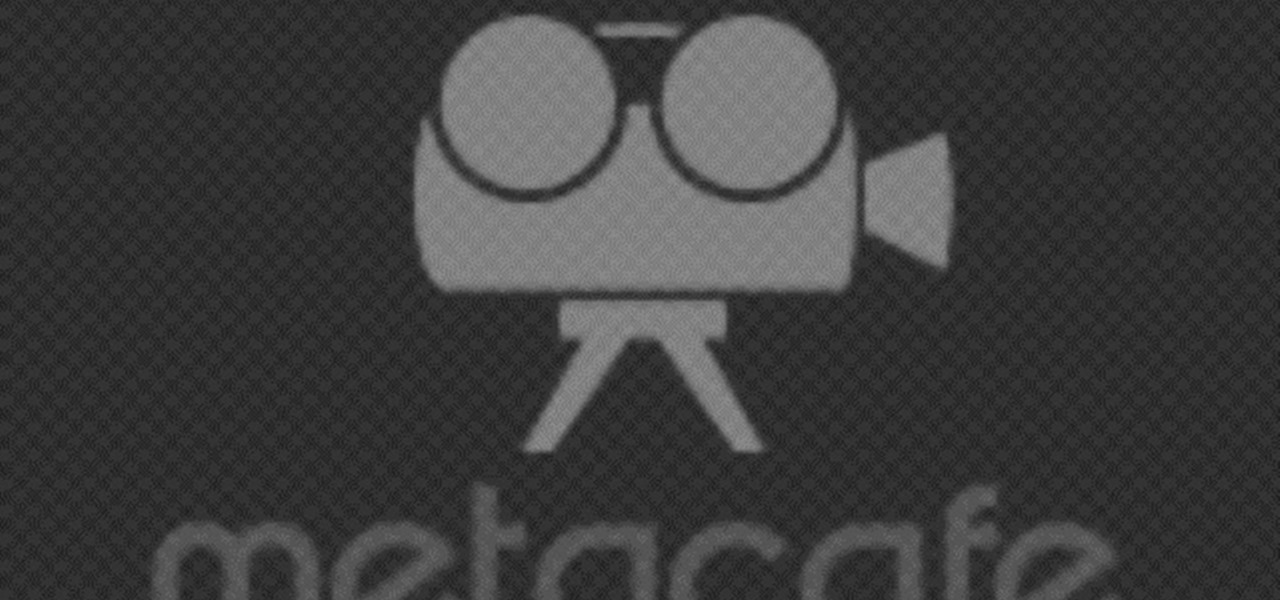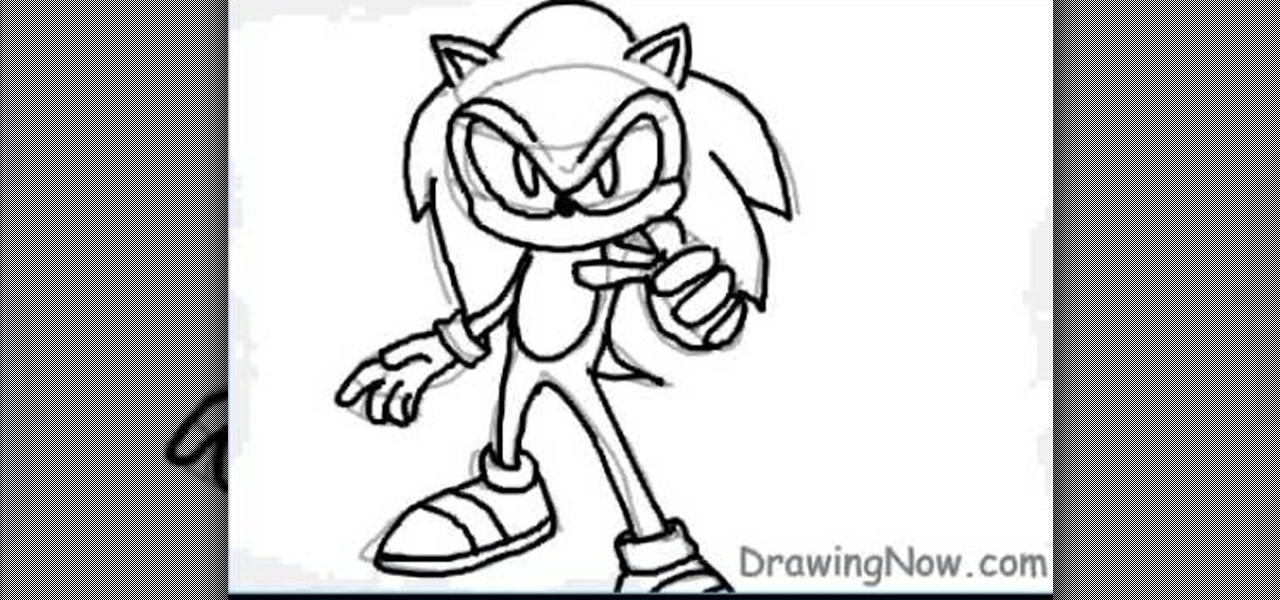Looking for an easy way to hide a file or folder? Try embedding it within an image file. It's easy and this clip presents a complete, step-by-step overview of the process. For more information, including detailed instructions, and to get started embedding files within JPEG files yourself, take a look.

The international hit Xperia Z2 may be headed to Verizon if a posted, and quickly erased, image is any indication. Take this information with a grain of salt—I certainly am—but this could be Sony's entrance into the non-GSM realm. The image above was posted to Sony's Xperia Google+ page, and very quickly removed. Compared to the Z2 that's currently on the international market (below), we can see that not only has the Sony logo shifted to the bottom, but a Verizon logo rests squarely along the...

Photoshop CS4 and Maya do very different things, but can be combined very effectively to create photorealistic 3D images. This three-part video will teach you how to combine a photo and a 3D model of a head to create a 3D model with photrealistic textures overlaid on it. This is much easier than painting your UVs, and creates really brilliant-looking images.

An image of a human head can consist of a single penstroke or a thousand polygons. The head model that you will be learning to create in this three-video series leans very much towards the latter. The videos will teach you how to create a 3D model of the human head using 3D Studio MAX from a photo. It assumes some knowledge of 3DS MAX, but not too much, so don't be scared! Watch this baby and start modeling!

In this how-to video, you will learn how to add movement to still images using Final Cut Pro. Click on the view mode button in the canvas window. Set the mode to Image and Wire Frame. Move the canvas play head to the clip you would like to affect, and select the time line. To control the scale, grab the corner to shrink or enlarge. Reposition the clip by clicking on the image and dragging it around. To rotate the clip, move the mouse over the edge and click and drag it to spin it. Select the ...

A good prank requires decent effort, creativity, and impeccable timing. If you're in the office, there are plenty of hilarious pranks to play on coworkers, and for your family and friends, there's everything from toothpaste-filled Oreos, to solid milk, to impossible-to-solve Rubik's Cubes and smartphone-friendly pranks.

If there is any doubt that nerds deserve to rule the world, please watch this brilliant home brewed invention.

In this tutorial, we learn how to make stencils in GIMP. Start with heads or faces if you are new to this. Then, use the rectangle tool to select the head. Then, go to image and fir canvas to selection. Now, remove the background by using the background tool. Once finished, go to colors, then threshold. The image should turn black and white. Turn the dial to the right, then turn it to the left to make it lighter and darker. Find the spot to where it shows detail but it's not distorted, then h...

This is a video tutorial describing how to make a lego optimus prime head. The first step is to get all of the LEGO pieces that you will need. You will need tiles, plates, connector pieces, translucent pieces, technique pieces, and a few speciality pieces. First start by taking your plate and adding 2x2 piece, then add two 1x2 tiles, one on each side. Then add a 1x2 plate. Then add two connector pieces to hold on the chin of the head. Then add the 1x1 pieces. Then add two translucent pieces. ...

You can learn how to draw an image on open canvas. In this video, a man's face is drawn and the artist begins by drawing a large circle which becomes the head. The original sketch is in black and white, but then the background becomes red.

This clip provides detailed, step-by-step instructions on how to texture a head with projection painting when working in Blender. Whether you're new to the Blender Foundation's popular open-source 3D computer graphics application or are a seasoned digital artist merely on the lookout for new tips and tricks, you're sure to be well served by this free video software tutorial. For more information, and to get started texturing modeled heads yourself, take a look!

This video tutorial is in the Video Games category in which Tina Wood will show you how to find and change themes on your Xbox 360 (Xbox 101). Head over to game marketplace, select explore game content, and then choose "themes and gamer pictures". Here you find "halo 3 ODST" and download it. Once it is downloaded, you can choose "change theme" right then and there to redecorate your dash board. You will find one image on my Xbox, one on the game library, one for the video, music and picture l...

So you're mastered the basics of modeling 3D characters in 3D Studio MAX. Good for you. Where to now? This video perhaps? It will teach you how to use plane modeling to create a model of a human head. This technique requires some skill and experience at using 3ds Max, but if you've got that and need to move on to the next level, watch this video.

Having cool photos as your desktop can make your computer a welcome sight, but having to find a fresh one every so often can get pretty stale fast. Thankfully, freeware utility Flickr Wallpaper Rotator for Windows PC's can import images for your desktop from Flickr automatically at intervals you set. You can even set it to use photos from a Flickr search or show favorites from a specific user.

In the season finale of Know How, Tim uses a laser pointer and a wine glass to scan a 3-D image of his mom’s head. You have to see it to believe it.

Making a head is hard enough with pen and pencil or with clay. Doing it in a 3D graphics program can seem impossible. This video is here to prove that such is not the case. Its eleven parts feature incredibly detailed instructions for modeling a human head using 3D Studio Max, one of the most popular software suites for 3D modeling. Follow along at your own pace, and you should be making your own head in no time!

Draw a scary, detailed great white shark on MS Paint that will have all your admirers conjuring up images of Jaws in their heads. With a little bit of patience and a steady hand, you can draw a shark just like the one in this video. This video will show you how to draw a great white shark in MS Paint.

It may be intended as a toy, but this gizmo can be hacked for more than just watching a remote-controlled car's video spy cam. This HUD (heads-up display) comes with the Wild Planet Spy Gear Video Car, but it's said that you can purchase the video headset separately. And it's not really a HUD, because you can't see through the video images, but it's close enough to be handy for all sorts of things, like computers, iPods, robots, wireless cameras, and gaming. Who wouldn't like to Call of Duty ...

Apple has sprung a massive AR following since the announcement of their ARKit, with users waiting to see what exactly the tech giant will do next.

Oil is vital to maintaining the health of your engine, but if it's leaving the areas of the car where it's needed it can cause major damage. Watch this video to learn how to diagnose whether a misfire is being caused by a cracked cylinder head or leaking head gasket allowing oil to enter your coolant and spark plugs.

In this tutorial, we learn how to weigh and attach the head to your reborn baby doll. First, insert the stocking into the head, leaving the remaining out. Then, pour in large glass beads until the head is your desired weight. After this, tie the stocking as close to the beads as possible, then cut off the additional fabric. From here, you will fill the head in with soft filling until it's completely full. After this, you can apply the cap and glue around the base of the head. When this is dri...

Head isolations are a type of hip-hop moves where the head moves separately from the body or vice versa, which is central to many popular types of dancing including popping and tutting. This pair of videos offers great step-by-step instructions on how to do different types of head isolations and incorporate them into your dance combos.

In this four-part tutorial, you'll learn how to create a full human head with Blender's 3D modeling tools. Whether you're new to the Blender Foundation's popular open-source 3D computer graphics application or are a seasoned digital artist merely on the lookout for new tips and tricks, you're sure to be well served by this free video software tutorial. For more information, including step-by-step instructions, and to get started modeling your own 3D heads in Blender, take a look!

Maya can count itself among the most powerful and also most challenging programs in all of computing. It's 3D modeling potential is nearly limitless if you can master its intricacies. This video features a professional digital art teacher teaching you how to model a 3D head using Maya. You can download the skull he uses as a reference here.

This is the ultimate guide to drawing correct human proportions. If you've always had trouble with it in high school art class or in art school, this video condenses all the information into a tight package that's fun and easy to understand. This will uncover all the tricks to human proportions for figure drawings.

Head massages are great releases after a long day. They are easy to learn and easy to give once you know how. When giving a head massage, it's important to remember that personal preference for the amount of pressure used varies greatly from person to person. Learn about giving a good head massage with help from Gretchen Rivas, a massage therapist from Relax Wilmington in Wilmington, NC. Learn these professional secrets from a masseuse in one of America's loveliest cities.

In this how-to video, you will learn how to censor your eyes using the software Fun Booth. First, click the left arrow on the program until you reach the section My Props. Click the plus sign and upload a black image. Place and reshape the image so that it fits your eyes. Now, click save prop. As you move your head, the black image will follow your eyes. Click file and press record if you want to make a movie using the censor bar. Viewing this video will teach you an easy way to make a censor...

Henry shows us a simple and fun method for drawing boy and girl cartoon heads. Start by writing the words "boy" and "girl" and use the shapes of the letters to create the faces.

Create your own head turning magic by creating the easy to make paper toy in this how-to video. Make two paper dunce caps, cut out face holes, and stick the prop onto an assistant for this trick. Spinning the paper hats around creates a creepy illusion that the assistant's head is spinning around on their neck like magic. Check out this instructional video and learn how to perform this head-turning illusion.

For the dedicated prankster, April Fool's Day is no joke. Nothing will stop them from coming up with the cleverest, most elaborate prank the world has ever seen. Or at least—their victim.

If you're printed pictures and photos aren't coming out the way you expected, then something might be wrong with your printer, specifically, the printhead might be dirty and might need to be cleaned. This is an easy troubleshooting step for Epson printers.

Carve the face of a wax sculpture with the professional artist in this free sculpting video, covering how to sculpt eyes, lips, ears, and the nose.

Aside from changing your wallpaper, there's not much you can do to customize the home screen on your iPhone besides nesting folders, hiding folder names, and hiding apps—and those aren't even actual features. They're simply glitches that Apple never took care of, and now there's another, even cooler one to add to that list.

Google's Chromecast streaming device is a marvel of functionality and form. Even with powerful features such as screen mirroring and collaborative party playlists, it's the device's idle screen that first catches the eyes of most folks.

In this video tutorial, viewers learn how to draw Sonic from the Sonic the Hedgehog. Begin by drawing a circle for the head and 2 triangles for the ears. Then draw the lines for the spikes and a small oval for the stomach. Now draw the hands, legs and feet. Draw the eyes. Now draw the tail and outline the image. Add the details and delete the guidelines. Start adding color to the image. Add some darker colors around to create shading. This video will benefit those viewers who enjoy drawing on...

Refining and polishing a wax sculpture is key to finishing a realistic piece; finish carving a human head from wax with a professional artist in this free sculpting video series.

Interested in making a human head sculpture? Get step-by-step instructions for sculpting a human head with expert sculpture tips in this free art lesson video series.

Waveguide manufacturer DigiLens has closed a $25 million Series C round of funding from automotive technology company Continental, which uses the technology in its heads up displays.

For some time now, there has been quite a bit of speculation as to when the selection of augmented and mixed reality head-mounted displays would begin to trickle out to the public. Pricing, availability, and software selection are all issues that will have to be addressed before widespread adoption will start.

A great Halloween party depends on the right spooky ambience. Having some shrunken heads in strategic locations is an easy, fun way to get your guests in the right (frightened) frame of mind, and they require items you can easily find in your kitchen or at the local grocery store.