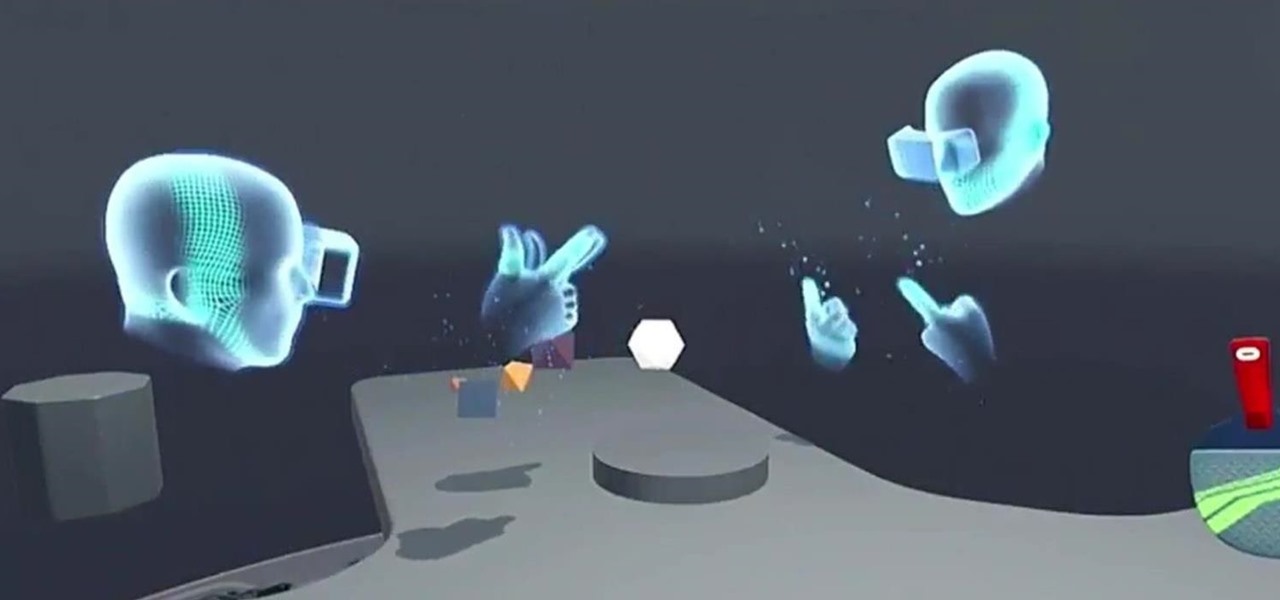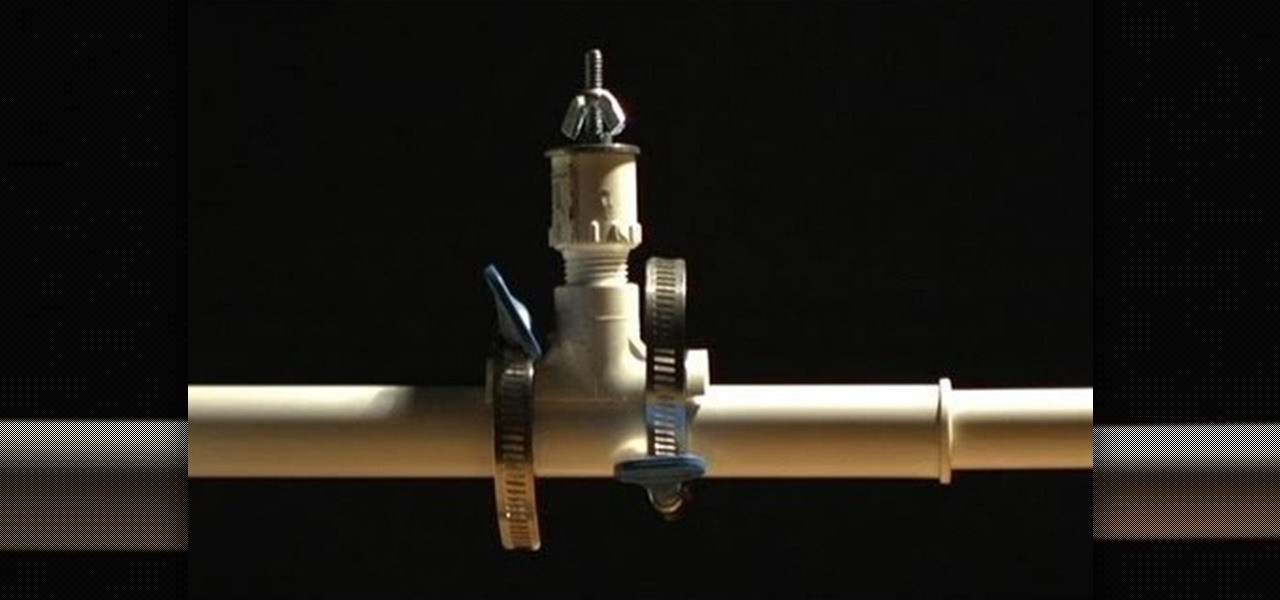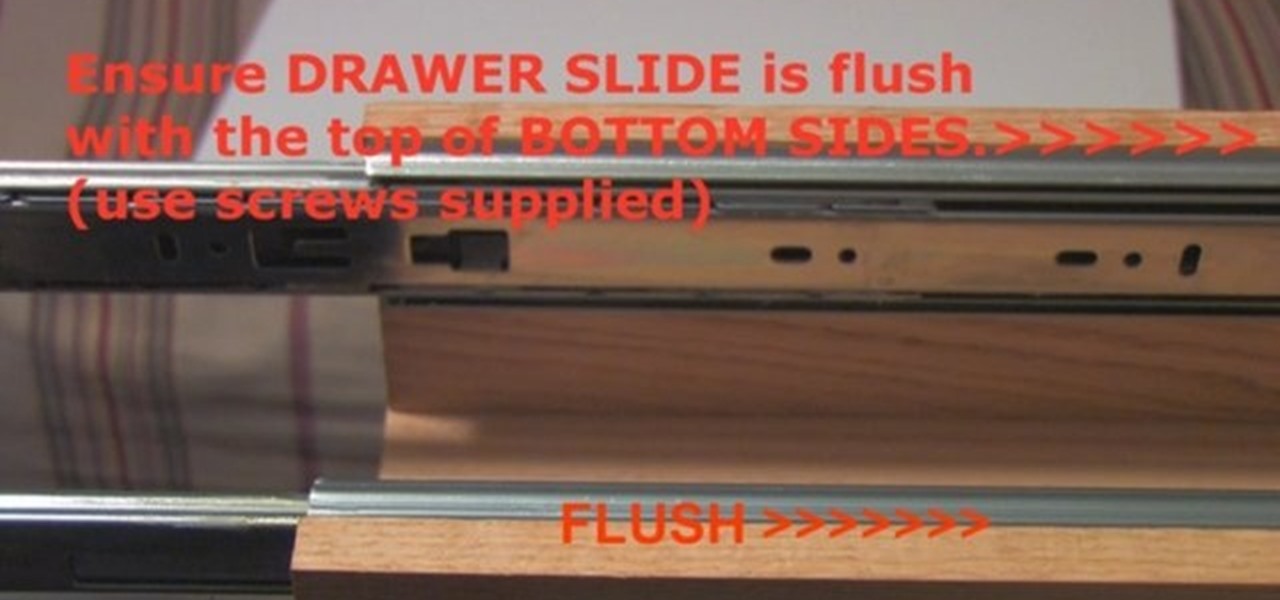Are you tired of getting annoyed that your computer is running Windows XP too slowly for you? Increase your computer's speed by checking your disks for errors and defragmenting your hard drive, or updating your hardware to more advanced technology.

This new video shows you step-by-step on how to make a Warhammer gaming board. Stop by your local hardware store and pick up a sheet of 1/2 inch plywood. They usually come on 8'x4' sections, so you may need them to cut the sheet in half.

London-based developer Andrew Hart has been working on AR navigation since Apple's original ARKit tool was still in beta preview. Now, he's ready to unleash his technology on the world.

Despite the hype and potential of immersive computing, the augmented reality industry is showing that it is not invincible, as another AR hardware maker, this time Osterhout Design Group (ODG), is reportedly going out of business.

Tesla founder and CEO Elon Musk said during the Model 3 launch party Friday night that all Tesla cars in production have the same driverless hardware, signaling that Tesla's jump to Level 4 hinges on a software update — but Musk didn't exactly say that.

Mozilla helped get the ball rolling with WebVR, but support for the technology has been notably absent in Google Chrome until recently. Now, the latest Chromium developer build offers limited support.

Not content with bringing the first untethered mixed reality headset to market, Microsoft wants to expand their Windows Holographic operating system beyond HoloLens into vastly more robust technologies.

Facebook announced at its F8 Developer's Conference on April 12th that, in addition to the VR-ready Oculus Rift we have today, it plans to bring Augmented Reality (AR) into the fold of their social machine.

Unless you've been living under a rock for the past five years, you've at least heard murmurs of Google's self-driving car, with Big G even getting California and Nevada to sign off on legislation to allow these motorist-less vehicles on the road. But now, Google is showing off their in-house manufactured vehicle, as opposed to the Prius' that doned their hardware in the past. And it's...well, it's something.

If you're a certified computer nerd along the lines of NASA scientist Howard from "The Big Bang Theory," then you know how frustrating it can be transferring large amounts of data between an external hard drive or other drive and your main computer, especially when you're in a rush to get experiment data in. Usually this requires mounting the drive into a system or external case first.

Six steps to clean a membrane keyboard. IMPORTANT - NOT FOR LAPTOPS or NON-MEMBRANE KEYBOARDS

If you are interested in low-budget filmmaking, this video will show you a clever way to construct a camera mount. Instead of spending money on a tripod or camera mount, pick up a few materials from a hardware store and make your own.

You have a great Glidecam and a Merlin vest fit for Steadycam... now what? You can easily adapt your two pieces of equipment to help them sync up. All you need is a few pieces of extra hardware to make it work.

In this video, we learn how to change the mouse sensitivity on Vista. First, you will go to the start menu, then the control menu. From here, scroll down to where it says 'mouse' and double click on that. After this, you will see a section for the double click speed. Change that if you would like. Then, click on the tabs on the top of the window to change the pointers, pointer options, wheel, and hardware. Once you have changed all the options that you want, you will be able to apply them and...

Hack your remote control so you only need one battery to run it! All you need is one paper clip to let you complete the circuit between the battery and the hardware on your remote control. It'll run at a lower voltage, so you'll have to be closer to the TV, but it will still work!

You can easily copy the aged look on old brass jewelry and hardware. Brass, an alloy of copper and zinc, oxides naturally. But you can encourage the process to go faster by using vinegar and salt water, or a rag soaked in ammonia. Use these techniques to mimic an antique patina.

If you don't have a bearing puller available and need to remove an armature bearing, you're in luck! You can actually use a cheap vise available at any hardware store remove an armature bearing if you don't have the bearing puller or if there is not enough space between the bearing and the armature.

Hardware and home improvement expert Ron Hazelton describes his strategies for using invisible shelving brackets. To begin with, he advises that a shelving installation, invisible or not, be installed beginning at the center point, because upon attaching the main support, it will automatically be leveled. Ron suggests that mounting brackets have the same color as the background, so that the brackets depend not only on being hidden for the most part, but that the portions that are present do n...

Accidentally deleted your address book? Got some sneaking suspicions you want to clear up? Got something to hide - permanently? In this video you'll learn what hardware and software you need and how to use it to recover deleted text messages, or, conversely, how to delete data permanently from your SIM card. Don't worry - we won't judge.

For graceful camera moves, it's hard to beat a dolly. A professional rig can cost a lot of money, but in this video tutorial you'll learn how to make a pro-quality slider using parts you can find at the hardware store. This rig is great for close-ups and tabletop set-ups.

If your Apple Mighty Mouse is covered in fingerprints or its surface has become soiled, it can be gently wiped with a clean lint-free cloth. If necessary, moisten the cloth using only water, making sure not to oversaturate it. Be aware that the mouse contains electronic components that may be damaged if water drips from the cloth into the mouse via the seam around the scroll ball or around its underside.

Before scratching on a given turntable, you'll need to set it up properly to ensure that you will not damage either your records or your hardware. This basic DJ tutorial demonstrates one method (among many) for adjusting up a turntable for scratching.

Learn how you can get OS X to run on a PC. Be forewarned, this isn't the best idea both legally and from a hardware standpoint.

Samsung has the Bixby key, Pixels have the Google Assistant squeeze gesture. It's nice having a hardware button just for your assistant so you don't have to say "OK Google" or press an on-screen button. If your phone doesn't have such a shortcut, though, you can remap an existing hardware button to trigger the Google Assistant.

If you've ever wondered why the pictures and videos you share with Snapchat on your Android device seem to look grainy with low resolution, you're not alone. We all know it, and we've come to accept it as a plain fact: Snapchat image quality sucks on Android.

It was definitely a shocker when Microsoft proposed cross-network play between the Xbox One and PlayStation 4 last month. After all, Microsoft and Sony have been competing for the same user base for more than a decade now, and this new feature might actually decrease console sales as a whole.

We see Steampunk props all the time and wonder where the maker found all their pieces. In fact, for some people it's almost like a game to examine each prop and see if they can name all of the original parts.

One day, your car may break down and you won't be able to afford to hire a mechanic, so what do you do... you look on the web for some how-to vehicle repair videos and become your own car mechanic, that's what. You don't need any advanced training to perform repairs and simple maintenance on your automobile, but you may need a few tools. Invest in the basic tools and you'll be prepared for just about any car malfunction you can think of. These tutorials will help get you on your way, as long ...

Systm is the Do-It-Yourself show designed for the common geek who wants to quickly and easily learn how to dive into the latest and hottest tech projects. They will help you avoid pitfalls and get your project up and running fast. In this DIY episode, see how to build a firewall from a junk PC to protect networks.

This video will show you how you can manipulate the benchmarks captured by Quadrant on an HTC Hero. Watch this video to learn how to cheat benchmarks on your Android smartphone. Any software can be modified, which is why Quadrant doesn't always accurately rate hardware performance.

Fruit flies suck, but the fruit fly traps you can get from a hardware store can sometimes be environmentally damaging. Here is how you can make a safe fruit fly trap out of a votive glass, plastic wrap and apple cider vinegar.

You can make an inexpensive and effective microphone boom pole just by using a extensible paint roller handle. Add a few modifications (all you'll need is a few pieces of basic hardware), and you will have your own DiY microphone boom.

This is an easy and simple dolly you can make with just a few lengths of PVC pipe and some wheels taken from a pair of Rollerblades. You'll also need a few pieces of hardware to attach it, like screws.

If the track isn't perfectly straight on your camera dolly, it won't work the way you need it to. You can use a basic hinge from any hardware store, and use that as the template when drilling holes for your angle iron.

You can take an old mic stand and turn it into your own DiY camera stabilizers! This quick tutorial shows you how to take this piece of relatively inexpensive equipment, a little extra hardware, and put together your own Steadycam.

You don't need to buy an expensive ring light, you can make your own at home. You'll need a sheet of sturdy plywood, a pencil, some string, a dimmer switch, the light bulb sockets, some electrical wire, a drill and some hardware.

Let's face it: Rock stars wouldn't be half as cool without their hardware. We're talking those tough studded leather jackets, piercings, and of course rings.

This tutorial shows you how to make a snowflake out of washers and other bits of hardware to make it look like a steampunk Christmas ornament. This only takes a few minutes, and is an easy accent to any gift or tree.

Learn everything you need to know to set up and get started using the apps on a Samsung Samsung Galaxy Tab Google Android tablet. This video guide presents a general overview of the phone's hardware. For all of the details, and to get started using your own Galaxy Tab, watch this video guide.

Learn everything you need to know about using a Samsung Focus Windows Phone 7 (WP7) smartphone. This video guide presents a general overview of the phone's hardware and software. For all of the details, and to get started using your own Focus, watch this video guide.