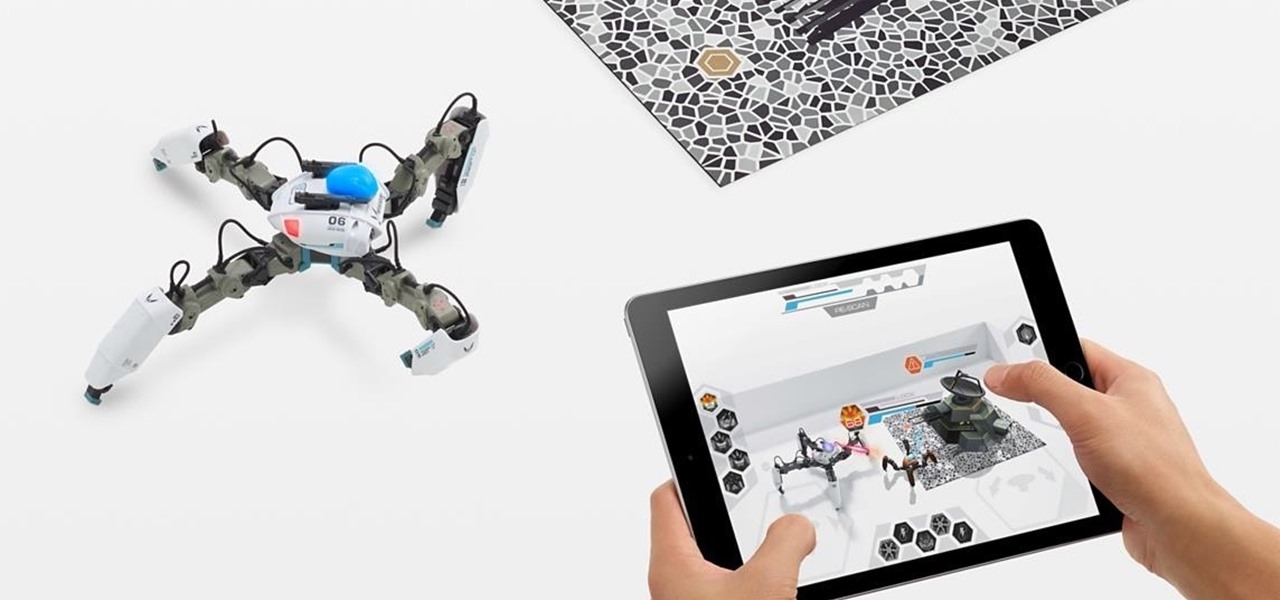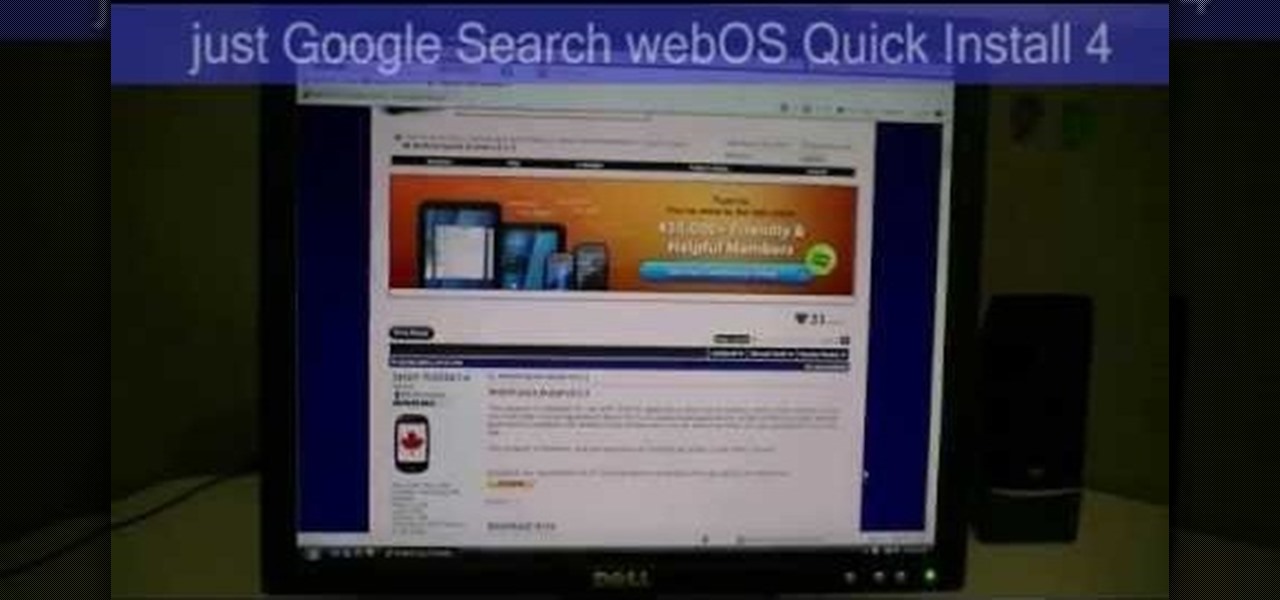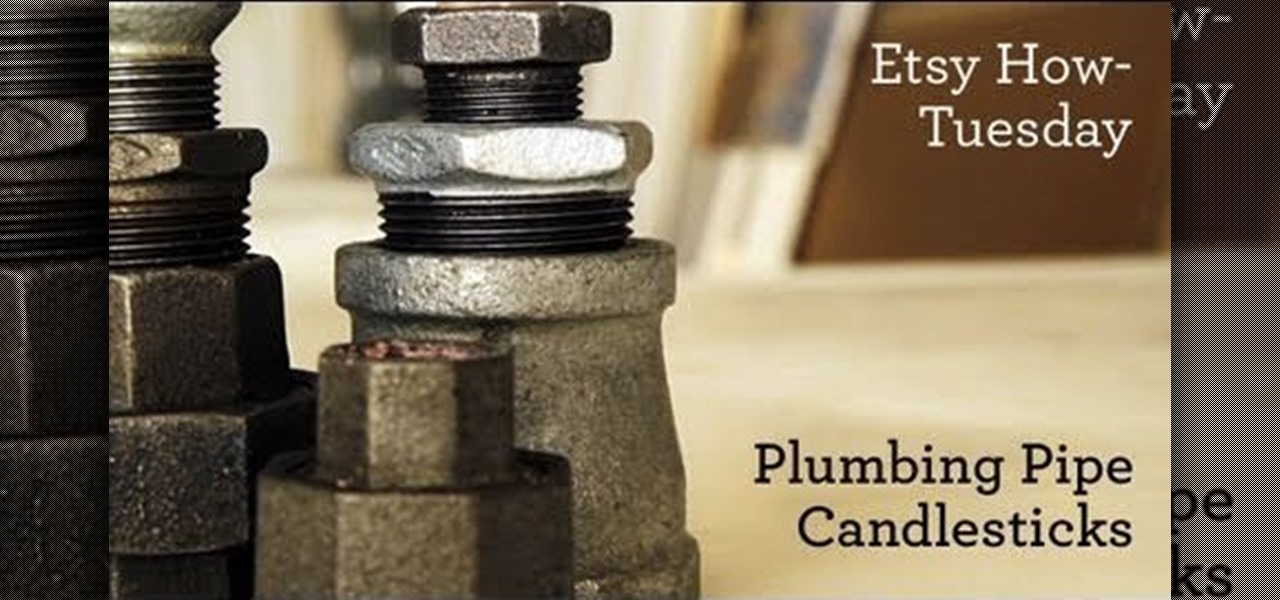Ready to upgrade the graphics/ video card in your PC? You can do it yourself. Watch this video to learn how to remove the old graphics card from your computer and install a new one. Get your hardware up to date.

Bob Schmidt teaches us how to install cabinet knobs, handles & pulls in this video. You can easily spruce up a new cabinet or door my just changing out the handles or knobs. First, always take off your hardware and take it with you to the hardware store so you can grab a similar one to fit the right size. Once you find the right handles and screws you will be ready to install the new handles. Place the screw into the appropriate holes on the handles. After this, twist the screws into the hole...

Take film footage of the ocean! This tutorial shows you how to attach a special mount for the GoPro Surf Hero to your bodyboard. All you really need is a drill and a little hardware to firmly attach the mount. Then attach your camera, and you're ready to film!

Digidesign has transitioned all of their plug-in software copy protection from floppy drive based key disks to copy protection authorizations that reside on the iLok technology provide by PACE. The following is some information about iLok technology.

Elon Musk has repeatedly said Tesla models in production today have the requisite hardware to offer "full self-driving" capabilities. But for features more advanced than Level 3, Tesla will, in fact, have to revamp Autopilot's hardware to handle the extra computing load.

Remember The Simpsons episode where Maude Flanders died? Do you remember how she died? Well, here's a hint… it has to do with this Kipkay tutorial.

Learn how to utilize the empty expansion slots to add new functions and features to a Windows or Linux PC. This brief video tutorial from the folks at Butterscotch will teach you everything you need to know. For more information, including detailed, step-by-step instructions, and to get started understanding and using hardware expansion slots yourself, take a look.

HP TouchSmart PC is a powerful computer with various features. You can use you PC to connect to other hardware devices like printer, scanner etc. A hardware device might not even work with you computer because the connecting cables might not match. So if you want a printer to connect to your computer you will need a USB connector. If your printer has a normal pin connector, you cannot work with it directly. In this case the other option is to print wireless, provided your printer supports it....

Door hardware is considered the handshake of the home because it is one of the first things that greet a visitor to your home, and to make sure you get the best type of door hardware for your home Meghan Carter visits Baldwin Hardware to learn about how to pick out the perfect door hardware.

As it turns out, Apple did get AR hardware into its retail stores for the 2017 holiday shopping season, but it's not the headset we've been hearing rumors about for years; it's the MekaMon battle-bot.

This step by step tutorial will show you how an old door can be turned into a beautiful desk. Danny Lipford explains how an old door can be used to make a headboard, room divider or even as art. He then gives you basic instructions on revamping your door to become a desk. He starts off by removing all the elements that make a door a door, like hinges and door knobs. By filling in the holes left from the missing hardware with bondo you are left with a smooth surface ready to be cut and shaped ...

Looking for a stylish new look without the price tag? This video tutorial will teach you how to make jewelry on a budget, with your main material being none other than paper and plastic tubing! This step by step instructional video by craftside shows you how to recycle old card stock, paper, and cardboard to make a holder for a plastic tube necklace. First they show you how to make a "matchbook" holder by just folding the card stock around the cardboard that create a little card that will hol...

Whether you're new to Adobe After Effects or a seasoned digital video professional after a general overview of CS5's most vital new features, you're sure to be well served by this official video tutorial from the folks at Adobe TV. In it, you'll learn what you can do to optimize your hardware for optimum performance.

You know that really annoying whirring sound your computer makes when it's, well, working? That's due to your hard drive vibrating and creating a small noise while doing so. Luckily, you don't have to put up with a loud hard drive anymore.

The raging debate in the electronic music world between digital and hardware music production is virulent and unnecessary when the best setup is clearly a mix of the two. In this video you'll learn how to get your computer and your DJ hardware together by using the Ableton Live external effect plugin to control sounds from your gear using the computer. It's the best of both worlds!

Darth Maul and his double lightsaber were by far the coolest part of Star Wars Episode 1: The Phantom Menace. If you've got some DIY knowhow and want a costume / prop lightsaber that will stand out from the pack, watch this video to learn how to make a Darth Maul double lightsaber out of hardware store parts for $15.

Clearinfo.com helps us how to change the keyboard and mouse settings in windows operating system. The video actually shows us the tutorial in windows vista but this can be applied also in windows xp. First go to Start button then click on control panel and on the Control panel Home view, select Hardware and Sound where you will get the mouse and keyboard setting options. Under the Classic view there will be keyboard and mouse option. Under the Keyboard options, it will show various settings a...

Steampunk, a vintage Victorian mechanical style, is one of the hottest design trends to date since faux bois. Get in on the trend while creating many hours of fun for yourself and friends by making this awesome steampunk style chess set. This chess set is comprised of various pieces of hardware, a found table, and common household chemicals.

How were you supposed to know your computer can't swim? Isn't it called a laptop? You will need paper towels or lint-free cloth, cotton swabs, a towel, lots of luck, and professional help. Warning: liquids and electricity don't mix. Please make sure your hardware and all points of electrical contact are completely dry before plugging them in.

Having serious hardware problems with you computer? Unexplained blue screens or crashes? Updating your system BIOS can help resolve this problem. The Lab Rats, Andy Walker and Steve Carruthers show you how.

Upgrading your power supply can solve all sorts of problems that may arise after upgrading your PC's hardware. THe Lab Rats, Andy Walker and Sean Carruthers, will let you know how to tell if you need to upgrade your power supply and if you do they will help you figure out what kind you need and show you how to install it.

Like gas on an open flame, rumors and whispers have flared up in recent months around hopes of augmented reality smartglasses from Apple. But among all the false leads and unsubstantiated chatter, we finally have a credible report that some sort of Apple AR smartglasses are actually in development.

Few companies have maintained such intense secrecy, in the face of such extreme hype, as Magic Leap, but the closer their mysterious Mixed Reality product comes to mass production, the harder it becomes to hide the details. Hopefully we'll find out way more details soon, as a Magic Leap job posting for a supply chain manager hint that they're readying for release in the next couple years.

In this two part segment, we learn how to properly overclock the HP TouchPad. One of the few complaints about the tablet was the occasional slow reaction time of the processor, but now you can speed up your TouchPad for a faster webOS. This guide walks you through everything from downloading Novacom drivers to inputting the Konami code.

Make you have some spare plumbing hardware you're looking to get rid of, or maybe you just want a fun way to make a pair of candlesticks. This video solves both problems! Use a few pipes and other bits and pieces to make a fun and unique set of candlesticks.

Want to run Pro Tools HD on your Digi 002? With the XVX Hardware Emulator, it's easy! So easy, in fact, that this video guide can present a complete, step-by-step overview of the process in just over rive minutes. For detailed, step-by-step instructions, and to get started using your own Digi 002 with Pro Tools HD, take a look!

The hardware you will need is: two tubes of 15mm aluminum, sheath pipe insulation, rubber plugs for chair legs, super glue or epoxy, media plumbing tape, and assorted hardware - screws and bolts. A craft knife will also be useful.

Interested in using your hardware rack with Reason and Record? Learn how to with this official video guide from James Bernard of Propellerhead. Whether you're new to Propellerhead's virtual music studio application, Reason, or their newer DAW app, Record, you're sure to find much to take away from this brief video software tutorial.

Learn everything you need to know to set up and get started using a Verizon Samsung Spring Samsung Galaxy Tab Google Android tablet. This video guide presents a general overview of the phone's hardware. For all of the details, and to get started using your own Galaxy Tab, watch this video guide.

Learn everything you need to know to set up and get started using a HTC Desire HD Google Android smartphone. This video guide presents a general overview of the phone's hardware and software. For all of the details, and to get started using your own HTC Desire, watch this video guide.

Learn everything you need to know to set up and get started using a Verizon Samsung Spring Samsung Galaxy Tab Google Android tablet. This video guide presents a general overview of the phone's hardware. For all of the details, and to get started using your own Galaxy Tab, watch this video guide.

There are a lot of different kinds of lighsabers in the Star Wars films. Almost every character who has one has a different one. Thus, there are many different ways to make a replica lightsaber for Halloween or as a prop. Watch this video to learn how to use two different designs to make your own lightsaber prop out of hardware store materials for about $15.

If your baby is particularly strong or crafty (and whose isn't?) or you generally only need your baby gate in one part of the house, a hardware-mounted baby gate may be the right choice for you. Watch this video to learn how to install one.

If you haven't been inside a computer before then when you open the side panel, that massive forest of wires might be slightly intimidating for the first time. But it is necessary to eventually begin upgrading your hardware to keep up the todays technology. In this video you will learn how to identify the proper AGP slot on your motherboard where your graphics card is housed and how to remove it properly.

There will never be as many ways to quiet the vuvuzela sounds that buzz out of your TV constantly while you watch this World Cup as there are people bothered by the noise, but there are still quite a few. This video will show you how to use a hardware equalizer to cut out certain frequency ranges, largely muting the sound of the reviled horns. If you have a hardware EQ or are willing to buy one just for this, try it!

Accidents will happen and, furthermore, batteries don't last forever. This brief how-to will guide you through the process of removing the battery from your 15" MacBook Pro both quickly and efficiently without damaging any of the components, the first necessary step of most hardware repairs. Take a look.

How to set up Dual Monitors in Windows XP using both the hardware and software methods. Part 1 of 2 - How to Set up dual monitors in Wiindows XP.

The Lab Rats, Andy Walker and Steve Carruthers, explain BIOS - the system utility for changing the functions of you computer's hardware.

China-based smartphone maker Oppo is ready to put Qualcomm's latest Snapdragon chips in its latest round of smartphones, but, like Qualcomm, Oppo is also preparing to move on to augmented reality wearables.

Magic Leap One owners with itchy trigger fingers may have their itch scratched next week, as Magic Leap has shared a brief teaser on Twitter for the long-awaited Dr. Grordbort's Invaders game from Weta Workshop.