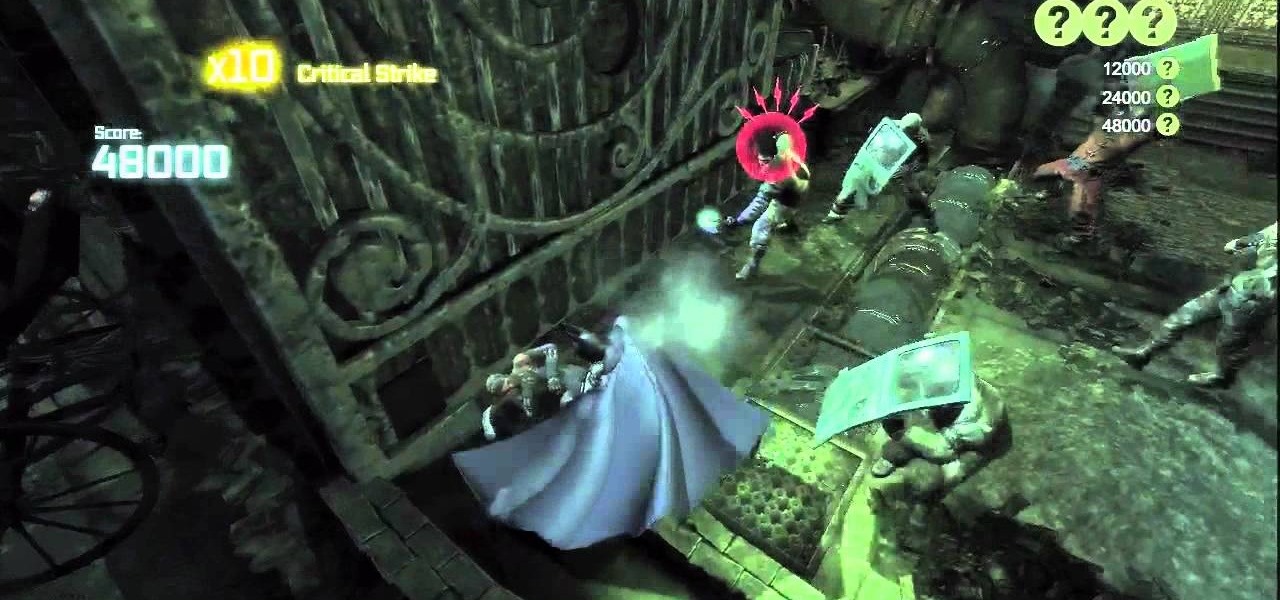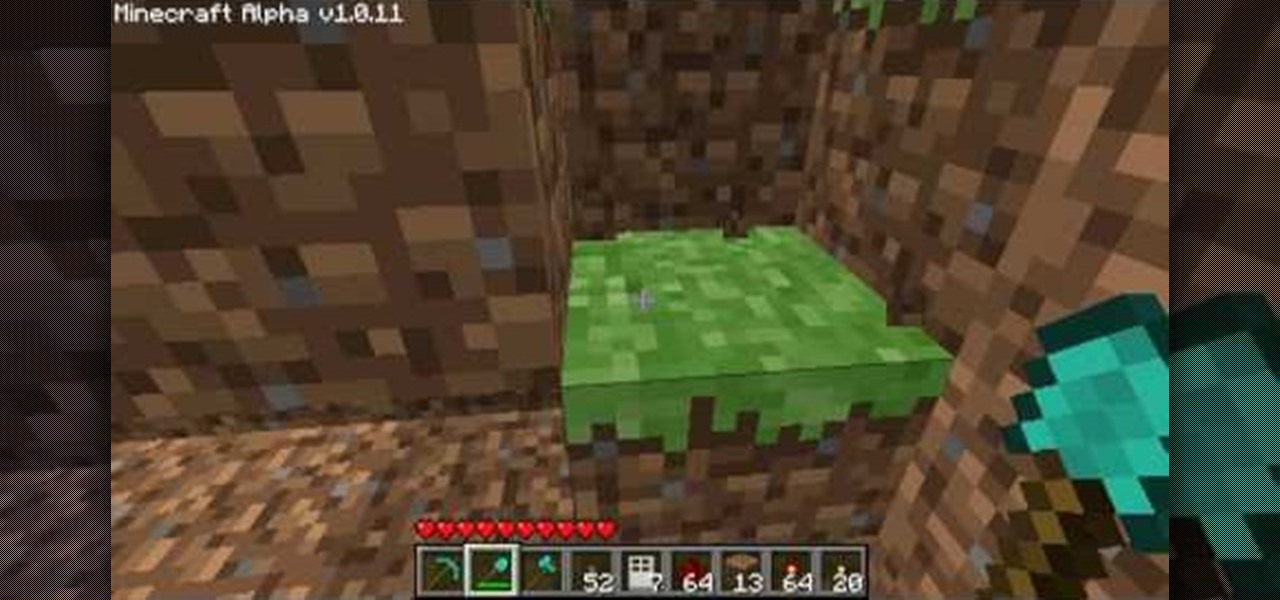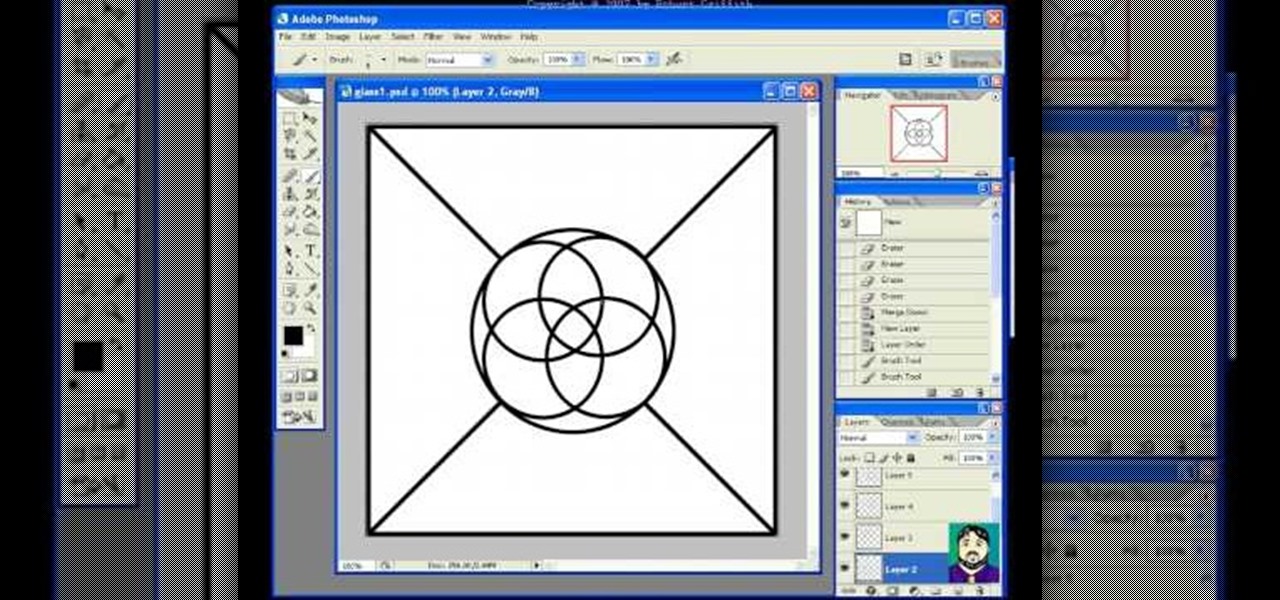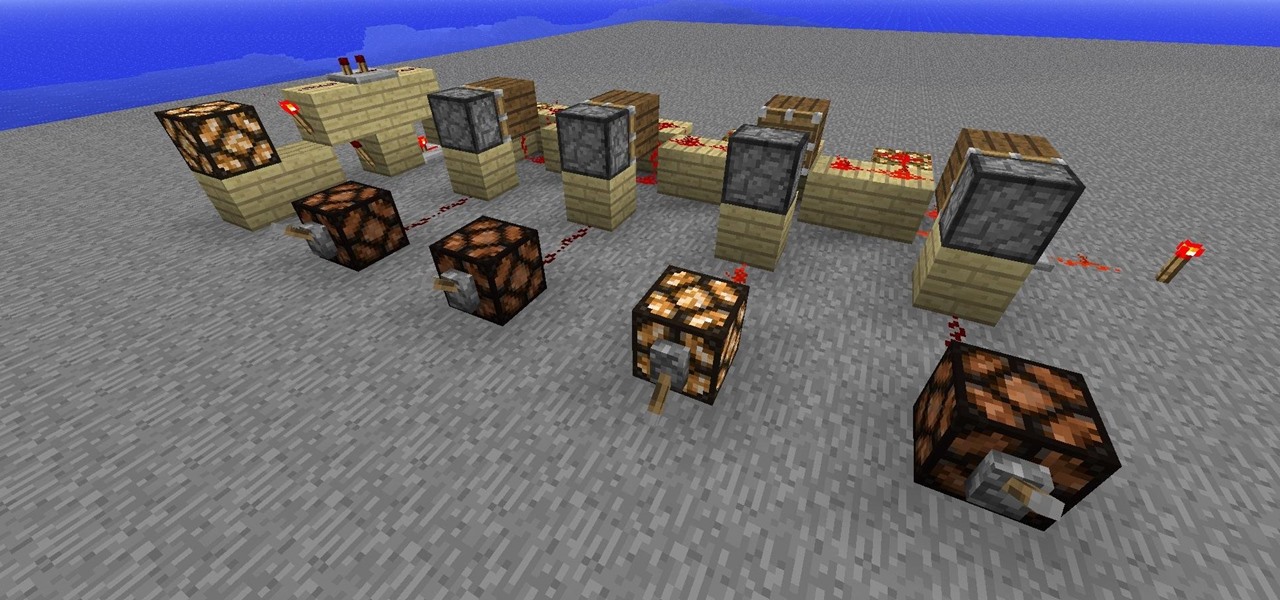You'll need to complete 9 verses in this section of the Xbox 360 game Bayonetta. In Chapter 6 - The Gates of Paradise, there are plenty of battles to be had. As soon as you start this level, look behind you and you'll find a headstone with one-third of a Golden LP (Odette) inside. Also is this starting area is a book, "Entering Vigrid." Break down the gate here to start your first fight. After the fight you'll get the final thrird of a Golden LP (Odette) and a book, "The Angel's Banquet Hall ...

A broken lift gate latch can make using an SUV a nuisance. Replacing the lift gate latch can easily be done with advice from a mechanic. Learn how to replace a lift gate latch in this free auto repair video series featuring a certified mechanic.

After 12 years Starcraft 2 is finally here to blow your mind. If you're looking for help with the game, you've come to the right place. We have tons of videos about how to do just about everything in the game. We have strategies for winning campaign and multiplayer games. We have guides to using the immensely powerful level editor. We'll even teach you how to build a Terran Barracks out of Legos. This video will show you how to use a build called Nony's Dual gate Phoenix for Protoss against Z...

A 3 part tutorial on how to create a gated effect with Propellerhead Reason. Part 1 of 3 - How to Make and use a gate effect in Reason.

In this video, we learn how to make a custom DIY dog gate. Tools you will need are: lattice and wood, hinges and screws, saw and power drill, cut outs from a hobby store, and a closure. After you gather all the parts, start to build the dog gate. Use the wood on the bottom and top to help support the lattice wood that will face the outside. Once you have the entire gate built, you can use cut outs from a hobby store to make the gate more festival. Simply nail these to the outside of the gate ...

If you're a fan of the Tomb Raider video games (and movies), then try playing as Lara Croft in this downloadable game from the PlayStation Network or Xbox Live Arcade. It's called Lara Croft and the Guardian of Light, and this Mahalo walkthrough will show you the gameplay from the "Forgotten Gate" mission. Check out the other walkthroughs for Lara Croft and the Guardian of Light.

A common mistake when installing a gate in a yard, is that they're usually not sturdy. And when talking about sturdy it involved the the hinges used for the gate. This is an easy task that anybody can do and there is really no excuse for not installing a sturdy gate. So in this tutorial, you'll find out what you need to do in order to have a sturdy gate in your yard. Enjoy!

The Extreme version of the Hell's Gate Challenge Room in Batman: Arkham City is incredibly difficult. Thankfully, this Giant Bomb guide will walk you through the different waves so that you can unlock all three of the possible medals in the challenge.

The Hell's Gate Challenge Room in Batman: Arkham City has three unlockable medals that you earn depending on your performance. This Giant Bomb video guide walks you through the different waves of enemies and helps you figure out what enemies to focus on so you can get all three medals.

Trance is a genre to which the word "epic" is too often attached, but with good reason. A properly epic trance song can take you to places you've never been before. Watch this video to learn how to make a gated trance synth lead in Reason 4.

If your baby is particularly strong or crafty (and whose isn't?) or you generally only need your baby gate in one part of the house, a hardware-mounted baby gate may be the right choice for you. Watch this video to learn how to install one.

In this three part video series from the Achievement Hunter folks, we learn how to find all 47 pairs of shoes spread across the XBLA game Ms. 'Splosion Man. After you find all the different pairs of shoes, you can unlock the 'Golden Left Shoe Award'.

Control is important. Mankind inherently wants to control its environment, which is why we have things like indoor plumbing, electric lights, air conditioning, and more. Likewise, Minecraft has redstone, which is a way for users to control their environment and manipulate it to suit their needs.

In this video, we learn how to use a sidechain gate on synths & drums in Ableton. First, drag a gate device onto your synth track. This will turn down the volume of the synthesizer device very quickly. Once you do this, you will have a sidechain view, turn it on by clicking the green button. Then, bring the attack down to 0 ms and bring your hold down to 3.9 ms. When this plays, you will hear an electronica type of beat. This is a simple way to make your synth lines more exciting. Save this w...

Everyone talks about Minecraft and Logic Gates all the time and the various uses for red stone, heck, someone even made a fully useable calculator! But using Red Stone takes a special kind of math and logic that some may be confused about. In this video you will learn the basic uses of red stone and also the logic and theory behind it and how it all works.

This music production software tutorial shows you how to create Glitch-type effects for use with your drum patterns in Reason 3.0. It is an advanced tutorial only because of the speed at which he has to cover the material. In this example Ace Pincter will be adding glitch effects to drum patterns using Dr. Rex, but you can use any Reason drum pattern. Included: RV7000 Gating, Automation, Matrix offsetting, Filtering by gate, and Distortion.

Does shattering the sky sound good to you, or possibly like something that you should prevent? Mission 23 of StarCraft 2 campaign mode offers you the chance to do it. This video will walk you through it with expert commentary.

It seems fitting that Time magazine's first augmented reality cover is an issue guest edited by Bill Gates, since the company he founded is currently leading the AR charge via the HoloLens.

Minecraft is all about survival and building the coolest fortress in the land! But if you're looking for something that's a little more aesthetically pleasing for your gates without having to have all those redstone circuits everywhere, you're in luck! In this video you will learn how to hide your redstone circuit lines to give a more natural look to your gates and buttons!

This clip provides an overview of how to create a dancy rhythmic gate effect in Ableton Live 8. Whether you're new to computer recording, new to the Ableton Live DAW (digital audio workstation) or just looking to pick up a few new tips and tricks, you're sure to benefit from this free video software tutorial from NextStepAudio. For more information, including detailed, step-by-step instructions, take a look.

Learn how to a create a fancy, dancy multi-band rhythmic gating effect in Logic Pro. Whether you're new to computer recording, new to the Apple Logic DAW (digital audio workstation) or just looking to pick up a few new tips and tricks, you're sure to benefit from this free video software tutorial from Next Step Audio. For more information, including detailed, step-by-step instructions, take a look.

Despite their sometimes fluffy reputations and occasionally ethically compromised viewpoints, tech evangelists are important, don't let anyone tell you otherwise. The right passionate voice behind the right technology platform or piece of hardware can sometimes spell the difference between fostering a community of potential users and watching a product die on the vine.

You can build your own Nether Gate mold in Minecraft! And the best part is, you won't even need some diamond tools to do it! All you need is some buckets of water, dirt and lava... and a lot of patience.

Learn how to use CV & gating with a Subtractor virtual synth instrument and Reason's Matrix Pattern Sequencer to get great, creative sounds. This official video guide from James Bernard of Propellerhead will teach you everything you'll need to know. Whether you're new to Propellerhead's virtual music studio application, Reason, or their newer DAW app, Record, you're sure to find much to take away from this brief video software tutorial.

DarkOrbit is a fun science fiction and space exploration game you can play directly in your browser. If you're stuck on how to complete the galaxy gates part of the game, this tutorial was created especially for you, and demonstrates the best way to accomplish this part of the game.

Two farm fencing experts demonstrate the best practices to use when hanging a new farm gate. Created by The Progressive Farmer magazine.

A tutorial on creating 3D iron gates, window panes, and stained glass frames with a symmetrical lattice in Bryce.

In this tutorial, we learn how to walkthrough This Is the Only Level Too - All Levels. As you start the level, you will basically start to bounce around until you get to the gate. Don't move for five seconds to help you open the gate in the first level. On the second level, just go to the gate as normal. Then, use your mouse to help you open the gate up. Keep going through the different stages and hit your arrow keys or use your mouse to help you continue through. When you finish through the ...

The Golden Egg is perhaps more of a state of mind than a posture in yoga. The Golden Egg involves sustaining and concentrating your core strength, creating what Sadie Nardini calls an "abdominal balloon."

"Black Swan" star Mila Kunis exemplified just what Golden Globes dressing was all about by donning a gorgeous deep green body contouring Vera Wang gown on the red carpet at the 2011 Golden Globes.

In this tutorial, we learn how to make crispy golden roasted turkey. For this recipe you will need: 13 lb turkey, butter, olive oil, salt and pepper. To cook the turkey you will need: 1 roasting rack, 1 roasting pan and aluminum foil. First, preheat your oven to 400 degrees. Then, pat dry your turkey after rinsing thoroughly, making sure to fully dry everything. Now, rub butter all over the turkey, inside and out. You can now brush the turkey with a generous amount of olive oil and then seaso...

The most complicated logic-gate to build in Minecraft is the XOR-gate. (Well, actually it is the XNOR but it is just a XOR with a NOT at the end.)

Is your Christmas tree looking a little too "I got everything from Target" generic? Then it's time you learn some decorating tips from interior designer Rebecca Robeson.

After 12 years Starcraft 2 is finally here to blow your mind. If you're looking for help with the game, you've come to the right place. We have tons of videos about how to do just about everything in the game. We have strategies for winning campaign and multiplayer games. We have guides to using the immensely powerful level editor. We'll even teach you how to build a Terran Barracks out of Legos. This video will show you how to use Protoss Warp Gates and Warp Prisms to control massive section...

In the "Harry Potter" book series, the golden snitch is the most elusive ball in Quidditch to catch, faster than a hummingbird and nigh impossible to see. Those who do manage to catch the golden snitch - including Harry - are met with great applause and victory.

The 12th golden eggs in Angry Birds, the wildly popular iPhone puzzle game, is tough to get. Many among you are probably here because you want some help on getting it. Well look no further. This video will show you how to get golden egg #12 and continue your march towards 100% completion of Angry Birds.

Playing along with your favorite songs is an enjoyable, and highly effective, way of developing your playing technique. In this piano tutorial, you'll learn how to play "Golden Slumbers" by Paul McCartney of the Beatles. While the lesson is geared toward players of an intermediate skill level, all players can follow along given adequate time and motivation. To get started playing "Golden Slumbers" on your own piano or keyboard, press play!

Minecraft is a pretty addicting game, and building your own fortress is half the fun of the game itself! If you're wondering how to use the redstones to make wires and create operational objects, look no further! In this video you will learn how to use redstone circuits to build useable gates in the world.

Rolf shows you how to fix a sticking tailgate handle on a 1998 Dodge Dakota 4x4 Sport truck. If you have a Dodge Dakota truck, or any truck with a sticking tail gate handle, this tutorial will show you how to fix it.

Single coil pick ups are notorious for being noisy and for having a lot of buzz. One way that you can get rid of the buzz and save yourself from sounding annoying and unprofessional on stage without messing with your volume knob or buying expensive noise gates is putting in copper shielding in your pick up cavities and on the pick guard! In this video you will get a complete walkthrough of how to install the shielding and rewire your guitar back to normal!