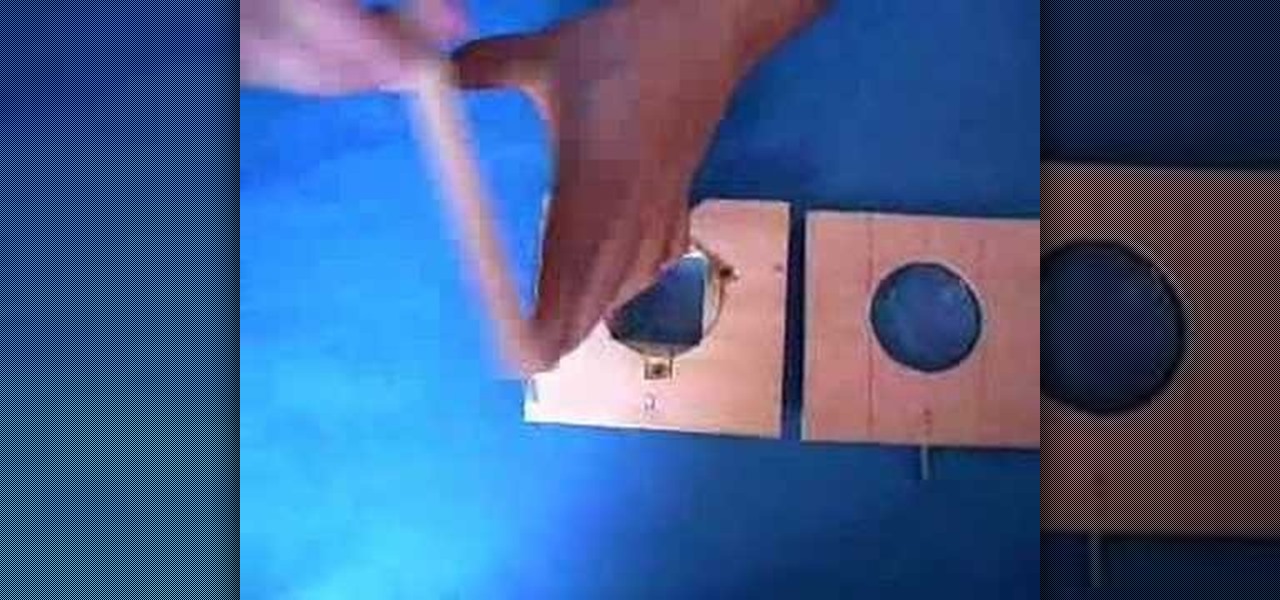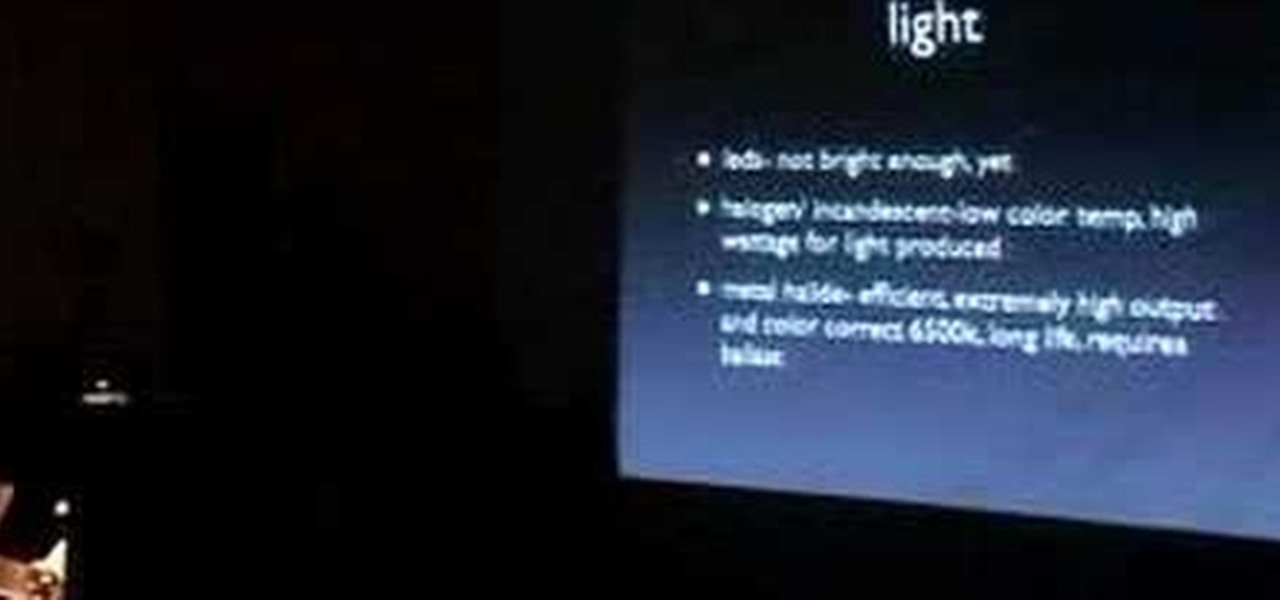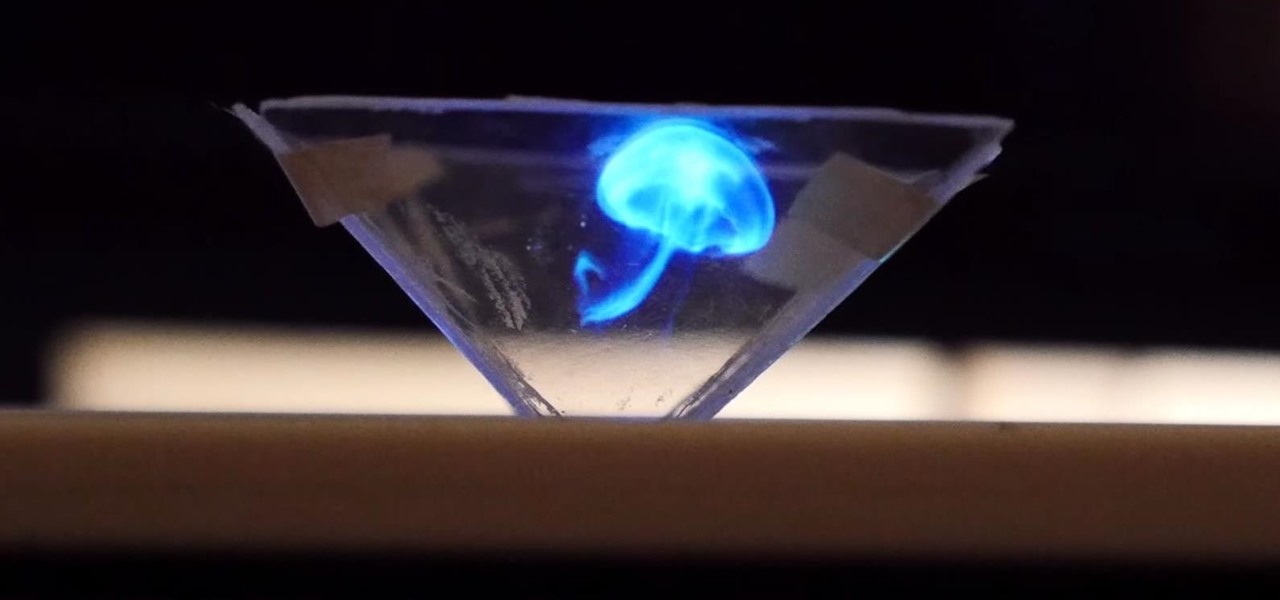It isn't a new gadget, but the EyeClops Mini Projector still makes a great stocking stuffer for Christmas Day. It's great for kids to play with, but for techies— it's sure to be something fun to hack and mod this holiday season.

Digital projectors can be prohibitively expensive, particularly for those who stand to benefit the most from their use—that is, young people who prefer watch television and movies on their home computers. No longer. This hacker's how-to demonstrates how to make a simple digital video projector out of an old LCD flatscreen monitor and a slide, or overhead, projector. For detailed, step-by-step instructions on fabricating your own LCD/overhead digital projector on the cheap, take a look!

It's always a good idea to have a replacement projector lamp on hand! That way, when you can't watch any more movies or television shows on your digital projector, you don't have to run to the store to fix it.

Never heard of Screen Goo by Goo Systems? Well, it's a projector screen paint that is perfect for the DIY (do-it-yourself) home theater guru. So, check out this video tutorial on how to apply Screen Goo for the perfect projector screen around. Movie watching has never been better with your digital projector. Who needs a TV when you have Screen Goo?

So you got a hold of a vintage Elmo transvideo telecine projector on eBay and now you have no idea how to use it. In this video, get a short demonstration of how to use the standard 8mm model of the Elmo telecine projector.

Looking to make a homemade movie projector but don't have much cash? In this video, learn how one person created a video projector with $60 and some old cardboard.

This is for all of you Go-Go Gadget MacGyver's out there. A step-step video example of how to build a projector screen from scratch. So, if you're tired of playing movies from your digital projector onto a bare wall, listen up, because you can make your very own DIY screen. It's a fun process, so make sure you do it right, so you're digital projector sines bright.

Projector Lamp Center presents a quick how-to demonstration on how to properly replace a bulb or lamp in your projector.

You can't count on venues to have a proper place to put your projector. Build one of these and you can go anywhere.

Watch this demonstration of how a slide projector is made with commonly available materials.

In this four part video demonstration, learn how to build your own HID projector headlights. The four parts cover the following:

Projectors can be pretty pricey. 1080p projectors even worse. If that isn't reason enough for you to build your own, then what is? Systm shows you the complete, detailed process of building your own 1080p HD projector, so pay attention and take some notes!

Finding a film projector for those who still shoot film, or those who still house film can be tough. They're either sparce or extremely expensive. In this six part tutorial, learn how to make your own DIY homemade film projector for your home without shelling out tons of cash. This presentation is hosted by Dan Mikesell at Pratt Institute.

Time flies. Particularly when it's projected. The magical box in this how-to uses light and mirrors to project the image of a working clock face on any wall. To build your own working clock projector, you'll need the following materials: a mirror, a jeweler's loupe, a clock and a flashlight. For detailed, step-by-step instructions on the assembly process, and to get started on this Daliesque hack yourself, take a look!

Take a look at this instructional video and learn how to fit a projected image onto a target surface with Johnny Chung from Carnegie Mellon University. Typically, you'd need to use a screen to be directly in front of the projector and at a very specific orientation to get an undistorted image. What this tutorial is trying to accomplish is to place a screen at any location that is convenient and then calibrate the projector onto the target surface. This technique is used to automatically disco...

With a few basic parts and accessories, you can take the same projector you bought for your home theater and set it up in your car and create a drive-in theater anywhere. This is a great idea for a romantic date or camping trip!

For almost a decade, projector phones have tried to entice consumers with their convenience as media machines. While these devices are alluring, they've never really taken off with mainstream success. The latest effort, Moviphone, sounds tempting if you watch a lot of films and TV on your smartphone, but is it good enough to be your daily driver?

Here's how to make a simple green laser projector using a DC motor, pipes, and epoxy.

A hack for your PDA. Use your PDA as a 13" LCD Wall Projector. Use Pocket PC, videoPod,PSP or others! Watch Youtube clips if you have wireless! Step by Step. Make in under 5 mins!

As someone with a pretty nice TV, I've never found the allure in purchasing a projector. While they're certainly smaller and sleeker than a television, and more portable, they can be pricey and produce a less than stellar image. And who really buys a projector anyways? They're for school, they're for work, they're for theaters, but they're not really for my apartment, right?

Interested in vintage cameras, projectors & film? In this video, get a demonstration of how to transfer 88mm film using the Tobin TVT-8 telecine machine.

This is a great way you can mod your new Kinect - wire up the Kinect to a laser projector. All you need is OpenCV (an open source computer vision library) and a cardboard box to train your Kinect with.

Do you have old super 8, or 8mm film lying around? In this video, learn how to transfer that film to your computer without spending loads of cash.

Project it! Sketch it! Perfect it! The Crayola Illumination Station is three great drawing tools in one! Use the light desk mode to trace one of the 10 cool background scenes-or create your own. Switch to projector mode and insert an image disc. Choose from 120 characters to project and trace into your design. Add color and shading to your creation with the included Mini Super Tip markers to complete your work. You can even detach the projector and use it as a flashlight! Includes Illuminatio...

Check out this easy method for transferring images to wall art. Watch and learn how simple it is to use an opaque projector to transfer your favorite characters onto your bedroom wall. This is interior design made simple.

Are you a Dreamweaver user who's looking to build a slide show? Whether you're presenting a nice slide show of your cats, or your dogs or maybe a 1973 Camero re-build, this tutorial will get you up and running in no time. Check out this video and learn exactly how to create your project. Plus, you'll see that Flash can create a slide show for you with lots of automation. And the best part? You won't need to hunt for your slide projector, slide tray, slide screen AND, you'll never need to worr...

Are you a Dreamweaver user who's looking to build a slide show? Check out this video and learn exactly how to create a sweet presentation. Plus, you'll see that Flash can create a slide show for you with lots of automation. Whether you're showing a nice slide show of your cats, or your dogs or maybe a 1973 Camero re-build, this tutorial will get you up and running in no time. And the best part? You won't need to hunt for your slide projector, slide tray, slide screen AND, you won't ever need ...

If you're Dreamweaver CS3 user who's looking to build a slide show, check out this video. You'll learn the ins and outs of creating a nice presentation, and, you'll see that Flash can create a slide show for you with lots of automation. Whether you're showing a sweet slide show of your cats, dogs, 1973 Camero re-build or whatever, this tutorial will get you up and running in no time. And the best part? You won't need to hunt for your slide projector, slide tray, slide screen AND, you won't ev...

There's no shortage of techniques when it comes to light painting—you can use LEDs, flashlights, or even make your own light painting nunchuks. If you want to do something a little different, though, why not use a projector like photographer Brian Maffit did to capture these gorgeous long-exposure shots of a recent snow storm? Maffitt used a projector to play the movie The Lorax onto a tree in his backyard, providing the backdrop for these photos. The long exposure shots were taken using an o...

Smartphones and tablets are great for watching movies and videos while you're out, but at home, the screen is just too tiny. There are quite a few projectors on the market that work with mobile devices, but they can get pricey.

This is a video tutorial on how to change a HID bulb on a G35 Projector. This is an extremely useful auto maintenance skill.

An overhead projector can easily be used to transfer high-end graphics onto a concrete floor in preparation for saw cutting or coloring. Watch this video from the Concrete Network to see how.

Find which airlines Google is providing free Wi-Fi on this holiday season, fix shutter lag on digital cameras, wipe your hard drive for free, improve your Wi-Fi router performance, adjust your television and monitor for accuracy, choose the best 1080p projector, use a single server that can handle OS X, Windows & Linux simultaneously, and use the best audio encoding system for Windows Media Center and Zune.

There's nothing better than gathering up all the cushions, pillows, and blankets in your home and having a good ol' fashion movie night. But if you're still rocking the old 19-inch TV your parents gave you in college, you may want to upgrade to something bigger.

How to Watch Hulu on your Xbox 360. The problem is HULU doesn't look good on some old PCs. Fix this by running it on your TV or projector. This uses the program PlayOn to run Hulu through your XBOX 360. This will tie it into your Media Center. This will make YouTube, Hulu and Netflix on your XBOX video game console. Go to Video Library and access you PlayOn server.

If you ever imagined turning the surface of your desk into one large augmented computer, well the future might not be far off, my friends. Lampix, the company that transforms any surface into a smart surface, is currently working on a portable and quite fashionable lamp to project an augmented computer onto any surface that you can interact with using your hands.

There's a million web games spread throughout the internet now, and if you like to play them, you probably want to play them all the time. And if you play one flash game, you probably play another, maybe 10 or 20. But what if you don't have an internet connection one day? What if you can't play those web games anymore? Well, you can, and all you have to do is download them to your computer. Watch to see how to download and play web-based flash games on your computer without web access.

Holographic technology has made a push towards becoming a reality for everyday consumers, most recently with the introduction of the Microsoft's HoloLens, which combines real-world and virtual elements in one awesome device.

We've shown you how to make water change color on command, but how about just half of it? What if I told you that you can split a solution right down the middle and make the color disappear from one side, just by shining light on it?

Wondering how to show your family the 26,000 photos of recent trip to Mauritius? Well, it's easy with Apple's iPhoto 11, and this step-by-step tutorial. Select the photos you want, choose your delay time, add music and it's showtime! You won't have the overheating projector lights and the click-clack of the slide carousel, but you WILL have a much happier audience.