
Brief Reality: Plattar, NativeScript & Gadget Flow Offer Tools for ARKit Apps
The release of iOS 11 and ARKit is probably the biggest event for mobile developers since the advent of the App Store.


The release of iOS 11 and ARKit is probably the biggest event for mobile developers since the advent of the App Store.

Why, for the love of God, do people keep inventing ridiculous devices that make the simplest things more complicated in the name of convenience? This may be a rhetorical question that will forever go unanswered—because these crazy gadgets just keep rolling out, one after the other.

You didn't have to attend this year's CES to have gadget envy. There are so many great smartphones, computers, laptops, and other gadgets available in the market that the real challenge becomes choosing the right one to fit your needs and your budget.

As the COVID-19 virus continues to spread, counties, cities, and states are closing down businesses, events, and schools that aren't absolutely necessary. Some companies around the US are recommending or requiring employees to work from home during the coronavirus pandemic. If you're stuck at home, there are apps and services to help you make it through a lockdown.

This video will help you how to set and customize desktop gadgets in your PC. Change the feel and look of the gadget according to your choice. Watch the video and follow all the steps to employ it yourself.

Considering that nearly half a million brand new apps were published to the Google Play Store in 2015, you can definitely call it a banner year for Android development. In fact, it's getting to the point where we're a bit spoiled as end users, since we've grown to expect something new and exciting practically every week.

Do you know what your smartphone is made of? I've had smartphones for years, but if you asked me that question I'd probably respond with "Wi-Fi." For uninformed consumers like myself, it may shock you to know just how much goes into creating a smartphone.

The concept of desktop gadgets has been around for quite some time, and Microsoft officially introduced them in Windows Vista to much fanfare. Desktop gadgets offered the ability to view various information at a glance, play mini-games, and more. Unfortunately, Microsoft decided to kill this beloved feature after Windows 7, citing security reasons.

We don't mean to alarm you, but we may have just found the coolest charger in the world. The Mopoint World's Smallest 65W GaN PD Charger offers fast and simultaneous charging, and it just happens to be on sale right now for 14% off, costing just $42.99 (regular price $49).

Whether you want to give a gift that your loved one has wanted all year or one that they never even knew existed, there's something awesome for everyone in these gifts. Just as exciting as their innovative features is their price.

There's nothing like buying an awesome new gadget, but it leaves you with one problem (besides an empty wallet)—what do you do with the ones you already have? There are plenty of ways to put your old gadgets to use, but if you'd rather get rid of them, you may as well get something out of it, right? Here are five places where you can recycle your electronics and replenish your cash stash.

It's that time of year again. The world's largest electronics companies are sending representatives to the annual Mobile World Congress event in Barcelona, and for gadget lovers like us, that means we'll get our first look at some of this year's biggest upcoming flagship smartphones.

Whatever you want to call it for now—Android Nutella, Android Nougat, or Android 7.0—the upcoming "N" release of Android will surely bring in tons of new features and functionality. We know it will be named after a dessert, and we know that Google uses an alphabetical naming system, so something starting with "N" is next in line after Android 6.0 Marshmallow.
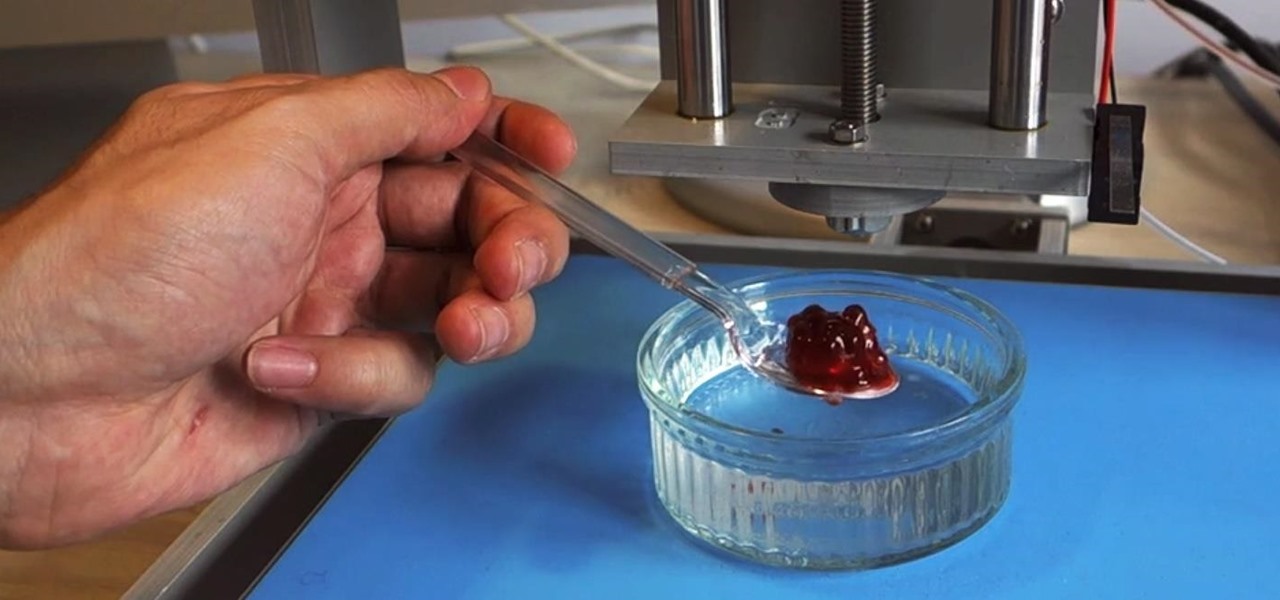
You already know that 3D-printing technology is swiftly evolving—it's been used to print balloon animals, bikinis, and house keys, and there's even an affordable home version of the printer, as well as one you can 3D print.

A surefire way to delight this holiday season is with the latest tech. Gadgets today aren't cheap, but we've got you covered with some useful gear that's perfect for practically everyone — at a price that won't break the bank. If you need a last-minute present, check out the best gadget gifts of 2020, on sale for less than $100.

I wonder if Best Buy has any Note 3's for sale?? When trying to figure out when something is in stock, we usually either check online or call the store to talk to someone. If certain products are out of stock the process might be tedious, with having to find phone numbers and calling several stores.

If you want to sell all of the old electronics lying around your home, it takes a lot of work. If you go the eBay route, you have to take tons of pictures, describe it accurately, wait for a week until someone bids on it (or not), then package it, ship it, and wait for feedback. Craigslist is a little bit easier, but usually requires you driving somewhere to meet the buyer in a public place (if you want to play it safe).

Whether you're trying to become an influencer or just want to share better photos and videos, the best camera to start with is your smartphone. It is likely the only camera you always have on you and it's probably capable of excellent pictures and video capture. But with a little help, it could definitely be better.

If you've grown bored of day-to-day hacking and need a new toy to experiment with, we've compiled a list of gadgets to help you take password cracking and wireless hacking to the next level. If you're not a white hat or pentester yourself but have one to shop for, whether for a birthday, Christmas present, or other gift-giving reason, these also make great gift ideas.

This year, like every year before it, Black Friday sales are starting earlier than ever. A lot of stores will be opening their doors as early as 5pm on Thanksgiving to get a head start on the madness (and it really is madness). As we've discussed in the past, one of the keys to emerging victorious on Black Friday is to plan, plan, plan. So, we've compiled some of the best deals in tech, gadgets and appliances to help you prepare for battle.

While you can always view traffic information by visiting Google Maps, wouldn't it be better to be able to see what the traffic is like in your area all the time, simply by glancing at your desktop?

Most people have tons of gadgets laying around the house these days, and they all need to be charged. Let the Wood Whisperer take you through the process of building a gadget station for all your favorite electronics. From laptops to cell phones, this gadget station will hold them all. Be sure to watch the entire 12-part tutorial from beginning to end for the whole experience.

Check this PopSci 5-Minute Project out to see how you can make your very own gadget charging station.

It's amazing what you can create with a few, everyday household and office supplies. Most of these items are already sitting in your junk drawers, so there's no need to spend money! Kipkay shows you 4 awesome hacks you can make in this "household hack pack" video.

A step-by-step guide to building a Google Gadget.

Stuck with the gadgets in Windows 7? Need a little bit of help from an expert? Then this video is for you! In this video you will learn how to add, remove, and edit different gadgets. Did you know you can drag a gadget to your desktop for easier access? This short video will have you using gadgets like a pro in less than a minute and a half! There is also a gadget bar included in Windows 7 for an organized easy way to access your gadgets. If you feel the gadgets you have are not good enough f...

In this clip, learn how to make a voice changer and mess with your friends for less than 15 bucks! This clip will show you exactly where to get the materials and how to assemble them. You will also get a demonstration of how to use this cool new toy and see how great it works.

The Nokia Booklet 3G netbook is capable of utilizing GPS when the 3G network connection is active. If you want to find your location and see a map of the area around you, try out the Maps gadget available as part of the Ovi Suite.

In this clip, you'll learn a trick for using a USB hub as a charger for your USB-chargable mobile devices. It's an easy process and this video presents a complete guide. For more information, including a full demonstration and detailed, step-by-step instructions, watch this helpful home-computing how-to.

In this short demonstration, see how a Gmask is made for a cell phone. A Gmask is a DIY skin for your gadget (such as a cell phone or iPod), that could last and protect your electronic device for up to 7 years if made correctly. The Gmask at times covers your gadget's corners, edges, screen and even keypad in some cases.

Much like Mac OS X's Dashboard, which contains Widgets, Windows 7 has developed their own uniqued version, which they call Gadgets. This quick tip video from Microsoft will help you understand where and what Gadgets are, and how to use them to best suit your needs.

Everyone wants to know the optimal amount of time and energy for exercise. While estimates vary, Fit Relief helps you make maximize your workouts, whether you have 10 minutes or two hours.

A smartphone is pretty much useless with a dead battery. When you're out and about, it can be hard to find a place to plug in (if you remembered your charger, that is). But this DIY solar panel backpack made by electrical engineer Theodore Protasiewicz will help you use the scorching sun to your advantage and make sure that your gadgets are always ready to go. Theodore started with just a normal backpack, some solar panels, 18 gauge wire, and a USB port and hacked it into a traveling solar ch...




If you've yet to stumble across Photojojo, it's an awesomely addictive web newsletter for all photography junkies. I'm especially loving their recent photorealistic gadget pouch project because the finished product looks incredibly pro and as Photojojo keenly comments, "We’ve been seeing these little pouches in hipster gift stores that look like tacos, cassette tapes, pizza, etc. And we thought, 'That’s so easy, we could totally make those ourselves!'” Right on. The project is indeed easy to ...

Every day of the week, WonderHowTo curators are hard at work, scouring the web for the greatest and most inspiring how-to videos. Every Friday, we'll highlight our favorite finds.

The SOFLAM is a gadget that you can use in Battlefield 3. It is a team based gadget that you deploy and use to laser target. It is different than a mortar and can be a little hard to use. This guide will show you how to get the most out of a SOFLAM so that you can tear up the other team.

A stethoscope, often considered the symbol of a doctor's profession, but also used by safe-crackers and auto mechanics to hear sounds that otherwise couldn't be heard. Well, it's time to make a high-tech electronic spy stethoscope with Kip Kay in this gadget video tutorial, for only twenty-five bucks! You can hear and record heartbeats with this spy gadget, or even listen through walls!