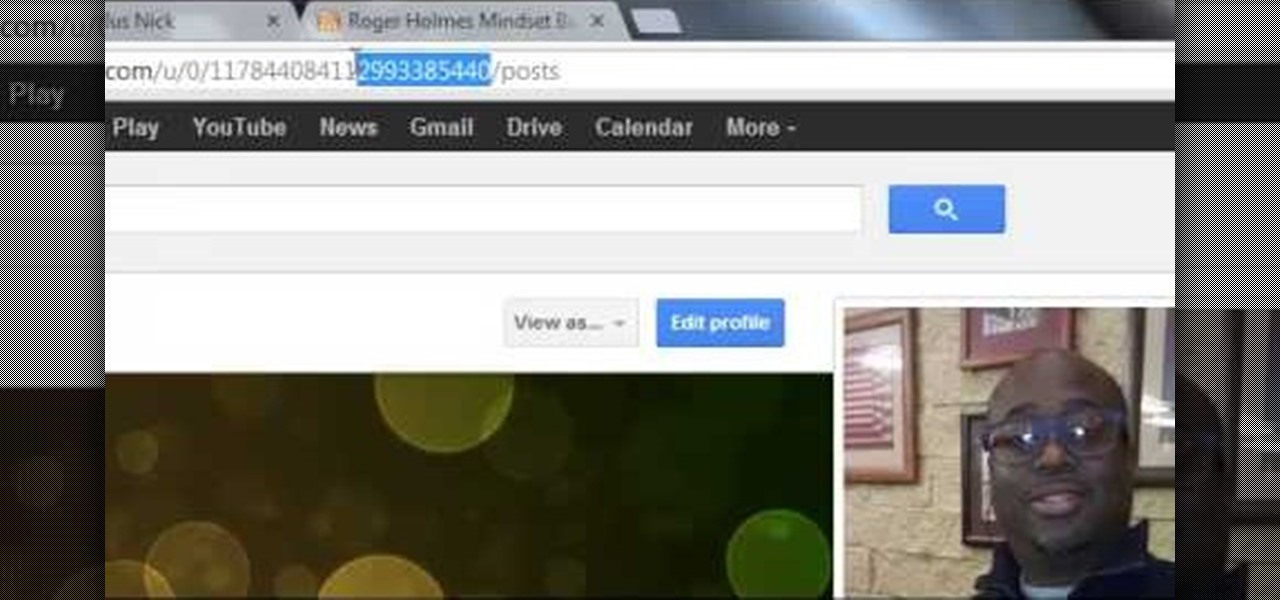
How To: Get a Vanity URL for Your Google+ Profile
This how-to is for those of us who frequently use Google+ to connect with others, and want to have a better looking link for our profiles.

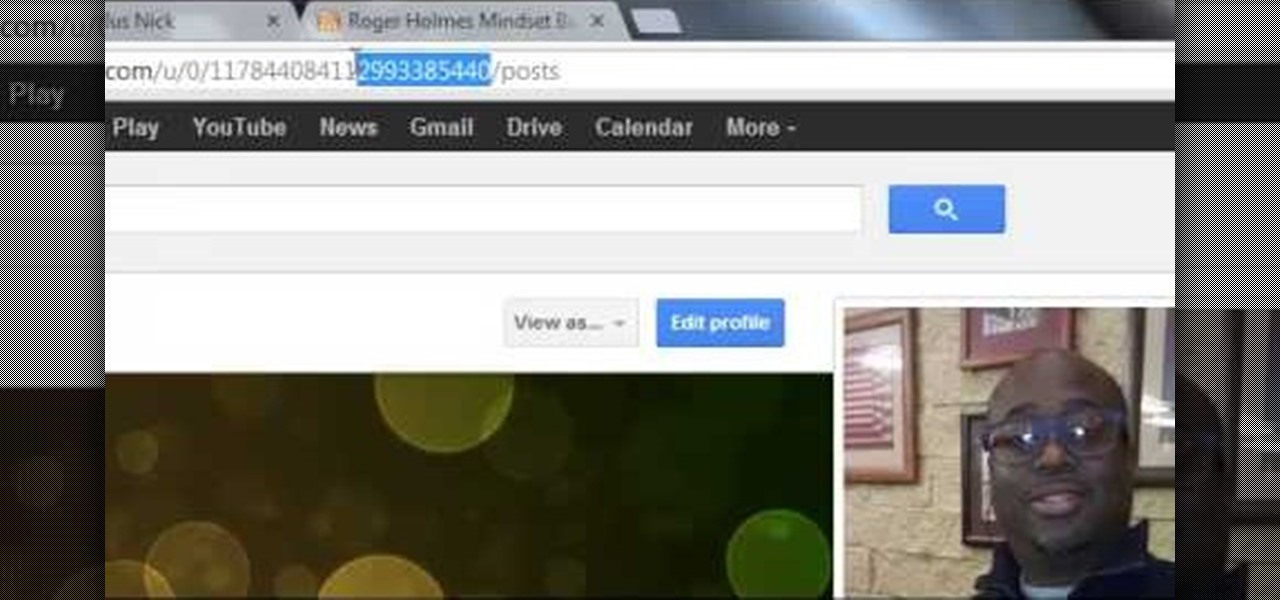
This how-to is for those of us who frequently use Google+ to connect with others, and want to have a better looking link for our profiles.

Looking for a primer on how to create and work with names in Microsoft Office Excel? You've come to the right place. In this free video tutorial from everyone's favorite MS Excel guru, YouTube's ExcelIsFun, the 10th installment in his series of Excel name tricks, you'll learn how to store lookup tables in memory using a named array.

This is a video tutorial in the Computers & Programming category where you are going to learn how to quickly change your user name in Facebook. Click on start and then click on all programs. Go to accessories and click on system tools. Now select character map. Write whatever you want in the character map window and minimize the window. You must write two words with a space in between. Go to your Facebook account and move your mouse over settings, but don't click. Click on account settings. N...
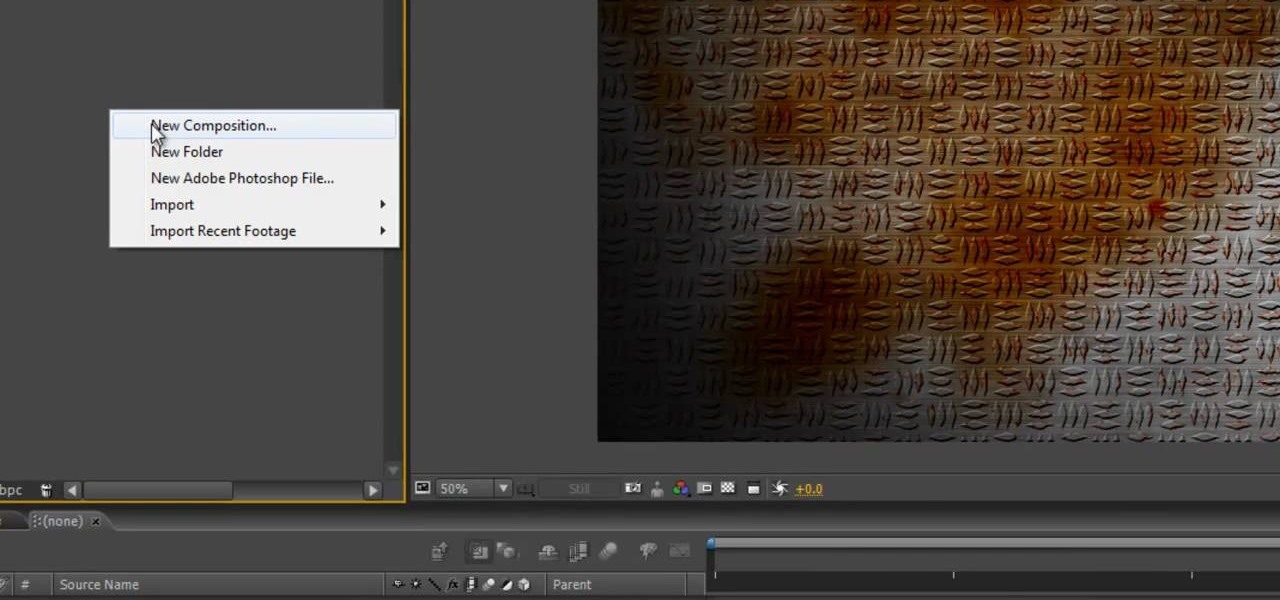
You may not recognize the term "checker plate", but you've more than likely encountered it many times before. It's more commonly referred to as "diamond plate" and is the hardwearing, lightweight, non-slip metal stock with raised diamonds (or lines) that frequently adorn flight cases, stage decking and metal stair treads. This video will show you how to recreate that grungy look in After Effects.
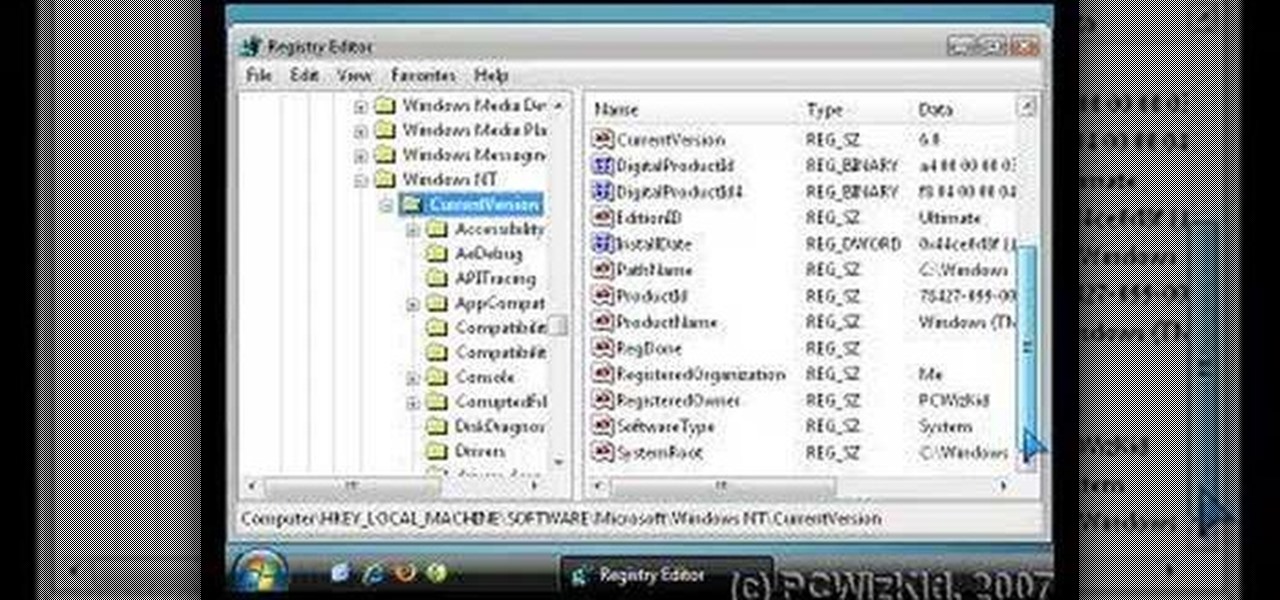
Mistakes can happen, and in Windows Vista, you can fix them without stress. What if you bought a PC with Windows Vista installed? The registered user name (owner/admin) would not be your name. So, how do you change it to reflect your name? This video will show you how to change the registered owner name in Vista, with just a few quick steps. This is also handy if your owner name is misspelled or just flat out wrong!

In this video, we learn how to change name servers in GoDaddy. First, go to GoDaddy and sign in with your username and password. After this, go to the side bar and click on the main manager option. Now, you will be able to see your domains. Click on the domain that you wan to change the name of, then click on "name servers". Now, click that you host your domains with another provider, and change the name server one and two. Once finished, click "ok", then your changes will be submitted. Withi...

Google is the biggest and best search engine on Earth, and if you are a webmaster and want your website to be a big success it would really behoove you to know as much about how it works as possible. The Google Webmasters series of videos and website were created to teach webmasters, SEO professionals, and others how Google works by answering their questions and giving them insights into how they can best integrate and utilize Google's functionality to improve their business. This video will ...

The ukelele is a great little instrument that is easy to learn, sounds good, and is portable. How much better could it be? They work especially well for covering pop songs, since they're very simple and catchy, which is the essence of the ukelele. This video will teach you how to play the hit song "Say My Name" by Destiny's Child on ukelele.

Want a street smart and urban chic piece of art that absolutely no one else will have? Then either attempt the graffiti name tag in this tutorial or send it over to an artistic friend.

Looking for a primer on how to create and work with names in Microsoft Office Excel? You've come to the right place. In this free video tutorial from everyone's favorite MS Excel guru, YouTube's ExcelIsFun, the 4th installment in his series of Excel name tricks, you'll learn to use short Excel names to expedite the formula creation process. For detailed instructions, watch this free video Excel lesson.

New to Microsoft Excel? Looking for a tip? How about a tip so mind-blowingly useful as to qualify as a magic trick? You're in luck. In this MS Excel tutorial from ExcelIsFun, the 292nd installment in their series of digital spreadsheet magic tricks, you'll learn how to extract first and last names from an Excel spreadsheet and rearrange them using a formula.

What runs underneath the hood of your car is pretty important. No, scratch that. IT IS VERY IMPORTANT. That is the life force of your vehicle and if you want to make sure you are able to make that car last and use up every penny you have spent on that beautiful piece of machinery, then you better make sure that you constantly check the fluids throughout your car frequently. Oil, transmission, clutch, brake, etc. those fluids help make sure your car will run nice and smoothly for years to come...
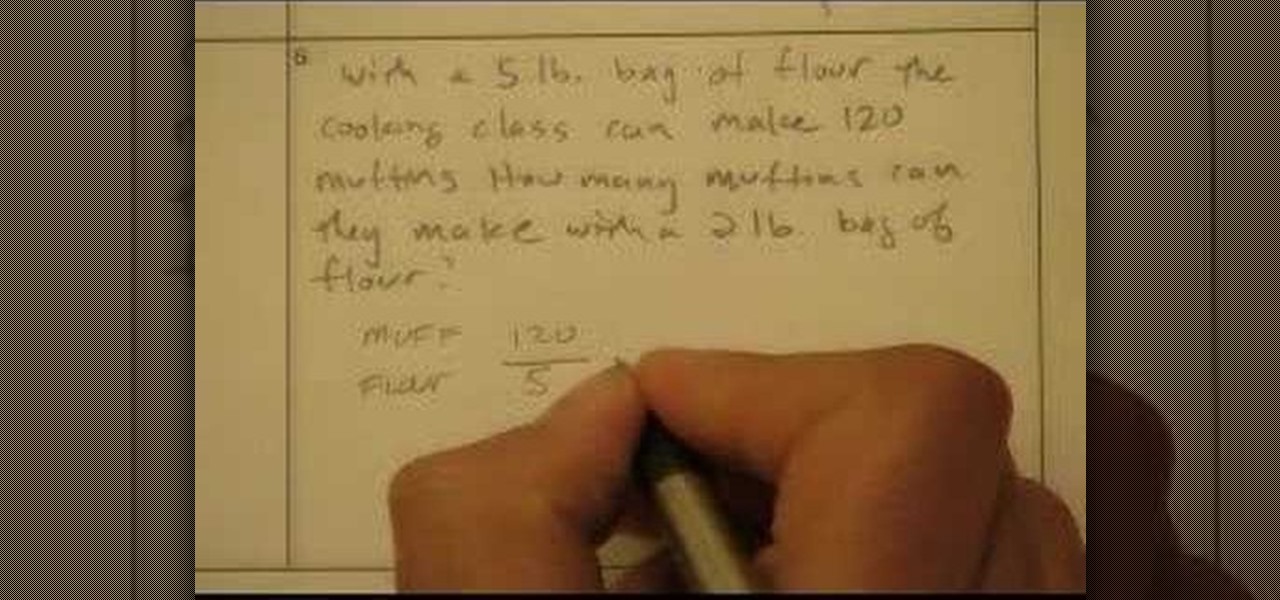
Proportions or ratios are fundamental concepts of mathematics. A proportions is an equation that states that two ratios are equal. Hence proportion can be written in two ways as a:b=c:d or a/b=c/d. In these equations a and d are called as extremes and b,c are called as means. So when working with proportions we can state that product of the means is equal to the product of the extremes i.e. a*d = b*c. This is obtained by cross multiplying the second form of proportions. In mathematics you are...

To start with you have to write the author's name, with the last name entered first followed by first name and then the period. Title of the article should be in quotation marks. Do not use italic format. Title of the actual journal must be written. After this there is a series of numbers the volume number, issue, year, pages number separated by a colon. Don’t write 'p' for pages as the number itself is a standard for it. Write the period and also the dates.

Right out of the box, iPhone is incredibly easy to use. If you want to get the most out of every feature, you’ve come to the right place. This video tutorial straight from Apple will teach you how to make calls and use voicemail on the Apple iPhone 3G. The iPhone redefines what a mobile phone can do.

Check out this instructional Hungarian language video to learn how to speak Hungarian! In this lesson, learn how to pronounce names and surnames in Hungarian. This video provides typical names in Hungarian without providing their English equivalents. This instructional language video is great for advanced and beginners who would like to pronounce names and surnames in Hungarian.

Pronounce letters in French using animal names.

Learn how to say the names of club suite playing cards
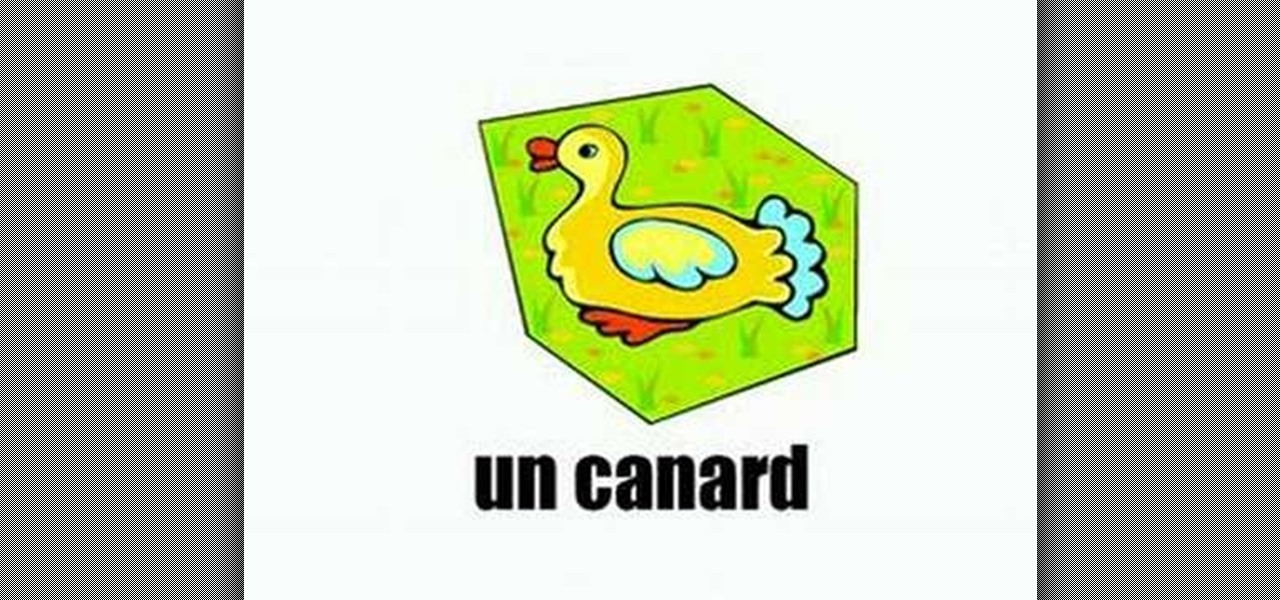
Learn the names of animals in French

Learn how to say the names of computer equipment in French
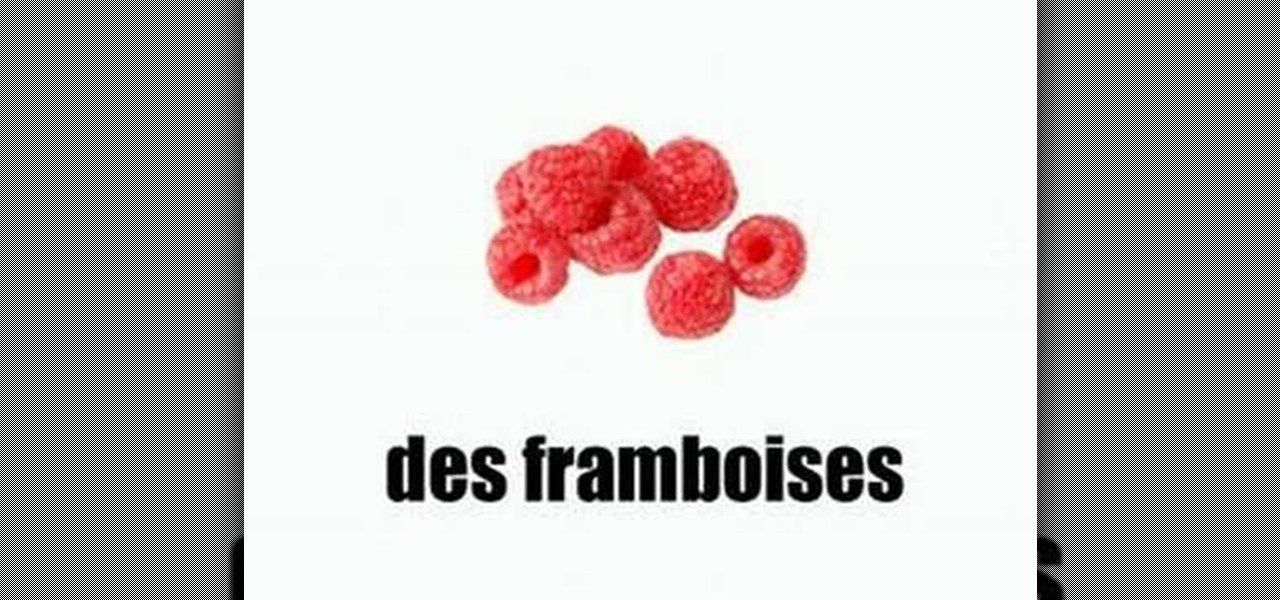
Learn how to say the names of red fruits in French
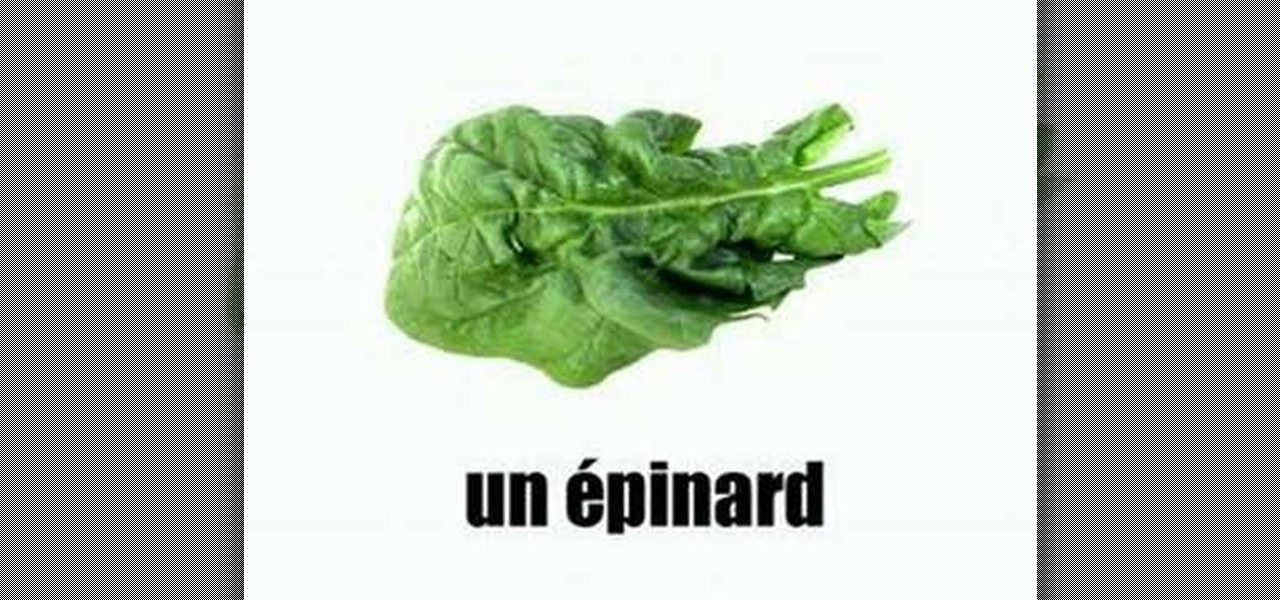
Learn how to say the names of vegetables in French
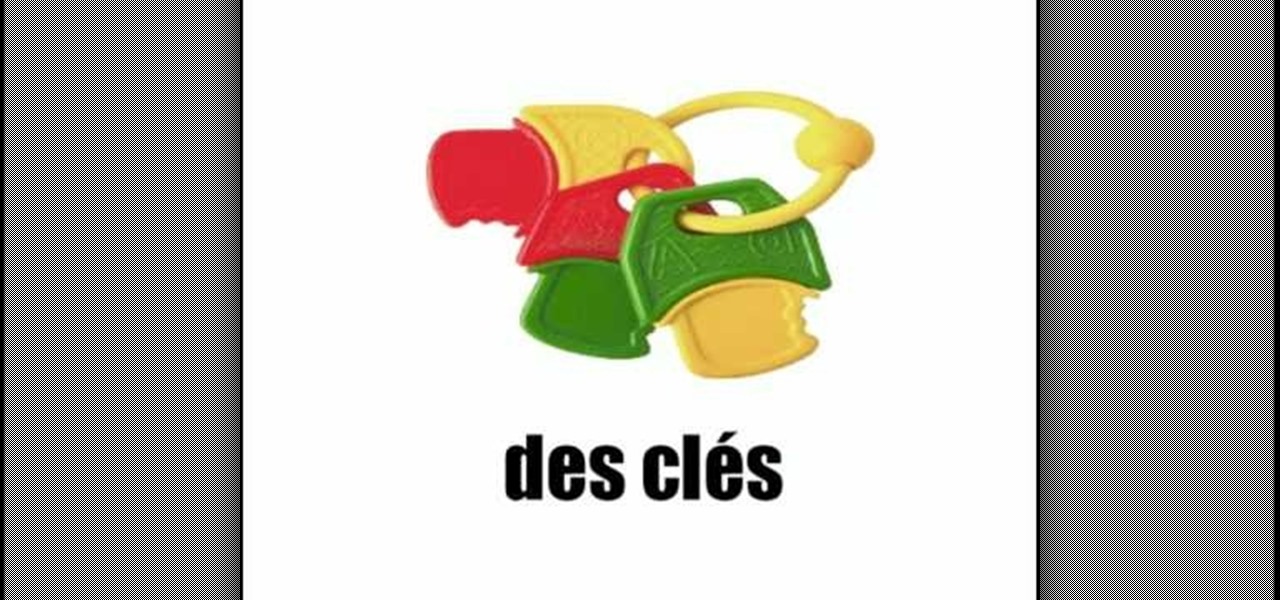
Learn how to say the names of toys in French
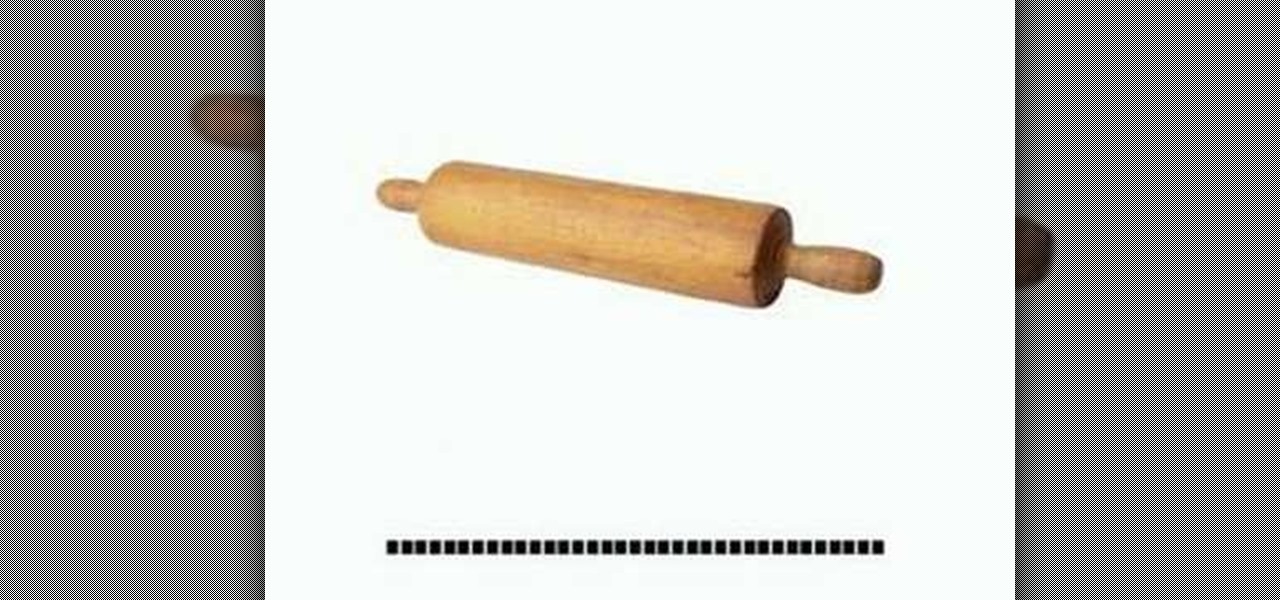
Learn how to say the names of kitchen tools in French
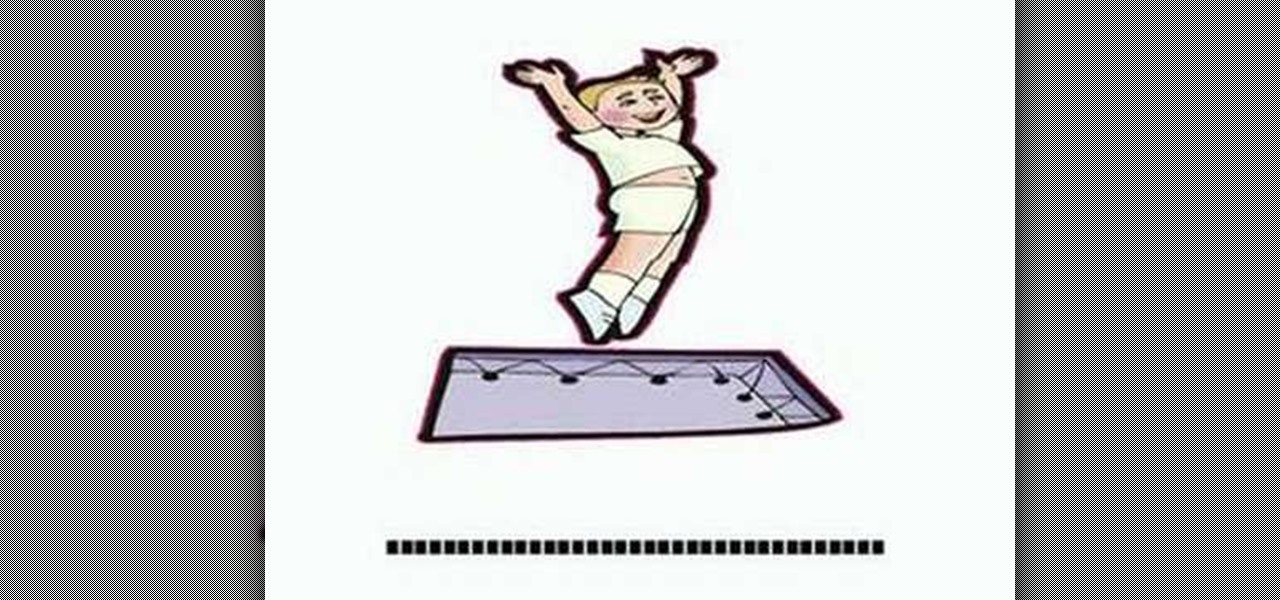
Learn how to say the names of different sports in french Part 1 of 2 - How to Say the names of sports in French.

Watch to learn how to say the names of some weapons, like a machete and a grenade, in French. une balle - bullet

Edit name servers in the domain management area. If you're buying domain and web hosting from a single provider, like Hostgator, then the domain name automatically has a corresponding host.

Grab your acoustic guitar, strap, and your pick and check out this free guitar lesson. This video tutorial will teach you Christian rock guitarists how to play a solo from a Matt Redman song. Not just any Matt Redman song, but one of his greatest: "Blessed Be Your Name." And just so you know, here are the lyrics to go along with this instructional guitar lesson:

One of the most important lessons to teach your dog is simply to teach him to recognize his name. Usually dogs will pick it up within a few days if you use it often, but other times, depending on the dog, it's not as easy.

This video shows viewers how to properly cite scholarly journal articles in the MLA format. In your works cited page, the citation should begin by placing the author's last name first, followed by his first name. If there are multiple authors, all subsequent authors should have their first name first followed by their last name. Placing a period after this, the next item is the title of the article, placed in quotation marks and followed by a period. The name of the scholarly journal is place...

New to Microsoft Excel? Looking for a tip? How about a tip so mind-blowingly useful as to qualify as a magic trick? You're in luck. In this MS Excel tutorial from ExcelIsFun, the 226th installment in their series of digital spreadsheet magic tricks, you'll learn how to apply names to formulas and replace existing cell ranges as well as how to name ranges from selections.

Windows 7 has an interesting new feature by which you can pin your programs to the task bar and this video shows you how to do it. In Windows 7 if you have any frequently used program you can improve its ease of access by pinning it to the task bar. Now to do this first open the start menu, go to the programs, and now browse to any program and right click it. From that menu select the Pin to task bar option. When you do this the program icon will appear on the task bar. Now the program is pin...

Check out this instructional fishing video that demonstrates how to tie the No Name knot. Just follow the simple instructions outlined in this boating tutorial and learn how to tie a No Name fishing knot. Knot tying is a breeze with this video. Start practicing and reel in the big fish!

Watch this video to learn how to say the names of common animals such as dogs, cats, fish, birds, and Godzilla in Japanese. The video offers special methods of remembering the name of each animal.

Whether you've stumbled upon an interesting location you want to bookmark for later, need to remember where you park your bicycle or vehicle, or want to keep track of your favorite food truck locations, Apple Maps makes it easy.

New to Microsoft Excel? Looking for a tip? How about a tip so mind-blowingly useful as to qualify as a magic trick? You're in luck. In this MS Excel tutorial from ExcelIsFun and Mr. Excel, the 11th installment in their joint series of digital spreadsheet magic tricks, you'll learn how to create a formula that will randomly select a name from a list of names without having the list of names sitting in cells.

New to Microsoft Excel? Looking for a tip? How about a tip so mind-blowingly useful as to qualify as a magic trick? You're in luck. In this MS Excel tutorial from ExcelIsFun, the 378th installment in their series of digital spreadsheet magic tricks, you'll learn how to format field names. If field names have formatting, Excel understands that they are field names and should not be used as data.

If you're looking to get into the nitty gritty of DNS (Domain Name System) hacking, you MUST check this video out. In this in-depth tutorial, you'll get to adventure into the wonderful world of DNS. Explore the vast and intricate details of our beloved Domain Name System while exploiting mis-configured routers, brute forcing, and even look up Wikipedia entries from TXT records.

This is a video tutorial showing its audience how to link a button to external urls in Flash CS3. First create a exoscript 3 document with a rectangle textbox that says youtube. Next select your rectangular box and convert it to a button. Next name your button and click okay. Next give your new button an instance name, remember this name. Now click on actions and create your actions. Start with a stop action and then put the name of the button as an action. Next name your function that you wa...

New to Microsoft Excel? Looking for a tip? How about a tip so mind-blowingly useful as to qualify as a magic trick? You're in luck. In this MS Excel tutorial from ExcelIsFun, the 138th installment in their series of digital spreadsheet magic tricks, you'll learn how to name individual cells after their cell content (i.e., the name of the cell is in the cell).