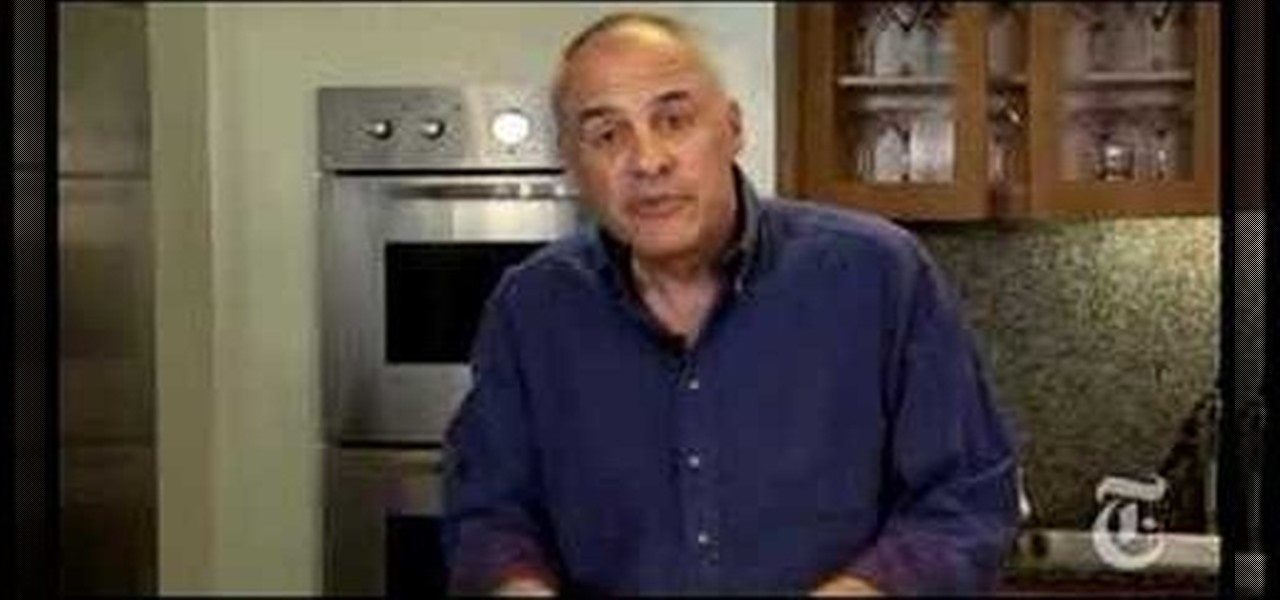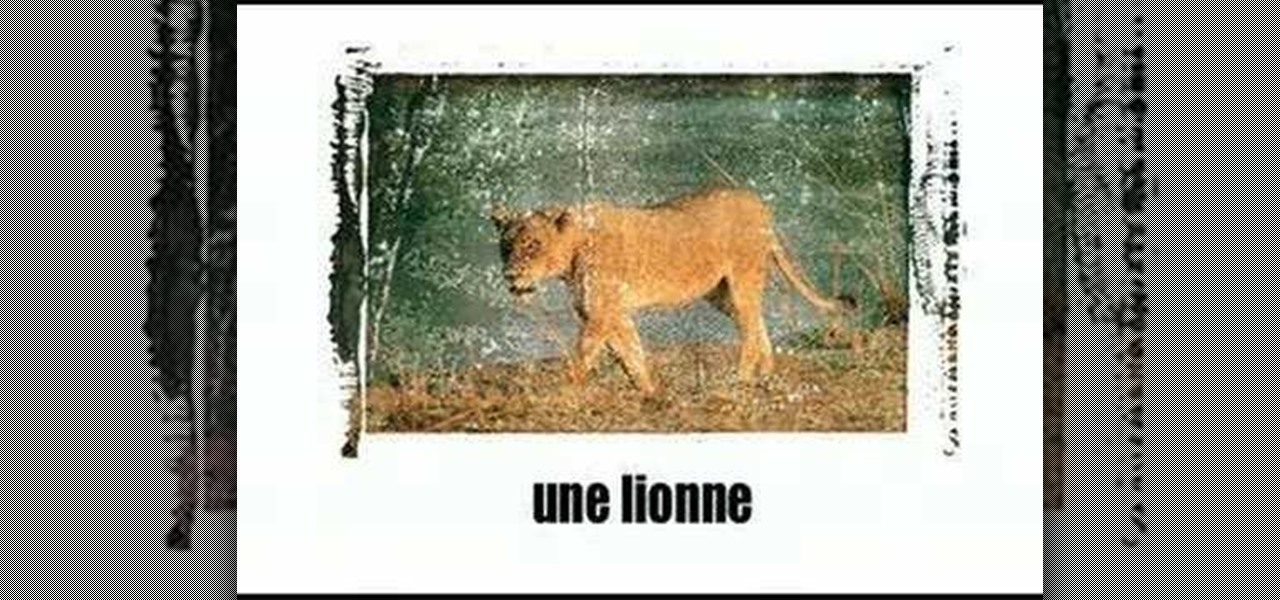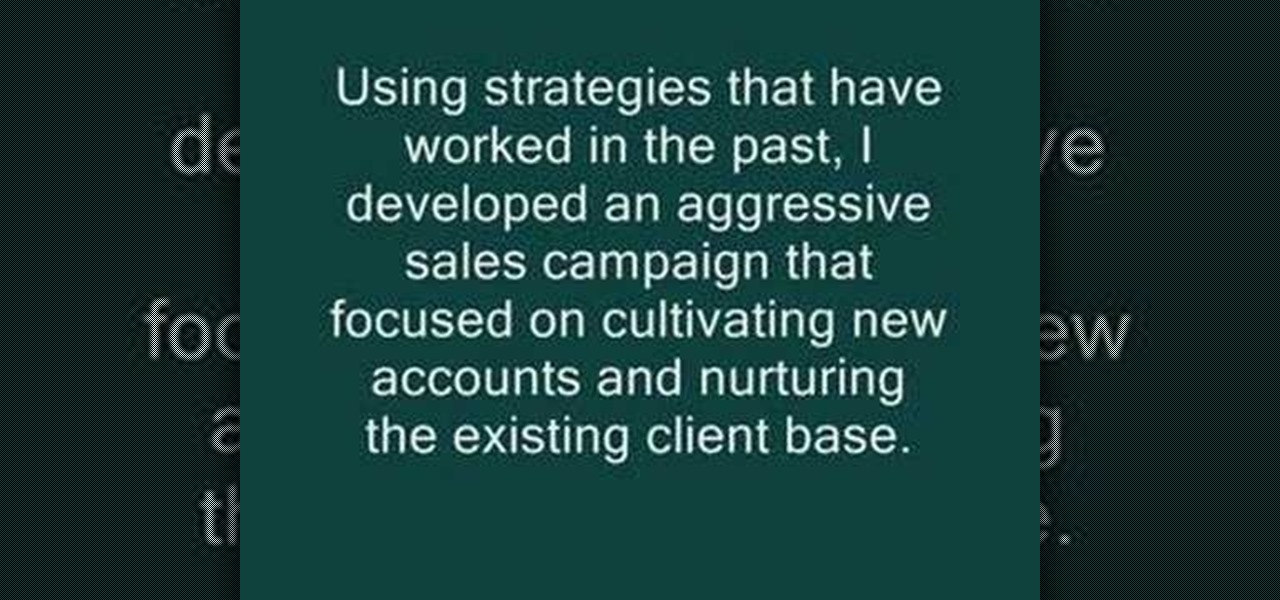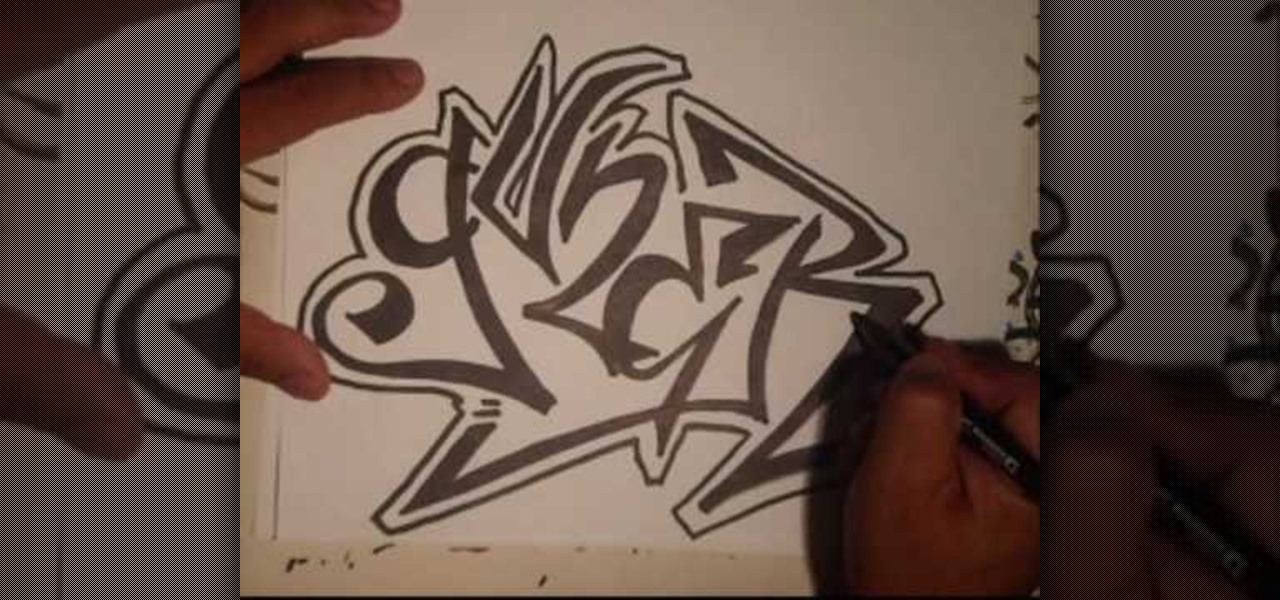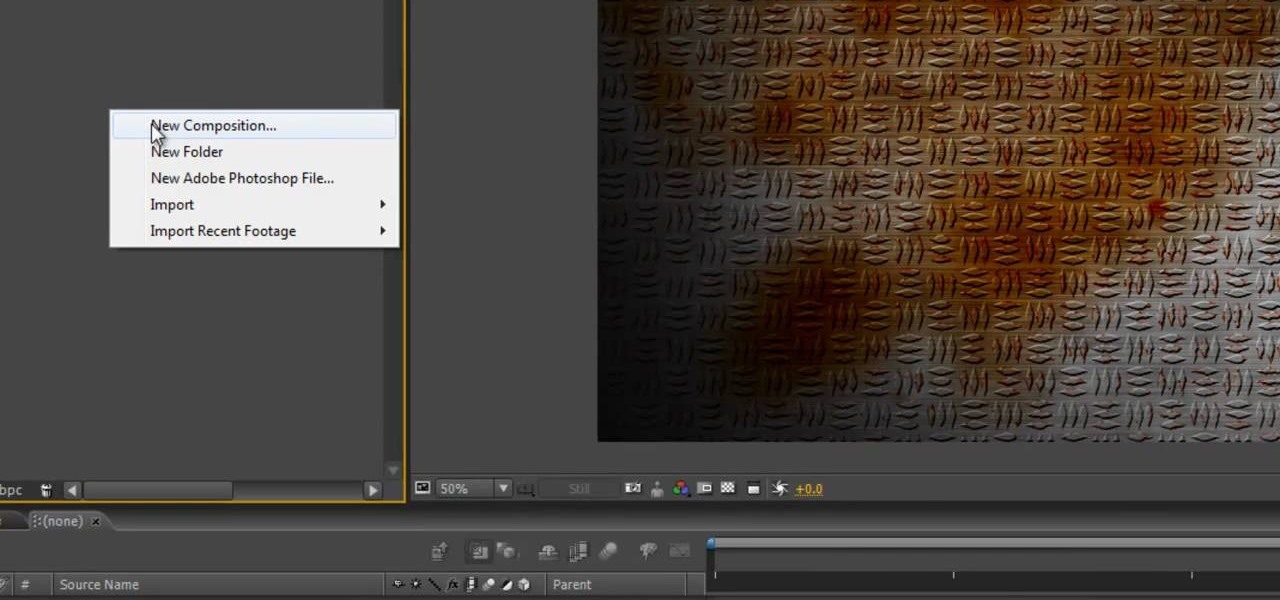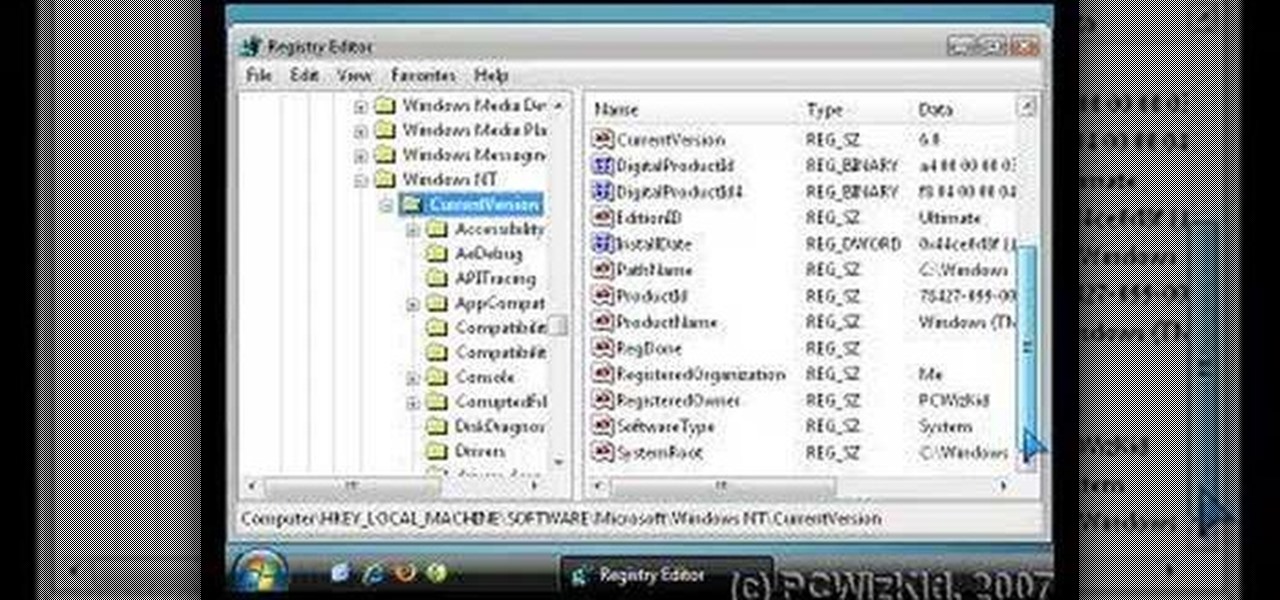Check out this video for info on how to setup the quick launch toolbar in Windows 7. Quick launch makes it easier and faster to access your favorite folders and programs. The quick bar can be activated and deactivated depending on your preference and provides simple access to frequently used objects. This tutorial will show you a quick step by step to activate this handy tool in Windows 7 just like it worked in Windows XP and Vista.

New user to Windows 7? Microsoft has put out a series of video tutorials explaining how to maximize your Windows 7 experience. Follow along with this computer lesson and learn how to:

If you frequently fill out online forms, and are looking for a way to save time, you're in luck: With this video tutorial, you'll learn to use your keyboard, instead of your mouse, to fill in online forms and visit web sites. Make time for this time-saving tutorial.

This little ring is a frequently used chainmailing tool. The ring tool substitutes for a pair of pliers, and works for about eighty percent of chainmail patterns. Watch this metalsmithing video to see how the ring tool is used.

Sometimes there are applications, documents and folders that you need to access quickly. Maybe your dock is getting a little crowded and you'd prefer not to populate them in there. Well, there are other places you can put them to access them quickly. In this video tutorial, you'll find tips for customizing the finder for quickly accessing frequently opened applications and documents.
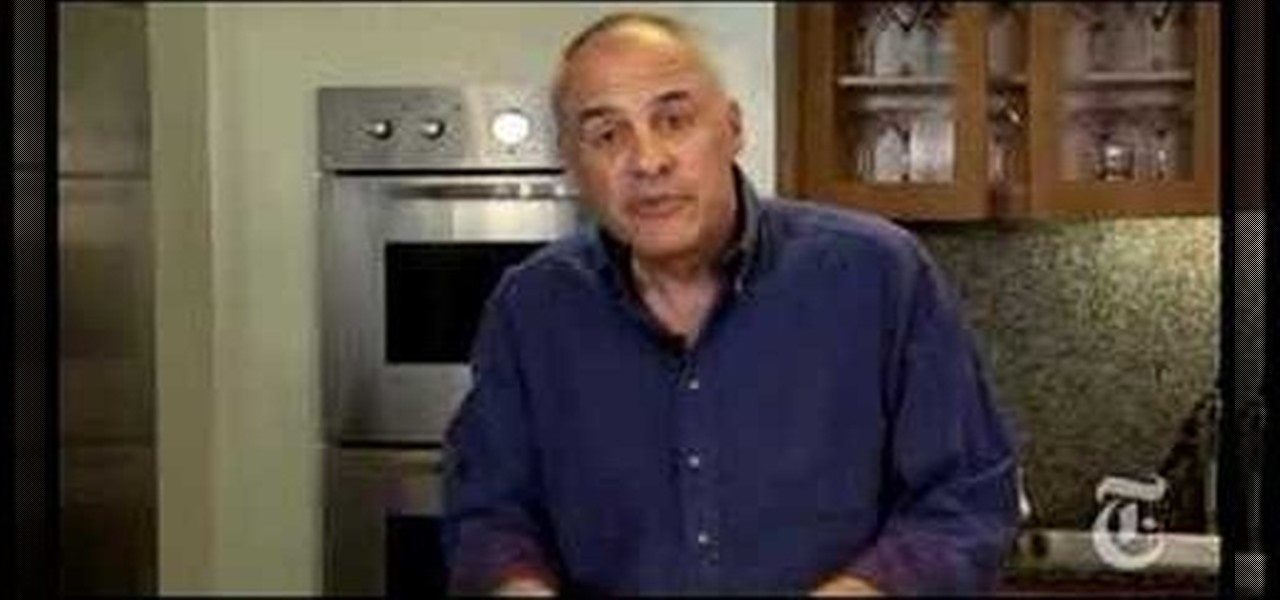
What is an ingredient that is always there and almost no one uses? Cabbage. In this cooking how to tutorial NYTimes.com Mark Bittman, The Minimalist, makes a crunchy midwinter salad with a frequently looked-over vegetable. Grab your shredded cabbage, carrots, coarse salt and top with olive oil for a great side dish.

Watch this instructional manicuring video to paint a cosmic nail design. You will need black, white and clear sparkle nail polish. If you paint nail designs frequently, make sure to paint a protective coat before laying down any colored nail polish.

Watch this instructional manicuring video to paint a a black and red flower on a single fingernail. You will need five different colors of nail polish. To complete this design, you must not let the nail polish dry. If you paint nail designs frequently, make sure to paint a protective coat before laying down any colored nail polish.

This manicuring tutorial demonstrates how to paint a tear drop or flame-like nail design. You will need four different colors of nail polish and a toothpick. If you paint nail designs frequently, make sure to lay down a protective coat before you lay down any color.

This instructional manicuring video demonstrates how to paint a lily of the valley on a single fingernail. You will need white nail polish, green nail paint, and a tooth pick. If you paint nail designs frequently, be sure to paint a protective coat before laying down any color.

Ndugu Chancler is known not only as a world-class drummer and percussionist, but also a producer, composer, clinician and teacher. In this installment from his video lesson series covering many of the most frequently asked questions from his clinic tours across the world, Ndugu will demonstrate advanced ride cymbal patterns.

Ndugu Chancler is known not only as a world-class drummer and percussionist, but also a producer, composer, clinician and teacher. In this installment from his video lesson series covering many of the most frequently asked questions from his clinic tours across the world, Ndugu will demonstrate ride cymbal techniques.

Walking into a pharmacy with a cold can we overwhelming with all the choices of over the counter drugs. In this how to video Pharmacologist Joe Graedon shows you how to prevent the common cold with home remedies.

Bharatanatyam dance is an ancient, traditional dance from India. "Ardhamandala" is the most important and frequently used leg posture in Bharatanatyam. Learn how to perform this essential dance move with this Indian dance tutorial.

Learn the names of many different animals in French. Part 1 of 9 - How to Say the names of animals in French.

"Why don't you tell me about yourself?" is the most frequently asked interview question. It's a question that most interviewees expect and the one they have the most difficulty answering. This video will help you tailor a response an interviewer actually wants to hear.

Learn the names of professions in French in this three part video series. Part 1 of 4 - How to Say the names of professions in French.

Learn how to say the names of different animals in French with this video series Part 1 of 8 - How to Say the names of animals in French.

The blood knot is used to join to fishing lines of similar size together. The blood knot is also used frequently by fly fishermen tying there own leaders.

Learn how to impress your friends with card tricks using the important move called the double lift. Close-up Magician and Comic Wayne Phelps teaches you one method to perform this frequently used card slight.

Take a lesson in architecture from renowned architect Doug Patt by watching this video tutorial. If you want to learn about drawing and designing, without going to school, Doug's just the teacher. Watch to see how to design and draw like an architect.

Your name may not be forever minted in stone or gold for all of posterity to gaze at, but you can certainly bling up your family name by making your own name plaque using Photoshop. This Photoshop tutorial will teach you how to put your name - or whatever word you want - in a shiny golden/wooden plaque with a brass plate. You'll be using filters as well as several other tools.

Chances are, if you're a branding or marketing professional, you've been tasked to come up with a new name for a product, a service, or maybe even a company at some point in your career. Maybe you're trying to come up with a new brand name right now. Well, there are objective measurements for choosing new names, and if you need help figuring these out, watch this video tutorial to learn how to develop a new product or company name that will stand out among your competitors, presented by namin...

Looking for a primer on how to create and work with names in Microsoft Office Excel? You've come to the right place. In this free video tutorial from everyone's favorite MS Excel guru, YouTube's ExcelIsFun, the 12th installment in his series of Excel name tricks, you'll learn how to use the built-in dynamic range names in Excel 2007 Tables.

Looking for a primer on how to create and work with names in Microsoft Office Excel? You've come to the right place. In this free video tutorial from everyone's favorite MS Excel guru, YouTube's ExcelIsFun, the 8th installment in his series of Excel name tricks, you'll learn how to name cell ranges with relative cell references instead of the default absolute cell references.

El Dia de los Muertos, or Day of the Dead, is, despite what its name may imply, not a spooky holiday. The Mexican celebration takes place two days after Halloween, on November 2nd, and involves visiting the graves of your loved ones and communing with them through "shared" food.

In this video tutorial, viewers learn how to replace their name on Facebook. Begin by going to the Facebook website and logging into your account. Then click on Settings, located at the top right corner of the page. Under the Name headline, click on Change. Now under First Name, type in your new name. Users may also choose to change their middle and/or surname. Finish by clicking on Save Changes, and click on Confirm request to conform your name changing. This video will benefit those viewers...

This how-to video explains how to changing the name of a computer, workgroup in a network and the description on a Windows XP.

On your Windows computer you can change the name of your computer. After changing your name, when you turn off your computer you can make it display some thing else instead of the default "turn off computer" text. Do do this right click the My Computer icon on your desktop. Select properties from the menu. This brings up the System Properties window of your computer. Go to the Computer Name tab and in the description box insert a new name to your computer. Save the changes and exit the window...

This video shows the way to name a line segment. A line segment begins and ends with an end point. We can name a line segment by naming the two end points of the line segment. The example shown in the video shows a line segment that ends with points named 'A' and 'C'. So, we can name this line segment as segment 'AC'. This can also be named as segment 'CA'. The example shown consists of a point 'B' in between 'A' or 'B'. We cannot name the line segment as segment 'AB' or 'BA' and segment 'BC'...

Looking to move the right way? Owning a piece of property is an important goal for many people. Here’s how to obtain a copy of proof of ownership.

Learn how to say the names of many different places in French with this three part video. Part 1 of 3 - How to Say the names of different places in French.

If you're anything like us, you hated your name for a good three or four years during your childhood, occuring probably not so surprisingly around our awkward puberty years. Whether you like your name or not, putting it in graffiti - transforming it into art, if you will - puts a whole new spin on things.

Looking for a primer on how to create and work with names in Microsoft Office Excel? You've come to the right place. In this free video tutorial from everyone's favorite MS Excel guru, YouTube's ExcelIsFun, the 5th installment in his series of Excel name tricks, you'll learn to use names with pivot tables, data validation & the VLOOKUP & COUNTIF functions and formulas.

Teach Excel describes how to create a dynamically updating named range that goes from left to right using Excel. First, you define the named range by highlighting the cells containing numbers in a certain row. In the name box to the left of the formula bar, type the name of the data. In this example, the numbers correspond to sales, so type "sales." To check if the named range works, click on an empty cell and enter =sum(sales). That should return the sum of the highlighted cells. However, as...

Looking for a primer on how to create and work with names in Microsoft Office Excel? You've come to the right place. In this free video tutorial from everyone's favorite MS Excel guru, YouTube's ExcelIsFun, the 10th installment in his series of Excel name tricks, you'll learn how to store lookup tables in memory using a named array.

This is a video tutorial in the Computers & Programming category where you are going to learn how to quickly change your user name in Facebook. Click on start and then click on all programs. Go to accessories and click on system tools. Now select character map. Write whatever you want in the character map window and minimize the window. You must write two words with a space in between. Go to your Facebook account and move your mouse over settings, but don't click. Click on account settings. N...

You may not recognize the term "checker plate", but you've more than likely encountered it many times before. It's more commonly referred to as "diamond plate" and is the hardwearing, lightweight, non-slip metal stock with raised diamonds (or lines) that frequently adorn flight cases, stage decking and metal stair treads. This video will show you how to recreate that grungy look in After Effects.

Mistakes can happen, and in Windows Vista, you can fix them without stress. What if you bought a PC with Windows Vista installed? The registered user name (owner/admin) would not be your name. So, how do you change it to reflect your name? This video will show you how to change the registered owner name in Vista, with just a few quick steps. This is also handy if your owner name is misspelled or just flat out wrong!

In this video, we learn how to change name servers in GoDaddy. First, go to GoDaddy and sign in with your username and password. After this, go to the side bar and click on the main manager option. Now, you will be able to see your domains. Click on the domain that you wan to change the name of, then click on "name servers". Now, click that you host your domains with another provider, and change the name server one and two. Once finished, click "ok", then your changes will be submitted. Withi...