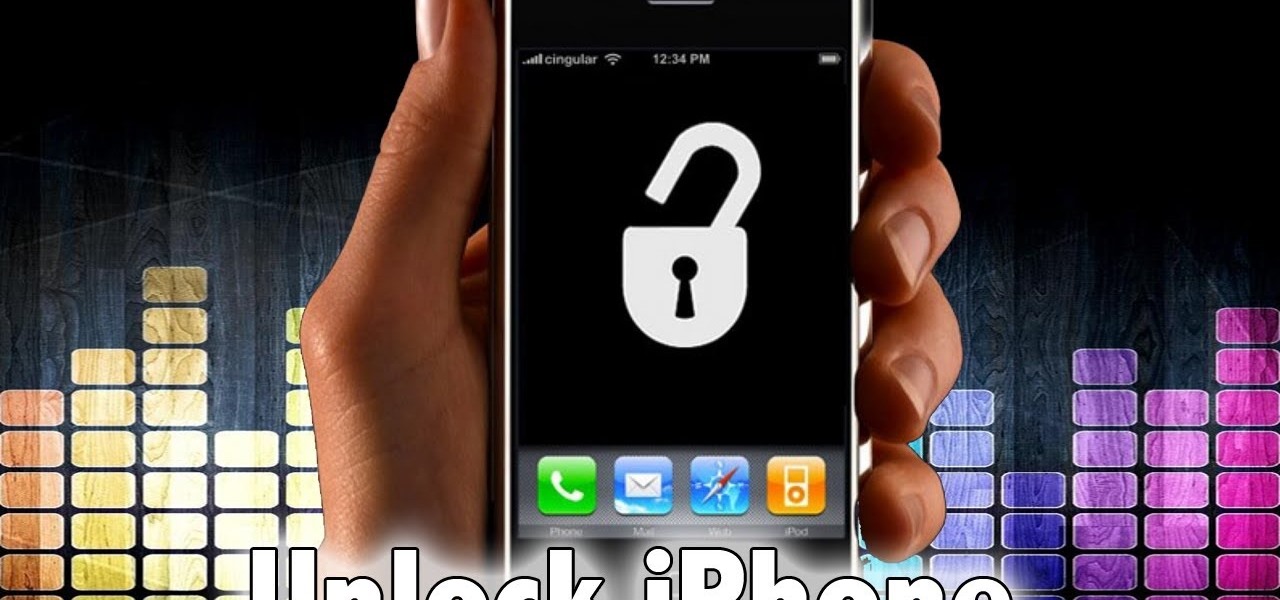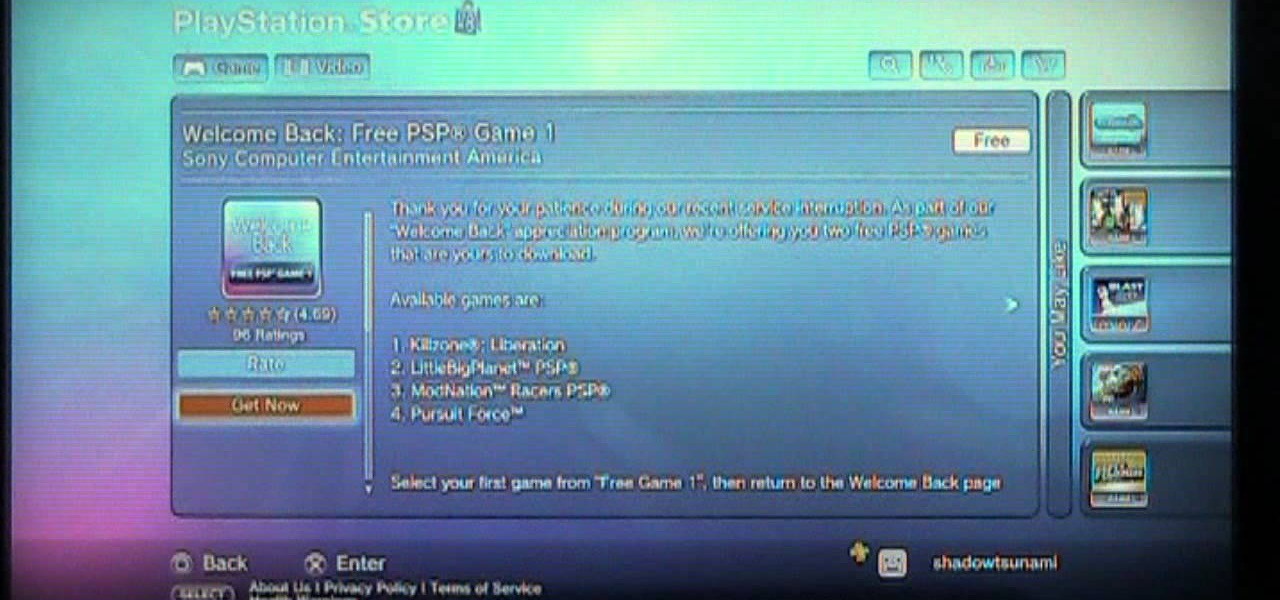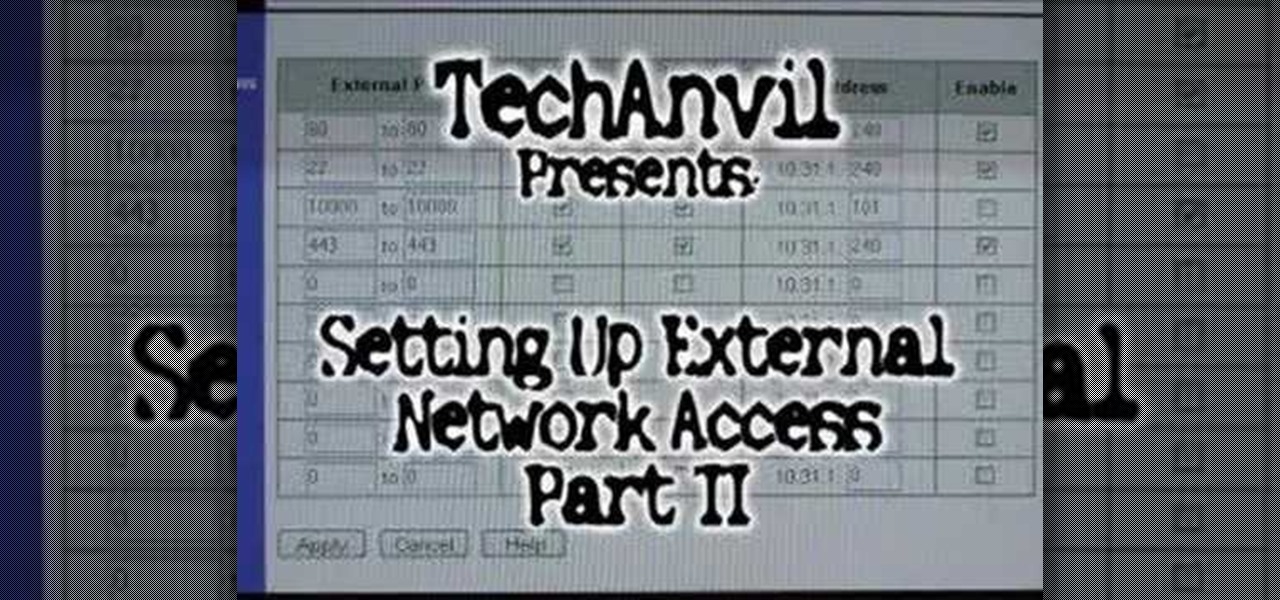Network mapping lets PC users organize multiple computers into a system that provides informational data access. This video tutorial shows how to set file sharing permissions and assign users designated privileges within a network. Establishing a network provides functionality within a workplace and facilitates virtual communication among users.

The video shows how to join a home group on a Windows 7 network by helves shows you how to join a home group on a Windows 7 network of computers. It is approximately one minute thirty seconds long. To join a home group on a Windows 7 network you first go to control panel, then you click on Network and Internet, after that you click on network and sharing center, and finally click join a home group in the top right. You now select what file types you want to share with the other Windows 7 comp...

The Nessus vulnerability scanner, is the world-leader in active scanners, featuring high speed discovery, configuration auditing, asset profiling, sensitive data discovery and vulnerability analysis of your security posture. Nessus scanners can be distributed throughout an entire enterprise, inside DMZs, and across physically separate networks. In this network security video tutorial, you'll learn how to hack a network using Nessus 3.

Linux comes with a powerful built-in firewall, although the interface can be a little intimidating. With this multipart GNU/Linux networking video tutorial, you'll master basic and not-so-basic IPTables functionality and create the perfect firewall for your home network. For detailed, step-by-step instructions, watch this Linux how-to.

A DeAuth hack attack against a wireless network, as shown in this how-to video, will disconnect any and all users on a given WiFi network. The attacker does not need to know the WEP or WPA key or be connected to the network. For step-by-step instructions on running a DeAuth hack yourself, watch this simple how-to guide.

Hacking Wi-Fi is a lot easier than most people think, but the ways of doing so are clustered around a few common techniques most hackers use. With a few simple actions, the average user can go a long way toward defending against the five most common methods of Wi-Fi hacking, which include password cracking, social engineering, WPS attacks, remote access, and rogue access points.

If you're on T-Mobile, you've probably had a rough morning. Reports are coming in saying that the carrier's LTE network is down in cities throughout the country.

Beware: After a new caucus — the Congressional Caucus on Virtual, Augmented, and Mixed Reality Technologies for the 115th Congress — formed in the US House of Representatives, the government has decided to go after all mixed reality head-mounted displays. The HoloLens, Magic Leap — nothing is safe anymore.

The Google Cast feature that serves as the primary interface for the Chromecast and comes bundled with Android TV devices like the Nexus Player is a marvel of modern technology. But as these things go, troubleshooting issues can be difficult with something so groundbreaking, especially when you consider that there are two parts to the equation—the casting device (your phone, tablet, or computer) and the receiver.

One of the first things most people ask for when staying with a friend is the password to the Wi-Fi network. Even if you trust your friends to the end of the earth, a super secure password can be a pain to share with them, especially if it's just a bunch of random characters.

I loved the Gold Rush unit back in third grade. We went up to the American River and panned for gold, and my panning skills balled above all. I got like three tiny pellets. Of course, it was all fool's gold, aka pyrite, but it was still pretty legit. And this was before wearing gold chains was cool—or not.

Are you a Tweeter? One of those Twitter maniacs? Or are you just starting out with free social networking service? This video tutorial will help you Tweets by showing you how to find and get more followers on Twitter.

Hak5 isn't your ordinary tech show. It's hacking in the old-school sense, covering everything from network security, open source and forensics, to DIY modding and the homebrew scene. Damn the warranties, it's time to Trust your Technolust. In this episode, see how to turn a Fon+ wireless router into a network tap.

Hak5 isn't your ordinary tech show. It's hacking in the old-school sense, covering everything from network security, open source and forensics, to DIY modding and the homebrew scene. Damn the warranties, it's time to Trust your Technolust. In this episode, see how to get free WiFi by tunneling through DNS.

Hot on the heels of the leaglizaiton of jailbreaking and the jailbreaking of the iPhone 4 we have the unlocking of the same iPhone 4! Now you don't have to use your powerful, beautiful smartphone on AT&T's crappy network. This video will show you how to do the extremely easy process, which involves simply downloading ultrasn0w after you jailbreak your iPhone, then running it! When the program gets done doing it's thing, you phone will be unlocked and free.

The video shows us how to use a proxy server with Firefox to hide your IP address. you can actually use this to avoid the hacking and various things that are blocking you from websites. Firefox is one of the easiest way to do this and for doing this you need to Google search the free proxylist and then you can select a proxy from the one which is related to the country you are residing in. Then copy that proxy server and then go to tools and click on options and under advanced tab click on ne...

Have you ever been away from home or on holiday and noticed an open network connection? FREE INTERNET! But then you find out that every search or page redirects you to an "enter password" or "signup here" page. Well, there are ways around this.

It's the most wonderful time of the year. Christmas lights are up, stores are crowded, tacky knit sweaters are making an appearance, and there's the constant smell of something delicious baking in the oven. In this week's Phone Snap Challenge, spread some holiday cheer by showing us your holiday-themed cell phone photos. Post your image to the corkboard by Monday, December 26th at 11:59 pm PST for a chance to win a set of fun Photobooth Props from Etsy store LittleRetreats just in time for th...

Looking forward to the Welcome Back Package Sony is offering PlayStation network members? Watch this video to learn how to connect to the PlayStation store and retrieve the Welcome Back Package from Sony. PSN members can download two free games!

A tutorial showing how to set up a free dynamic DNS address with DynDNS.org and configuring the home router/firewall to forward traffic to your webserver.

Wi-Fi networks come in two flavors: the more common 2.4 GHz used by most routers and IoT devices, and the 5 GHz one offered as an alternative by newer routers. While it can be frustrating to attack a device that moves out of reach to a 5 GHz Wi-Fi network, we can use an Alfa dual-band adapter to hack Wi-Fi devices on either type of network.

When it comes to attacking devices on a network, you can't hit what you can't see. Nmap gives you the ability to explore any devices connected to a network, finding information like the operating system a device is running and which applications are listening on open ports. This information lets a hacker design an attack that perfectly suits the target environment.

iOS 12 has a feature that lets you instantly share saved Wi-Fi passwords with other iPhone users, but it can be finicky when you're sharing with multiple people. Then there's an even more pressing question: How do you share your password with Android users? Thankfully, there's a Shortcut that can solve these problems.

Tossing an old Android smartphone with a decent battery into your hacking kit can let you quickly map hundreds of vulnerable networks in your area just by walking or driving by them. The practice of wardriving uses a Wi-Fi network card and GPS receiver to stealthily discover and record the location and settings of any nearby routers, and your phone allows you to easily discover those with security issues.

Who pays for live TV anymore? Better question, who watches live TV anymore? With a ton of streaming services available, there's no room in our lives for things like schedules, commercials, or going weeks between episodes. (What is this, 2010?)

While password cracking and WPS setup PIN attacks get a lot of attention, social engineering attacks are by far the fastest way of obtaining a Wi-Fi password. One of the most potent Wi-Fi social engineering attacks is Wifiphisher, a tool that blocks the internet until desperate users enter the Wi-Fi password to enable a fake router firmware update.

Hi Elite Hackers! Welcome! to my 4th post. This tutorial will explain, how to extend a (hacked) AP's range with a wireless adapter. I made this guide because after hacking an AP it was difficult to connect to it (poor connection) and further exploit it. You can also use this:

Interested in finding out just how secure your WEP-protected wireless network is? Let this video be your guide. It's a simple process and this home-networking how-to will teach you everything you'll need to know. For specifics, including detailed, step-by-step instructions, and to get started cracking WEP networks with BackTrack yourself, watch this helpful video guide.

Danny with Top Ten Reviews will show you how to monitor social network activity with the Net Natty program. This will be helpful for monitoring social networking accounts on websites such as Facebook and MySpace. First, open Net Nanny. Go to the dashboard and select Additional Settings under Filtering. With this section, social networking sites that have been used on the computer will be listed. You can check whichever account you want to monitor. Under the dashboard, go to Reports and select...

This video shows you two methods to connect to XBox Live using a laptop. For the first method, go to your start menu and open up your control panel. In the control panel window find the area marked Network and Internet and select the option View network status and tasks. In this new window, select Change adapter settings in the left hand pane. You will be presented with another window that has your network connections listed. Right click on your Wireless Network Connection and select properti...

This video shows you how to set up XBox Live using a laptop and Ethernet cable. The materials you will need are an Ethernet cable, an Xbox 360, and a laptop or desktop computer. First, you will need to connect your computer to your wireless network. Next, you must connect your computer to your Xbox 360 using your Ethernet cable. Power up your computer, go to the start menu and select network. In the window that appears, select the Network and Sharing Center located below the address bar. A ne...

This video tutorial will teach you how to troubleshoot a HomeGroup network in Windows 7. In order to do this follow these steps: Go to the Start Menu and then go into Control Panel. Now go to Network and Internet and then in Network and Sharing Center. Now click the Troubleshoot Problems link located on the bottom of the window. Here you can select which part of networking you want to troubleshoot, in this case select HomeGroup. A process will start and you will have to answer the questions t...

In this video the tutor shows how to sign on to the Playstation network using Playstation 3. To connect to a Playstation network you will need a PS3 Controller and the PS3 itself. First signing on to the system, go to the System Settings. Then go to the network settings and you will need to configure your internet settings as shown in this video. It shows the different ways connecting to an internet like in custom mode or advanced mode, also the wired or wireless option. Finally after connect...

Check out this video tutorial on how to hack into WEP encrypted wireless networks. The aim of this video is to show people how easy it is to crack a wireless network with WEP encryption. Seriously, if you know how to do it, even a little kid could if you showed them how. Now that you know this, you should upgrade to WPA! It is much harder and takes much longer to crack.

Odds are you have more computers on your network than printers. This video lays out the steps for sharing a printer over a network. This tutorial assumes that the printer is installed on another computer and not connected directly to the network. Take a look!

No wireless router? There is a way to network your computers by using your existing power-line. This CNET video will show you how to set up a power-line network - it's not as sexy as a wireless network, but it's easy and reliable!

Learn how to manage your network connections through the Mobile Network Options pane on a BlackBerry phone. This clip will show you how it's done. Whether you're the proud owner of a BlackBerry smartphone or are merely considering picking one up, you're sure to be well served by this video guide. For detailed information, including step-by-step instructions, take a look.

Learn how to update the software on your BlackBerry device over a WiFi or Wi-Fi network. This clip will show you how it's done. Whether you're the proud owner of a BlackBerry smartphone or are merely considering picking one up, you're sure to be well served by this video guide. For detailed information, including step-by-step instructions, take a look.

Learn how to discover and connect to close-by wireless (Wi-Fi) networks on your BlackBerry Pearl 3G. This clip will show you how it's done. Whether you're the proud owner of a BlackBerry smartphone or are merely considering picking one up, you're sure to be well served by this video guide. For detailed information, including step-by-step instructions, take a look.

Learn how to force your BlackBerry Pearl 3G to connect to a specific wireless (Wi-Fi) network. This clip will show you how it's done. Whether you're the proud owner of a BlackBerry smartphone or are merely considering picking one up, you're sure to be well served by this video guide. For detailed information, including step-by-step instructions, take a look.