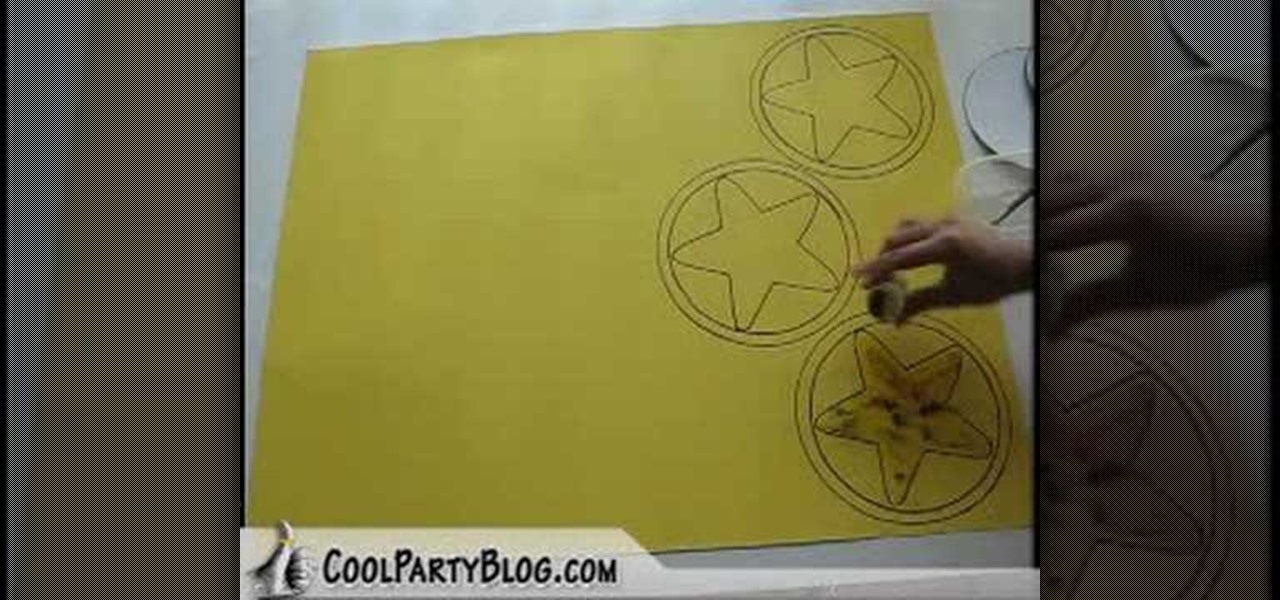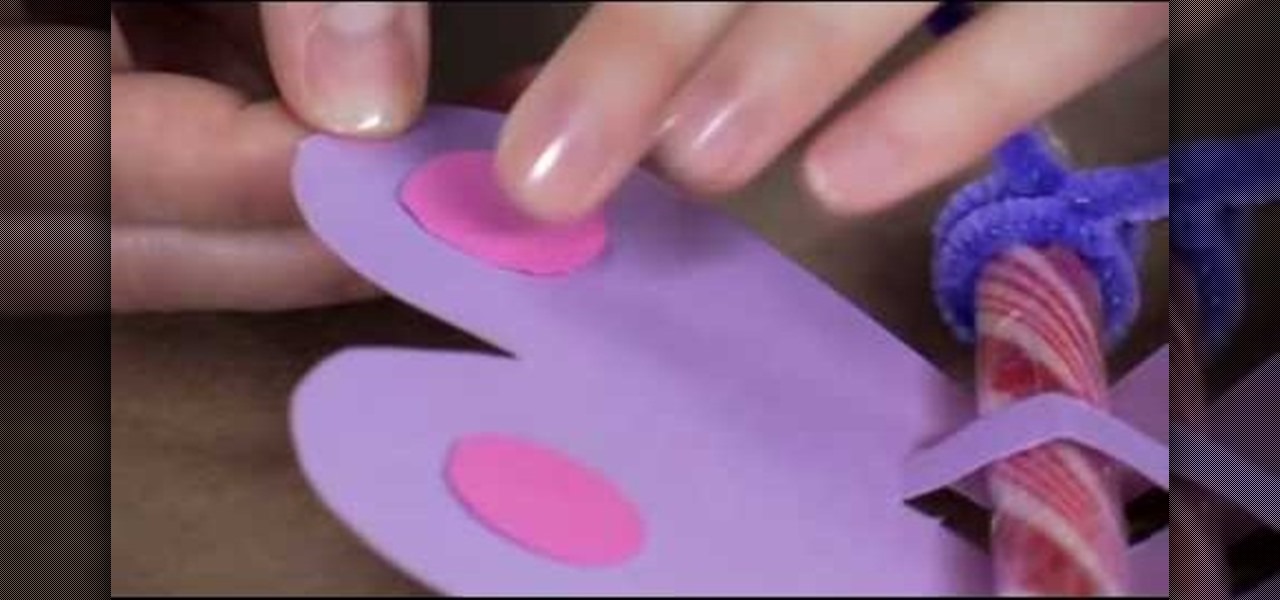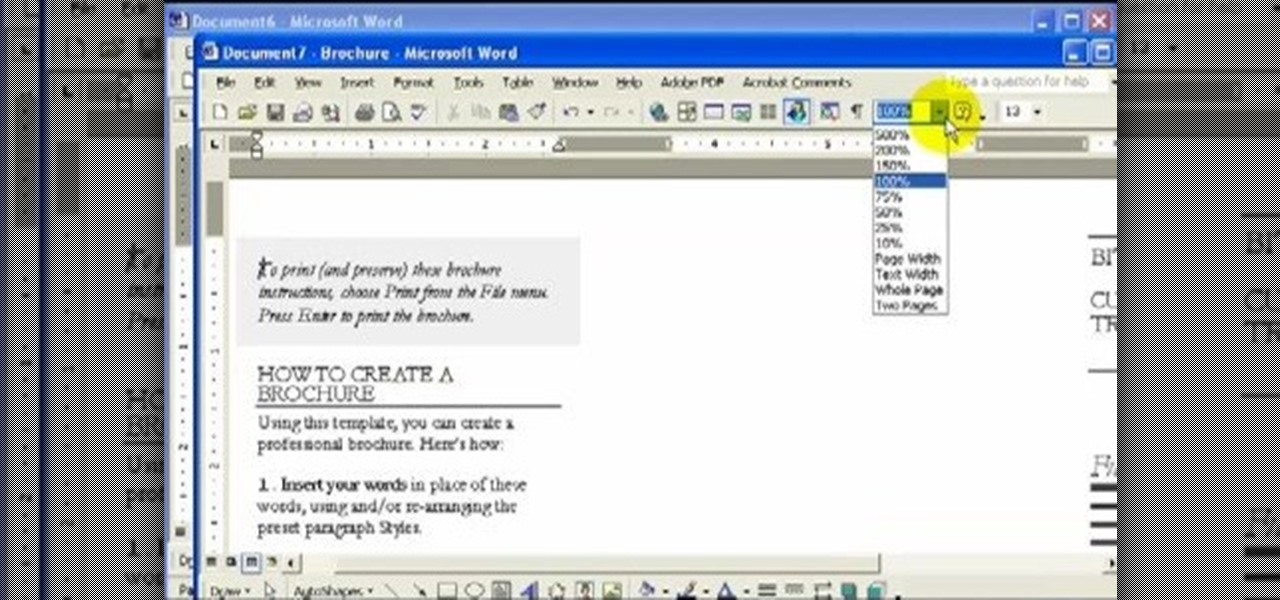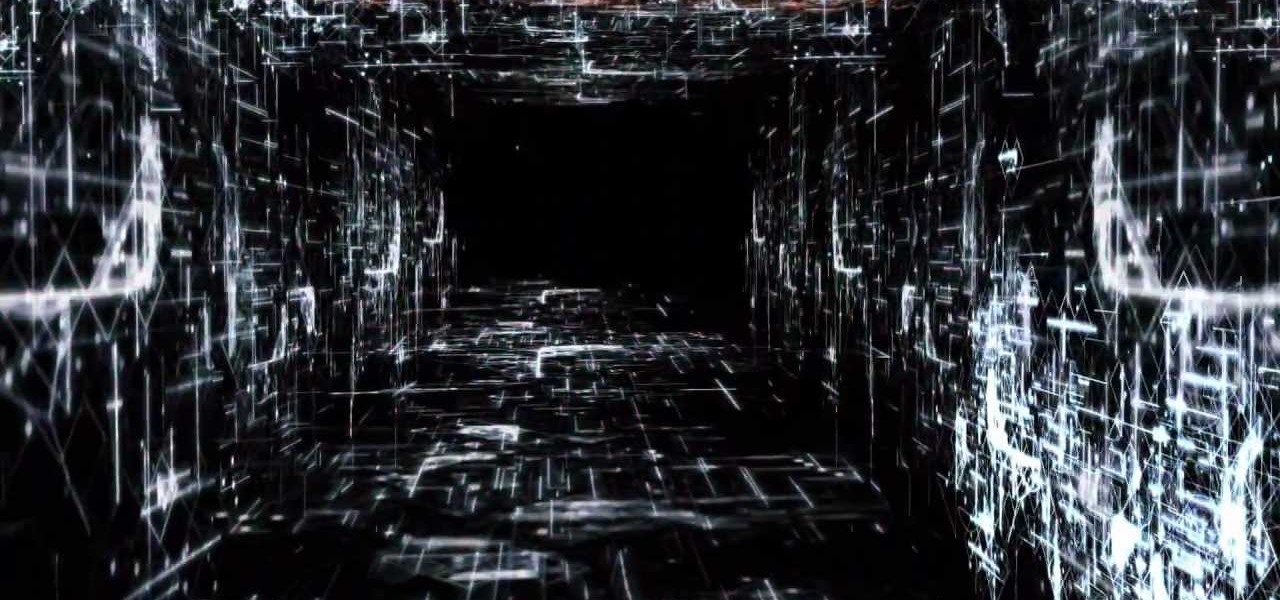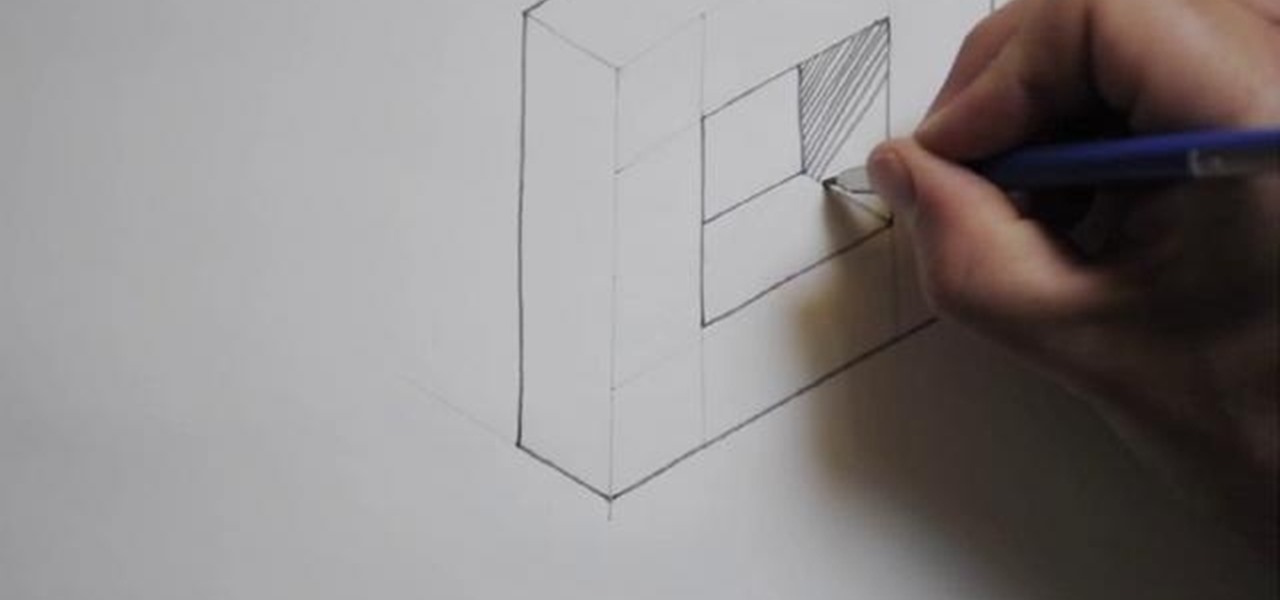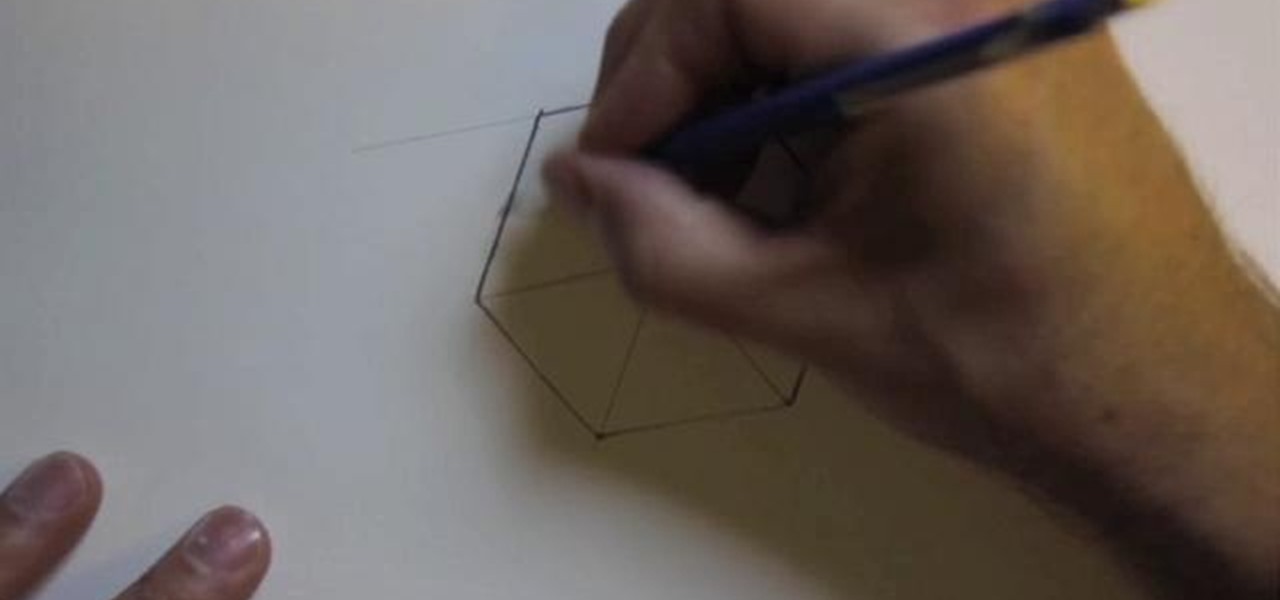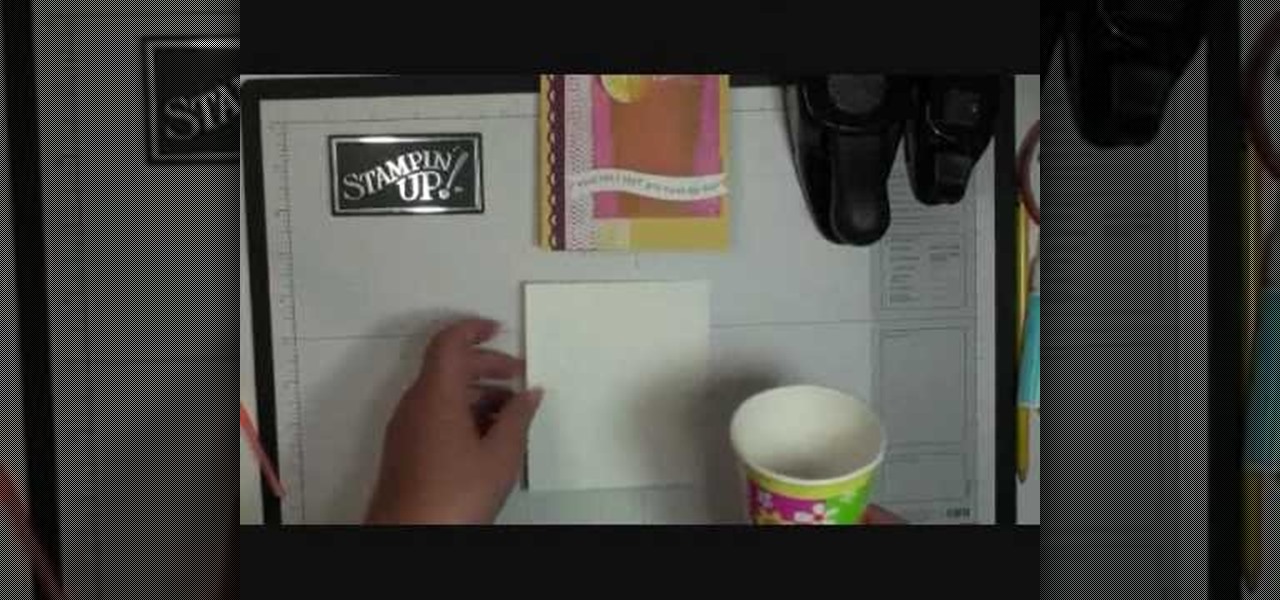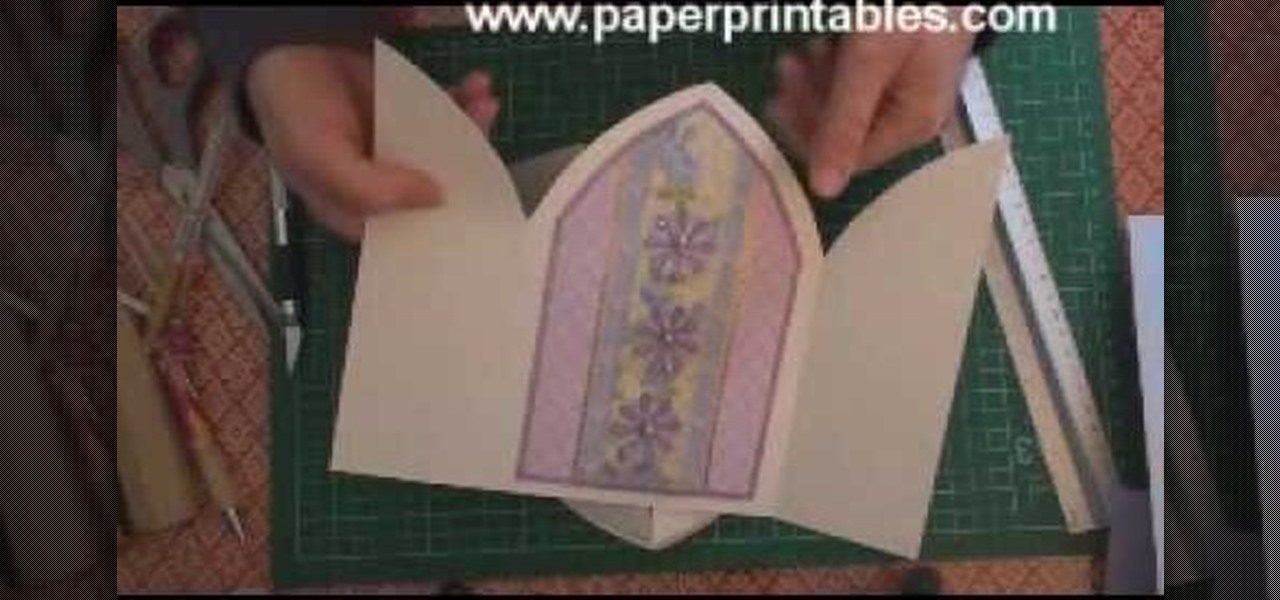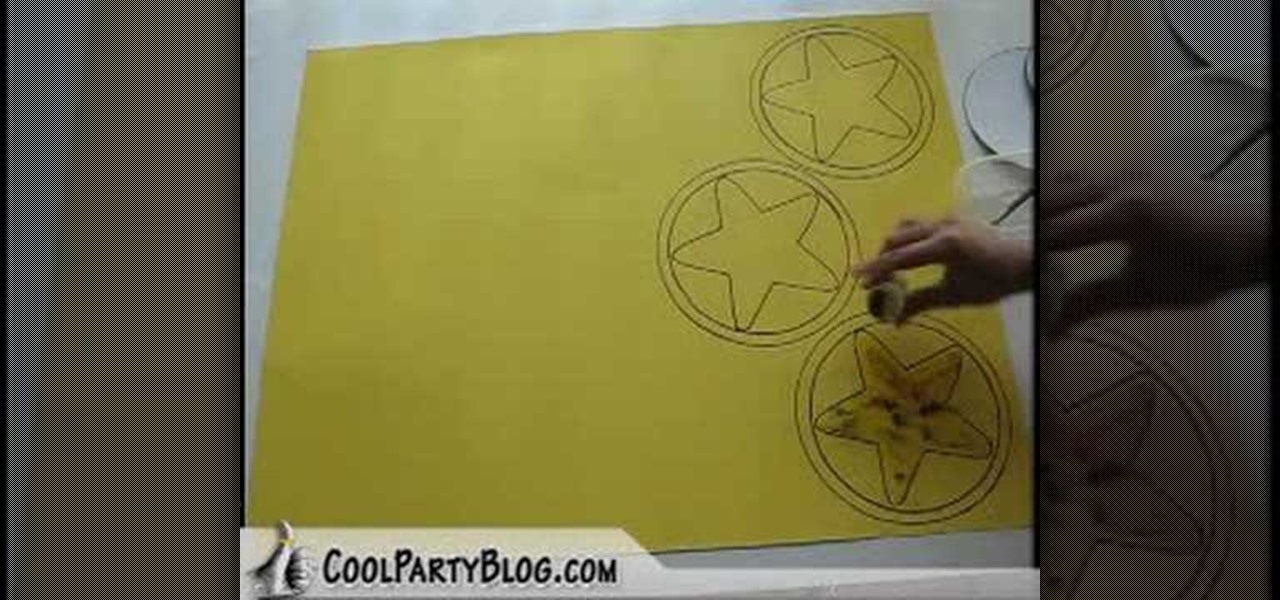
In this video, we learn how to make Mario Party star coin decorations. First, trace templates for the star coin onto a large piece of gold paper. You can get these templates from CoolPartyBlog. After you have traced the entire outline, retrace using a permanent marker, you want your lines dark and full. Continue doing this for all of the coin stars. Now, take the star template and trace it into the inside of the circles with the permanent marker. When finished, add glitter paint or loose glit...

In this Arts & Crafts video tutorial you will learn how to make handmade treat boxes. Materials needed for this project are trimmer with scoring blade, PDF template, cardstock, scissors, Fiskars fingertip craft knife, Fiskars templates, Fiskars ultra shape Xpress, decorative scissors and embellishments. Download the PDF template from http://artycrafty.wordpress.com, print it out on a cardstock on the non-decorative side and cut out the shape along the thick line. Then score along the dotted l...

Do you know someone that wants an iPad but can't seem to afford one? Well, here's a great way to do an April Fools Day trick on that friend or family member by giving them a fake home-made iPad. Roman Loyola shows you how to make a fake iPad out of foam and paper. The tools you will need is a half inch thick foam board, a pair of scissors, a glue stick, a ruler, a blade, and most importantly a print-out of the iPad template. Start by cutting out a square of foam board that is the size of the ...
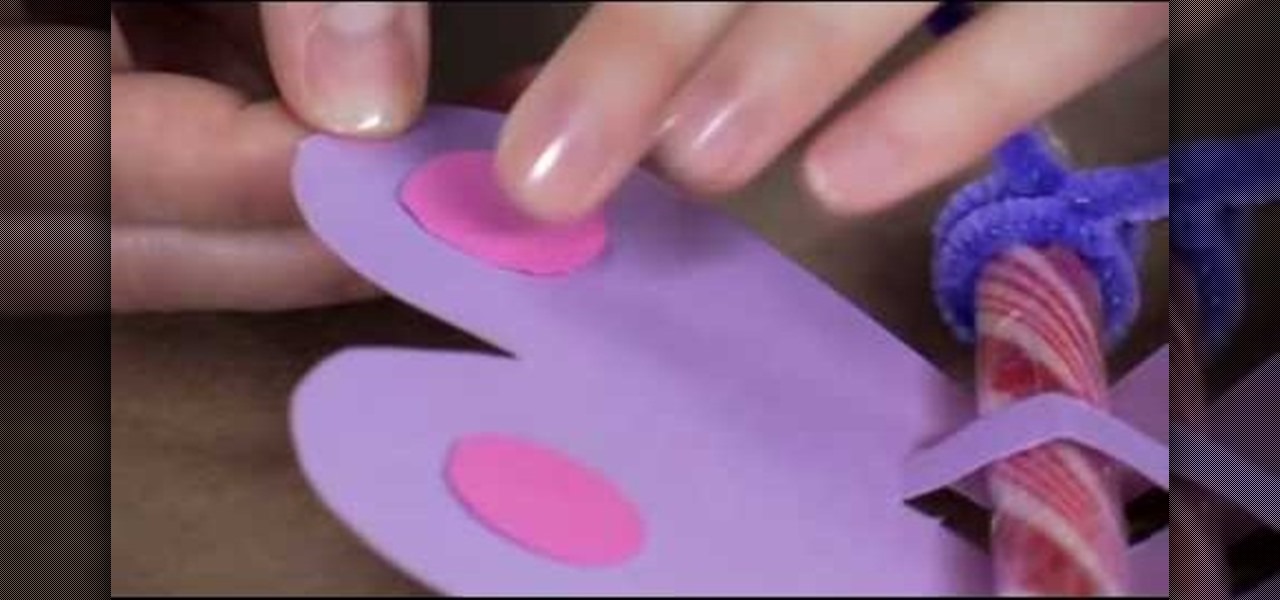
To make a butterfly Valentine card, you need scissors, coloured pencils or candy stick and pipe cleaners. The first task to do, is go to Family Fun and print the butterfly template, which you can find on the site. Print your template into coloured cardstock. You can find cardstocks in the scrab-booking section of your craftstore. Cut out your butterfly from the template. Cut along the dotted line to create a slot for your pen or candy stick. Next we rap the pipe cleaner on the top of the cand...

The Artful Paper Doll demonstrates how to make a Marie Antoinette inspired matchbox. Trace the matchbox template onto a piece of decorative paper. Score the template on the creases and then cut the template out of the decorative paper. Fold the creases up. Affix the creases into a square basket shape with dabs of glue to hold the flaps closed. Fold and glue the ends of the box sleeve together. Slide the basket into the sleeve to form the matchbox. Embellish the box as desired. The box can be ...

This video shows you how to make a brochure using Microsoft Publisher. To create a brochure first you will need to choose the brochure template in Publisher, in this case the presenter chooses the event brochure. You can then customize the template by changing the default text, which the video shows you how to do by highlighting and deleting. It also shows you how to move to page 2 and change the text there. You can also change the default pictures by choosing the picture to replace and brows...

Rod Milstead brings us a video on how to create a brochure in Microsoft Word. He shows us how to navigate Microsoft Word in order to create the brochure. He gives us step by step instructions on how to get a general template to work with. Then he explains how to work with the template once you have pulled it up. He shows us that it is a two page document and that page one in the outside and page two is the inside. He says that while it might be a little hard to use at first, once you get used...

1. Draw a flower template on paper. 2. Cut out the template (it's like making a paper doll).

This software tutorial shows you how to create an awesome background of your own design for your YouTube channel in Photoshp. The tutorial tells you to start with a template provided below, and adjust it as you see fit in Photoshop, then upload it to the internet with justupload.net, and add it to your YouTube page. Even if you don't like green and black, you can change the template in Photoshop and learn how to upload it as a customized YouTube channel background.

http://www.etsy.com/storque/how-to/how-tuesdays-spooky-shadow-puppets-by-crankbunny-2827/

Why buy lanterns for your backyard when you can recycle empty jars into beautiful ones? This video will show you how to make lanterns out of old jars.

If you've been interested in making a unique, smooth sculpted trestle table, look no further and watch this video. The trestle table is one of the oldest table forms known to man and its elegant yet sturdy form lives on to this day.

In this video, we learn how to create a free Weebly website. First, type a title in that you want for your website. After this, you will be brought to a new page where you can change the elements and designs. The design can easily be changed until you find one that works for you. After this, you can start to customize the template that you have chose and add in new paragraphs, columns, pictures, and more. Next, you can change the pages and add in links and more information. Adjust the setting...

Check out this video tutorial on how to use the Band Website Template. This is just a quick tour of it, explaining why it was built and why it can be useful for bands and their web designers. So, if your a band or a CSS web designer, check this out, because you're Internet page isn't getting any prettier.

Learn how to create fast, great looking multi-image with templates in Photoshop.

It's one thing to understand how to add an existing table template, but the chances that that template does exactly what you want it to are slim. Most likely, you're going to want to go in and customize the look of it. This Numbers '08 tutorial goes over just that.

In this arts and crafts video tutorial learn how to make a paper piercing using a paper piercing template with June Campbell. The template comes with pre-made holes in varying designs that you will poke through. You will also need a paper piercing tool to create your holes as well as a craft knife to cut out larger holes. In addition, you will also need a piece of paper. Use a hard surface, such as a plastic tray to protect your table and then place a styrofoam sheet on top of that for furthe...

Snapchat is making it easier for developers and creators to build augmented reality effects in Lens Studio with a slew of new features, including seven face templates.

Maybe it is inspiration for some people around here. I have done this in AE and want to share it. Feel Free to download and use or customize it however you want. Download the template here (music not included).

With CyanogenMod 10.2 recently released and the Samsung Galaxy S4 still waiting on Android 4.3, it only makes sense that the coveted features from both firmwares are highly desired by Android owners all over. We've already brought you a feature from each firmware—the cLock home/lock screen widget from CyanogenMod and the Google Play Edition Camera and Gallery from Android 4.3. Now we're bringing you another in the form of an updated text messaging application, ported from both Android 4.3 and...

An easy way to make your own 3D glasses using a printed template, two plastic transparent sheets, and paper glue. You can download the template here.

Give life to your drawings by busting them out in three dimensions. Two dimensional drawings are cool, but creating images in 3D helps to give them life and vitality, not to mention believability, traits that are very important if you're looking to get into architecture or drafting.

This is one of the few times you should be a square. After all, achieving perfect, equally measured sides and angles involves fine tuned calculations that aren't open to creativity and whims.

In this Food video tutorial you will learn how to make an electric guitar shaped birthday cake. Take a 13 x 9” cake. Trim off the top to make it level. Flip it over, place the template of the guitar on it. The template is in two parts. Then cut out the cake. Now lay it out on a board and crumb coat it. Choose your child’s favorite colors and apply sufficient thickness and then smoothen it. You can put a spatula in hot water, wipe it and smoothen the frosting. Fill a freezer bag with frost...

In this Microsoft Excel 2007 for Dummies video the instructor shows how to record a Macro. Macros let you create a shortcut to perform a sequence of commands all at once. For example you can create a macro to quickly build a sales report template that you frequently use. When ever you run that macro the Word will automatically build the template for you based on the recorded commands. To write macros you need to have the developer tab enabled. To enable it click on the office button and at th...

Computer Science Professor Francesco De Comité has a fantastic gallery of mathematical images on Flickr. As part of this collection, he has a few hundred images of real or rendered polyhedra made out of paper or playing cards which he calls "slide togethers." These are constructed by making cuts and then sliding one component into the other, creating a shape without using any glue. He constructed the entire set of the platonic solids—the cards form their edges—which can be seen in the image b...

In this video, we learn how to create a free flash website using Wix. First, log online and go to "www.wix.com" and either create a screen name or log into your account. Now, click on "create" and choose a premade template or make one from scratch. Now, change the background to a color you prefer, then add in a frame and different media to your page. You can also add a title to the website by clicking on the "text" section. You can play around with the different effects and additions, making ...

Microsoft ASP.NET is a free technology that allows programmers to create dynamic web applications. ASP.NET can be used to create anything from small, personal websites through to large, enterprise-class web applications. All you need to get started with ASP.NET is the free .NET Framework and the free Visual Web Developer. This video tutorial uses a web template from oswd.org to demonstrate the use of Master Pages and how they are supported in Visual Studio 2008. Specifically, this Visual Stud...

Microsoft ASP.NET is a free technology that allows programmers to create dynamic web applications. ASP.NET can be used to create anything from small, personal websites through to large, enterprise-class web applications. All you need to get started with ASP.NET is the free .NET Framework and the free Visual Web Developer. Using Visual Studio 2008's improved Designer, this video will demonstrate how to create a Nested Master Page. Nested Master Pages are useful when you build a hierarchy of te...

After hosting an augmented reality experience using its Snapchat Landmarker technology at the Statue of Liberty, Snap is now giving creators the opportunity to create their own Lenses with Lady Liberty.

There's no doubt going to be a lot of Steves running around this Halloween, as Minecraft still has a huge community, but those posers are probably just buying their Minecraft costumes. Isn't the best part about Minecraft creating? So why let someone else create your costume?

RonyaSoft Poster Designer software includes lots of different ready-to-use templates. You can freely change anything you want in the template or you can just print it as it is, if you don’t want to puzzle over it. Moreover, you can create your own poster from scratch.

Dawn Griffith creates a cute card with a 3D lemonade glass embellishment from start to finish. Create a template by making a rough sketch of an 8 ounce paper cup onto a piece of white cardstock and cut it out. Take the template and either trace it onto a piece of vellum cardstock and cut it out, or use Dotto adhesive to attach the template directly to the vellum and then cut around the shape. Score each side at about 1/4", fold on the score lines and trim the overlap at the top. Apply sticky ...

When you think of robots, you probably think of things that have more than three parts. Not this robot! If you want a robotics project to try that doesn't require an MIT degree, watch this video for instructions on how to build a 'Dizzy Robot' out of only some thin tin, a pager motor, a button cell battery, and this template.

In order to format graphs and charts using Microsoft Word 2007, click on Chart Tools. The tabs at the top of the screen provides you with your options. You can change the type of chart or graph by clicking on Change Chart Type. If there is a particular type of chart that you would like to use again and again, then you can save it as a template via the Save As a Template icon. You can edit the data in your chart of graph by clicking on Edit Data. You can modify the chart layout by clicking on ...

Monarch butterflies are one of nature's beautiful aesthetic pleasures, with gorgeous, intricate orange-yellow wings punctuated with black art deco motifs and coils.

Cat Morley and her adorable Scottish accent show you how to make a decorative square geisha flower that can be made into a pin or sewn onto clothes or accessories for extra embellishment. For this crafting project, you will need some felt, a square template of paper, a pencil, embroidery thread, normal thread, a needle, a yarn needle, sharp scissors, beads, and a button. Watch this video sewing tutorial and learn how to stitch a pretty felt geisha flower.

The term blog is a shorthand for web-log. It can be considered as a online and publically viewable diary of user generated content usually sorted by date.

On Thursday, Snap released three new templates for its Lens Studio that will give creators access to augmented reality capabilities previously only available to Snap's own design team.

In this tutorial, we learn how to make a church door card. To start, you will need to take a piece of card stock and the template for the church door. After this, you will fold the template up using the paper, then cut it out. After this, write the message you want on the inside of the card. From here, you will decorate the front of the card and then tie a ribbon on the front. This will close the two doors and then when you upwind it, the person can see the inside. Make this unique and have f...