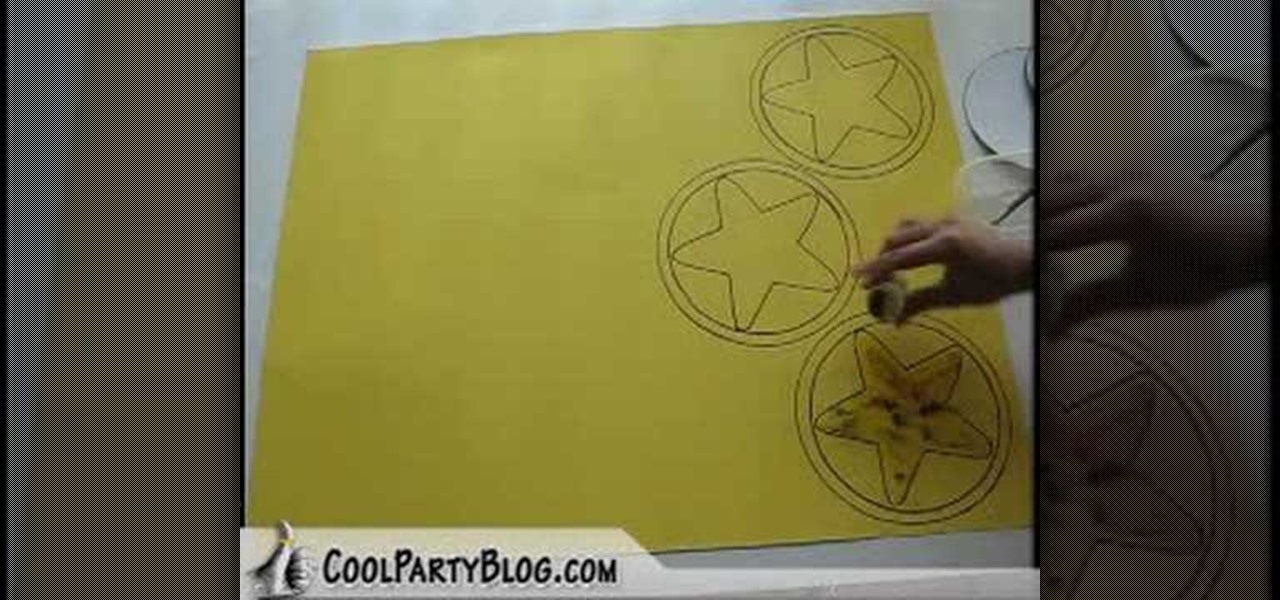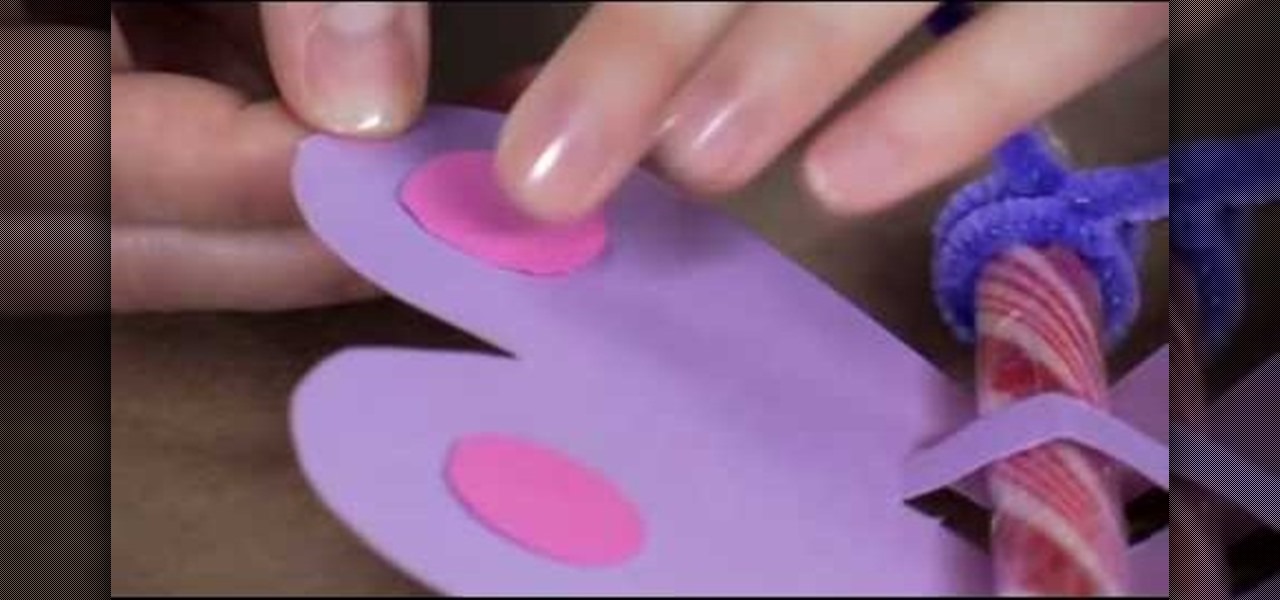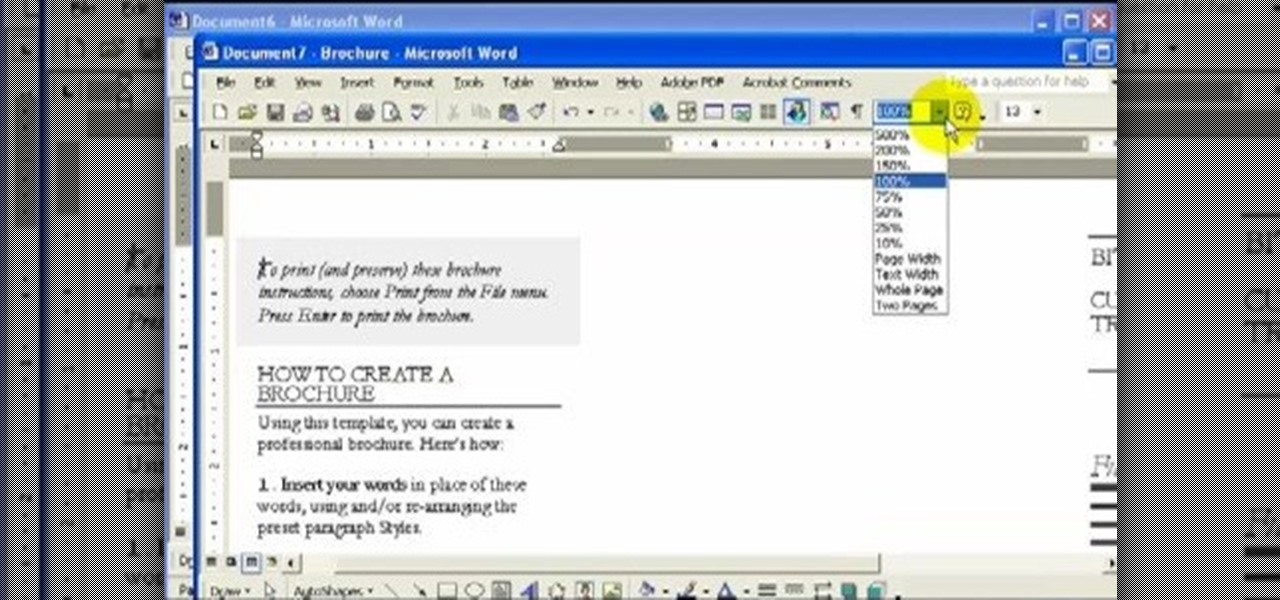Take a look at this instructional video and learn how to create and distribute your own form templates with Microsoft Office InfoPath 2007. An easy way to get coworkers to fill out forms is to publish a form template as an e-mail message in Microsoft Office Outlook 2007.

Templates are a real timesaver in FL Studio. Imagine being able to load that East Coast Kit or Club Kit with ease. In addition to loading your samples, templates can load predefined Mixer chains/setups into Fruity Loops.

In this tutorial you'll see how to use the included Apple templates as a framework for creating your own custom templates in DVD Studio Pro 4. The video also covers drop zones.

Before you can work in Word 2010, you'll need to learn how to work with it. See how to generate a new document from a template in Microsoft Word 2010 with this free video software tutorial. Whether you're new to Microsoft's popular word processor or just wish to get to know Word 2010 a little better, you're sure to find much of value in this video lesson. For more and better information, and to get started using tempaltes in MS Word 2010 yourself, take a look.

Start with the free Google Docs, which you can get with any Gmail account. Then get one of the free web form templates (this video uses the Contact Us form as an example) and then edit and embed it on your own website.

In this tutorial, we learn how to use templates in Dreamweaver. First, go under "create new" and click on "hdml". Start with a table that has three rows and one column at 100% width. Click in the middle one and split the cell into two columns. Now, click "insert", "template objects", then "editable region". Type text into this box, then it will show up on your page. Whenever you open a file, this will be the part you can edit, while you won't be able to change anything else. Now go to "file" ...

How to make artistic emails using Mac.First open up email then click on new message, then on top right hand corner we can see ‘Show stationary’ button. Click it to see the templates made by apple. He selects the template of vacation to make up an email about his trip to Sydney. Then the template of vacation to Europe appears with photos. He clicks on the photo browser and opens his trip to Sydney folder by double clicking and dragging the required photo to set the photo for the photo in the t...

In this home improvement video Bob Schmidt shows you some of the things you need to know when making counter top templates for your kitchen remodeling project.

In this Lynda video tutorial, learn how to use FileMaker Pro 10 software to create databases with pre-made templates. FileMaker offers these templates in a package called Starter Solutions. To access these options, click open FileMaker. Then, go to New Database under the File menu. Click the option "Create a database using a Starter Solution." The templates are grouped according to the nature of their use. Some are for the home, while some are for business. All you do is open the template you...

In this video, you will learn how to create a custom gift bag. Before you watch, you will want to download the pdf template for the bag, by visiting artycrafty.wordpress.com. First, you will print the template out onto decorative craft paper, which should be A4 letter-sized. Next, you will cut around the solid lines, as shown on the template, and cut out any additional decorative stencils, as you wish. While watching the video, you are free to decorate the pieces of paper any way you would li...

Mark Nelson shows how to make a very simple ring using a squiggle technique in this video tutorial. You will need 6 inches of 16 gauge silver wire (or whatever type of wire you want to use). You will also need 6 inches of copper wire (16 gauge), which will act as the template. Take the ring sizer and bend the copper wire to make whatever size ring you need. Use clippers to create the template. Use pliers to straighten out this template. Place this template in the middle of your silver wire ma...

In this video software tutorial, you'll learn how to create your own DVDs with fully customized menus using Apple DVD Studio Pro 4. Whether you're new to Apple's Final Cut Pro video editing suite or just want to better acquaint yourself with the Final Cut Studio workflow, you're sure to benefit from this free video tutorial. For specifics, watch this Final Cut Studio lesson.

How to create Mario power up mushroom pouches in six easy steps. Use cardboard as a template. Fold peach felt in half and cut around the template. Cut half circle out while holding template and felt in place. Make a mushroom head template for the mushroom caps/tops. Fold red felt in half to cut around the edges. (Do same for the green mushroom). Make a circle template to use as the spots. Use white felt for the spots and start following the template. Use black felt for the eyes and start to p...

Altair from Assassin's Creed absolutely drips charisma and originality, and thus makes a great costume choice for Halloween or cosplay. In this video you'll learn how to make a template for his upper and under tunic before your cut and sew it.

In order to etch a drinking glass, you will need the following: a dremel or a glass engraver, a glass, and a template.

If your YouTube page looks boring and outdated, why don't you take the time to make your own background and template? It's really easy to do and can help add some subscribers to your channel.

This video will explain to you how to preform one of the more fundamental but confusing tasks in 3D Studio MAX: setting up textures as a template background for you models. Doing this will make sure that your models are displayed in front of the proper background and that said background will function properly. If you need a little help setting the scene for your 3D modeling, watch this video.

This video tutorial is in the Arts & Crafts category where you will learn how to make a mini Big Shot Box with Stampin' Up! For this you got to use the Bigz Die Box #2. Cut a Whisper white card stock at 6" x 11", place it on the die box and run it through the machine to get the box template. Cut off one edge of the template along the score line with scissors. This will be the top part of the open box. Now fold the bottom part of the box along the score line. Take a strip of cottage wall desig...

Need to make a homemade business card for you new company. Maybe you're about to take freelancing to the next level, a more professional level. Well, Word 2008 for Mac allows you to make your very own, personal business cards, and they give you tons of pre-formatted templates to choose from. You just have to supply the ink and paper. The Microsoft Office for Mac team shows you just how to find and use business card templates in this how-to video.

First cut out card stock using the Big Shot Dye. This card stock is great as a template to make sure you are getting the most out of your felt. Cut out pieces of your felt around your card stock template trying to get as close as you can to the border of the card stock. Next take your Big Shot machine and place your cutting plates on the bottom, as well as your dye. Then layer your cut out felt pieces on top of your dye. Start rolling your felt through by cranking the handle on your Big Shot....

Watch this video to learn how to make a tank top or shirt with lace and a print. You need a template with the picture of your choice, some lace, some fabric glue and fabric pins or safety pins, and a flat board about the size of a meal tray. Slide the board into the shirt. Put the template on top of the lace, then pin it in place. Next cut out the lace along the lines of the template. Arrange the lace on top of the shirt in the desired shape and glue it in place. Wait 48 hours before washing....

Learn how to make your own sock blockers with this video. • Trace your sock with extra spacing. • Cut out the template. • Take 3MM foam sheet. • Trace the template onto a foam sheet. • Extend and cut off the traced foam sheet to desired length. • Cut the form with the scissors.

Eagle Lake Woodworking, hosted by John Nixon, offers great do-it-yourself guides for building your own furniture, especially in the American Arts and Crafts style, and turning your garage into an amateur woodshop. Search Eagle Lake on WonderHowTo for more carpentry tutorial videos. From Eagle Lake Woodworking on this specific lesson:

Learn how to set up your template in Reason 4.0 for mixing.

In this video tutorial, we learn how to employ live code when working with WordPress 3.0 from within Adobe Dreamweaver CS5. Whether you're new to Adobe's popular WYSIWYG HTML editor or a seasoned web development professional just looking to better acquaint yourself with the CS5 workflow, you're sure to be well served by this video tutorial. For more information, include detailed, step-by-step instructions, watch this free video guide.

If you enjoy scrapbooking, card making, and making personalizes stationary, you'll love this new paper design idea: do it yourself envelopes! Give you envelopes as much style and originality as the card inside with these tips and techniques! These are made with a template, but they can easily be made free-hand.

In this clip, you'll learn how to use the Notepad++ text editor to create XHTML 1.0-strict templates. For more information, including a complete demonstration, and detailed, step-by-step instructions, as well as to get started creating your own XHTML templates, take a look.

This video tutorial will show you how to Make a custom head template for making a full wig. These are very easy steps to follow. You may use this how-to video to make a template for a simple hair piece, lace frontal or lace front wig.

In this video, we learn how to make Mario Party star coin decorations. First, trace templates for the star coin onto a large piece of gold paper. You can get these templates from CoolPartyBlog. After you have traced the entire outline, retrace using a permanent marker, you want your lines dark and full. Continue doing this for all of the coin stars. Now, take the star template and trace it into the inside of the circles with the permanent marker. When finished, add glitter paint or loose glit...

In this Arts & Crafts video tutorial you will learn how to make handmade treat boxes. Materials needed for this project are trimmer with scoring blade, PDF template, cardstock, scissors, Fiskars fingertip craft knife, Fiskars templates, Fiskars ultra shape Xpress, decorative scissors and embellishments. Download the PDF template from http://artycrafty.wordpress.com, print it out on a cardstock on the non-decorative side and cut out the shape along the thick line. Then score along the dotted l...

Do you know someone that wants an iPad but can't seem to afford one? Well, here's a great way to do an April Fools Day trick on that friend or family member by giving them a fake home-made iPad. Roman Loyola shows you how to make a fake iPad out of foam and paper. The tools you will need is a half inch thick foam board, a pair of scissors, a glue stick, a ruler, a blade, and most importantly a print-out of the iPad template. Start by cutting out a square of foam board that is the size of the ...

To make a butterfly Valentine card, you need scissors, coloured pencils or candy stick and pipe cleaners. The first task to do, is go to Family Fun and print the butterfly template, which you can find on the site. Print your template into coloured cardstock. You can find cardstocks in the scrab-booking section of your craftstore. Cut out your butterfly from the template. Cut along the dotted line to create a slot for your pen or candy stick. Next we rap the pipe cleaner on the top of the cand...

The Artful Paper Doll demonstrates how to make a Marie Antoinette inspired matchbox. Trace the matchbox template onto a piece of decorative paper. Score the template on the creases and then cut the template out of the decorative paper. Fold the creases up. Affix the creases into a square basket shape with dabs of glue to hold the flaps closed. Fold and glue the ends of the box sleeve together. Slide the basket into the sleeve to form the matchbox. Embellish the box as desired. The box can be ...

Want to create a web site using the latest web standards but don't know where to begin? This tutorial outlines the usage of a CSS website template file designed to help those who are not familiar with programming. This is a great resource that will not only kick-start your first web design project, but it will also help you to learn how to manage your web site layout, fonts, and colors using CSS through simple experimentation of changing values in your style sheet.

This video shows you how to make a brochure using Microsoft Publisher. To create a brochure first you will need to choose the brochure template in Publisher, in this case the presenter chooses the event brochure. You can then customize the template by changing the default text, which the video shows you how to do by highlighting and deleting. It also shows you how to move to page 2 and change the text there. You can also change the default pictures by choosing the picture to replace and brows...

Rod Milstead brings us a video on how to create a brochure in Microsoft Word. He shows us how to navigate Microsoft Word in order to create the brochure. He gives us step by step instructions on how to get a general template to work with. Then he explains how to work with the template once you have pulled it up. He shows us that it is a two page document and that page one in the outside and page two is the inside. He says that while it might be a little hard to use at first, once you get used...

1. Draw a flower template on paper. 2. Cut out the template (it's like making a paper doll).

This software tutorial shows you how to create an awesome background of your own design for your YouTube channel in Photoshp. The tutorial tells you to start with a template provided below, and adjust it as you see fit in Photoshop, then upload it to the internet with justupload.net, and add it to your YouTube page. Even if you don't like green and black, you can change the template in Photoshop and learn how to upload it as a customized YouTube channel background.

Check out this tutorial to see how to create a new template part in Microsoft Office InfoPath, test it, make corrections in it, and install it on your computer. After that, you can use it over and over and share it with other form designers in your company.

You don't have to check the settings for every control individually — you can use the Logic Inspector to see a form's business logic displayed in a single window, grouped by features such as data validation, calculated data values, rules, and programming. Take a look at this instructional video and learn how to view the logic in a form template with Microsoft InfoPath.