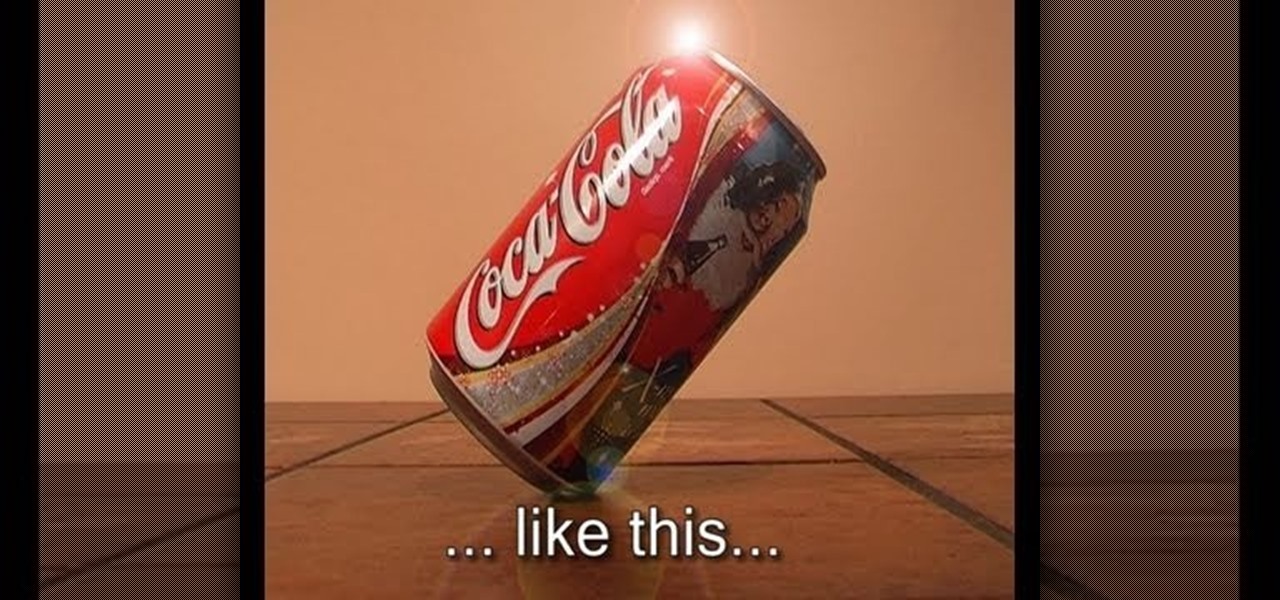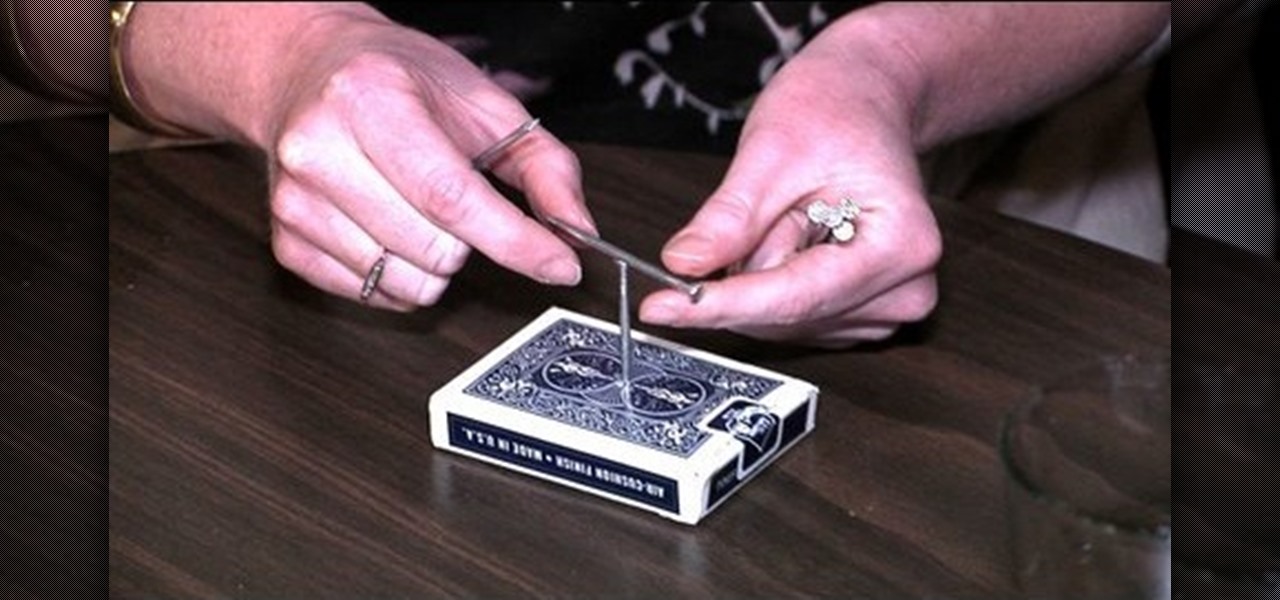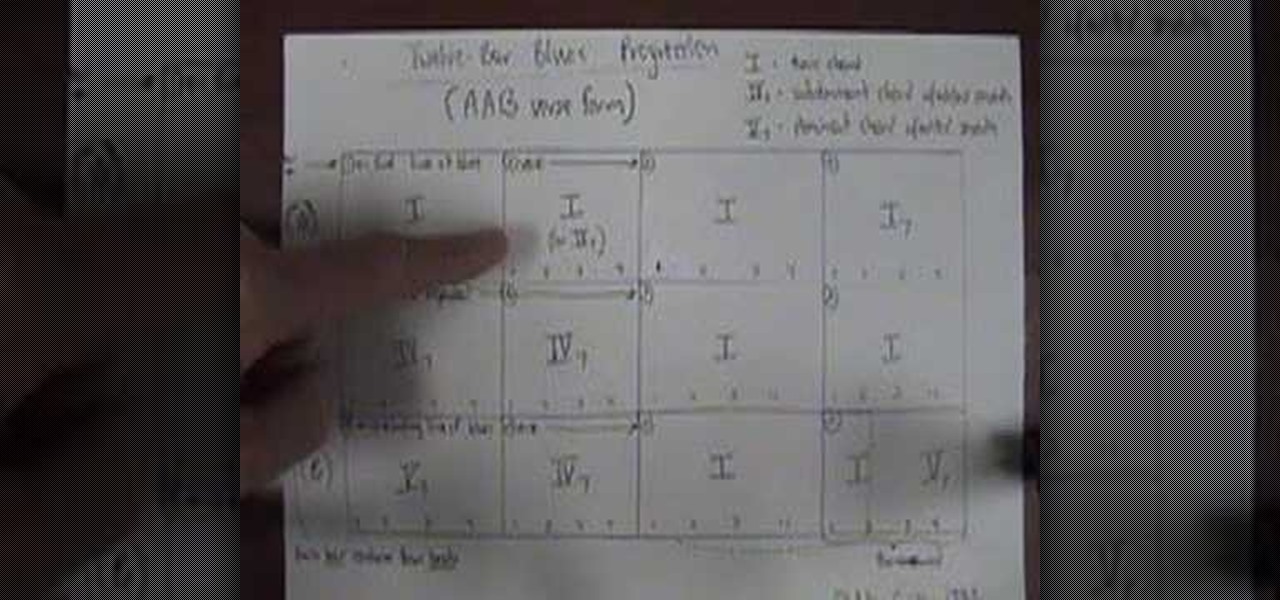Blow out a candle that is behind three bottles. If you leave a small space between the bottles, you can easily blow out the candle. This "candle behind bottles" is a great bar trick to impress people with (or win money… or beers).

Place a bill on top of a bottle. The stack four coins on top of the bill. The challenge is to remove the bill without the coins falling from the top of the bottle. And to make the challenge even harder you can only use one finger and only touch the bill. Watch this video bar magic tutorial and learn how to pull off this trick. Try making some bets and win yourself some free drinks.

This is a great bar trick from EasyBarTricks. This is the table smash technique. This will create enough space between the bottle and the dollar. Make this a bet and win a free beer. This is a great complement to the rolling bill technique of getting a bill from out of a bottle without touching the beer bottle.

Learn how to pull an awesome con in the bar with magician Brian Brushwood. Brian Bushwood is an American magician known for his bizarre magic and bar tricks. Watch this instructional video from Scam School to learn this con/magic trick. This magic trick is a sweet con. All you need is a bartender, a $20 bill, a pint glass, a lighter, a napkin, and a friend. You'll impress your friends with the sheer magic of it, and be $20 ahead.

Who better to demonstrate bar tricks than a cute girl bartender? Sexy Francesca demonstrates a bar trick using 6 shot glasses and a bottle o booze. Brush up on your bar tricks so you can impress the ladies (or con your fellow barflies out of a dollar or two). Break presents bar tricks by Francesca. Learn how to do the six shot bar trick.

Watch this video to learn how to open a beer bottle with a newspaper. This easy to learn bar trick can win you tons of free beers, just bet your friends that you can open a beer bottle with a piece of paper.

In this clip, you'll learn how to implement a progress bar or status bar within a VB app. Whether you're new to Microsoft's popular event-driven program language & IDE or a seasoned developer merely looking to improve your chops, you're sure to find benefit in this free Visual Basic programming lesson. For more information, including a complete demonstration and detailed, step-by-step instructions, take a look.

Preloaders indicate the rate at which a file is being downloaded or displayed. This tutorial shows the ActionSCript 2.0 method to create such a progress bar. Whether you're new to Adobe's popular Flash-development platform or a seasoned web developer looking to better acquaint yourself with Flash CS3, you're sure to benefit from this free software tutorial. For more information, and to get started making your own progress bar preloaders, watch this video guide.

In this clip, learn a classic bar trick. This instructional video will show you how to use deflection and slight of hand to make a cigarette or pen appear to magically walk across a table. You will amaze your friends and impress plenty of people in the bar or restaurant with this gag.

In this trick - which is perfect for any restaurant or bar - you will learn how to light a candle without actually ever touching a flame to the wick. Don't think it's possible? Think again! You will learn exactly how to do this illusion and amaze everyone around you. Score some free drinks or a couple bucks with this supernatural feeling goof.

If you are looking to win an easy bar bet, check out this video. In it, you will learn how to link two paperclips together using magic and without ever touching the clips!

Who better to demonstrate bar tricks than a cute girl bartender? Sexy Francesca shows you how to weasel your way out of a dinner bill with a trick involving a match. Brush up on your bar tricks so you can impress the ladies (or con your fellow barflies out of a dollar or two). Break presents bar tricks by Francesca. Learn how to pull the Matchstick Men bar trick.

This clever trick uses a pint of beer and two willing thumbs to handcuff your friend (or enemy) to the bar, while you take his keys, wallet, girlfriend and more.

Learn a bar bet trick in which the bet is that you can pull a bill from between two bottles balanced on top of one another.

Looking for a yummy, nutritious on-the-go snack? Granola bars are perfect for easy to carry breakfasts or mini-meals. With this tutorial, learn how to make two different granola bar flavors at home, and save yourself the trip to the grocery store!

In this video tutorial, we learn how to separate two beer glasses without touching them. For more information about the trick and its execution, including detailed, step-by-step instructions, and to get started incorporating this trick into your own bar trick routine, watch this free video lesson.

Looking to impress your gullible friends and win a bar bet? Check out this tutorial if you are!

In this tutorial, presented by Scam School, learn how to master a complicated trick that you can perform in any bar. With this trick, you can challenge everyone in the bar and no one will be able to do it. You will stump and amaze everyone for sure! So, follow along and practice!

A bar trick to win you free beers, bet a friend you can drink 3 beers before he drinks one shot, loser pays for the other persons drink. Here's how you can win every time.

This trick works great in pretty much any bar or restaurant. All you need is a cloth napkin to achieve this funky trick. Bet someone that they will not be able to tie a napkin in a knot without crossing their arms or lifting their fingers. Those suckers will tie themselves in a pretzel before they are able to accomplish this and you can laugh and laugh because you know the secret!

In this tutorial, you'll learn how to use Adobe Photoshop create a simple header bar for insertion at the top of a div in a webpage layout. Whether you're new to Adobe's popular raster graphics editing software or a seasoned professional just looking to better acquaint yourself with the program and its various features and filters, you're sure to be well served by this video tutorial. For more information, including detailed, step-by-step instructions, watch this free video guide.

Learn how to add numbers using the SUM and AutoSUM functions within Microsoft Excel 2010. Whether you're new to Microsoft's popular digital spreadsheet application or a seasoned business professional just looking to better acquaint yourself with the Excel 2010 workflow, you're sure to be well served by this video tutorial. For more information, and to get started adjusting the MS Excel 2010 Ribbon bar to your own liking, watch this free video guide.

See how to create a simple navigation bar with rollover buttons when working in Adobe Flash CS4. Whether you're new to Adobe's popular Flash-development platform or a seasoned web developer looking to better acquaint yourself with the new features and functions of this particular iteration of the application, you're sure to benefit from this free software tutorial. For more information, watch this Flash developer's guide.

Learn how to customize the Quick Launch bar within SharePoint Designer 2007. Whether you're new to Microsoft's popular content management system (CMS) or a seasoned MS Office professional just looking to better acquaint yourself with the SharePoint 2007 workflow, you're sure to be well served by this video tutorial. For more information, including step-by-step instructions, watch this free video guide.

Wobbly whammy? Don't fret. This brief how-to from YouTube guitar whiz Justin Sandercoe will demonstrate how to use normal PTFE tape (also known as thread seal or plumber's tape) to keep your guitar's whammy bar from rattling around. For more information, including detailed, step-by-step instructions, watch this free video tutorial.

New to Microsoft Excel 2010? Looking for a few good tips and tricks? Look no further. In this free video tutorial from everyone's favorite MS Excel guru, YouTube's ExcelIsFun, the 5th installment in his series of Excel 2010 video tutorials, you'll learn how to apply conditional formatting to cell data bars.

Is the spacebar on your keyboard out of whack? This simple video will show you how to re-seat it in less than two minutes. Start by using your fingers (or a small screwdriver or spudger if needed) to gently pry up along the top of the spacebar, working from one direction to another. Continue working along the top until the key is free from its mounting clips. Observe the location of the mounting clips. After the key is free from the keyboard, you can also remove the metal support bar from the...

Who better to demonstrate bar tricks than a cute girl bartender? Brush up on your bar tricks so you can impress the ladies (or con your fellow barflies out of a dollar or two). Break presents bar tricks by Francesca.

Look through the dessert recipes on any food blog and there's a pretty good chance you'll find something with chocolate and peanut butter. It's one of the most common combinations in candy bars and other sweets (not that I'm complaining).

Want to add a little extra control to the windows on your desktop? With Chameleon Window Manager, you can add buttons to the title bars of your windows that will allow you to customize the transparency, force a window to always be on top, and more.

Whether you're new to Adobe's popular Flash-development platform or a seasoned web developer looking to better acquaint yourself with Flash CS3, you're sure to benefit from this free software tutorial. For more information, and to get started making your own Flash progress bars, watch this video guide.

Wrapping your bike's handlebars with bar tape might not sound like a complicated enterprise but it's much trickier than you might expect. Fortunately, this video presents a complete overview of the bar-wrapping process and will help you to a achieve a finished, even wrap every time. For more information, including step-by-step instructions, watch this free cyclist's guide.

Apply a bit of moisture to your palm and you can magically lift a coin off a table. It's a great trick for any bar bet. Try out the "coin lift" magic trick and challenge your friends.

Hang towel racks using a screwdriver or screw gun and a towel bar assembly package. Learn how to hang towel racks using the home remodeling tips from the owner of a construction company in this free video.

A multi-angle parkour / free running video showing you how to perform a lache - a monkey swing between horizontal bars - in both real time and slow motion.

This magic trick requires no equipment or setup and is sure to wow the crowd in any bar. The magician appears to thrust a coin upwards through the bottom of a pint glass, when really they use a French transfer to switch the coin to their other hand and drop it into the top of the glass with the hand that is holding the glass.

One of the easiest ways to adjust brightness on an Android device is to use the slider found in the notification shade. Unfortunately, for some odd reason, the Sprint variant of the LG G3 does not have this feature.

No, it's not a house of cards, it's a house of nails! In this video you'll see how to pull off a sweet bar trick where you ask your contestant to balance 9 nails on the head of a tenth nail!

Somewhere between bartending and magic, this trick will transform water into whiskey, and fast! Watch them switch places as the video shows how you get whiskey into a glass full of water, without taking the water out off the glass. The whiskey and water trick is a fun bar trick to show your friends.

A three-part lesson in how to count and play your way through 12-bar blues changes on your harmonica. Required: a copy of "Harp Attack," a 1990 Alligator Records release.