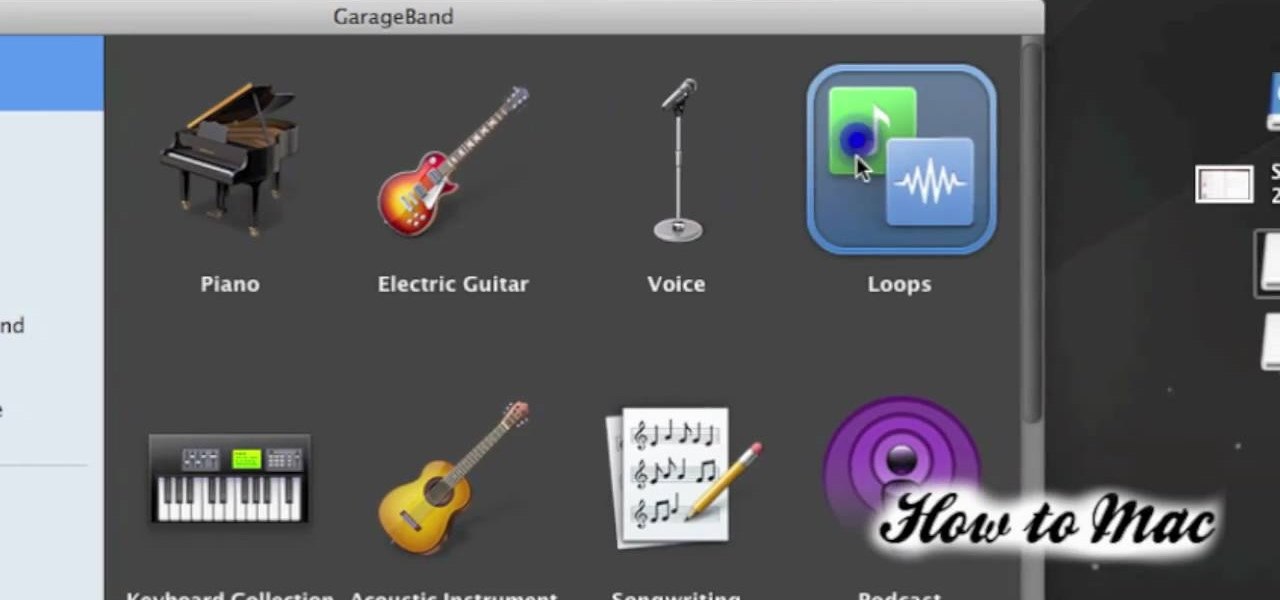There is something to be said for the idea that every person needs to know one really awesome magic trick. If you don't know one yourself, and need something to impress your friends and fellow bar patrons, you're in luck. This video will show you how to do an easy sleight-of-hand trick disappearing trick with a cork that will fill that hole in your skills lineup.

In this bar trick, you'll ask someone to remove a dollar bill from underneath an upside down beer bottle without knocking the bottle over. Follow this little video and see how it's done. Next thing you know, you'll be drinking free beer!

Don't take the chance of losing all your important information on your computer. This video will show you the programs that you need to back up your computer. It will show you the best programs to use, to assure that your information is, indeed, backed up properly. This video has very extensive instructions, however, Gigafide has made it easy to follow their instructions easily. The best thing about this video is that it shows you how to do this absolutely free.

In this tutorial, learn three classic bar tricks that you can perform on your buddies to get tons of free drinks and win bets. This clip is thorough and will show you how to con everyone you meet and never pay for a drink again!

Here's a cool and easy bar trick to win yourself a free drink. You'll need a glass, a cigarette, a business card and a coin. Stack a business card, a cigarette and a coin on a glass. Now remove only the business card and the cigarette so that the coin falls into the glass. This is a very cool bar trick. You can perform the bar trick with simple objects that you can find in any bar. The Bar Trick seems impossible and that is why it is so cool.

You're at the bar with an empty bottle and really wish you had a full one. Well, this super easy bar trick by Mr. G will show you how to turn your frown upside down. You'll need a nut, that empty bottle of yours and someone willing to bet you they can blow a nut into the bottle. Sound easy? It's not!

You're sitting at a pub and are trying to impress a few ladies, but how? With a magic trick, that's how. Pose the question, "Can you pour the liquid into the other glass, but without touching either glass, and without dropping either of the two coins?" You may find that the answer to this is extremely easy, so impress the ladies, or bet your fellow drunkards into giving you free drinks... anytime. See how you can get free drinks with a glass and coin bar trick.

These cookie bars are out of this world good, and will have your guests begging for more. The bars are almost a cross between a candy bar and a cookie, with a lovely butterscotch flavor. Watch this video baking tutorial and learn how to bake gluten free chocolate chip cookie bars.

Make some new bar friends (or enemies) and win yourself some free drinks with Scam School's two new tricks! All you'll need is a box of matches, a flat surface and a couple of willing bar folk to pull off this trick. Mmm, nothing tastes better than free beer!

Check out this 6 coin puzzle bar trick from Revision3, Scam School and Brian Brushwood. Brian introduces a new diabolical coin puzzle to stump your friends.

Brian Brushwood and Scam School give you another way to score free booze at the bar. Memorize a few configs and you'll hold the key to another unbeatable game and loads of free drinks!

Ta da! Magic, with straws! What could be better for a bar trick? Scam School shows how to amaze, impress and win free drinks with 2 straws (or any 2 flexible objects). David Copperfield, eat your heart out! Err.. drink your heart out?

Due to super time saving inventions like the frozen cookie dough rolls at the supermarket, many of us can "bake" fresh chocolate chip cookies within an hour without doing more than slicing the dough into pieces.

Everything is better with bacon. Omelets, hot dogs, air. We love bacon, and there's really no better way to get a prime filling of the greasy goodness than by making it yourself. Yes, you can in fact make bacon at home.

Love your new Nook but don't want to spend a ton of money just to read? No problem! Lucky for us, the Nook is now the most inexpensive, fully featured e-reader and to top it all off you can download nearly 100,000 free books for it!

Want to learn how to add ringtones to your iPhone for free? You can do it using GarageBand. First open both iTunes and GarageBand. After you open GarageBand, click Create A New Music Project. Use whichever title you would like and hit create. Close the keyboard, then go to the bottom of the page and click Hide and Close the Media bar. Make sure iTunes music is selected. Next, pick a song. Click and drag the song title to the beginning. Then GarageBand will convert the file. After the file is ...

This video series covers free throws in basketball. Learn proper technique and how to practice and improve your free throw shots. Topics covered, in order are: pre-shot routine, physical mechanics, mental mechanics, rhythm and timing, and practice.

Tired of paying absurd prices for silly ringtones? The solution is simple - just stop paying for them. In this video, you'll learn how to create your own free ringtones from any song in your iTunes music library with GarageBand.

Gluten-free batter tends to be very dense, which results in not-so-fluffy crumb cakes. To fix this problem, you only need to add some hot water at the end and mix it till the batter becomes loose like pancake batter.

Studding and spiking leather can be fun and exciting. But what about non-leather materials? This video shows you how to make a leather free wristband out of flannel, with studs and spikes.

Everyone likes free things, and everyone likes drinking. Combine the two and you've got one happy hour. You will need no expectations, a smile on your face, basic common courtesy, and some money. Never ask for a freebie. It doesn’t work, and since most bartenders have good memories, you’ll always be known as the cheapskate. Be polite

When you finally turn the privileged age of 21 in the U.S. (or 18 in most other countries), the first thing you'll probably do is sprint to the nearest pub, order a drink, and revel in your new freedom. Congratulations, you've survived two decades on Earth, you've earned that drink.

Assuming that you're not going to knit a sweater and celebrate New Year's Eve with Ryan Seacrest and Jenny McCarthy on ABC's “New Year's Rockin' Eve," it's a pretty safe bet to say that you're probably going to consume alcohol—a considerable amount of alcohol.

Use the free program SyncBack to automatically back up your important stuff to whatever medium you want.

The problem of system freezes is not new to the world of Windows and this has come to light even in the latest Windows 8 release. In the event that your system freezes, you cannot open your desktop files, some controls stop functioning, or you are unable to launch the start screen applications either. You may experience this unusual behavior after updating Apps in the store or due to a driver issue. Sometimes, freezes occur because of video card problems too. In order to do away with these Wi...

What is gluten, why do some people think it is pure culinary evil, and why are there more and more products devoted to being free of this mysterious substance? Here's what one person thinks: What Is Gluten Really?

NBA 2K18 has been out for the iPhone for months, but its $7.99 price tag put it out of reach for many mobile gamers. There's light at the end of the tunnel now, as a free-to-play version is in the works as a soft-launch in New Zealand. If you can't bear the wait, you can play the free NBA 2K Mobile right now in any country.

Getting new loot can be challenging in Fortnite Battle Royale. Whether you decide to pay for the Battle Pass or stick with the Free Pass, you still need to put in 50+ hours to unlock all the items. For those of us with Amazon Prime subscriptions, there's another way to unlock free items, and it won't cost you an extra dime.

Thanks to its free-to-play strategy, many items in Fortnite Battle Royale require V-Bucks, the in-game currency. You can purchase V-Bucks with real-world money, but many would rather earn V-Bucks instead of getting nickeled and dimed by micro-transactions. While limited, there are a few ways to earn free V-Bucks in the game.

The day I picked up my iPhone 5S was a very exciting day. I had taken all the correct steps in backing up my old device so that after a quick restore-from-backup (which turned into half an hour), I was right at home on the new hardware.

Hey, you, still stuck at home? Cheer up, today is the first day of spring. Yes, really. And since you're probably locked in on TV, we're guessing you need a break from some of the less than sunshiney news reports rolling in. Well, no worries, because there's actually some good news to report.

YouTube, the popular video streaming website owned by Google, announced on October 21st that it will be launching a new subscription service titled "YouTube Red" for $9.99 a month. Under the membership, subscribers will be able to watch videos without ads. Yup, all videos—from music to trailers to gaming and everything in-between—completely ad-free. Additionally, individuals can save videos to watch offline on their mobile devices as well as play videos in the background.

It's been rumored for months, but now we've got some official news about Google's newest music offering, YouTube Music Key. The subscription service will allow for an ad-free experience with background listening (i.e., having your screen off) and offline playback.

Your desktop background image is feeling a little dull lately, huh? Fix that with some great background images for any sized computer screen. All you have to do is go to the website Desktop Nexus and find the one that fits your personality. This video shows you where to go and how to find your favorite backgrounds. All you do is search via the search bar on the site or browse around for cool backgrounds. Click "Enlarge" and it will scan you computer for the correct resolution, for the perfect...

If you want to play a prank, why not do it to people you don't know. Not only will they not suspect a thing, but their reactions can be very funny to watch.

Do you want to learn how to make omelet without using cooking oil? Watch this three-part video which demonstrates how to cook an omeletin a Ziploc bag.
YourBalloonMan has a huge series of free online balloon videos on YouTube that are totally worth checking out. There over 50 different free videos at the time of this writing and possibly even more at the time you read this. Please be sure to check it out and let him know you heard about him from Make Balloon Animals World. ;-)

Glasses-free 3D is devouring the United States, one mobile device at a time. First, gamers experienced autostereoscopic play with the Nintendo 3DS, then smartphone users got the HTC EVO 3D, and now laptops users can enjoy glasses-free 3D technology with Toshiba's upcoming Qosmio F750, available this August.