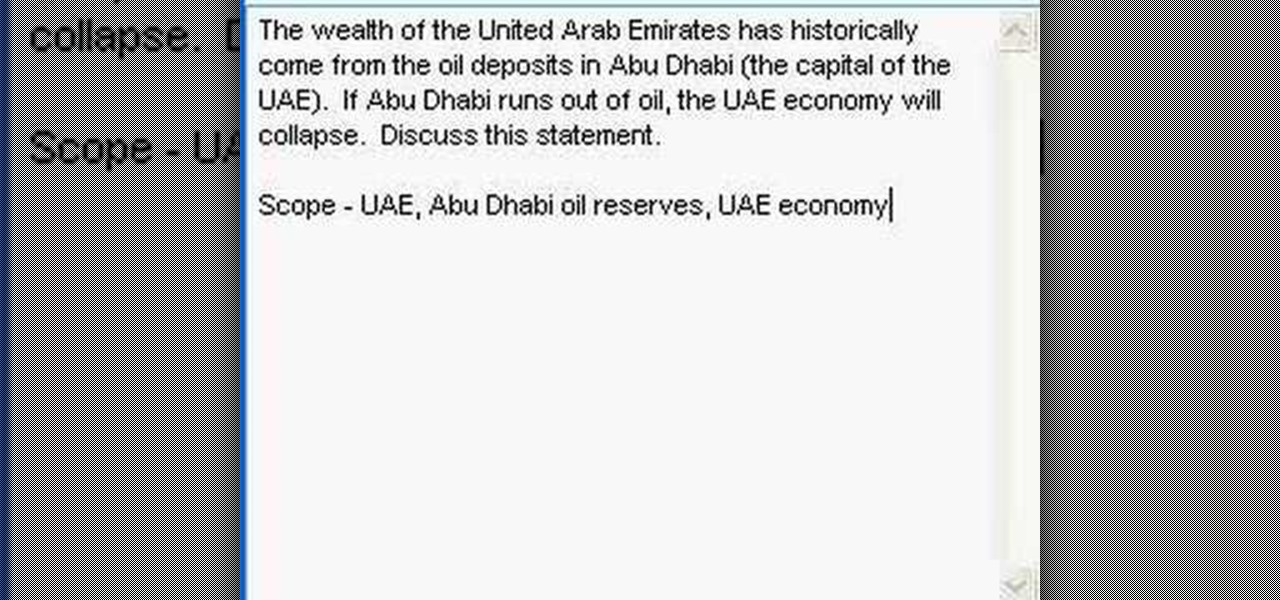
How To: Write a discussion essay
In this video lesson, we write a discussion essay together following IELTS essay writing guidelines. The final essay is roughly 280 words in length.

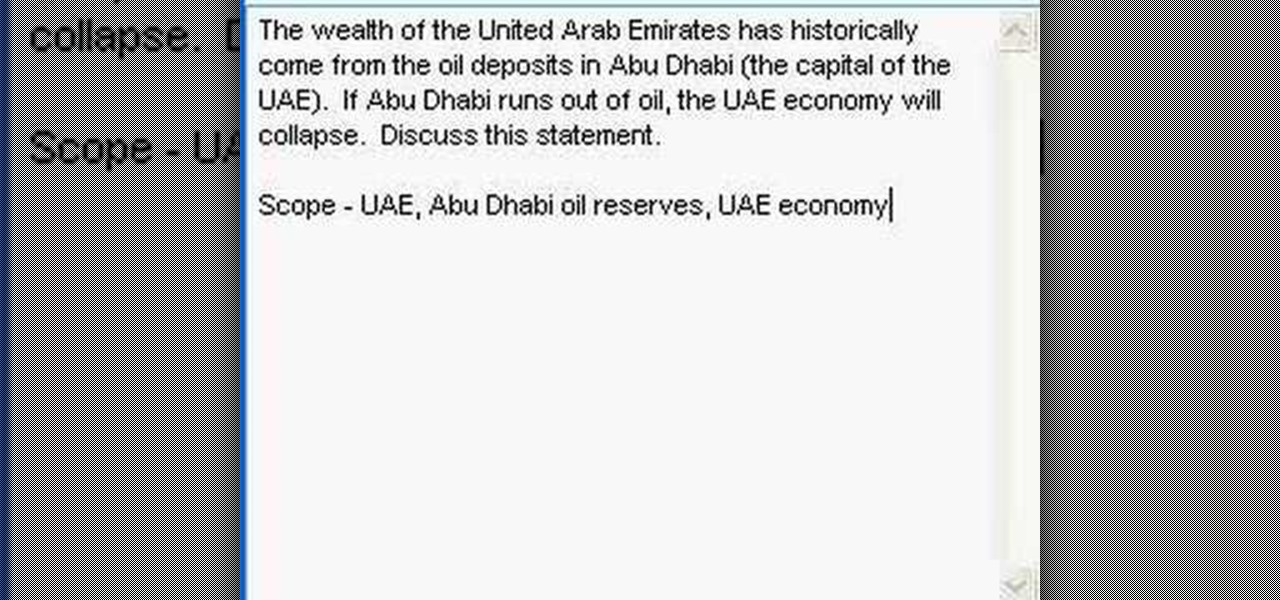
In this video lesson, we write a discussion essay together following IELTS essay writing guidelines. The final essay is roughly 280 words in length.
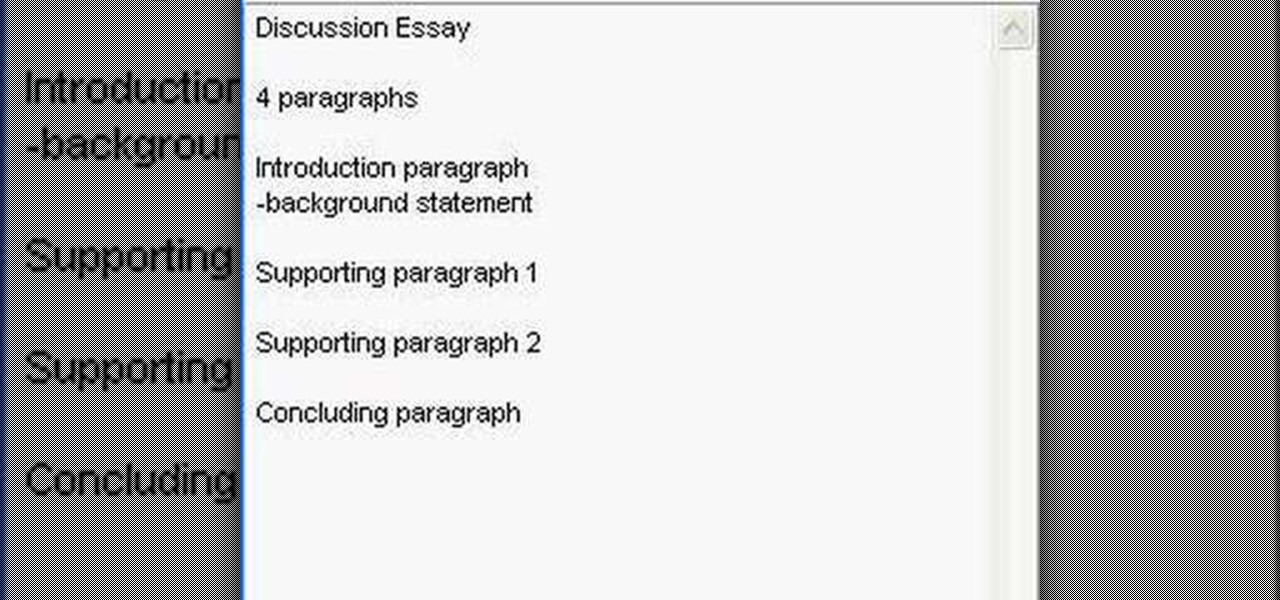
This two part video is a short lesson outlining the basics of writing a discussion essay. It is about 13 minutes long in total.

This video tutorial is in the Computers & Programming category which will show you how to use the online discussion site Voice Thread. Voice thread enables you to create an online discussion with your students. In this video you will learn how to open an account, how to open a thread and how to post a comment on it. Go to the site. On the right hand top corner you will find a coffee cup. If you click on that, it will ask you for a username, password and email for opening an account. After you...
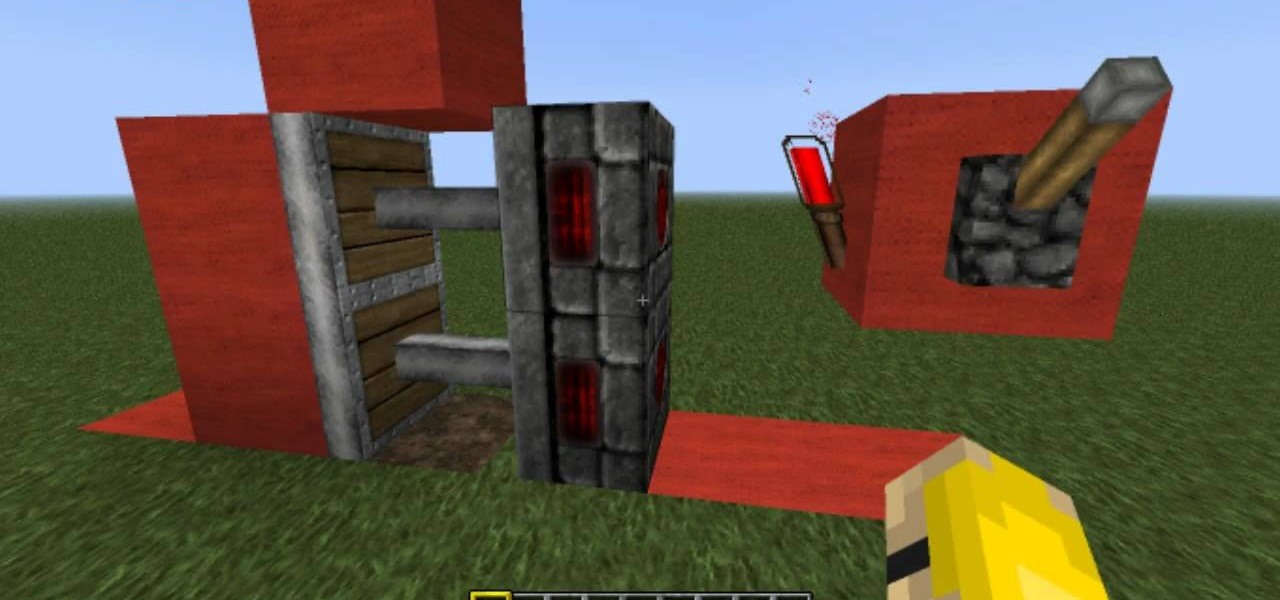
First of all, this was not invented by me. I state this clearly and the link for the original discussion is located below. I made this video, as the original author did not do so, in an attempt to raise awareness as to the awesome concept that it is.

This video covers creating and programming a a PHP-based web forum. Topics include basic layout, login and logout, Admin start, creating categories and subcategories, creating topics, and more...

If you want to have any kind of impact in the discussion of video games online (and that is one big and jaded discussion) it will behoove you to be able to capture images of the games you're playing, be they console or PC. It's easy for the PC, but many people have no idea how to capture screenshots or videos of their console gameplay that they can share later on their computer. This video is here to clear up that confusion, showing you how to install a PCI TV card in your PC that will allow ...

Curious to know what she's thinking? These tips will help you figure out if your girlfriend wants to get married.

Digital SLRs are known for their high image quality, but what about audio? This panel discussion shows you how you can set up your shots and equipment to ensure you get the best possible audio for your next film project.

This simple Adobe Photoshop video based signature tutorial, teaches you how to create a simple effects in a forum signature.
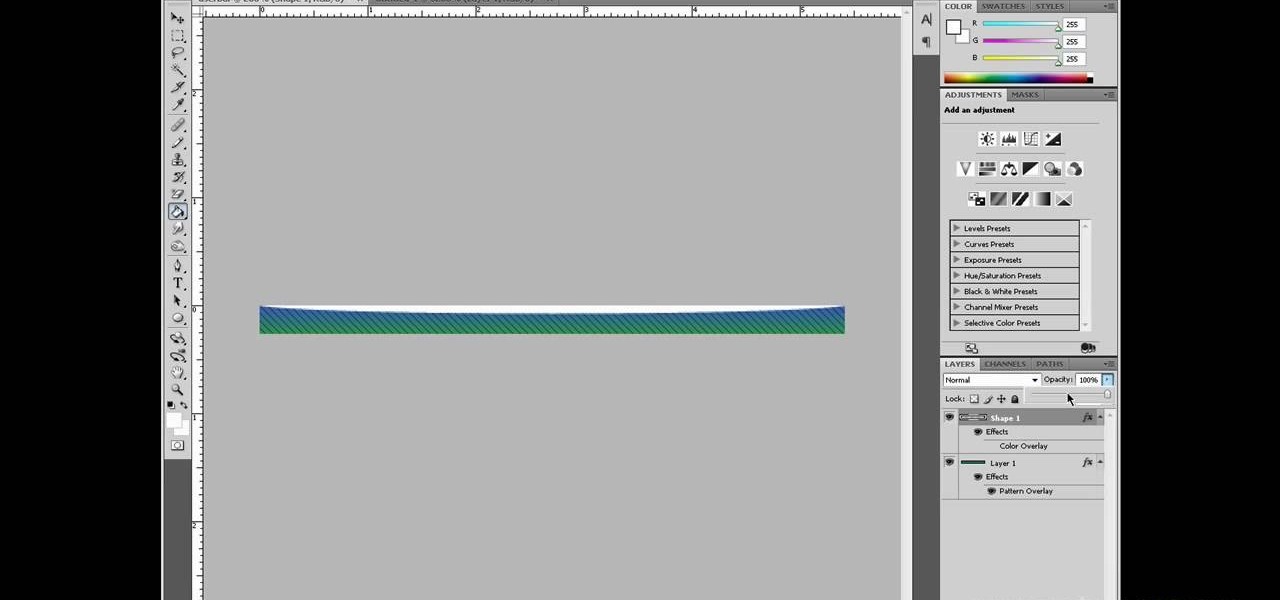
Since the early introduction of the internet, forums have been a popular destination for people to share their opinions with other users. This particular video shows you how to make a userbar for forums using Adobe Photoshop. It's an easy way to show your pride about a particular topic of interest. One of the most common places is among video game forums. So sit back and enjoy!
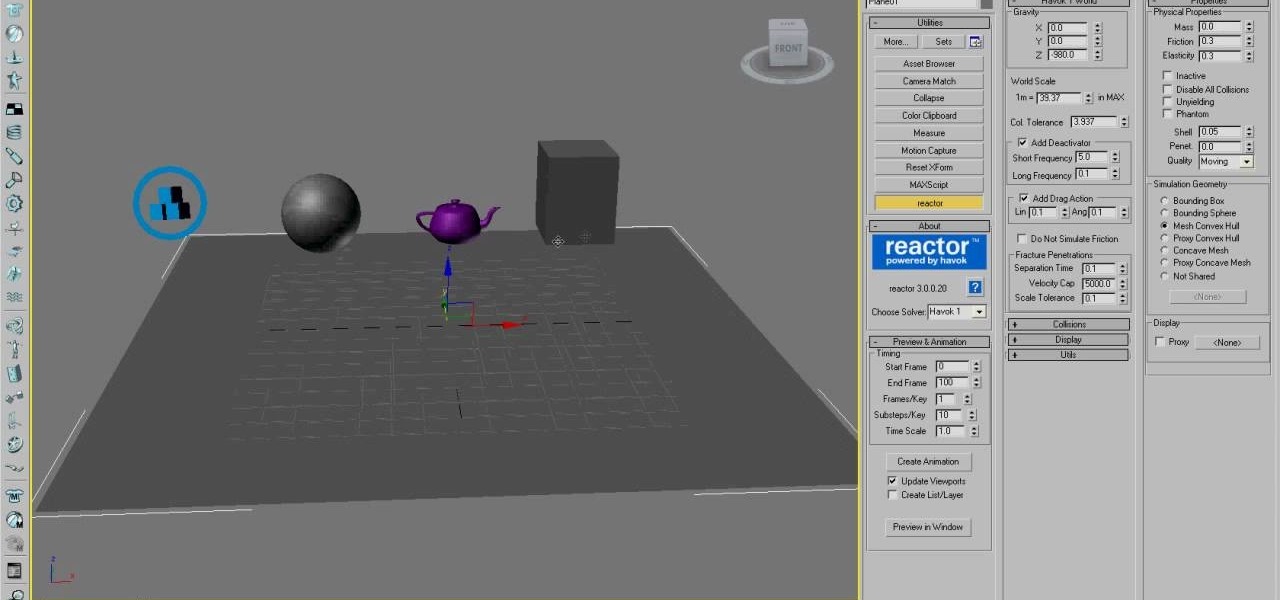
Reactor is a physics engine contained in 3D Studio MAX that allows you to simulate the effects of physics on your 3D models without having to animate them manually. This video will teach you the basics of using Reactor, including a discussion of when you should use Reactor in the first place.

NASA -- the National Aeronautics and Space Administration, the United States government's most infamous agency, the powerhouse of space exploration -- teaches you the basics of Isaac Newton's Laws of Motion. Who better to learn motion theory from than NASA?

This is how you may make snack sticks with as few as 3 ingredients and meat. This video is more about techniques than the snack sticks themselves. There is some discussion on shelf-stability as well. This is a "cooked sausage" that is later dehydrated to improve presentation.

Internet whores (which would be all of us by now) are quite familiar with gifs. Just like popular internet memes like LOLCats, viral gifs are short videos or slide shows sequenced together for a comical - or at least unexpected - effect.

If you like participating in online forums, you might want to have your very own signature graphic. In this video tutorial you will learn how to create one using Photoshop. If you want to promote a blog, using a signature graphic might be a good idea.

So you want to start your own website / blog / forum / web empire. Good, at least you aren't getting into financial services! This video will show you how to install three important programs that will help you get started: XAMPP, Wordpress, and MyBB. These programs will help you set up your web server, blog, and forum respectively, three important tool that you will need to use effectively to become a force on the web.

This quick video gives you some basic instructions on how to embed and remove a YouTube video in a forum. Though this video shows a specific Aussiebirds Forum, the information is applicable to many forums with the same type of format. It's as simple as a few clicks. You'll be adding videos before you can say "embed"!

You can add a streaming, real-time Twitter feed to your website to let your members keep up with what's going on at your website, or have discussions in real time. This tutorial shows you how to set up this feed using PHP on your webpage.

The world of hardcore Rubix Cube solving is a competitive and insular one. This video, clearly made for the Rubix enthusiast, is a discussion of multislotting and some ways in which this technique can be used to break up bad pairs on the cube. It moves very, very fast, so newbies need not apply, but if you are serious about solving Rubix Cubes quickly, this video should help you achieve your goal.

Many teenage boys have a unique way of communicating, so resorting to a confined one-on-one discussion may not be the best way to go. Learn the most effective ways to talk to teenage sons.

A discussion of what to consider when buying a pool table. When on a budget, you can still get optimum playing conditions for about $2000.

A discussion of draw in combination with sidespin. This technique will allow you to place the cue ball where you need it to be for the next shot.

A discussion of using follow in combination with sidespin. This helps you place the cue ball for your next shot.

We introduce the novice programmer to the world of programming in C#, first with a brief discussion about programming and the learning process itself, and finally by making our first Hello World program in Visual Sudio 2008, using C#.

Tennis pro Brad Gilbert illustrates and discusses how to play the swing volley. This is a great shot to force your opponent wide and out of the court. In addition to the discussion, tips appear in the form of popups during the video, and a summary appears at the end in a sidebar.

When you want to read product reviews, you go to Amazon—regardless of whether or not you intend on buying the product from their website. By the same sense, when you want to read discussions about certain topics you come across on the internet, there's no better place than Reddit.

In this video tutorial, viewers learn how to embed a YouTube video into a blackboard forum post. Begin by finding the YouTube video that you want and copy the URL. Then go to your blackboard post and go to a forum that you want the video to be in. Start a new thread and fill out the thread as you wish. Then click on the red F (Add Flash/Shockwave Content). Paste in the URL and fill in the file options. In the URL, delete "watch?", add / after v and delete =. This video will benefit those view...
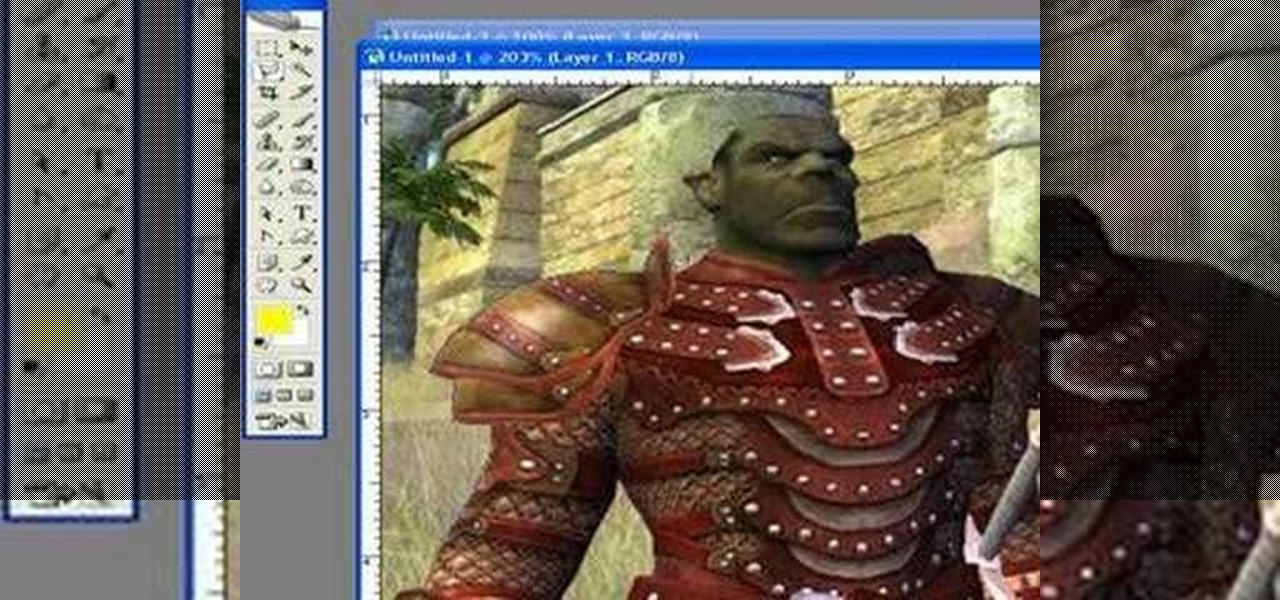
In this video tutorial you will learn to use Photoshop to create one of those popular forum signature images seen at many places. Learn to use tool such as Transform to resize images. You will also see how to use Polygonal selection tool to select image areas.

Google is launching a new app called Spaces that lets you share things from the web with small groups of people. The aim of Spaces appears to be granting you a forum with like-minded people to help cut down on off-topic comments that can steer a conversation off the rails. Spaces comes with Google Search, Chrome, and YouTube built in, so you won't need to switch apps to go hunting for interesting content to share. You can invite people to your groups—or "spaces" as they're called in the app—b...
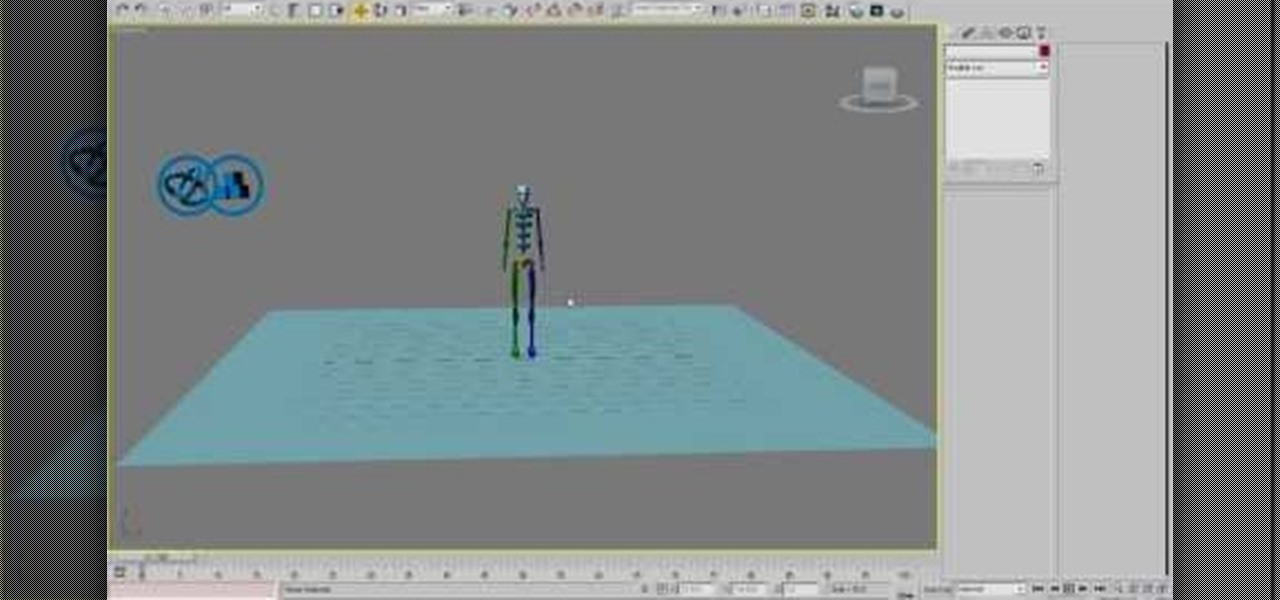
Ragdoll physics are all the rage in 3D shooter games, causing characters to die in glorious realism before glitching as soon as they get anywhere near a wall. This two-part video will teach you how to create a basic ragdoll for a biped model using the Reactor engine within 3D Studio MAX. This is a very basic discussion of ragdolls, but will get you started in the right direction perfectly.

Learn everything you need to know about Newton's third law of motion from none other than NASA. The National Aeronautics and Space Administration is the United States government's most infamous agency and powerhouse of space exploration. Why wouldn't you want to learn Newton's laws of motion from them?

The second law of motion. Force equals mass times acceleration. F=MA. Learn the facts about Newton's second law of motion from the National Aeronautics and Space Administration, otherwise known as NASA. The United States government's most infamous agencyand the powerhouse of space exploration explains motion theory.

A discussion of an important part of aiming and preshot routine.

Using Visual Studio 2008, this video introduces the novice programmer to the world of programming in C#, first with a brief discussion about programming and the learning process itself, and then by teaching a Hello World program.

This is a discussion of a tricky line against the Stonewall, the Horowitz Defense (2...Nf6 3.Bd3 Nc6). White allows Black to spend three moves capturing the light squared Bishop and bringing White's pawn from c2 to d3, preventing a ...Ne4 invasion. This makes for very dynamic play.

This is a discussion of Black's chances with the Fork Trick in the Four Knights Game... How to remove your opponent's advantage when he plays 4.Bc4! Kill your opponent, but not literally, you dope.

For all you future RC fans out there, if you're having trouble setting the Nitro engine gear mesh up on your RC vehicle, do we have the video for you. This tutorial will give you about 8 whole minutes of how to properly set up this easy task. Although it says it is for Nitro, it can be used with others as well. Enjoy!

This tutorial shows you how to set up the high voltage wiring for your RC kit. Although this is not a basic step for putting together your RC vehicle, it can be used to help make things easier. Be careful though, this can mess up your ability to use a remote control. So pay attention and enjoy!

This video tutorial shows you how to program your ESC for your RC vehicle. This is an important tutorial since this will help make your "remote control" vehicle be controlled by a remote. So sit back and enjoy!

In this quick video tutorial, find out how to glue and balance the tires on an RC kit. Finding out how to glue and balance your tires is important since tires make your car go! So enjoy this quick and easy tutorial for all you RC freaks!