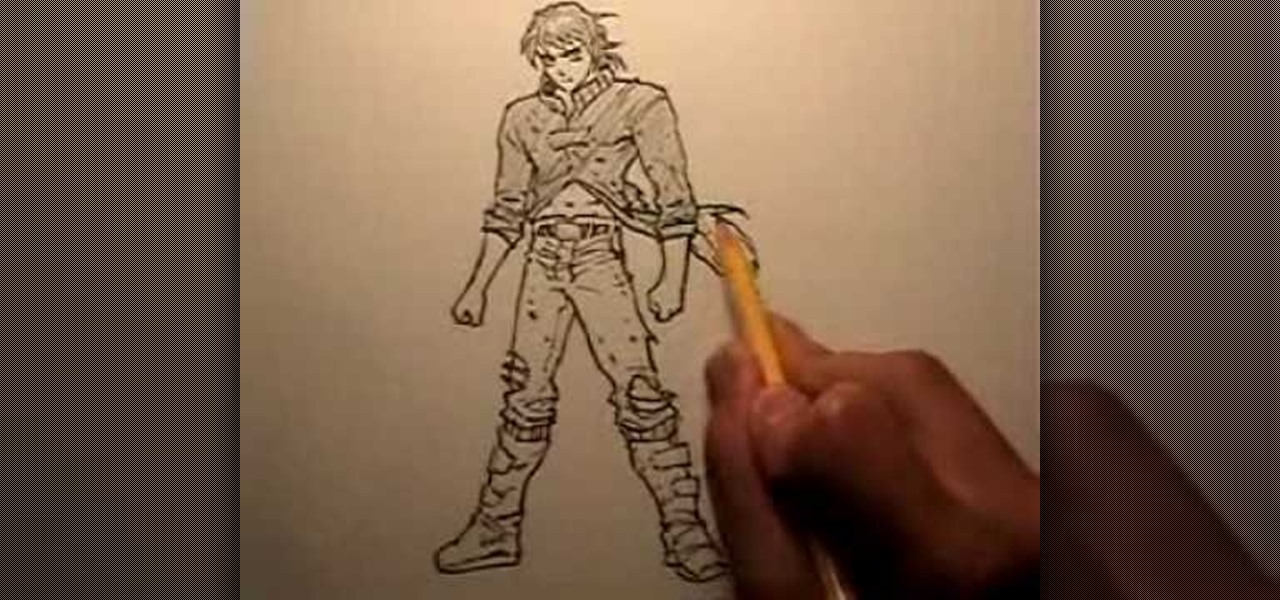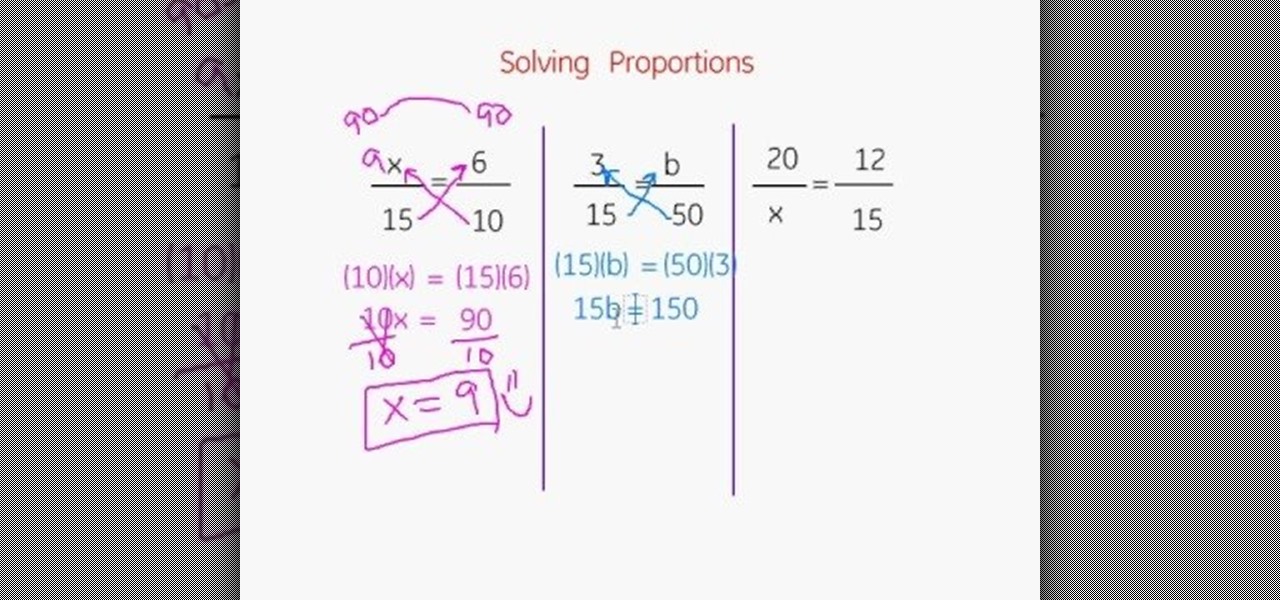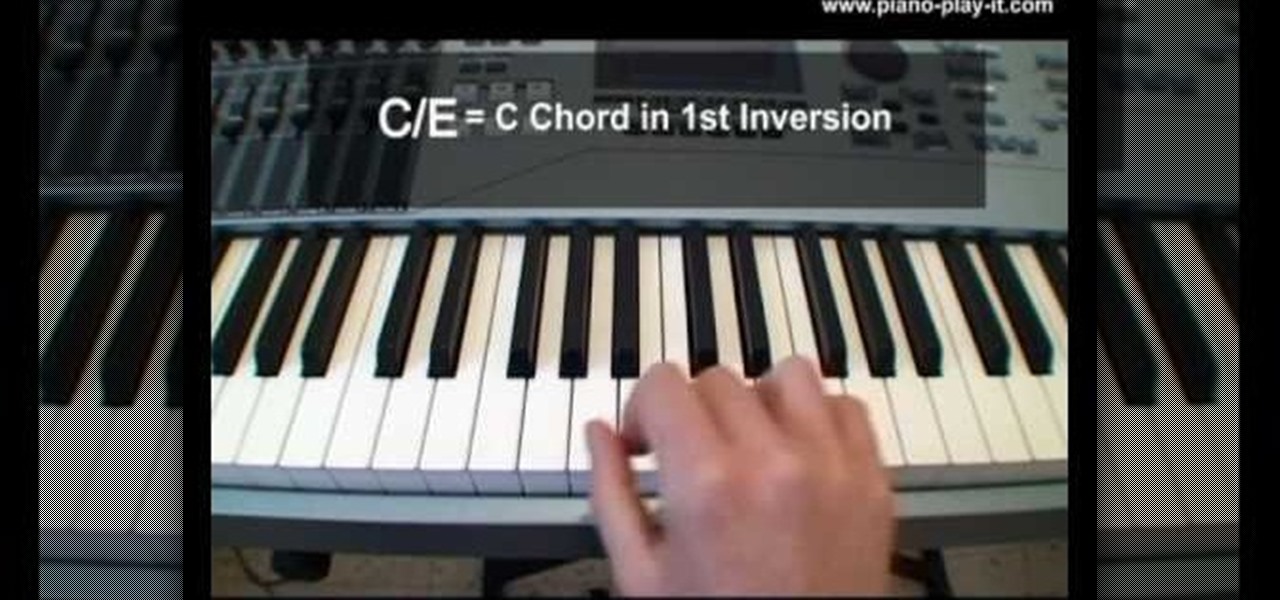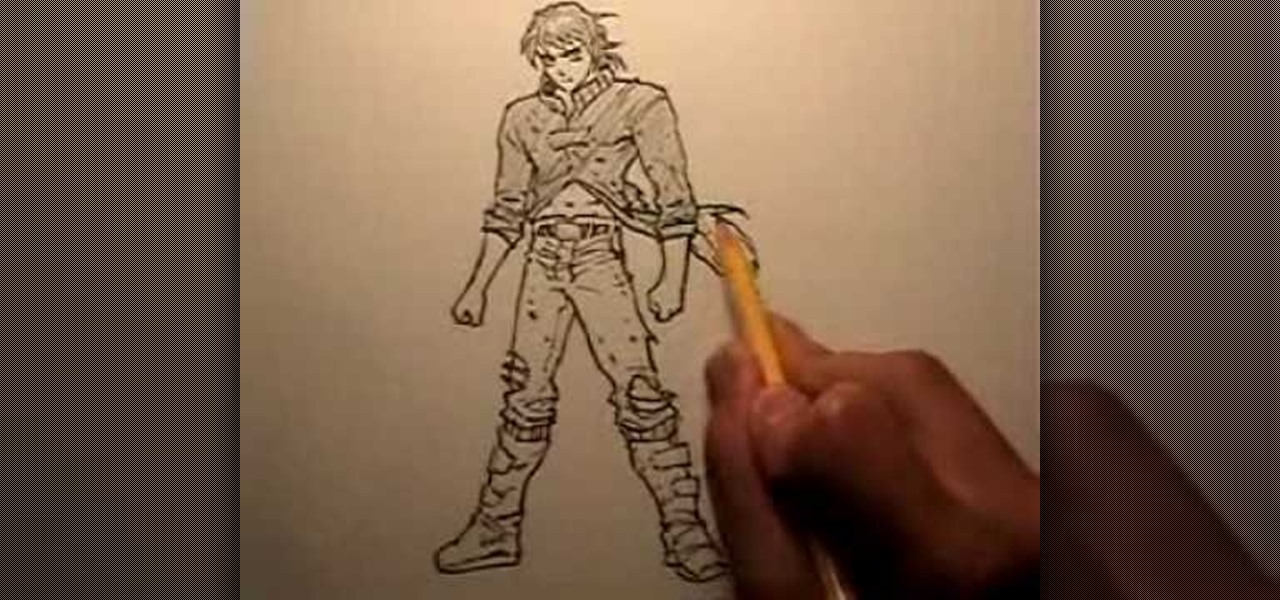
Comic artist Mark Crilley demonstrates how to sketch a classic fighting stance, really helpful in your own character or cartoon drawing. Instead of focusing on anatomy, this rendering technique focuses more on style. Follow along with Mark's great artistic advice and make your own action figure. Watch this how-to video and learn how to draw a "ready to fight" pose.

Having a hard time focusing on Tony Hawk's Proving Ground? This gorgeous gal has the answer.

Google Instant is one of Google's many search innovations, this one causing search results to emerge continuously below the search bar as you type. This can allow you to find more search results faster, and this video wills show you how it works, including how to turn it off if you decide you want Google to wait until you're finished typing before searching.

So many cooking shows focus on how to perfect food - preparation, cooking, and presentation. But often, so much attention and focus goes into the food itself that the utensils which produce the food, like pans, spatulas, and thermometors, get almost no attention at all.

The Quick Search box on your Android-powered cell phone allows you to search the web and your phone directly from the home screen. It provides suggested results from the internet, even while you still type! Easily search both your phone and the web with the Quick Search box! Google shows you how in this video tip.

Want to grab some great shots at your friend or family member's wedding? Create a glowing, diffused, soft focus wedding photo effect through the power of Adobe Photoshop CS4. Add a whole lot of "mood" to an image by softening and increasing contrast, that also features a vignette around the focal point of your choosing. The beauty of this technique is that by using adjustment layers you can have full control over the final effect's strength and color. Create the perfect wedding photo and give...

This video describes about how to solve multiple proportions. The first step describes how to cross multiply and solve the equation. There are three proportions solved in this video and they are explained how to arrive the final answer. The first step is multiplying the denominator with the opposite numerator and an answer is arrived and again the same is multiplied to arrive a final answer. Two more proportions are solved in the same manner. The video camera is focused on the white board in ...

This video shows how to play the slash chords on the piano. The first step describes how to play the c chord with the right hand and how to play the Enote on the bass with the left hand. The person explains the C/E operations with both the hands is the second step. The third step explained is about Am/g notes. The person gives the final touch by words. The camera is focused on the piano chords and on the person as required. The person used both right hand and left hand to explain how to play ...

There's a lot you can customize on your iPhone's Lock Screen — wallpapers and photos, widgets, the display mode, notifications, and even the time's font and color. But there's another feature that lets you add custom text for whatever you want, whether it's an inspiring quote, a reminder, a warning to anyone who dares touch your iPhone, or even just your name.

There are many reasons to use Filmic Pro if you're a mobile videographer. Chief among them is its automated controls, called "pull-to-point" sliders. These pull-to-point controls not only allow you to manually adjust focus, zoom, exposure, ISO, and shutter speed before and during the action, they also let you set start and end points to automate each function, leaving you free to focus on filming.

You have a cool picture that you want to show someone, but when you hand your phone over, they start swiping through all of your photos. Surely, you've encountered this scenario before. I definitely have.

Google is the most powerful search tool in all the land, and there are all sorts of setting to tweak and tricks to use that can make your search results better and more relevant to you. This video features Google Webmaster Help video personality Matt Cutts outlining some tips and tricks for getting better answers to your Google queries, including changing the boolean of your search.

Searching your phone just got easier with Google's Android operating system for your cell phone. With the Android Quick Search box feature, you can easily search your phone or the web, right from the home screen. It even provides you with search suggestions while you type. Watch this video tip to see how to easily search both your phone and the web with Quick Search box.

Though the Google home page may appear simple, its search tool is anything but. This quick clip from the folks at CNET TV demonstrates a number of the search engine's most obscure and most useful features, all certain to help you to find your desired information more quickly. For specifics, and to get started using these great search hacks yourself, give this guide a look.

Here they are used to find anime episodes and movies, but you can use advanced Google commands to perform more dynamic searches on Youtube. Learn how to narrow or expand your searches and search for multiple items simultaneously.

To contemporize a popular quote, "A cluttered desk(top) is a sign of a cluttered mind." Of course, it's difficult to maintain a tidy desktop... as you read this, mine is cluttered with screenshots, folders, Word documents, videos, pictures, and apps.

The recently released HTC One M8 and the upcoming Samsung Galaxy S5 are both boasting selective focus features for their camera apps, but with a 13 megapixel camera, the GS4 can take some pretty stellar pictures, too.

This video shows Nikon Autofocus setting for action. Getting started on setting up the AF for action.

Interested in chakras? Boost the seven energy centers from the base of your spine to the top of your head for optimum health and vitality. Learn how to awaken chakras with help from this video.

Communication is a two-way street that will quickly become a dead end if no one is actually listening.

In this video, we learn how to spot as a beginner. Spotting is used for when you are doing turns quickly. You want to keep your eye on the same exact spot in the room so you turn in the same exact way each time, and you don't lose your focus. To practice this, stand in front of a large mirror and practice doing turns slowly, without losing your focus from the spot you're looking at. After you have mastered this, start to do turns quicker, then with using your arms to help you turn. Eventually...

Wish there were a way to search Twitter using Google Search? Well, there is! With Google's Update Search tool, it's easy! So easy, in fact, that this home-computing how-to from the folks at TekZilla can present a complete overview of the process in just over two minutes. For more information, including step-by-step instructions, and to get started searching tweets with Google, take a look.

No two eyebrows and faces are the same, so why should you think that just one eyebrow shape looks the best? Each face shape demands eyebrows with a particular angle, curve, and length in order to look the most attractive.

The video is basically about how to modify the focal point of the image. When the image has some stuff on the background and when you want the viewers to focus more on one particular area and making the rest of the image darker, you need to modify the light values of the image, which will be taught in this video. This can be done by just selecting the area, which you need to highlight on the image by giving some border and then add curves. In the curves the area is made darker than the rest b...

Star Wars artist Matt Busch returns- this time giving tips on taking drawing skills to the next level: comic books! This episode focuses on how to illustrate through visual storytelling in panels through shots and angles. Learn how to draw Star Wars by watching this video art tutorial.

You're a busy, on-the-go professional, so you deserve an email client that keeps up with you. "Mail" on iPhone wasn't always the best option, but thanks to iOS 13, it feels like a completely different app. That said, there are plenty of alternatives that offer a different experience. Better yet, these apps are free. You won't need to spend a dime to try them out for yourself.

One of the biggest under-the-hood changes in Android 5.0 is a new, robust Camera API. When Lollipop makes its official debut, this API will allow developers to hook into your phone's camera sensor like never before.

Welcome back, my hacker novitiates! In previous guides, we have used one of the most powerful hacking platforms on the planet, Metasploit, to perform numerous hacks. They ranged from exploiting Windows XP and Windows 7/8 vulnerabilities, to installing a keylogger and turning on a webcam remotely. We have even been able to save the world from nuclear annihilation, see if our girlfriend is cheating, spy on suspicious neighbors, evade antivirus detection, and more.

If you're like seventy percent of America and find it hard to focus on just one thing at a time, the Xbox One had you in mind. If you ever thought that being able to watch The Walking Dead while playing The Walking Dead video game would be awesome, you're in luck. How about looking up cheat codes on Internet Explorer without ever leaving the game? Easy as pie.

Google is the biggest and best search engine on Earth, and if you are a webmaster and want your website to be a big success it would really behoove you to know as much about how it works as possible. The Google Webmasters series of videos and website were created to teach webmasters, SEO professionals, and others how Google works by answering their questions and giving them insights into how they can best integrate and utilize Google's functionality to improve their business. This video will ...

The Red One Camera has loads of menu and sub menus to explore. In this video, we dive into the video menu button on the back of the Red Camera. The focus is the video sub menu and all the feature contained within, including color, gain, and detail.

This tutorial builds the RED ONE camera from scratch into a traditional film style camera, complete with matte box and follow focus.

There are some essentials you need to know when shooting with the Red One camera, here we go over start/stop, SD card, AV connector board, back focus, and installing PL lens.

Find out how to use the powerful search functions in WonderHowTo. Learn how to refine your search to specific categories and subcategories.

Searching YouTube is tough, because there's a plethora of content, so sometimes i's best to do an advanced search. This is not to be confused with the "search options" available during a YouTube search query, because those are limited to key features of YouTube, but not specific search terms. Much like Google, you can search YouTube via search operators. Many of the same search operators that work on Google work on YouTube also. Filter your results the way you want, not the way they want. You...

In this video, we learn how to tailor your resume for foreign countries. When you are writing the resume, you need to keep in mind the: length, content, demands, passport, and hobbies. You should make sure the content is descriptive and you focus on your accomplishments. Don't focus on the family and references, these are not required on the resume. The recruiter wants to know more about your professional life, and if you have a passport to travel. Depending on the country you are traveling t...

In this tutorial, we learn how to stop being a hypochondriac naturally. Your first step is to put your worry down, and take control of your life. Know that the chance of you catching a disease is small, and you have a full life to live. Ignore your anxieties, fall back to the principles that you are healthy, and live a healthy life. The odds will be in your favor if you take it slow and focus on living a healthy life instead of focusing on the problems and negative thoughts. Don't look up sym...

This video demonstrates various different tips which will help you to strengthen the stomach and thighs. First of all, you should make sure that you are eating properly by eating more vegetables, whole grains, and cut down on junk food. Next, make sure to do cardio exercises, at least 3 hours a week. This increased oxygen consumption will be able to increase fat burning to get rid of fat around the stomach area. Another tip to help with burning fat and toning muscles is to focus on different ...

This video shows us the procedure to use an iPhone with a microscope using iMicroscope. Open the application and focus the object correctly in the microscope. Bring the camera in the phone near the eye piece and click a photo once you get the object correctly focused. Hit 'Use' and put in the magnification of the image. Hit 'Accept' and view the image. You can see a magnification scale, date and an automatically scaled scale bar. You can zoom in the image. Save the picture in the camera roll....

In this video Tara Stiles gives an introduction to basic meditation. Meditation can be done while doing the physical yoga poses, or really any time when you have a few moments. Even while you are in line at the grocery store you can practice simple meditation by bringing your attention to your breath. Observe your thoughts and focus on breathing in and out. The intent is to bring yourself back to yourself. Tara leads a guided meditation which begins by encouraging the listener to find a comfo...