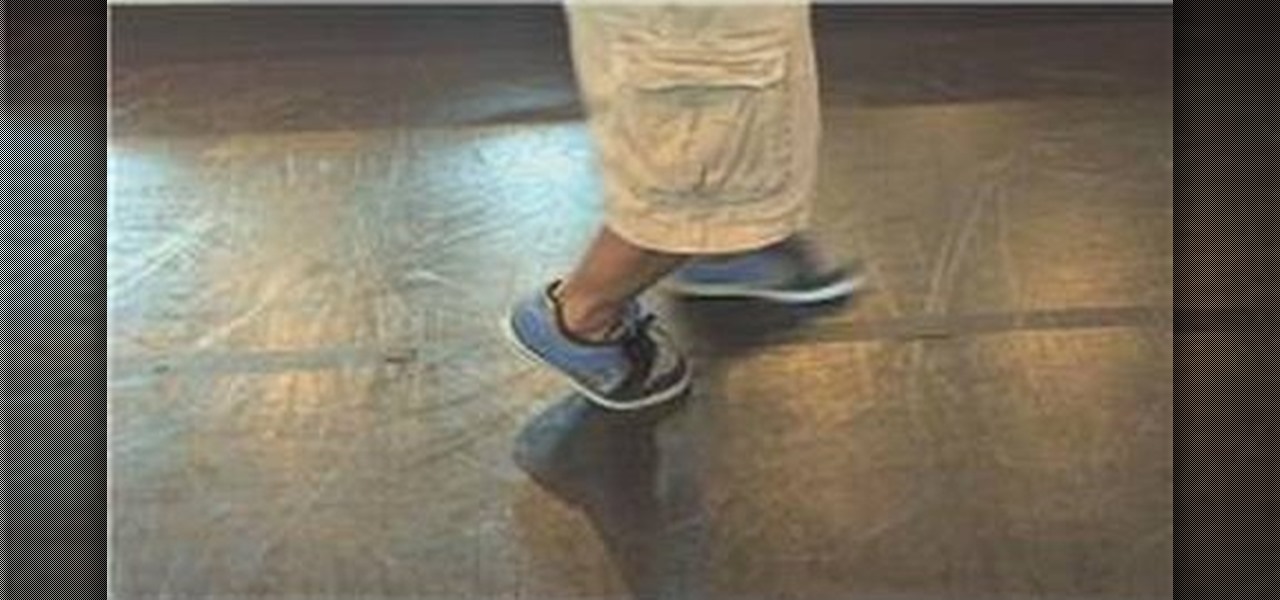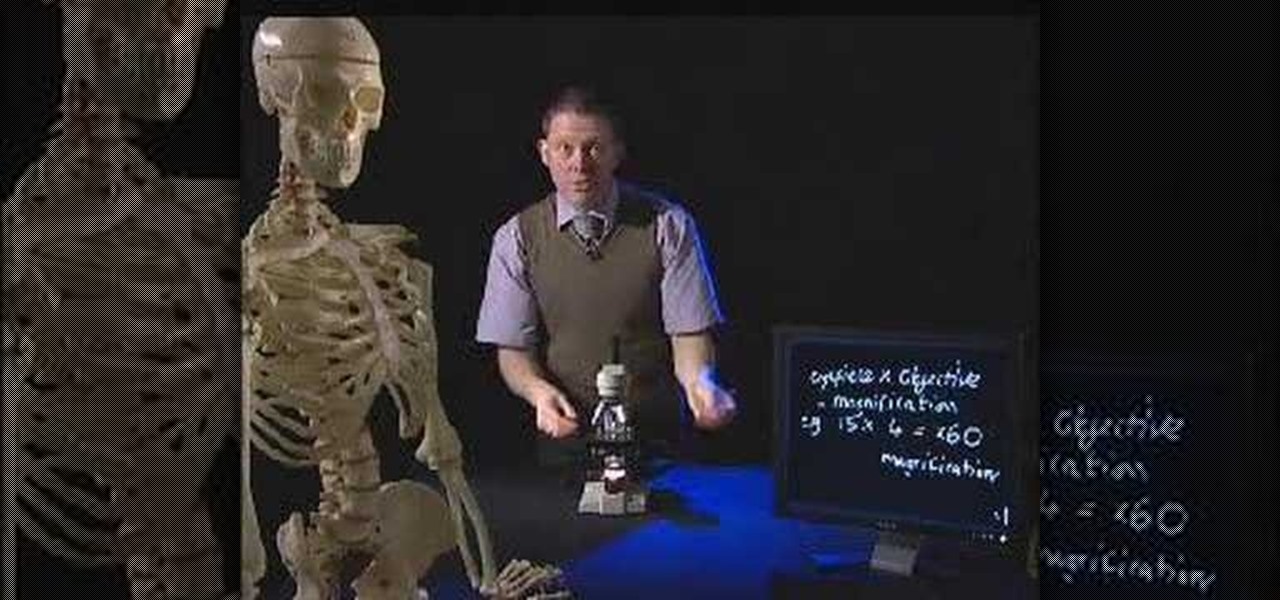Learn everything you need to know about using a Samsung Focus Windows Phone 7 (WP7) smartphone. This video guide presents a general overview of the phone's hardware and software. For all of the details, and to get started using your own Focus, watch this video guide.

Get the most out of your Samsung Focus! This guide offers a software tour of the Samsung Focus Windows Phone 7 smartphone, which features a 4" Super AMOLED display. Windows Phone 7 novice? Not a problem. This exhaustive, eleven-minute guide will teach you everything you need to know. Become a WP7 pro with this video guide.

Learn how to manually adjust lens focus when using a Panasonic G1 or GH1 digital camera. Whether you're the proud owner of a Panasonic Lumix DMC-G1 or DMC-GH1 micro four thirds digital camera or perhaps just considering picking one up, you're sure to like this free video tutorial, which presents a complete overview of how to focus a G1 or GH1 camera by hand. For more information, including detailed instructions, watch this digital camera user's guide.
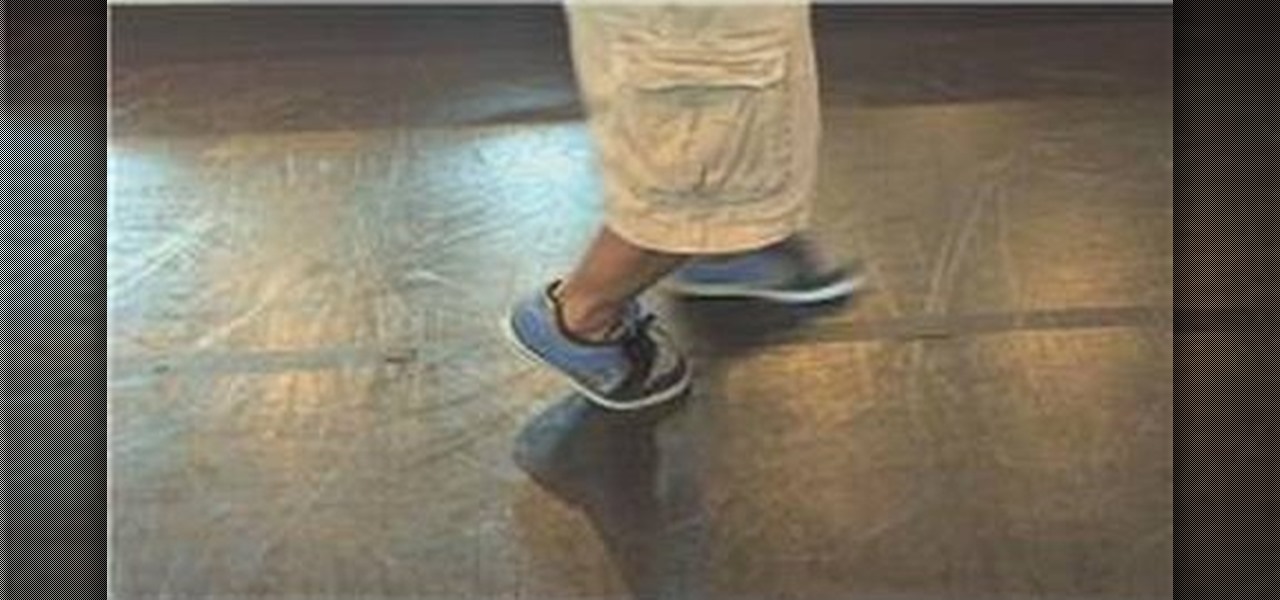
The moonwalk has been written in history and will go down as one of the most well-known dance crazes next to the Macarena and the jitterbug. In order to moonwalk like Michael Jackson, it's important to focus on the pivot and push of the feet and legs while sliding. Make your moonwalk smooth with the tips and tricks given in this free dance lesson.

In this video tutorial, viewers will learn how to create their own Apple Loops in Logic Pro 9. Logic Pro is a hybrid 32/64 bit digital audio workstation and MIDI sequencer software application. In this video, viewers will learn how to make any regular audio file into an Apple Loop that can be searched in Logic's Loops browser. This video focuses on setting up a workspace, recording with both live performers and digital instruments, editing and arranging, and mixing and mastering a composition...

From Dogmantics, dog trainer Emily Larlham visits pitbull specialist, Jessica Wheatcraft to get some tips on how to understand and train your pitbull. .

This is a very popular effect in film and television, where the camera switches focus on objects in one shot.

The HV20 comes with a manual focus roller, which is a good thing. However, it is a bit awkward to operate. Here is a minimalist friction tool that can be used to accomplish the same task (well, perhaps with enough practice). It is small, portable, cheap, and light-weight. Watch this video tutorial and learn how to build a manual focusing stick for a Canon HV20 video camera.

This is a video tutorial showing its audience how to relate the information that is displayed on your camera lens to your actual camera. The first step is to grab your camera and begin studying your lens. Next look at the mm reading on your lens and the aperture reading. These settings will assist you with setting your depth of field. Next look for your focus ring. Your focus ring will allow you to focus your photos in manual mode. Next look for the focus reading, this will tell you how far a...

The video is about one to one training with Mike Brown about the maximum dept of focus using a camera.

Quite a few things have changed with Windows 10, but one of the more central features that has received a makeover is the old Windows Explorer program, which has been renamed to File Explorer in this version.

Jade and Zana slowly take the viewer through the guitar and piano cords needed to play Taylor Swift's song "You're Not Sorry". The first part of the video focuses on the two girls playing the song together on guitar and piano to demonstrate how it should sound when played correctly together. Then, the video switches focus to the exact chords and notes needed to play the song. One part focuses exclusively on guitar and one part focuses on piano only.

The new operating system for your Mac is here, and it looks fantastic—OS X Yosemite. At Apple's WWDC presentation, we were shown the new iOS-like aesthetics, as well as other awesome enhancements to the operating system. Improved Aesthetics

Smartphone manufacturers strive to craft the most powerful cameras they can, but are limited to using hardware that will conform to small form factors. In most cases, the cameras end up fairly underwhelming, unless we're talking about the 41-megapixel shooter in the Nokia Lumia.

This tutorial shows you how to replace a rear light on a 2003 Ford Focus. Specifically, the video shows fixing the rear brake light, but this tutorial shows how to fix any rear light (including brake/tail, reverse, and turn signal lights). It is very simple and does not necessarily require any tools at all, though a pair of pliers comes in hand. Give me a break! Better yet, give me a working brake light on my 2003 Ford Focus! OK, if that's what you want, this video is going to show you how to...

In this video tutorial, viewers learn how to find hidden task-bar shortcuts in Windows 7. Begin by pressing the Windows and T keys on the keyboard. The will focus on the task-bar, allowing the user to navigate through using the arrow keys. Users will be able to move between different icons. If the application has a window open, it will show the thumbnail. Then press the up arrow key to sort through the thumbnails. Press the down key to focus back onto the task-bar. This video will benefit tho...

This video tutorial, by photoshopuniverse, shows you how to reduce the depth of field after a photo is taken using Photoshop. This enables you to ensure that your main subject is clearly in focus while the background is out of focus or blurry. First duplicate the layer using the short cut that was mentioned and apply the filter lens blur to the new layer and adjust the radius so that an adequate amount of blurring is achieved. Add a layer mask and bring the subject to focus by selecting the b...

Everyone who owns or runs a website needs to know how they can improve traffic, and search engine optimization is the answer. This 13-part video series on SEO basics and strategies will give you more traffic for your site. It's jam-packed full of tons of great SEO tips! Check out each video in the series:

You can manipulate the AF fine-tune on your Nikon DSLR in order to optimize the sharpness and resolution of your lenses. This is a great tool for achieving the highest picture quality possible.

Error code P0401 on a 2004 Ford Focus indicates EGR Insufficient Flow, which usually means your DPFE sensor needs to be replaced. If you're not sure though, and you shouldn't be, watch this video to learn how to perform a test that will make sure your DPFE sensor is actually broken before you replace it.

Learn how to create a simple focus-changing animation in C4D and Adobe After Effects. Whether you're new to MAXON's popular 3D modeling application or are just looking to get better acquainted with Cinema 4D and its various features and functions, you're sure to enjoy this free video software tutorial. For more information, and to get started using this trick in your own Cinema 4D projects, watch this 3D modeler's guide.

Sometimes there is a part of the photo that needs a little more emphasis than other bits. In this tutorial, you will learn how to use the photo editing program, Lightroom, to add focus and emphasis to certain parts of your images. Learn how to strategically darken and lighten areas of your photos to highlight whatever you choose. This clip is hosted by a professional and you will get tons of great advice.

First of all you have to search for a reputed dealer. Then ask him all necessary questions like what sort of lenses shall fit in your camera, what shall be the size of the lens to fit in your camera. If you are going to purchase it online then you have to ask whether the surface of the lens is scratched and marked in any way. Make sure that three is no mould or scratches on the lenses. You can also hold the lens towards the sun or a light source. Do not hold it directly against the sun. Now y...

In this very basic but informative tutorial, you'll learn how to build a follow focus for your Canon 5D Mark. This method has the virtue of being very cheap, using just a clamp, nuts and bolts, a bit of wire, a rubber band and some shrink wrap. But used well, you can probably achieve some fairly professional looking results with this rig.

How to make that cardboard hood to assist you in making your own custom bokeh when shooting images.

This how to video teaches you to use a light microscope. This simple demonstration shows how to focus a light microscope and how to work out magnification.

Watch this video tutorial to learn how to improve your photography by using selective focus. This how-to video will show you how to use a technique in your digital camera that tells it what you want to be in focus.

We are totally buggin' about Pinterest's update to their Lens. I know, I had to.

According to multiple users on Reddit, the Pixel and Pixel XL's camera can have some serious auto-focus issues if you're using a certain type of case with Google's new flagships. When the problem occurs, your camera app will refuse to settle on a focus point, making almost everything in the frame blurry. Redditor HeshoMike uploaded a video of the phenomenon, and you can see it in action here:

A picture is worth a thousand words, and depending on what you're taking a picture of, it could be worth a lot more. Our phone's camera can easily capture high quality photos, scan barcodes, and make us Instagram famous. You can compare prices of items and download applications just by scanning a QR code. Of course, we can always do this stuff a little bit better on our iPhones.

In this video from clickherephotography we learn how to take great photos by using depth of field. In a picture of a bird he used an aperture of about 5.6 which increased the shutter speed on a 300mm Canon lens. With depth of field you can blow your background out. If you used a higher aperture, a lot more of the bird would have been in focus and a bit of the background would have been in focus. By using an F-stop and this aperture, you really bring the bird or whatever object is in the foreg...

In this video, we learn how to focus on milonga basic rhythm & phrasing in tango. Use your pattern to focus on the strong beats and dance to the rhythm. Find the one in your dance and have a sense of home base. Be grounded and use height change while you are dancing. Pay attention to the music as you are dancing and stay close to your partner as you are dancing. Keep close contact with them and make sure your body position stays upright, not straying from their side. Have fun while dancing! P...

Dogs can be very susceptible to distractions, but you can train your dog to focus only on you no matter what else is going on around him. This tutorial shows you how to use clicker training to train a dog to focus on you.

Photoshop is full of clever, cool little tricks that it can take quite some time to fully experience them all. One of the cleverest tricks comes in the Photoshop CS4 and allows you to combine different images of the same object and combine the areas of sharpness. By doing that you would be creating a focus stack and increasing the depth of the field in the photo. So sit back and find out how to create a focus stack using Photoshop. Enjoy!

This man shows how to focus on your chest and triceps when doing dips. He begins with a piece of equipment called the Roman Chair. Lift yourself up onto the chair. Bend your knees before you begin to lower yourself into the dip. As you slowly move down into the dip keep your elbows out to the side and your chin on your chest. This will help put the focus of the exercise on the muscles in your chest. To change the focus of the exercise from the chest to the triceps, you want to keep your body ...

Darin Steen of Major League Health demonstrates how to lose belly fat with stomach workouts. Using a boxing technique, you can get your heart rate up to 160 and boost your hormones to gain muscle and lose fat. It works your abdominal muscles in a unique side-to-side plane of motion to tone your midsection. Focus on pulling as much as you focus on punching. Use your pointer and deliver two punches on the right and then deliver two punches on the left while focusing on pulling. Increase the pun...

Many people have complained about the lack of autofocus in video mode on the Canon 5D Mark II. Fortunately, this video demonstrates a solution by utilizing the live mode, thus enabling the still camera's autofocus features.

Watching this video will teach you a couple different ways to use the auto-focus function on your Canon 40D camera. You can set the auto-focus to the same for every shot, or you to change it for every shot very easily. Whichever one you choose, this video makes it easy to understand.

Looking for a more efficient way to shoot video & stills? In this video, learn how to work more efficiently by using a laptop for capturing video and stills with the Canon EOS 5D and the 7D. Pull focus with a UMPC laptop (a EOS utility) to get the job done well.

When you're first working with a digital single-lens reflex camera, there's a lot to learn. Setting up a D|Focus DSLR mount can look particularly complicated, but in this tutorial you'll learn all the steps. Now you're ready to start taking shots like a pro. (Note that this tutorial is not for absolute beginners. You'll need to have some familiarity with these camera before you begin.)