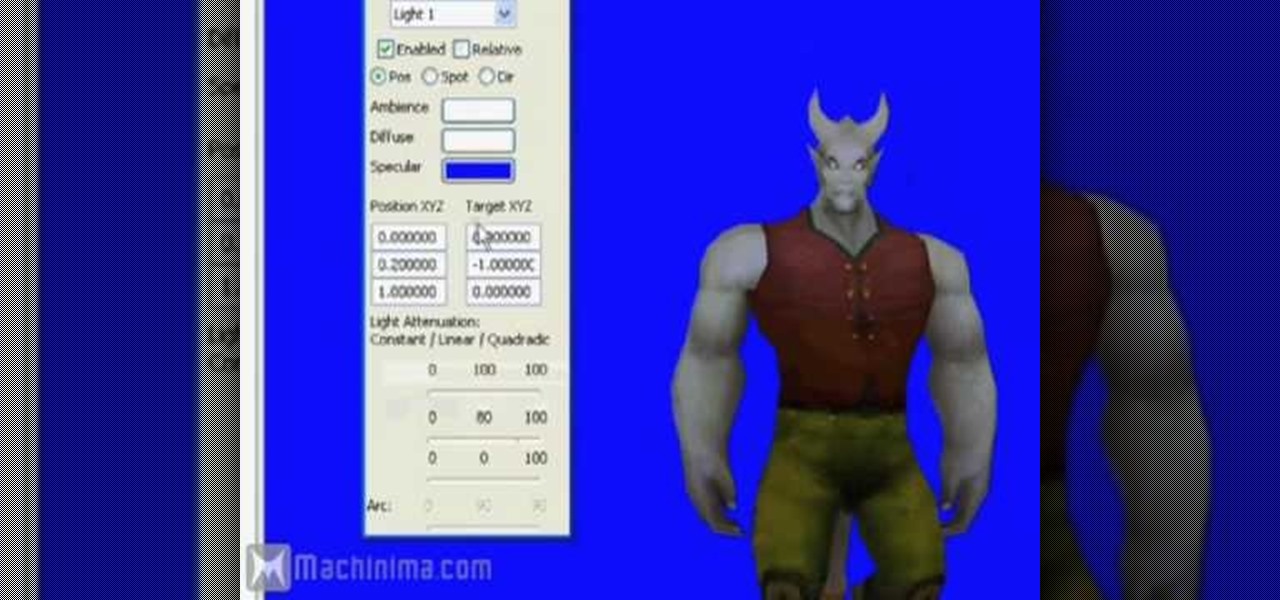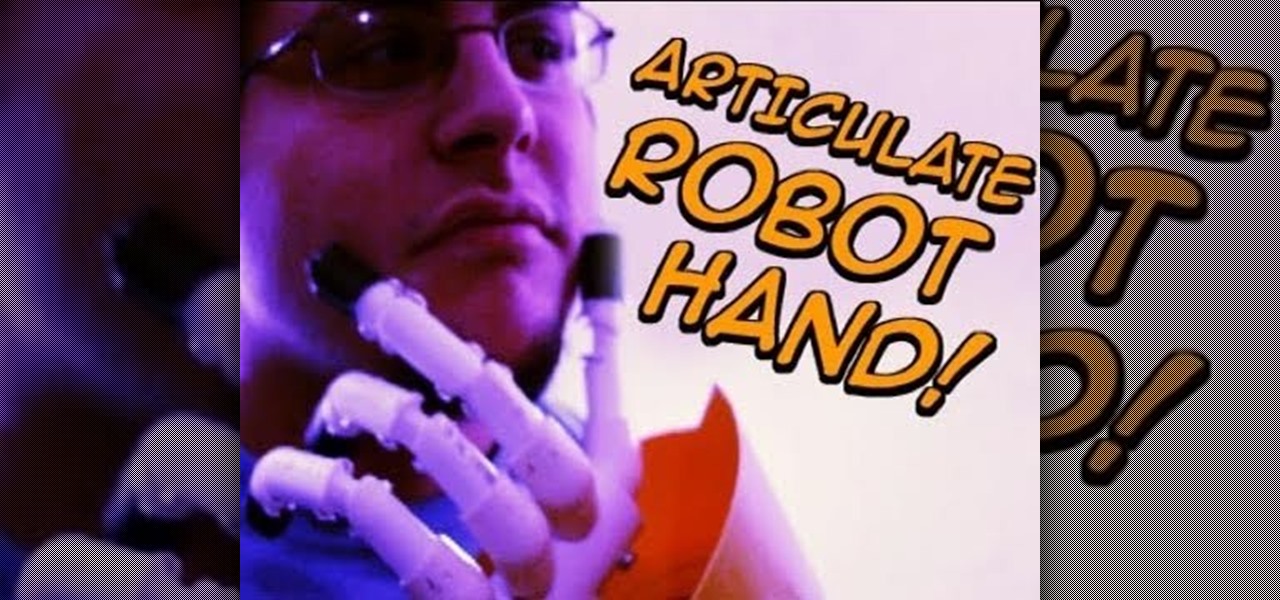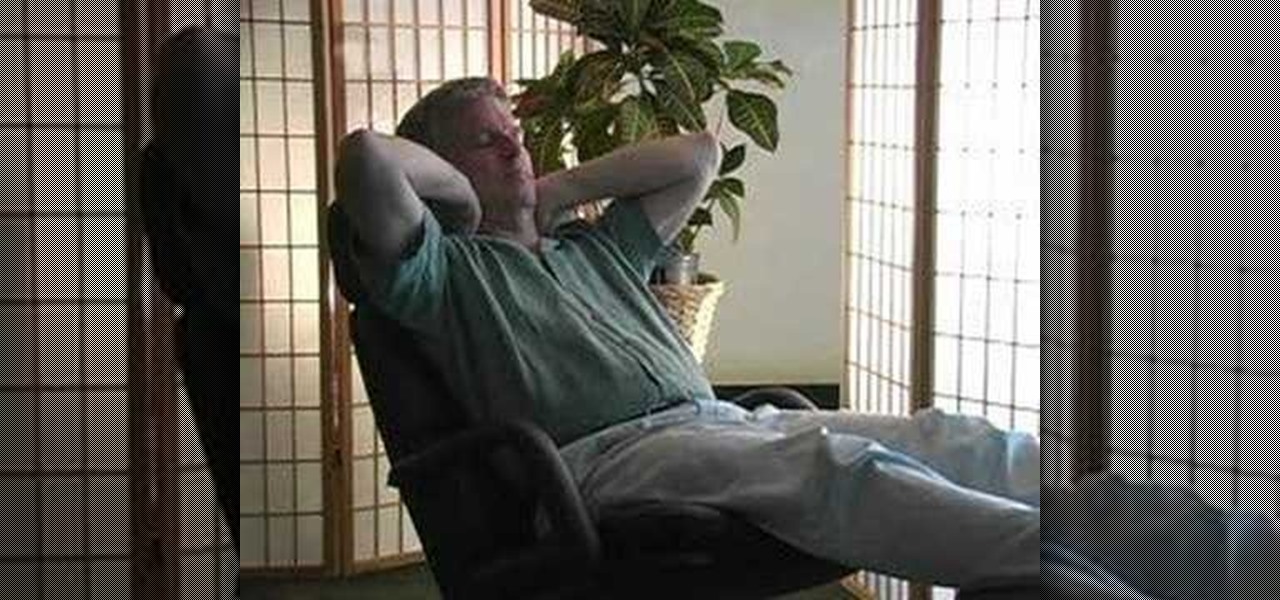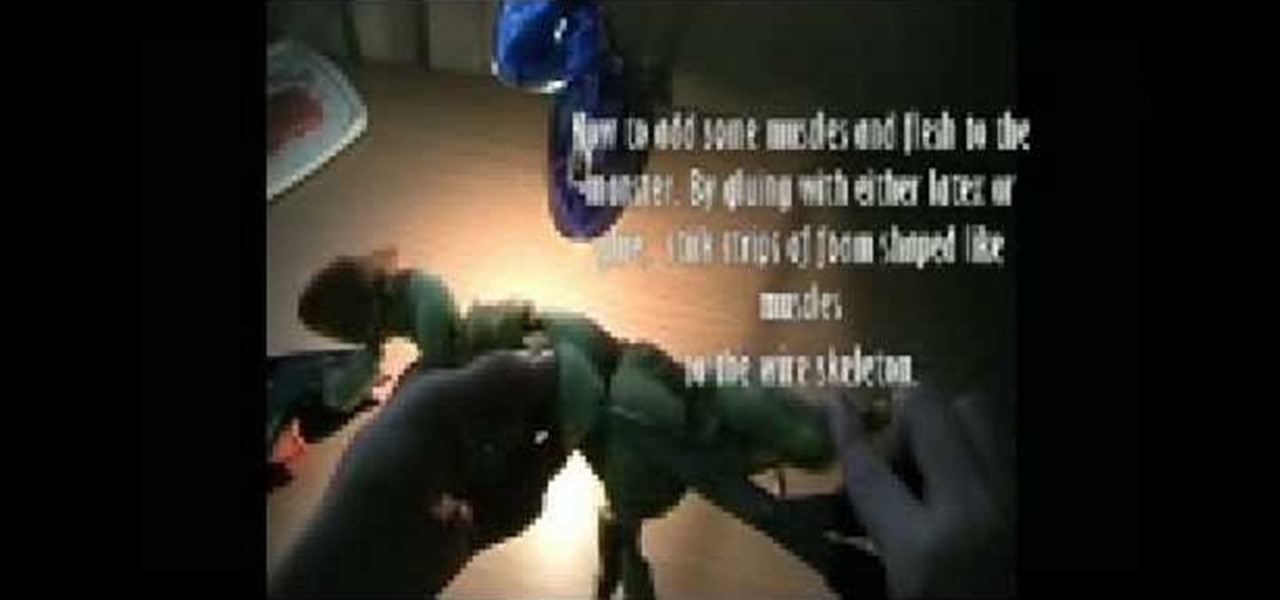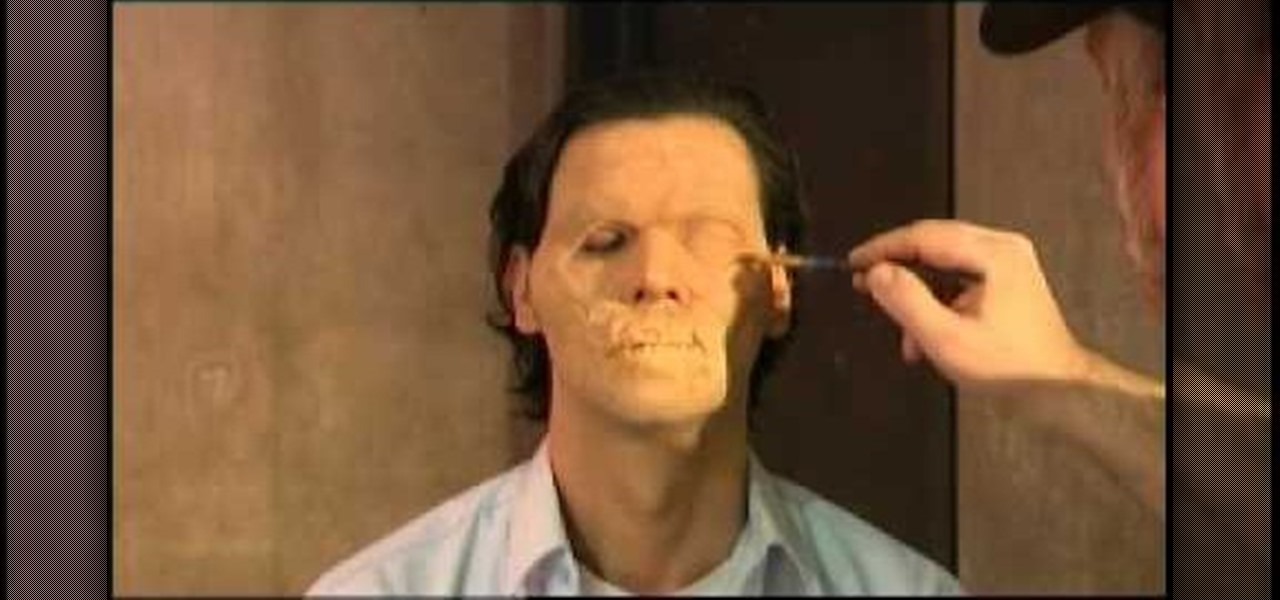It's easy when Jamie-B from Total Recall Films takes an in-depth look at filming and editing techniques you can easily use to make your next film look and feel professional using a well know technique called "tricking the camera" -- and the viewer. Watch to see how to make a one-camera shoot look like multi-cams.

The ability to see through clothing has been pursued by voyeurs for millenia, and today with the help of cheap video cameras we are closer than ever. This video will show you how to use a piece of blank developed film and IR to see through different types of shirts and other clothing. It also covers the effects of different colors and fabrics on the technique's effectiveness.

Three disparate but useful indie filmmaking techniques, one video. One stop shopping just in time for the holidays. This video will teach you how to make day into night with editing, normal things giant with filming, and make actors fall from high places without hurting themselves unduly.

If you like to learn filmmaking techniques from internet videos fast, then you've found the holy grail right here. This video will teach you how to do four different effects, including text motion tracked to your shots, motion tracking, make a prop sniper scope, and how to dunk someone's head in a toilet. Bonus points if you can use them all in the same film.

Add a little animation to your live action shots! This tutorial shows you a few alternative techniques, such as adding in backgrounds using a greenscreen or incorporating light painting into your film. Make sure you shoot at the highest megapixel setting possible.

Jarret Waldman explains a simple Krav Maga sweep technique

Film burn was really annoying all those years ago when we used to have actual film and it used to actually burn. Now its acquired chic status, and people want it to add it to their digital films. This video will teach you how to create film burn effects using the Adobe Premiere Pro film editing software. This technique is very popular for Western and skateboarding films, so if you are into creating either of those types of videos this is a must-watch!

Cross processing is an old photography technique where the actual film is developed using the 'wrong' chemicals. It can add a unique color variation, like giving your subject green-tinted skin. It's possible to replicate this cross processing technique using Adobe Photoshop, and this tutorial demonstrates how.

Time lapse photography is a common film technique to capture subtle processes, such as star movement or sunst. This tutorial shows you all the equipment you'll need, how to set your camera up properly, and how to string it together for a film.

Lighting techniques for your feature or short film. This video covers three point lighting techniques.

In this video, Tom Skowron introduces the use of 24p and several important editing techniques. Using 24p can make your film projects look like genuine films. Another way to improve the appearance of your film is to adjust the shutter speed. You should set the shutter speed at twice that of the frame rate. This will decrease the level of motion blur and give the film a clean and crisp appearance. If you use 24p and adjust your shutter speed to the appropriate level, it will look like you spent...

Ian Beckman of Azerothian Super Villains fame introduces the third installment of How 2 Machinima. This series of tutorials is aimed to introduce both the fundamentals and advanced techniques of WoW machinima-making. Use Adobe Premiere to model machinima and create proper machinima or video game films. Change the lighting to diffused, specular or ambient lighting.

If you loved the look of the robot hand from the Terminator movies, or the look of Hell Boys hand of doom, then you probably really want to be able to have one in your movie! In this video you will learn how to make a robotic hand on a low budget with moveable fingers using some pupeteering techniques.

In this Ovation TV original special, acclaimed photographer Gregory Crewdson shares with us his insight into his photographic techniques. Like a film, he uses a lot of production, a lot of lighting, a lot of set design. He is an American photographer best known for elaborately staged, surreal scenes of American homes and neighborhoods. Learn how to take pictures like this master artist.

Check out this video for how to create simple one piece silicone rubber molds. This technique is ideal for smaller projects (less than 12" x 12"), this is the easiest process for creating parts, patterns, tools, & molds. We demonstrate creating a silicone rubber mold and then the casting of parts with Repro, epoxy casting resins and polyurethane elastomers. This process can be used in automotive, mechanical, fine art and film special effects uses.

Time lapse is a dynamic filming technique, and can be even more interesting if the camera is moving while it films. You can achieve this effect by using the Dynamic Perception Stage Zero Dolly, MX2 DollyShield and Pentax K7, and this tutorial shows you how.

This film was awarded the Green Ribbon in Itami Film Festival, 1993. Learn how various techniques of animation work and see some amazing examples- including an animated pin up girl! The film is in Japanese dialogue with English subtitles.

Merrill is quite the artist, but he, like everyone else, must "draw" from inspiration. And he has discovered a new technique from Igor Kazarin's YouTube channel Portrait Drawing.

Learn how to apply your own stage makeup including foundation, fake eyelashes, eye shadow, bronzer, blush, lipstick and more with expert makeup tips in this free online theater production video series.

You will need to create some time lapse footage first. Then, you can use the Magic Bullet software to edit in a fake tilt shift look for your time lapse film. This technique will work on most other video editing programs as well.

Violin Lesson #7, 9-10 -- String Crossing Techniques. Todd Ehle teaches some string crossing techniques for you beginners in this 3-part lesson.

Stress, migraines, headaches, sounds like life to me. When life gets too fast and stressful for us, you may think that you do not have the time, or the money, to get a professional massage, or take care of ourselves. But it's easier than you think, with these amazingly relaxing videos you will learn various holistic solutions to some of the most common problems such as stress, migraines, and headaches through self-massage and tense release techniques.

In Obstetrics and Gynecology (OB/GYN), doctors deal specifically with the female reproductive organs, which means a lot of visual inspection of the vaginal area. Whether you're a doctor, surgeon, nurse, or nursing assistant, knowing how to properly drape a patient is detrimental to the patient feeling protected and secure with the hospital staff, along with having some privacy. This video will cover different types of draping techniques.

In this Software video tutorial you will learn how to apply the Film Look effect in Final Cut Pro. This is an advanced technique. This essentially takes a video and makes it look like a film. Select the video clip that you want to work with. Then select the ‘color corrector 3 way’ filter. This is under the ‘Effects’ tab. The key to any color correction is to crush the blacks. So, decrease the blacks with the slider. Then increase the whites as films have higher white level. Depending on the s...

Check out this 1959 instructional film on how to manually set type on a letterpress. You can use these techniques to create posters, chapbooks, artist prints, and all kinds of D.I.Y. old school printing fun. All graphic designers and anyone working in the printing should check this out. The video demonstrates basic principles of typesetting and distribution. The film stresses the correct way of manipulating the type, spotting letters before they are chosen and the importance of following copy...

This video tutorial is in the Film & Theater category which will show you how to shoot deceptive and multiple camera angles. Camera and shooting techniques can add to the magic of your videos along with some simple special effects. One of the techniques is called the Zolly. It adds drama by creating a disorienting visual effect to the viewer. By zooming out a camera while using a dolly to move in, the subject stands out as separated from the background and appears to be floating towards the c...

Use nodes to compute the difference between two images, usually a matte or background shot and then the same shot with actors in the set. This technique was used in the film "Death Becomes Her" starring Meryl Streep, Goldie Hawn, and Bruce Willis. Use this technique to create ghosts, glass people, or to uncover watermarks and prove video ownership. Whether you're new to the Blender Foundation's popular 3D modeling program or a seasoned graphic artist just interested in better acquainting your...

Flip book animation is a very cool video effect that is relatively easy to make. Check out this tutorial and learn how to make your flip book come alive as an actual cartoon! In this video, graphic designer and author, Alan Lastufka, shows you how to make your very own mini animated film using paper, pencil and some fancy editing technique. If you have a couple of hours to kill, why not make a flip book cartoon and impress your friends?

Add some flames to your brickfilms! A little fire always helps light up a scene, especially in your legomation creation. Check out this video tutorial to learn how to create a stop-motion Lego fire. This Lego animation technique will show you how to start the fire and keep the fire going. It's perfect for your next brick film masterpiece.

Tim Ferriss shows us how to use chop sticks properly. This was filmed in Saigon, Vietnam. He uses the technique of Asia, rather than the Americanized version. This is from the author of "Four Hour Work Week". Chop stick use is common with many Asian cuisines.

Pastel drawings are a creative way to learn about color theory and art observation. Learn pastel drawing techniques with this free instructional art video series.

Does your low-budget film need an explosion, a fireball explosion? This video tutorial shows how to build a simple cremora (fireball) and safely use it. There are many filming techniques, you'll have to figure them out on your own though.

Tips for the beginner borosilicate glass artist. This video demonstrates cold and hot seals, pulling curves, and more.

This tutorial will show you basic keyframe and animation techniques for amateur film making.

This tutorial shows you how to create your own monster, from start to finish, out of foam latex. You can use this as a prop in your movie by using stop motion techniques. Get your inspiration for the monster from anywhere!

Has white balance always been a problem in your photographs? Getting the perfect color in your photos is tricky business, even on digital cameras. This video will give you the ultimate information on customizing the white balance and color temperature for your film, video footage and pictures. Ritwika teaches how to obtain accurate color balance using various custom white balance techniques.

Use gelatine prosthetics and paint techniques to create the ultimate zombie make up look - great for halloween or professional films! It's easy! So easy, in fact, that this clip can present a complete overview of the process in just under six minutes' time. For more information, including step-by-step instructions, watch this video guide.

Nick from Greyscale Gorilla explains how he did a certain timelapse technique in conjunction with certin in-camera effects for the "Every Photo Shot for the Conan O'Brien Title Sequence" video.

This film technique is one that is not only used on movie sets, but with journalists as well. This is a great way to shoot a discussion that is going on between two people. In movies, it's a great way to help add some emotion to a dialogue that both characters are having with one another. In broadcast journalism, the same technique is used in order to portray a relationship between the interviewer and interviewee. It's a great way for them to communicate and is really easy to use. So sit back...

Advanced quilting tips. Learn expert techniques on how to quilt in this free crafts video from our experienced quilter.