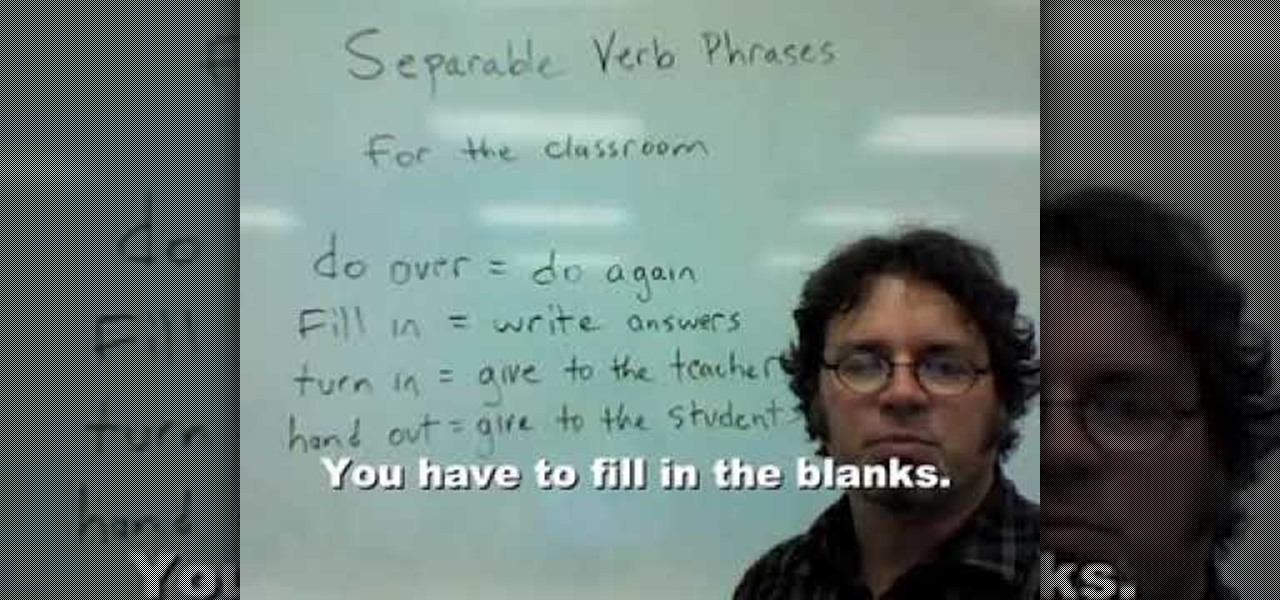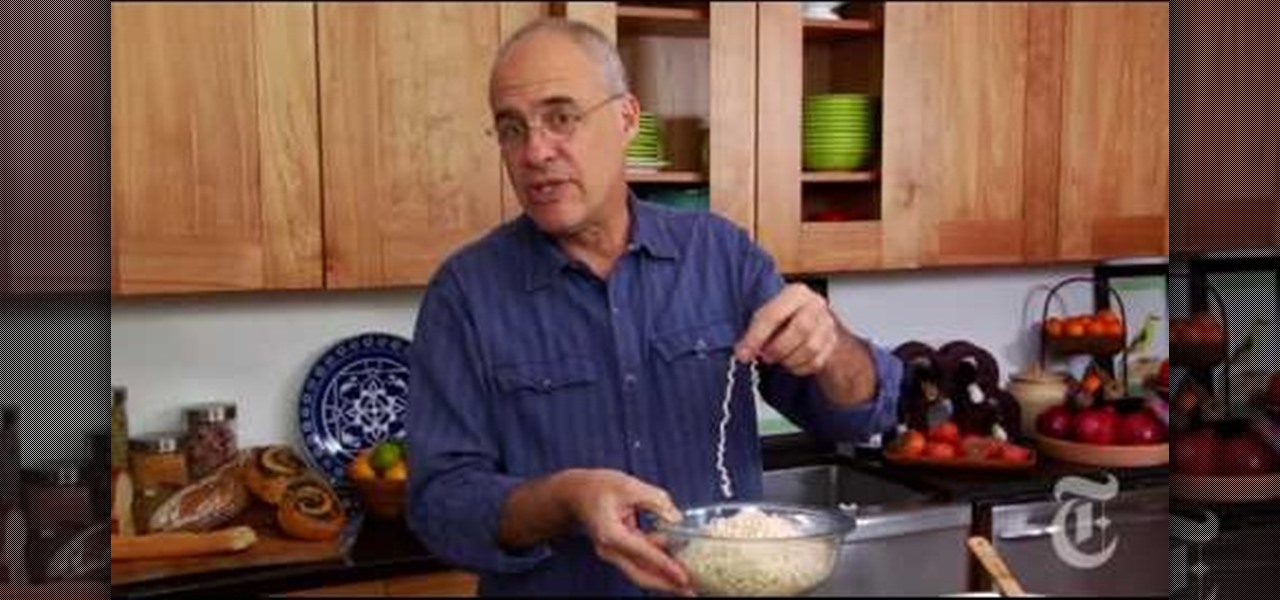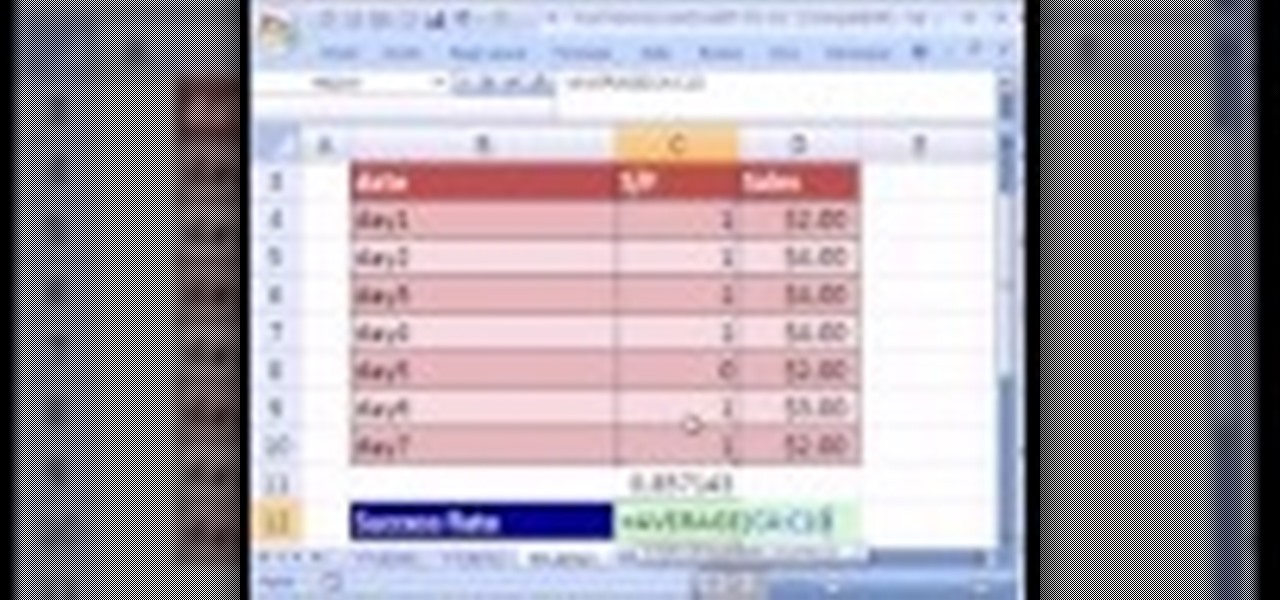This video teaches how to fill in the blanks with custom number format in Excel. Open any similar worksheet as shown in the video or type the same to use. Select all the cells in the columns E and F and press F5. Now click 'Specials', then select 'Blanks' and click 'OK'. All the blank cell will be highlighted, now enter the value and press 'Ctrl+Enter' to populate all the blank cells. Press 'Ctrl+1' to format cells, select custom if you want something to show up in the cell but not really be ...

Your iPhone's Control Center is your main hub for quick access to controls like brightness, volume, Wi-Fi, and Do Not Disturb, but if you're using iOS 14, there may be a bunch of screen real estate taken up by blank squares. If that wasted space is bothering you every time you just want to use your flashlight, there's a quick way to get rid of those empty tiles for good.

Aperture's extensible architecture supports third-party export plug-ins that make it easy to export your photos directly to various web publishing sites, print service providers, and other software applications. You can find many of these plug-ins on www.apple.com.

This video tutorial will show you how to add citations and bibliographies in MS Word 2007. 1. Select desired text.

This video in the Software category will show you how to create simple panoramic images in Photoshop. This video uses only five images for this effect. Select the five images and put them in a folder. Go to File -> Automate -> Photomerge. On the Photomerge page select ‘Folder’ and browse. Find and ‘choose’ the folder you created. Under the layout panel on left hand side of the page, select ‘cylindrical ‘option and click OK. Now the panoramic image will appear that will have some blank areas. ...

ChadandToddPodcast shows how to create 3D text in after-effects without plug-ins. This can be accomplished by an effect called shatter. First turn off the text layer, then apply shadow to your text image. Change your pattern to custom; it will go blank. Take the custom to text layer then increase extrusion depth. If you take up extrusion you can play with the style of the text. If you play around with fronts your whole image can also be 3-D.

In this tutorial, we learn how to install plug-ins on a Joomla website. First, download the AllVideos plug-in through extensions.joomla.org. To upload, go to the extension manager and then enable to plug-in. Now, go to extensions, then plug-in manager. Once here, you will have access to all your plug-ins. From here, you can control which ones you want enabled and disabled. After you do this, you will be able to use the plug-in that you just uploaded to your website. Do this with all the diffe...

The Microsoft Office Access 2007 relational database manager enables information workers to quickly track and report information with ease thanks to its interactive design capabilities that do not require deep database knowledge. In this Microsoft Office Access 2007 video tutorial, you'll learn about using wildcards to fill in the blanks in Access. For detailed instructions on using Access yourself, watch this video how-to.

Learn how to prepare a bowl blank for turning on the lathe in this free video series on woodturning techniques.

Woodturning is a hobby that involves wooden items like bowls using various tools on a lathe. Learn about mounting and roughing blanks from a woodturning expert in this free crafts video series.

In this tutorial, we learn examples on how to use separable verb phrases for the classroom. The first one is, "Do over", this is the same thing as "to do something again". If you make a mistake on an assignment, your teach might ask you to "do it over". "Fill in", means to write in answers on a test or assignment, to fill in the blanks. "Turn in" means for the student to give something or hand it in to the teacher. "Hand out" is to give something to the students and this is what a teacher doe...

Yakisoba is one of the most popular fast food dishes in Japan. Yeah, we know what you're thinking. Fast food in a nation known for minimalist healthy couture like edamame and salmon rolls? Well, the Japanese often have a craving for fried stuff just like us, but rather than chowing down on artery clogging burgers and french fries, the take a higher route to get their fried food fill.

Mumford and Sons have exploded in popularity since their Grammy performance, and as such lesser-known tracks like "White Blank Page" are entering the public consciousness finally. This video will teach you how to play "White Blank Page" on acoustic guitar, which is a great idea for any of you out there who like to seduce people with your guitars.

In this video tutorial, we learn how to set up VST plug-ins and virtual instruments within Studio One. Whether you're new to PreSonus' DAW or new to digital recording more generally, you're sure to find much to take away from this free video software tutorial. Take a look.

First of all you have to draw the two big eyes and a curved line supporting them. Now draw and darken the two eyeballs. Draw the top portion of the head and make some curves of hair at the top. Draw the round cheeks on both sides. Now you have to draw the round beak and the mouth as shown. Then draw the narrow neck and then draw two lines around it. Draw two nostrils over the beak and then also draw the two eyebrows. Now color the drawing as shown. Fill in black color in the face and neck. Le...

Ever wanted to learn how to make a rekey a lock? Well, there's no better time than now to start learning the craft of so many locksmiths out there... key making. Just watch this video tutorial to see how to properly make a replacement key for a lock.

Learn how to perform the Blank Deck trick. This trick uses a gaff deck so that you can make blank cards appear to suddenly have faces.

Check out this video to learn how to get MMS on iPhone 3G for T-Mobile on 3.0 firmware. This works on T-Mobile's Network only!

This video tutorial shows how to get MMS on iPhone 3G for Tmobile on 3.0 or 3.0.1. Not that this works on T-Mobile's Network ONLY

In this video tutorial, you'll learn how to use three Ettercap plugins useful in penetration, or pen-testing. Specifically, this video tutorial addresses the find_ip, gw_discover, and isolate plug-ins. For more information for using the Ettercap plug-ins, take a look. Use Ettercap plug-ins for penetration, or pen, testing.

This video tutorial is a quick explanation of the ins and outs of spell and grammar check when using MS Word 2010. One of the main things highlighted in this video is that unlike previous additions, this year's version offers more contextual correction. For example, when the word their was used in an article, it was spelled correctly but used in the wrong context. The spell and grammar checker will underline this to let you know that it is incorrect. If you hit the spell and grammar check but...

If you've got T-Mobile as your carrier, and you have an unlimited texting plan, check out this video to learn how to enable MMS on your iPhone. Assuming you have this plan, you should be able to send multimedia messages.

Do you ever forget what your log-ins or passwords are for your favorite sites? This helpful software tutorial video shows you how to find them in Firefox 3. You'll never lose a log-in or password again in Firefox 3 after watching this how-to video.

These wee 3X3 cards may be small, but they sure do make a charming impact when sent to friends as Thank You cards or small "Just Because" notes. Made from craft supplies that can all be found at Michael's for $1 each, these mini blank cards are also wallet-friendly.

Love Microsoft Excel? This clip contains a tip that just might induce you to. With this free video tutorial from ExcelIsFun, the 87th installment of his "YouTubers Love Excel" or YTLE series of free video MS Excel lessons, you'll learn how to quickly remove rows of a table where the row has a blank in column A.

With Stoke's Rory Delap terrorising defences with his long throw this season, former Tranmere player Dave Challinor explains the technique required to be 'king of the flingers'. Hand placement and grip is really important to sending that ball sailing. Practice long throw ins like Rory Challinor.

There's a whole lot of brouhaha going on right now about the hidden plug-ins being installed unknowingly in the Mozilla Firefox web browser, with companies like Apple, Microsoft and even Google being named top offenders.

If you're a teacher in any type of school, whether it's high school, college, or middle school, it's imperative that you keep an attendance sheet. The paper and pen route can get pretty messy, and very disorganized, and that's where Microsoft Excel comes in. With this software, you can create a simple yet functional attendance sheet to keep track of your students.

Love Microsoft Excel? This clip contains a tip that just might induce you to. With this free video tutorial from ExcelIsFun, the 88th installment of his "YouTubers Love Excel" or YTLE series of free video MS Excel lessons, you'll learn how to remove rows of a table where the row has a blank in column A using a macro.

Love Microsoft Excel? This clip contains a tip that just might induce you to. With this free video tutorial from ExcelIsFun, the 92nd installment of his "YouTubers Love Excel" or YTLE series of free video MS Excel lessons, you'll learn how the AVERAGE function sees zeroes and uses them in calculating an average but does not see blanks.

New to Microsoft Excel? Looking for a tip? How about a tip so mind-blowingly useful as to qualify as a magic trick? You're in luck. In this MS Excel tutorial from ExcelIsFun, the 392nd installment in their series of digital spreadsheet magic tricks, you'll learn how to randomly generate 1, 0 and blank values with the CHOOSE, RAND, RANDBETWEEN and INT functions.

The CD bubble trick. So simple, fun, and clever. Learn how to blow a bubble from a blank cd.

The Trapcode suite is a set of plug-ins for After Effects that allow video artists to create a variety of effects for inclusion in video and film productions. This particular guide demonstrates the power of Trapcode Particular and Trapcode 3D Stroke. Specifically, Wes Ball from OddBall Animation reveals how Trapcode was used in the creation of 'Eye of the Storm' - a music video by Lovett which can be seen here.

If you're going to really have fun with LittleBigPlanet 2, you're going to need to know the ins and out of the game's logic tools. This video tutorial will introduce you to the basic logic tools, including microchips and the logic gates AND, OR, XOR, and NOT.

In this clip, you'll learn the ins and outs of using variables and strings when writing code in Python 2. Whether you're new to the Python Software Foundation's popular general purpose programming language or a seasoned developer looking to better acquaint yourself with the features and functions of Python 2, you're sure to benefit from this free video programming lesson. For more information, including detailed, step-by-step instructions, watch this video guide.

Isn't it amazing how quickly children can learn how to use technology that seems completely incomprehensible to older people? Nowhere is that more evident than in this video. It features a 12-year-old prodigy explaining the ins and outs of using jQuery, the popular Javascript library, in web development. At over an hour in length, this video goes into great detail and should teach you everything you need to get up and running in jQuery.

Unlike cooking Chinese food, martini-making requires more than just throwing in whatever you happen to have lying around your countertop and shaking it up.

Learn how to style a scarf into the ascot knot. Susan Wagner shows you the ins and outs of scarf-tying with her fashionable pink scarf. The practical ascot knot is a basic knot that can be used for scarves.

Learn how to style a scarf into the cowl knot. Susan Wagner shows you the ins and outs of scarf-tying with her fashionable pink scarf. The cowl knot is a basic knot that can be used for scarves. For days when you're wearing a scarf for WARMTH, not just for fun.

Learn how to style a scarf into a hacking knot. Susan Wagner shows you the ins and outs of scarf-tying with her fashionable pink scarf. The hacking knot is a basic knot that can be used for scarves.