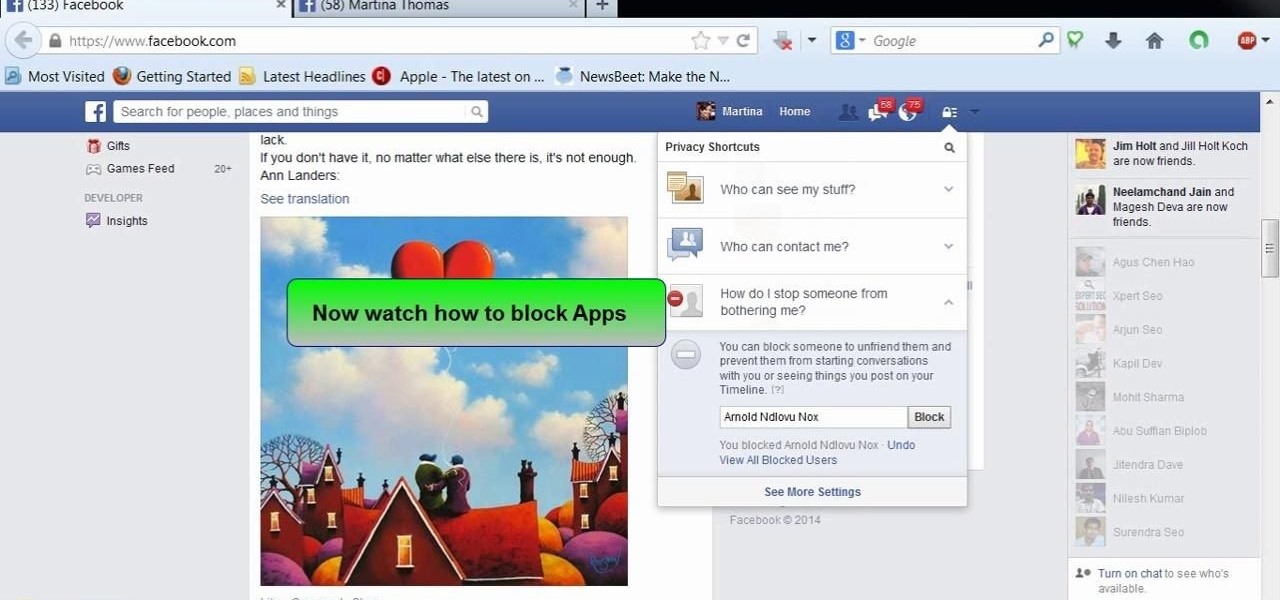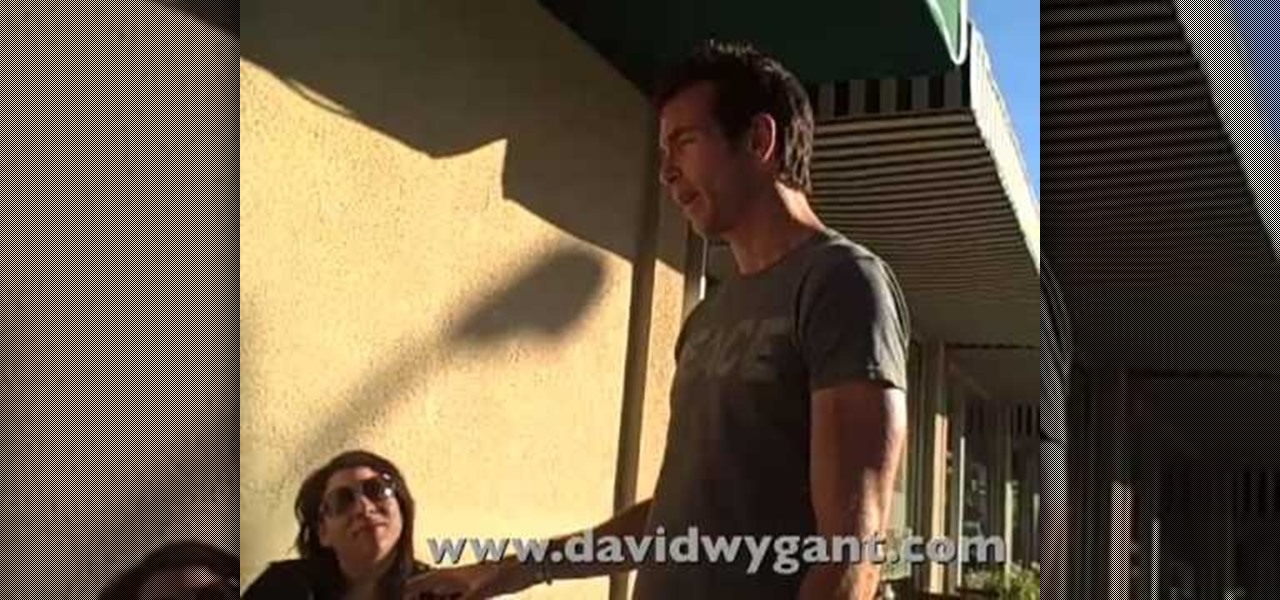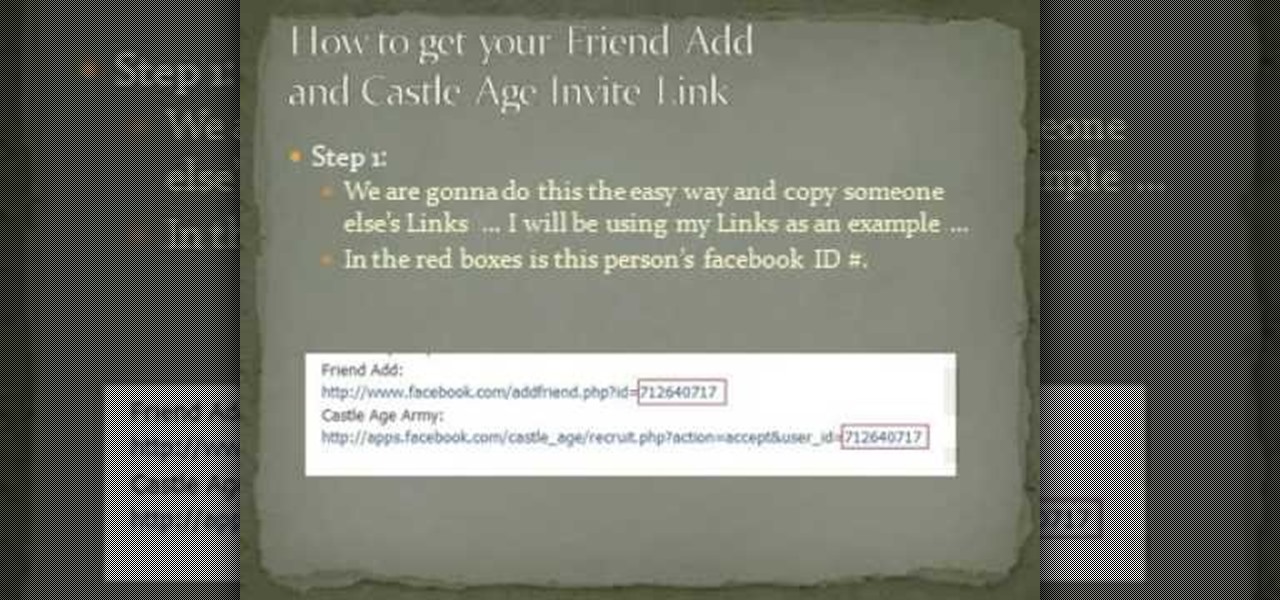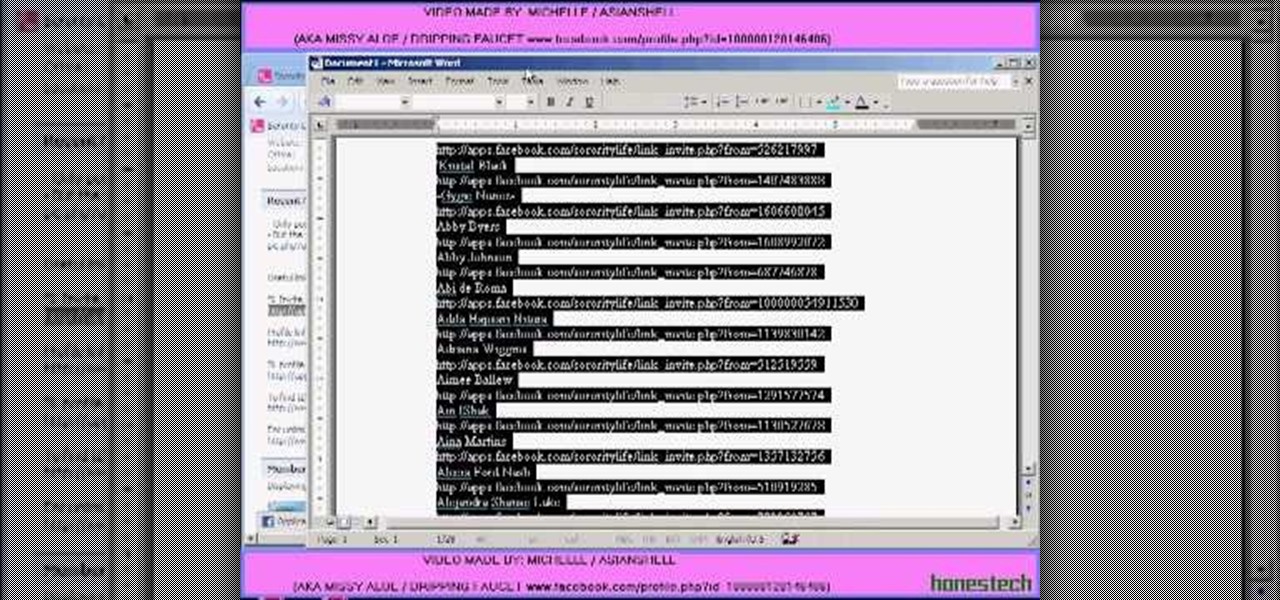In this video from theXBox360GameReview we learn how start and join an Xbox Live party. Once signed into Xbox live, scroll to the friends channel, and select the friend you want to have your party with and press Y. Now that you have a party going, you can play some Halo wars. If you want more friends to join the party go to your friends list using the guide button and tap X to select who you want to invite. If you want everyone in the party join in, select Party and choose Invite Party to gam...

In order to send invitations to other people via email to Google wave do the following: Go to your inbox then look for a wave that says "invite other to Google Wave" then insert the person's email list that you wish to send invitations to for the Google Wave. When entering the email addresses the bottom of the page should have a list of people that you have already invited to Google Wave. You will not be able to resend invites to people if they were already sent an invite. Please follow the d...

In this video from dpankar we learn how to invite others to Google Wave. In your own Google wave, click on all. This will open up your wave. There is an option there that says Invite Others to Google Wave. Click on that. Then on the right side of your screen a window will open up where you can enter an email address to invite someone to Google wave. In the box, type in the email address of someone you know that you would like to invite to Google wave. Then click on the button that says Add to...

Need more self-confidence! Listen up! Tired of not getting a raise, a date or more social invites? Self confidence plays a major impact on our social standing and our job performance. Work on these six suggestions from Daily Idea and you'll be amazed at the increase in how you feel about yourself.

Historically, Apple loves to drop hints about its major upcoming events through clues included on its invitations. Those invites usually require a good bit of deciphering to connect the dots, but in the case of Apple's upcoming Worldwide Developers Conference (WWDC) 2018 invite, the topic is immediately obvious: it's augmented reality.

Are you planning on throwing a memorable Halloween party this year? Give your party invitees a taste (literally) of the treats they'll be experiencing at the bash by including a cookie with your invitation.

One of the most expensive parts of a wedding is often the invitations. In this tutorial, learn how to order your invites the right way so that you save a ton of cash, but don't lose any of the quality.

Do you have tons of friends on Facebook? Would you like to invite everyone you know to an event you are hosting or to try a product you are marketing? Normally to do this, you would need to select friends one at a time, reach Facebook's max invitee limit and then go in and do it again, and keep doing so until you get through your whole list. But what if you have hundreds of friends? This could take forever! Check out this tutorial and learn how to bypass Facebook's regulations and invite mass...

Interested in using Facebook as a platform to invite your friends to an upcoming event? It's easy! So easy, in fact, that this video tutorial from Butterscotch can present a complete, step-by-step overview of the process in about a minute and a half. For detailed instructions, and to get started creating events on Facebook yourself, take a look.

Want to stop another user from sending you invites or just block them altogether? This clip will show you how it's done. Whether you're completely new to the Facebook's popular social networking site or simply require a small amount of clarification on how to perform a particular task on Facebook, you're sure to benefit from this helpful video guide. For more information, including detailed, step-by-step instructions, take a look.

Thanks to its encrypted messaging, WhatsApp can be a platform for secure communication with friends and family. One drawback, however, is that the app would let anyone add you to a group chat, regardless of if you approved it or not. This lack of control over your own account is over, as WhatsApp now lets you decide who can add you to a group chat.

Edison Mail's big Assistant update means more features and functions for you in a convenient, efficient package. One of the most significant changes to come with the 1.17.0 (iOS) and 1.12.0 (Android) updates is calendar functionality for all connected email accounts. Other apps, like Spark, have had this for some time, but we're excited that Edison has finally jumped aboard the bandwagon, too.

Benny from askbenny.cn teaches you how to invite your friends out using Mandarin Chinese.

The mystery surrounding the release of the next version of the HoloLens has been swirling for months, but at least some of that mystery may removed in the coming weeks.

Google's new Inbox by Gmail service offers a new take on email with a particular emphasis on productivity. But, as an invite-only service at this stage, not many people can access Inbox just yet.

This video will show you how to block users and app invites on Facebook. You can also block apps from sending you notifications. If you accidentally blocked any user or app you intended you could unblock them easily. So please watch the video and employ the technique in your Facebook account.

You can make and manage a YouTube group. So first thing you need to do that is to open up your web browser and go to YouTube. Now sign in and go to your account, choose groups in more section. Now to make a group you have to click on create a group. Now fill up the fields like group name, tags etc. and click on create group. Now click on groups under your modules tab and click save changes. Now you need to click on group in your channel to manage it. Now there you can manage your group like a...

If your yard is full of pests in the summertime that you can't get rid of, consider building a bat box. Bats are great animals - they eat any unwanted insects and only come out at night so they don't bother anyone.

In this excellent informative yet entertaining video Sara from petside.com invites you to join here in the war to end flea and tick infestation. You'll learn why they love to attack your pet and how exactly to combat these pesky little parasite. So gear up for battle and make sure you end up on top and not defeated by these annoying little blood suckers.

Finding the right mix of custom ROM, kernel, and tweaks for my OnePlus One has left me flashing every new release I come across. This has led to many hours going through thread after thread trying to find the latest and best software out there for my phone. While I do enjoy the hunt, I would rather have a centralized location that covers all my bases, so that's why I have started using OnePlus One, an app by Alex Inthiaano.

In this tutorial, we learn how to meet guys everywhere by changing your body language. If you are sitting down with a woman during an afternoon, you need to change your body language to attract men. Don't get too close to the girl and move away from the open edge of the table. You want to notice the surroundings near you and keep your body opened up to people coming up to speak with you. Invite energy over to you and keep a smile on your face. You can carry on a conversation but also invite a...

In this video, we learn how to play a multiplayer game in World Golf Tour. First, go to main menu and then choose "play with a group". From here, choose the stroke play or match play game. Also choose the player rank, mode, and number of holes you want to play. Once you do this, click "continue" and invite people to play in your game. You can type in the username you want to play or choose people from your friend list. You can also click on the "anyone" button and then start the game when all...

Cheat and hack Castle Age on Facebook! Castle Age is a new fantasy flash game where you conquer the world with your army of mythical beings. Watch this video tutorial to learn how to get the Castle Age friend add and invite link (11/17/09). A simple way to get the Friend Add and Castle Age Army link.

Relationship experts Dan and Jennifer addressed a letter from a worried boyfriend concerned that his girlfriend may be practicing unfaithful behavior. The girlfriend went out of town for her birthday and did not invite the boyfriend along. She did not call or text him the entire day, which of course threw up red flags. Dan and Jennifer advised the boyfriend to calmly approach the situation and explain to her how these actions made him feel. They stated that the girlfriend may be backing up fr...

Playing any multiplayer game without chatting is like watching Avatar on your iPhone—just downright sad. So, in order to get the shit-talking going between your friends and party members, you will need get your headset working properly and use Party Chat, which can get a little confusing.

Learn how to be a good host. Party-planning can be tricky, but you don't have to be Martha Stewart to be a good host.

Make a fun and inviting Christmas wreath this holiday season and impress your friends and family with your creative skills! For this project, you will need a pre-made wreath, wire edged ribbon, glue gun, scissors, and additional accoutrements like decorative berries and cinammon sticks.Keltie Colleen from Mahalo gets in touch with her resourceful side and shows you how.

A few minutes after your peel or slice apples, they start to turn brown. In this tutorial, Betty invites you into her kitchen and shows you how to make lots of apples in advance and keep them fresh and colorful for hours. Yum!

Sorority Life hacks, cheats, glitches. How to hack Sorority Life. Watch this video tutorial to learn how to hack unlimited invites in Sorority Girls (08/16/09).

Bert invites Morty Golding to offer a tutorial on drawing within Adobe Illustrator utilizing the pencil tool. Follow along and start using some of Illustrator's advanced features and draw in Illustrator!

Google Docs is made for teamwork and collaboration, but Apple's iWork suite also comes with the same functionality. If you're working on a Pages document on your iPhone, and you want input from other members of your team, you can easily invite them to view, comment, edit, and more right alongside you.

Dagobah is not a very inviting planet, and that's just why you'll find Yoda there! Yes, that staple of the Star Wars universe is back in Star Wars: The Force Unleashed 2/ Watch this video for a walkthrough of level 5: Dagobah in the game.

Alaskaflyfish.net's Flashback Max demonstrates how to tie an interesting and unusual fly. Max uses foxtail in the video, but artificial fibers can also be used. It's an experimental model - untried at the time the video was posted - but you're invited to give it a try in the field and see what sort of results you get.

The art of floral arrangement is a fun & valuable skill. Dana Plazyk lends useful tips and tricks on making simple flower arrangements. Decorate your door with a beautiful flower spray. Use silk flowers to create an inviting bouquet that will have your guests "ooh" and "ahh."

OnTime 2008 Customer Portal enables you to invite customers and 3rd parties into the development conversation. Through controlled access they can submit bugs, feature requests and request help by intitiating their own support tickets. This installment from Axosoft's own series of video tutorials on the OnTime Project Management Suite will show you the power of Customer Portal.

You invited a girl over for a night of pleasure, but once you're done, how do you get rid of her? This dating how-to video offers some informative advice on how to get rid of your one night stand. She suggest two ways of doing this, the douchebag method and the non-douchebag way. Find out more about getting rid of a one night stand in this video.

Learn how to spot a fake invite on MySpace and report the scam. This happens a lot with music and bands so help them out and report the scams - this video shows you how!

Reminding a spouse or roommate to pick up some last-minute groceries is typically done with a quick message that can easily go unnoticed or unseen. Your feeble attempt of a reminder won't work unless it's conveniently sent at the right moment, like when they're on their way home. Chances are, you'll forget to text them and they'll forget the earlier reminder you sent.

As messaging and texting have all but replaced the need to actually call someone, emojis have seemingly replaced our need to type out text. With a simple emoji, you can relay emotions like "I don't feel very well" or "I love you" quickly and easily, knowing that the other party will instantly know what you're feeling.

It's easy to forget sometimes that even when you're sitting in the basement playing Grand Theft Auto 5 Online that you're not really alone. Everything you say into the mic can be heard by anyone else in that same session.