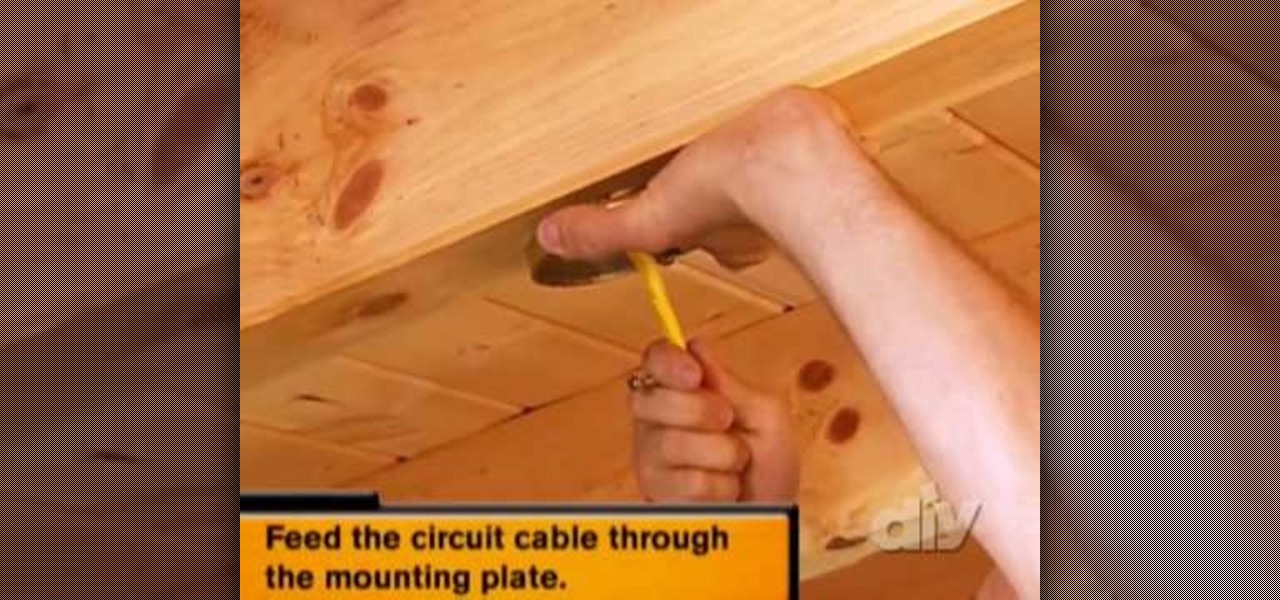If your car's fan only works on one speed you may need to replace the blower motor resistor. The blower motor resistor regulates the air conditioning and heating system fan controls. Keep your car in top shape by doing this simple repair yourself.

Buns are the older, more elegant sister of ponytails. And best of all, there are certain bun styles that are super easy and quick to put together if you're running late for a big soiree.

In this tutorial, we learn how to tag friends and fan pages on Facebook. First, open up your Facebook account and go to your main profile page. After this, you can start to type in your status update that you want all of your friends to see. When you are ready to tag in your friend or fan page, type in "@" and then type in the first letter of the name. From here, their name will show up and you can click on their name to tag them. Now, your update will show up on their page as well as yours, ...

In this video we learn how to create a Facebook fan page or business page. First, log into your Facebook account and go to the bottom of the screen where you see the Ads manager. Then, click on the pages selection underneath this and find the link that says "create page". Once on here, enter in all the information for the business along with the name and everything else. When the page is create, add in a picture and then the rest of the information on the page. From here, you can find new fan...

Overheating will kill your Xbox quicker than almost anything else - but what to do the next time you want an all night Halo marathon? This tutorial shows you a quick and easy mod you can do to increase the cooling capability of your Xbox's fan system.

Fan made mods can be a fun way to add extra content to your game, and the mod community for Dragon Age: Origins is vibrant and active. This tutorial shows you where to find mods, download them and how to add them to your game files to include for play.

If you're looking for a way to save some money, the best area to start may be your own bedroom. A ceiling fan is a great and smart chouce for helping save energy and money. It's not too difficult to put together and can be a great addition to your home.

If you're new to the RV world, then this next tutorial might help explain a problem you may experience. Installing an RV fan is a great idea, especially if it's able to take out the old air in your car and bring in new air.

In this tutorial, learn how to gain new Facebook "fans" wherever you may be on the web. If you have a personal or business website that you would like to link to your viewer's Facebook accounts, check this out. By adding a badge elsewhere online you are bound to increase traffic to both your site and your Facebook page and get the word out there.

Are you a fan of Queen's 1975 hit "Bohemian Rhapsody" off their album "A Night At the Opera"... or are you a fan of the head banging scene in the Mike Myers' film "Wayne's World"? Either way, here's a great lesson on how to play the solo from "Bohemian Rhapsody" on guitar courtesy of Bob's Guitar Lessons.

In this video tutorial, viewers learn how to sync Twitter with a Facebook fan page. Begin by going to the website: Hoot Suite and sign up for an account. Once logged into an account, click on Settings and click on the Social Networks tab. Click on Add Social Network and click on Pages under Facebook. Now click on Connect to Facebook and log into your account. Then select the page(s) that you want from your Facebook and click Add to Hoot Suite. Finish by typing in your message and select your ...

This tutorial is in response to mail to Facebook. Scott Wilde leads you through the process. You can start by creating a brand new profile page. In this case, Mr. Wilde created a profile page for his dog Java Wilde so he could have a fresh new page without having to alter his initial profile page. Fan pages are different than your base profile. Your base profile is not indexed, it is not public, it is private and limited to 5000 friends. A fan page is unlimited up to millions of fans and it c...

This video shows you how to make a custom Facebook Fan Page for your favorite Celebrity, Club, activity or anything you choose! First thing you must do is activate a Facebook account. Its really simple, just go to www.facebook.com and create a profile. After that type in FBML in your search bar and click on Static FBML. That application will enable you to create many different settings for your Fan page including ads and different looks and security measures for your profile. Now get to creat...

This video shows you how to make a baked potato fan. The instructor begins by cutting slits all the way across the potato. She then uses butter and salt to roll the potato in to saturate it well. The next step is to fan out the potato by lifting it up and letting the herbs fall into the cuts. When the potato comes out of the oven and you dig into it you should see that it is cooked all the way through if it is done properly.

Are you a gigantic fan of James Cameron's film, Avatar and have some artistic talent? Why not wear your badge of "Proud Avatar Fan" on your bedroom wall, with this video tutorial on how to draw & watercolor Na'vi Jake Sully. This video goes in fast motion taking you from the beginnings of a blank page, to the pencil illustration, and finally to water color.

Looking to pick up a new card trick? Amaze your friends with your ability to change the colors of all of the cards in a deck with this video on how to do the color changing deck trick.

If you like cards, and you like tricks, you've come to the right spot to learn how to do some amazing card tricks. You're probably not a magician, but that doesn't mean you can't perform any magic, especially with a deck of cards. Just watch this magic revealed... see how to make some card illusions.

Is your Siemens oven on the blink? Never fear: In this video, you'll learn how to replace a fan oven element in a typical Siemens cooker. For more information, including detailed, step-by-step instructions on the repair process, watch this home DIY tutorial.

Is your Bosch oven on the blink? In this video tutorial, you'll learn how to replace a fan oven element in a typical Bosch cooker. For more information, including detailed, step-by-step instructions on the repair process, watch this friendly how-to.

Is your Cannon oven on the blink? In this video tutorial, you'll learn how to replace a fan oven element in a typical Cannon cooker. For more information, including detailed, step-by-step instructions on the repair process, watch this friendly how-to.

Is your Belling cooker on the blink? Fix it with this home appliance repair tutorial, which demonstrates how to remove, and change, a Belling fan oven element in a typical Belling cooker. For more, including detailed, step-by-step instructions on the repair process, take a look.

Accidents will happen. This brief how-to will guide you through the process of removing the fan assembly from your 15" MacBook Pro both quickly and efficiently without damaging any of the components, the first necessary step of any successful repair. This tutorial will also be of use to those who wish to learn more about the guts of their MacBooks without actually disassembling their computers.

Fans do a pretty good job of cooling you down in the summer but sometimes only an air conditioning can do the job right. In this tutorial, SuChin Pak and Daniel Sieberg demonstrate how to make a homemade air conditioning system with a fan, coil and ice water. Save the environment while staying cool in the summer with this DIY air conditioning.

Watch this magic tutorial video to perform the one hand fan holding a deck of cards by applying pressure on your thumb as you slide the cards. As a beginner, try to practice with a half deck of card, but be sure to continue practicing!

A fancy flourish known as the thumb fan. A basic flourish to

Practice the fan drill in order to improve your control of the cue ball. The object is to sink the balls in order and leave the cue ball within one ball of the object.

Here is how you make a paper fan, this is very easy and only takes one sheet of paper. Watch and learn!

Learn an Extreme Card Manipulation (XCM) move called the Fan Flip.

A tutorial on how to do the great one handed fan. There are two angles in the tutorial - one in spectator's view, and one in your own.

Learn how to do a basic one-handed card fan for your magic routine.

With the 2018 FIFA World Cup underway in Russia, soccer (aka "football") fans worldwide can show support for their favorite teams and players in augmented reality via Snapchat and Facebook.

New Balance is helping Liverpool Football Club (FC) fans see how they look in the team's new kits with an augmented reality experience in Snapchat.

This is a simple process for those wanting to capture a circular view of an object with their smartphone or other type of camera.

Home cooks know firsthand what it takes to make delicious and amazing food for friends and family. One of the most effective ingredients to making foods as delicious as possible is herbs.

With the first installment of the last "Harry Potter" movie coming out this week, now's a better time than ever to show off your "Harry Potter" fan pride. While smearing your face football-fan style with paint is one way to go, if you want to be a little more subtle - and elegant - with your face paint choices, why not create a makeup look instead?

Evan Rachel Wood, also known by "True Blood" fans as vampire Queen Sophie Anne, has for the past few years been a big fan of retro, glamorous makeup inspired by screen sirens of the 1950s. She adopts this retro look on "True Blood" with voluminous curls, winged cat liner, and red lips.

Nana Osaki is like the complete opposite of Sailor Moon. Unlike Sailor Moon, who's super blond, ditzy, and a fan of pleated mini dresses, Nana, star of her own namesake manga series, is a bit goth, punk, and sullen, perfect for a musician.

In this video, we learn how to change the temperature settings in a 2010 Prius. All the climate controls are on the center console. The steering wheel can also help you change the temperature control. Press the green switch first then you will be able to set the temperature that you want the car to be. The system will then maintain that temperature. If you want to use the fan, select the fan and then select the speed you want it to be at. There is also a front and rear defroster you can press...

The XBox 360 is far from perfect out of the box. It gets hot and it's beige are two things that spring to mind. This video will teach you how to mod your XBox 360 with some custom parts to fix these two problems. The parts are a Talismoon Whisper Max fan, an Aurora light kit, and a XCM green replacement case. Watch the video, buy the parts online, and you'll be well on your way to having an XBox 360 that both works and looks better than it did before.

In this super cool tutorial, learn how to create your very own episode of South Park using Flash CS4 and a couple of images you can download on the web. This tutorial is for any super fans who wish to spend some extra quality time with their characters, or for anyone interested in animation. These famous, foul mouthed, 2D characters are fun to move around and will do anything you need them to do once you get started! Get your fan fiction minds turning with this video!