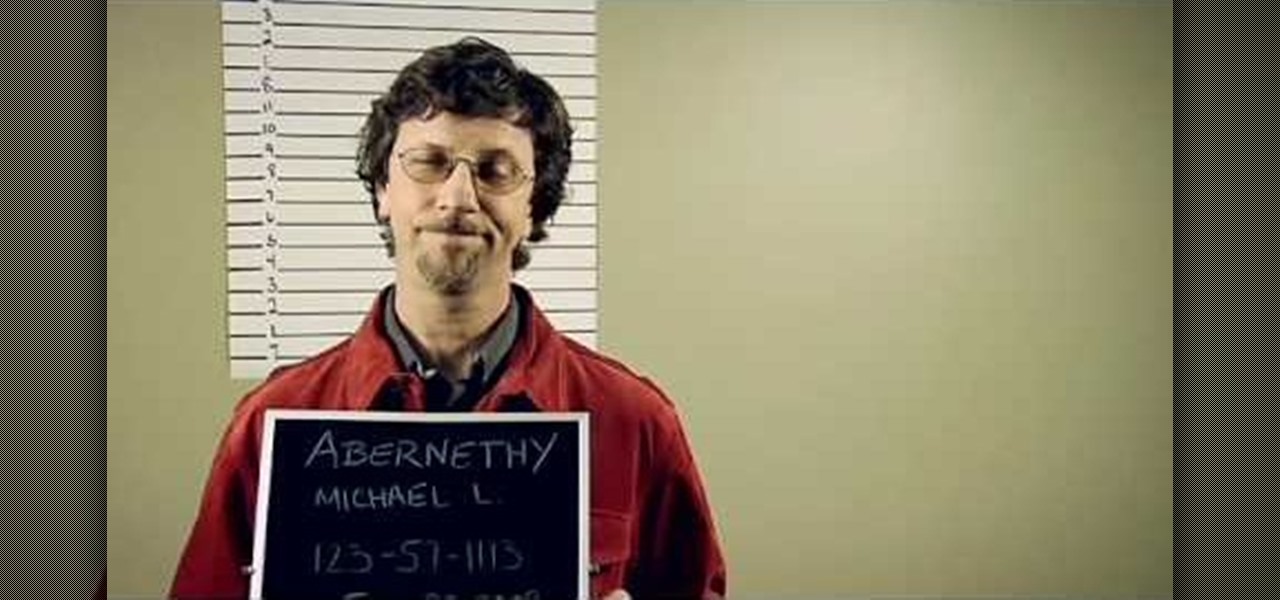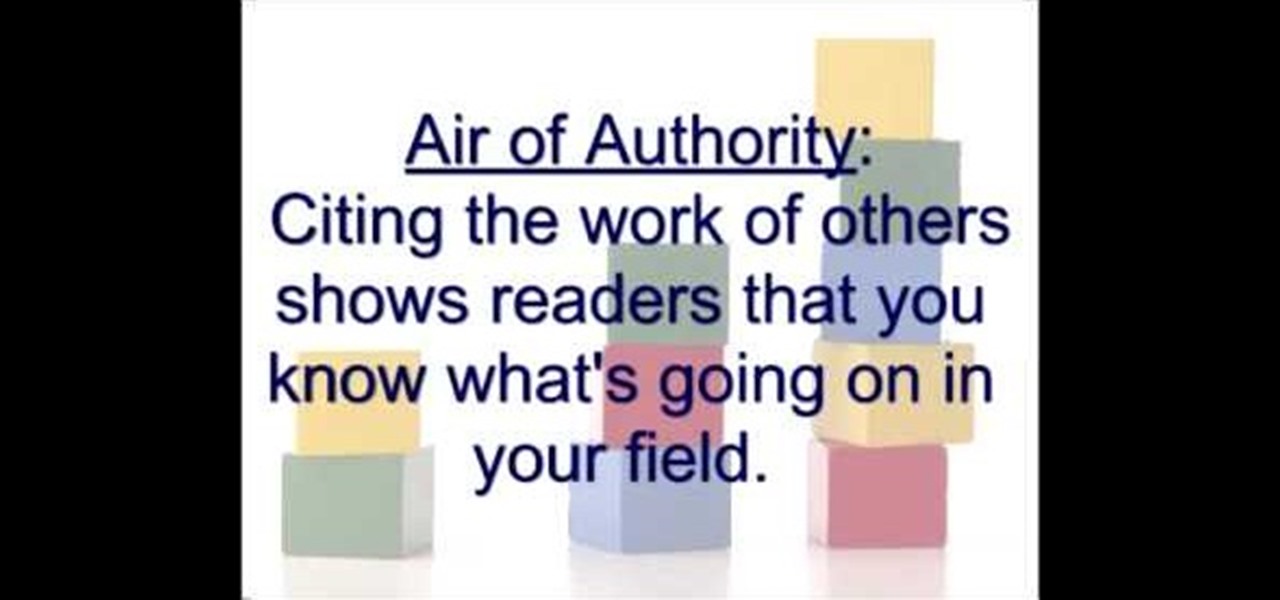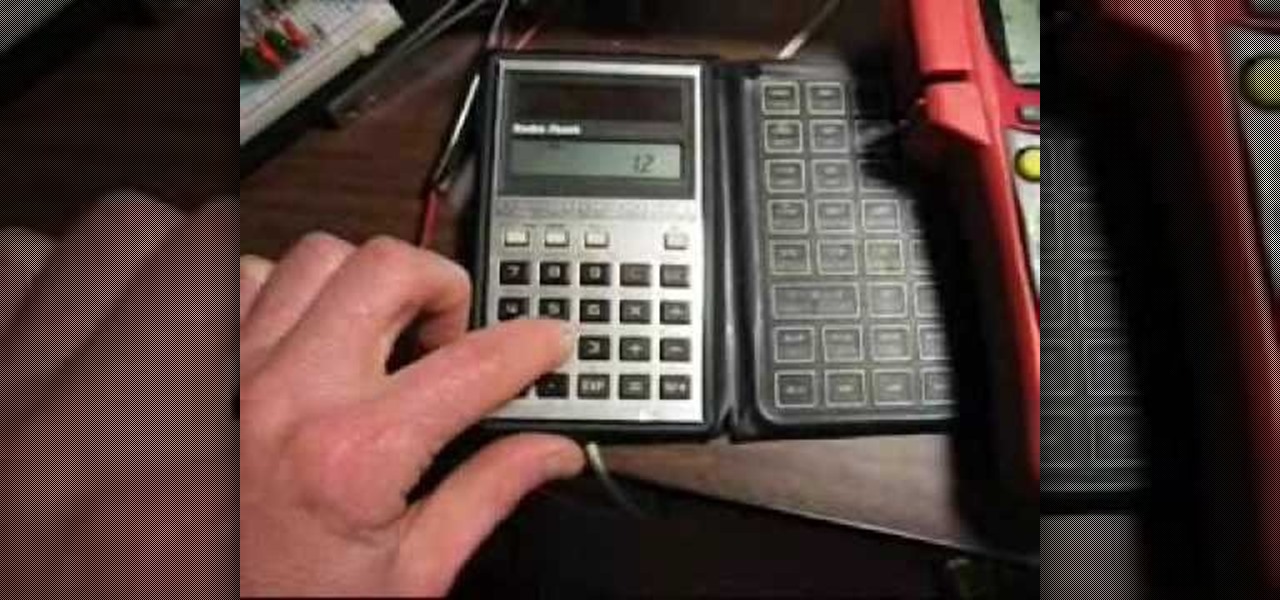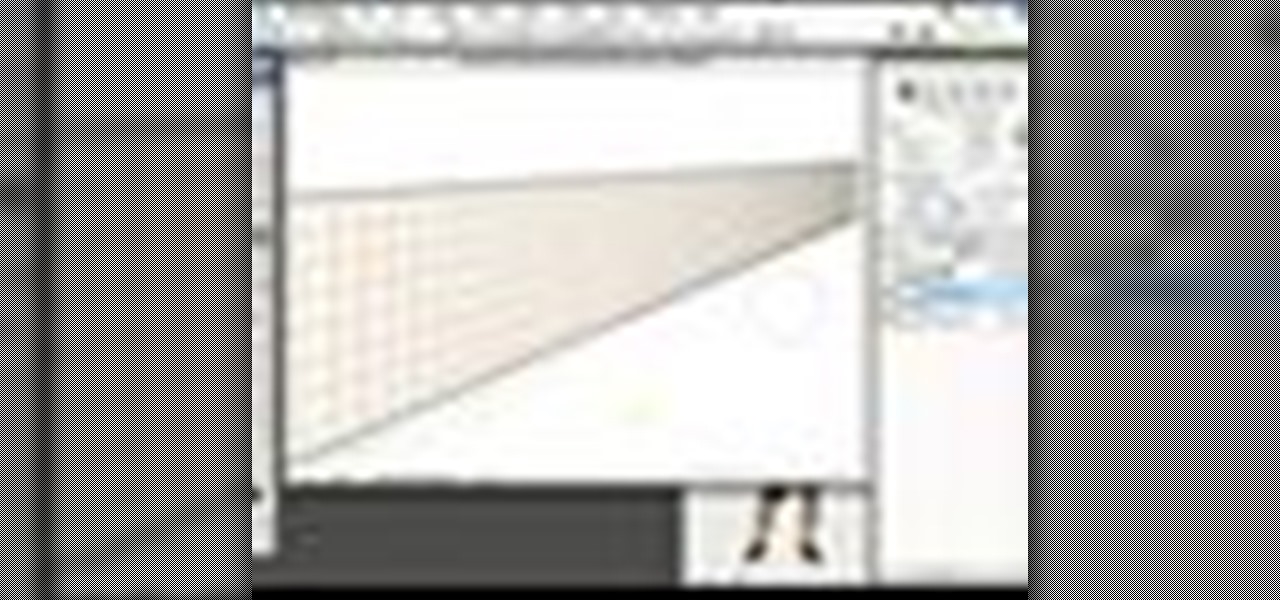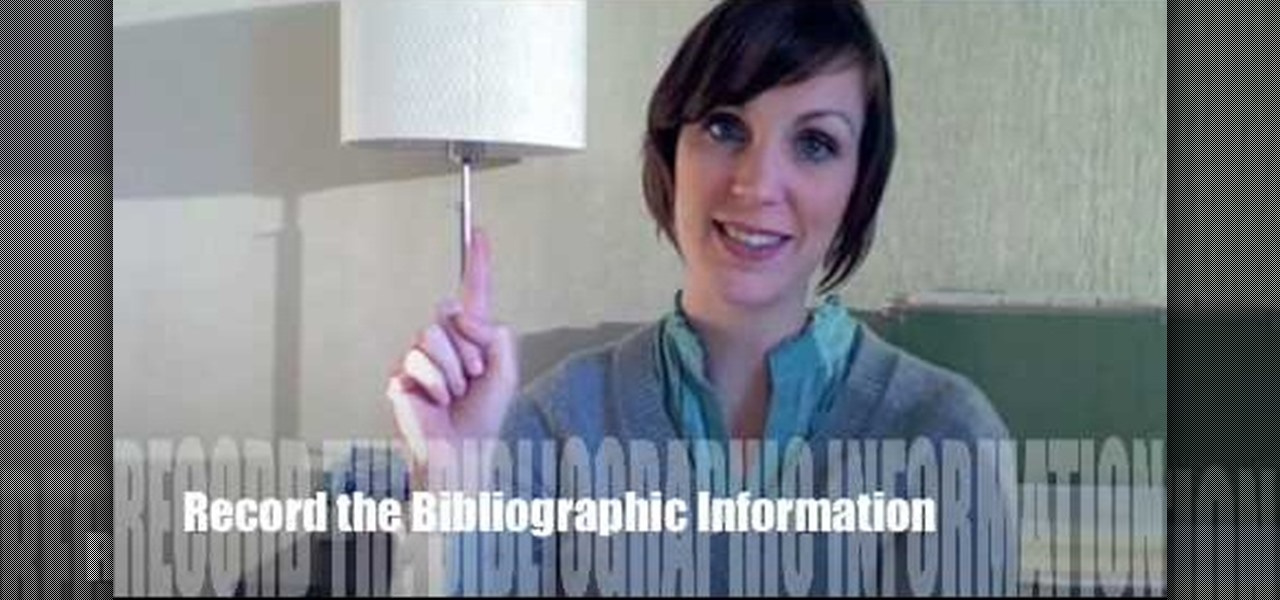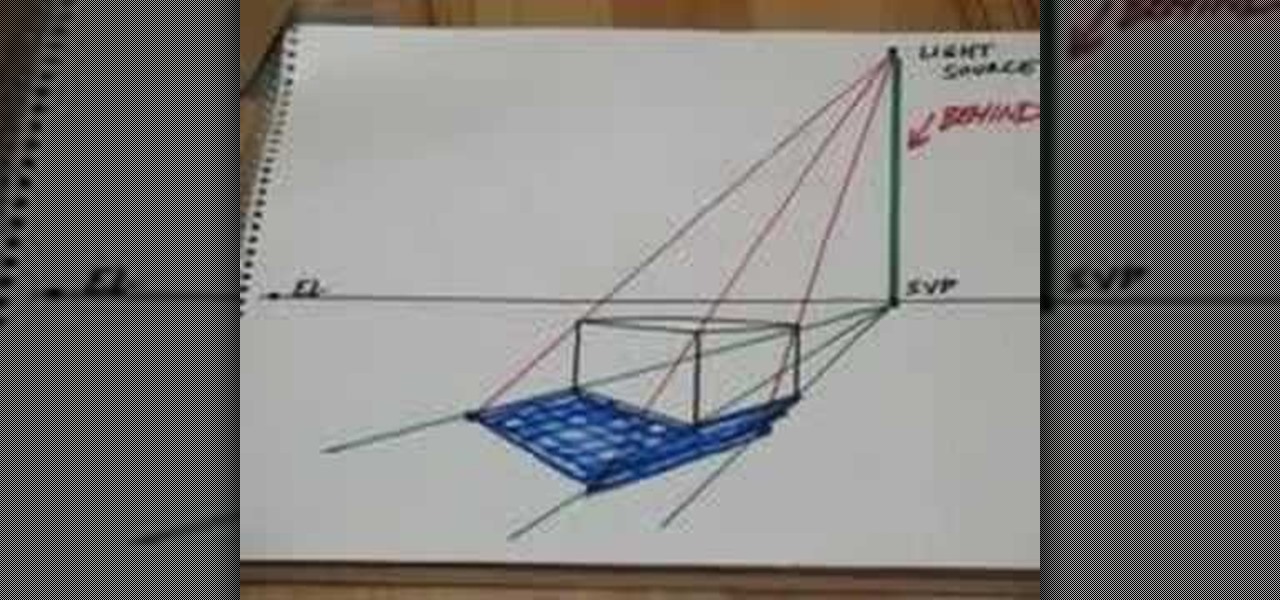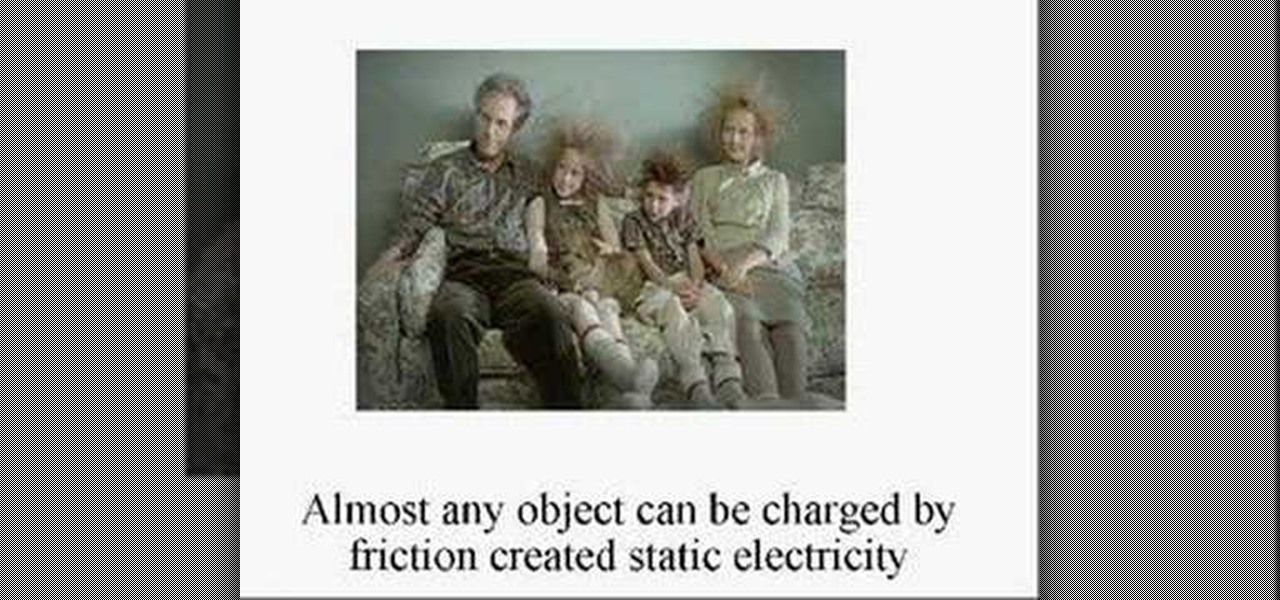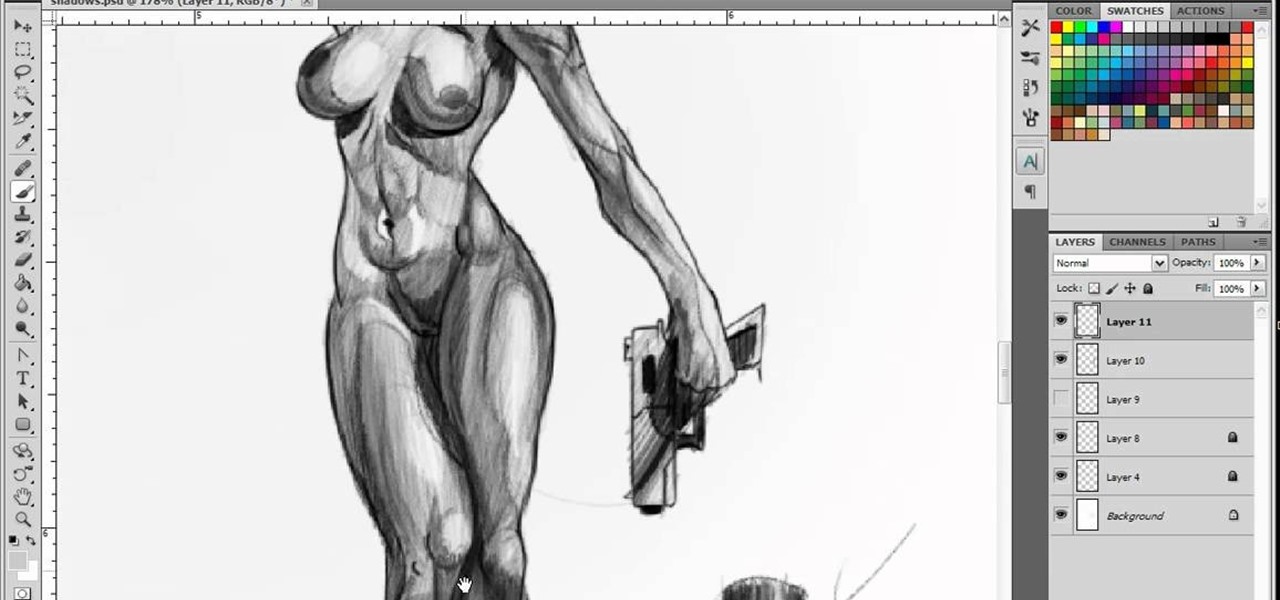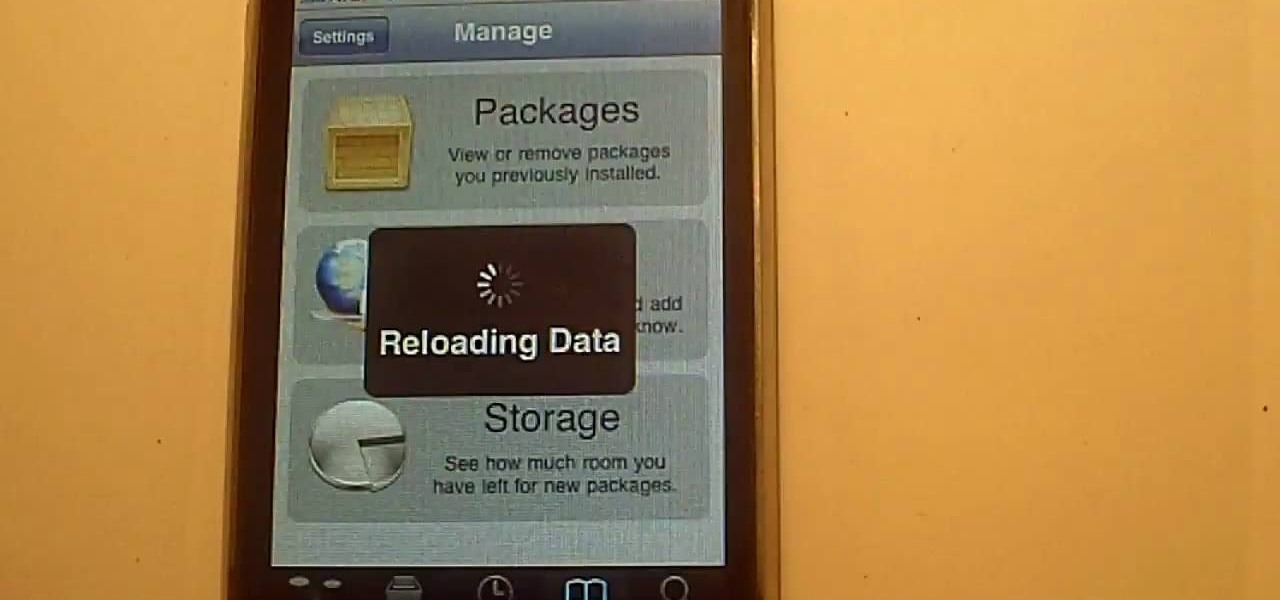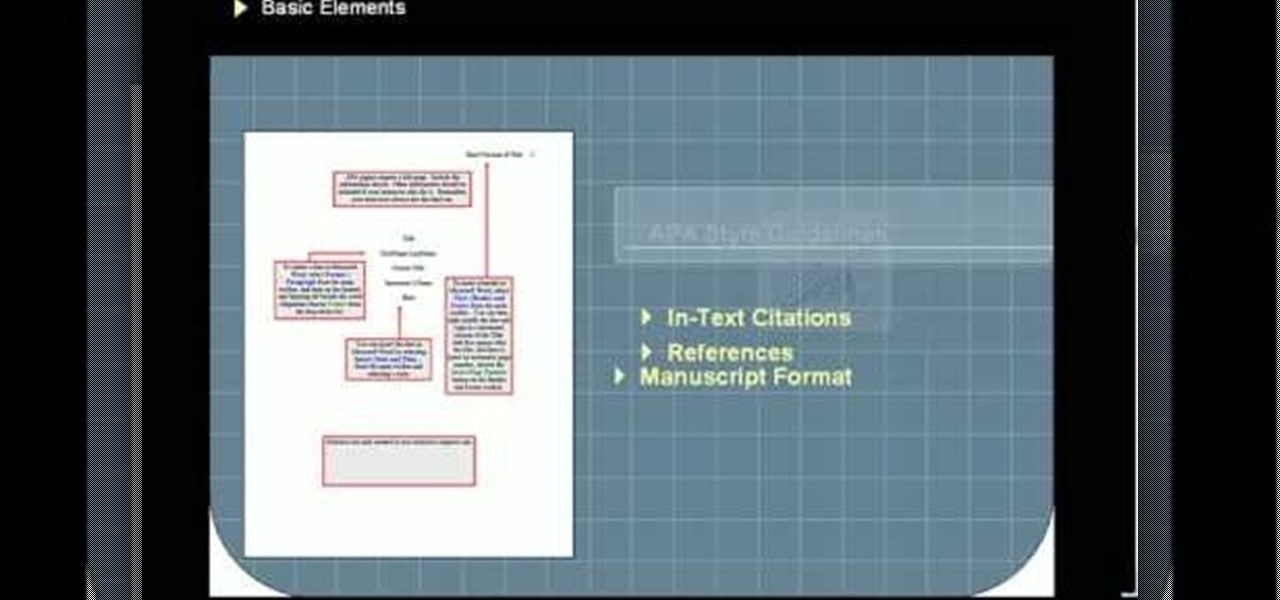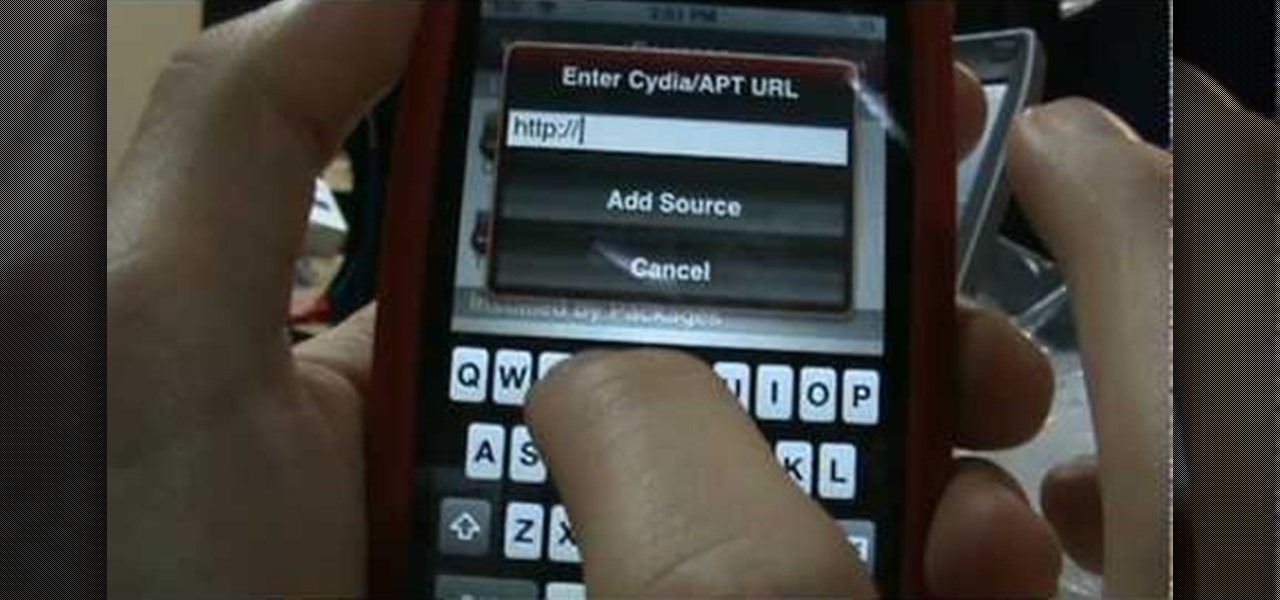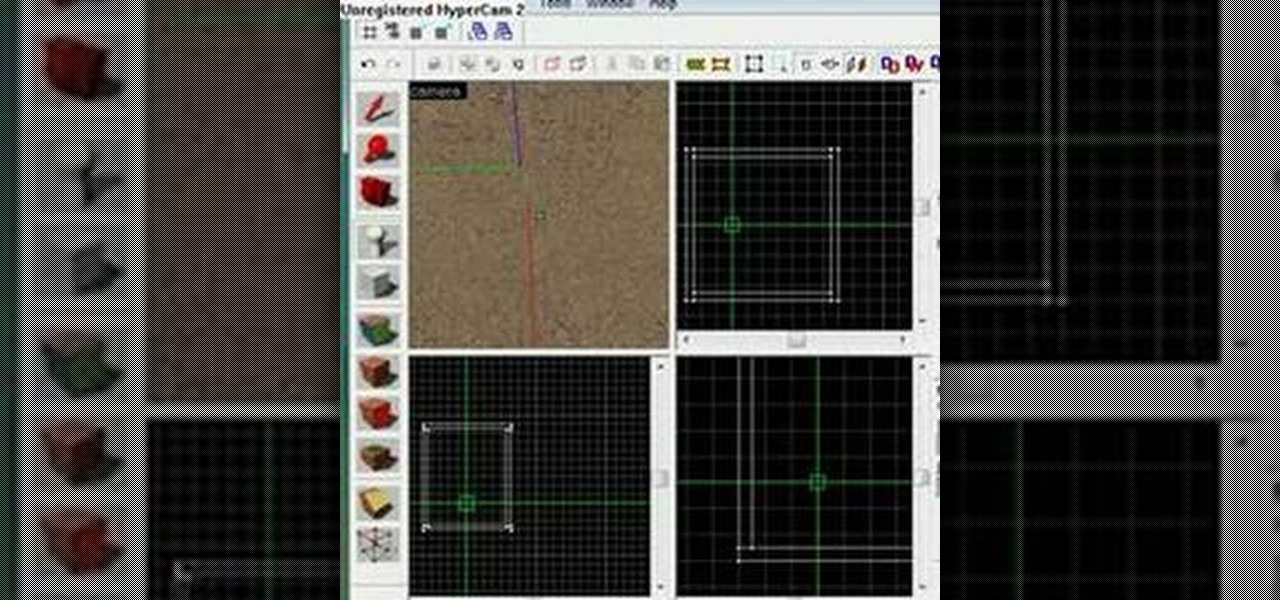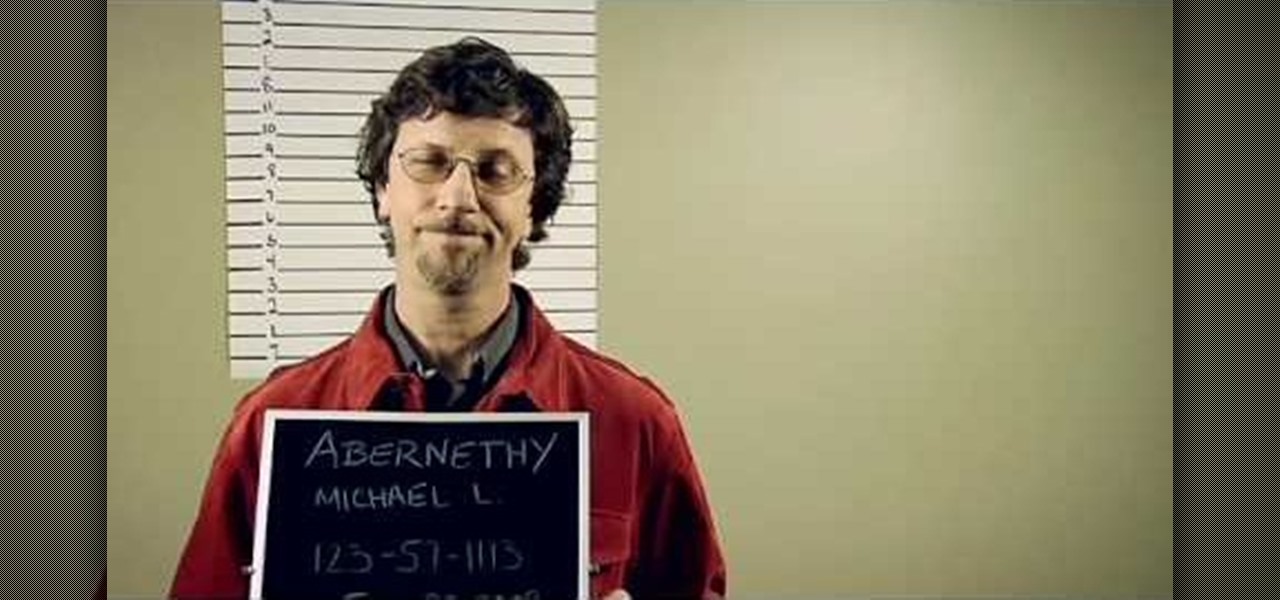
Michael Abernethy teaches us how to incorporate sources into a paper in this tutorial. When you begin to write your sources in your paper, you need to first find out what you need to cite in the paper. Find out where you have used sources and make sure you give credit to the source it came from. After this, you need to research how to cite the different sources where you got your information. You want to use the most up-to-date information on MLA style citation while writing inside a paper. A...

An annotated bibliography is very important when writing a scholastic paper or essay. In this tutorial, learn how to create an annotated bibliography, step by step.
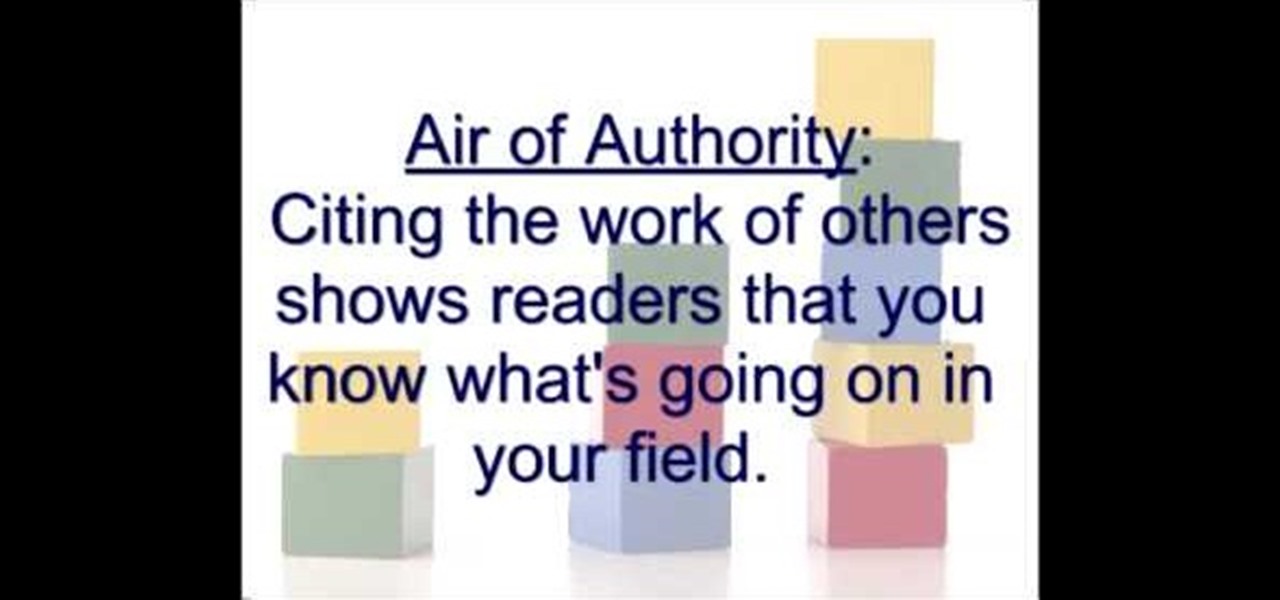
In this Education video tutorial you will learn how to cite your sources in different citation styles. What does your professor mean when he or she says, "Don't forget to cite your sources"? Most citation styles require that you include intext citations, which may be footnotes or parenthetical citations. A footnote directs the reader to the bottom of the page for the source of the quotation or idea. A parenthetical note directs the reader to the bibliography at the end of the paper to see the...

In this clip, you'll learn how to add a new data source when using the Mail Merge tool within MS Word 2007. Whether you're new to Microsoft's popular word processing application or a seasoned professional merely looking to pick up a few new tips and tricks, you're sure to benefit from this video tutorial. For complete instructions, and to get started creating new data sources yourself, take a look.
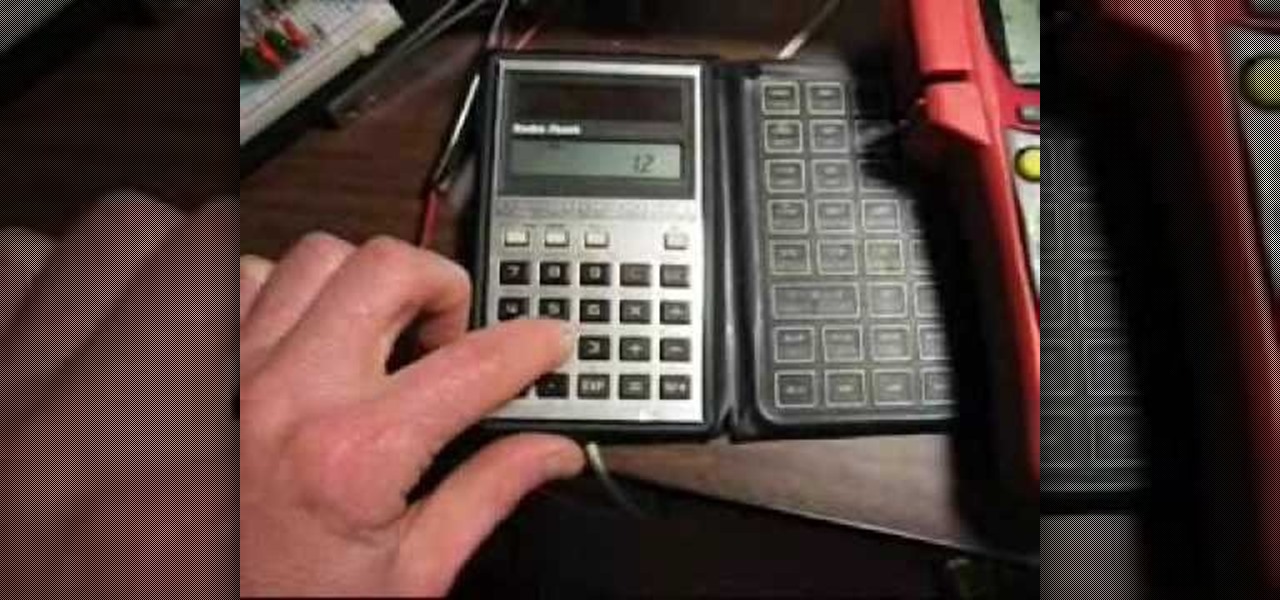
In this clip, you will learn how to create a simple constant current source so that all of your appliances are always running on the same current. This clip will explain exactly what this means and why you need to use it as well as how to set it up. Using the LM317LZ 100ma adjustible voltage regulator and one resistor, you can make a constant current source. With the LM317 1.5 amp version, you can make one with higher currents.
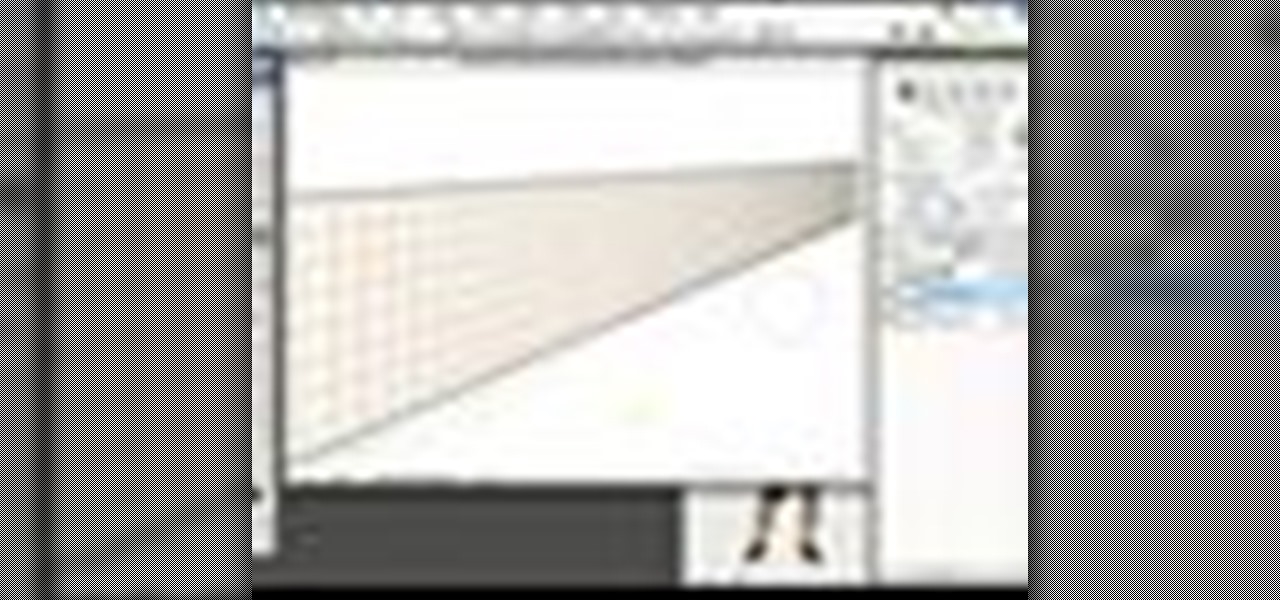
New to Photoshop CS3? Very special guest Russell Preston Brown aka Dr. Brown shows off the new Clone Source panel in Photoshop CS3. See how this creative genius takes the Clone Source feature to a whole new level.

Ted from Red Digital, and Michael from PlasterCITY, shows how to take a 4k source file, edit in real time, and make dailies in Final Cut Pro.

This video tutorial is in the Electronics category which will show you how to get install0us v2.5 for iPod Touch or iPhone. Click on Cydia and let it open up. Once it is open, click on manage > sources > hackulo.us > installous > modify > remove. Then go back to sources > edit > add. In the URL box, type in cydia.install0us.com and then click 'add source'. Then click return to Cydia and click 'done'. Then go back to manage > sources > install0us repository and here you will see the install0us...

In this video from KatiesTeachings we learn how to write an annotated bibliography with 4 easy tips. Katie Mitchell gives this tutorial. Once you find your sources you need to record the bibliographic information like who wrote it, when they wrote it, and when it was published. Next you need to summarize the source. Third, you want to assess the source. In doing this you want to answer questions such as was it good and is it valid. Finally the last step is to reflect on the source. These four...

This video demonstrates the process for drawing prospective shadows using a light source. Start with the shadow vanishing point which is directly below the light source on the horizon line. Draw lines from the shadow vanishing point to the front three corners of your box. Next draw lines from your light source to the top three corners of your box. Where the shadow lines intersect, that area defines the shadow area and can be filled in for shadows. The shadows, of course, will line up with you...

This how to video shows how to fight a cold naturally or how to get over an infection. When you get a cold, there is an imbalance with your blood PH or an outside invader such as a virus. Some tips to get yourself feeling better are to boost your immune system with herbal supplements and getting a good source of protein. Protein helps to form antibodies, and without a good source of protein your body loses that source of protection. This video shows that the best source of protein is meat and...

This is a recording of a class lecture on Voltage Sources. The first part describes how mechanical friction can generate voltages.

Using a primary light source is easy enough, but adding a secondary light source can sometimes be a tricky technique in Adobe Photoshop. This tutorial goes over several lighting principles to create a second, dimmer light source for your artwork.

In Minecraft, survival is key, especially at night when the creatures of the darkness come out to play. If you're doing a lot of crafting work at night, one big pain is going out to get water and trying to find new sources of water. Wouldn't it be great if you could create a pool of water that automatically refilled itself all the time? It's really simple and fast to make! All you will need is two buckets of water and a shovel! In this great video you will watch as he designs the pool and cre...

You should already have the JDK installed on your computer, and you should already have optimized your computer's settings. See How to install the Java Development Kit to start programming to do that if you haven't already.

In this video tutorial, viewers learn how to install the Installous application for the iPhone or iPod Touch. Users will need to have their iPod device jailbroken before installing. Begin by opening Cydia and select manage. Click sources and select edit. Add this source: Select your new source (Hackulo.us) and install AppSync for your device's firmware, Then install Installous. Return to your home screen and run your new application (Installous. Now users are able ...

This is working about working with sources: Quotation, Summarizing and Paraphrasing. Quotation: When directly quoting an outside source, the author's words should be taken verbatim. Quotation can lend the essay credibility. Too much quotation makes it sounds like you, the writer don't have anything to say. Quotes should be used only when the writer needs to be precise, clear, and powerful. You should use the quotes when the person you are calling said in a unique way that really can't be put ...

Check out this masterclass on Houdini 9.5 and how to rebuild the fire simulator. Houdini's Fluid Tools offer a powerful simulation environment for visual effects artists. Senior Mathematician Jeff Lait introduces you to the basic building blocks for generating fluids and low level tools that make it easier to control the simulations.

Water is a valuable resource in Terraria, and if you want to create an limitless water source, take a look at this cheat which takes advantage of a glitch in the game. The next time you load up Terraria you'll have more water than you know what to do with.

In this video tutorial, viewers learn how to cite sources. The citation style depends on the college major, professor or enrolled class. Citation gives credit to the author, validates claims that you have made, help readers learn about the subject and avoids plagiarism. To cite an article, users will need: the author, publication title, article title, date, volume/issue, page numbers and web address. To cite a book, users will need: the author, title, editor(s), chapter title, date of publica...

With technology nowadays, cars are able to go much faster and use different sources of energy to do so. Gas in a car is a common source, but with some trucks, they have the capability to use diesel fuel, which can be much better than regular gas. So in this quick tutorial, you'll find out how to start a diesel engine on a 2008 Ford F350. Enjoy!

New to Microsoft Excel? Looking for a tip? How about a tip so mind-blowingly useful as to qualify as a magic trick? You're in luck. In this MS Excel tutorial from ExcelIsFun, the 556th installment in their series of digital spreadsheet magic tricks, you'll learn how to change the source data for a pivot table (PivotTable).

In this video tutorial, viewers learn how to install Installous on the iPhone. Users will need to have their iPhone jailbroken before install Installous. Open Cydia, click manage, then sources and then add. Type in this source: Click on it in sources and let it load. Find Installous and install it. Now users are able to download applications from the App store for free. This video provides a visual demonstration and step-by-step instruction for viewers to easily un...

In this video, , peakDavid, demonstrates how to use and understand the APA (American Psychological Association) format for citing sources for references in papers, essays, and theses. You will learn the different types of citations used in APA format, and learn to understand how they are used to reference the works you used in your paper. Also, you will learn why you should use the APA format to cite your research, to avoid confusion by the reader, as well as any claims of plagiarism.

Oktay1979 takes a look into writing an annotated bibliography. Learn the steps such as citing a source, summarizing your reading, accessing your source, documenting your authors credentials, and reflecting on your source. Each bibliography is usually 150 words long and done in new times roman. You can also get a form to show you how to format the bibliography correctly. Make your writing process unique and accurate. Make sure you're doing your bibliography right by following the correct steps...

Plagiarism in some schools and universities is major offense and can even get you kicked out of school all together. Plagiarism occurs when ideas or words that you advance as your own have actually been taken from other people. In this video, learn how to avoid plagiarism and make the words you write, your own.

The Winogradsky column, invented by Sergei Winogradsky, is a device for culturing a large diversity of microorganisms. Pond mud and water are mixed into a column using carbon sources like newspapers and sulfur sources like egg yolks. Left in the sun for a few months, the column becomes a colony rich with microorganisms, bacteria, cyanobacteria, and algae. In this video, scientist Karen Dodson shows you how to make your own.

Finally Halo comes out on the iPod Touch and iPhone!! You must have a jailbroken iPod Touch or iPhone and have Cydia! Also upgrade to firmware 2.0 or higher through iTunes!

Microsoft ASP.NET is a free technology that allows programmers to create dynamic web applications. ASP.NET can be used to create anything from small, personal websites through to large, enterprise-class web applications. All you need to get started with ASP.NET is the free .NET Framework and the free Visual Web Developer. In this introductory video Diego Vega will show you how to use the Entity Data Source in an ASP.NET Application.

You don't need supplements to prevent cancer, look to the food you eat every day to pack in all the healthy nutrients you need. You will need berries, spices, sources of isothiocyanate, watercress, green tea, sources of folate, Brazil nuts, omega-3-rich fish, garlic, Asian mushrooms, apples, and flaxseed. Watch this video nutrition tutorial and learn how to prevent cancer just through a good diet.

Veggie Burgers are a nutritional alternative to beef burgers. Many people don't think of making their own veggie burgers but they are really easy to make at home. Store bought veggie burgers are nutritional but often very high in sodium and preservatives.

This video tutorial is about how to use AppleScripts. For those of you who do not know how to use Applescript examples or sources you find online, this is the video for you. So go make some programs on your Mac computer, and create your own scripts, with Script Editor.

In this video tutorial, Chris Pels shows how to create a Cross Page PostBack in ASP.NET, where a control on a source page raises a PostBack event to a different target page. First, learn how to configure a Button control to PostBack to a different target page. Then, learn how to get information from controls on the source page with the PreviousPage property and the FindControl method. Then, learn how to use public properties on the source page to expose data to the target page, and learn how ...

My first tutorial on Valve's Map Editor: This is just a quick guide to get started creating maps for Counter-Strike:Source, Half-Life2, Garry's Mod, or any other game using the Source Engine. In this tutorial, you learn the basic tools of Valve's Map Editor: Hammer.

Jerry Hyman has been interested in photography since he was 13 years old, and is a former professional photographer. n the premiere episode of Woven Shadows, Jerry describes the importance of positioning the subject of a photo relative to the light source.

This is just a simple survival light source. You can use a cheap outdoor solar yard light like the one in the video from walmart. There only about 3 to 5 bucks but you can use them not only as a light source but a way to recharge AA rechargeable batteries.

If you're familiar with games like Half-Life 2, Left 4 Dead, Portal, and Team Fortress 2, then you've probably seen some of the cool animated movies that Valve has made for them using their Source Filmmaker moviemaking software. It's a tool built to make animated films inside their Source game engine. It's even been licensed to make the upcoming animated film Deep.

Videomaker Associate Editor Tom Skowronski explains how four basic steps can be used to improve the lighting effects for a video and give it a more professional look.

Pixel Perfect is the "perfect" show to help you with your Photoshop skills. Be amazed and learn as master digital artist Bert Monroy takes a stylus and a digital pad and treats it as Monet and Picasso do with oil and canvas. Learn the tips and tricks you need to whip those digital pictures into shape with Adobe Photoshop and Illustrator. In this episode, Ben shows you how to apply light sources to 3D projects in Photoshop.

If you're a graphic designer, you've probably dealt with clients who sent you the wrong files, like JPG and BMP "source" files. You need to the EPS vector files, but they don't know what that is, and they don't care. They want that image or logo they sent you blown up to poster size for a billboard or something.