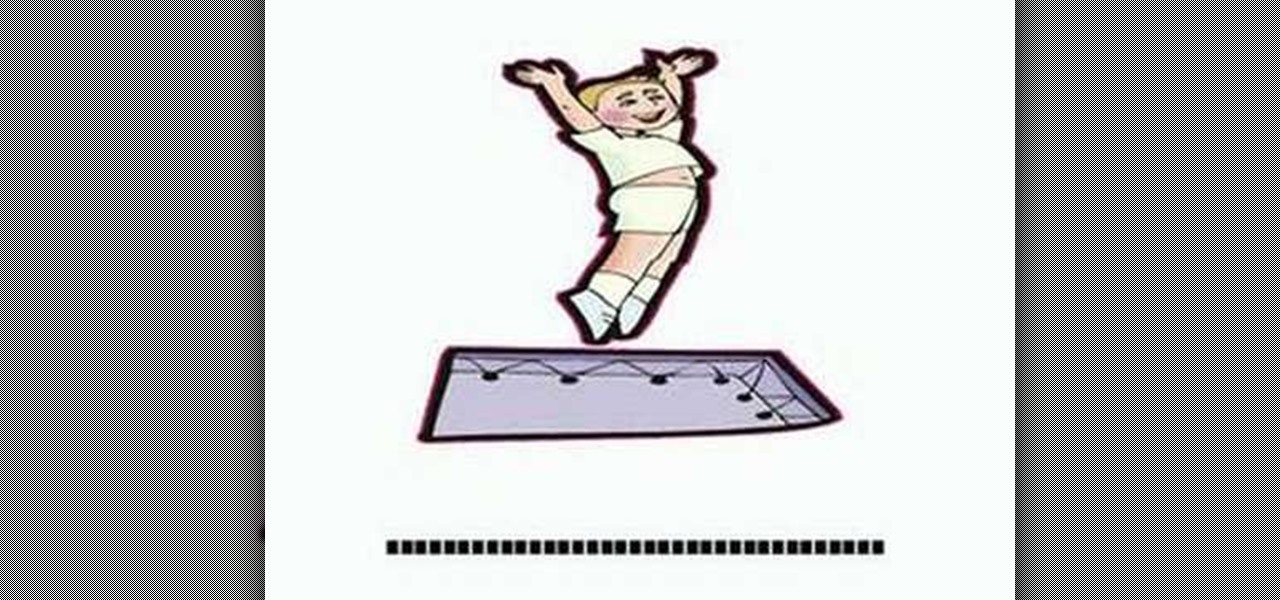Looking for a primer on how to create and work with names in Microsoft Office Excel? You've come to the right place. In this free video tutorial from everyone's favorite MS Excel guru, YouTube's ExcelIsFun, the 4th installment in his series of Excel name tricks, you'll learn to use short Excel names to expedite the formula creation process. For detailed instructions, watch this free video Excel lesson.

This how-to video explains how to changing the name of a computer, workgroup in a network and the description on a Windows XP.

This video is a tutorial on creating an Icon Logo in Photoshop Cs4. Go to File and open a new document. In the Layer option, set up a new layer and give it a name. Using the pen tool, create a shape for your logo, it can be anything you like. When you have the shape you want, right click and select Make Selection. Now you can fill the shape with a color. Press ctrl+U for the Hue/Saturation option to get the exact color that you want.

On your Windows computer you can change the name of your computer. After changing your name, when you turn off your computer you can make it display some thing else instead of the default "turn off computer" text. Do do this right click the My Computer icon on your desktop. Select properties from the menu. This brings up the System Properties window of your computer. Go to the Computer Name tab and in the description box insert a new name to your computer. Save the changes and exit the window...

This how to video shows you how to setup a meeting using Microsoft Outlook. First, open the program. From here, click on calendar. Next, go to the upper left corner and select new. On the subject line, type in the subject of the meeting. In the body, type in what the meeting is about. Go to scheduling and go to the left and select invite attendees. From here, select the address book and search for people by their last names. Select who is optional and who is required. Click okay. You will see...

This tutorial will walk you through the steps you need to map a network drive for file access in Windows XP. By mapping your network drive you will be able to store and access files offsite and make computing easier all around.

WeaponCollector teaches viewers how to make a mini survival kit using an Altoid's tin. You can get an S.A.S. guide for exact instructions and further information on what you will need in an survival kit. First, you should make sure you have rubber bands around your tin to hold it shut. It is easier to get into it and it keeps it closed. You can also wrap the tin with a power cord. Elastic bands work better if you plan on using this everyday. Simply wrap 3 bands around the width and one around...

This video shows the way to name a line segment. A line segment begins and ends with an end point. We can name a line segment by naming the two end points of the line segment. The example shown in the video shows a line segment that ends with points named 'A' and 'C'. So, we can name this line segment as segment 'AC'. This can also be named as segment 'CA'. The example shown consists of a point 'B' in between 'A' or 'B'. We cannot name the line segment as segment 'AB' or 'BA' and segment 'BC'...

Making your own sausage rolls lets you add the exact ingredients you wish to include. This instructional video demonstrates how easy it is to make traditional sausage rolls using basic cooking equipment. When they're finished, simply eat the sausage rolls with a dollop of ketchup and enjoy.

If you've recently purchased Belkin's Nostromo n40 GamePad, so you can play all of your favorite PC games, then before you actually get down to winning and defeating every video game you own, you first have to set up the GamePad. Setting up the GamePad is as simple as installing the driver that goes along with it. This video shows the exact steps to installing the Nostromo n40 driver, along with a quick demonstration on programming the buttons.

Shopsmith Academy shows you stabilize your table saw. Some projects may require precision down to a few thousandths of an inch. This video shows you how to accomplish very exact measurements. Apply this lesson to your next woodworking project. Search Shopsmith Academy on WonderHowTo for more woodworking videos.

This how-to video covers the steps for making an exact double of your body out of duct tape to use as a dress form. Many commercial dress forms don't adjust to body types, and nothing will ever be as accurate as your own precise dimensions. All you need is duct tape, poly fill, and a friend with scissors to liberate you. Watch this video fashion design tutorial and learn how to build a cheap duct tape dress form.

Think every model you see in a magazine has perfectly smooth skin? Sure, but don't worry, it's not natural! You can do the exact same thing in Photoshop with this tutorial. Watch and learn how to smooth skin by retouching portraits with blur tools in Photoshop CS3.

You can easily "square up" your quilt by adding borders that have been measured for perfection. The trick is to leave extra space where the fabric will stretch the most. Watch this instructional quilting video to account for small changes that occur in the sewing process to sew an exact border on your quilt.

See how to line up the selvedge edges of your fabric so you cut straight strips every time. Complicated quilts require almost every piece of fabric to have precise dimensions to fulfill an exact geometric purpose in the quilt design. Watch this instructional quilting video to hang your fabric as a way of measuring and folding your fabric for cutting.

Check out this instructional Hungarian language video to learn how to speak Hungarian! In this lesson, learn how to pronounce names and surnames in Hungarian. This video provides typical names in Hungarian without providing their English equivalents. This instructional language video is great for advanced and beginners who would like to pronounce names and surnames in Hungarian.

Instead of buying a beanie, why not crochet one in the exact color, material, and size desired? Learn how to crochet a beanie-style cap by following along with the step by step instructions in this video crafting tutorial series.

Learn how to say the names of different sports in french Part 1 of 2 - How to Say the names of sports in French.

Learn how to say the names of many different places in French with this three part video. Part 1 of 3 - How to Say the names of different places in French.

This tutorial shows you how to make crystal text in Sony Vegas using exact numbers so you don't screw it up!

It’s called a "muslin" because a muslin material is commonly used to create this first sample of your pattern for tailoring. In this video, Sarah, a Maryland sewing instructor, fashion designer and author, demonstrates marking techniques and explains how to use a muslin to get an exact fit from any pattern. Make sure to click the RealPlayer or Quicktime link to start the video.

Jeff Schell walks you through the necessary steps to edit video from multiple cameras, when you have multiple cameras set up and all of the cameras are shooting the exact same scene. Premiere Pro CS3 has a built-in Multi-camera editing mode, ideal for shoots where multiple cameras are taping the same event--such as a sports, theater, or a wedding.

One of the most important lessons to teach your dog is simply to teach him to recognize his name. Usually dogs will pick it up within a few days if you use it often, but other times, depending on the dog, it's not as easy.

This video shows viewers how to properly cite scholarly journal articles in the MLA format. In your works cited page, the citation should begin by placing the author's last name first, followed by his first name. If there are multiple authors, all subsequent authors should have their first name first followed by their last name. Placing a period after this, the next item is the title of the article, placed in quotation marks and followed by a period. The name of the scholarly journal is place...

Teach Excel describes how to create a dynamically updating named range that goes from left to right using Excel. First, you define the named range by highlighting the cells containing numbers in a certain row. In the name box to the left of the formula bar, type the name of the data. In this example, the numbers correspond to sales, so type "sales." To check if the named range works, click on an empty cell and enter =sum(sales). That should return the sum of the highlighted cells. However, as...

Edit name servers in the domain management area. If you're buying domain and web hosting from a single provider, like Hostgator, then the domain name automatically has a corresponding host.

Grab your acoustic guitar, strap, and your pick and check out this free guitar lesson. This video tutorial will teach you Christian rock guitarists how to play a solo from a Matt Redman song. Not just any Matt Redman song, but one of his greatest: "Blessed Be Your Name." And just so you know, here are the lyrics to go along with this instructional guitar lesson:

The world around us keeps getting smarter. Not only do we have advanced AI services like the Google Assistant, but now we've got the Internet of Things connecting physical objects to the digital world. It's amazing when you think about it, but the real sci-fi stuff starts to happen when these two technologies intersect.

New to Microsoft Excel? Looking for a tip? How about a tip so mind-blowingly useful as to qualify as a magic trick? You're in luck. In this MS Excel tutorial from ExcelIsFun and Mr. Excel, the 11th installment in their joint series of digital spreadsheet magic tricks, you'll learn how to create a formula that will randomly select a name from a list of names without having the list of names sitting in cells.

Looking for a primer on how to create and work with names in Microsoft Office Excel? You've come to the right place. In this free video tutorial from everyone's favorite MS Excel guru, YouTube's ExcelIsFun, the 10th installment in his series of Excel name tricks, you'll learn how to store lookup tables in memory using a named array.

New to Microsoft Excel? Looking for a tip? How about a tip so mind-blowingly useful as to qualify as a magic trick? You're in luck. In this MS Excel tutorial from ExcelIsFun, the 378th installment in their series of digital spreadsheet magic tricks, you'll learn how to format field names. If field names have formatting, Excel understands that they are field names and should not be used as data.

The ukelele is a great little instrument that is easy to learn, sounds good, and is portable. How much better could it be? They work especially well for covering pop songs, since they're very simple and catchy, which is the essence of the ukelele. This video will teach you how to play the hit song "Say My Name" by Destiny's Child on ukelele.

This is a video tutorial showing its audience how to link a button to external urls in Flash CS3. First create a exoscript 3 document with a rectangle textbox that says youtube. Next select your rectangular box and convert it to a button. Next name your button and click okay. Next give your new button an instance name, remember this name. Now click on actions and create your actions. Start with a stop action and then put the name of the button as an action. Next name your function that you wa...

New to Microsoft Excel? Looking for a tip? How about a tip so mind-blowingly useful as to qualify as a magic trick? You're in luck. In this MS Excel tutorial from ExcelIsFun, the 292nd installment in their series of digital spreadsheet magic tricks, you'll learn how to extract first and last names from an Excel spreadsheet and rearrange them using a formula.

To start with you have to write the author's name, with the last name entered first followed by first name and then the period. Title of the article should be in quotation marks. Do not use italic format. Title of the actual journal must be written. After this there is a series of numbers the volume number, issue, year, pages number separated by a colon. Don’t write 'p' for pages as the number itself is a standard for it. Write the period and also the dates.

Find out how to change your middle name on Facebook. 1. Sign into your Facebook account. Go to "Settings" on the top right of your main Facebook home page. 2. From there click on "Account Settings". Find where it says name and click on "change". 3. Enter your middle name and click on "Change Name". 4. Read the legal paragraph and be sure to check the box that says "I confirm. " then click on "Confirm Request".

In this video the instructor shows how to make Google say your name. To do this, first, open up your favorite web browser and go to the website GoogleMyWay. This opens a page where it says that you can design your own Google web page. Now type your name into the first box and click to make it. This generates a URL for you. Copy the URL into the address bar of the browser and open the page. This opens a Google-like website with your name on it. Now, if you like to make this your home page, the...

The ExcelIsFun shows how to repeat a list of names seven times. He starts out by telling you a fast way to do this. He starts out by selecting the names already typed in then he presses Control C (Ctrl + c) on the keyboard. The next thing he does is move the cursor to a different column and in the first row. He presses Control V (Ctrl + v) to paste the names into the other column. By watching this video, you will find out how to quickly repeat a list of names 7 times or more.

Right out of the box, iPhone is incredibly easy to use. If you want to get the most out of every feature, you’ve come to the right place. This video tutorial straight from Apple will teach you how to make calls and use voicemail on the Apple iPhone 3G. The iPhone redefines what a mobile phone can do.

Pronounce letters in French using animal names.