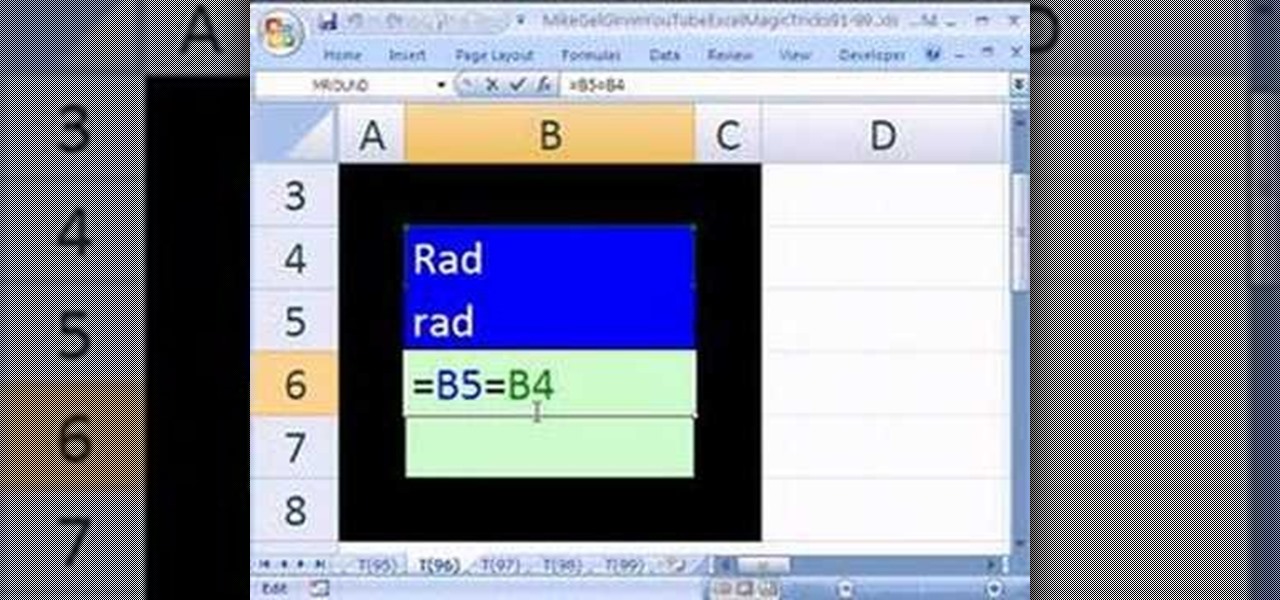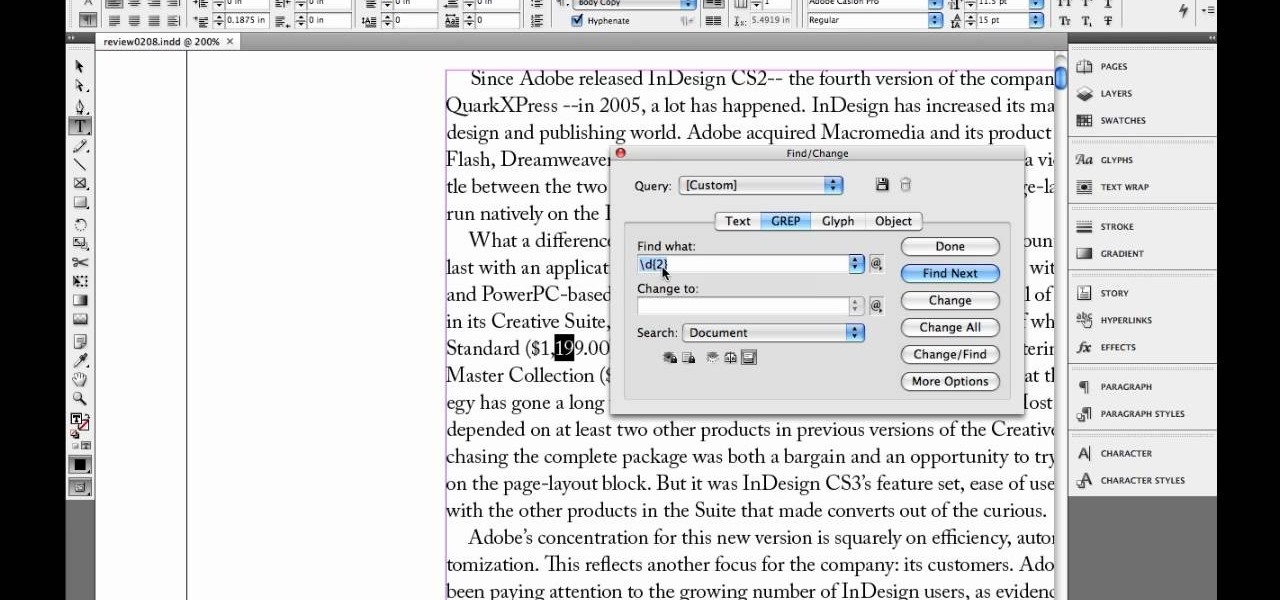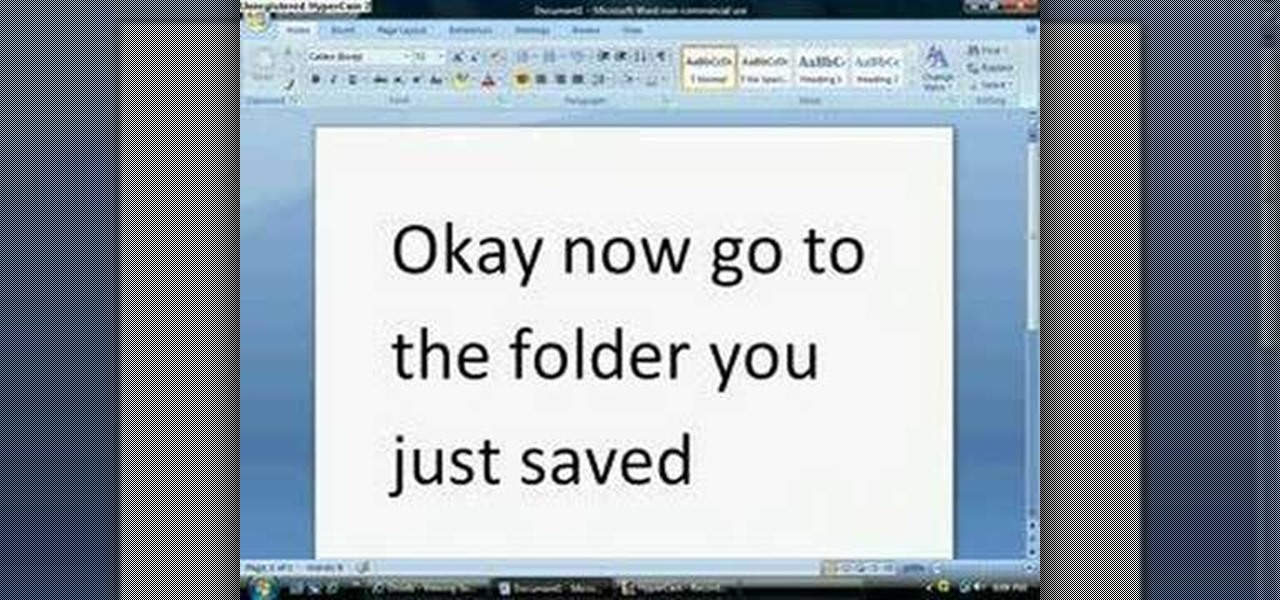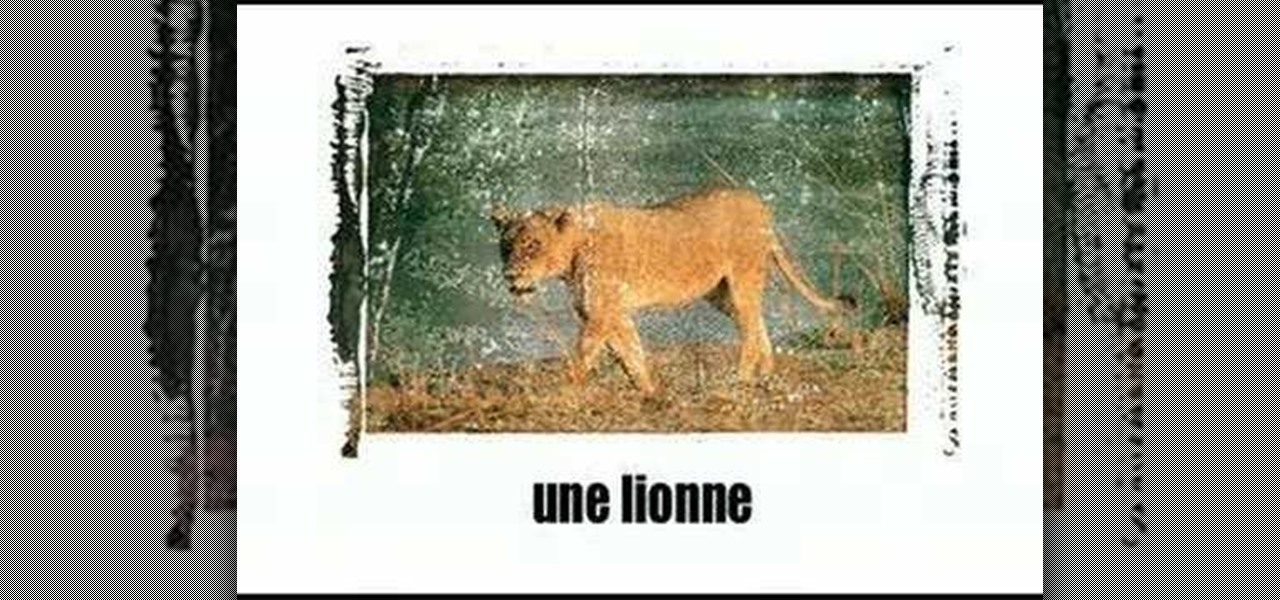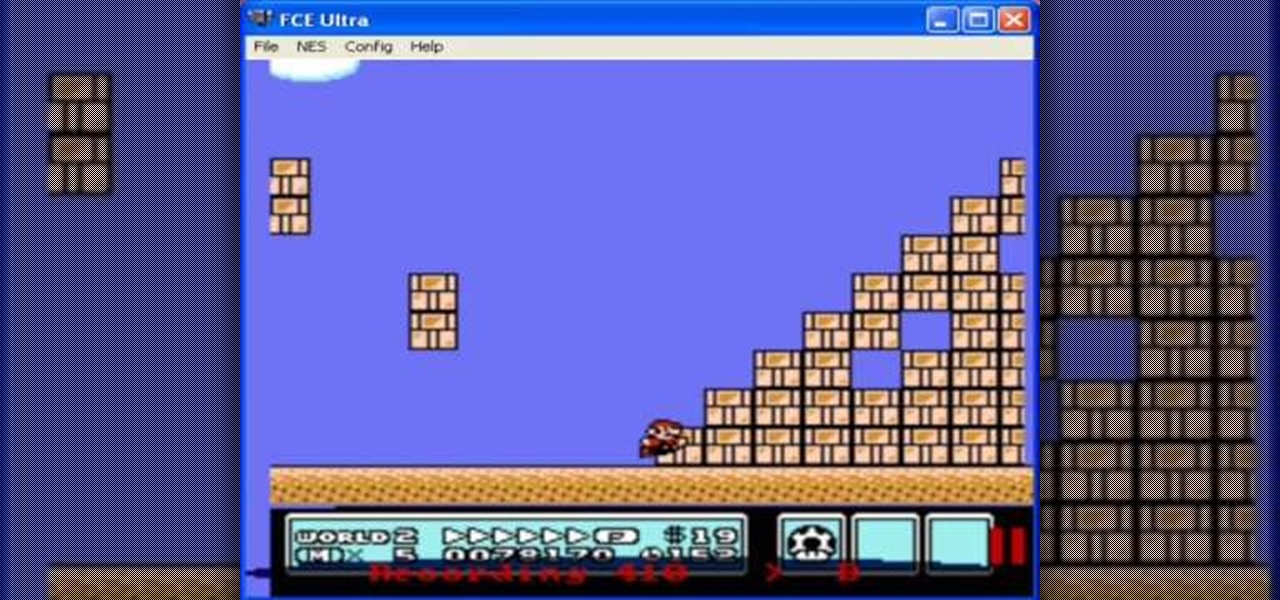Whether you're interested in learning Microsoft Excel from the bottom up or just looking to pick up a few tips and tricks, you're in the right place. In this tutorial from everyone's favorite digital spreadsheet guru, ExcelIsFun, the 7th installment in his "Highline Excel Class" series of free video Excel lessons, you'll learn how to work with VLOOKUP function formulas in MS Excel. Specifically, you'll see the following:

In this how-to video, Ron Hazelton, do-it-yourself expert, shows you how to get exact measurements with a tape measure, even when the tape measure "rolls" to an inside corner. Quick and accurate measurements will make any home improvement go faster, and turn out better. Watch this video tutorial and learn how to get exact measurements with a tape measurement.

Doing makeup on Asian women is a lot different to doing makeup on any other ethnicity, mostly because they have different face shapes and eye shapes. More than half of Asians don't have a crease, or a fold above the eye, so their eyes are monolids.

Wondering how to find the Internet Protocol address of a website?

The Google Play Store hosts the largest collection of mobile apps on the planet, and it's the default app store for almost all Android devices. Ironically, though, while Google made its name with a powerful search engine, it can sometimes be difficult to find what you're looking for on the Google Play Store.

When it comes to pronunciation, Siri absolutely butchers my last name. Instead of pronouncing Aguilar as ah-gew-lar, my own "intelligent" personal assistant pronounces it incorrectly as ah-gui-ler.

Have you been having trouble publishing your website? Well, using NetObjects Fusion Essentials v7.5 you can easily publish your website as well as upload it to the internet. This video shows you the exact steps to doing this in a quick and easy step-by-step guide. It shows how to set up your FTP, user name, and password. After doing this you can easily make changes to your website. So if you're having trouble using this program or are simply looking for a way to get your website published and...

New to Excel? Looking for a tip? How about a tip so mind-blowingly advanced as to qualify as a magic trick? You're in luck. In this Excel tutorial from ExcelIsFun, the 9th installment in their series of digital spreadsheet magic tricks, you'll learn how to use Excel's EXACT function to check to see whether two text strings are equivalent and whether or not they have the same case.

First, you must log on to your personal face book page or create one if you do not already have, but don't log in yet. Then at the bottom of the face book home page click the click here sign within the words to create a page for a celebrity, band, or business click here. Now that you are on this page log in. You will be able to select what you are. Enter name of your website, now select that you are authorize to create this page. You must then enter your electronic signature, which is the exa...

See how to use the Maps application and the iPhone's built-in GPS function to find your exact location when out and about. Whether you're the proud owner of an Apple iPhone 4G or perhaps just considering picking one up, you're sure to benefit from this free video tutorial. For more information, including a detailed overview, watch this iPhone user's guide.

New to Excel? Looking for a tip? How about a tip so mind-blowingly useful as to qualify as a magic trick? You're in luck. In this Excel tutorial from ExcelIsFun, the 334th installment in their series of digital spreadsheet magic tricks, you'll learn how to

Love Microsoft Excel? This clip contains a tip that just might induce you to. With this free video tutorial from ExcelIsFun, the 82nd installment of his "YouTubers Love Excel" or YTLE series of free video MS Excel lessons, you'll learn how to use the UPPER & EXACT functions to create a TRUE/FALSE formula to determine whether or not uppercase text has been entered into a cell.

Make someone write something on a note without you watching. Bet that person you have a note in your pocket saying the exact same. Great for Bets. Win Beer.

Want to measure the exact dimensions of an image or window on your Microsoft Windows 7 PC's desktop? With WinRuler, it's easy! So easy, in fact, that this home-computing how-to from the folks at TekZilla can present a complete overview of the process in just under two minutes. For more information, including step-by-step instructions, take a look.

Learn how to find the slope of a line in this math tutorial. Whether you're doing your math homework or trying to figure out how steep a mountain is, the slope of a line is simple to calculate and has many practical uses.

This software tutorial is on downloading and using Sizer to resize windows for exact screen grabs. Sizer is a free open source software that allows you to size a window to an exact numeric size instead of dragging the window around randomly. This is great for screen recordings with softwares like Camtasia, or for image screen grabs. See how to download and use Sizer in this tutorial.

I recently had my iPhone stolen at public park and did everything I could to locate it, but with Find My iPhone disabled (I know, what an idiot) and no exact address to give to the police, I had about a .00000001 percent chance of getting it back.

Looking for a pumpkin pie recipe with exact directions for making it? Here's the video you have been looking for! Exact steps are given, begin with precise ingredients. Next you will get a list of utensils needed. A nice feature of this video is not only to watch the steps in the video, but the directions are also written on the screen, making it easy to write the steps and ingredients down for future reference. This is a made from scratch recipe, so fresh pumpkin is used. Holiday traditions ...

This is the famous cups and balls magic trick. You'll make the balls appear and disappear, seemingly at random. You'll need some balls to do this trick - 3 to be exact. You'll also need 3 cups. Watch this video and see how it's done

Looking for a primer on how to create and work with names in Microsoft Office Excel? You've come to the right place. In this free video tutorial from everyone's favorite MS Excel guru, YouTube's ExcelIsFun, the 1st installment in his series of Excel name tricks, you'll learn to use names in formulas and functions as well as how to edit them. See how to name a cell or range of cells with this free video lesson.

Instagram can be pretty exact when it comes to where you are located. That's why, sometimes, it's best never to geotag your precise location, but a broader area where you are less likely to get, well, um ... stalked?

In this Language video tutorial you will learn how to report another person's words. In other words how to restate what someone else said. This video focuses on two aspects. #1. What's the difference between quoted and reported speech? #2. When can we use say and tell? In quoted speech you quote the exact words spoken by a person within inverted commas or quotation marks. It is also called direct speech. Here is an example. Jennifer said, "I like birthdays." Whereas, reported speech does not ...

In this video from Act2Scene5 we learn how to convert movie files to a DVD with DVD Exact Copy. Using 1 Click DVD Movie you can convert your movie files into DVD's. All you have to do is pull your movie file from where you have it on your computer. Open it up in the program. Then 1 Click DVD Movie will scan the file. Click the Start button and the program will transcode the movie file and it will convert it to a format that can be burned onto a blank DVD. It can also create menus for your DVD...

Lyndapodcast, teaches you, via InDesign expert and graphic designer Michael Murphy, teaches you how to specify exact match and range in GREP using InDesign. Use CTRL + F and then choose the GREP tab. Go to the special characters menu to the right and under Wildcards choose Any Digit. After \d you can add \d again, but you should use \d[2] for double digits. For two or more digits use \d[2,]. You can also use \d[3,] for three or more digits. The last operation is \d[2,4] which gives you a mini...

Ah! The smoky eye, one of the most popular styles of eye makeup today. But what about adding that extra touch? With our hostess, in this quick video, we learn to add a plum accent to your basic smoky eye. Along with recommendations on exact brands we may use, we are given a step by step look at the exact application. Starting with a base of pale purple, and blending toward grays, a metallic effect is achieved, leading out to the leading edge of the eye, then, with darker tint. Blacks, and dar...

Zipped files are the most popular way to transfer scattered or large amounts of files in a compact and economical way, and in this video we learn how to go about unzipping these sometimes tricky storage files. After locating the exact .zip file you wanted unzipped, so to speak, the video tells us, you then right click on it. There should be a list of options, unzip this file being one of them, click this. You must also decide, then, what folder to place the unzipped files in. Quick and easy, ...

Teach Excel demonstrates how to make an Excel dynamic named range across multiple rows. Highlight the cells that you want to include in your named range and give it a name. You can then use that name in formulas. But it's not a dynamic named range so it won't account for added information. Ctrl + F3 is the name manager shortcut and the F3 is the paste name shortcut. Use the name manager and highlight the named range. Delete the absolute cell references and type in offset. Then, select the fir...

This is a video that explains to a person how to write their name in Japanese. The woman shows two ways as to how to translate your name in Japanese. The first is how the name is pronounced, and the second way is to translate your name based on the meaning. Usually the name is translated based on pronunciation in the native language. The name is pronounced similarly but not exactly the same. For example Rachel is pronounced "Reicheru". She also shows a website where more information can be fo...

In this video Andy shows you how to perform the "Name it" card trick. The presenter suggests introducing yourself quickly and then ask someone in the audience for a name. Count up the number of letters in the persons name (for instance David is five letters). You then split and reverse five cards. You then ask the audience member to cut the deck in half. Then double under break the remaining cards. Then place the selected card under the reversed card. Then ask the audience member his name aga...

Learn the names of many different animals in French. Part 1 of 9 - How to Say the names of animals in French.

Looking for a primer on how to create and work with names in Microsoft Office Excel? You've come to the right place. In this free video tutorial from everyone's favorite MS Excel guru, YouTube's ExcelIsFun, the 12.66th installment in his series of Excel name tricks, you'll learn how to paste a list of all names in the workbook, both the name and the formula that defines the name.

If you have a few minutes you can create delicious potstickers at home. Besides the potsticker wrapper, you will need to make the stuffing. Be sure to have the following ingredients:

One of the most common parts of a ludicrously fast TAS, especially in a Mario game, is clipping through the many block obstacles. This video will teach you an easy way to do that involving isolating the exact frame at which Mario can penetrate a block

Getting a lot of pieces from a round cake does not need to be difficult. Thick or thin, this simple tip will get help you make the exact amount of slices you need. Watch this how to video and learn how easy it is to cut a round cake.

Looking for a primer on how to create and work with names in Microsoft Office Excel? You've come to the right place. In this free video tutorial from everyone's favorite MS Excel guru, YouTube's ExcelIsFun, the 12th installment in his series of Excel name tricks, you'll learn how to use the built-in dynamic range names in Excel 2007 Tables.

Looking for a primer on how to create and work with names in Microsoft Office Excel? You've come to the right place. In this free video tutorial from everyone's favorite MS Excel guru, YouTube's ExcelIsFun, the 8th installment in his series of Excel name tricks, you'll learn how to name cell ranges with relative cell references instead of the default absolute cell references.

Tim and Kevin meet up/hang out & talk their talk. They discuss buying domain names, choosing business names, starting companies, and selling books by their color. These two entrepreneurs have lots to teach us about selling ideas and making profitable businesses.

For this Final Cut Studio video tutorial, Zach King will teach you how to apply a filter pack in Final Cut Pro and Final Cut Express. To apply a filter pack, you'll just click on the clip with all your applied filters, go to effects tab and press Make Favorite Effect. It saves your filters in the Favorites folder with the exact same settings. Let the Final Cut King show you how!

Chest hooping is no more complicated than spinning at the waist, and has a great variety of movement possibilities because of the variable choices of arm and shoulder placement. Safire, expert hula hoop dancer, walks through the simple steps of doing this stunt, breaking down each movement to exact body positions and also thoroughly explaining any of the hula hoop choreography terminology she uses. Watch this video hula hoop tutorial and learn how to rotate a hula hoop at chest level.

If you can rotate a hula hoop around your knees, with a little practice and balance, you can spin it around one leg. Safire, expert hula hoop dancer, walks through the simple steps of doing this stunt, breaking down each movement to exact body positions and also thoroughly explaining any of the hula hoop choreography terminology she uses. Watch this video hula hoop tutorial and learn how to perform a one-legged hula hoop move.