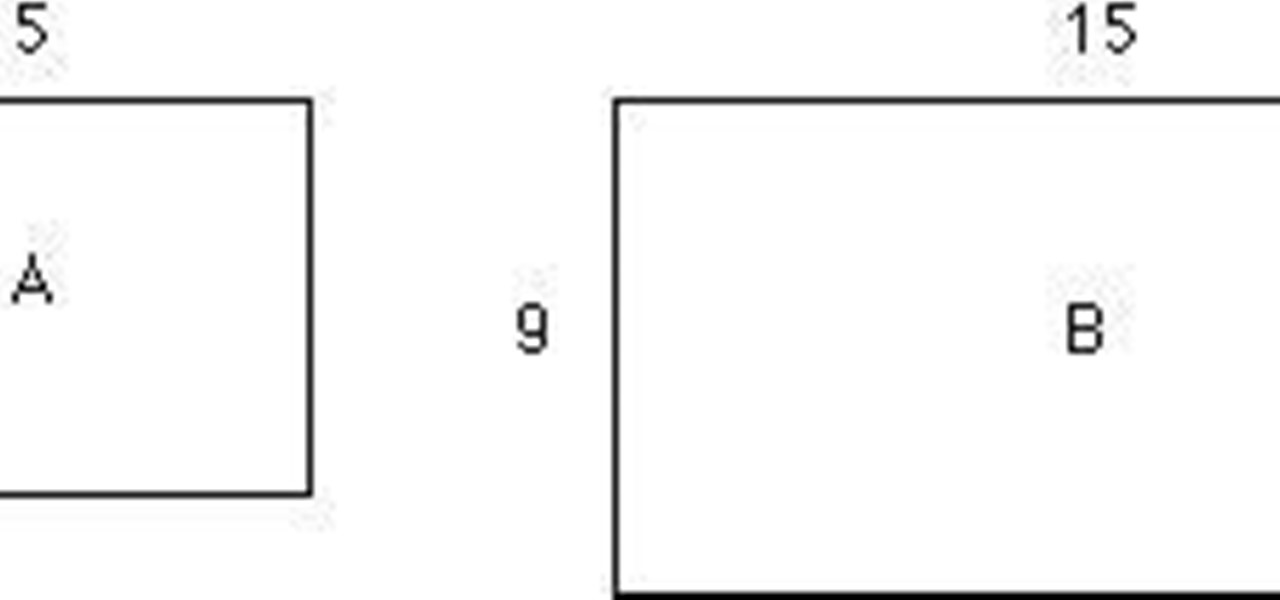Robert Scot, from ModernMom, shows viewers how to shrink an enlarged skin pore. Scott reminds us that genetics and aging do contribute to enlarged pores and skin condition, but there is still a way to deal with this. There is no way to permanently shrink enlarged pores but you can handle them with time. You can use cleansers and exfoliation to do the trick. Your cleanser should be for oily skin that will naturally purify your skin. You really want to focus on exfoliation and use exfoliates wi...

This Diet & Health how to video discusses natural, healthy ways to prevent an enlarged prostrate, erectile dysfunction and more. Treating an enlarge prostate can be as simple as eating tomatoes and broccoli. To aid with erectile dysfunction you could try chili, chocolate, fenugreek, or nutmeg. Watch to learn more about treating an enlarged prostate and erectile dysfunction with a nutritional diet.

First off, don't be frustrated. YOU CAN DO IT! Contrary to the message in the image above, it's NOT over. It's just beginning. And when it comes to solving the New York Times crossword puzzle, the old cliche does apply: practice makes perfect.

While 2017 saw the rise of "bezel-less" smartphones, none truly lived up to the name. Samsung shrank its bezels significantly, while Apple went with the infamous "notch." However, Samsung seems on the verge of kicking bezels out the door with a new patent application that embeds the front camera into the display.

Kevin shows the different features and options with the program ownspy, which is through OwnSpy and is capable of tracking through phone a persons location as well as texts and phone calls. He first logs in and the first screen that opens is the tracking screen where you can sync how often the program will update the persons location. The second tab is SMS, which will show you all texts and conversations as well as the length, date, and time. The third tab lists all the persons contacts. The ...

The video is about the process required to remove vinyl record noise. You should have audacity programmed software installed in your computer. First clean the records as best as possible. The noise between the songs are first visualized, then go to the selection tool and press noise removal. The portion depicting the noise is enlarged to view clearly their removal. The portion between the songs is chosen and noise removal is selected and pressed. You can put in your pre-recorded songs in this...

Watch this instructional quilting video to quilt a pantograph pattern with a longarm sewing machine. A pantograph is a mechanical linkage connected in a special manner so that the movement of one specified point is an amplified version of the movement of another point. If a a line drawing is traced by the first point, an enlarged copy will be drawn by a pen fixed to the other. Take note of the proper way to stand and move one's body when stitching out pantographs. It's best not to move one's ...

This how to video is a quick demonstration of a basic clinical chest expansion exam. It is a useful thing to know if you are a medical student or if you are a patient who will be having their chest examined. Watch and learn how to check for an enlarged and expanded chest.

See how to do localized image distortion using Blender. The rig is a simple UV-textured plane filmed using an orthographic camera. You then subdivide the plane, add some curve guides, and use proportional editing to alter an image. The above before-after shot shows a nose job (rhinoplasty), teeth filing, raise cheekbones, enlarged eyes, and a lengthened face. Whether you're new to the Blender Foundation's popular 3D modeling program or a seasoned graphic artist just interested in better acqua...

A drip irrigation line is placed around the base of a tree in a ring. A section of the ring is cut open and made into a T shape with the addition of another piece of drip emmiter wire going from the ring outwards. The next end of the additional wire is bound to the ground with a pin. An additional wire is placed at the irrigation ring and the opposing end bent,covered and also pinned outward from the ring. Holes are pierced into the plastic bedding of gravels on the ground to allow water to p...

Time to change your classical guitar strings? This video will describe exactly how to do just that. The plain end of your string will be tied to the bridge. The other end is will go around the tuning pegs. You will want to do the thickest strings first. Thread through the bridge whole left to right and loop off. With the enlarged visual demonstrations and illustrated examples you will be able to follow along and correctly change the strings to your guitar with out any trouble. Now if only lea...

The video shows how artists enlarge and copy from photographs. First grid lines are drawn on the reference photo. Then grid lines are drawn on the paper with enlarged or reduced grids. Now draw the lines from the reference photo to the drawing paper one square at a time. Now complete the outlines from the reference photo. Erase all the grids and you have only the outlines. Add details and area of tone. Darken the dark areas and you have a replica of the reference photograph. The same techniqu...

Mononucleosis, an infection caused by the Epstein-Barr virus, can strike anyone, but those who experience the worst symptoms are teenagers. Follow these simple steps to avoid getting this virus.

With over a million apps available in the App Store, you'd think that Apple would have come up with a better way to organize them on your iPhone.

Apparently it is possible to reduce 64,000 possible Master Lock padlock combinations down to just 100. The entire process is clearly illustrated in the below how-to from Mark Edward Campos. For an enlarged version, click here. Looking for something a little more interactive? We have loads of lock-picking tutorial videos. Here's one that demonstrates the same method (math as opposed to shim) outlined in the above illustration.

Snapchat has built upon the photo-sharing service it once was to become a money-sending, commercial-shelling, video-messaging giant. They improved their user experience by adding Stories, Geofilters, and even the rarely-used Snapcash feature, but why isn't there something as simple as color filters? Yes, they have filters for black and white, saturated, and sepia, but that's it as far as color goes.

Emoji are great for conveying your exact emotion or mood in a text message, but GIF animations are even better. They're convenient, hilarious, and they accomplish so much more than a little icon or photo ever could.

When you see foreign words on a sign, unfamiliar currencies on a dinner menu, or a recipe using a different measurement system, there's a good chance you google it for a translation or conversion. Your iPhone's Translate app comes in handy for real-world language translations, and Siri's pretty good at converting measurements, but there's an app on everyone's lock screen that can do both: Camera.

If you're an Apple fan, AirPods are the must-have wireless headphones to own. They know when they're in your ears, will pause music when one is taken out, and when you pair them with your iPhone they'll already work on your Mac, iPad, and iPod touch using the same Apple ID. However, whenever you use them on any other device, you have to manually reconnect them later to your iPhone.

In most cases, when you create a movie project in iMovie for iPhone, you're starting with just a few media clips. There's no reason to select every photo or video at once, and that's likely a hard task anyway. Adding additional media footage to your movie project couldn't be any easier, especially when it comes to photos.

While the iMovie application for Mac has a few more bells and whistles, Apple's mobile version of its video-editing program is jam-packed full of features and more intuitive than its big brother. Still, before you dive right in to become a movie editor on your iPhone, it's good to know the basics first.

There are spontaneous times in everyday life that just scream to be recorded on video. The crazy guy yelling obscenities on the bus. Your favorite actor at the supermarket check-out register. Maybe even your kids just being super adorable.

Keeping up with current events is a good step towards becoming a well-informed person, but sometimes it's a chore. In-between work, school, commuting, social lives, and hobbies, it can be extremely hard to find time to pick up a newspaper or browse CNN to find out what's going on in the world.

Apple's Reminders app has always been an underrated yet useful productivity tool for iPhone. It's not as powerful as many third-party to-do apps, but it makes it easy to keep track of a few basic tasks, and it's integrated deeply with iOS, macOS, and watchOS. In iOS 13, it's even better since you can now add attachments to your reminders, such as photos, documents, and webpages.

On June 11, 2016, an Arizona woman died from what appeared to be several infections, including pneumonia. She likely caught at least one of these from her dog.

Modern life is almost completely digital ... almost. While you can get by in many cases with just your iPhone, sometimes a situation requires a hard copy. In the past, there was really no convenient way for you to get a Reminders list from your iPhone onto paper, but iOS 14.5 changes that.

An edited video with lots of different clips needs great transitions to be successful. Transitions support your story and message, and without any, there's always a chance that your audience might lose track of what's going on and when. When editing in Enlight Videoleap for iOS, you can easily add cut, dissolve, iris, wipe, slide, and fade transitions to your video clips with just a few taps.

2017 was a down year for HTC. First, the U11 and U Ultra were widely criticized. Later, Google purchased a large chunk of HTC's manufacturing division, leaving the Taiwanese company running with a skeleton crew after losing 2,000 key employees. But that's not stopping HTC — their flagship U12+ was just announced, and it's quite impressive.

I've been playing around with iOS 7 for a while now, and for the most part, I dig it. It's a nice update for a stale OS, and there are a lot of great new features. But like any good piece of tech, there are a few things to be disliked. Some of these are big issues, and some could be considered nitpicking, but given that I'm fairly used to the older iOS 6 version, they feel big to me. Paper cuts always hurt worse than gashes.

Apple's TV app for iPhone didn't get any new features with the iOS 17.1 software update, but iOS 17.2 is a totally different story. There are big changes to playback controls, your channels, store content, and more.

When the first iPhone with Face ID came out, Apple removed a popular feature — the status bar's battery percentage indicator — because of how much space the TrueDepth camera system's notch took. It's been absent on all Face ID models since. Now, almost five years later, it's finally made a comeback.

According to the CDC, one in four U.S. adults has a disability, where limitations can involve vision, cognitive function, hearing, motor skills, and more. That's why the iPhone has accessibility features; so that everyone can use an iPhone, not just those without any impairments. Apple's iOS 14 has only made the iPhone even more accessible, and the new tools benefit everyone, not just those that need them.

Apple released the second developer beta of iOS 17.2 for iPhone on November 9, and there are some new features for Camera and Siri and quite a few changes from iOS 17.2 beta 1.

There's never been a better time for streaming movies and TV shows on the go. With so many services available, the only limitation to your enjoyment is your phone's accessories. Whether you're buying for yourself or someone else, here are some of the best gifts that improve the movie-watching experience on mobile.

Apple just released its biggest update to iOS 17 yet, and there are 60 exciting new changes for your iPhone. With iOS 17.2, you get a brand new app, more Apple Music enhancements, upgrades in Messages, and a new security feature that was announced last year, as well as changes for Weather, notifications, Apple TV, Books, and more.

If your going to be on stage or filmed on screen you may want to wear a little makeup. Men can use subtle makeup to look young and refreshed while evening out skin uneven tones. Your eyes will really pop with a little liner smudged into the lash line.

A scale factor is a number used as a multiplier in dilation. Dilation is the act of being enlarged or minimized. Say you have a dimension of 3''. The scale factor is 2:1. So, you multiply the dimension by the scale factor to get your new dimension. After you multiply those numbers, you get 6''. Here is a link that relates to this subject. Scale Factor.

In the wake of the recent tragedy in Japan, Southern Californians have been hyper alert to any news regarding dangerous levels of nuclear radiation drifting over from Fukushima. At this time, official statements from the California Department of Public Health and the EPA are assuaging the population that there is nothing to fear. While there has been some detection of radiation in the air, the current levels recorded are "thousands of times below any conservative level of concern". But despit...
Setting up shadows takes just as much time and attention as setting up lights. You can think of all of your illumination as one half of your lighting design, and shadows as the other, equally important half. Shadows can add richness to the tones and shading of your image, tie elements together, and improve your composition. Besides their artistic importance, rendering shadows is a key technical area to master. This chapter will explore both the visual and the technical sides of shadows and oc...

Although +Google Chrome has been getting many deserved kudos for its innovations and speed, many people still prefer to use +Mozilla Firefox as their primary browser. If you’re a dedicated Google+ user, you know that there are many Google+ Chrome browser extensions available to modify your Google+ experience. What you may not know is that there are also Firefox extensions you can use for Google+.