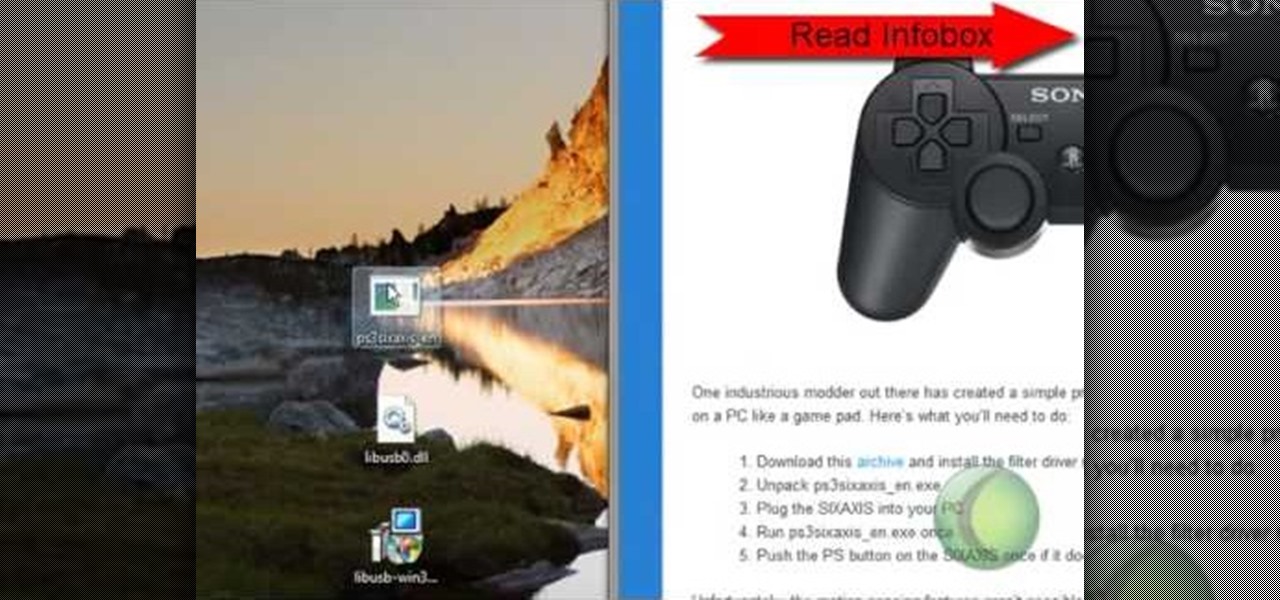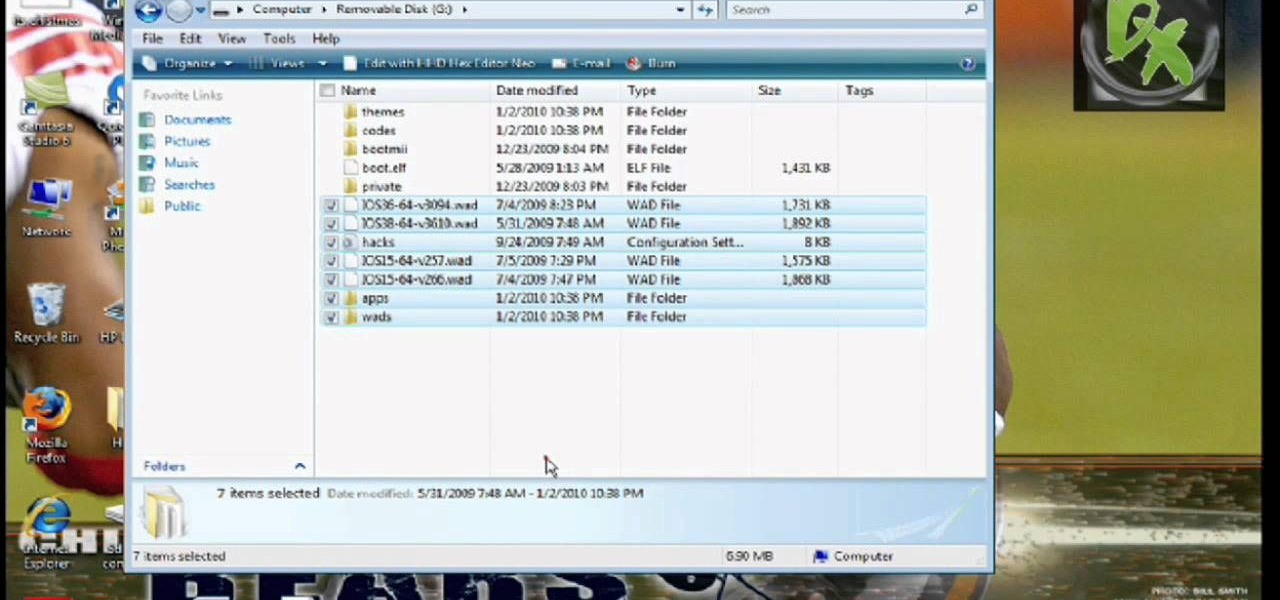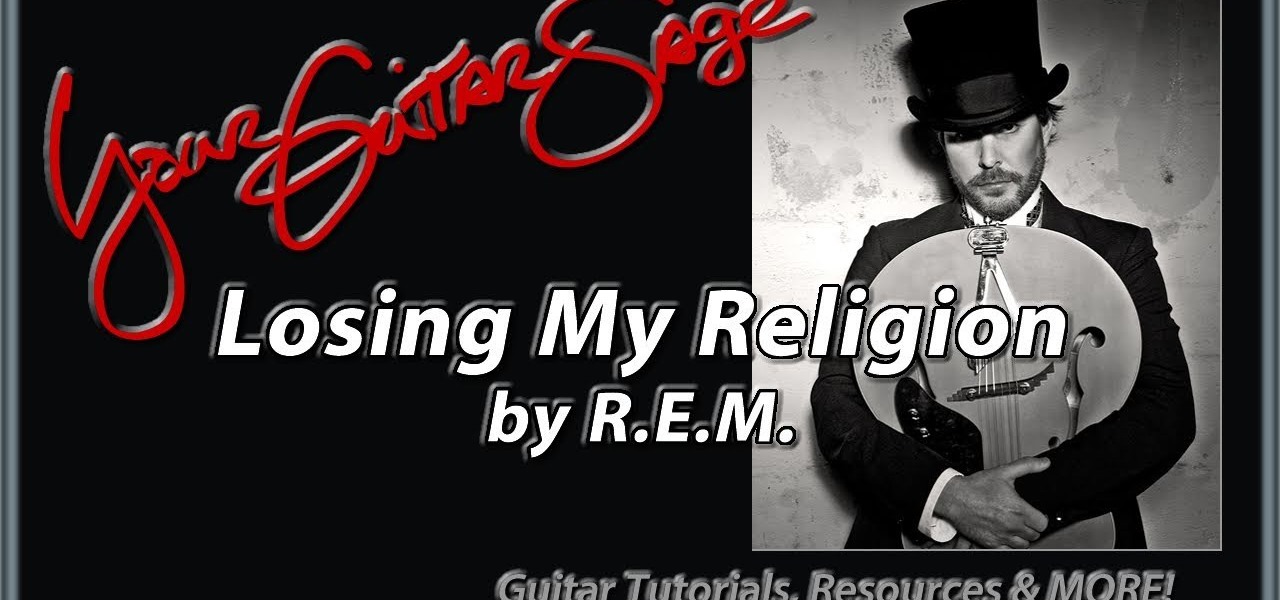Are you a fan of Depeche Mode? This tutorial is designed to help you play "Enjoy the Silence" by Depeche Mode on the piano or keyboard. This song isn't taught in a literal or mechanical fashion but rather is taught to grasp the song's structural parameters & essence. This video will help you understand the body of "Enjoy the Silence" by Depeche Mode and enables you to make it your own. This how to video is for intermediate to advanced piano students. With this lesson you will be able to play ...

"Don't Stop Believing" by Journey has enjoyed a massive resurgence in popularity since it was featured on Family Guy a few years back. You can play it pretty much anywhere and people will like it. Watch this video to learn how to play the classic song on piano, like Steve Perry wants you to.

If you're interested in learning how all of the defensive moves and attributes function in Fight Night Champion, take a look at this video that provides information the defensive functions of the game. If you're enjoying it on the Xbox 360, you'll be able to learn what buttons allow you to block and play defensively.

If you enjoy the game of poker, you're going to love this achievement tutorial. In the Rockstar game Red Dead Redemption, you'll have to play a game of poker. In the mission Lucky in Love, you need to go all in on both bets and you should be able to win with a little effort from the AI. Then you should have the High Roller achievement just like that! So good luck and enjoy RDR!

There are so many different card games, it can be difficult to keep track of how to play each one. With this tutorial, you'll be focusing on the card game, gin rummy. It's surprisingly simple and easy to play compared to other card games. So sit back, pay attention, and then enjoy!

Ahh, there's nothing like old school, classic PC video games. Not only were some of them the most original, they were simple and easy to play. None of this button mashing nowadays was needed. Nope, just a good ol couple of buttons and that's all you needed. So in this tutorial, find out how to play classic PC games on your PC. Enjoy!

There are many PC gamers out there who enjoy killing badies and rescuing princesses on their high powered laptops. So, just like most of the major titles, you need a disc in order to play many of the games out on the market. In this tutorial, though, you'll be finding out how to play PC games without the need of the CD. It's pretty easy to do and is really convenient for those looking to travel without so much extra weight. Good luck and enjoy!

If you enjoy playing with the PS3 and want to transition to the PC, it can be tough. Since you wouldn't be using a single remote, but instead possibly two different things it can be a difficult task. Well, there's no need for that. In this video tutorial find out how to take your PS3 controller and use it on the PC to play games like Call of Duty: World at War. So sit back and enjoy!

Sometimes, when it comes to playing games on the PC, it can be a bit difficult due to the controls. Most of the time you're using the keyboard and mouse to move, point, and shoot. But in this tutorial, you'll find out how to use a PS3 remote controller when playing videos games on the PS3. In this case, when playing Call of Duty 4. Enjoy!

This video shows how to softmod your slim, PS2. You'll need to crack open your case and be comfortable with the insides of your machine. Take your time and follow the instrutions to soft mod your Sony slim PS2 and enjoy the expanded goodness. This will let you unlock your PS2 to play games if you copy them from somewhere else.

Athletics and video game playing haven't always enjoyed a close relationship, but they certainly do now, as evidenced NFL players competing as fiercely at Madden as they do on the field. This video will teach you how to make a soccer ball or or baseball Call of Duty Black Ops player card / emblem / icon.

If you enjoy spending your time outdoors and tend to a garden, then you need a workspace to call your own. Don't have one, then either buy one or build it. Buying one may be easy, but if you build it you'll appreaciate more.

Want to play Sonic the Hedgehog on your HTC Evo 4G phone? Whether you're the owner of an HTC Evo 4G Android smartphone or just covet one, you're sure to enjoy this Evo owner's guide from HTC Evo Hacks, which presents a complete, step-by-step walkthrough of how to install a Sega Genesis emulator on your phone. For complete details, take a look!

The Sony PSP is one of the most useful little pieces of video game technology to hit the market in some time. It has pretty sweet graphics, can play music, and store some of your favorite videos. In this tutorial, the people from cnet will show you how to convert videos from your computer to play in your Sony PSP. Good luck and enjoy!

This is a definition and video explanation of the x-wing technique used in sudoku. Enjoy those pesky and boring waiting rooms with nothing to do. Play sudoku! Impress your friends. Boost your self image. Play sudoku!

If you're looking for a solid defensive play while enjoying Madden NFL 12, try out this ultra fast nano blitz in the 46 bear formation. The adjustments on this play are very simple and allow you to sack the QB before he even knows what's coming.

How much fun does multiplayer Terraria sound like? Get all your friends together to play Terraria on your own server, after watching this video and downloading Portforward and

if you've already seen this video and you are playing Minecraft on your own server, you're ready to start playing on custom maps. You can download maps here. Custom maps make playing Minecraft even more fun. Enjoying exploring these new worlds!

If you've been playing the game Fallout 3 on the Xbox 360, you know how much fun it can be. Not only are there great weapons and characters, but if offers hours of replayability with a number of different scenarios. In this tutorial, you're going to be playing a bad guy, as you will be going for the boogeyman's head. This can only be obtained of you are able to convince a child caharacter to follow you and then become a slave. It may sound cruel, but it will get you something that you'll enjo...

If you own a PS3 but are hoping to transition to the PC for some games that can only be played there, chances are you may have a difficult time doing so. Some gamers prefer using controllers rather than the keyboard and mouse when playing popular games like Call of Duty: World at War. This tutorial will show you how to take your PS3 controller and use it to play PC games easily. Enjoy!

If you love playing games on the PC, but want to find another way to play them without using the keyboard and mouse, then this video was made for you. Find out how to make a PS3 controller your own personalized PC controller in just a matter of minutes. It will not only be easier for you to play some of your favorite games, but saves money too. So sit back and enjoy!

Play-doh is one of the most easiest, safest, and funnest kids toy out there today. It has lasted for years and years and continues to be used to this day. So no wonder it's a toy that teachers across the nation still use in their classrooms. This tutorial will show you how to make an easy heart made from play-doh. Enjoy!

If you want to perform the Singleback Tight Slots offensive with a Drag Cross Ups play while enjoying Madden NFL 12, take a look at this walkthrough. This is a great option as it opens up a spot for your running back to get through.

Reading piano notes can be an important step toward understanding and playing the beautiful instrument. There are many different symbols and marks that make up certain pieces of music. So knowing how to read it is a big help, especially if you're learning to play it for the first time. So in this tutorial, you'll find out how to read piano notes on a bass clef. Good luck and enjoy!

Many people try to play blues harmonica without understanding the blues. This video describes blues music in terms of a modified major scale and then shows how this can be applied to both keyboard and harmonica.

In this video, we learn how to get the Happy Birthday trophy in Heavy Rain. To start, you will first need to complete your drawing, set the table, and then play with your kids. You play the game as an architect, so this will be fun if you like to draw. Draw in the picture by pressing the buttons on the remote as they come up on the screen. Do the draw over and over until it's final. Then, as you set the table press the buttons on the remote to correspond. When you finish playing with the kids...

During this day and age of video games and HD televisions, more kids are relying on electronics to keep them entertained. But, for many people who grew up without such things, simple board games like chess, checkers, and even Monopoly was all they needed. Another great game was marble solitaire. It was easy to play and took some strategy to win. So in this tutorial find out how to play a game of marble solitaire. You'll enjoy it and so may your friends and loved ones.

If you like video games (not just board games) like Tetris, Puzzle Quest, Tetrisphere, Columns, Dr. Mario and Wario's Woods, you'll probably enjoy the board game Blokus. Obsessed Board Gamers takes you through this video tutorial to show you what's inside the box of Blokus and how to play it.

Chinese chess is the world’s most popular board game. Chinese chess, also known as xiangqi, has been played throughout East Asia for over 1000 years. The playing pieces have traditionally been identified using Chinese characters, so only those who could read Chinese characters could play. Now, Chinese chess is available in a set in which the pieces are identified by symbols on one side and Chinese characters on the reverse side so that anyone can enjoy this challenging strategy game.

If you're looking to grab big air without having to deal with the cold or possiblity of injury, maybe playing a video game would be a good idea. Although it's not that ideal, playing video games can get you closer to the action than some of forms of media. In this tutorial, you'll find out how to get the Into the Fire achievement in the snowboarding game Stoked. So check it out and enjoy!

For all you Nintendo Wii fans out there, this tutorial will show you how to softmod your Wii in order to play certain games. Those games are backups or downloaded Wii games that can be made using some tricks with your computer. Note: There is always a danger to damaging your device when trying to mod something, so be careful! Enjoy!

In this tutorial, we learn how to play "Upside Down" by Jack Johnson on acoustic guitar. Start off with playing the intro to the song. Make sure you are playing the right chords and your fingers are on the right frets. As you continue, you will start to play the middle of the song and all of the verses that are in the song. Make sure you pay attention to the highs and lows of the song, as well as where the stops to the song are. After you do this, you will be able to play this song through wi...

When learning to play a piece on the guitar, nothing can really compete with a good tutorial video. Sure, you could have someone show you in person — once or twice, mayb — but you can only ask someone to repeat something so many times before embarrassment sets in. With this particular three-part free video guitar lesson, you'll learn how to play the solos to Pink Floyd's song "Money" from their seminal 1973 album, The Dark Side of the Moon. Enjoy! (And feel free to rewind as necessary.)

The video guide shows how to play the song “No Woman, No cry” on the guitar. Mr. Kiplan is the producer of this video.

In this video, we learn how to play "Losing My Religion" by R.E.M. on guitar. This song will be done in the open position. Start out with the intro, which will have the chords: F, A minor, G, D minor, D, E minor, and C. This song does not have any split measures, so every chord should get one to two measures as you play. Play this slowly, then when you have it repeat this four times and change up on the fifth time. Once you are finished, you can breeze through the song and simply learn the ch...

Want to play the original Super Mario Bros. on your HTC Evo 4G phone? Whether you're the owner of an HTC Evo 4G Android smartphone or just covet one, you're sure to enjoy this Evo owner's guide from HTC Evo Hacks, which presents a complete, step-by-step walkthrough of how to install a classic NES (Nintendo Entertainment System) emulator on your phone. For complete details, take a look!

If you downloaded the free DLC for the hit Xbox 360 game, Red Dead Redemption, prepare to say bye-bye to going solo. In the latest DLC, you can team up with a couple of your buddies to help complete the DLC missions.

Pucca is an adorable Japanese girl whose always chasing after her true - but reluctant - love, Garu, in her Pucca comics and on zillions of branded accessories. Her distinctive two side buns and upturned eyes make her an easy character to love, and lots of young girls enjoy reading about her adventures in love.

Playing with magnets can be a fun activity for many young children out there willing to learn about science. This tutorial gives those science hungry kids a cool little trick on how they can make their own electromagnet from scratch. The supplies are easy to get and will take only a few minutes to prepare. So sit back and find out what it takes. Enjoy!

"You're lucky, he's lucky, I'm lucky, we're all lucky!" If you're quick to spot who said this great line in the ultimate 1975 cult classic, "Rocky Horror Picture Show" then you will enjoy this tutorial. In this makeup lesson, learn how to steal the look of the character Magenta (played by the amazing Patricia Quinn) with the help of makeup and hair created by a Fashion Face expert.