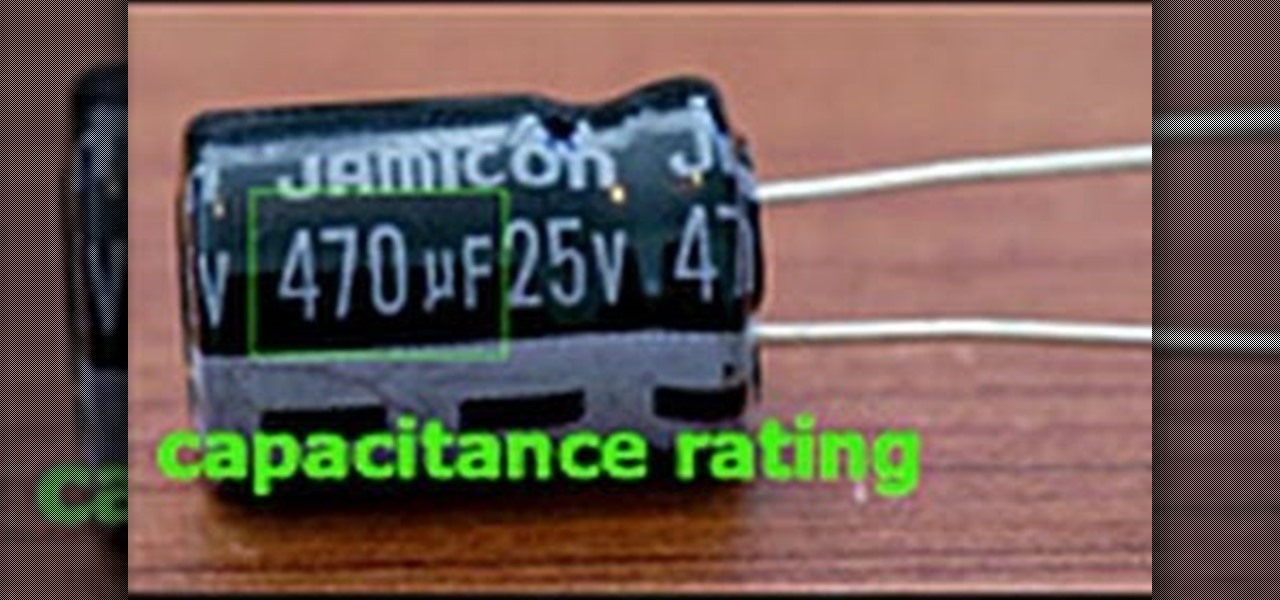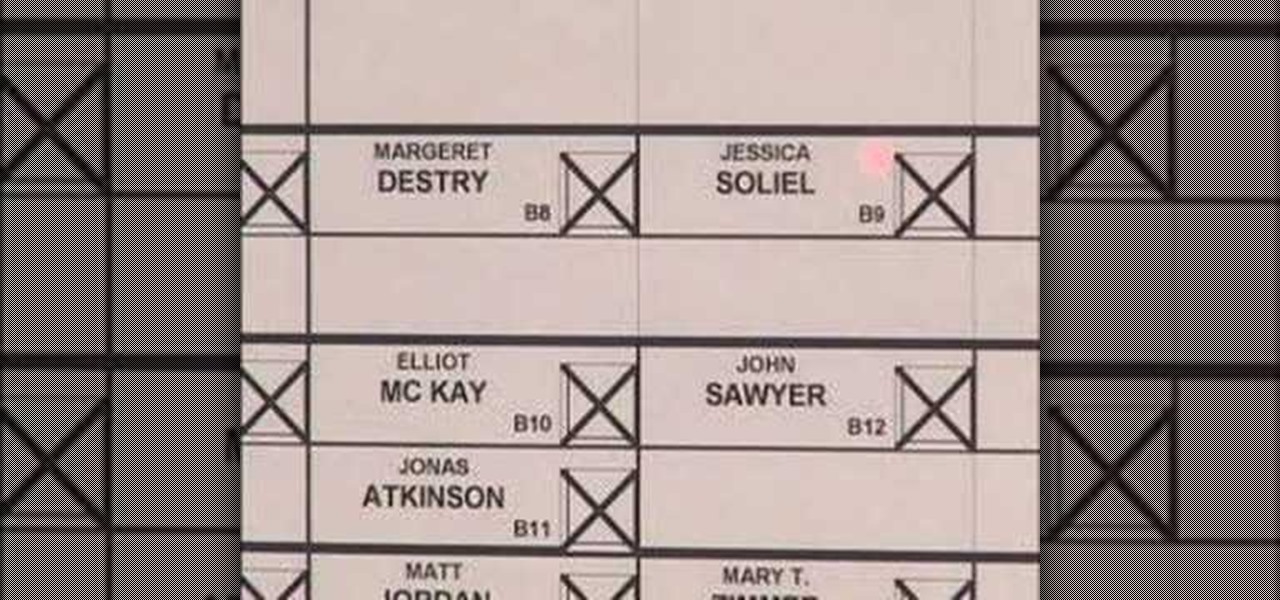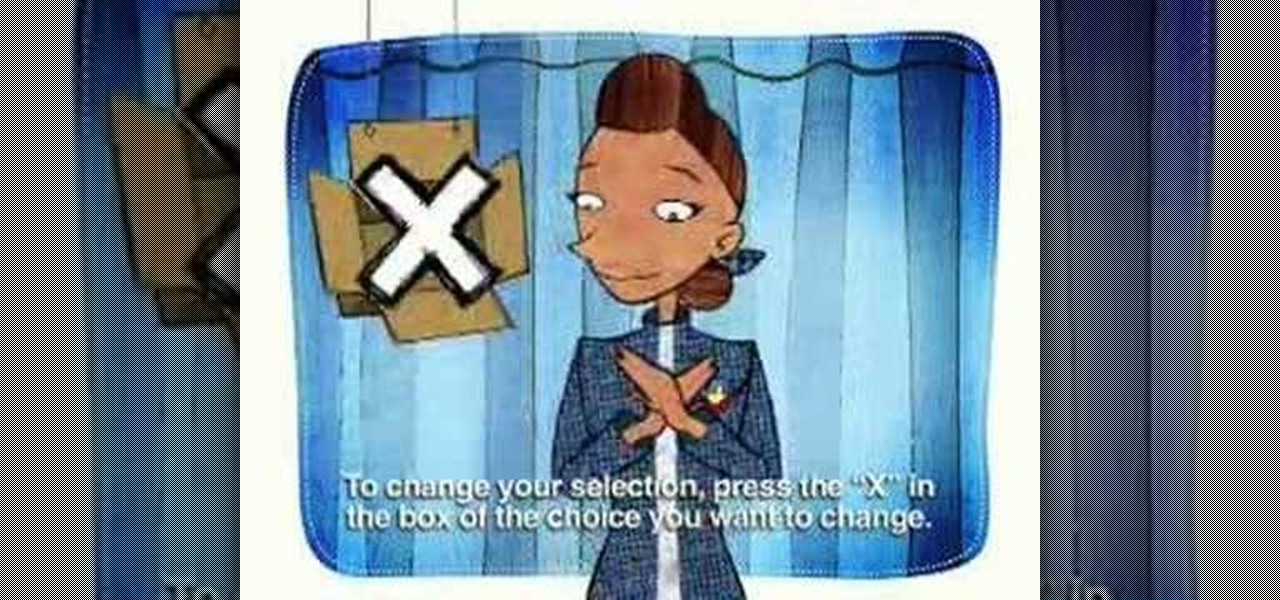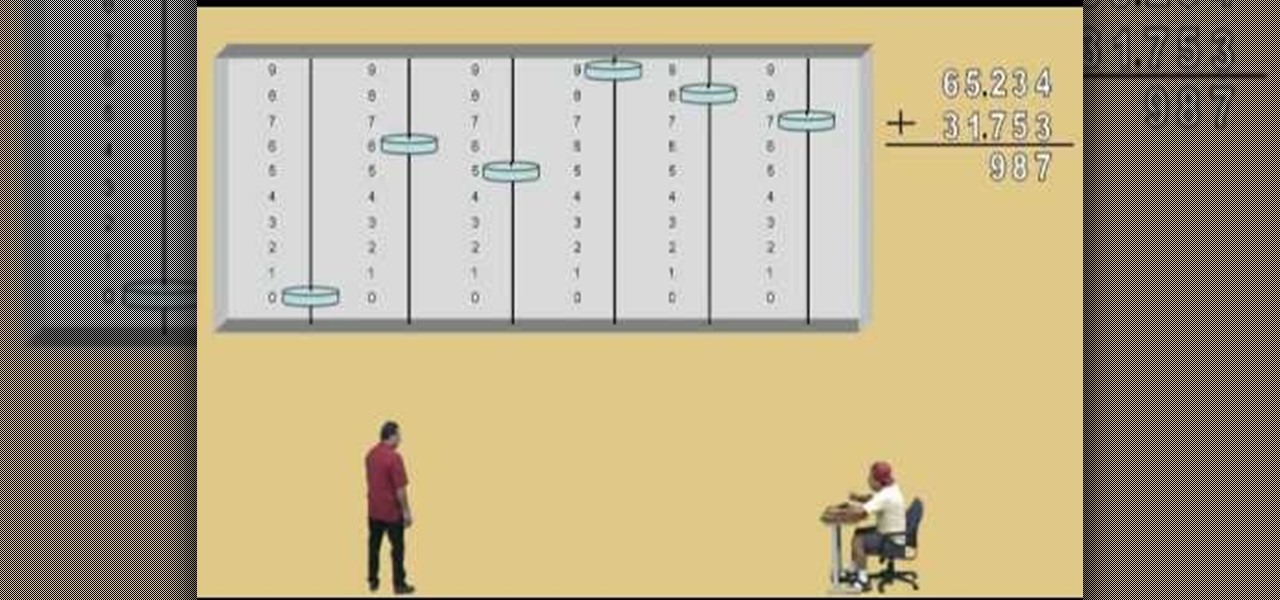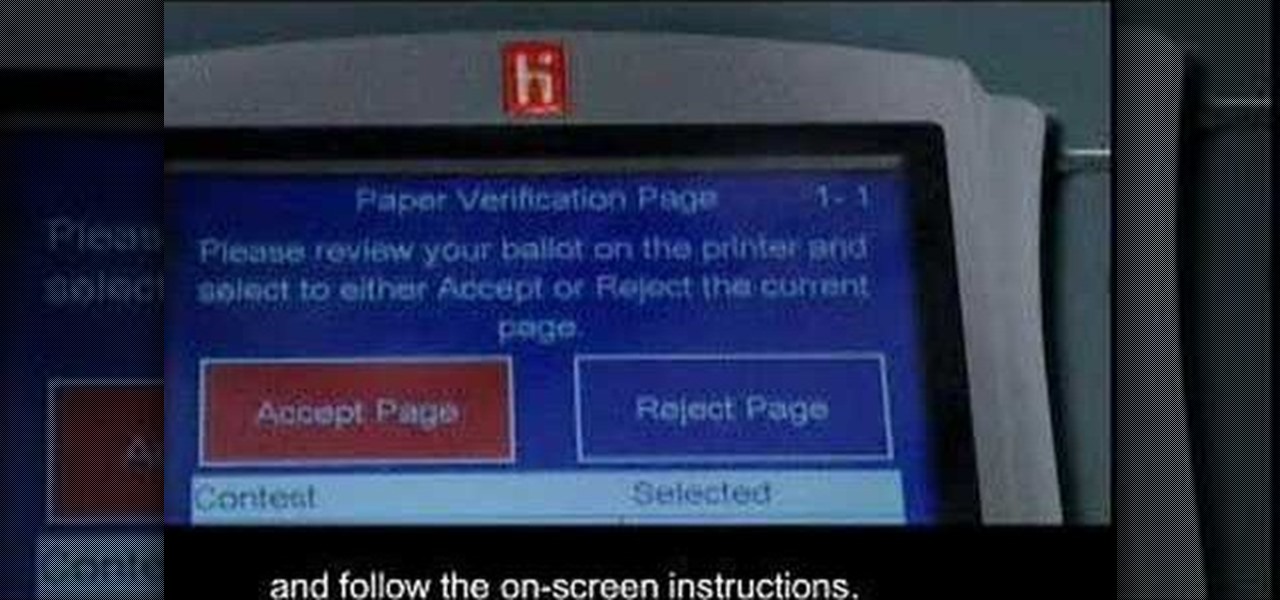Need to save a few quarters for laundry? Then skip paying at the parking meter when you're out and about. The video below will show you how to con your way out giving up your hard-earned coins at a city parking meter. With this trick, you'll get unlimited time. It works by simply holding a quarter in the slot for a long, long time. This will create an error in the electronic parking meter system, causing an "out of order" sign to appear, which means... free parking!

Making trance music has been the point of departure for most of the world's great DJ's, and your career need be no different. If you want to start making your own trance tracks, watch this video. It will teach you how to do it in great detail using Reason 4.

Gamble your life away in Las Vegas Slots on Facebook. And learn how to hack it with tricks and cheats. Watch this video tutorial to learn how to earn more daily credits in Las Vegas Slots on Facebook.

The EOS 7D has an accurate level display, which you can activate on either the read LCD monitor or in the viewfinder. See how to work the electronic display on the Canon digital SLR camera. This is great for getting a steady shot wherever you need it.

Bring a little bit of the excitement of Las Vegas to your Minecraft world. Watch this video to learn how to build a working slot machine, based on a random number generator, in your Minecraft map. Luck be a mob tonight.

If you want to expand your storage capacity in your new Samsung Galaxy Tab, it's easy thanks to the microSD slot on the side. Installing your microSD memory card is as easy as removing the slot's cover, inserting the microSD card in, pushing to make sure it locks, and recovering the slot. Adding storage makes your Android experience even better, plus you can transfer files and data easily!

If you have a casino, or maybe just a single slot machine, chances are you're making money. But how do you actually get the money from the slot? All of that cash will sit in there for ages if you don't retrieve it, and it could cause a malfunction if not removed in a timely manner, because of getting too full. This video will show you how to remove money earned from the cash box in a casino slot machine. There's two ways to access the cash box in a IGT S+ model slot machine, so check them bot...

The capacitor is one of the most recognizable and important electronic components, and a part of nearly every electronic device. This video will teach you the basics of capacitor theory and then teach you how to replace a faulty or broken on on a circuit board. This skill will help you fix all sorts of devices you thought were dead forever; try it out!

Electronic waste is becoming more and more of a problem for the industrialized world, especially since most electronics are full of precious and rare-earth metals that should be recycled. Even gold! Enter this video. It will show you how you can use chemistry to strip the gold from your old computer and other electronic parts and, well, have more gold! Who doesn't want gold?

Learn how to play a popular, new slot machine. This segment features the Who Dunnit slot machine.

Wally from the East Coast Trans-communication Organization explains a little about collecting EVPs. EVPs, or electronic voice phenomena, are supernatural sounds that can't be heard by the human ear, but can be recorded by a tape recorder and then played back to hear any messages from the beyond. Watch this video paranormal tutorial and learn how to document EVP electronic voice phenomena with the help of a tape recorder.

Are you in Delaware County, PA? Well, check out this video for how to use the new electronic voting machines at the Pennsylvania polls. So, if you want to vote for our next president, or your next governor, then get to the polls and cast your vote. There's just one thing to remember with these electronic voting systems, and that is to press the large green VOTE button, so don't forget!

Are you from Delaware County in Pennsylvania? Is it voting time again? Well, get out to the polls and cast your ballot, but first, you should check out this fun video tutorial on how to use the new electronic voting machines.

This video demonstrates the installation of memory in a 13” Macbook Pro (mid 2009 model). It’s easy to perform and takes about 10min time. You’ll require a #00 Philips screwdriver (available in the Newer Technology 11- piece tool kit). Take care to work in an anti-static work space. Close the Macbook Pro and flip it over with the hinge side up. You can note 10 screws along the border. Start unscrewing the 3 screws on the right on the top edge, these are longer than the rest. Now unscrew the r...

If you want to perform the Singleback Tight Slots offensive with a Drag Cross Ups play while enjoying Madden NFL 12, take a look at this walkthrough. This is a great option as it opens up a spot for your running back to get through.

If you're having slot problems in your casino, you're going to have to do some troubleshooting. Knowing all there is to know about slots is important for any casino or slot machine owner. This video will show you the trick to installing a coin into a coin comparator. One thing to remember, is that if there is no coin inside the comparitor, the machine will not work. And no matter what coin kind you have in the hopper, whether quarter, nickel, token, etc., it has to be the same coin inside the...

Want to break into the video game industry? Dream of a career as a game designer? This video shows you how you can become a game designer, in specific for the large game studio Electronic Arts. Find out what's in store for you and the ideal path of study.

If you're fond of remote-controlled vehicles, you might appreciate this video tutorial on how to program a Traxxas electronic speed control. The Traxxas R/C ESC models you will learn to program are the XL-5, XL-10, EVX-2 and VXL-3S. They all have a single push button to turn on and off the ESC and program it. To get the most out of your Traxxas RC vehicle, learn to set up the programming by calibrating the electronic speed control, transmitter, throttle profile selection.

Lawrence Perez, from Saddleback College, and his assistant Charlie, give this arithmetic lesson on adding with an abacus. Who needs an electronic calculator anyway? Well, these are some pretty big numbers. If you're scared of all things not-electronic, then stay away.

Violin Lesson #39 -- Playing in Tune. Todd Ehle talks about playing in tune here, with a little help from an electronic tuner.

Keeping secrets out of the wrong hands warrants desperate measures—or maybe just sensical. If you have a secret, the best way to protect it is with a code—and the best way to transfer that secret message is via an electronic telegraph system. This video will show you how to make your own homemade electronic telegraph machine, so that you can send those encrypted Morse code messages to your friends without fear of prosecution.

Want a safe place to hide your stash? Here's how to build a miniature electronic safe out of an Altoids tin and a Hallmark musical greeting card.

If you're playing Madden NFL 12 and you're looking for a good offensive option, why not try Singleback Tight Slots? You can then follow that up with an HB Dive play. This guide will walk you through the controls and methods of executing both.

Adding a SIM card to your Samsung Galaxy Tab is easy! If you have this new Android tablet and are looking to see how to install the SIM card, this video will clearly show you how it's done. Simply remove the slot's cover, insert the SIM card, making sure it's secure and snug, and then closing the cover. That's it!

If you haven't been inside a computer before then when you open the side panel, that massive forest of wires might be slightly intimidating for the first time. But it is necessary to eventually begin upgrading your hardware to keep up the todays technology. In this video you will learn how to identify the proper AGP slot on your motherboard where your graphics card is housed and how to remove it properly.

Learn how to utilize the empty expansion slots to add new functions and features to a Windows or Linux PC. This brief video tutorial from the folks at Butterscotch will teach you everything you need to know. For more information, including detailed, step-by-step instructions, and to get started understanding and using hardware expansion slots yourself, take a look.

Colin Lea has come up with a tutorial for creating animation that simulates slot machine reels. Ko Maruyama has made this video version of the tutorial for you to learn from.

The Prodigy were one of the first groups to really grasp the potential of electronic music and bring it to the forefront of pop, and they are still fucking legend on the electronic scene. If you have Ableton Live 8, check out this video to learn how to produce their classic song "Voodoo People" in Ableton, including what samples to use and what to do with them.

First, part the curtain to enter the voting machine. Then, start the voting process on the ELECTronic 1242 voting machine in Delaware. All that's left is to press the big green VOTE button on the voting machine and you're done. So get down to your county and VOTE in this coming election. The pol's need you.

What's the cheapest wallet you can afford? With today's prices, you're better of with a DIY wallet, and the best material for the job— duct tape. This two-part video will show you the short steps to making a duct tape wallet that has everything— bill pocket, card slots and change purse. This is a fully functional duct tape wallet! Give it a try.

This video will help you decide which paintball marker (or paintball gun) is right for you. The low-end electronic marker or the mechanical paintball gun. Mechanical guns are extremely loud, and semi-automatic, but effective. It uses a CO2 tank. Electronic markers have a higher rate of fire (super fast), and aren't very loud.

In order to win at playing slot machines, you need to keep a few things in mind. Slot machines are not random. They are programmed to pay out at certain times, in certain amounts, and at certain intervals.

This video tutorial helps you identify the various components within a desktop computer. The CPU, a circular windmill-looking piece, consists of a fan that keeps the CPU cool. The CPU chip is located underneath this fan. There are four RAM slots in this particular motherboard featured in the video. The video card connects toward the middle and clicks into a PCI Express slot, which provides video. On the bottom there are expansion slots, which audio or network cards can be connected into. The ...

It is not that hard to make your own drill press table. Start with a 3/4-inch piece of plywood. Cut a 3/4-inch dado cut on both ends of the 3/4-inch board about two inches from the end. Top the 3/4-inch plywood with a 1/4-inch piece of oak cut into three pieces. When you cut the board into three pieces cut the center piece out with a 10-degree angle so that when you glue the two end pieces down the center piece will slide in and out but be held in place by the angle. This allows you to change...

The bad thing about Christmas and Birthdays, is the fact that with new gifts, means old junk. Old iPods, video game consoles, and televisions can;t be just thrown away like that. They contain dangerous parts that can be toxic and bad for the enviornment. So in this tutorial from Cnet, you'll find out how to properly dispose of old electronic gadgets. Good luck and enjoy!

This is an instructional video on how to vote using the popular eSlate electronic voting machine with VVPAT (voter verifiable paper audit trail). eSlate is an electronic voting device made and distributed by Hart InterCivic.

This simple weather instrument is an example of electronic instrumentation, it uses a swinging pendulum conductor and four LEDs to indicate wind direction. This simple, but sophisticated, device is suitable as a science fair project or as a project in the grades 6/7/8 technology program of a school.

Oscilloscopes visualize electronic signals. This information can be useful for tests, debugging, and reverse engineering. If you work with electronic circuitry, being able to use an oscilloscope is a must have skill. Here Bre Pettis and Make Magazine hook you up with great tips.

This video from OWC presents how to install memory in a 17" Macbook Pro.The operation will take about 15 minutes and doesn't require an experienced user.First you need to provide all necessary anti-static precautions - discharge static electricity, use static-free surface.You'll need #00 Phillips screwdriver and nylon pry tool.You can find these in the Newer Technology 11-piece tool kit.To start, shut down the computer, close it and flip it over.You will need to remove 10 screws. Use #00 scre...

LG is set to launch its G5 handset on February 21st at the Mobile World Congress in Barcelona. This shouldn't be too much of a surprise, but images of the G5 have now been leaked ahead of the event by Evan Blass (@evleaks). This image shows that the handset will indeed have two lenses on its rear-facing camera so that you can shoot wide-angle 135º photos.