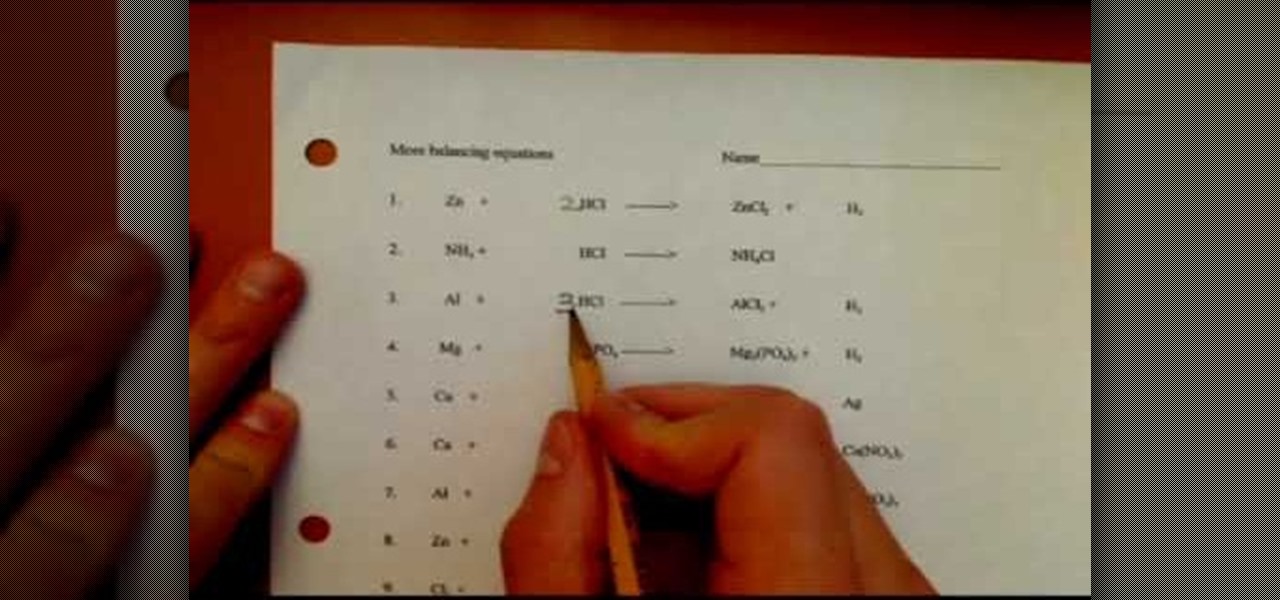In this tutorial, we learn how to shift gears on a 2008 Ninja 250 motorcycle. First, pull in the clutch, take it down to first, then give it gas and release the clutch to get the bike started. To shift gears, pull in the clutch, pick up, then ease out the clutch, then give the bike gas. Keep doing this to change in between the different gears on the bike. Practice doing this in an empty parking lot and don't forget to keep on the gas while you are doing this. You may let go of the clutch to q...

Follow these steps to apply liquid eyeliner with ease.

Pop ball bearings into place with just a tap using this great hint. Installing bearings for your car can be difficult, but it doesn't have to be if you know how to keep your cool. Watch this how to video and learn how keeping bearings in the fridge can help ease them into place without damaging the holding device.

Real airplanes can't take any sort of crashes whatsoever. Lighter model planes can take a bit of roughing up, but nothing severe. If you crash all the time this may help ease the learning curve process, which includes some necessary crashing. This video shows you how to keep the wings from folding in tight loops, how to beef up the tail feathers and tail boom, and how to get more elevon movement for tighter turns and loops.

Spaces is a very cool feature that is included with all newer versions of Mac's OS X. With Spaces, you can organize your programs and keep your desktop clutter free. This program is similar to Expose, but instead of having your windows open on the desktop, Spaces minimizes them but keeps them ready for a quick reload. You can choose a number of spaces and decide which shortcuts you want to use to access them.

You never know when disaster will happen. You could be going about your business one minute and the next - the power blows out. There are many reasons why a black out can be devastating and if you have small children or run a business that needs to stay lit, check out this video. In it, you will learn how to safely setup and operate a generator to keep your power going through thick and thin.

This cool tutorial is perfect for teachers or parents interested in keeping their little ones entertained. You'll be finding out how to make a polymer clay spider with ease. These spiders are cute and sure won't scare anybody since they're fake and too big to be real spiders. Enjoy!

The Microsoft Office Access 2007 relational database manager enables information workers to quickly track and report information with ease thanks to its interactive design capabilities that do not require deep database knowledge. In this Microsoft Access video tutorial, you'll learn about protecting your VBA code from snoopy little trolls. For more information on keeping your VBA code secure, watch this MS Access how-to.

Heartburn can keep you up at night. Learn prevention tips and treatments for heartburn from Pharmacologist Joe Graedon and Dr. Terry Graedon in this how to video. Watch and see how stimulating saliva production with hard candy or gum can help the acid go back down into your stomach. You can also use yellow mustard or even chamomile to ease heartburn pain.

Need help figuring out how to enable the Microsoft Windows 7 Ease-of-Access Magnifier tool? It's easy! So easy, in fact, that this Win 7 accessibility guide can present a complete walkthrough of the process in just over a minute and a half. For details, as well as to get started using the Windows 7 Magnifier yourself, watch this helpful how-to.

Watch this how to video to learn how to lace your shoes in parallel. This technique is great for easing pressure on your foot while your run.

If you're among the millions who have restless legs syndrome, you might be interested to know that a set of simple lifestyle adjustments may ease your symptoms.

Super Fly Life brings this iPhone, three-part, traveling video tutorial to teach you how to ease travel with iPhone travel apps. You could even double your dating experience with these time saving applications on the Apple iPhone. Some of them are free from the Apple Store and iTunes. These iPhone travel tips will help you live a Super Fly Life!

Many women experience breast tenderness before and during their menstrual cycle. This is tough to live with, and there are lots of easy ways to relieve the pain. Watch the video to learn how everything from sports bars to drugs can help ease the pain.

Need help turning on the ease-of-access keyboard in keyboard in Microsoft Windows 7? So easy, in fact, that this MS Windows accessibility guide can present a complete walkthrough of the process in just over a minute and a half. For details, as well as to get started using this great accessibility feature yourself, watch this helpful how-to.

The days of Skype 2.8 for Mac are over! Mac users can now rejoice and make calls with ease using the new beta version: Skype 5.0 for Mac OS X (available here). It was well worth the wait, with a revamped look and feel that simplifies navigation and provides a more Mac-like experience.

New to Ubuntu Linux? This computer operating system could be a bit tricky for beginners, but fret not, help is here. Check out this video tutorial on how to manage CD/DVD images with ease on Ubuntu Linux.

Ever hear of a Rubik's Cube, well, did you know that some people can actually solve the mighty puzzle? Yes, that right, they sure can, and so can you... maybe.

This tutorial goes over everything you need to know about panning/cropping, also known as easing and zooming, in Sony Vegas 7.

False eyelashes scare even the most makeup-saavy girls. After all, who wants to glue someone else's hair onto their eyeballs? It's a freaky concept, but applying false lashes can take your look from ordinary to fantabulous in almost no time.

In this tutorial, we learn how to open & utilize the trunk area of a 2010 Prius. To access the cargo area, open the rear hatch by pressing on the release above the license plate. To keep items out of sight, there is a sliding cover that you can pull back and hook into slots. To open, pull towards you slightly, then reel it in. There is additional space under the floor which can be accessed by twisting the locks and removing from the vehicle. Underneath this, there is a cargo bin, and undernea...

In this video, we learn easy cake decorating tips and ideas. To make a pastry cone, you just need parchment paper! First grab a square of parchment paper then fold into a large triangle. Now, open the square up and cut where the line is in the middle. Grab one of the triangles you just cut and wrap it into a cone shape, taping the tip so it will keep shape. You can now add icing and will be able to pipe and write words with ease. Cut a small hole depending on what type of piping you want to d...

In this video tutorial, viewers learn how to use the Sticky Keys feature in Microsoft Windows 7. To use the Sticky Keys, click on the Start menu and open Control Panel. In the Control Panel window, double-click on Ease of Access and click on Change how your keyboard works under the Ease of Access Center. Then click on Set up Stick Keys and check the option Turn on Sticky Keys. This video will benefit those viewers who have limited dexterity and find it difficult to use complex keyboard shortc...

In this video tutorial, viewers learn how to use the Filter Key features on a Windows 7 computer. Begin by opening Control Panel and select Ease of Access. Under the Ease of Access Center, click on Change how your keyboard works and click on Set up Filter Keys, at the bottom of the window. Now check the box beside Turn on Filter Keys. Users are provided with several options for he Filter Keys such as: turn off the Filter key wen Shift is held or 8 seconds, display a warning message when turni...

In this video, we learn how to ease labor pains during birth. One way is to move your body and try different birthing positions. This will open up different parts of the pelvis and help more than lying down. Once you receive an epidural you won't be able to get up, so make sure you do these exercises during early labor. As long as your health care provider allows it, do these before you receive drugs. Any of these will help during contractions and help with pain during labor. Every woman is d...

In this video techniques are shown to add ice letters using only butter cream icing. The reason butter cream icing is used is because of the ease of use when writing ice letters. Once your icing bag has been filled with the butter cream icing you must make sure all air has been removed from the bag before beginning. having your desert item on a turn table makes writing with butter cream much easier. Keeping a steady hand and moving at a slow place will give you the best result. The narrator e...

Different ways of using a proxy bypass to access blocks sites is shown with ease in this video. Many places explained to be blocked with internet security such as libraries and schools. Using a search engine such as Google you need to search for a proxy site. After a proxy site has been found you will use it to access the blocked websites through another servers internet provider. The narrator explains that proxies are just a way to bypass internet blocks by avoiding using the blocked compute...

Money, as we all know, creates stability and ease of living. But an unfortunate consequence of having money is all the work you have to do to get it.

In this video, we learn how to balance chemical equations with ease. First, you will need to take down the equation and find out how it is formed and how much each of the chemicals are in it. Draw a diagram if you need to so you have a visual key. If you figure out how many of each of the chemicals are in the equation, then you will know how to balance it out. You will make sure that both the right and left have the same number of chemicals and mass. Balance this out by adding in more chemica...

In this tutorial, we learn how to make rock candy with ease. First, add 2 cups of pure sugar to boiling water. After this, stir in flavoring and food coloring then stir the mixture until it's thick. After this, remove from heat and let it cool. Then, pour in cooled water to the mixture and dip a skewer into the mixture, then roll around in sugar and place back into the jar using a paperclip to hold it on the top. You should see rock candy form in around 2-3 hours. Let the skewer sit for longe...

Your family is your family no matter where they are, but if members of your family are living far away in another state or even another country it becomes hard to keep in touch and show you care as often as you want. And making cakes for them is nigh impossible, giving the shipping problems.

The narrator introduces Patrick Quirk as the horticultural expert to whom is going to demonstrate how to safety transplant a cactus. Patrick highlights the ease of doing this if we use the right tools. Patrick recommends using an old garden hose and 2 types of tongs as part of his tools. Safety is paramount to us and to the plant. Cactus need to have is roots loosen and dried, which it different to other plants. It is important to keep the same soil level as you previously had. Patrick finish...

This video shows us how to make paper flower with ease. Here are the following steps: Step 1: Gather paper, glue, scissors.

Are you tired of your bed sheets looking like a crumpled mess? How does something this simple turn into something so difficult to achieve properly? Learn how to fold your bed linens neatly and without unsightly creases. The easy to understand video will turn you into a household ace! It will show you secrets to the easiest and most painless ways to keep your bed linens neat, folded, and organized, without tearing your hair out! Learn how to tame the largest sheets with ease. You’ll always hav...

Check out this instructional stop motion animation video that illustrates the six animation principles:

Joy and Gracie show us how to make a newborn infant stop crying and sleep in peace using a wine tasting secret. This is a Japanese Urawaza trick that uses the white noise of a gurgle to ease a baby's cry.

UberCurrent is a great new Twitter App for iOS that allows you to follow and tweet with greater ease and elegance than any other App. This video will walk you through the App, showing you how and why to use it.

Apple TV, like most Apple products, places a lot of restrictions on users in the name of ease-of-use and control. If you want to assert your power and remove those restrictions, jailbreaking is your best option. This video will show you how to use a Mac and Pwnagetool to jailbreak your Apple TV and start using it the way you want to, not the way Apple wants you to.

Memorizing all of the new maps in a FPS is time-consuming but necessary if you want to achieve pwnage. The process can be greatly eased with the use of video tutorials like this one, which will teach you an effective team deathmatch strategy for the Call of Duty Black Ops multiplayer map Array.

Nick from Greyscale Gorilla boils down the basics of keyframing. Many beginning users of After Effects try to use too many different keyframes and styles. Fortunately, this tutorial shows you simpler executions of the same concepts.