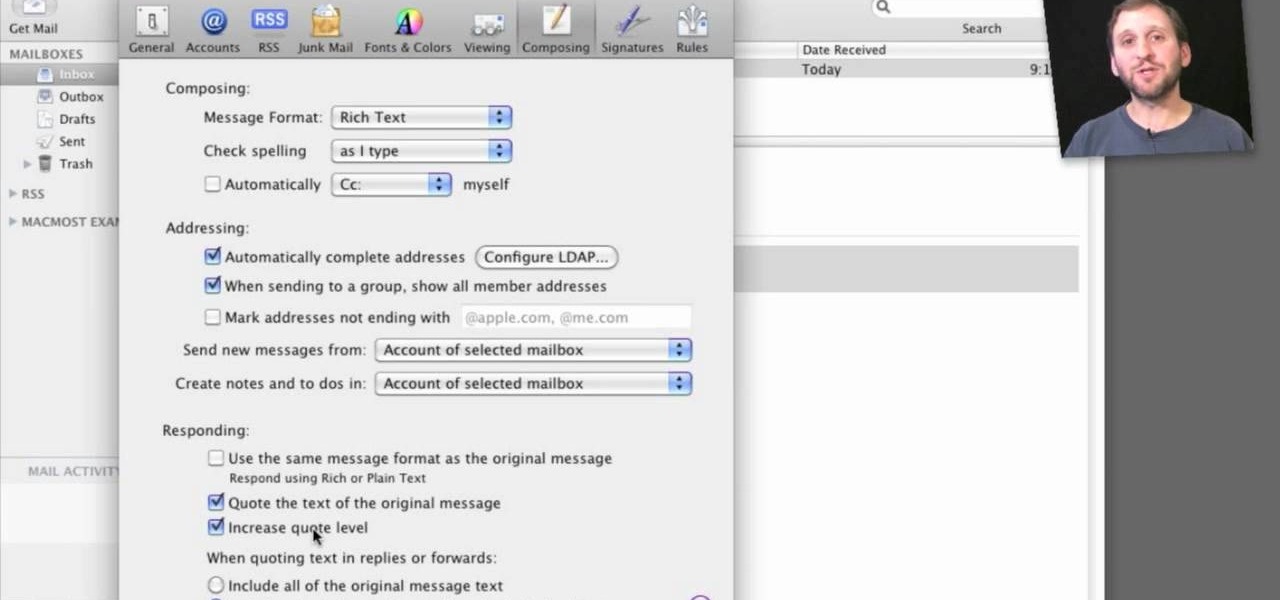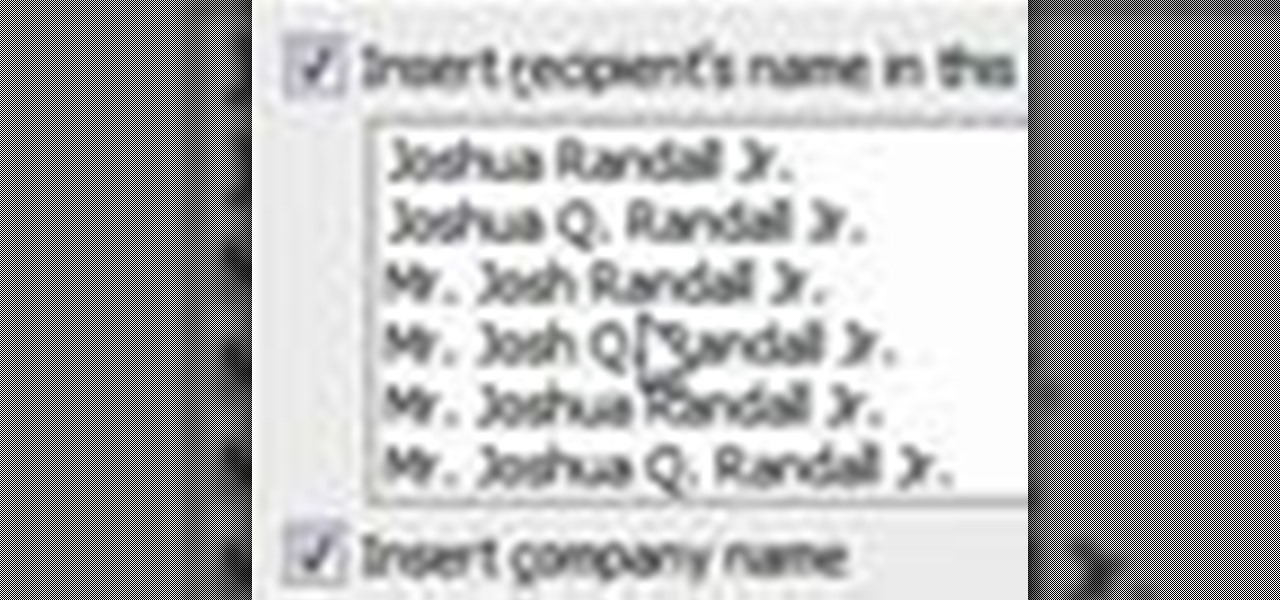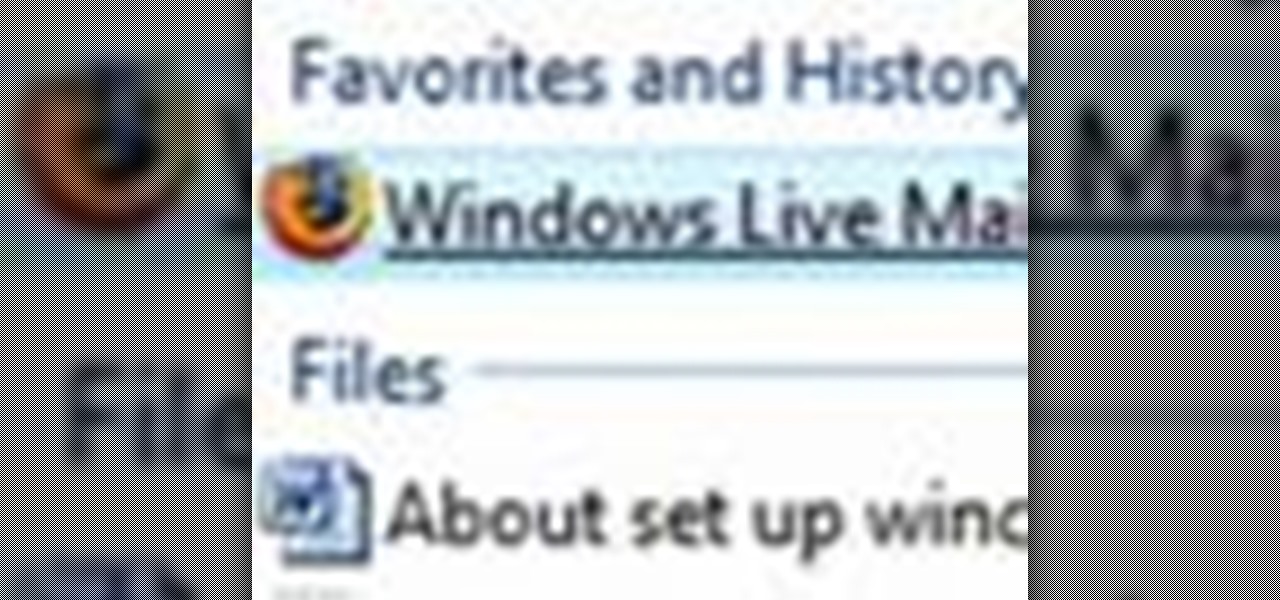In this tutorial, we learn how to set up your AIM/AOL e-mail accounts in Outlook. First, go to Outlook and open up e-mail accounts through the tools menu. Now, add a IMAP serve, then add in your user information. After this, enter in your server information, and click the settings button. Change the name of your folder if you are using multiple accounts, so you don't confuse them. In the next tab, check the outgoing server mark, then on the advanced tab, change the last number to 587. Press o...

In this first demo of a 4-part series, learn how to set up labels for mass mailings using the Mail Merge feature in Word 2007.

In this quick clip, you'll learn how to go about creating a basic letter for Mail Merge within MS Word 2010. Whether you're new to Microsoft's popular word processing application or a seasoned professional merely looking to pick up a few new tips and tricks, you're sure to benefit from this video tutorial. For complete instructions, take a look.

In this quick clip, you'll learn how to create envelopes with the Mail Merge tool within MS Word 2010. Whether you're new to Microsoft's popular word processing application or a seasoned professional merely looking to pick up a few new tips and tricks, you're sure to benefit from this video tutorial. For complete instructions, take a look.

In this quick clip, you'll learn how to insert address blocks and merge fields when using Mail Merge within Microsoft Office Word 2010. Whether you're new to Microsoft's popular word processing application or a seasoned professional merely looking to pick up a few new tips and tricks, you're sure to benefit from this video tutorial. For complete instructions, take a look.

In this quick clip, you'll learn how to go about creating a basic letter for Mail Merge within MS Word 2007. Whether you're new to Microsoft's popular word processing application or a seasoned professional merely looking to pick up a few new tips and tricks, you're sure to benefit from this video tutorial. For complete instructions, take a look.

In this clip, you'll learn how to add a new data source when using the Mail Merge tool within MS Word 2007. Whether you're new to Microsoft's popular word processing application or a seasoned professional merely looking to pick up a few new tips and tricks, you're sure to benefit from this video tutorial. For complete instructions, and to get started creating new data sources yourself, take a look.

Trying to find your friend's Yahoo! mail address so you can send them a letter or tell them about a cool new website you found? Yahoo! directory makes it easy to find someone you're looking for. All you need is is their name.

Want to adjust how Mac OS X Mail quotes emails in a particular conversation chain? It's easy! So easy, in fact, that this home-computing how-to from MacMost can present a full overview of the process in about five minutes. For more information, including detailed, step-by-step instructions, and to get started quoting emails yourself, watch this Apple lover's guide.

Tool is selected, followed by email accounts and a selection is made at the "add new email account" option , the "next" button is clicked. Pop3 is selected and the next button. The required information is filled in such as name, amail address, incoming and outgoing mail server, username; which is the same as the email address and the password is entered. The "remember password" option is selected, along with the "more settings" button. Within the more settings window, the company name and a r...

In this how-to video, you will learn how to access Gmail automatically every time you click a mail to link in Google Chrome. In order to do this, you must have a computer that has the Google Chrome browser, as well as a Gmail account. First, prepare Chrome to use extensions. Right click the shortcut and add the following command in the target path area. After this is done, add the new extension. A crx file from the blog must be downloaded. Install the extension and now you will be able to ope...

New user to Windows 7? Microsoft has put out a series of video tutorials explaining how to maximize your Windows 7 experience. Follow along with this computer lesson and learn how to:

Join Emma & Grace as they show you how to recycle old cereal boxes, coffee carriers, artwork and junk mail into beautiful works of art. Watch this instructional video to shred pieces of paper garbage, blend it into a pulp and press your own recycled paper.

Take a look at this instructional video and learn how to create and distribute your own form templates with Microsoft Office InfoPath 2007. An easy way to get coworkers to fill out forms is to publish a form template as an e-mail message in Microsoft Office Outlook 2007.

Watch this video to learn how to send ghost mail. Send a secret message in email or catch someone who forwards your work off as their own. Watch this video tutorial and learn how to send email with hidden writing.

This video shows how to set up a mail merge in outlook which allows you to create a document then send it to your address book. A great tool in Outlook

This video tutorial shows how to set up a Windows Live mail account on your Vista system.

How to use the Evolution Setup Assistant to set up your mail account in Ubuntu Linux.

A non-geek tutorial for anyone who wants to take advantage of google's free, web-based e-mail program. This tutorial guides you step by step through the process of how to sign up for and delete a G-Mail account.

Watch this video to learn how to make chain mail earrings.

Patricia Zapata of A Little Hut shows us how to create easy and beautiful art with junk mail!

In this tutorial, we learn how to install a new mailbox post and box with Lowe's. First, you will need to gather all your tools and a new mailbox. After this, print out directions for the project through the Lowe's website. Now, call 811 to call your utility company to make sure you aren't digging through an electrical line. Mail boxes have a specific height they need to be installed at, so make sure you follow these guidelines. After this, dig out the hold from the ground, then fill in grave...

Whether you own a business or work for a company, you probably send out millions of emails every day corresponding with clients, PR, and whoever else you have to deal with. It's hard enough making sure you get around to all of them, but what's more is that even after you've finished composing the message you have to add your name, company name, phone, etc.

In this how to video, you will learn how to set up an email account in Microsoft Outlook. First, open up your program. Go to tools and select account settings. From here, click new. A new window will open up and you should press next. Click on the check box at the bottom and click next. Make sure Internet Email is selected and click next. Now type in your name, email address, incoming mail server, outgoing mail server, and login information. Click on more settings and tick the first option in...

Log in to your account. Go to settings, then go to Forwarding and POP. Then, check in the box for enable POP for all mail. Next, save the changes. Then go back to the settings page and check the first box (to include the mail that has already been downloaded). Save your changes again. Next, select tools>account. In the box that pops up, select POP for the account type and hit OK. Name the account and fill in your email address and POP address. For the SMTP server, put in smtp.gmail.com. Then,...

In order to delete a Gmail account, you have to log on to your e-mail. Once you are logged on, you click on the settings tab at the top right part of the page. Next, you have to click on the accounts tab on the page and then click on "view my Google accounts," which will take you to that page. Next to "my products," you have to click on edit and then click on "delete Gmail service." After that, you will be taken to the confirm delete page, where you must check the box to agree to deleting you...

This video demonstrates the technique to setup a Yahoo email on an iPod Touch. You start going into settings and then clicking account. On the next screen you will click "Other" and then click on "Pop". At this point you enter your name and email address that you use for your Yahoo email account. Incoming server or host name is "pop.mail.yahoo.com", next is the username (which is your yahoo email address without the @yahoo). You will then enter your password and the out going smtp server whic...

Learn how to send a text message through e-mail. Just follow these steps. First step is to open a browser like Mozilla Firefox and other like Internet Explorer etc.

Learn how to set up your email account and how to add the E-mail widget to the home screen.It's an easy process. And this clip will teach you everything you need to know. For all of the details, including complete, step-by-step instructions, watch this brief, official N97 owner's guide from the folks at Nokia!

New owner of a Samsung Galaxy Tab? Thinking of picking one up? In this Galaxy tablet owner's guide, you'll learn how to use split-screen applications. For all of the details, including step-by-step instructions, watch this Samsung Galaxy Tab Google Android smart tablet owner's guide.

If you're halfway through making a chainmail shirt, and confused on how you can join the front and back pieces together (or any two large pieces of chainmail), this tutorial gives you a few hints on how you can seamlessly bring two pieces together.

Early in the game, you'll have to fight off the crazy mailman Carl in order to get a large supply of Zombrex. This tutorial shows you a few good strategies to dodge Carl's exploding packages and shotgun shells, as well as a few locations for powerups.

Looking for a quick guide on how to display inline images within an email? It's easy. So easy, in fact, that this video tutorial can present a complete, step-by-step overview of the process in just over five minutes. For more information, including detailed, step-by-step instructions, take a look.

In this clip, you'll learn how to change your default mail client when using the Mozilla Firefox web browser. It's easy. So easy, in fact, that this video tutorial can present a complete, step-by-step overview of the process in just over a minute. For more information, including detailed, step-by-step instructions, take a look.

Whether you're new to Microsoft's popular word processing application or a seasoned professional merely looking to pick up a few new tips and tricks, you're sure to benefit from this video tutorial. For complete instructions, and to get started creating your own personalized email messages in Word 2007, take a look.

Gmail is a powerful and universal way to send emails. This video will explain how to set up an account, check your mail and compose an email. Gmail is a great way to stay connected and communicate with people.

This basic tutorial covers how to check your Gmail, send an e-mail, create a signature and other simple email setting features.

Kipkay explains how to trace any email and then see a map of where it came from. Go to your mail service, click on options, look for received from, and copy what is listed.

You have an iPhone now… but how do you add your email, so you can stay connected to everyone wherever you go? Setting up your email accounts always seem trick, but not on this device. Want to know how? Best Buy has answers. The Best Buy Mobile team explains how simple it is to set up your email on the Apple iPhone.

In this video Patricia Stark shows how to display voice mail confidence. Studies show that it takes only three seconds for somebody to size you up over the phone. You can know a lot about the person speaking on the other end of the phone and so you need to sound very confident while speaking to other persons. It is proved that when you smile when you are speaking on the phone it changes the whole delivery of your tone and if you are sitting there carelessly it will be reflected in your voice....