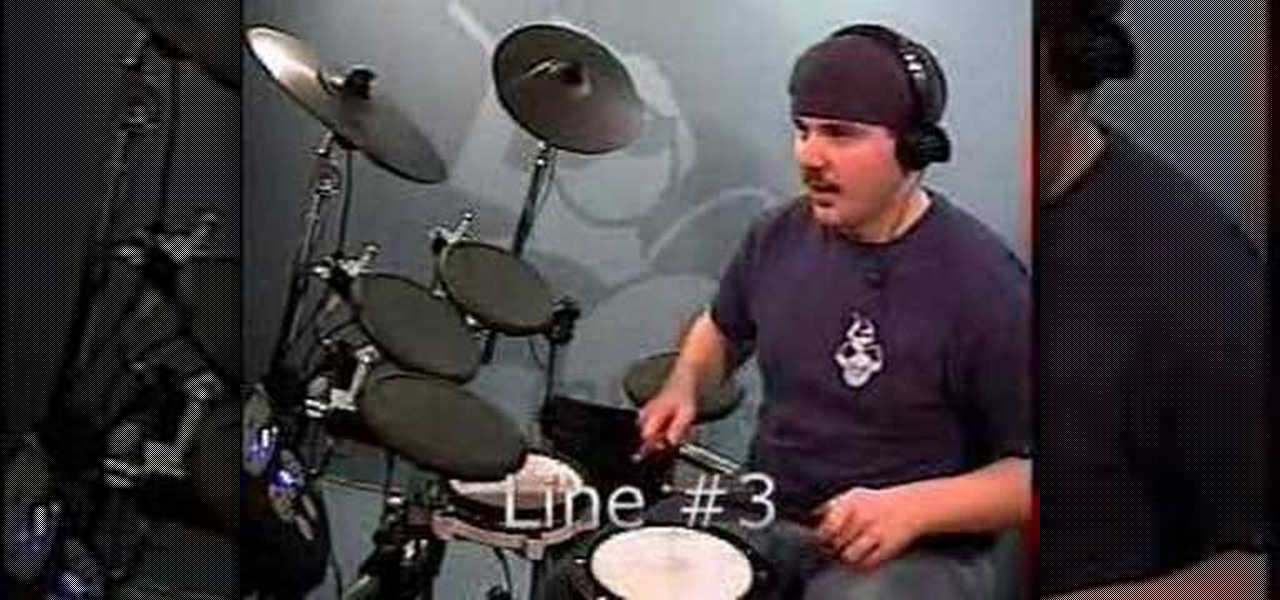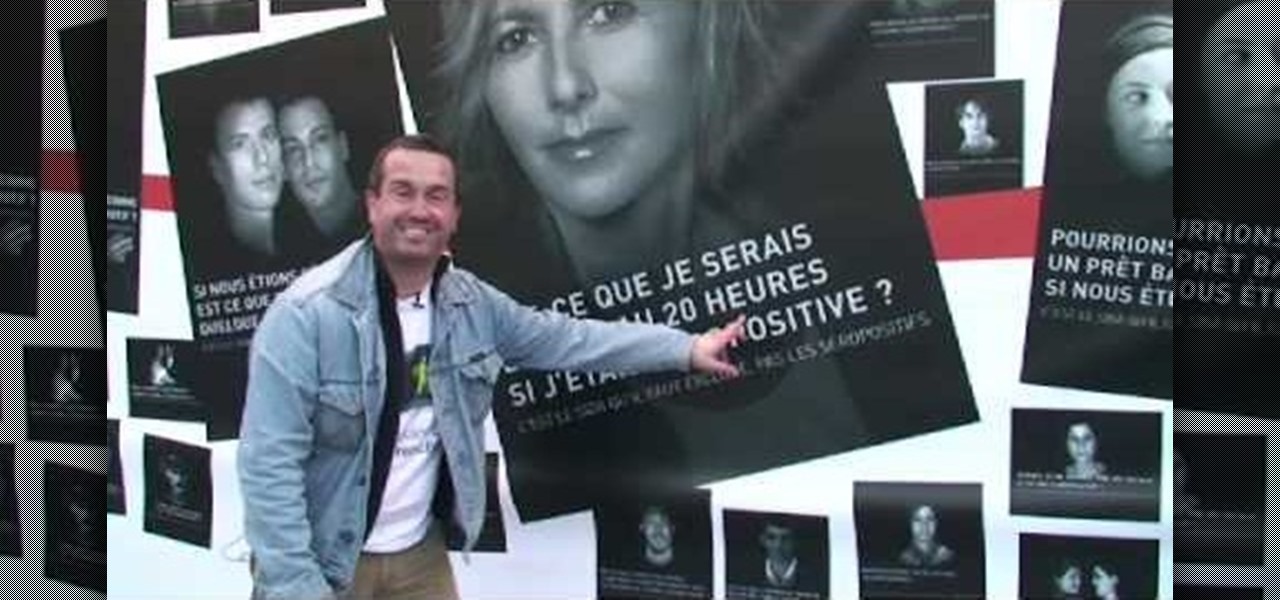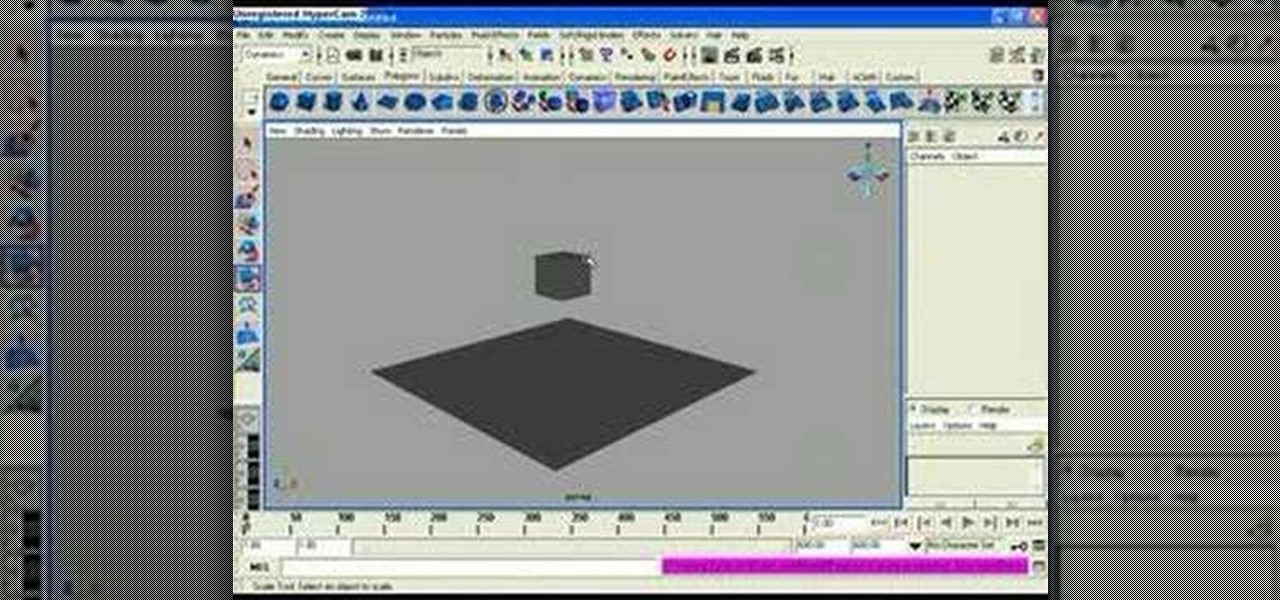This video teaches about adding any of your photos to a billboard. Now copy into the computer memory back into the original billboard image to create another layer this is the layer place in our image. We can do this correctly, respective into this filter which is called vanishing point. Clicking at the four edges make this little bit bigger in image area. Now we can paste in that image control and change the promotional image. It fits sign of the billboard area and resize after the slight li...

Going into the detail of a particular shot of Times Square, this tutorial focuses on a tiny billboard graphic which represents an ad for an iPhone. This tutorial shows you how to achieve the right sideways tilt effect to replicate a billboard for your own Photoshopped cityscape.

In this episode, Steve shares some knowledge he's gained through working on no-budget movies to help keep production smooth and professional. With hits from Jared like "How to Properly Clean Your Lens the Night Before a Shoot", this episode is sure to hit #1 on the Billboard Charts for podcasts! What? Billboard doesn't chart podcasts!?!

This tutorial shows how it is possible to animate billboards' textures in Blender's (246) new particle system. Whether you're new to the Blender Foundation's popular 3D modeling program or a seasoned graphic artist just interested in better acquainting yourself with the application, you're sure to be well served by this free video tutorial. For more information, including detailed instructions, take a look!

Pixel Perfect is the "perfect" show to help you with your Photoshop skills. Be amazed and learn as master digital artist Bert Monroy takes a stylus and a digital pad and treats it as Monet and Picasso do with oil and canvas. Learn the tips and tricks you need to whip those digital pictures into shape with Adobe Photoshop and Illustrator. In this episode, Ben shows you how to create a Times Square billboard in Photoshop.

I was today years old when I first heard of Bhad Bhabie, but I'm told she is apparently a rapper with a rags-to-riches story.

The Billboard Charts have been a measurement of commercial success for pop songs since roughly the time that radios became a household item. In its modern form, Billboard ranks the sales and performance of all singles with its "Hot 100" chart, as well as many other genre-specific rankings.

It looks like Snap's foray into augmented reality billboards last year was successful, as the company has returned with two more outdoor advertisements for its Snap Originals series.

The reveal of Apple's new ARKit extensions for iPhones and iPads, while not much of a shock, did bring with it one big surprise. By finding a solution to surface detection without the use of additional external sensors, Apple just took a big step over many — though not all — solutions and platforms currently available for mobile AR.

Hollywood loves to use New York City's Times Square as a setting for major scenes in a blockbuster movie, so it's only right to use the area for a choice bit of virtual apocalypse in augmented reality.

This tutorial takes one small piece of a cityscape and shows you how to replicate it. It focuses on recreating a light marquee featuring anime characters in motion. This tutorial walks you through the entire process of creating the image.

With the software installation out of the way, it's time to build the framework within which to work when building an augmented reality app for Android devices.

Google SketchUp offers a new feature in the most recent version of their program - dynamic components. Dynamic components add a certain intelligence to objects within your project, as well as make interactivity easier. This series shows you how to alter your component and take full advantage of the dynamic component feature.

If you're a graphic designer, you've probably dealt with clients who sent you the wrong files, like JPG and BMP "source" files. You need to the EPS vector files, but they don't know what that is, and they don't care. They want that image or logo they sent you blown up to poster size for a billboard or something.

This 7 part Houdini 9 tutorial series is about how to transfer color using dynamics is a great place to start to understand Houdini's dynamics in a significant way. Part one covers painting setup, two establishing a paint source, three creating paint, four defining paint colors with a solver, five painting with dynamics, six reviews how it works, seven setting up for render output. Learn to paint and transfer color with dynamics in Houdini 9 and get more control over your work in this tutorial.

In this Houdini 9 video series, you will take a look at the new dynamics shelf tools and see how easy it is to create fairly complex simulations very quickly.

Whether you're a veteran augmented reality developer looking for a quick access point to add a new platform to your arsenal or just getting started with your first AR head-mounted display, get ready to start developing for the Meta 2.

The biggest complaint of most people listening to the bodhran is, "is that ALL the sound it makes?" Well, this video will help you put all those drum doubters in their place, by teaching you how to play the bodhran with dynamics.

New to Microsoft Excel? Looking for a tip? How about a tip so mind-blowingly useful as to qualify as a magic trick? You're in luck. In this MS Excel tutorial from ExcelIsFun, the 636th installment in their series of digital spreadsheet magic tricks, you'll learn how to create a dynamic frequency table and histogram chart using defined name formulas for dynamic ranges that use the INDEX function. See other formulas that use the COUNTIF, IF and ROWS functions that help to make it fully dynamic....

You can use the vlookup function in MS Excel to create a dynamic table in your document. Creating a new dynamic table and a new dynamic lookup area enaables you to add new data or new columns to the lookup table. You can also create dynamic named ranges by using offset, vlookup table and the match table. This function is very useful to businesses working on Excel. This video will show you to create a dynamic table for vlookup in Excel.

This two part tutorial covers three different types of forces (fields) available for use withing Maya's dynamics section.

This two part tutorial covers creating and using hinge constraints in the dynamics part of Maya. Learn how to set active and passive rigid bodies and create a playground see saw animation.

There are varying heights and types of diving boards used in competitive diving. Learn about diving board dynamics from a professional diving instructor in this free video series.

When "Hannah Montana: The Movie" came out, Miley Cyrus' song "The Climb" exploded and even made it to the top of the Billboard 100, obscuring several equally good though not as highly publicized singles. One of these excellent tunes is "Butterfly Fly Away," sung by the chanteuse and her father, Billy Ray Cyrus.

Indie band The Script went from fledging, unknown band to Billboard 100 and massive concert sellouts after releasing their first big hit, "Break Even." A bittersweet message paired with strong guitar riffs and vocal stylization, "Break Even" captured the hearts of teenage girls everywhere.

Major scales give a song harmony, peace, and coherence, but minor scales (often thought of as their sour cousin) add interest. Which is why even popular pop songs commonly inject key changes to let rip a minor scale that sends the song from boring to Billboard.

This covers using no-ip.com to set a dynamic domain name after you set up your own server. This makes the IP dynamic rather than static. It updates the domain name with your IP address so you don't have to. This is an informationleak.net video from Halla.

Love the look of animated 35mm film? It can be tricky to really replicate this effect, but it's nevertheless possible. This tutorial shows you how to use Adobe After Effects to create your own clip of 3-D animated film footage.

It's called the AUDynamicProcessor, and it's very helpful when it comes to mastering your songs in GarageBand. In this video tutorial, you'll learn how to utilize and manipulate the sound dynamics of your songs in GarageBand using the AUDynamicProcessor filter, which effects the high and low ends of audio.

New to Excel? Looking for a tip? How about a tip so mind-blowingly advanced as to qualify as a magic trick? You're in luck.

New to Microsoft Excel? Looking for a tip? How about a tip so mind-blowingly useful as to qualify as a magic trick? You're in luck. In this MS Excel tutorial from ExcelIsFun, the 230th installment in their series of digital spreadsheet magic tricks, you'll learn how to use the Excel List Table feature to make a dynamic stock price line chart.

A short introductory theremin lesson to playing notes, executing dynamic vibrato, and dynamic volume with the theremin. Playing errors included to demonstrate how difficult it is to play the theremin well.

In this two part video drum lesson, learn the dynamics markings mezzo piano, mezzo forte, pianissimo and fortissimo. In order to do this lesson you will need the beat sheets "Dynamics" and "Dynamics 2."

Jake Gyllenhaal recently told a reporter that he buffed up for his role as a streetrat turned prince in "Prince of Persia" by shampooing and conditioning his long hair, claiming the shampooing worked the biceps and the conditioning worked his triceps.

Teach Excel demonstrates how to make an Excel dynamic named range across multiple rows. Highlight the cells that you want to include in your named range and give it a name. You can then use that name in formulas. But it's not a dynamic named range so it won't account for added information. Ctrl + F3 is the name manager shortcut and the F3 is the paste name shortcut. Use the name manager and highlight the named range. Delete the absolute cell references and type in offset. Then, select the fir...

Learning French on the web is brought to life by walking the streets of France though a YouTube video. Here a French man brings you to a large advertising poster on a Paris Street to show the use of verbs. While the content of the billboard/poster itself grabs your attention, the on the street instructor provides vital information so that you will better understand the imperfect combined with conditional tense. This novel approach of learning French grammar though the use of real life example...

Ever wonder what happens after you hit the cue ball or after the cue ball hits the object ball? Here are some of the dynamics involved when hitting the cue ball and object ball. This video tutorial breaks it down for all of you billiards beginners. Learn how to use pool and billiards shot dynamics.

In this tutorial your learn how to

Learn how to create dynamic lighting, constraints on moveable lights, and dynamic shadows in Unreal Engine 3 for Gears of War.

To celebrate the release of Spider-Man: Homecoming and to advertise Dell's newest gaming laptop, Dell and Sony Pictures teamed up to create a live game in Times Square. Simply walk through the tourist hotspot to unlock the game and help Peter Parker save the day.