
How To: Adjust your Zacuto Letus35 Elite Backfocus DOF
Zacuto Letus35 Elite Backfocus DOF Tutorial


Zacuto Letus35 Elite Backfocus DOF Tutorial

Furniture arranging apps have been rolling out on different platforms for a while now thanks, in no small part, to augmented reality.
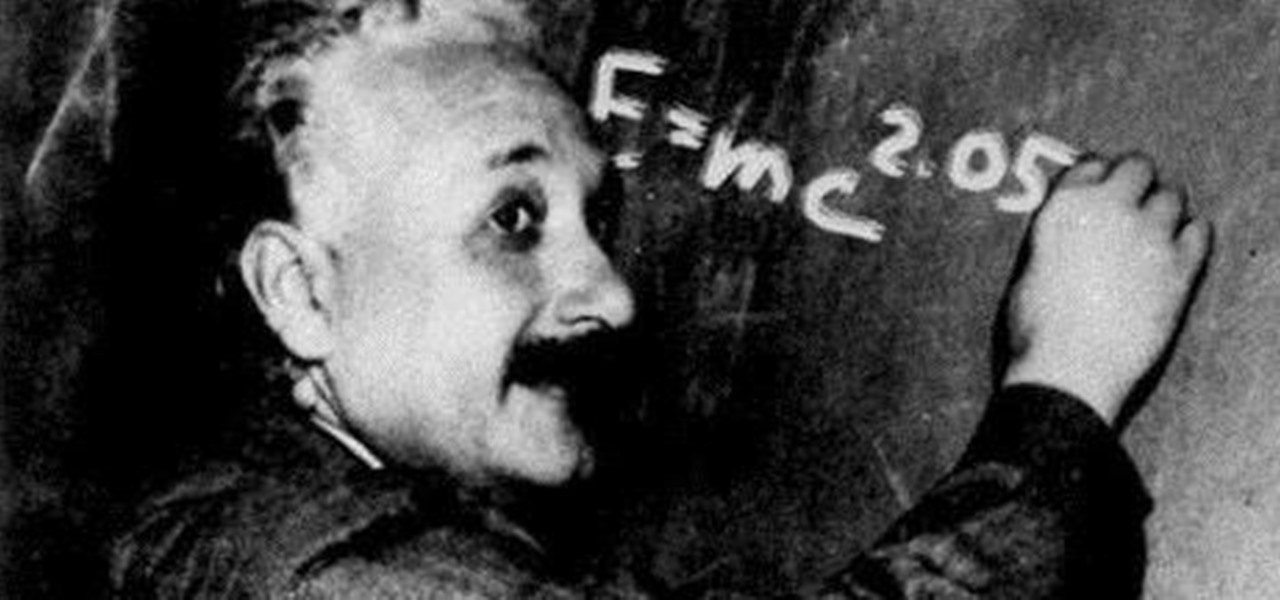
Imagine two stakes in your backyard. Now draw an east-west, north-south coordinate system on your lawn. Measure the east-west distance between the stakes and also the north-south distance. Take the square root of the sum of the squares of the two measurements and, voilà, you end up with the "distance" between the two stakes.

Learn how to import your videos into iMovie by viewing this video. This tutorial shows the various methods used to import the video clips into iMovie, arranging the clips in the timeline, and optimizing the video footage in the editing environment.

Learn how to edit videos in this quick and easy tutorial. Use iMovie in this project to make a 5x5, which is a series of 5-second video clips compiled together into a 25-second video project. This tutorial details the various steps of video editing, including importing footage, arranging clips in the timeline, trimming & cutting, editing sound & music, adding text effects and exporting to a video sharing site like Vimeo.

Come on! Ukuleles are NOT just for Hawaiian music! Bust out your uke, put on your Santa cap and get those carols rolling. This tutorial by Michael Lynch shows you how to play a sweet solo for Silent Night on your trusty ukulele. From aloha to aloho ho ho!

Sort your emails by either date or sender within MS Outlook 2007. This clip will teach you how. Whether you're new to Microsoft's popular email and scheduling application or a seasoned MS Office professional just looking to better acquaint yourself with the Outlook 2007 workflow, you're sure to be well served by this video tutorial. For more information, and to get started organizing your own inbox, watch this free video guide.

One of the features of new music-editing software Reason 5 is the ability to 'block' your song. You can label each segment of the song as intro, chorus, verse, break or solo to make your song easier for both musicians and non-musicians to navigate.
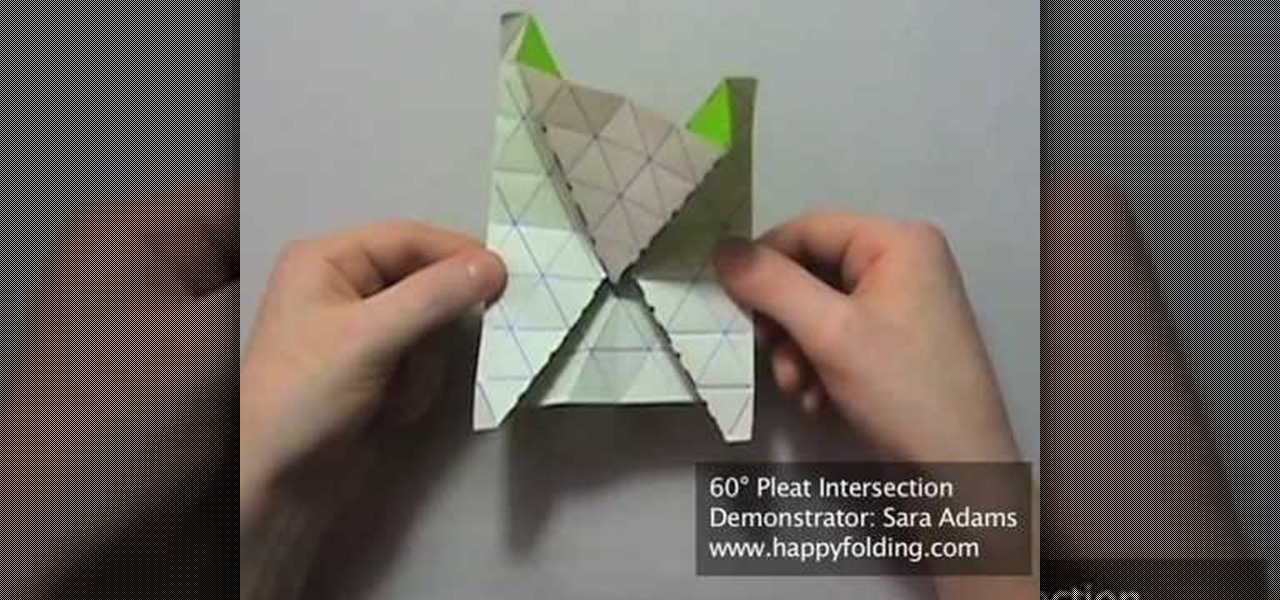
Sometimes while folding a particularly labyrinthine origami project you're just one crazy difficult fold away from paper perfection. Don't let that last swing strike out by watching this video, which shows you how to make a tessellation 60 degree pleat intersection.

Lighting is everything when it comes to creating a good solid video/film. You will see a great example of a ringlight made of 12 lightbulbs arranged in a perfect circle with a cut-out to allow your camera to be in the middle to capture the best light. You will get an idea of just what materials you will need to create your own ring light.

In iPhoto, you'll use album to organize and arrange your photos the way you want, kind of like a playlist in iTunes. You can also use albums to publish webpages, create slideshows, and produce photobooks, calendars, and greeting cards.

Breathing oxygen is an extremely important component of staying alive, right? Well, the same goes for running. If you're not breathing properly, you're running is going to suffer.
Want to know how to organize your desktop icons in Windows 7? This tutorial will show you how it's done! It's easy! So easy, in fact, that this home-computing how-to can present a complete overview of the process in just under a minute's time. For more information, including detailed, step-by-step instructions, watch this Win 7 user's guide.
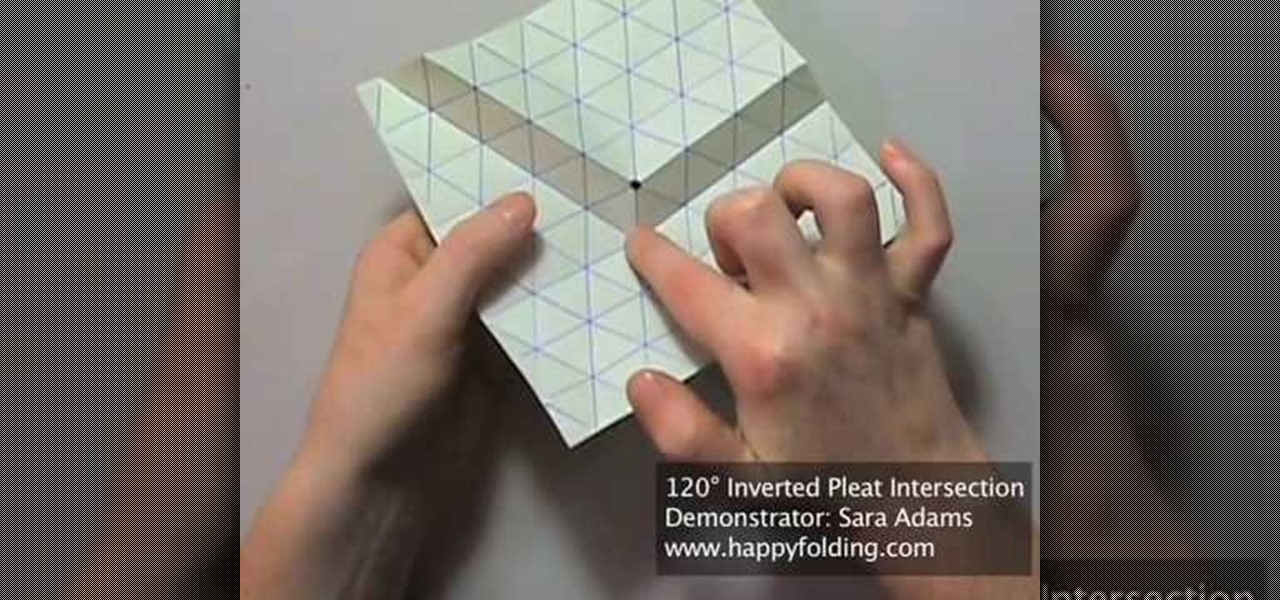
Even expert piano players have to practice in order to consistently bring their game to concert hall performances. Practice does indeed make perfect, and in origami practice makes neat - neat folds, crisp edges, and a better overall finished product.

In this video, we learn how to arrange a flower wedding corsage. First, grab a white flower and cut the stem off of it, then wrap floral tape around it. From here, grab a pink flower and do the same process. Next, grab baby's breath and other small leaves and add them to the pink flower and the rose. Use floral tape to wrap these all together until they are all stuck together. When finished, cut off any excess stems to the flowers and you can wear as a corsage! Use pins inside the stems and o...

TheFlowerGod teaches you how to arrange a Valentine's tulip vase for your home. You will need a washing bowl, a clear glass vase and all sorts of flowers. If you bought a bouquet of tulips, open it up, clean the stems in the washing bowl and then add one to the glass vase. This should have a large bottom so you can clearly see the green color. Next you will add flowers with large leaves and you can also put in a fern or plants with thin leaves. Finally, add more red flowers and don't overcrow...

Nicky Markslag - world famous florist tells us how to arrange bouquets and where to put them. For more than 20 year Nicky Markslag arranges flowers and bouquets. Graduated from the florist college in Aalsmeer, she is now teaching flower design, leading many courses and demonstrations in Holland and around the world. Nicky is florist of the Floriade and Keukenhof gardens.

If you had to answer the following statement, which answer would you choose? Water is:

Check out this informative video tutorial from Apple on how to edit and arrange songs in GarageBand '09.

Right out of the box, iPhone is incredibly easy to use. If you want to get the most out of every feature, you’ve come to the right place. This video tutorial straight from Apple will teach you how to customize the Home Screen on the Apple iPhone 3G. The iPhone redefines what a mobile phone can do.

In this tutorial, After Effects is used in actual realtime to create a video comp that simulates a forward three-dimensional movement. Several images are arranged into a layered, three-dimensional composition, and a single image is tiled into a surface pattern that is offset tilted and scrolled forward indefinitely. Several additional elements are also mentioned to add realism and depth to the forward scrolling movement, including foreground elements, background images, camera shake, camera p...

So you have your figure, all mapped out and rendered. And now you need to make it walk. This tutorial shows you how to set up a walk cycle in Blender by arranging your various poses in the correct sequence for a realistic stride.

With Christmas coming up in a little more than a week, it's prime time to start thinking about how you'll be adorning your holiday table. While we know you're probably focused on getting together the perfect menu, what good is sumptuous turkey and beautiful sugar cookies if they're arranged messily on the table?

Want to give a tired old clutch purse a much needed facelift? You can improve the look of any handbag by using studs and rhinestones. This tutorial shows you how to pick, arrange and attach the best studs for your accessories.

Square foot gardening is a type of gardening in which you carefully arrange plants in tiny squares to maximize space and stylistic harmony. Watch this video to learn how to plan and execute a square foot garden in your apartment or house.

In this clip, you'll receive some tips on where to place your high-definition television for an optimum viewing distance. For a complete demonstration of the process and detailed, step-by-step instructions, watch this handy home-theatre how-to from the folks at CNET.

Finger sandwiches are a popular, delicious and easy to make party appetizer. Pick your filling (meat, cheese or salad), choose a soft bread, and cut your sandwiches into bite-size squares or triangles. Then arrange on a plate and serve!

In this tutorial, learn how to arrange a double wing offense for your kids' football team. This strategy is easy for kids to understand and will help you win your games. You can use this offensive lineup in any type of football, but it's great for a pee-wee league. Check it out and be undefeated!

The art of floral arrangement is a fun & valuable skill. Dana Plazyk lends useful tips and tricks on making simple flower arrangements.

This instructional origami video demonstrates how to fold and origami diamond box. You will need three pieces of origami paper to complete this origami project. This origami diamond box can hold small candies, toys or paperclips. Serve an elegant lunch by arranging snacks in little origami diamond boxes.

Ever wonder what LayOut is? LayOut is part of SketchUp that allows you to organize and arrange views of your SketchUp design on the fly for a presentation. Watch this quick video to get a good idea of the key features that make LayOut such a unique and powerful addition to SketchUp. You'll never need to export your designs just to do a presentation again!

Discover the art of Japanese flower arrangement with this instructional flower video. Ikebana is the Japanese art of flower arrangement. More than simply putting flowers in a container, ikebana is a disciplined art form which nature and humanity are brought together. Watch as the instructor simply arranges these flowers in the style of Ikebana. Follow along and create your own Ikebana flower arrangements.

Discover the art of Japanese flower arrangement with this instructional flower video. Ikebana is the Japanese art of flower arrangement. More than simply putting flowers in a container, ikebana is a disciplined art form which nature and humanity are brought together. Watch as the instructor simply arranges these flowers in the style of Ikebana. Follow along and create your own Ikebana flower arrangements.

Discover the art of Japanese flower arrangement with this instructional flower video. Ikebana is the Japanese art of flower arrangement. More than simply putting flowers in a container, ikebana is a disciplined art form which nature and humanity are brought together. Watch as the instructor simply arranges these flowers in the style of Ikebana. Follow along and create your own Ikebana flower arrangements.

Discover the art of Japanese flower arrangement with this instructional flower video. Ikebana is the Japanese art of flower arrangement. More than simply putting flowers in a container, ikebana is a disciplined art form which nature and humanity are brought together. Watch as the instructor simply arranges these flowers in the style of Ikebana. Follow along and create your own Ikebana flower arrangements.

Are you using the Microsoft Office Outlook 2007 Navigation Pane as your communications launching pad — where you can get to your most important folders and views with just a click or two? This tutorial shows you how to change the size of the pane to free up more space, customize the buttons and icons so you see what you want first, and arrange the folders for your convenience. You'll also see how easily you can change the organization whenever you want.

In Microsoft Office Access 2007,

A PivotDiagram is similar to an Excel PivotTable report: It arranges data in a visual way. Check out this tutorial and learn how to look at the same data from different angles to establish and analyze relationships that you might miss in a table or a worksheet.

Even if the purported benefits of feng shui don't interest you, this art of thoughtfully arranging your home will at least add a little style to the interior. Learn how to use feng shui to boost your paycheck and attract helpful friends, or just redo a patio by watching this video interior design tutorial.

Trying to entice new opportunities, or does your entryway just look a little blah? The art of feng shui can help arrange your home to boost your career, or at least make everything look better. Learn how to attract energy to your front door by watching this video interior design and feng shui tutorial.