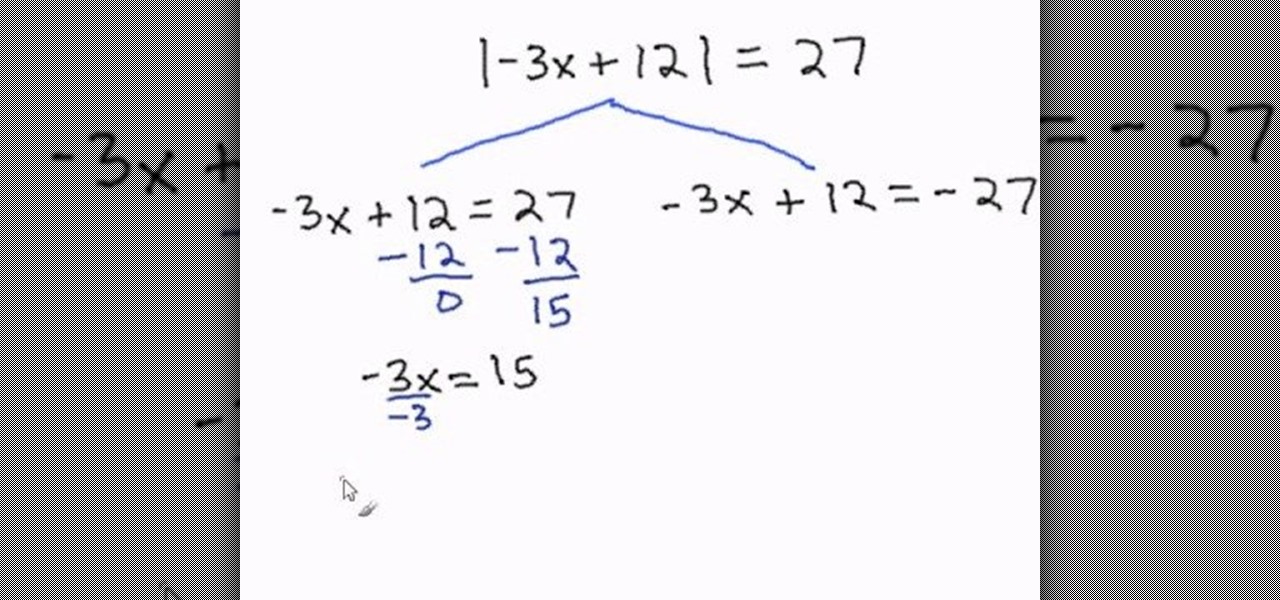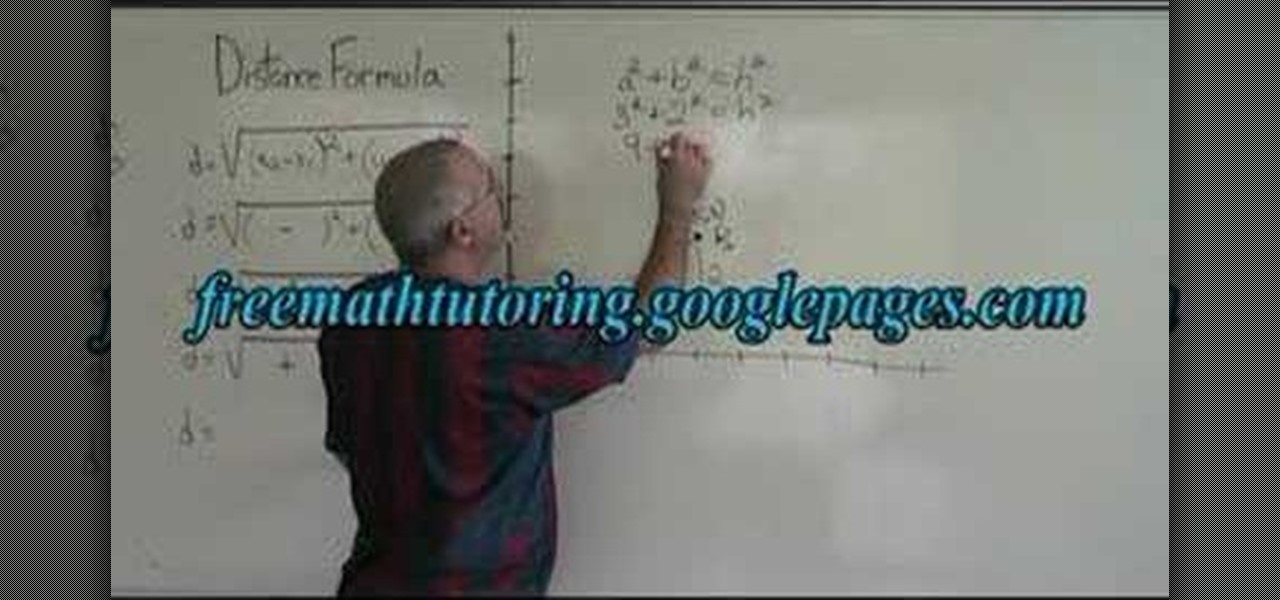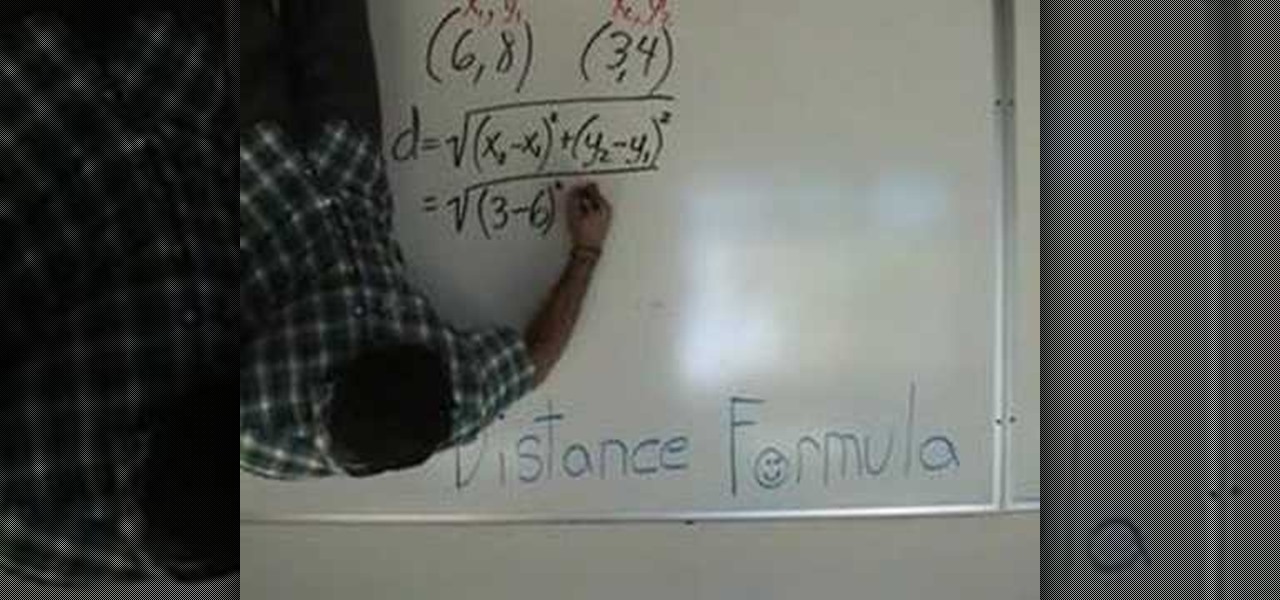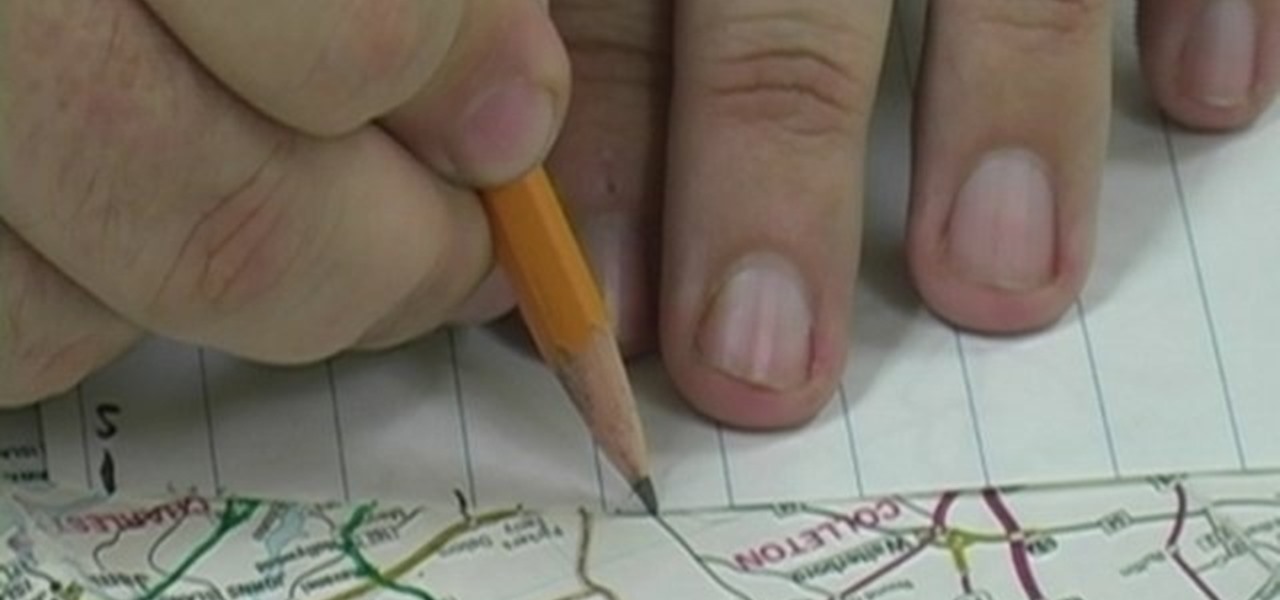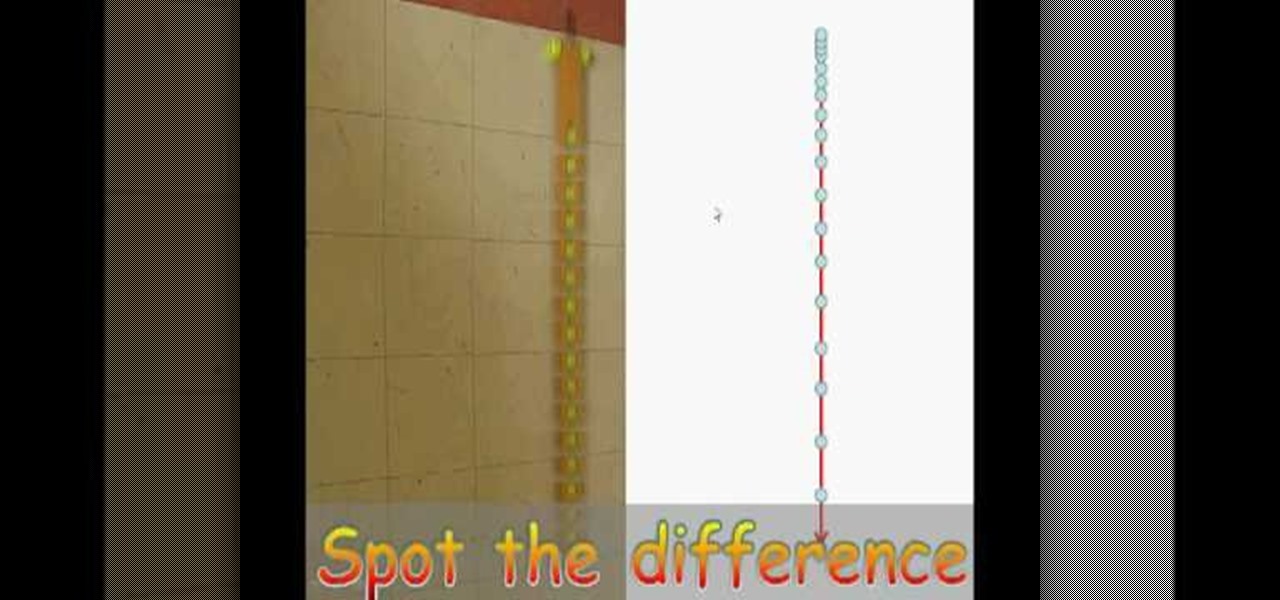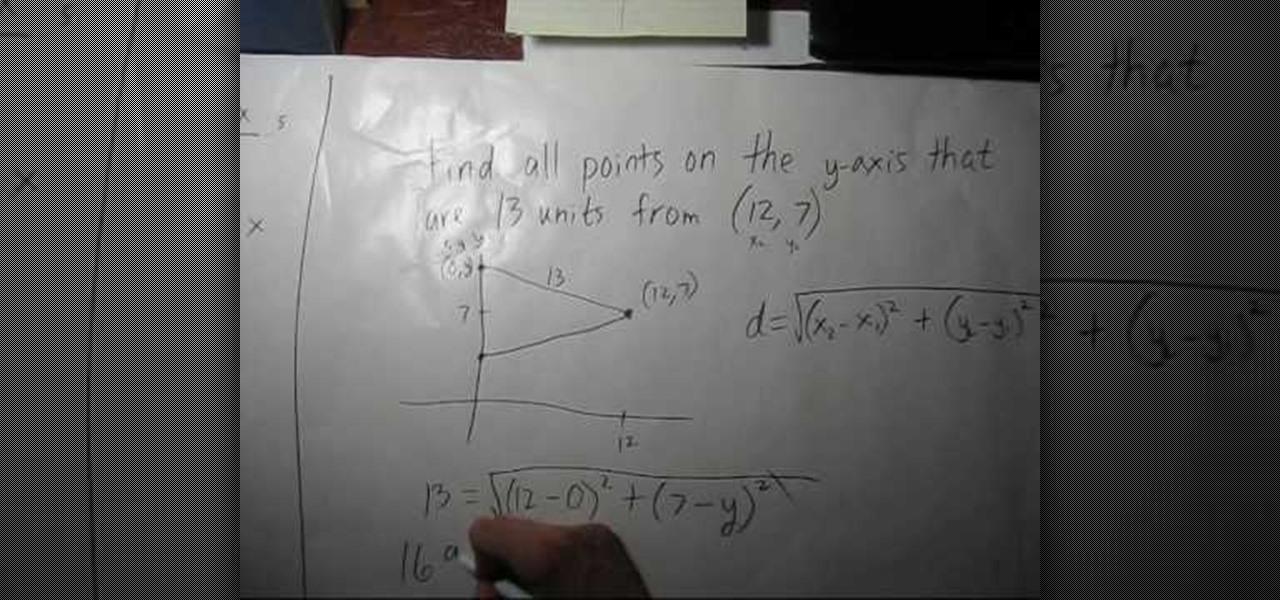Steven Bann shows a chipping drill that teaches distance control through the air. Golf clubs are arranged into "zones" which represent the plates of a baseball field, so golf clubs arranged horizontally and evenly distanced apart from the next golf club. This represents "first base," "second base," "third base" and home plate. This is a landing drill where the object of the drill is to land in the designated "first base" zone and then subsequent bases until you get three-in-a-row for each zon...
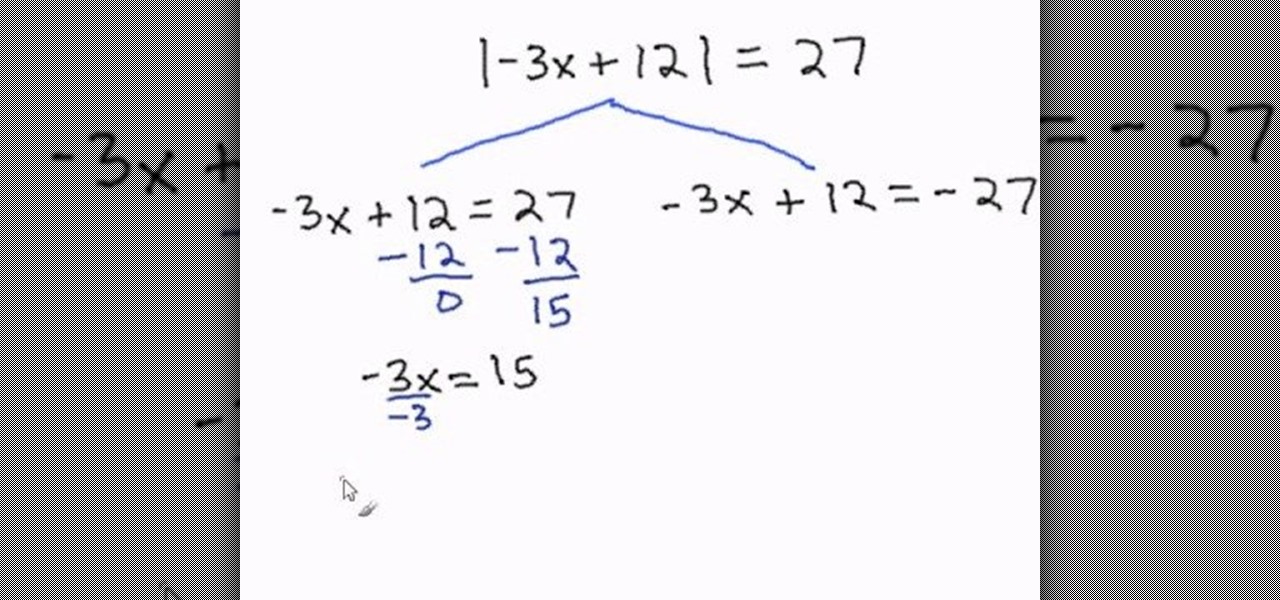
This educational math video describes the steps necessary to solve an equation involving absolute values. "Absolute value" refers to the magnitude of a quantity and is always expressed as a positive number. You can think of absolute value as the distance a number would be from zero if plotted on a number line. Positive 17 and negative 17 both have the same absolute value because both are 17 units from zero on a number line. Because of this, all absolute value problems have two answers, one wh...

Want to get started arranging your own vases to fit the design of your home? When arranging flowers and ribbons, choose a simple vase first, use greenery to fill out the vase, and wrap a beautiful bow around. Learn a few tricks on how to arrange flowers like a pro with helpful tips from Modern Mom's gardening expert Melinda Myers.

If you're a piano teacher and need help arranging church hymns for your beginner students, this piano tutorial video will help you out. This lesson contains instructions on how to arrange hymns using basic triads and simple melodies and harmonies so that beginners will be able to play them. You'll be able to arrange hymns simply and beautifully after watching this helpful how-to video.

We know we're dead in the middle of winter and you probably have few thoughts about fields of wildflowers and the birds and bees (the literal ones). But what better way to take yourself out of your winter slumber than by thinking about how you'll adorn your house for spring?

Watch as a seasoned professional demonstrates how to create beautiful flower arrangements, from how pick your container to how to add bows and ribbons, in this free online video.

Wedding flowers and floral arrangements play an important part in helping us celebrate one of the major milestones of life. In this video series, learn how to arrange bridal bouquets in several different styles, including the cascade, the pageant bouquet, the standard hand-tied bouquet and the nosegay.

Get to know how to use Logic Pro's arrange page in this short tutorial. Use the arrange area to work with the audio of your song. Change the timeline by choosing a time and beat. Use the toolbar area to do some functions. Use the icons to easily open up media and list areas. Use the bin to store your audio. Use the browser to look for your audio songs. Use the event list editor to edit your MIDI information. Use the inspector to view the channel strips of your track. Use the editors in the bo...

Ikebana flower arranging might be the most sophisticated of the surprisingly diverse and deep flower-arranging arts, and takes a lifetime to master. If you want to use some of the basic principles to make your own flower arrangements look distinguished though, watch this video. It will show you the basics of beginners Ikebana

3D video capture isn't just for the Hollywood film makers, but it does take a bit of knowledge to set-up and configure. In this two part video series, the guide provides you with tips and information that will help you learn how to use your 3D camera rig and correctly adjust your parameters.

Peonies are a flower evocative of the freshness and exuberance of spring, with bouncy, silky leaves, buoyant hues, and a bright yellow center/stamen.

With your video footage imported, you're ready to start arranging your clips in the way that tells your story best. Use the iMovie clip viewer to organize your clips.

In this video tutorial, we learn how to arrange art around a circular grid when designing a CD cover in Adobe Photoshop CS5. Whether you're new to Adobe's popular raster graphics editor or a seasoned designer looking to better acquaint yourself with the new features and functions of the latest iteration of the application, you're sure to benefit from this free software tutorial. For more information, watch this video guide.

In this tutorial, we learn how to use the distance formula for two points. The distance formula is D= the square root of (X2-X1) squared, plus (Y2 minus Y1) squared. It may look confusing, but it's just a derivation of a theorem. First, find the two points that you have and graph them. If you want to know the distance between them, you cannot just count squares if it's a diagonal line. If you remember geometry, you can draw a right triangle over the line to figure out the distance. After this...

This short video tutorial presents a guide on how to group and arrange objects within most Adobe Illustrator including CS4 and CS5. Whether you're new to Adobe's popular vector editor or a seasoned graphic arts professional just looking to better acquaint yourself with the program and its various features and filters, you're sure to be well served by this video tutorial. For more information, including detailed, step-by-step instructions, watch this free video guide.

Algebra – The Distance Formula.

Don't let the prison cell dimensions discourage you. There are ways to carve out a little personal space. Curtains, space dividers, and even loft beds help. Watch this video interior design tutorial and learn how to arrange a dorm room for privacy.

After you've taken the gun away you have to create distance from your attacker. This is the fifth and final step in surviving a hand gun attack. The series also gives a few final tips on how to decide when you should use these procedures.

Learn how to arrange flowers with a Proflowers expert. Proflowers shows flower arranging tips used by top florists.

Following are the steps to describe how-to arrange flowers in an old fashion at your home: 1. All you need are the following materials: a small glass flower vase, Yellow roses, pink roses, pine leaves.

This video teaches us the way to properly set a table. You will require a couple of things for this purpose. These things include a table with a table cloth and napkins. These should be kept at one side of the table. Then take salad forks and dinner forks. Arrange these in the center. Take knives and spoons. Arrange these besides the forks on both the sides. Take bread and butter plates and arrange them above the salad and dinner forks. Put glasses above the spoons. Put bread and butter knive...

Check out this instructional lashing video that demonstrates another method of lashing a couple of poles together combining the Hojo jutsu version of the Texas handcuff, known as the Texas Hojo. You'll notice that you have double the strength of your lashing. Learn how to arrange a TexasHojo lashing with this lashing tutorial video.

Check out this flower tutorial video to learn how to arrange the Rising Form and Inclining Form in the ikebana style. This instructional video offers basic Hana-isho techniques. This is a simple type of ikebana that can be created and displayed anywhere. Follow along and create your own Ikebana flower arrangements.

Discover the art of Japanese flower arrangement with this instructional flower video. Ikebana is the Japanese art of flower arrangement. More than simply putting flowers in a container, ikebana is a disciplined art form which nature and humanity are brought together. Watch as the instructor simply arranges these flowers in the style of Ikebana. Follow along and create your own Ikebana flower arrangements.

Valentine's day is approaching and that either means giving or receiving red roses. In this how to video The Daily Lily shows you how to arrange roses in a glass vase. This flower arrangement is sure to stay lively and look beautiful in your home.

Want to spice up your PowerPoint presentations with images or even video? Learn how to import, adjust, and arrange media into your slides.

This is a SEGA Beijing Olympics 2008 tutorial video on track and field techniques. This is a detailed breakdown of using starting blocks in running short distance sprints like the 100 meter race.

Check out this video to learn how to turn a squiggly line on a map into a straight distance that is easy to measure. This is an excellent video to help you improve your map skills.

See how to calculate velocity from a distance time graph, how to calculate acceleration from a velocity time graph and how to calculate distance covered from a velocity time graph! From Ramanujan to calculus co-creator Gottfried Leibniz, many of the world's best and brightest mathematical minds have belonged to autodidacts. And, thanks to the Internet, it's easier than ever to follow in their footsteps (or just finish your homework or study for that next big test).

YAYMATH. This video is a demonstration of usage of the distance formula to find the distance between two given (x,y) points. In this video, the tutor guy who is teaching the distance formula to his students takes an example of two (x,y) points such as (5,-1) and (11,7). He then writes the distance formula on the board. The formula goes like this, the distance between two points, denoted by 'd' is equal to the square root of the sum of the square of (x2-x1) and the square of (y2-y1) where (5,-...

If you need to know how to make an arrangement on an acoustic solo fingerstyle guitar, you've come to the right video tutorials. This three-part instructional guitar lesson will show you want you need to know about arranging.

Professional Matchmaker, Samantha Daniels gives advice about how to date someone long distance. Long distance relationships are the most difficult relationships to have because you don’t have the easy and spontaneity of a regular relationship. However, if the person is worth it, you can make a long distance relationship work. Watch and let Samantha give you some simple tips for navigating and succeeding in your long distance relationship!

The user tries to explain to us how to find the distance between two points. It should be noted that we are not talking about using a ruler to measure the distance between two points. The video creator is talking about the math problem that involves finding distance between two points. He uses an electronic white board to explain to us how this is done. He goes step by step and uses a basic equation to help the viewer understand these concepts.

Learn how to split a circle into segments with Xara Xtreme. First select the shape editor tool. Drag the tool to the circle. The dialogue at the bottom communicates what steps to choose next. Holding the Ctrl key drag a straight line within the circle, click on the selector tool (yellow arrow on the left of the middle row) to enable the option of selecting. This saves 1 line on drawing layer 1 also and enables the marquee (flexible box) that you want to manipulate around the circle encasing t...

This is video on mathematics. It specifically deals with geometry. The video describes how to determine where the y-intersects are when a point and distance to the y-intersect are given. The author starts out by giving an example ordered pair. The speaker next shows an example of how to solve such a problem. The speaker uses the distance formula along with the given distance and x-coordinate in order to solve for the y-intersect values in question. Most of the video entails solving this example.

To break up with your long-distance boyfriend and still be on good terms with the guy is hard, but you need to be honest tell him exactly how you're feeling. Say what you have to quickly, and tell him it's not working out how you want it too. Tell him it's not satisfying you, and that it is not the type of relationship that you wanted or would be capable of continuing. Let him know that having a piece of him from a long distance is not cutting it and you just can't do it anymore. Don't lead h...

Objects used in the tutorial are available free at the website preceding this description. The project here involves two groups of paths. You will be shown three ways to change the order of these groups. Go to one of the groups and right click on the mouse, in the menu that comes up choose Arrange, and within the next box choose bring forward. This works with either group. Go to the other group, right click, choose Arrange, then choose bring forward and now this group will appear ahead other ...

The video shows us how to create bevels in Xara web designer. Firstly using the rectangle tool hold down the Ctrl key to create a square. The problem with the Xara web designer is that it hasn't got a convert to edit the shape features which actually means that you cant select individual nodes with the shape editor tool which may create some other line. However you can select individual nodes by going to arrange/combine shapes/add shapes with selecting the rectangle. And by doing changes the ...

This video is a tutorial on how to arrange a dozen yellow roses for a vase. The speed of the video is increased four times faster than the normal rate of speed. The man arranging the flowers does not explain the step-by-step process of his arrangement. The viewer sees the man first arranging green leaves in the vase. Second, he dips the yellow roses into a liquid solution in a separate container before putting them into the vase. The tallest yellow rose is the center rose in the arrangement, ...

Jane shows you several different gerbera daisies as well as ideas on how to arrange them. Gerber daisies are cheerful, and make for a beautiful bouquet. Watch this video flower arrangement tutorial and learn how to work with gerbera daisies.