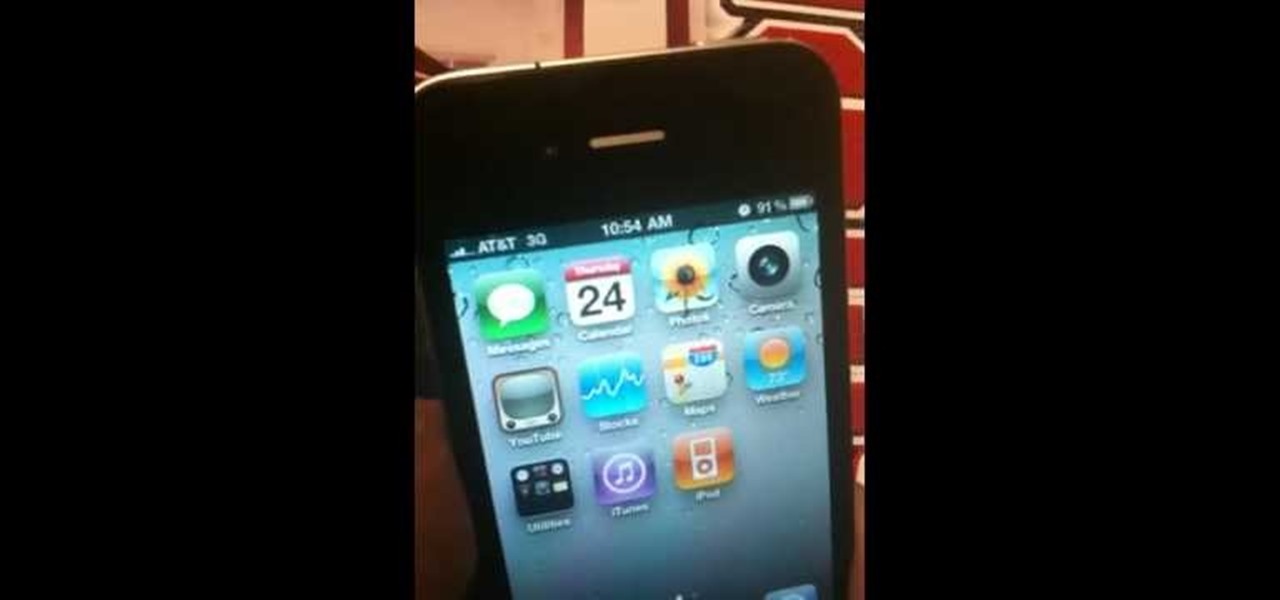After receiving many requests for the feature, Signal introduced read receipts last year to its mobile apps. However, some users don't like the idea other people knowing when they've read messages. Luckily, Signal lets you disable this feature and reclaim a little privacy.

A below elbow arm amputee shows how to open bottles one handed, without a prosthetic device. This technique is also great for people with arthritis pain, cerebral palsy, weak joints, stroke, and people who want to be ready for the worst-case-scenario that they suddenly have only one free hand and have to dismantle a bomb that is hidden inside a bottle! This is a great tutorial for handicapped, disabled or individuals that have lost a limb to amputation.

This video will provide an idea how to disable or enable the USB port on your PC. By disabling USB port will restrict people from copying your files into USB devices. This is a very effective trick to save your data. Watch the video and follow all the steps.

This video shows you how to disable the automated spell checker in Mozilla Firefox. The spell checker is supposed to be a great feature in Firefox, but lot of people find it annoying. The spell checker helps you correct your writing mistakes by underlining the misspelled word with red. You can easily disable it by opening the Tools tab in Firefox and selecting Options. Then, go to the Advanced tab in the popped-up window and uncheck "Check my spelling as I type". That's it! Good Luck!

When you don't want certain friends viewing your account or just need to take a break from social media, Instagram lets you do so. While you can completely delete your Instagram account, then start over when you're ready again, it makes much more sense to just disable your account temporarily. Doing so will hide your profile, photos, comments, and likes from everyone, including your friends.

When using Group FaceTime with more than a handful of people, all of those participants in one chat can be difficult to follow. That's why Apple automatically enlarges the tiles for people who are currently speaking, bringing them into the forefront. However, all of that zooming in and out can get pretty distracting, and now there's a way to disable it whenever you need to.

Message effects in iMessage lets you add a touch of flair to otherwise bland communications. With the feature, you can complement a birthday wish with a stream of balloons, send a congratulatory text along with a shower of confetti, or make the chat bubble slam itself in the thread. If you're on the receiving end, however, they may be distracting and even jarring.

Protect your privacy by disabling Facebook Places once and for all. Whether you're completely new to the Facebook's popular social networking site or simply require a small amount of clarification on how to deal with the Places feature, you're sure to benefit from this helpful video guide. For more information, including detailed, step-by-step instructions, take a look.

A below elbow arm amputee demonstrates the device he uses in the gym. He shows you how to use a prosthetic for working out at the gym when you've suffer a limb amputation. This video is very helpful in describing utilities available for enabling individuals with amputations to workout or get around and function in a gymnasium setting. This is a video that addresses adaptive equipment for handicapped or disabled people.

Facebook is really good at two things: connecting people all over the world and force-feeding changes to its users (ahem...Facebook Messenger).

AGC ruining your takes? This Canon EOS DSLR user's guide offers a trick for disabling it entirely. It's simpler than you might think. So simple, in fact, that this clip can present a complete overview of the process in just over 5 minutes' time. For more information, and to get started disabling auto gain control on your own Canon t2i/550D or 7D camera, take a look.

The long-awaited Dark Mode may have grabbed all the spotlight with iOS 13, but Apple has made subtle changes across the whole platform to make your iPhone even more user-friendly. A small option aimed at people who are sensitive to motion is one such example — a feature that can also be a godsend for the rest of us.

To bring things up to code with a new FCC standard, Android recently added an "Emergency broadcasts" feature that will make your smartphone notify you whenever a potential safety threat or Amber Alert is posted in your area. Even if you have your phone set to silent, these emergency alerts will cause your device to emit a loud, piercing sound when a potential threat is nearby.

One of the most annoying things about the new HTC EVO 4G is the start up sound. There is no way to disable this feature on your phone, so you will need to have a little computer know-how to get it accomplished.

The iPhone 4 shipped with a poorly designed antenna that can be disabled simply by holding the phone in the manner that most people hold phones. To make matters worse, when asked about it, Steve Jobs responded like the snooty prick that he is, saying that people should just change the extremely natural way in which they have always held phones just to accommodate the iPhone. If you don't want to do that, this video is here to help. It demonstrates how putting a large bumper case on the iPhone...

While some of our group chats should probably remain private and closed off, others will only get better with more people. Whether you're organizing an event and need a headcount or you want to share a funny YouTube video with a large crowd, you can add all the friends you wish to on Facebook Messenger by sending them a unique link.

If you like having Siri available to answer a quick question every now and again but don't want everyone who picks up your iPhone to also have access to your personal assistant, there's an easy way to disable her from working on your iPhone's lock screen. This is also something you can do if you're always activating Siri accidentally in your pocket.

Facebook Places is a new location-based sharing tool that Facebook unveiled not too long ago. It works like Foursquare, in that you can check yourself into locations. Not only that, you can check other people in, and other people on your Friends list can also check you into other locations as well. So if you don't want to broadcast your every move to the universe, you'll have to go into Facebook and update your privacy settings. Again. Better to be safe than let your boss know by accident tha...

The "Zoombombing" trend is still strong on the Zoom video meetings service, despite security measures Zoom put in place to stop it. That's why it's up to you, as either a host or co-host, to be proactive about preventing Zoombomber harassment, as well as stopping it whenever it slips through the cracks.

As fun as Twitter is, it can also quickly turn scary. Anonymous, aggressive, and troll accounts can attack you for your tweets and stalk your every move. While you could make your profile private and block users, there are lesser-known privacy and security features that you can switch to improve your safety online.

If you're tired of receiving all the annoying stock and weather notifications in the Notification Center of your newly upgrade iOS 5 iPhone, iPad, or iPod touch, take a look at this guide on how to disable them once and for all.

Microsoft decided to give users a free upgrade to Windows 10 if they were previously running Windows 7 or 8—but it came with a catch. Their main motivation for knocking off over $100 from the normal going rate was to get more people using new Microsoft services like Cortana and the Windows Store. To bolster these services, Microsoft implemented a host of new tracking "features" in Windows 10.

If you disable as many startup items as possible, you can remedy many common error messages in Pro Tools, as well as improve the overall performance of your machine. This tutorial shows you how use MSCONFIG to disable startup applications you don't want to run.

Zooming is a great function on the iPhone, if you like that sort of thing. If you don't like the ease of zoom, or maybe you're zooming when you really don't intend to, there's a way to stop it. You don't need the zoom. So how to you get rid of the zoom feature? With 3 little fingers! Best Buy has answers. The Best Buy Mobile team explains how simple it is to disable the zoom feature on your Apple iPhone.

As a meeting host on Zoom, you can't control what a participant does during your live video call, but you do have the power to turn off their camera so that other people aren't subjected to distractions. So if you catch someone in your call purposely making obscene gestures or accidentally exposing themselves while using the bathroom, you can block their camera, as long as you know how.

As long as you have the meeting ID, you can join and interrupt virtually any video call on Zoom. And that's how we get terms such as "Zoom-bombing," where someone jumps into a chat to say or visually show vulgar and inappropriate things to the other participants. However, hosts can put an end to it.

It hasn't been a great year for Facebook. Recently, Android users had to discover on their own that the company was logging their calls and texts in Messenger. However, according to Facebook, all users did approve of the data collection, and as such, all affected users can disable logging as well.

Ever since the update that turned Google Keyboard into Gboard rolled out, a lot of people have been noticing that word suggestions and auto-correct features are downright slow. The issue seems to affect users with multiple languages installed more than anyone, though it can also happen if you have a midrange phone or older device with only one language installed.

This video will show you how to Speed up Windows 8 System by Disabling Startup Program. This is mostly done by disabling few programs to launch at startup time. Be careful before disabling programs otherwise you may disable few important programs which will affect normal functioning of PC. Watch the video and follow all the steps.

For over three years, Facebook users have been able to clog up their Facebook chats with little pictures of smiley faces and red hearts, but now it has finally gone a step further...

In this video tutorial, viewers learn how to disable pop-ups in Google Chrome. This task is very fast, simple and easy to do. On your desktop, begin by right-clicking the Google Chrome icon and select Properties. Click on the Shortcut tab and in Target, add "-disable-popup-blocking" to the end of the code. Now click Apply and click OK. Then restart Google Chrome. This video will benefit those viewers who use the Google Chrome web browser and would like to learn how to disable the pop-up block...

1. To disable the UAC (User Account Controls), first click start button and type "msconfig" into the start search text box.

ClosetFool shows you how to disable UAC in Windows 7 and Vista. UAC is there to protect your computer by asking if you authorized the program to run or make changes. However, it can become annoying constantly having to click "continue" in the dialog box when trying to run programs. To disable it, first click the start button. Type UAC into the search box. The search should return with one selection. Click on it, and select whichever setting you like. In this video, ClosetFool set it to "never...

This video contains instructions about how to disable or enable the user accounts on Windows Vista. It is very simple; just go to control panel -> user accounts and safety -> user accounts. You can click the check box on or off to disable or enable the user accounts. This can also be done by using command line. Open run and type the following command:

The Galaxy S9 is a great phone powered by the Android ecosystem. This includes Google's family of apps — many of which overlap with Samsung's in functionality. This can lead to redundant apps that siphon resources from your phone, but fortunately, there's a way to dull some of the noise and disable built-in apps.

For all of its advantages, Facebook Messenger isn't the best for people who like their privacy. The popular app lets all your Facebook friends know when you're online by default, as well as how long you've been idle, making it impossible to check up with one person without leaving yourself vulnerable to your entire friends list. Luckily, this feature is one you can turn off.

Carrier-branded Galaxy S8 models come with a ton of bloatware that you usually can't get rid of without rooting. If you dig a little deeper, however, there is a way to debloat your S8, and it's relatively hassle-free.

Every time Apple releases a new product or software update, people quickly figure out exploits in order to bypass the lock screen without having to type in the passcode. It happened last year in iOS 6, so it's not surprising that it happened again in iOS 7.

This video will show you how-to restore a disabled (aka:locked) iPod or iPhone. Your Apple device won't do you any good sitting there dead, so watch this video and see how to bring it back to life. You'll need to connect ot a laptop that has internet connectivity.

In this Computers & Programming video tutorial you will learn how to enable or disable cookies in Mozilla Firefox. Open up Mozilla Firefox, go to tools > options and click on ‘privacy’ tab. Under the cookies section uncheck ‘accept cookies from sites’ and click OK. This will disable cookies. To remove cookies from your computer, open up Mozilla Firefox, go to tools > options and click on ‘privacy’ tab. Under the cookies section, click on ‘show cookies’. All the cookies will be...