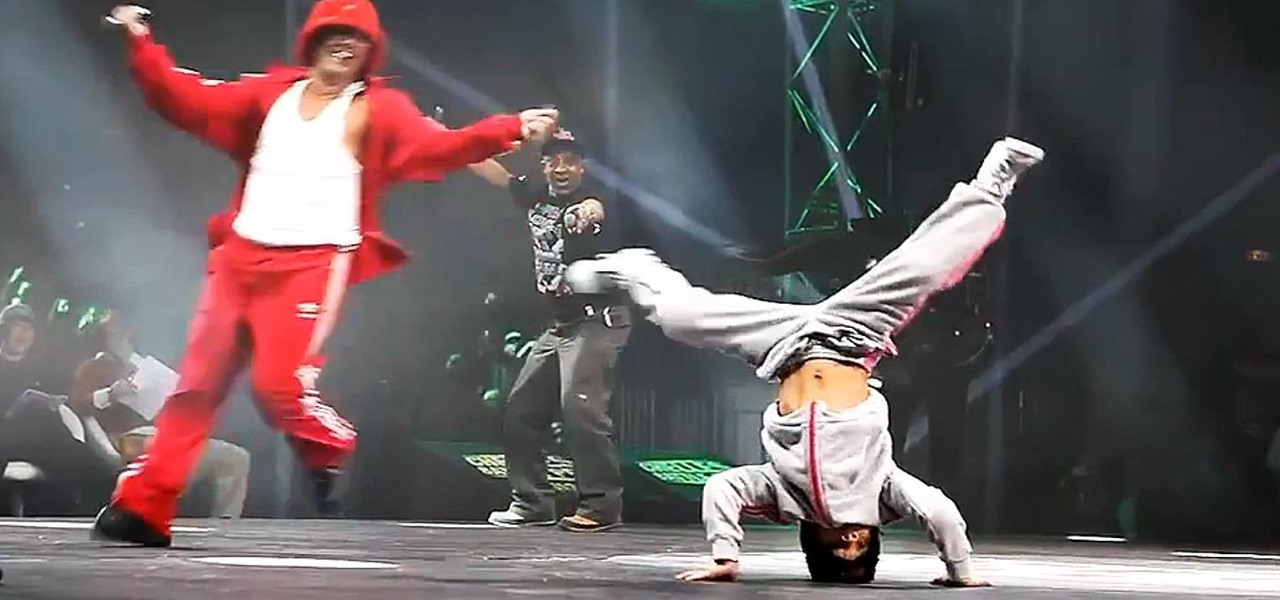In this video tutorial, viewers learn how to convert VHS tapes to DVD. Users will need a computer with an analog input or an external converter. If the computer has an analog converter, simply connect the RCA cord from the VCR to the computer. If the computer does not have an analog input, connect it to the converter with the USB/fire wire cable. Then connect the RCA cable to the VCR and external converter. Now open a video editing software and capture the video from the VCR by pressing play....

Don't jeopardize your memories. Learn how to preserve your old home movies by digitizing your VHS tapes.

This easy-to-follow video tutorial walks you through steps of converting old VHS tapes to DVD. Roxio Easy VHS to DVD is a combination of software and hardware that allows you to easily and quickly digitize old analog recordings. You simply attach the included hardware to a free USB 2.0 port on your computer, then capture from virtually any analog video or audio source.

This video covers the steps needed to convert a VHS video tape to DVD. You will need to purchase a video capture card in order to do this project. Connect your VCR to your computer using a coaxial cable. This is a great way to preserve and restore old VHS tapes by digitizing them.

Watch as Kipkay hacks a bulky VHS camcorder and turns it into a night vision headset. This video tutorial will show you that old technology can still be useful in today's world. Just think, you might not have ever been able to see in the dark corners of the night without this hacked VHS camcorder. Night vision isn't just for the military, it's for you, and me, and your dog...

Want to make sure your collection of home videos is preserved? Or convert that movie collection you spent the 80s building into something more lasting? There are several ways to get content from a VHS cassette onto a DVD, including getting a VHS/DVD recorder.

For about a buck, you can make a fun Mini-Pinball machine out of a VHS, just follow the steps in this how-to video. This is a great toy for kids, or anyone that wants to make a cheap version of the arcade favorite. Bring the VHS pinball machine into the car to stay entertained during long car rides. Watch this video gaming tutorial and learn how to convert a VHS tape into a toy pinball machine.

Like most of us, you probably recorded some of your favorite memories onto a VHS tape. Preserve the good times by transferring the tape to a DVD.

Toasters can do so much more than toast bread. A toaster oven can make your Halloween jack-o'-lanterns look pretty creepy, and you can even mod one into a reflow oven. But what about a regular ol' toaster? Well, you can turn one into a working NES console—or you can keep its bread-toasting functionality by just making it look cooler, like Instructables user lemonie did with his VHS player toaster mod.

Kipkay from Make Magazine shows us how to create a photographic illusion, making things look smaller than they really are with tilt-shift photography. Materials needed include rubber plunger, an oversized lens, a plastic body cap, a single lens (or digital single lens) camera, a hot glue gun, a sanding file, and a disposable object for a plastic backing, such as a VHS tape case. With this great tutorial and a little work, create the illusion of a miniaturized world with this photographic tech...

Technology can move really fast. Just consider the format for which we consume videos and movies, which has transformed from film reels to VHS to DVD to Blu-ray to steaming with nothing physical at all. But for some odd reason—maybe because it strikes a nostalgic chord or it's just the new hipster trend—VHS is in again. Yes, shaky, grainy, low-quality videos with timestamps are cool again, and I dig it.

This is a older VHS, remastered version of my introduction to holography in which Thomas Grillo demonstrates two holographic optical table layouts for making transmission master, and reflection copy holograms. Recorded by Thomas Grillo in 1997 at Parallax Holograms Studios in Mississippi.

This video tutorial from Magix presents how to burn (S)VCDs and DVDs using Magix Movie Edit Pro 15 application.First you need to group videos you want to burn.If you want to play movies using remote control you have to place chapter markers. You can set markers manually or choose automatic? marker setting which places markers before each new scene.Once all chapter markers are placed, click Burn button.Here you can choose Start Menu Templates. To change movie titles and chapter headings double...

In this tutorial, we learn how to cheat on a test using a rubber band. If you're desperate to pass a test, using a rubber band may just be your answer. First, you will just grab a simple old rubber band and wrap it around a VHS tape to help stretch it out. Then, grab a pen and start to write! Write down the information you need for your test around the rubber band. From here, you will be able to put the rubber band around your wrist or hand and use it for your test! This can mix in with your ...

A spectrometer is a device that splits light into all of the different colors it's composed of that can't be seen with the naked eye. It does this by using a prism to refract or bend the light. Jeffrey Warren over at Public Labs created a tutorial showing how you can make your own video spectrometer and create spectra like the one pictured below. Any guesses as to what the subject is? Believe it or not, that's what whipped cream looks like when viewed through a spectrometer. You can do this w...

Do you have an iPod, and a bunch of music CDs? Ever wonder how to digitize the CDs into MP3 collections? Learn the easy way to rip songs out of your CDs in this CNET video.

While the public now knows much more about the Magic Leap One: Creator Edition today than it did yesterday, there's still a quite a bit that's unknown. One of the most significant questions — with any mixed reality product — is the field of view. How much of what we see through these glasses will contain the computer's virtual creations?

In this tutorial, learn how to get non-Barnes and Noble content onto your Nook e-reader. By using Adobe Digital Editions (a program that allows you to digitize your favorite novels) you can add content to your Nook without involving BN. This clip will show you exactly how to bypass the lock on your Nook and import your own content.

Make your embroideries more accurate and beautiful by designing the letters and words on a computer software called Compucon EOS 3.

Some of my fondest memories from childhood was when I'd bust out my Moonwalker VHS and practice all of Michael Jackson's greatest moves. Needless to say, as I sit here typing this post, that my dancing career failed before it began. I have a few decent moves on the dance floor now, but don't expect to see me trying anything special unless tequila is involved.

Remember the old days when we used to use film negatives? You'd use them to create slides or even prints from the local photo lab. CNET shows you how to updates all your old photo prints, slides and negatives into digital copies on your computer using a multifunction printer, which most nowadays have slide and negative scanners built right in.

This bright little project mixes the techniques of thread painting with a scrappy piecing technique. Use Terry's digitized embroidery design of the bug if you don't want to thread paint. This bag makes a great gift for the gardener in your life.

If you have digitized photos in your computer, you might want to decorate them using Photoshop. How about adding frames? In this video tutorial you will learn to use custom shape frames in Photoshop CS2.

Scanners have been around for a while. They allow us scan photos and documents into digital versions that are a lot less susceptible to damage over time. But what if you want to digitize the memories of something that isn't 2D? With this hacker's how-to, you'll learn a method for making a 3D scanner. To follow along, you'll need a computer, a printer, a web cam, white foam board and a laser pointer.

Boomerangs are perhaps the quintessential story tool on Instagram. Surprisingly, there's never been much to them — point and shoot, and your subject plays forward and backward in a never-ending loop. Perhaps its prolonged simplicity inspired Instagram to give Boomerangs a bit more depth because the company just introduced three new effects to try out.

Sticky notes and the refrigerator go perfectly together, like chocolate and peanut butter. They're particularly popular among families with young kids, so they've been a key part of our personal lives for many years now. But what if you could turn those sticky notes into a digital format? Now you can.

Ever wondered about those digital effects in advertisements having some parts in pixels? Let's try it. Open Photoshop and take a picture. Duplicate its layer and on the new layer,select it and go to filters->pixelate->mosaic. Then you can mask the new layer with having some parts in blur and the other one's in focus or can use gradient. You can lighten or darken the mask layer for better output. This helps in creating unique styles and digitize your world.

"An older gentleman told me the other day "no one makes any records anymore!" Well, I thought to myself; "millions of people make records every week, just not on vinyl or tape like in the old days..."

If you’re having trouble getting games on your memory stick, this video will walk you through the steps of just what you will need to do to compress files onto a thumb drive. There are a variety of steps you will have to follow and you’ll have to have a little bit of time to wait for your game to compress but the effort is well worth it.

Watch this series of videos to learn how to use the different tools and create designs in the Bernina digitizing software V.4 for quilting.

Social media apps like Instagram, Snapchat, and TikTok have plenty of editing tools that go beyond the basics, but there are still a lot of things they can't do. So if you want to apply interesting, unique effects to your photos and videos for social media, you'll need to add some other apps to your iPhone's arsenal of tools.

With the brand new SMS-based ordering service called Magic, anyone with a mobile phone can order whatever they want—really, anything—by sending causal text messages. Who says magic isn't real?

Remember those old vinyl records? Remember jumping on the 8-track bandwagon? Switching over to cassette tapes? How much money you spent converting your music collection to compact discs? To MP3s?

Computer system authentication is critical to keeping systems safe from unwanted users, intruders, and abusers. Basically, authentication is the process of the potential user proving they are an authorized user.

Augmented reality might not be able to cure cancer (yet), but when combined with a machine learning algorithm, it can help doctors diagnose the disease.

Now, you can prevent Donald Trump from building that idiotic wall from the comfort of your smartphone. Well, in theory, you can, thanks to a hilarious new gaming app called — wait for it — Trump's Great Wall.

Reading in bed with a book and bedside lamp is so 1990s. As tablets get smaller and content continues to be digitized, reading on an electronic device is pretty standard.

Add dimension and excitement to your embroidery collection! Fringe embroidery is not only fun, but the added texture and three-dimensional quality of fringe makes these specially-digitized designs look as if they could literally jump off the fabric! Watch this exciting embroidery tutorial video and start embroidering some fringe today!

Watch this video to learn how to do continuous double crosshatching with Bernina digitizing software V.4 for quilting.

Need a quick solution to digitalizing your book collection? Well, here comes the BookSnap. This video will give you a brief tutorial on how to use this system to upload your pages to your computer, and then possibly, the web.