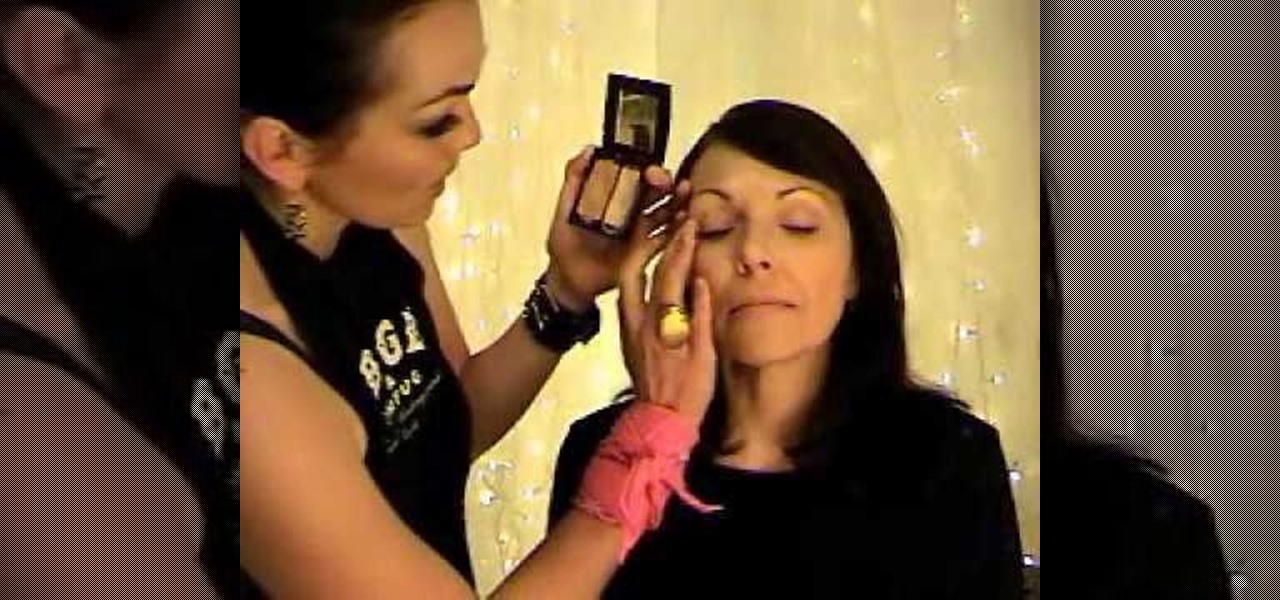Microsoft Office Excel 2007 spreadsheet manager is a powerful tool that enables information workers to format spreadsheets, as well as analyze and share information to make more informed decisions. In this MS Excel video tutorial, you'll learn about using the HLOOKUP function to generate adaptable grades from marks. For more on using HLOOKUP across multiple documents, watch this Microsoft Office how-to.

Microsoft Office Excel 2007 spreadsheet manager is a powerful tool that enables information workers to format spreadsheets, as well as analyze and share information to make more informed decisions. In this MS Excel video tutorial, you'll learn about concatenation using LEFT and RIGHT functions. For more information, watch this Microsoft Office how-to.

Microsoft Office Excel 2007 spreadsheet manager is a powerful tool that enables information workers to format spreadsheets, as well as analyze and share information to make more informed decisions. In this MS Excel video tutorial, you'll learn about concatenation using cell references only. For more on textless concatenation, watch this MS Office how-to.

Microsoft Office Excel 2007 spreadsheet manager is a powerful tool that enables information workers to format spreadsheets, as well as analyze and share information to make more informed decisions. In this MS Excel video tutorial, you'll learn about stringing text and data together by using an ampersand (&) concatenation. To learn more, watch this MS Office how-to.

Microsoft Office Excel 2007 spreadsheet manager is a powerful tool that enables information workers to format spreadsheets, as well as analyze and share information to make more informed decisions. In this MS Excel video tutorial, you'll learn about using conditional formatting in Excel to change background color. To get started learning about conditional formatting, watch this MS Office how-to.

Microsoft Office Excel 2007 spreadsheet manager is a powerful tool that enables information workers to format spreadsheets, as well as analyze and share information to make more informed decisions. In this MS Excel video tutorial, you'll learn about using VLOOKUP in one worksheet to look up values located in a second worksheet. For more on using VLOOKUP across Excel worksheets, watch this MS Office how-to.

Microsoft Office Excel 2007 spreadsheet manager is a powerful tool that enables information workers to format spreadsheets, as well as analyze and share information to make more informed decisions. In this MS Excel video tutorial, you'll learn about using VLOOKUP to look up values located in a table. To learn more about VLOOKUP, watch this MS Office Excel how-to.

Microsoft Office Excel 2007 spreadsheet manager is a powerful tool that enables information workers to format spreadsheets, as well as analyze and share information to make more informed decisions. In this MS Excel video tutorial, you'll learn about using nested IF functions to calculate a grade from an average mark. For more information on using conditional statements, watch this MS Excel how-to.

Microsoft Office Excel 2007 spreadsheet manager is a powerful tool that enables information workers to format spreadsheets, as well as analyze and share information to make more informed decisions. In this MS Excel video tutorial, you'll learn about using '$' to prevent excel from changing formulae when copying or filling ranges. For more on absolute cell referencing, watch this Microsoft Excel how-to.

Microsoft Office Excel 2007 spreadsheet manager is a powerful tool that enables information workers to format spreadsheets, as well as analyze and share information to make more informed decisions. In this MS Excel video tutorial, you'll learn about using Excel to calculate average values and to pick max and min values. For more on this handy feature of Excel, watch this how-to.

Microsoft Office Excel 2007 spreadsheet manager is a powerful tool that enables information workers to format spreadsheets, as well as analyze and share information to make more informed decisions. In this MS Excel video tutorial, you'll learn about simple addition, subtraction, multiplication and division in Excel. For more on using simple formulae, watch this video how-to.

Microsoft Office Excel 2007 spreadsheet manager is a powerful tool that enables information workers to format spreadsheets, as well as analyze and share information to make more informed decisions. In this Excel tutorial, you'll learn about simple formatting, background colour, gridlines, alignment. For more information on formatting spreadsheets within MS Excel, watch this helpful how-to.

Microsoft Office Excel 2007 spreadsheet manager is a powerful tool that enables information workers to format spreadsheets, as well as analyze and share information to make more informed decisions. This Microsoft Office video tutorial presents an extremely introduction to Excel. In it, you'll learn about names of bits and really simple formatting. To get started using Excel for yourself, take a look.

Not sure what to do when you get a security warning about a macro? What are macro security settings, the Trust Center, and Trusted Locations anyway? Watch this instructional video to learn how to enable macros and make informed security decisions that can help you keep your computer safer while you work in Microsoft Office Excel, Outlook, Word, Publisher, PowerPoint, and Visio 2007.

Today's word is "vehement". This is an adjective which means being intense in one's conviction or decision about something. For example, you can say, "My brother and his wife are vehement about adopting a baby from Iraq."

Host Meghan Carter travels to ACE Concrete in Sun Valley, California to discover the essential decorative concrete information. Whether you're interested in concrete floors, sinks, countertops, mantels or any other type of concrete for your home, Meghan got the essential facts to help you make the right decision when using decorative concrete in your home.

Learn how to practice reading the defense and make decisions on the basketball court with this drop step drill.

Learn how to take the race to a higher level of pace and surge. The surge is the answer to the pass and should be a conscious decision to change your overall pace.

The deadly Wuhan coronavirus outbreak has not only has claimed lives in China but also has caused disruption around the globe, particularly in the tech industry. To date, the virus has claimed more than 1,000 lives in China, according to the country's officials.

It looks like Jaunt's pivot from VR to volumetric captures services for augmented reality experiences has paid off.

Just as not all eggplants are made equal, not all eggplant cuts are made equal. This may slightly surprise you, but how you cut an eggplant does impact its flavor and reception in any recipe. Plus, presentation is very crucial if you're into creating both a pleasurable and good-looking meal.

Whether you like 'em or not, down dogs are like the bread and butter of any yoga practice, from vinyasa to ashtanga. Which is why it is so important to do them correctly (gut pulled in, looking at your hamstrings). It is also crucial to flow into the down dog with ease.

Kandee is a makeup artist who takes us through this great youthful looking cougar makeup look. First put a primer all over the face. This is great to fill up any wrinkles or lines. Areas to highlight are the eyelids, underneath the eye, and all areas around the nose. Take the powder and only place it on the key areas which include the eyelids and gently underneath the eyelid, and around the forehead. Next pick an eyeshadow and was the entire lid in that light color. Then choose a dark eyeline...

The tragedy of a falling elevator is not unheard of. This could happen to you at any time, and you will most likely not be expecting it. Who would step into an elevator if they had an idea it might plummet to the ground? The best thing you can do is be prepared. First you want to stay calm. Next you want to lie, belly down, on the elevator floor with your hands behind your head. Make sure you do not panic. This is crucial in times of crisis. When all is over, you'll notice that you're still a...

Adjusting the color of specific objects within your images in Photoshop is crucial. Sometimes fine tuning the color of just one component in an image is required. While an image may be adjusted globally at once, this approach lacks flexibility. This tutorial will show you the proper steps from the creation of an adjustment layer to the appropriate and functional calibration of the hue and saturation options. Get the most out of these tools and maximize your productivity in Photoshop.

A soccer ball. A 60 metre course. Nets at either end. And an instinctive hunger for goals. That’s all you’ll need for ‘Shoot’ – the latest Nike Bootcamp Drill of the Week. Watch a maestro at work, as Barcelona’s Andrés Iniesta shows how to shake off those tired legs and fire your team to glory in the dying seconds of a crucial match. Nike Bootcamp brings you this pro soccer drill training video. Brush up on your soccer skills with Andrés Iniesta and learn how to do the soccer drill Shoot.

This is part of the How To Big Wall Book. In this segment Chris McNamara demonstrates how to use back up knots when jumaring. This is a technique video for summitting or sending problems on big walls outdoors. The knots are crucial for safe and effective rock climbing technique. When you are following in traversing terrain so that you are attached to the rope at more than one or two points. He is climbing El Capitan in this video.

Are you a foodie? Then chances are that you wear out butcher boards faster than Paris Hilton goes through men. Perfecting your cooking skills is a great thing, but you can definitely preserve your butcher block for longer than you think. Take a look at this video to learn how to clean, sanitize, and seal your butcher block so it lasts for many years.

There are 8 short videos all together to show you the 8 different therapies of sports massage. Sports therapy massage is an integral part of athletics. Massage can be a very crucial aspect to an athletes performance and competition.
(Series designed to help explore whether your ideal employment ideas should be formalized into a business venture or as an employee or volunteer value added problem solver).

In an SEC filing published on Monday, Snap, the company behind Snapchat, disclosed that Imran Khan, its chief strategy officer and a member of the NR30, is leaving the company to "pursue other opportunities."

The future: that time that lies ahead, unknown and overwhelming. Whether you're an obsessive planner or someone who can't think more than two days ahead, considering the future can be frightening with all of the "what ifs." Don't let the future keep you awake at night—in fact, the less you think about what life holds in store for you, the better off you'll be.

A car is stolen every 33 seconds in the United States, and from that, the percentage of vehicles recovered in the first day is a whopping 52 percent. Over the next week, that number rises to around 79 percent, but after those initial seven days are up, it's unlikely the vehicle will be found.

Now that you've earned the gold on all of the previous National B License Tests in Gran Turismo 5 on the PlayStation 3, you have one more to go— the lap battle (B-10) at the Indianapolis Motor Speedway. If you still haven't unlocked these tests, just buy your first car and start driving… um… racing!

The Golden Egg is perhaps more of a state of mind than a posture in yoga. The Golden Egg involves sustaining and concentrating your core strength, creating what Sadie Nardini calls an "abdominal balloon."

One of the best (for Apple) and most dangerous (for you) features of the iTunes media distribution system is that it allows you to buy things with a click of the mouse that are delivered to you instantly. The potential for making rushed buying decisions that you'll regret later is massive. Fortunately, and not many people know this, you can actually return content that you've purchased from Apple to them for a refund! This video will show you the process for returning and getting refunds for ...

Keeping things like food and water refrigerated while you're camping in the bush is nearly impossible. Unless of course you've chosen to camp somewhere freezing cold. But if you haven't, evaporative cooling can be an effective technique to utilize for keeping water cool and food from spoiling as quickly. Obviously this can be crucial in a wilderness survival situation when your food supplies may be limited. This video outlines two ways to utilize evaporative cooling, first to cool a water bot...

In this video from the ID Theft Center, learn exactly what identity theft is and how to prevent it from happening to you. Identity theft can happen to anyone - young, old, living, dead - thieves do not discriminate. This helpful video will tell you exactly what to look out for and how to avoid scams. Your host will explain how identity thieves operate and how to cut them off at the pass.

When you start a blog of your own you will want to make sure you protect yourself. Even before your blog takes off you will want to research trademark law when you attempt to register for a domain name.

This video shows the viewer how to take a ‘Trivela’ free kick. This is where the player kicks the ball with the outside of their foot. This makes the ball curve towards the foot that the player kicked the ball with – a right footed shot will curve to the right and vice versus. The main point the video makes seems to be to make good contact with the ball. This is very crucial. The video also contains other tips and tricks as well as some footage of successful ‘Trivela’ free kicks taken by the ...