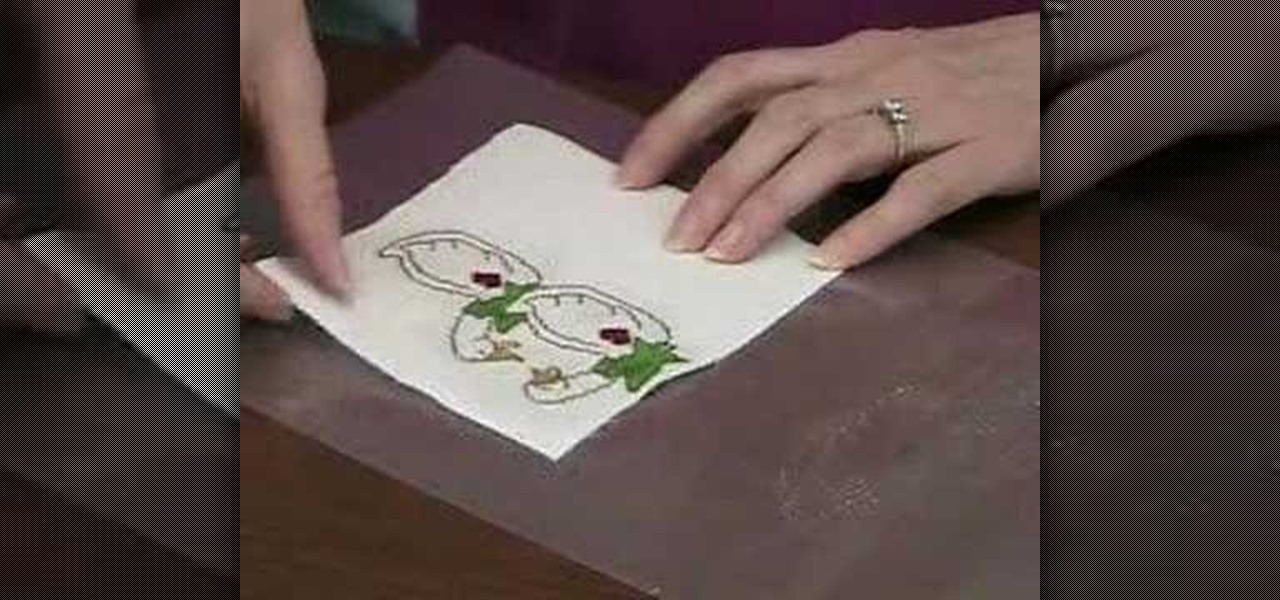This video tutorial from KaBoom215 presents how to use Xbox 360 Internet browser with NXE update.First you need to turn on your computer and make sure you have Windows Media Center on your Xbox 360 and your computer (preferably using Windows Vista operating system).From your computer, open Internet browser, search for mce browser, choose search result that says Anthony Park Software.Download MCE Browser from this site.Back to your Xbox 360 console connected to your computer, open Windows Medi...

Criss-cross corn rows are a stylish way to maintain your hair. This video tutorial demonstrates how to braid hair with criss-cross corn rows. Begin by dividing the scalp into four parts, with one line extending from ear to ear, and the other crossing down the center of the head. To complete the hair style, continue to divide each section in half until you reach the desired amount of hair segments.

This short video tutorial will teach you how to clean your browser's cache in Internet Explorer. Follow these quick steps to clear your cache of cookies and make it run faster: Open Internet Explorer. Type "About:Blank" and click the "Go" button. Click on "Tools", "Internet Options", "Delete" and "Yes". Click "OK" and then "Close". Your cache is now clean of cookies and your computer should be faster.

This video teaches "How to Download and Install JAVA plug in for your web browser". Open your web browser.

Ever been interested in drawing a Celtic cross but didn't know how? This step by step instructional video will show you how to create a drawing of a Celtic cross and all you will need is a piece of paper and a drawing utensil like a pen. It shows you how to create the basic shape of the cross and then takes you through decorating the surface with the intricate Celtic designs and knots.

This video shows you how to hit a backhand cross-court shot. This is a squash drill from Guide to Squash. This will help you hit the squash ball with better precision and grace.

Some babies like to be carried on the hip, but arms can tire quickly, and most carriers function either to the front or back. This how-to video demonstrates the process of tying a hip cross carry out of a long baby wrap. Find the middle marker. Place the wrap behind you. Make one side of your cross the short side. Bring the longer side under the short side then around your back making a cross on your hip. The longer side is the tail. Make a slip knot around the tail on your shoulder. Grab you...

In this tutorial we show you where to download MySQL Query Browser and how to access and edit your databases. MySQL Query Browser is an easy way to access database information remotely from your desktop without having to log in to your server. Learn where to get MySQL Query Browser, and how to use it to access and edit your databases.

Check out this knitting and crochet how-to video for crocheting a cable cross over stitch for your new clothing.

Explains the strategy of cross-linking your websites in order to increase traffic and SEO (search engine optimization).

Embed Facebook directly into your Internet Explorer or Mozilla Firefox browser's toolbar using this nifty new add-on directly from the people at Facebook themselves. This addon shows you on the toolbar the number of pokes, friend requests, unread messages and upcoming events that you have, in addition to quick links to various sections of the Facebook site. In this demo video, Patrick from Tekzilla explains the cool new features and details.

If you are a multi-tasker like many others and have multiple tabs open on your Firefox browser, you could run into a point where your browser crashes and lose all your tabs. Downloading the add-on BarTab will help you restore all the tabs you have lost. The add-on has customizable settings that let you configure it to what helps you best.

If you use Microsoft Excel on a regular basis, odds are you work with numbers. Put those numbers to work. Statistical analysis allows you to find patterns, trends and probabilities within your data. In this MS Excel tutorial from everyone's favorite Excel guru, YouTube's ExcelsFun, the 16th installment in his "Excel Statistics" series of free video lessons, you'll learn how to cross tabulate & do percentage cross tabulation for categorical data using a pivot table (PivotTable).

If you use Microsoft Excel on a regular basis, odds are you work with numbers. Put those numbers to work. Statistical analysis allows you to find patterns, trends and probabilities within your data. In this MS Excel tutorial from everyone's favorite Excel guru, YouTube's ExcelsFun, the 17th installment in his "Excel Statistics" series of free video lessons, you'll learn how to cross tabulate & do percentage cross tabulation for categorical data using formulas rather than pivot tables.

This video knitting tutorial shows how to stitch the cross-over cable. All the action takes place in rows 2 and 3, while rows 1 and 4 are worked in ribbing. Watch this instructional knitting video and learn how to stitch a cross-over cable pattern.

The Cross step is a great looking skateboard trick. Take a look at this instructional video and learn how to perform the cross step on the longboard. Be sure to wear safety gear when attempting this board trick.

Violin Lesson #27 -- String Crossing. Todd Ehle talks about string crossing, while he uses some certain techniques to practice with.

In this quick clip from Lifehacker, you'll see how you can skip pre-video commercials on YouTube by hitting your web browser's Refresh button. For more information, including a complete demonstration of this simple technique, and to get started annoying skipping pre-roll ads on YouTube yourself, take a look.

Interested in making Firefox save your browser state more frequently to protect against crashes and outages? This clip will show you how it's done. It's easy! So easy, in fact, that this handy home-computing how-to from the folks at Tekzilla can present a complete overview of the process in about two minutes' time. For more information, including detailed, step-by-step instructions, take a look.

Why invest time and energy proofreading everything you write when your web browser can do it for you (and quite competently at that)? With Mozilla Firefox and Google Chrome (and the After the Deadline browser extension), setting up automatic spell and grammar checking is an easy task. This home-computing how-to from Tekzilla will walk you through the process. Avoid careless mistakes and needless embarrassment with this how-to.

If you're a user of Google Chrome, you likely appreciate the browser for its speed. But were you aware the browser can be made faster still? This tutorial from Tekzilla demonstrates how to use smart shorcuts to speed up your web surfing. For specifics, and to get started using smart shortcuts yourself, watch this helpful how-to.

Let's go surfing now, everybody's learning how, come on & Safari with ... this consumer electronics how-to from Apple. By watching it, you'll learn how to use the Safari web browser to get around the Internet on your iPad as well as how to add and manage bookmarks.

This square dance video teaches the following plus level square dance calls: Coordinate, Cross Fire, (Anything) and Roll.

This square dance video teaches the following square dance calls on the mainstream list: Cross Run, Left Swing Thru, Single Hinge, Separate, Trade By, Wheel & Deal (Lines of 4).

Slack's in-app web browser works fine, but it just doesn't offer the functionality and features that a dedicated browser such as Chrome, Firefox or Safari can. Features like the ability to bookmark a page, search for specific text, or request the desktop site are missing. Luckily, Slack makes it easy to change your default browser.

There are over 3 million apps in the Google Play Store, all optimized for the small screen in your hands. While that number sounds staggering, there are still many online tools and websites that require you to use a mobile browser since app development is expensive. However, that's where Progressive Web Apps (PWAs) come into play, a cost-effective way to turn websites into mobile apps.

This tutorial video will show you how to run the browser in safe mode for faster internet speed. In browsers add-ons consume memory and slow down the browser’s speed. But you could open your browser in safe mode where the browser opens without add-ons. This safe mode increases internet or browser speed.

Once you've been browsing for a while on your BlackBerry smartphone you're going to want to clear the cache to make sure things keep humming along smoothly. This simple how-to by AT&T shows you what you need to dump those temporary internet files.

In this tutorial, we learn how to clear the cache on your browser. This is one of the most important things on your browser and should be cleared every so often so it doesn't fill up your hard drive. To clear this out, you will first need to open up Firefox. After this, you will go to the top of the screen and click on the tools. From here, go to the privacy tab. Click on the options for the history you want cleared out and then choose if you want your cookies cleared out. Next, you can click...

Ever wish you could run Emacs or Vim from within the Mozilla Firefox web browser? Well, with the It's All Text! browser extension, it's not only possible, it's downright easy! For all of the relevant details, and to get started using the It's All Text! Firefox plug-in yourself, take a look.

In this video, we learn how to clear your browser cache. Cleaning out your cache and internet history can help keep your personal information safe and your computer running more quickly. In Internet Explorer, first go to tools, then to delete browsing history. Make sure all boxes are check, then click on "ok". After this, a window will pop up showing the status on what it's deleted. When that is finished, go back to your home page and delete the history again like you did in the previous step...

In this video tutorial, viewers learn how to disable the awesome bar in the Mozilla Firefox web browser. This task is very easy, fast and simple to do. Begin by opening the web browser and type in "about:config" in the address bar. Press Enter on the keyboard. A warning will appear, click on "I promise, I'll be careful". In the Filter bar, type in "browser.urlbar". Then double-click on the result and change the value to -1. Now restart the Firefox web browser. This video will benefit those vi...

In this video tutorial, viewers learn how to get more room in a web browser. Users will need to use the Mozilla Firefox web browser. Begin by going to the Firefox add-on website and search for "status address bar". Then click on Add to Firefox to install the add-on. Once installed, any link that is moused over will appear in the address bar. This means that users are able to hide the address bar clicking on View and deselecting Status-bar. This video will benefit hose viewers who use the Mozi...

Playing parts that require more than five fingers on the piano is one of the first challenges that beginning players must learn to overcome. This video by David from Piano Play It teaches us how to use the crossing over technique, in which one crosses their fingers over and under one another without moving the hand. This makes it much less challenging to play seven and eight finger melody and bass parts without leaving the hand out of position.

Madman McClinton demonstrates how to browse the internet on an Xbox 360 using the MCE browser. First, download the MCE browser by doing a Google search and clicking on the first link. Next, install the MCE browser on your system. Then, connect your Windows Media Center to your Xbox. Then, go to your Xbox and open up the Windows Media Center. Select the program library function from the online media option. Next, choose the MCE browser from the available choices. Enter your desired URL into th...

This video demonstrates the cross court backhand shot in a Racquetball match. It demonstrates the proper form and timing in an actual racquetball match. It provides helpful tips: for example, the cross court backhand shot should be employed strategically. The best time to consider using the cross court backhand shot is when you see your opponent leaning on the down line: i.e. use the cross court backhand, if it appears that your opponent has already committed to a line of attack. If it appear...

Beth Johnson explains how to use Needlework Finisher to turn cross stitched pieces into ornaments. Needlework Finisher comes out of the bottle as a thick, white liquid, but turns into a clear plastic coating when dry. No special equipment is required, and Beth demonstrates how to daub the Needlework Finisher onto the cross stitched items with a finger tip. She allows one side to dry before coating the other side. The "wrong" side of the cross stitch can be covered with plain fabric, by using ...

This video shows how to delete a browser history in Google Chrome.

This video shows you how to easily delete cookies from your browser. First thing you have to do is open the web browser you usually use (the video shows how to delete cookies from Firefox) and go to the Options tab in the upper menu. Then choose the Clear Private Data or Clear Recent History item. In the pop-up window, check Cookies and Cache and then press the Clear Now button. The Clear Private Data/ Clear Recent History window also can be opened by pressing CTRL+SHIFT+DEL. That's it! Good ...

Want to get the Wii Opera Browser for free? This will not work with a USB, only a SD-card. Steps according to corradostyler94 listed below.