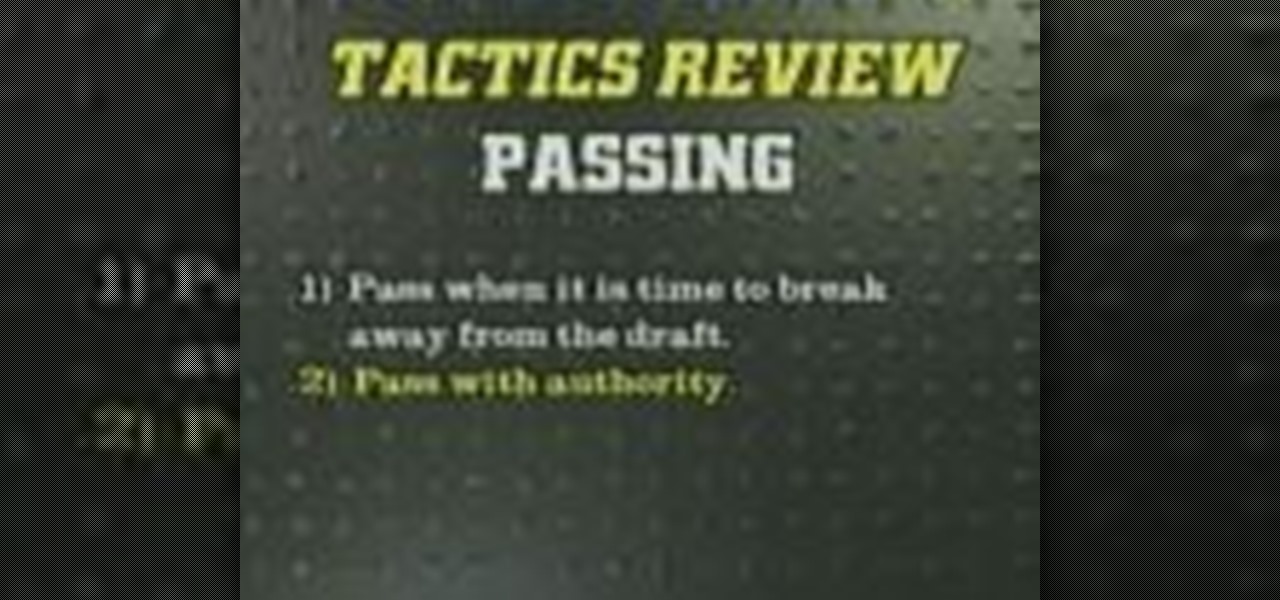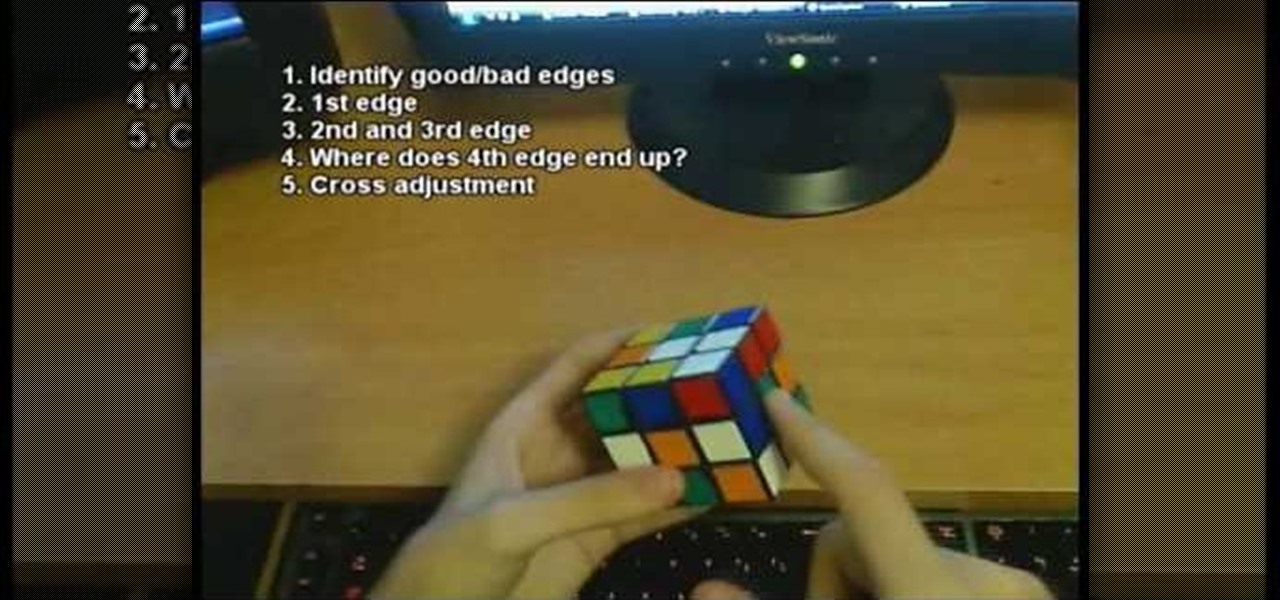You may wish to block websites from being accessed on your computer for any number of reasons. Maybe you're a concerned parent who wants their kids to browse the internet safely. Maybe you're an employer who wants to secure office computers or blacklist innapropriate websites.

Interested in sharing web bookmarks across your various computers and browsers? This clip from the folks at TekZilla will teach you how to do just that. For complete instructions, and to get started sharing your own Internet bookmarks across different PCs and browsers, watch this home-computing how-to.

There are a bunch of new and interesting features packed inside of Windows 10, but one of the most exciting ones is the Microsoft Edge web browser, the long-awaited replacement of Internet Explorer.

Since its launch two years ago, the HoloLens 2 has been the best AR headset available, and nothing has come close to touching it since.

XSS Shell is a cross-site scripting backdoor into the victim's browser which enables an attacker to issue commands and receive responses. During a normal XSS attack an attacker only has one chance to control a victim's browser; however, the XSS Shell keeps the connection between the attacker and the victim open to allow the attacker to continuously manipulate the victim's browser. XSS Shell works by setting up an XSS Channel, an AJAX application embedded into the victim's browser, that can ob...

If you like the way Compiz works, then you'll love this browser-based compositing windows manager for Firefox. It's an add-on you can install in any Firefox web browser, whether on Windows, Mac or Linux computers.

This video tutorial talks about browser exploitation. Particularly, it talks about tools, like BeEF, that can be used to hack known vulnerabilities within browsers and some cool frameworks that you can use to check the security of your own browser. To get started hacking your own browser, watch this how-to.

If you want to permanently set the default browser on your Mac notebook or desktop, take a look at this walkthrough. You can set any browser to open up by default when you click a link or try to access webpages in OS X.

In this video tutorial, viewers learn how to split their browser. This can only be done on the Mozilla Firefox web browser. Begin by going to the Firefox add-on website and search for "split browser". Then click on "Add to Firefox" to install the add-on. Once installed, users are able to right-click on any tab, go to "Split Tab to" and select the direction (up, down, left or right). Now click on the arrow and it will duplicate the tab in that space. This video will benefit hose viewers who us...

In this video tutorial, viewers learn how to add to the Fire Mozilla browser tabs. Begin by going to the Firefox Mozilla add-ons site and search for "colorful tabs". Click Add to Firefox to install it onto your web browser. Once installed, the browser tabs will be randomly assigned to a color. In the add-on options, users are able to configure the color scheme, selected tab and miscellaneous. This video will benefit those viewers who use Firefox Mozilla as their web browser, and would like to...

Learn how to prepare yourself for uphill conditions in cross country running. If you can master the uphill, you will be at a huge advantage.

Violin Lesson #7, 9-10 -- String Crossing Techniques. Todd Ehle teaches some string crossing techniques for you beginners in this 3-part lesson.

Check out this instructional cross country video that shows you how to prevent injury when running. Learn the right way to treat potential injuries so that you can run more efficiently. Running is a physically demanding activity, so it is important to recognize when your body is in pain. Learn a few tips from this cross country tutorial video and prevent serious injury when running.

Learn how to break the draft and pass effectively when running in a cross country race.

Learn how to break wind resistance by drafting the runners in front of you in cross country.

Learn how to get a great start in a cross country race.

This video shows you how to use proper lower body position and stride mechanics when running cross country. Learn about stride length, the distance of each step and stride frequency, how fast the legs should turnover.

Learn about stride rapidity (turnovers), quick movement of the arms which cause legs to cycle. Doing this properly will make you more efficient when running cross country.

In this episode of Full Disclosure we are explaining the website attack known as Cross-Site Scripting (XSS). Cross-Site Scripting is a type of security vulnerability that affects web applications that do not sanitize user input properly. This kind of vulnerability allows an "attacker" to inject HTML or client side script like JavaScript into the website. Cross-Site Scripting is most commonly used to steal cookies. Cookies are used for authenticating, tracking, and maintaining specific informa...

Check out this instructional kickboxing video that demonstrates how to do a right cross or a cross punch. The cross is considered the power shot. The cross is a reliable kickboxing punch, and is great in competition. Learn the skills of kickboxing in this video on competitive kickboxing moves.

The browser on your Android-powered cell phone offers numerous features that enhance your overall web experience. Some of the great features include double-tapping to zoom in, searching for text on webpages, sharing websites with friends, and copying and pasting. There's a lot more, so watch this video tip from Google to see how to fully enjoy your web browser.

Welcome back, my budding hackers! With this article, I am initiating a new series that so many of you have been asking for: Hacking Web Applications.

In this video from FLPCNERDScom we learn how to clean your browser's cache and cookies on Internet Explorer 7. Click Start, right click on Internet Explorer, and choose Properties. Or go to Internet Explorer, go to Tools, and click Internet Options. Click delete in Browsing History, and then at the bottom click Delete all. Click the box that says Also delete files stored by add-ons. Then click Yes. This may take a few moments depending on your browser's history and cache. Once complete, click...

With version 5.0.1, Safari joins the ranks of web browsers that support user extensions. In this home-computing how-to, you'll learn how to install and make use of extensions in your own web browser. For more information, including detailed, step-by-step instructions, and to get started using browser extensions in Safari yourself, take a look.

Spice up your repertory of knitting stitches with the twisted cross stich demonstrated in this clever crafter's how-to. The stitch, though it might sound difficult, is much simpler than you would think and can be used anywhere a traditional cross stitch might be. Learn how to do twisted cross stitching with this free knitting lesson.

Check out this how-to video to prepare for a marathon or cross country running. Just skip the right way. Always relax.

With tips from this how-to video, learn how to do a crossover warm up for cross country. Remember to keep your back straight. Also, remember when you are sitting and watching this video to keep your back straight.

Learn how to use a circuit training approach when lifting for cross country. This is important to increase the aerobic development of the athlete.

Learn how to break away and gap the runners behind on downhill turns in cross country races.

Learn the art of running whilst in downhill conditions during a cross country race.

People use browsers for all types of things, and in general, we trust a lot of personal information to them. That's why browsers are a perfect attack surface for a hacker, because the target may not even know they are infected and feed you all of the information you could want.

James Williamson for Lynda demonstrates designing for multiple browsers. The most frustrating aspects of web design is constantly dealing with the settle and some times not so settle differences in browser rendering. While they moved to a standard spaced, CSS control presentations has made life infinitely easier for web designs. Dealing with bad browser behavior is one of most unfortunate side effects. All browsers render our pages same because each browser reads and renders the HTML and CSS ...

This video tells you how to set your default browser to Firefox3.5. In a few simple steps, you can set Firefox as your default browser and also make sure the browser is Firefox whenever you browse. Open Firefox browse- click on Files-Select Tools-Select options-select advanced-you will find System default at the end, just click the option button against". Always check to see if Firefox is the default browser on startup. This option changes your browser to Firefox and also makes sure that alwa...

A short how to video on how to perform a safe stream crossing or ford using trekking poles when ultralight backpacking. Hiking or trail running often involves crossing or fording rivers and streams. Make sure you cross the water properly so that you don't get caught in a current or injured on rocks.

Want to be fast at solving the cross of the Rubik's Cube, like two or three seconds fast? Well, this video tutorial will show you how to solve the Rubik's Cube cross faster than anyone. These insights into how to make the cross will no doubt make you a great speedcuber. Just pay attention to the orientation and the rest of these Rubiks Cube cross tips and tricks.

If you'd like to use your Firefox or Chrome browser bar for more than just navigating to websites, this little how-to from lifehacker will show you what you need to know. It's a handy trick that can expand your browser's functionality.

In this video, we learn how to clear your browser cache on your Blackberry. From the home screen, go to the browser and then wait for it to load. After this, you will click on menu and then click on the options button. From here, go to 'cache operations' and click on it. After this, click on the 'clear history' button that appears on the top right hand side of the screen. Once this finishes clearing out, the information on your screen will be gone and the things saved on your browser will no ...

Curious about the free to play science fiction game DarkOrbit? You don't need to install anything, the game runs right on your browser! Here's how you can get started, and a basic introduction to the DarkOrbit mechanics and some gameplay tips and tricks.

In this tutorial, Emily Dawe, assistant home and crafts editor for Woman's Weekly, demonstrates a simple cross stitch design. Cross stitching is a fun hobby and really helps fill any empty time you may have. If you are looking to start cross stitching, have a look at this video and begin with the basics.

In this tutorial, we learn how to make Firefox the default web browser. First, go to tools on your Firefox page and then click on options. Then, click on advanced and check that Firefox will be the start up browser. Click "ok" and then that window will disappear. You can now open up different windows and this will now make Firefox your default browser without having to change constantly with another browser. if you want to change this at any point, you can always go back to your advanced opti...