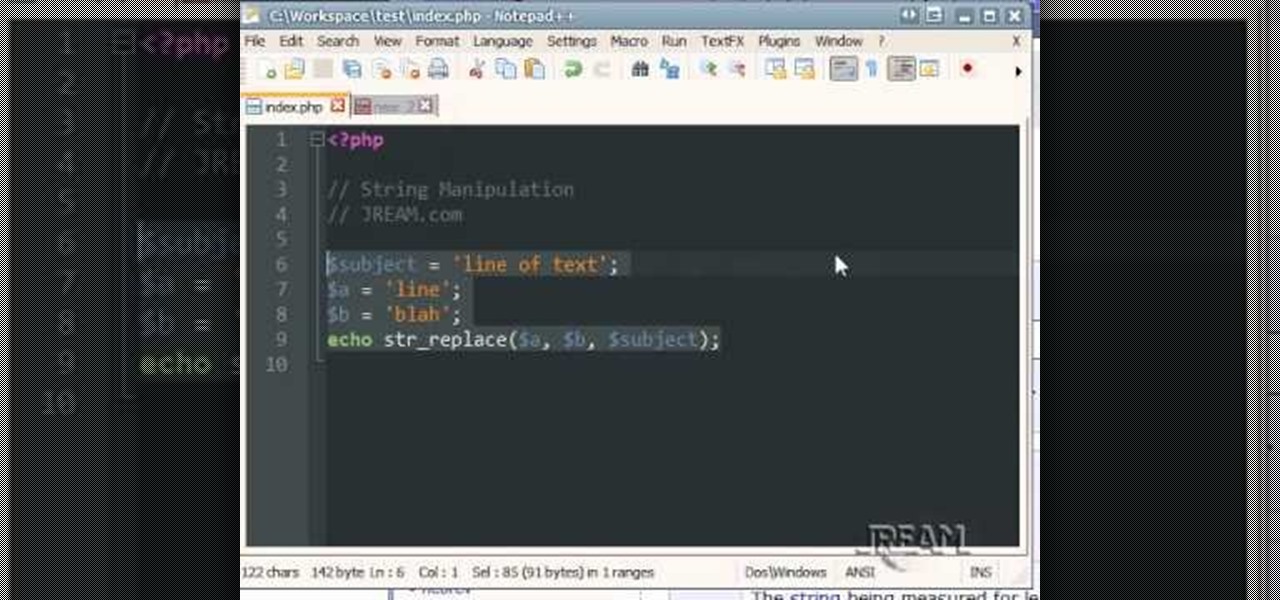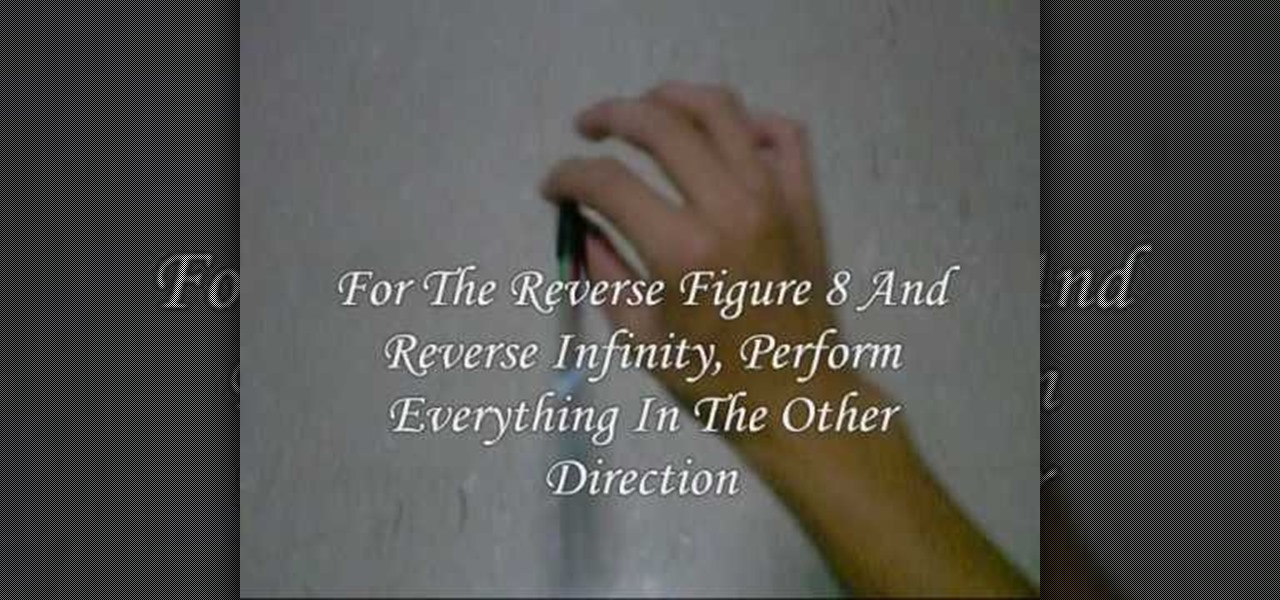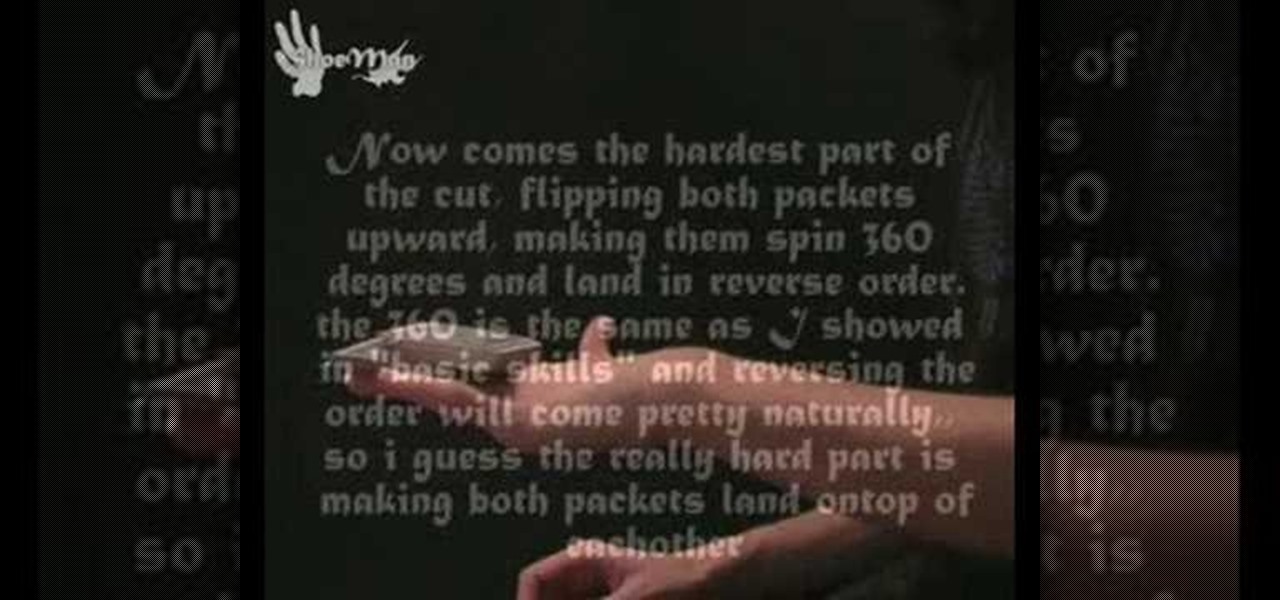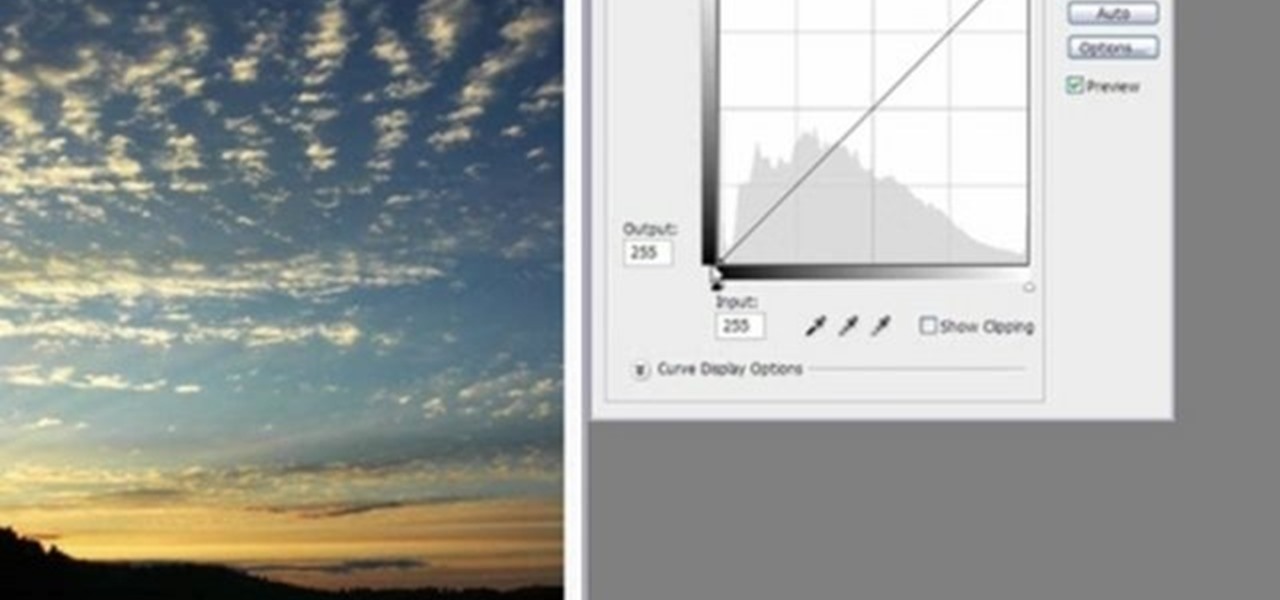When you need to gather information without anyone knowing you will need to utilize covert audio surveillance. There are a variety of ways and technique to most effectively get the information you need.

When conducting mobile convert surveillance, you will be following someone and it is important to dress appropriately for the environment and carry your surveillance equipment in a bag that will fit into the scene.

When conducting covert mobile surveillance with video it is vital to have a good bag that will contain and allow you to get footage in an inconspicuous manner. Always take into consideration the lighting and distance you’ll be at.
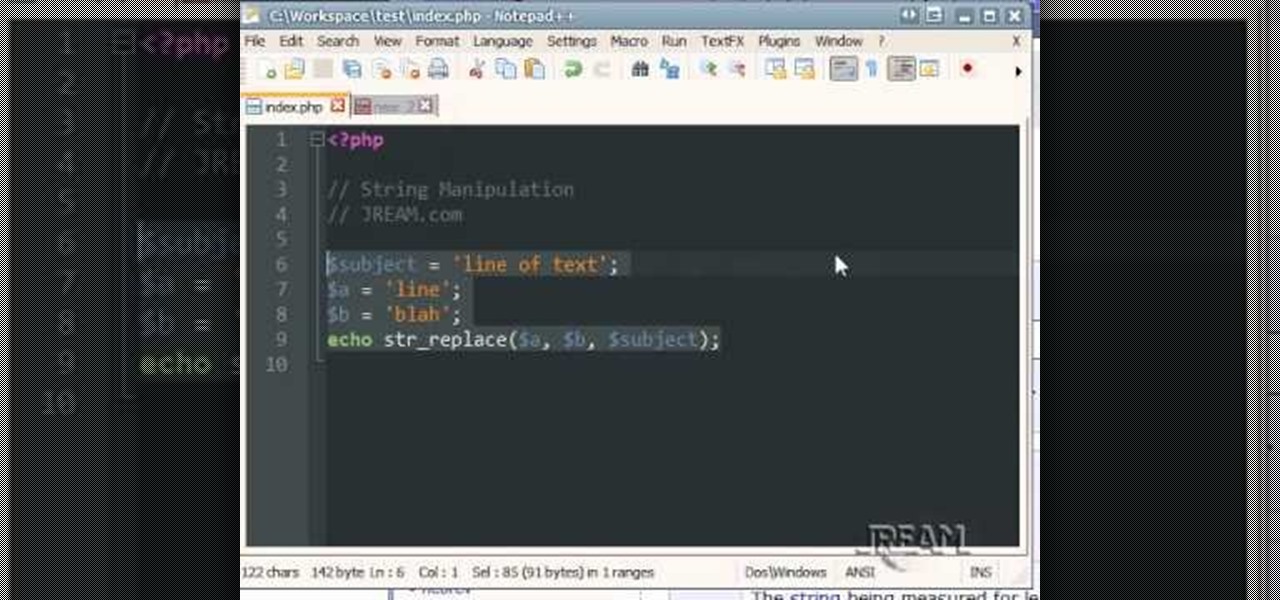
This tutorial provides a quick and clear example of how string manipulation works. A string is a line of text, and once you're up to your elbows in zeros and ones, you'll want to do lots of manipulation. Let's get digital, digital.

Watch this pen spinning video tutorial to learn how to do basic fundamental pen spinning tricks, like the Thumb Around, Thumb Around Reverse, Charge, Pass, Reverse Pass, Fingerpass, Finger Pass Reverse, Sonic, and Sonic Reverse.
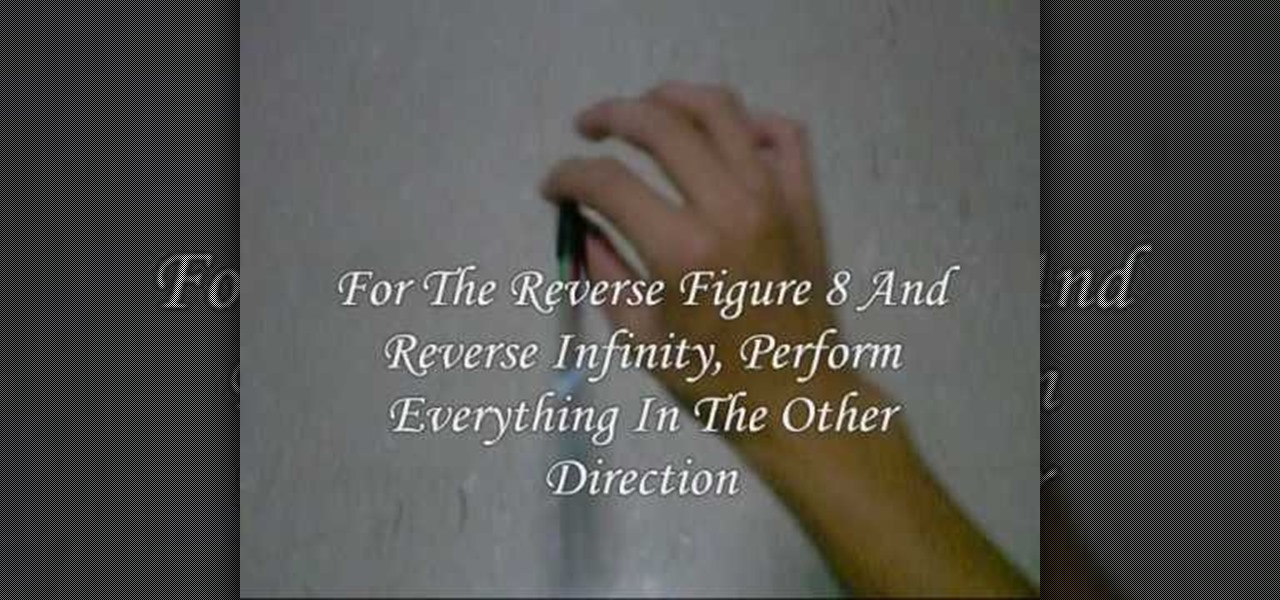
Watch this pen spinning video tutorial to learn how to do some basic pen spinning tricks, like the Twisted Sonic, the Reverse Twisted Sonic, Thumb Around, Multiple Thumbspin, Infinity, Shadow, and Back Around.

Show off your card trick skills with a little XCM (extreme card manipulation). This video tutorial will show you how to perform the Lang-Pentagon Display card flourish. There's no magic involved here, just some card manipulation for a great show. The card flourish is a technique for card handling that magicians use, perfect for making card tricks more impressive. See how to do the Pentagon Display.

Show off your card trick skills with a little XCM (extreme card manipulation). This video tutorial will show you how to perform the Lang-False Cut Combo card flourish. There's no magic involved here, just some card manipulation for a great show. The card flourish is a technique for card handling that magicians use, perfect for making card tricks more impressive. See how to do the False Cut Combo.

Show off your card trick skills with a little XCM (extreme card manipulation). This video tutorial will show you how to perform the Lang-Surprise Display card flourish. There's no magic involved here, just some card manipulation for a great show. The card flourish is a technique for card handling that magicians use, perfect for making card tricks more impressive. See how to do the Surprise Display.

This isn't a Guns 'N' Roses song, this is the real deal. At least, in StarCraft 2: Wings of Liberty it is. This walkthrough video from NextGenTactics covers the gameplay of the mission Welcome to the Jungle, a covert mission in SC2. You'll learn what you need to build and the tricks to making it out on top.

Plastic milk bottles are a fixture of most American trash cans, but they need not be. With a little effort and some simple tools you can covert an old milk bottle into a DIY bird feeder! Watch this video to learn how.

Learn the fire manipulation basics to heat up your magic routine.

Welcome back, my budding hackers! We've spent a lot of time learning to compromise Windows systems, and we've successfully compromised them with Metasploit, cracked their passwords, and hacked their Wi-Fi. However, very little time was spent developing ways to extract the information from the system once inside.

Remember that uncle that used to do simple palming tricks, like pulling a coin from out behind an ear? This video magic tutorial shows how to perform several easy illusions using your hands such as the moving thumb trick. Watch this instructional video and learn how to do some easy magic tricks with just palming and hand or body manipulation.

This computer programming tutorial screencast teaches programming tips and tricks on Ruby on Rails. This Ruby on Rails how to video covers basic string manipulation.

If you're looking to remove those nasty nicotine stains without actually quitting smoking, here's a great Photoshop trick for you. In this nifty little photo retouching tutorial, you make make those pearly whites shine. This trick will work with Photoshop, GIMP or any other photo manipulation software.

This video will discuss how to implement color changes in Photoshop editing. This step by step approach will tutor the novice Photoshop user how to utilize the various tools and applications to achieve, colorization in photos, swap select and hue, colors and backgrounds of photos, describes layering using saturation and blend techniques. This video tutorial will describe and demonstrate the correct settings and tool usage for easy application of each editing and color manipulation.

A tutorial how to manipulate a normal playing card! This type of manipulation is called back palming.

The first thing anybody really thinks about after watching Rear Window is how much they want their own telephoto lens. These days, they aren't cheap, so how do you go about spying on your neighbors without putting down so much dough?

Improve your extreme card manipulation (XCM) with this video tutorial! Watch and learn how to do the Squeeze a Square Display card flourish. This is a perfect card flourish for your magic routine, or to just impress people. It's flashy and elegant. There' s no card trick involved here, just a great performance. Learn the Squeeze a Square Display!

If you know how to do a few card tricks, maybe it's time you learn a bit more. Work on your XCM (extreme card manipulation), watch this video tutorial to learn how to perform the "flipback cut" flourish card trick. Some basic skills required to perform this aerial flipback cut are the flip back and the 360 close. Remember, to be a magician, you need to practice.

Learn about all the different types of numbers, like integers, irrational numbers, and real numbers, in great detail. Also includes how to use a number line, a dichotomist tool, and other methods of number manipulation.

Cordell Connect is useful software for managing projects for your business. One of the functions of this program is being able export your reports to either an Excel spreadsheet or a PDF document for a greater ease of data manipulation and communication.

In this video, you'll learn how to perform simple time manipulations in Sony Vegas Pro. Whether you're completely new to Sony's popular nonlinear editor (NLE) or are a seasoned digital video professional simply looking to pick up a few new tips and tricks, you're sure to be well served by this free video software tutorial. For more information, including detailed, step-by-step instructions, take a look.

In need of a sunny, blue sky? Generate one in GIMP! Whether you're new to the GNU Image Manipulation Program, GNU's popular free graphics editor, or a seasoned designer just looking to pick up a few new tips and tricks, you're certain to enjoy this free video software tutorial. For more information, including detailed, step-by-step instructions, and to get started making realistic clouds in GIMP yourself, take a look.

This video is a detailed tutorial on how to perform the Diagonal Attraction card trick. Some deck manipulation prior to the magic trick is required, so make sure you do it at the beginning of your performance so that the cards are the way you want them to be before you perform the trick. When done properly, it is very impressive, especially since the audience gets to touch the cards a lot, which makes them believe that the magician has less control over the outcome.

If you know how to do a few card tricks, maybe it's time you learn a bit more. Work on your XCM (extreme card manipulation), watch this video tutorial to learn how to perform the "stair step" flourish card trick. To perform this stair step combo you'll need to be quick with your sleight of hand. Remember, to be a magician, you need to practice.

In this Photoshop video tutorial, see how to make an animated dancing GIF picture in Photoshop. With Adobe Photoshop, you can do virtually anything, and with one single photograph, you can create a dancing animation of your character. After a little manipulation, save it as a Compuserve GIF and there you have it, you're very own dancing GIF file to spread around on the Internet, much like this Steve Urkel dance.

A card manipulation tutorial on card springing. This is an impressive beginner's flourish that can be used in a card trick routine.

This video shows you how to install OSX on a Windows Netbook. They create a "Mini Mac" and show you what the steps are. This is a good thing to do for someone who is used to a Mac but wants the portability of a Netbook, which weighs only 2 pounds. They start with a Dell Netbook that has Windows XP on it, which they covert. One thing that you need to do is to increase the memory in order to install the new operating system. There is an informative website called MyDellMini that has helpful inf...

This tutorial shows you how to use the star took and a few other basic functions with Adobe Illustrator 5 to replicate the Star of David on the Israeli flag. Master a few basics of image manipulation with this tutorial.

In this tutorial, we learn how to covert a matchbox into a camera. First, take your matchbox and cut out the bottom, then cut out a square piece. After this, paint the inside of it black with a marker. Next, cut a small hole in the top of the box. After this, cut a small square out of a soda can and hammer a small hole in the metal square. Now, tape the metal to the match top box, then cut the excess tape off. After this, take the bottom off of the top and place it over the metal hole in the ...

Learn how to achieve a stunning glass text effect. Whether you're new to the GNU Image Manipulation Program, GNU's popular free graphics editor, or a seasoned designer just looking to pick up a few new tips and tricks, you're certain to enjoy this free video software tutorial. For more information, including detailed, step-by-step instructions, and to get started creating glass-like text headers in GIMP yourself, take a look!

In this tutorial on GIMP, the render-flame tool is looked over in detail. GIMP (the GNU Image Manipulation Program) is a free software raster graphics editor. It is primarily employed as an image re-touch and edit tool. It not only offers freeform drawing, but can also accomplish essential image workflow steps such as resizing, editing, & cropping photos, combining multiple images, & converting between different image formats.

See how to create a splatter brush within the GIMP image editor. Whether you're new to the GNU Image Manipulation Program, GNU's popular free graphics editor, or a seasoned designer just looking to pick up a few new tips and tricks, you're certain to enjoy this free video software tutorial. For more information, including detailed, step-by-step instructions, and to get started making your own custom splatter brushes, take a look.

Create a custom favicon for your website for free with GIMP! Whether you're new to the GNU Image Manipulation Program, GNU's popular free graphics editor, or a seasoned designer just looking to pick up a few new tips and tricks, you're certain to enjoy this free video software tutorial. For more information, including detailed, step-by-step instructions, and to get started making your own favorite icons, take a look!

Yanik Chauvin shows you how to do basic curve manipulations in both Photoshop and Lightroom. The curves are the simple adjustments for changing contrast, exposure, and color curves.

This video tutorial shows both the basic features and more in-depth uses of the Blackberry Curve II camera's capabilities. The tutorial goes through many options, providing a good description of how to access and use each. The viewer will learn the specifications of the camera including its mega-pixels, zooming capabilities, and so forth. Manipulation of lighting effects, color effects, and options when saving and deleting pictures are just some of the components reviewed.

Filters are a powerful mechanism in OnTime used for searches and other forms of data manipulations. In this installment from Axosoft's own series of OnTime Project Management Suite video tutorials, you'll focus on the simplest application of filters: searching data in your main grid in OnTime 2008.

By circuit bending low voltage electronic devices, you can transform your old unused toys into musical devices or to create visual manipulations. Take a look at this instructional video and learn how to bend an old classic Nintendo. In this tutorial, you'll learn how to circuit bend the NES in such a way that you'll be able to produce cool distortions while in gameplay. Remember to exercise caution when circuit bending.