
How To: Keep cats off counter tops
In this video series our expert will demonstrate how to keep cats off counter tops and tables with some simply pet training tips and advice.


In this video series our expert will demonstrate how to keep cats off counter tops and tables with some simply pet training tips and advice.

Learn how to repair a Corian counter top that is scratched, cracked or gouged in an RV or motorhome.

Watch this video to learn how to make a reproduction of a sink with a two part production rubber mold and cast it in concrete.

In this home improvement video Bob Schmidt shows you some of the things you need to know when making counter top templates for your kitchen remodeling project.

Use a box of self adhesive vinyl tiles to make a mosaic counter top for a wet bar. This is a great way to spice up an old formica counter top without spending a lot of money. Each box of vinyl tiles comes with 225 tiles.
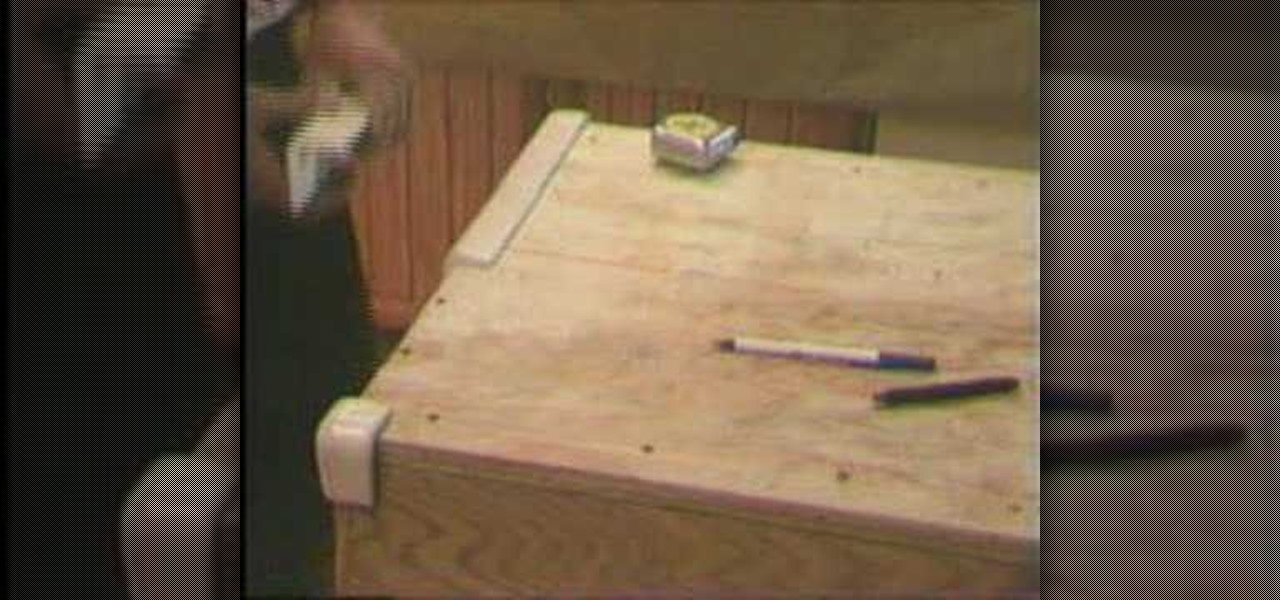
Remodeling your kitchen or bathroom can be expensive, but you can save some money by doing it yourself. If you are re-doing your kitchen counter top you can lay the tile yourself. In this Home & Garden how-to video you will learn how to tile a kitchen counter top.

Remodeling your kitchen or bathroom can be expensive, but you can save some money by doing it yourself. If you are re-doing your L-shaped kitchen counter top you can lay the tile yourself. In this Home & Garden how-to video you will learn how to begin tiling a counter top in a kitchen.

If there's any lingering uncertainty as to the mainstream viability of augmented reality, a list of the top mobile apps and games of 2019 serves to dispell those doubts.

-It is very important that you choose the right counter top. Although granite and marble may look good, they are not kind to the environment because they are mine deep out of the Earth.

Tim Carter shows you how to install the sink with these easy to follow tips. Watch this video for best results. Position the new sink upside down on the countertop and accurately trace the outline of the sink. This provides a guideline for the real mark for the cut-out. The cutout will normally be about 3/16" inside the original mark. This allows for the lip of the sink to overhang the counter top. Check the sink installation directions for the proper measurement. Don't make square corners wh...
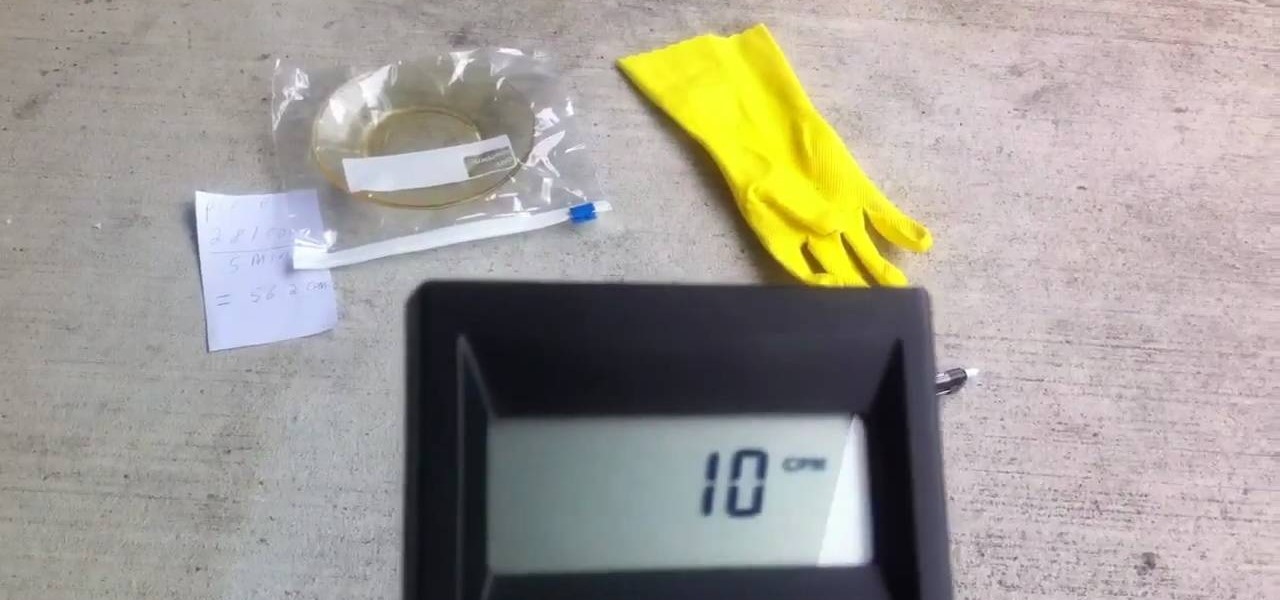
If you are concerned about radiation levels where you live, you are probably interested in using a Geiger counter to measure them. These videos will explain how to use a Geiger counter to measure radioactivity. Learn the difference between alpha, beta and gamma particles.

In this Home & Garden video tutorial you will learn how to make a concrete counter top mold. Fu Tung Cheng from Concrete Network presents this video. For making different edges on your counter top, a compound called polyurethane is used for making the mold. It is a two part compound mixed together to form a rubbery substance. While using polyurethane follow the manufacturer’s recommended dosage, time, proportion and also use the recommended release agent. Take a piece of the molding wood and ...

Keeping things clean is very important to prevent food born illnesses. Washing fruit is important. You can take care of many problems by just running them under water. You can use white vinegar and hydrogen peroxide to clean fruit. Start by spraying some white vinegar on the fruit and then a little hydrogen peroxide. After you spray the fruit with white vinegar and hydrogen peroxide rinse it in water and that will wash all the vinegar and peroxide off of the fruit. The vinegar and peroxide wi...
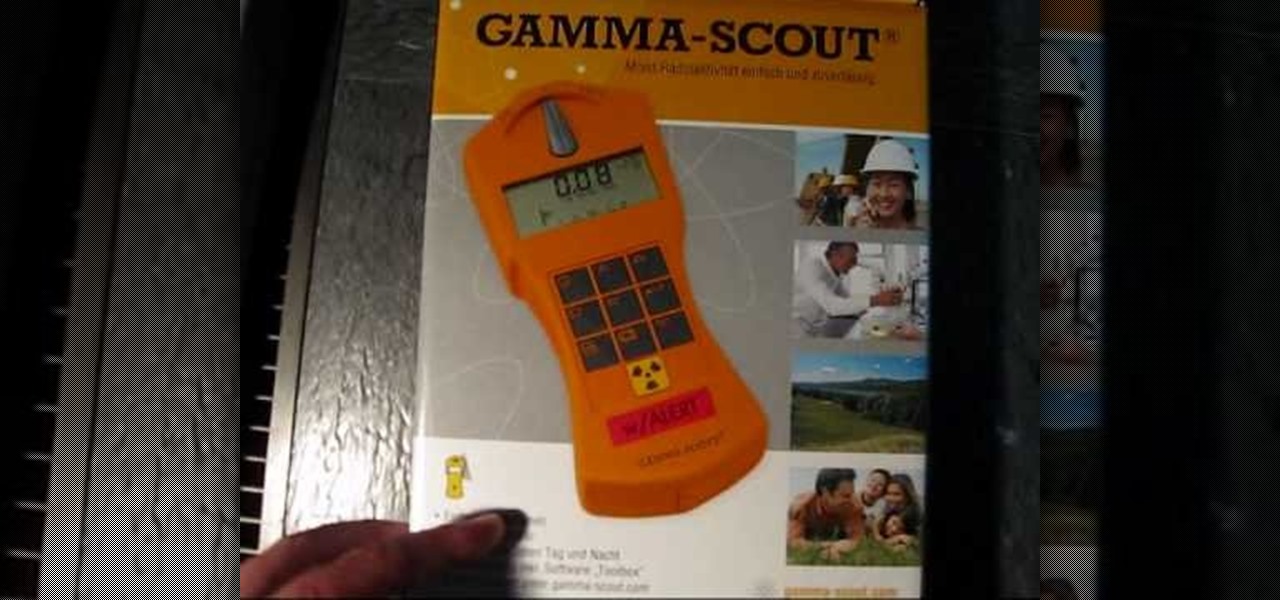
This free video science lesson from YouTube's bionerd23 demonstrates ahow to use a GAMMA-SCOUT Geiger counter radiation detector. For all of the relevant details and detailed, step-by-step instructions, as well as to get started using your own GAMMA-SCOUT Geiger counter, watch this home-science how-to.

Monitor visitors to your website by using a hit counter. This tutorial shows you how to use PHP and Flash to code a hit counter for your site. You can even use the counter to measure visitors to your site as a whole, or determine the most popular pages on your site.

Learn how to defend against and counter locks, bearhugs, arm grabs and choke holds in this free video series on women's self-defense.

LittleBigPlanet 2 has expanded the prodigious level editor from the first game into a powerful and complex new form, and you probably need some tutorials to learn about it's many features. This video will teach you about some of the game's advanced logic features, including toggle, counters, timers, random, direction splitter, direction combiner, selector, sequencer, and controllinator.

Traveling often is super fun, but sitting through 13 hours on the flight from California to Bangkok is killer on your skin, especially since the airplane recycles air and therefore dries out your skin.

Want a quick meal, but the jar won't open? Here are some tips: try slamming it on your kitchen counter-top upside down, but not with enough pressure to break the jar. Another option is running hot water over the lid of the jar, to loosen it up. You can wear rubber gloves to give yourself a better grip, as well. This should solve any hurdles in the way of last-minute dinner preparations.

How to Make Anything demonstrates how to make a humane mouse trap from a paper towel tube. If you have a pesky mouse that you would like to catch alive, make a tube mouse trap in a few easy steps. First, put something delicious in the end of the tube. Then, balance the tube on the edge of the counter top. Below the tube, place a mouse catching receptacle like a trash can. The mouse will crawl into the tube to get the treat, tip the tube off the counter and be caught in the trash can. You can ...

In this installment of the Lowe's home improvement series, host, Mike Kraft, one of Lowe's home improvement experts, demonstrates how to install lighting under your kitchen cabinets to make navigating your counter top easier. Mike lists all the necessary tools and materials you will need to complete this do-it-yourself at home project. You will learn tips and tricks for hanging the light fixtures, as well as how to run the wiring, so that the wires remain hidden from plain view.

A trivet is something that you put a hot dish on top of, to protect your counter or table from damage. This trivet uses bottlecops covered in crocheted yarn to make an effective and cute holiday trivet. Use it yourself, or give it as a gift!

This video shows you how to care for your wooden spoons. Mineral oil is the best thing to use on your wooden spoons. Mineral oil also works for your wooden cutting boards and counter top.

The omoplata is a nasty submission, and being able to escape it is crucial to winning MMA fights against strong BJJ fighters. Watch this video to hear Jon Fitch teach you three ways to counter the omoplata from different stages of the move.

Check out this tutorial for some awesome techniques for the latest edition from Fight Night Round 4. In this clip, master some counter punch skills and it might mean the difference between holding the belt and holding your teeth.

Get ready for one heck of a battle in the Shadow Arena Challenge in the Drowned Pass on the Xbox 360 game Darksiders. You need to enter the Shadow Realm and defeat four portals to free Vulgrim.

Learn how to use a 'do while loop' in your Java programming. 1. Set up an 'int' variable named 'counter' and assign it a '0' value. 2. Set up a standard 'do' loop. Make sure to add a counter, so the loop will end 3. Then write the 'while' condition. Make sure that you set the condition to the same variable name that you used in the counter from step 2. Set the variable to '=' 10 (or any number desired)

In this video, we learn how to create a Fergie "Meet Me Halfway" hairstyle. First, clip the top of your hair up and curl the bottom of your hair with a curling iron. When it comes out of the curl, place our hair in a bobby pin into the curl, while wrapping it up into the head. Continue to do this throughout your entire head of hair. When finished, hair spray your hair and then take the pins out and set them down on the counter. When all the pins are out, style your hair how you prefer it and ...

Ultimate Handyman demonstrates how to remove a threaded stud from a threaded hole. You will often find threaded studs when you are doing car repair. First, remove the nut from the stud. Then, spray it with lubricant. Next, screw the nut back on the stud. Screw another nut on top of the first nut. Grip the bottom nut with a wrench while tightening the top nut. Grip the bottom nut and turn it in a counter clockwise direction. The stud should then pull out of the threaded hole. It may be difficu...

In this tutorial, we learn how to counter steer on a 2008 Ninja 250 motorcycle. Vehicles will counter steer after you get to 12 mph and is where the car steers with the direction you push the bars in. You will push in the handlebars to go different ways, to go left press the left handle bar and to go right you push the right handle bar. Make sure you don't do this while you're on the right hand side or you will run into the sidewalk. If you push both at the same time your bike will shake. Thi...

In this clip, you'll learn how to create a simple vieew counter using PHP and MySQL. Whether you're new to the PHP: Hypertext Preprocessor scripting language or are a seasoned web developer merely looking to improve your chops, you're sure to find benefit in this free video programming lesson. For more information, including detailed, step-by-step instructions, take a look

This how-to video shows the guillotine defense move in jiu-jitsu, in which you pry on the choking arms of your opponent. Learn some new skills or just practice your jiu jitsu skills. Follow along with this video martial arts tutorial and learn how to do a jiu jitsu guillotine counter defense move.

Here's a simple modification for your vintage Diana or Lomography Diana+. Watch this instructional photography video to make a velcro film counter cover. You can also use black masking tape to cover the film counter for subtle camera work.

After a series of quarte disengage attacks, Bijan takes several counter-ripostes before finishing with a fleche. (For those striving for perfection--He's too close when I'm coming forward/hand is too far back in his sixte parry & he's not fully stretched in the fleche--Aside from these things, I think Bijan has admirable form but I'm his coach & biased...)

Learn how to counter an arm bar with a knee bar in Jiu Jitsu.Remember when you block (using the telephone) you pull your arm through very hard.

Learn how to Counter an arm bar with a kimura in Jiu Jitsu

In this video, we learn how to make mince pies. Start out by sprinkling flour onto your counter and then rolling out your dough for the pies. Roll this out until it's thin, then cut out circles with a cookie cutter and place into a muffin pan. After this, fill with the mince filling and then a spoonful of cream cheese on top of that. After this, place the topping on these and secure with melted butter. Place these in the oven and bake them until they are golden brown. Let cool, then sprinkle ...

Using the right cleaning products will prevent damage to your kitchen surfaces. Watch this how to video to learn what products work best on natural stone counter tops and stainless steel sinks.

In this tutorial, we learn how to rig a counter weight trap. This is great as a fishing trap but can be rigged to be used as a tree trap. First, you will need to take a rock and wrap around it to create a counter weight. After this, bring the rope high over a branch, then down onto a lower branch. From here, wrap the rope around the trap and leave the rest of the string hanging. Now, the rock should be hanging high in the air and there should be a stick tied to the bottom of the rope to keep ...

In this video, you are shown how to find the BPM, or beats per minute, of a song that you have recorded by using Logic Pro 8. Start by loading up your song. Then go to the inserts menu, and from there go to metering. Inside the metering menu, click on the beats per minute counter. Then click on either stereo or mono, depending on your speakers. Play the song that you uploaded, and the counter will automatically find the beats per minute of your song. Go back into the inserts menu and click on...