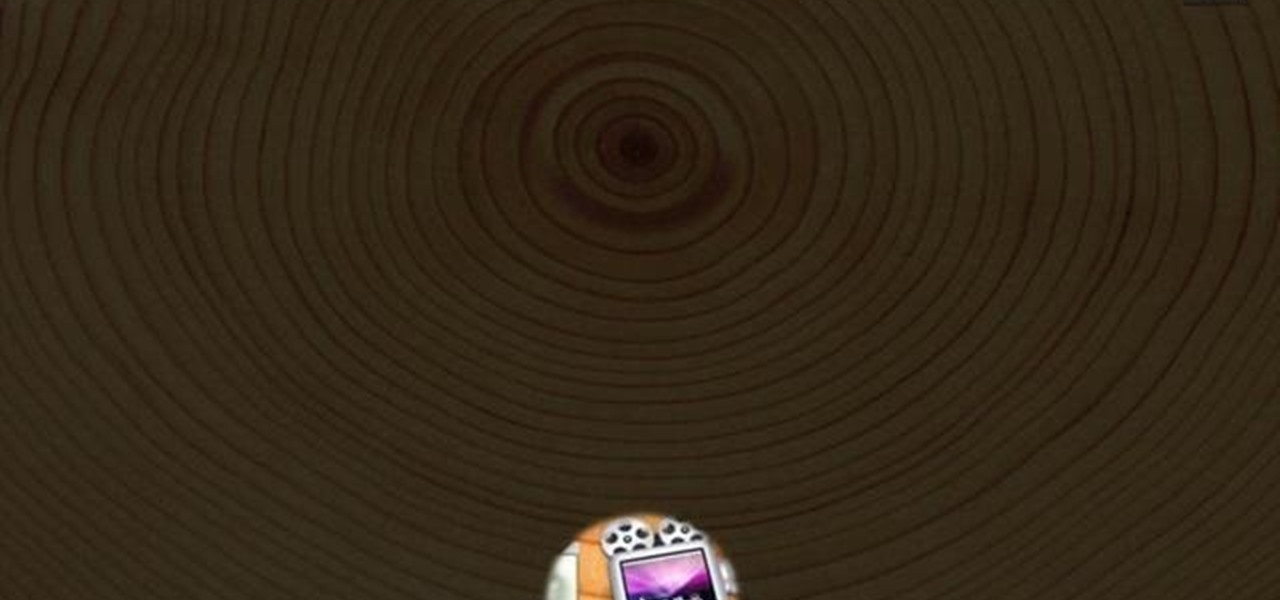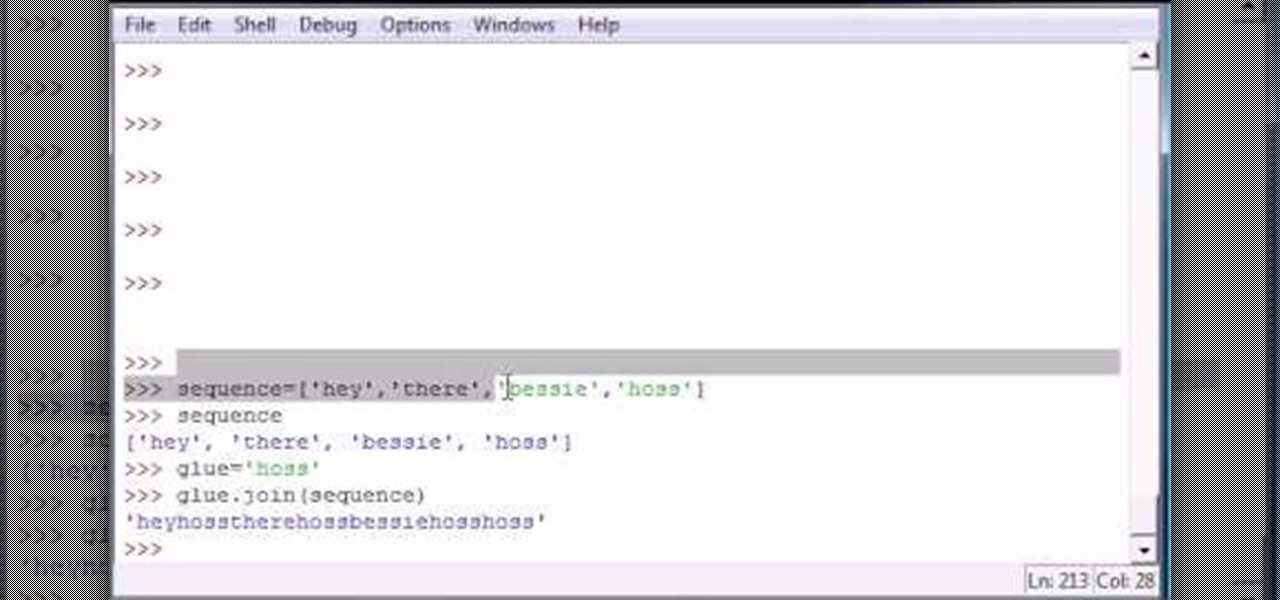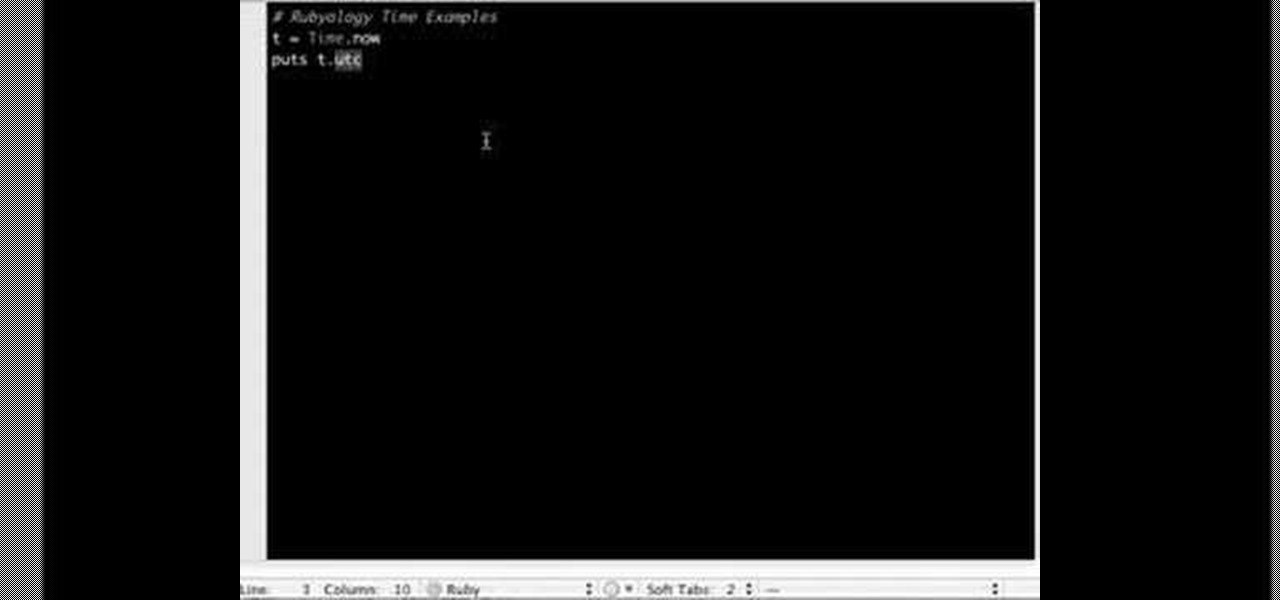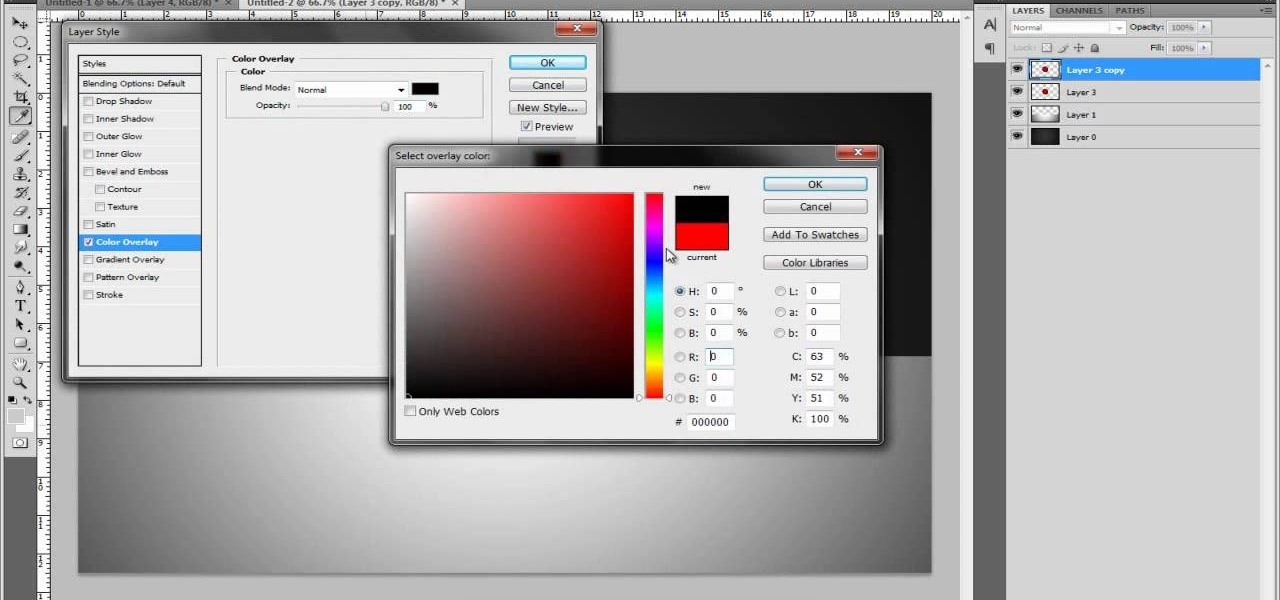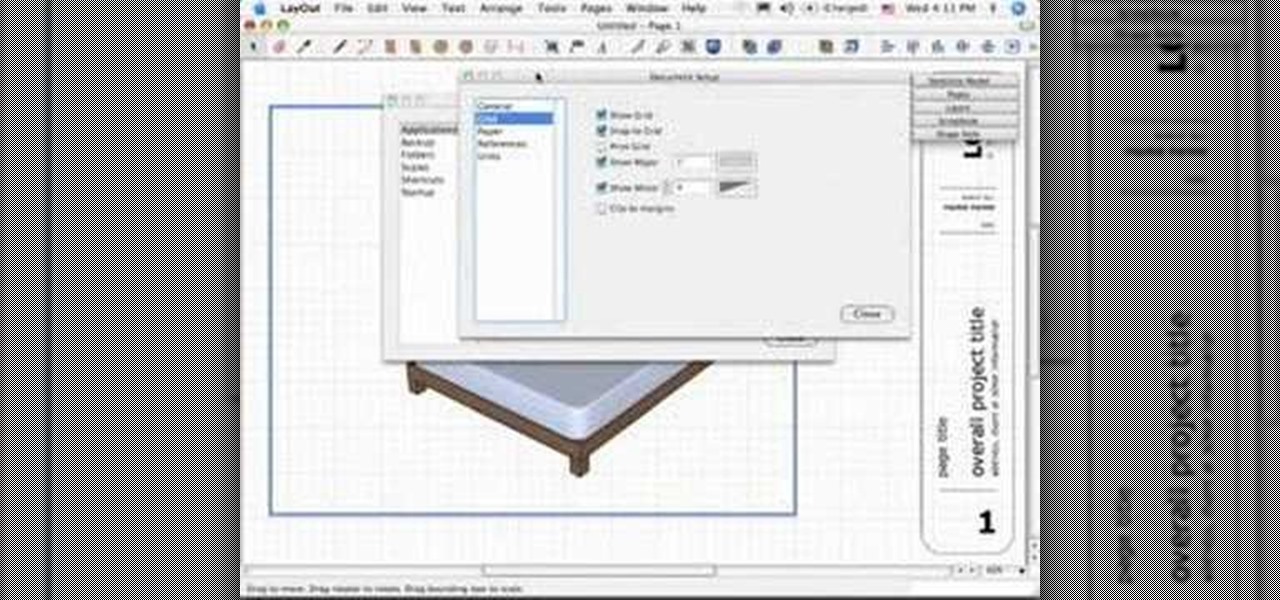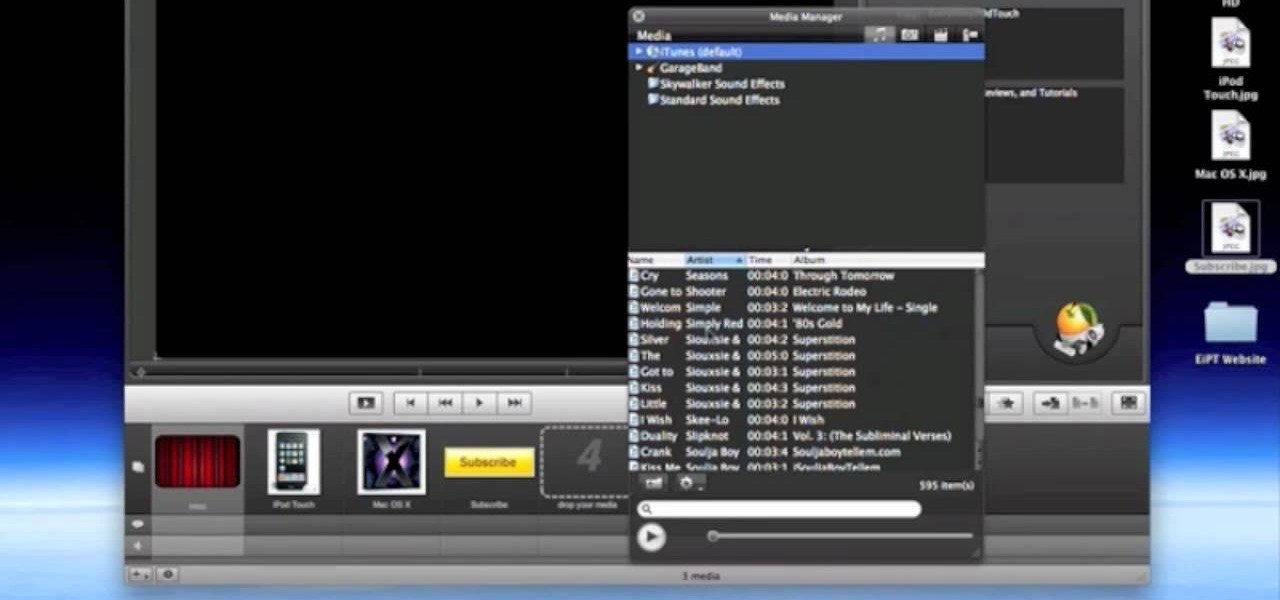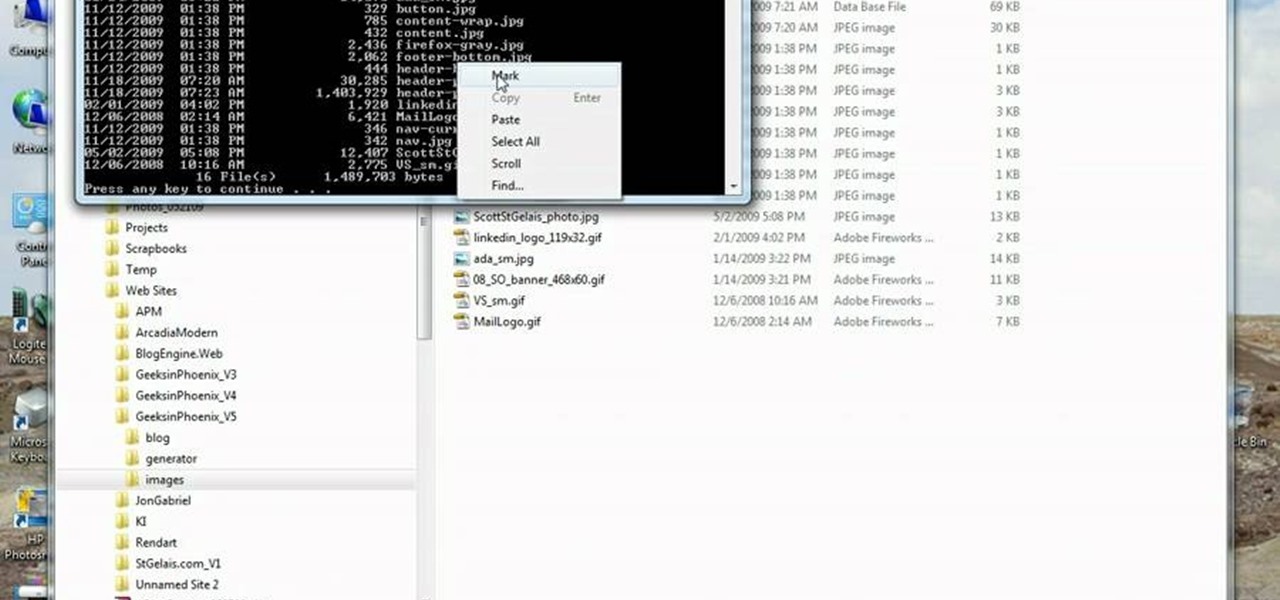Photoscape is a piece of free, photo editing software to use instead of more costly programs such as Photoshop. The program is pretty cool but you may want to install more fonts than what it comes with. If so, check out this video and you'll find out how to get it done. You'll need a zip program like winzip or winrar and you'll of course need Photoscape which you can get here.

RainMeter is an awesome desktop gadget / widget program that lets you put all sorts of cool displays on your desktop regardless of your OS. This video will show you how to install and configure it to get video creator ItzLupo's popular clock widget.
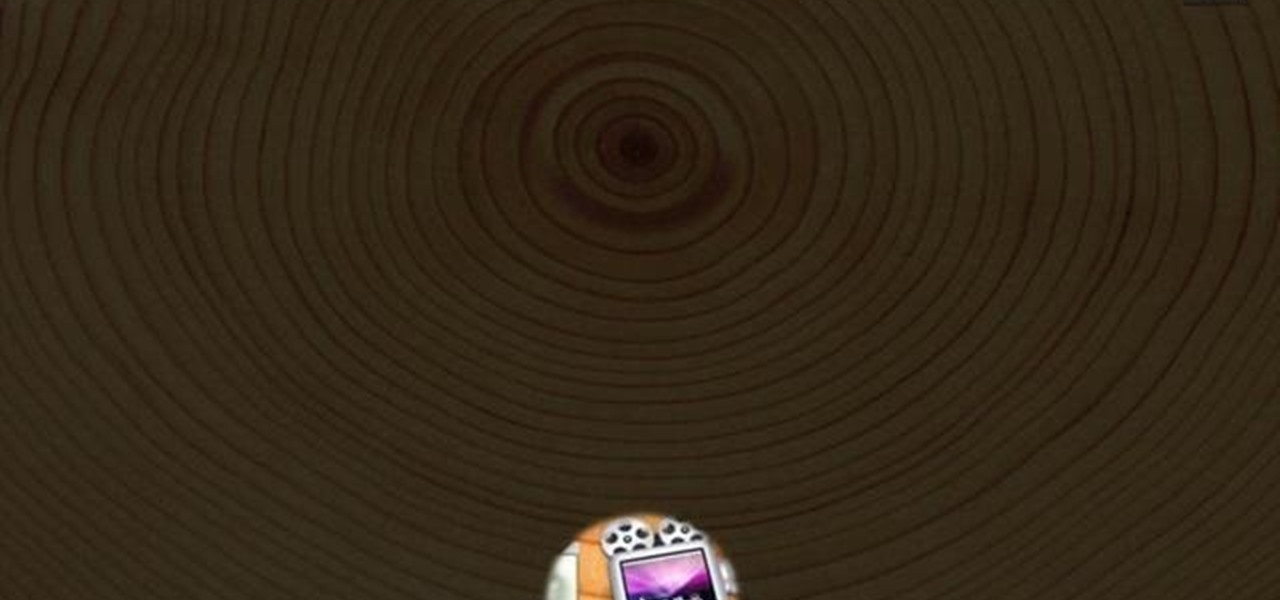
If you've already finished your movie and are ready to start distributing it, you're going to want to include a really awesome intro. Here's how you can use the iDVD program to create your own really cool DVD intro sequence.

A cool way to organize your Mac dock is with spacers. By using spacers, you can separate like applications into groups, or order them by usage.. however you want! This helps to keep you organized and in control of your Mac so that you can find your favorite programs quickly and easily - plus, the design looks pretty cool.

Check out this two-part video tutorial to see how to make a VB.Net timer program in Microsoft Visual Basic 2008 Express Edition.

Bucky from The New Boston serves up this Python video tutorial on how to do cool things with strings in Python. This is the program you use to write all of your Python code down. Do cool things with strings and format them!

Bucky from The New Boston serves up this Python video tutorial on how to use cool string methods in Python. This is the program you use to write all of your Python code down. Cool string methods!

YoVille is a pretty cool game, but wouldn't it be cooler if you could get in and tweak a few things? Maybe make some art? Well, you can! This how-to takes you through the steps to let you make your own art on the whiteboard in the game. You can find the necessary file here.

THis video from accredited 3D art instructor Andrew Klein covers how to create symmetrical and asymmetrical blendshapes using the 3D sculpting program Zbrush. This is a fairly complex process, utilizing transpose masking features, move brush, smart resym, and morph target tools to accomplish its goal of creating a really cool animated 3D mask.

Spaces is a very cool feature that is included with all newer versions of Mac's OS X. With Spaces, you can organize your programs and keep your desktop clutter free. This program is similar to Expose, but instead of having your windows open on the desktop, Spaces minimizes them but keeps them ready for a quick reload. You can choose a number of spaces and decide which shortcuts you want to use to access them.

New to the Ruby programming language or simply looking to brush up on your skills? In this installation from his Rubyology series of Ruby tutorials, YouTube user cmatthieu demonstrates some of the cool time functions supported by the Ruby programming language. Make time for and with this how-to.

PHP is a scripting language that since 1995 has allowed web developers all over the world to create more dynamic websites. This video series will show you how to use it from start to finish, covering the very basics and very advanced techniques. If you want to move you web design skills beyond XHTML, watch this video.

Blender is really cool in that you can mix your modes of editing between projections of that video in 3D space, 2D-based compositing, and 2D-based mixing in the VSE, all at the same time. An über-cool idea is to use your video to texture something - a plane, or a sphere commonly, and then film that texture using the camera (orthographic or lens-based) to get all sort of very cool distortion effects. Whether you're new to the Blender Foundation's popular 3D modeling program or a seasoned graph...

One of the advantages of using the Adobe family of creative products is that its many programs can be combined easily to create cool digital multimedia projects. This video tutorial teaches you how to integrate .swf files from Flash into .pdf files in Adobe Acrobat Pro 9. Including Flash in pdf files makes it easier for people who don't have the appropriate Flash players on their desktop to view the great images that you've made in Flash.

Most Playstation 3 models have massive hard drives, just begging to be filled with the media files from your computer. This video will show you a cool trick for transferring files from your PC to a PS3 over the web. All you need is the simple free program here. Why plug anything into anything else to send files when this is so much more elegant?

For this Final Cut Studio video tutorial, Zach King will teach you how to create text in Motion. If you want to cover the basics of creating cool text in the Motion 3 program, this is the perfect video to help you out. Let the Final Cut King show you how!

Here at Wonder How To we've seen a look of "how to look like so-and-so" makeup videos. Lots of them are good, but this one, which teaches you how to look like super sexy siren Gem from "Tron: Legacy," truly takes the cake.

If you're interested in learning how to create certain things in Adobe Photoshop, check out this next tutorial. In this video you'll find out how you can easily create a 3D ball using the popular program. It's not too difficult to create and may come in handy when looking for a job or just wanting to have some fun. So good luck, pay attention, and enjoy!

Check out this tutorial and learn how to make a cool, slick intro animation for your YouTube videos or website. You will be using Adobe After Effects to make this effect and this clip will walk you through all of the steps. Check it out and brand your YouTube channel like a real TV program.

Adobe Dreamweaver is one of them most prominent and effective tools for developing really cool websites. This quick video tutorial demonstrates how to use this powerful program to create thumbnail-to-large photo galleries for your website, displaying you images in an attractive, accessible way.

This shows a step by step method for using the Wii controller to output MIDI control to Apple Logic Pro and "conduct" MIDI with the Wii stick! This is a way cool Wii hack that makes the bluetooth controller work with Logic. You need to install another program to receive and control the data.

Have you seen the new 'program-within-a-program' in Google Sketchup 6? It's called LayOut, and it provides SketchUp users a cool way to present their 3D models in a 2D paper-space environment. Mike Tadros shows you how to use the new program LayOut available in SketchUp 6 Pro in this 4-part tutorial series.

The radiator cooling fans on your car are vital to keeping the car cool enough to run and pretty simple to work with. In this video you'll learn how to diagnose problems with and fix the radiator cooling fans in most modern cars. Problems include the fan motor, the fuse, and the control switch

Datamoshing is a cool new art form that takes uses digital videos to create original artistic works by combining them together using software. It takes advantage of the way that digital video is encoded to make one video appear to dance across and destroy the other video is a very psychedelic way. If you use a Mac, all you need are videos and two programs, which you can get in one .zip here. The programs are FFmpegX and Avidemux. If you have a PC, you'll need to use VirtualDub instead of FFmp...

Recently, Hulu released a program called Hulu Desktop. Hulu Desktop is a way to view your favorite television shows and movies outside of your web browser, in a sleek new interface.

If you're using Photoscape you already know what a cool and free alternative it is to more costly photo editing programs such as Photoshop. You also likely know that the program only comes with so many fonts, but this how to video will show you what to do to install more fonts to expand all your graphic editing goodness. Check it out and learn how to do it! You'll want some sort of zip program such as winzip or winrar to unpack the zipped font files after you download them.

Want to make your own really cool introduction for your YouTube videos? You can put together a few awesome sequences using the program Pulp Motion Advance for the Mac, and this tutorial shows you how to use templates, or create your own intro from scratch!

RocketDock is a cool program that allows you to set up your Windows PC desktop in a fashion similar to the desktops made by a certain other major OS maker. It's very intuitive and a great download for most PC users. This video talks about the Stacks docklet (addon) for RocketDock that makes it organize your tabs even more effectively.

Learn how to use the Adobe Photoshop CS4 Smudge tool for artistic effect. Whether you're new to Adobe's popular image editing program or a seasoned graphic design professional just looking to your bag of tricks, you're sure to be well served by this video tutorial. For more information, including step-by-step instructions, and to get started using the Photoshop CS4 Smudge tool creatively yourself, watch this free video guide.

In this clip, learn how to create cool new objects from polygons using the computer program, Maya. This tutorial will give you a step by step walkthrough of the entire process to make sure you get it right every time.

For all you that are not computer geeks or nerds, this tutorial is going to show you some tips on using the command prompt in Windows 7. Although it's not vital information, this can still be used to fix certain computer problems and is fun to use when opening certain programs or doing other things as well. So sit back, pay attention, and being a geek or nerd is cool so relax!

If you have the operating system Ubuntu, you can download some pretty cool software onto your computer. In this tutorial, you'll find out how to download and use Xscreensaver with your computer. Using this program will give you a lot more control over you screensaver and how it appears. Enjoy!

In this ShowMeDo, André Roberge shows you how to use RUR-PLE. RUR-PLE is a learning environment designed to teach Python and help people learn computer programming. A really cool idea that will hopefully make this subject seem a bit easier to understand, and less boring. Good luck!

If you've already watched our videos on basics of Unity3D, the awesome free 3D game design engine, and want something more meaty to dig into, watch this video series for a guide to making C4KE, a charming little 4-player action / strategy romp designed by the creator of this video for a game design contest.

After Effects contains all manner of cool tools that you can use to create really appealing title effects for your films. This video will show you how to create one quick easy text effect in this powerful software suite by using a camera, null object, 3D text layers, and a particular background, all keyed to the music levels. The result is very cool and sure to impress your audiences.

The Camera tool in After Effects can be used to create or help create all sorts of cool effects. This video will show you how to use it to create some simple 3D text effects for titles. You'll be some other effects and particles as well.

Dr. Chris Steele guides us through how to find the 5 Cs of a sick child. When you have a child who is running a fever, it's important to remember not to heat up your home and wrap them in a ton of blankets. This is the worst thing you can do because you're increasing the warmth around them, which is going to increase their brain and body temperature. If your child has a fever, remember to cool them. Cool their room, cool a wash cloth to place on them, cool drinks, cool ice cream, and cool bed...

Would you rather sweat down the road with your legs constantly moving, straining to get you to work, or school, or wherever, or would you rather sail down the road with no work and a loud noise filling your eyes? No work, loud noise? Okay, build a friction drive motorized bicycle.

Make a homemade kaleidoscope with paper and beads. Learn how to make a kaleidoscope from a craftsman in this free art video.

Replacing an electric cooling fan requires removing other auto parts first. Learn how to remove and replace the cooling fan in these free auto repair video instructions.