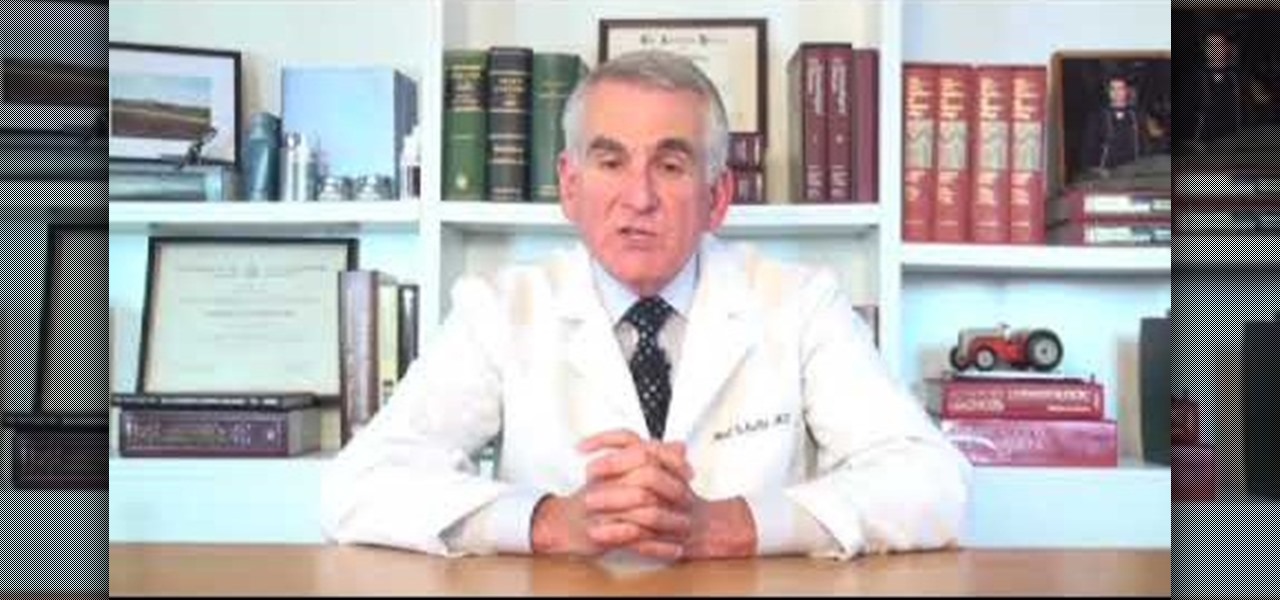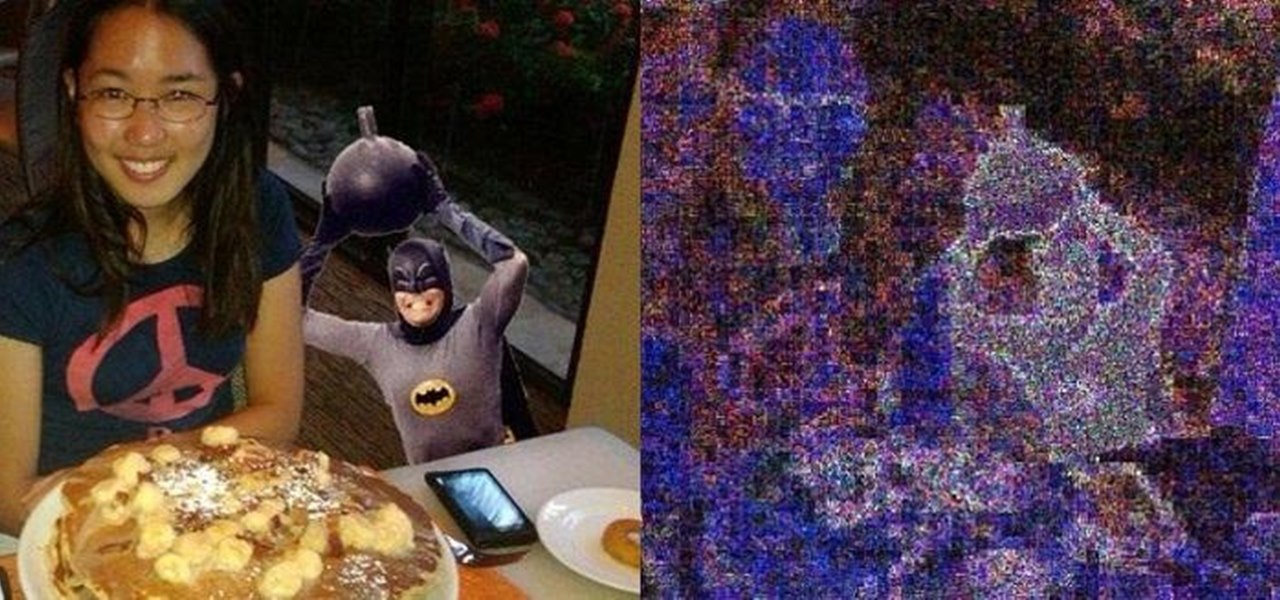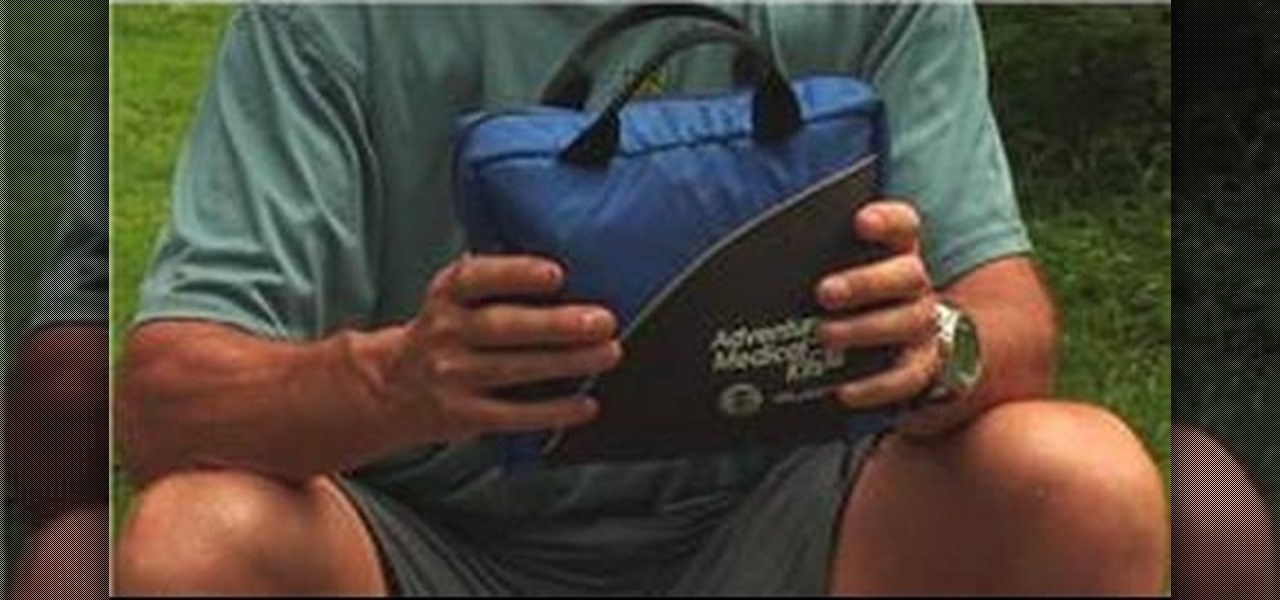In this video, Rick show us how to cut monitor feedback with StudioLive 16.4.2. First, assign your microphone to ox 1. Then turn it up and go to the master output of Ox 1 and turn it up until you hear feedback happening. Then, hit the select button on Ox 1 and you can change the compression for any channel. Take out low rumble by putting the low band on and putting it in shelf mode. This will create a high pass filter. Take out frequencies below 130 hertz and then go back to ox 1 master and t...

In this tutorial, we learn how to optimize a PDF document in Adobe Acrobat 9 Pro. This will adjust the size of the PDF to better adjust your need and work flow. Fire, go to file and then go to properties, then you will be able to see what size the file is. If you would like to change this, go to the PDF Optimizer, which has an "audit space usage" button. From here, you can change the compatibility level and also change the compression and the color bitmap resolution. After you are done editin...

In this tutorial, we learn how to compress files on a Mac using Simply RAR v1.09. First, go to this website and download this software from http://www.macupdate.com/info.php/id/21430. Now, drag and drop this into your application and open it up. now, make a new folder where you want and name it anything you want. Next, drag and drop your movie into the SimplyRAR software, then choose a compression method. After this, choose the options you want that are on the lower right hand corner. Next, c...

In this video tutorial, viewers learn how to copy DVD9 movies to DVD5 on a Mac computer. Users will need to download the DVD Copy Pro program from the link provided in the video description. Once downloaded and installed open the program and insert the DVD into the computer drive. Then check "D9 to D5 compression" and select .DVD media under Output Options. When finished, click on Start and wait for the program to finish copying. This video will benefit those viewers who use a Mac computer, a...

Check out this tutorial and make Windows 7 you're own by customizing the log in screen. This is fun to do and will, no doubt, make you feel more connected to your PC.

Open Image Compressor 2008 and go to the Image Tray. Pick the images you want with the image selector and click on them to add them to the Image Tray. If you want to add every photo in a certain folder, you just click on the Add All button. Once you have the photos you want, you can batch compress them. You can go to File>Batch Compress to start the process, or just click on the Batch Compress button in the toolbar. Then, pick the compression options you want, or edit the images. You can also...

Nick Spadaro shows how to make a fire with a fire piston. This device creates fire by compression, just like a deisel engine. You can find these online. Lubricate the gasket with just about anything, including chapstick or animal fat. Then put it in and make sure you have a nice fit. Pick your tender, preferably birch tender fungus, a nice spongy material. Put it in the piston, and put the piston on your leg. Your going to want to strike the piston sharply, straight down, so as not to break t...

Go to the site www.downlaod.com and type in winrar in the search tab. Download the first search result and install successfully. Winrar helps you compress a large file into a smaller one, single or in parts. Right click on the file to be compressed and click on ‘Add to archive…’, a window pops up. In this window, in the left-bottom corner you get an option to compress the folder into a single file or into several files with the file size of your choice. Now it is easier to send the part...

In this video tutorial, viewers learn how to unzip and zip files. The ZIP file format is a data compression and archive format. To unzip a file, right click on the file and select "Extract All". Continue by pressing "Next" and wait for the file to extract. To zip a file, right click on the file, select "Send To" and click on "Compressed (zipped)" folder. This video contains voice narration and a visual demonstration for viewers to easily understand and follow along. This video will benefit th...

PTFE, which stands for polytetrafluoroethylene, is a synthetic fluoropolymer of tetrafluoroethylene, most commonly known as Teflon. Teflon tape is a very thin, white tape used to wrap around the threaded ends of pipes to improve the watertightness of a joint. Though PTFE tape is fairly common thing to use, not many people know how to actually use it properly, or where to use it. A lot use it on compression joints, but you really don't need to unless it leaks. You would use it on a radiator va...

Every day matters can really stress our bodies. Rub stress away with a self massage. Watch and learn how to treat yourself with the self massage tips in this medical how-to video.

The techniques of Swedish massage are increasingly popular. Swedish massage entails mostly gliding strokes, a lot of gliding strokes. Learn the art of giving Swedish massage in this free health how-to video.

Massaging the knees and thighs is part of most leg massages. A massage is not complete if you don't massage this area, so make sure not to forget it. Learn the art of giving massage on the knees and thighs in this health how-to video.

A nice shoulder massage or rub can brighten anyone's day. Learn the art of giving massage in this health how-to video. A shoulder rub can be performed with or without oil.

All day we use our calf muscles when we walk, run, and climb stairs. As a result calf muscles are popular massage targets. Learn the art of giving massage in this diet and health how-to video.

MP3 provides great quality compression for about a 10th the file size of uncompressed audio. And most people can’t hear the difference between the MP3 and uncompressed audio. Any computer or portable player can play an MP3 file, so it’s a universal file format that makes it perfect for podcasting.

Depth of field is the term for how much of an area your camera keeps in focus. Moving your camera allows you to keep your subject clear, and make the background blurry. Use this video to get better control of your film making.

Google Camera, the default shooting app on Nexus devices, is finally getting a feature we've been anticipating for years. As evidenced by a recent APK teardown done by Android Police, the beginnings of a new RAW capture mode have already been baked into the latest version of the app, which indicates that Google Camera will soon have the ability to store an unprocessed copy of the exact image your camera sensor captures.

Vocal breaks are a serious problem for singers just starting out. For those of you new to singing, Kevin Richards offers some advice on how to avoid vocal breaks.

Learn how to master tunes using Reason 4.0 software to get a more effective sound. The first step is to make sure the outputs are not in the red. If they are in the red, that means the sound is not that good, and you don't want to work with a bad mix. The next step is to add a McClass mastering suite to your mixer. As per the guide in this video, everything should be below 100 to 175 Hz mono. However, this is a personal preference and you should do what you feel is best for the sound of the m...

Chair massage is all over now, even airport terminals. A chair massage is wonderful when we don't have a table and we're in an office or in front of a computer at home. Learn the art of giving a chair massage in this health how-to video.

This tutorial shows you how to download, install and use the free program Stop Motion Animator. See how to set up and configure your animation settings, how to set the proper compression and then use the camera on your computer to shoot the frames for a stop motion animation. When finished, just output directly from the Stop Motion Animator software and you'll have your stop motion film done. Stop Motion Animator makes creating films as easy as this three minute tutorial.

Check out this six-part video lesson on shaving for men. This covers the most uncomfortable places to shave on the body. Body shaving can be sensitive, so do so with caution. Yes, you WILL learn how to shave your private parts with this video.

With a 13 megapixel camera that can record in full 4K, there's a lot to love about the Samsung Galaxy Note 3 from a photographer's perspective. The image quality in my photos and videos are top-notch and nothing to complain about, but as with all things tech, things could always get better.

Everyone should be able to perform basic first aid, even those with hearing impairment. Deaf individuals are just as likely to save a life as anyone else, but they need to know how, just like everyone else. This video is signed to help those with hearing problems learn about strains and sprains treatments. Although strains and sprains are not a serious injury, they are still very painful for the sufferer, and the only way to make sure they heal properly is to make sure they get immediate atte...

There comes a time in many tattooed individuals when they want to remove their tattoos. There are a lot of different ways to remove tattoo but they all cause scar. Dr. Neal Schultz explains only laser tattoo removal will not leave a scar and give a cosmetically-superior result. Laser energy is specifically targets the colored pigment of the tattoo so it only damages the colored pigment. It does not damage any of the surrounding skin. When people are treated for tattoos, it can take 8-12 treat...

Although strains and sprains are not a serious injury, they are still very painful for the sufferer, and the only way to make sure they heal properly is to make sure they get immediate attention.

"I'm Rey." That's what a lot of people will be saying again this Halloween, as Rey costumes are sure to be another favorite of trick-or-treaters and cosplayers. Yes, on Oct. 31 we all have a chance to be the scavenger of Jakku who just so happens to be the "new hope" for a Jedi renaissance.

A new medical development is going to change the way many of us look at getting the flu vaccine. A painless flu vaccine skin patch is making needles and vials a thing of the past. Researchers from the Georgia Institute of Technology and Emory University have shown that a flu vaccine can be administered safely and comfortably with this new patch, which delivers the vaccine through a matrix of tiny dissolving microneedles.

How to use Teflon tape for plumbing applications. I know it sounds simple but there are a few tricks to applying the Teflon tape. Teflon tape is also known as PTFE Tape.

Considering how easy and convenient Photoshop has become, even for the average computer user, it's nearly impossible to tell whether a photo is authentic, or if it's had some "improvements."

Recording the tortured sounds of a guitar running through three pedals and a dirty amps worth of distortion has been the heart of rock n' roll since Jimi Hendrix at least. In this video you'll learn everything you need to know to record distorted guitar sounds yourself. It discusses mics, amps, settings, and positioning, then moves on to computer-side stuff like amp sims, EQ, double tracking, and compression. If you play rock guitar, want to record it, or both, this is a must-watch.

If you’re a dancer, athlete or just breaking in a new pair of shoes you know that blister can add pain and discomfort long after they’re formed. By keeping a blister sterile and away from further friction you can get your blister to heal quickly.

Watch this science video tutorial from Nurd Rage on how to make a 100 foot glow stick with Dr. Lithium.

You know YouTube is able to host high-defintion video content online now, right? Well, how do you watch it, or make it, or embed it? Well, this video tutorial will show you how to upload, embed and watch 720p HD video on YouTube. This YouTube hack will let you watch and embed videos in true 1280x720 high definition.

This is a video showing how to assemble a wilderness survival kit. To do this there are some basic things in every kit. One of the things is water, food, or ways to make food, and shelter, or ways to make shelter. There is one prepared kit with pieces of equipment necessary to survive. To prepare your own, a sturdy knife or a multi-tool is important. Ways to start fire, either lighters or matches are important. Something like a first aid kit, or at least bandages and antibiotic ointment are i...

Whether you're hiking or hunting, spending time outdoors can also be an opportunity to spend time with man's best friend--your dog! Get tips from this how-to video on spending time with your dog AND keeping her safe.

Patrick from Tekzilla demystifies compression.

Watch this science video tutorial from Nurd Rage on how to make a complete refillable glow stick. You can make this complete and refillable glow stick with a steampunk-style to it.

Not in the mood to do jumping jacks in your hideous gym uniform? There are ways to sit it out. You Will Need