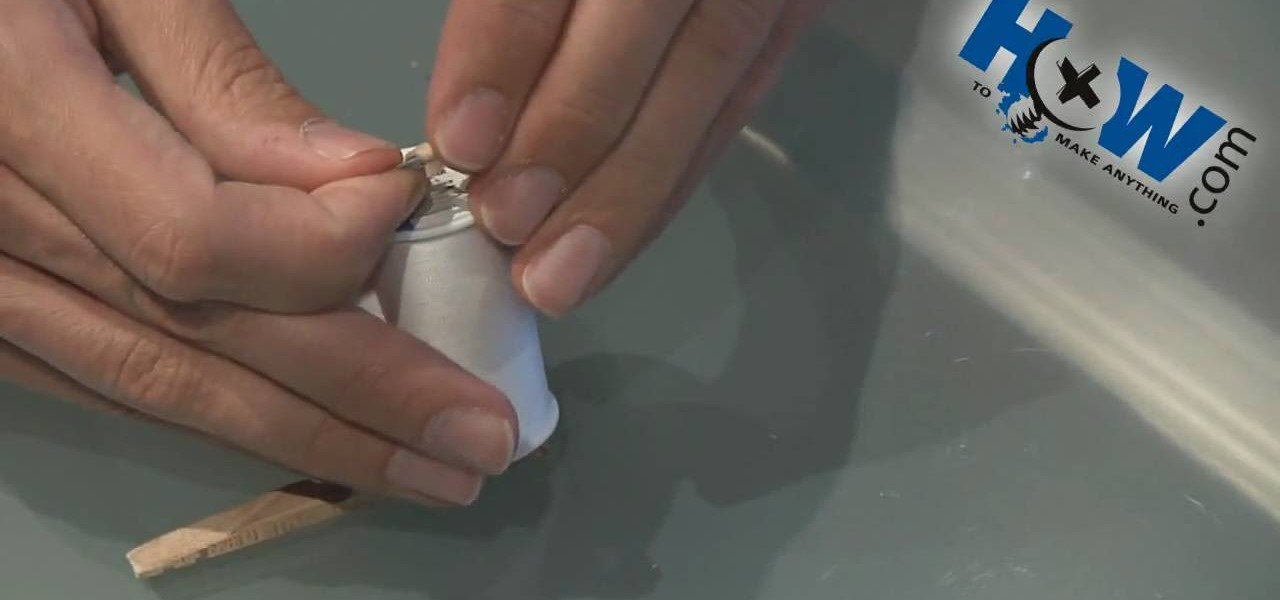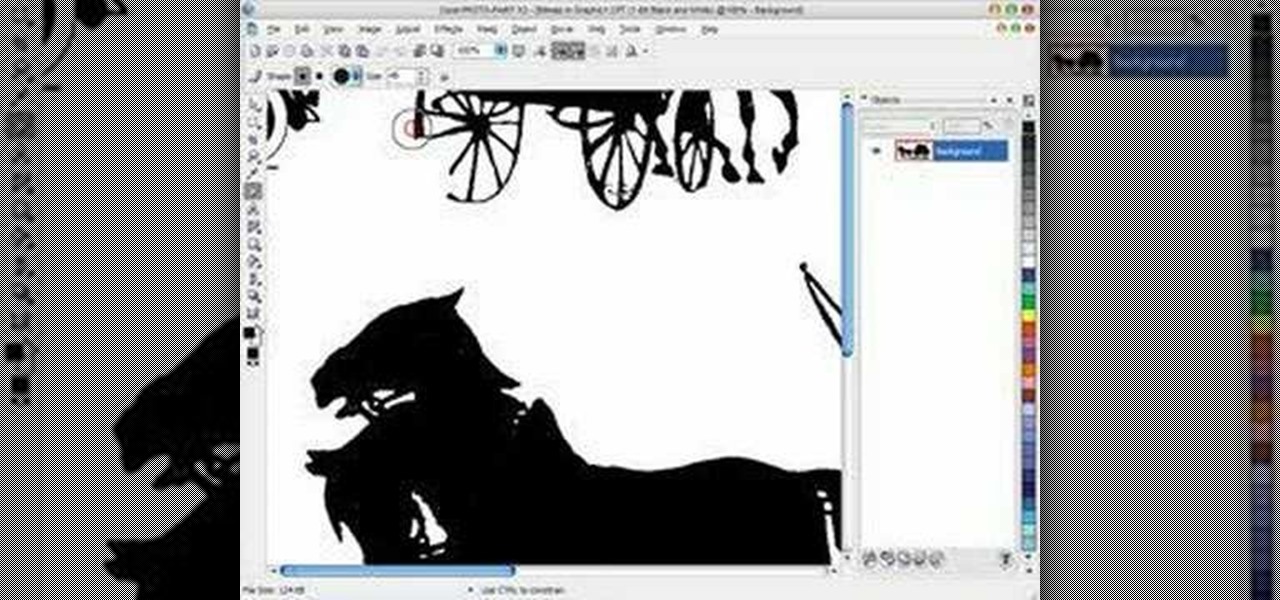If you have an extra speaker cabinet, a broken XLR cable and a little bit of soldering knowledge, you can create a functional kick drum microphone in just a few minutes' time. This audio engineer's guide will walk you through the entire process. For detailed, step-by-step instructions, and to get started building your own sub mic for extra low-end, watch this hacker's how-to.
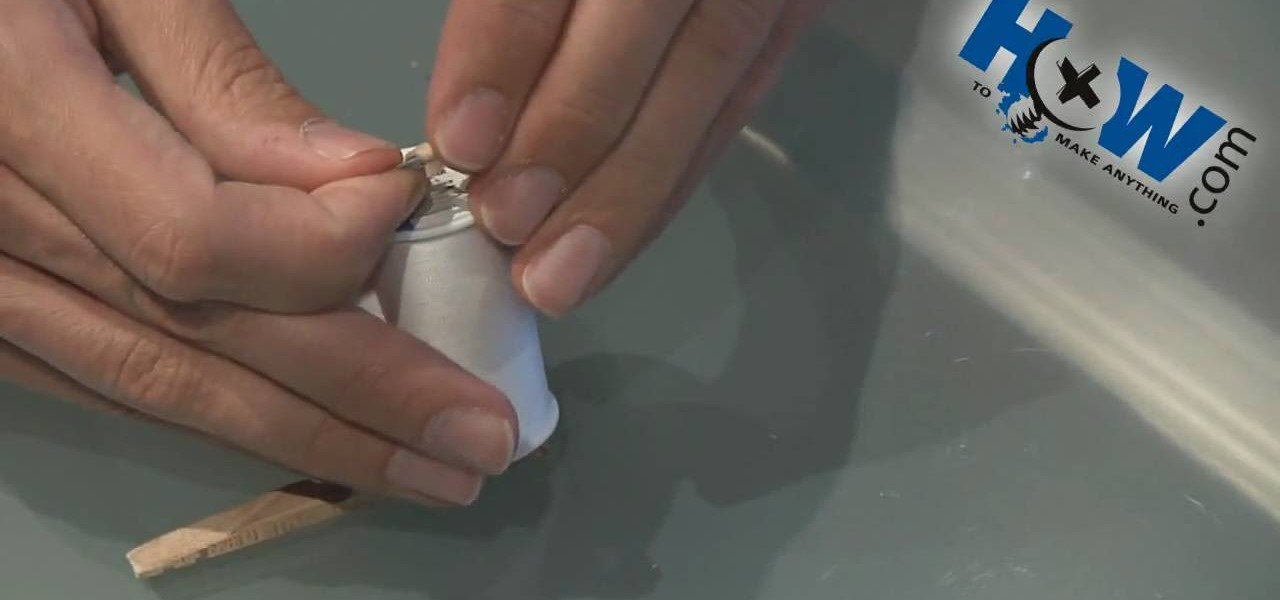
Learn how to make a ‘Spool Tractor’ using common household items, as demonstrated in this video. You would need the following items to make it:

In this video tutorial from the Mountain Equipment Co-Op, we learn how to repair a broken bike chain. Jeff has broken his bike chain on his way to work, and he needs to make a hasty repair. He breaks the process down into three quick steps.

If you're feeling unappreciated, underwhelmed, or just plain trapped, taking some time off may help.

Want to learn how to play Paramore on the guitar? With this tutorial you can learn how to play "We Are Broken" by Paramore on the acoustic guitar. "We Are Broken" uses the chord Cadd9, Em7, G(add9), and D. This lesson is geared towards intermediate guitarists because it assumes prior knowledge of guitar playing. Watch this how to video and you will be able to sing and play along to "We Are Broken" by Paramore.

World 9 Ball Champion Ralf Souquet explains how to break with his X Breaker Cue. Power is meaningless without precision. Cue ball control and accuracy is the foremost priority. The X-Breaker is engineered to provide Xtreme accuracy in breaking and jumping. This video tutorial shows you just what it can do, this video shows you how to break in pool with help from Ralf Souquet.

In this scroll saw woodworking pattern making tutorial you will learn how to get the clip art you find off the computer, into the computer and into Corel Draw X3 so you can use it for your scroll saw patterns. Watch and see how easy it is to scan clip art into Corel Draw X3 and start making new scroll art patterns.

There’s no getting around it: clipping your bird’s nails can be nerve-racking for both you and your feathered friend. But it’s got to be done. Sandpaper perches can damage a bird's feet, but regular trimmings are necessary in order to keep a bird from hurting itself on it's own claws. Watch this video pet care tutorial and learn how to clip a pet bird's nails safely and easily.

This video will show you how to make your very own paper clip topper for a jumbo paper clip. This is an extremely cute arts and crafts project for work or home.

Check out this instructional video on how to properly clip your pet guinea pig's nails. If nail trimming is too difficult for you, local pet groomers and veterinarians can clip your guinea pig's nails for you.

This how-to video will teach you how you can create a sound effect much like that of breaking glass. You can make your unsuspecting victim think that you broke a glass or that you broke something made of glass with this handy instructional video. This trick uses a coffee mug, plastic wrap, and a key. Use this as inspiration for one of your April Fools Day pranks!

Watch to learn several methods of successful and precise breaking in 8 ball and 9 ball.

Learn how to perform several different methods of breaking clusters in pool. A cluster is a group of balls that forms an obstacle on the table.

Need some help figuring out how to cause a video clip to play in reverse when working in Final Cut Pro 6? See how it's done with this clip. Whether you're new to Apple's Final Cut Pro non-linear video editor or just want to better acquaint yourself with the Final Cut Pro 6 workflow, you're sure to benefit from this video tutorial. For specifics, including a step-by-step overview of how to reverse a video clip in Final Cut Pro, watch this FCP lesson.

See how to audit a live website for broken hyperlinks in a matter of minutes. With Xenu's Link Sleuth tool, it's easy. So easy, in fact, that this home computing how-to from the folks at Easily can present a complete (and somewhat talky) overview of the process in just over two minutes' time. For the specifics, and to get started checking your own website for broken links, just watch this handy how-to.

Sony Vegas is a cool new video editing program. In this tutorial, you will learn some simple editing techniques in Sony Vegas. You will learn to detach the sound from your movie clip, as well as how to split your movie to remove any unwanted footage. You will learn how to merge both clips and use the fade in and fade out tool to create a smooth transition.

This video shows you how to replace the LCD screen on a third generation iPod nano. Using a plastic safe pry tool, run it along the edges of the iPod, releasing the clips. Once the clips have been released, you should be able to remove the back cover. There are six exposed screws on the bottom of the inside back cover, remove all of them. Next remove the click wheel ribbon cable from the jaw connector. To do this, use the pry tool to lift the connector. Use a pair of tweezers to gently remove...

If you're entering into the world of break-dancing you'll soon discover there are varying levels of skill. In this video, learn how to do some break dancing moves geared towards beginners with help from two dance experts. A basic break dance move that a beginning dancer can do is the top rock, which involves crossing, turning and coming out. Learn how to do all of the steps of beginning break dancing moves with help from this free lesson.

In this how-to video, you will learn how to replace a broken axle on a Volcano SV. First, take off the wheel. Next, remove the axle piece out with a hex wrench. To get it entirely out, use your hex wrench to move out the long screws. Make sure you take them out at about the same time, or you will break one of the screws. You can remove the screw to free the upper suspension arm. This will make it easier to remove the broken axle. Next, replace it with a new axle. Clean the axle before making ...

Learn how to make an animated GIF from a video clip using Adobe Photoshop CS4. You'll need to use an external editing program (like Sony Vegas) to create a small clip from your larger video beforehand. From Photoshop, go to "File" and select "Import" and then "Video Frames to Layers" from the pop-up menu and select your video clip. Choose "From Beginning to End" when prompted about range to import. The duration of the video clip will now be displayed in frames. By default, each frame is set t...

This is a great look if you don't have (or want) the hair that's required of it. It's a really awesome braids hairstyle. The best thing to do is to use your own hair extensions (yes, from your own hair) which you can use over and over again, and not have to worry about it not matching completely with your hair, because it will be your hair.

Get creative with an old disposable camera by setting up an aerial photography rig using akite! Get a new perspective by taking pictures from a bird's eye view.

There's something hilarious about breaking eggs, but there's something even more hilarious, and that's breaking something else with a stick. Well, 'breaking' might not be the right word... bruising maybe.

This 3D modeling software tutorial shows one approach to breaking a picture frame created through the follow-me tool into the actual pieces that would be used to build it in Google SketchUp.

Crossfades are a great way to get from one scene to another. They bridge the gap between two video clips in a fresh, fun way. But can you even use this transition in a smartphone editor? You bet you can, and it's extremely easy.

The Oscars are just around the corner, so it's the perfect time to remind people of your favorite movie moments, even if they're not exactly Oscar-worthy. But don't just settle on sending GIFs that don't include any of the fun audio, or resort to scouring YouTube for that one specific movie clip. Instead, take a look at Qwotes, a new mobile app from developer StudyUp.

Most of you probably have a set of blinds at home, the most popular being horizontal or vertical. They're great for keeping the sun out of your eyes and maintaining privacy, but unfortunately, each comes with its own set of problems.

How to prepare and crack Alaskan King Crab legs

Do you have good Facebook manners? Timmy and Alice don't. Watch their bad behavior to learn the dos and don'ts of Facebook breakups. Check out this video guide to relationships from Your Tango, presented by Big Fuel on how to break up or avoid breaking up on Facebook.

This is quite the trick. By making a couple loose folds into a dollar bill, and a few strategic placements of paper clips, it's possible to link two paper clips together! This is just a magic trick that appears to magically link the two paper clips together, a mere illusion, but can you replicate this trick?

Even if there's a giant block of obsidian, you can figure out a way to exploit a glitch that will let you easily break into it. You're also shown a way to easily break into protected chests on shared servers in Minecraft.

If you have a broken DVD player and the tray door doesn't open when you press the button, this informative video shows you a possible quick fix to get it working again. In this scenario, the O-ring connecting the sprocket wheel with the motor has broken and snapped over use. This video shows how to open the case and access the internal sprocket wheel.

In this tutorial, we learn how to do a cute braided hairstyle on your American Girl. To start, you will first need to brush out the hair and then part it in the middle. From here, clip the right side of the hair and then clip the other side. Take the rest of the hair and tie it into a ponytail. From here, take the left side and start a braid, then do the same thing on the right side. When you finish, clip the middle hair into a bun and then clip the braided section in the back. This will fini...

In this tutorial, we learn how to make cute little hair clips. These will add a fashion statement to any hair style and they are easy to create! To start, you will take some thin ribbon and bend it all together until it creates a large ribbon. After this, you will wrap it together in the center until it's a bow shape. From here, add in more colors or accessories. Then, use a hot glue gun to attach a clip to the base of it. Let this dry and then you can clip it into your hair! Make a lot of th...

You'll need to open your cheat box to make this happen, and then type in a few commands. Once you do, you're now able to break into homes (even if the sims are there) and use the teleportation pad to break into houses and steal all their things!

The handle on your toilet is the most common way you interact with the device, and if it breaks your toilet is much harder to flush. Watch this video to learn how to remove the broken handle and install a new one.

The flange on a toilet is the part that joins the toilet to the ground, and is very important to proper toilet function. If your toilet wobbles, smells bad, or leaks, your flange may be broken. Watch this video to learn how to remove the broken flange and install a new one.

In this tutorial, we learn how to clip curves when sewing with rounded seams or edges. First, you will take your piece of clothing, then grab your scissors. Put the edge of the clothing (with the seam) and lay it flat. Then, put the scissors onto the seams with the very back of the scissors over the fabric. Clip close to the seam, but do not clip through the seam as you are cutting. Once you are finished, you will be able to sew in curves and will be able to easily get around the seams withou...

Doorbells are pretty simple machines, but somehow they still break all the time. They are pretty easy to fix usually, and this video will teach you how to figure out what part of your doorbell is broken and then repair it yourself.

In this tutorial, we learn how to make an animated GIF from a video clip. First, open up your video clip on your computer. Next, open up MediaCoder onto your desktop and convert your video into an AVI file. After this is done loading, open up GIMP software, then click on options, and then extract video. Now, change the preferences and click enter. After this, you will load your video clip, which will take up to 10 minutes. Next, choose playback and then click and change the frame speed to pic...