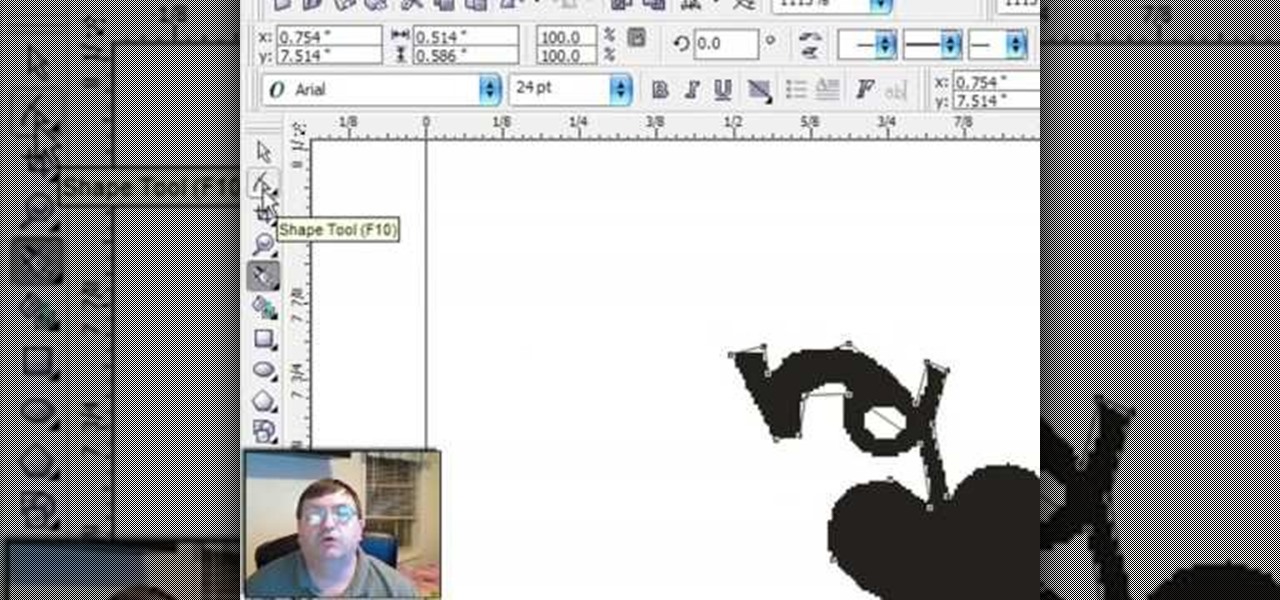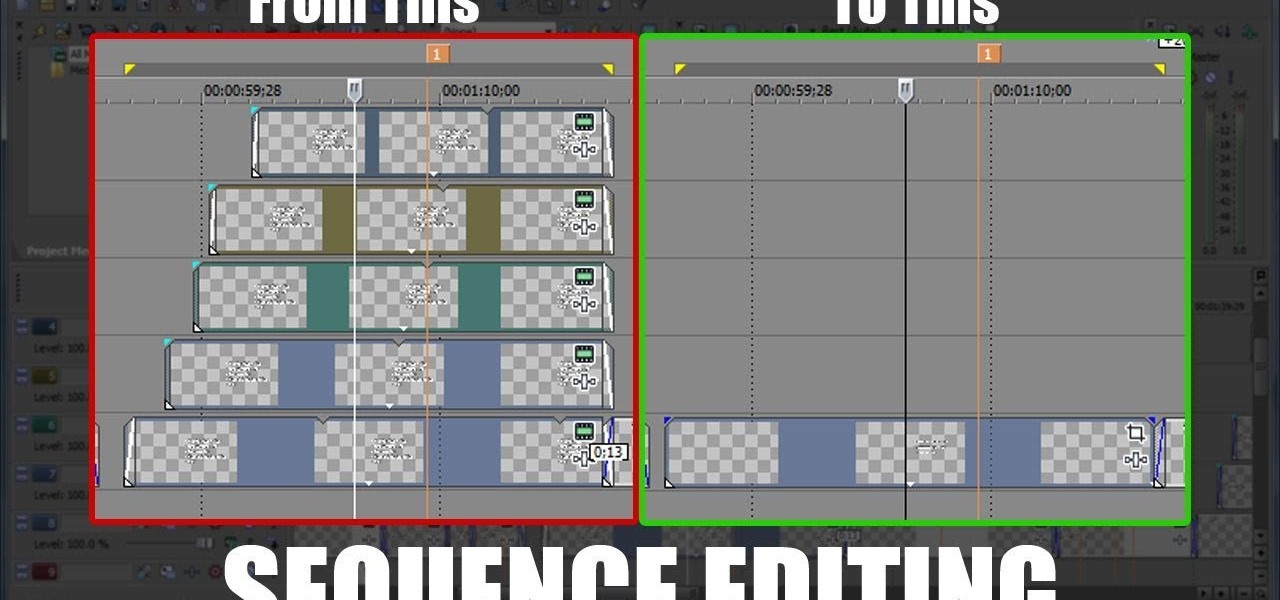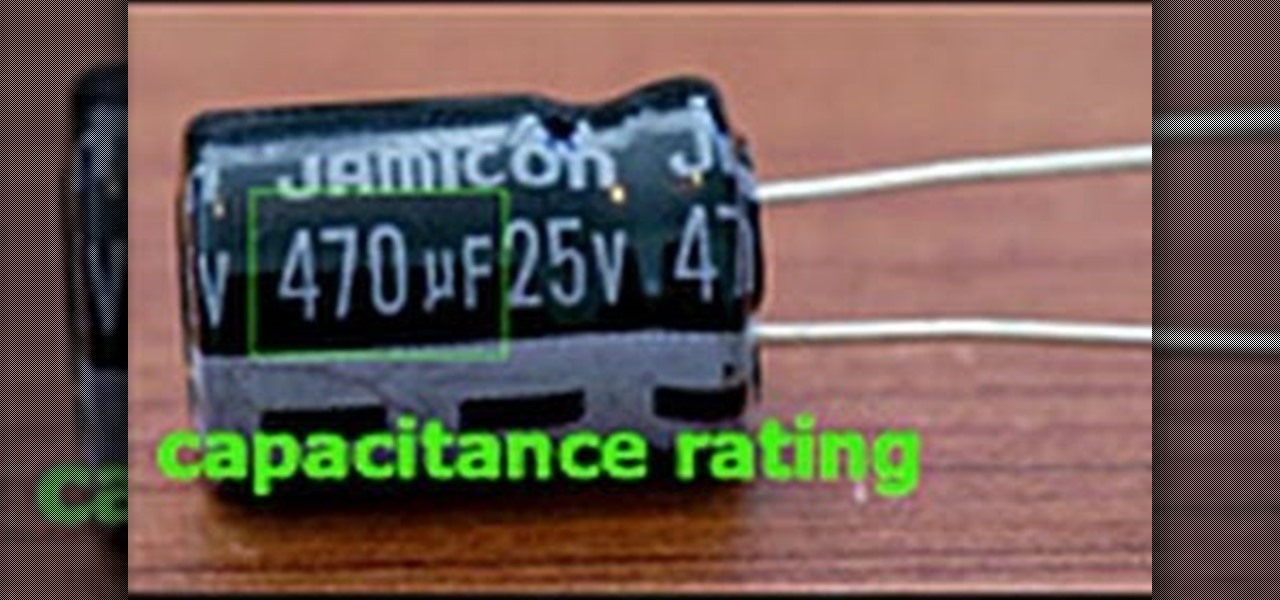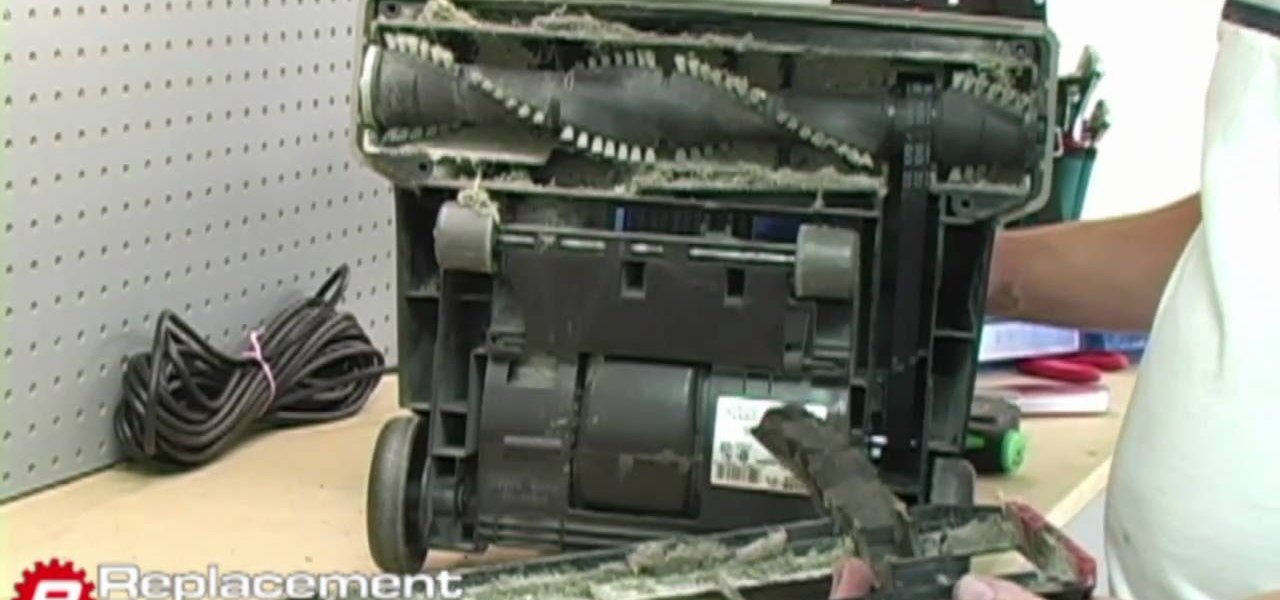The first thing to do is open up Photoshop. Find a pic of a person and clip art you would like to use. Open those documents. On the side of the toolbar, find the brush tool to adjust the clip art correctly. Make a rectangle inside the clip art. Then hit Ctrl+c to cut the clip art out of the box and paste in the picture of the person. Then you remove the white in the picture by clicking on layers, and darken. When you do that, you are ready to shape the clip art to the body by clicking the box...

Spice up your hair without dying your locks. In this tutorial, learn how to make your own colorful clip in hair extensions and go from plain to punky in just a few minutes. So, spend your evenings as a spicey Scene girl and your days as a dainty office temp with these cool extensions.

In this video, we learn how to use the new clip-in bangs created by Hairdo. These bangs are made of synthetic fiber and will mix right into your hair, there are several colors available so you can match the piece to your existing hair color easily. The piece has three clips, one on top and two on the side that will slide right into your own hair without causing any damage. All you have to do is clip the hair in and make sure it's secured. Once you you've done this, you can clip them and style...

In order to perform the “Magical Morphing Jokers” trick, you will need a deck of cards with 4 Jokers. This trick proves that all Jokers want to be king. Show the 4 Kings. Place them in the following order: black-red-red-black.

It's simple: if you've got a brushed motor, you'll want to break it in under controlled circumstances before taking it out into the world. Why break in your engine? The main idea of breaking in your engine is to wear down your engine's brush so as to maximize surface contact with the commutator, reducing resistance (and therefore waste energy) and thereby increasing power. For detailed instructions on breaking in your remote control vehicle's engine, watch this RC hobbyest how-to.

Long nails are bad for both your cat and your furniture. For cats, nails that are too long make it hard to walk comfortably, and in an effort to shorten them they will scratch up your precious Pottery Barn furniture. So to save both your cat's sanity and your own, check out this video to learn how to clip your cat's nails.

Want to learn how to play Seether on the guitar? With this tutorial you can learn how to play "Broken" by Seether on the acoustic guitar. This version is a simplified version of the song and is not exactly how Seether plays it. The tuning for "Broken" is standard tuning tuned down a half step. This lesson is geared towards intermediate guitarists because it assumes prior knowledge of guitar playing. Watch this how to video and you will be able to sing and play along to "Broken" by Seether.

Learn the savvy trick in this how-to video for closing chip bags. It's as simple as it sounds and will save you from wasting money on those chip clips that get lost anyway. Even better, your chips will stay fresh. Check out this quick instructional video and learn how to properly seal a bag of chips.

To make your movie look as professional as possible, you'll want to include only the best footage. It's easy to remove the parts of your clips that you don't like.

This walkthrough guides you through the Breaking the Siege at Kvatch quest on Elder Scrolls IV: Oblivion for the PC, XBox 360, and Playstation 3 (PS3).

In this video tutorial you will learn to use custom shape clipping masks in Photoshop CS2. The masks offer you great control over your design. This example involves the use of layers and layer style.

Sometimes, you just have to wear a tie. But you don't have to sacrifice your personal style. This video will show you how to make a clip-on tie out of duct tape that you can customize however you like. No one will mistake you for a square in this duct tape clip-on tie.

If you like chips and don't have a massive overeating problem, you've probably had this problem: you're eaten half your bag of chips, but you don't have a bag clip to seal the bag and protect the freshness of your chips! Enter this video, in which a charming young Israeli teaches us how to fold a chip bag with an airtight seal without using a bag clip. You'll never have to eat a stale chip again!

In this clip, you'll learn how to use Code Snippets to display and hide movie clips in Flash CS5.. Whether you're new to Adobe Flash or merely unfamiliar with Flash Professional CS5, you're sure to benefit from this free video software tutorial from Lynda. For more information, including detailed, step-by-step instructions, take a look.

This clip demonstrates how to use Apple's Cinema Tools to batch conform 50p or 60p DSLR clips to a lower framerate (e.g., 30, 25 or 24p). As you might expect, the conversion process is actually quite easy to go about it. For detailed, step-by-step instructions, and to get started conforming your own footage in Cinema Tools, watch this free video software tutorial.

Learn how to use a movie clip symbol in Flash to repeat or reuse an animated library item. This free video software tutorial will walk you through the entire process. For detailed, step-by-step instructions, and to get started creating movie clip symbols within Adobe Flash yourself, watch this handy designer's guide.

Want to learn how to break dance? In this video, learn the beginning-level three-step, a break dancing essential. In order to become a break-dancer, an individual needs to get into good shape through exercise, and he also needs to take dance classes. Learn more about becoming a break dancer here.

RC Concepcion, Host of Layers TV, goes over a couple of tips on how to setup a single page publication with multiple text boxes and a clipping mask. This 3 minute Illustrator tutorial is set to get you up to speed with the basics as quick as possible. So watch and learn how to create a single page with multiple text boxes and clipping masks in this Illustrator how-to.

In this scroll saw pattern making tutorial you will learn how to use the drawing software Corel Draw X3 to turn clip art into patterns. Learn how to trace the clip art in Corel Draw X3 and turn it into scroll saw patterns.

Check out this video to learn how to prevent your car from getting stolen or broken into. Part 1 of 2 - How to Prevent your car from getting stolen or broken into.

FLoorwork is half of the equation for really impressive break dancing. While your floorwork itself might be wicked cool, it's going to look unrehearsed and sloppy if you can't transition smoothly from dancing standing up to the floor.

More and more car parts are controlled by computers, and the results are not always what we hope they will be. They often break for what seems like no reason and are expensive to fix. In this video you'll learn how you can fix a broken air conditioning control system on your car with a $30 bypass switch that will be much more reliable than your computer was.

Some watch Prison Break for the nail-biting drama, others tune in for the origami cranes. This video tutorial presents a complete, step-by-step overview of how to make a paper crane à la Prison Break protagonist Michael Scofield using origami, the traditional Japanese folk art of paper folding. For more information, and to get started making your own tough-guy paper birds, watch this arts-and-crafts guide.

This week on BFX we teach you how to build break-away furniture, because if you break one more real chair over your friend's head, he's never going to act in your movies again!

Watch this helpful Sony Vegas guide video to learn how to take a series of clips and edit them into one sequence. Sony Vegas allows you to have multiple windows open, which makes it easier to condense multiple clips and simplify your editing.

The capacitor is one of the most recognizable and important electronic components, and a part of nearly every electronic device. This video will teach you the basics of capacitor theory and then teach you how to replace a faulty or broken on on a circuit board. This skill will help you fix all sorts of devices you thought were dead forever; try it out!

Cats do NOT like it when someone else touches their paws. And it's quite difficult to get a cat to do something it doesn't want to do. But sometimes, claws just need to get clipped. Here's how to clip your cats' claws without dying.

If your windshield wipers don't come on when you turn the switch, then try out the solutions in this video! First, check to see if there's a blown fuse. If that's okay, next check the power going to the wiper motor. You have to take the wiper arms off to get to the motor. Watch Scotty Kilmer in this video for all the remaining troubleshooting tips for broken windshield wipers.

In this clip, we learn how to play FLV video within an Adobe Flash Professional CS5 project. Whether you're new to the Adobe's popular Flash authoring application, new to ActionScript 3.0 or are a seasoned Flash developer merely looking to better acquaint yourself with Flash Professional CS5, you're sure to be well served by this clip. For more information, and to get started playing back Flash video in your own Flash Professional CS5 projects, watch this video guide.

In this video tutorial, we learn how to insert clip art into a publication when working in Microsoft Office Publisher 2010. Whether you're new to Microsoft's popular desktop publishing application or are a seasoned pro merely looking to brush up on Publisher 2010, you're sure to be well served by this clip. For more information, and to get started employing the lessons imparted by this free video software tutorial in your own Publisher projects, take a look.

This Adobe Flash CS4 tutorial shows you how to pull off the complex technique of having two different movie clip timelines able to be affected by the same buttons. This becomes useful if you want to animate your movie clip index.

This tutorial demonstrates how you can use the For Loops function in the Adobe Flash CS3 program in order to create duplicates of movie clips you have placed in your library. You're also shown how to use Action Script to add and create child clips.

One of the main problems that haunts beginning singers are voice register breaks. Why does you voice break? And how do you prevent it? Well, in this singing lesson, Kevin Richards shares his knowledge on the reasons behind voice resister breaks and serves up some possible solutions for you.

In this quick clip, you'll learn how to insert screen clips when using MS Word 2010. Whether you're new to Microsoft's popular word processing application or a seasoned professional merely looking to pick up a few new tips and tricks, you're sure to benefit from this video tutorial. For complete instructions, take a look.

The vacuum cleaner is the most elaborate piece of cleaning equipment many people have, and they should last a long time. Their power cords, however, are generally not very durable. If yours have gotten worn out or actually broken, it's not too challenging to replace it yourself. This video will show you exactly how to do it on a Hoover WindTunnel vacuum.

In order to bleed your breaks, you will need the following: break fluid, a 10 mm socket wrench, and a wrench.

The ukelele is a great little instrument that is easy to learn, sounds good, and is portable. How much better could it be? They work especially well for covering pop songs, since they're very simple and catchy, which is the essence of the ukelele. This video will teach you how to play the hit song "Break Your Heart" by Taio Cruz on ukelele.

This water bottle prank is really ingenious. You split two water bottles and recombine them to form a new, weaker frankenwwaterbottle. You fill this with water and superglue the cap on. Now, when your victim tries to open the water bottle they'll push so hard on the unopenable cap that the weak bottle will break in two, soaking them and their friends. Brilliant, devious, and hilarious.

Want to to speed up or slow down a video clip in Final Cut Express? Let this clip show you how. Whether you're new to Apple's Final Cut Pro non-linear video editor or just want to better acquaint yourself with the Final Cut Pro 6 workflow, you're sure to benefit from this video tutorial. For specifics, including a step-by-step overview of the grading process, watch this FCE lesson.

This video demonstrates how to install memory step by step in a Mac mini (2009), as it is a complicated method; it is advisable to watch through the process then attempt to do the same. First step is to remove the old memory from the Mac Mini. Shut down and unplug the Mac mini and place it on a soft cloth to prevent any scratch. Turn-over the mini to get into it using a small buddy knife. Carefully place the buddy knife between the inner and the outer case. Try to detach the inner clips using...