
How To: Do stability ball push ups
Learn how to do stability ball push ups. Presented by Real Jock Gay Fitness Health & Life. Benefits


Learn how to do stability ball push ups. Presented by Real Jock Gay Fitness Health & Life. Benefits
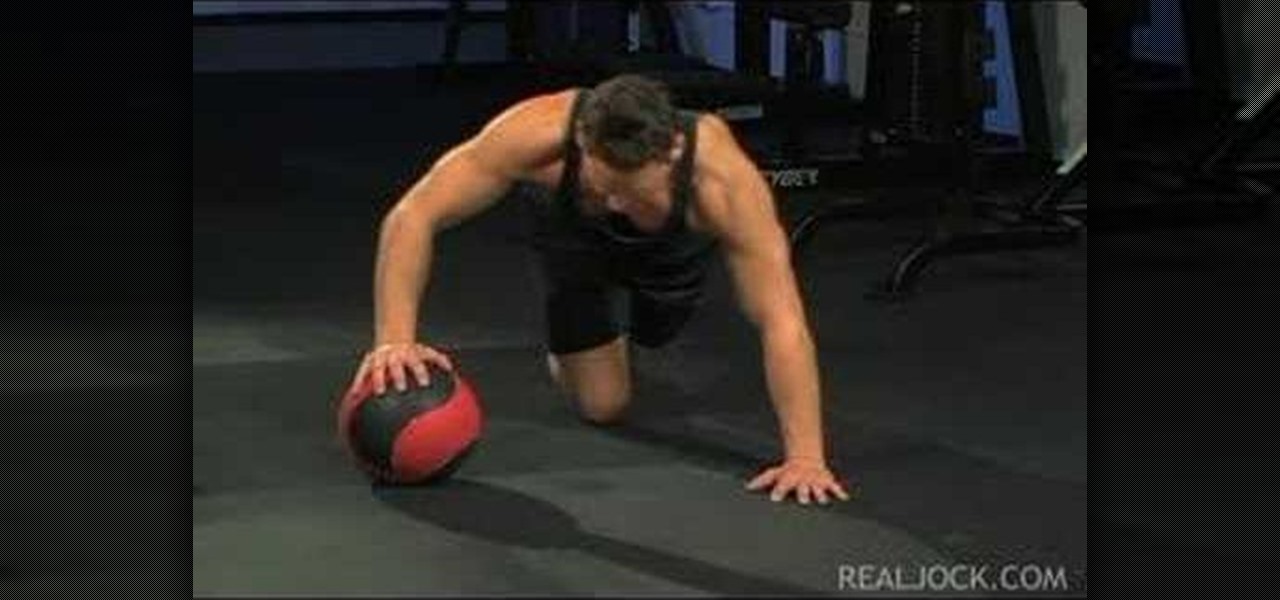
Learn how to do one arm medicine ball push ups. Presented by Real Jock Gay Fitness Health & Life. Benefits

Need some help coming up with keywords to drive traffic to your website or blog? With the Google Keyword tool, it's easy! So easy, in fact, that this home computing how-to from the folks at Easily can present a complete (and somewhat talky) overview of the process in just under five minutes' time. For the specifics, and to get started using Google's Keywords tool yourself, just watch this handy how-to.

The Galaxy S5 comes with an awesome feature for those times when you're running low on battery life with no charger in sight. Ultra Power-Saving Mode allows you to cut back on non-vital services and convert your phone's display into a juice-saving grayscale mode to greatly extend that last bit of charge.

UPS offers a four-step guide to prepare packages for shipping. These instructions include shipping advice on packaging materials and proper labeling that can help items arrive safely and on time. And when you are ready to ship, UPS Internet Shipping guides you through the required address fields. Packaging solutions made easy. That’s logistics.

When it comes to building six pack abs, there's no better way to summarize the process than to say no pain, no gain. Sexiness requires work, guys and gals, but we promise the pain will be well worth it!

When it comes to fondant, practice really does make perfect. The sugary mixture hardens to a sturdy yet soft consistency when set out to dry, but in its pliable stage it's often easy for things to spin out of control and to make terrible folding and tucking mess-ups when you're attaching a fondant cover on a cake.

When hunting for trout, you will need to know how to set up your rod. Different types of fish require different set ups. In this tutorial you will learn to master the technique behind rigging a fly fishing line for trout.

Learn how to do dumbbell Turkish get-ups. Presented by Real Jock Gay Fitness Health & Life. Benefits

Learn how to do single-leg flat bench standups and sculpt your body without weights! Presented by Real Jock Gay Fitness Health & Life.

Consistently used in many forms of physical training, the push up has been considered one of the best physical tests of muscular fitness and endurance. Namely known for its use in the military as well as other physically demanding activities such as boxing and the martial arts, the push up is necessary for any physical examination in which many struggle with.

We all know that September 19th is National Talking Like A Pirate Day, but did you know that even your Facebook page can join in the festivities? At the top of you Facebook page, click "Settings". From the page that comes up, click on the "Languages" tab. On the next page you will see a drop down menu of all of the languages that Facebook makes available to its users. Scroll down within this drop down menu until you see "English (Pirate)", and select this option. When the page reloads, your "...

This Dreamweaver CS4 tutorial takes you on a step by step process for installing an automated comment box system for your website. The system is a great way for communicating and interacting with your website users. It has a great feature that automatically sends you an email everytime someone comments in your website. Also it will allow you to post a reply by email.

YouTube videos can also be embedded in your own website. These YouTube videos by default do not play and one should explicitly click the play button for the videos to stream. However you can change the embedded video settings so that the video starts streaming once your web page loads. This can be very helpful as it starts streaming immediately with out wasting time for the user to click on the play button. Go to the YouTube video that you want to auto play on the YouTube website. Copy the em...

Google Sites makes it easy for anyone to create and manage simple, secure group websites. You can create and publish new pages with the click of a button, edit web pages like documents, and move content and pages around as you please. Information is stored securely online, and you decide who can edit or view the site. Google Sites is powerful enough for a company intranet, yet simple enough for a family website.

Learn how to do alternate hand kiss wide grip pull ups. Presented by Real Jock Gay Fitness Health & Life.

Learn how to do chin ups on a Smith machine. Presented by Real Jock Gay Fitness Health & Life. Benefits

In this video, we learn how to do incline rows for lats. There is no substitute for pull ups if you want wide lats. This exercise is a great addition to add to pull ups to get a great workout and build muscle. To do this exercise, lay on an adjustable bench that is set on an incline. After this, hang your arms down and start to lift up the weights, raising them to your hips. Don't raise to your shoulder or this will start to build your upper back. Do as many of these as you can with an underh...

If you're finding that performing your usual push up routine is not giving you results anymore (your muscles adjust to any new exercise you perform within a week, making the results less noticeable), try the clapping push up.

Few things are more important than search engine optimization when it comes to increasing a brand's visibility online. Regardless of whether you're launching a new business from scratch or working as a marketing professional at a major corporation, you need to ensure that you're drawing the most people to your website and affiliate links by utilizing the latest and most powerful SEO tools and methods.

This video takes us through a process of speeding up our internet connection using OpenDNS.com. Open the webpage and go to solutions and click on the icon open the DNS page and it lists computer or router, she selects computer and list of operating system is listed, she selects vista. She goes to start and selects control panel, click on view network status and connection, in that select view status and then click on properties and on the networking page, go to internet protocol version 4 and...

First of all you need to place your palms on the floor and place your feet upside and touch the wall. Now start walking on your hands backwards towards the wall and at the same time moving your legs higher on the wall. Try to get as close as to the wall. Once you are into the basic hand stand then hold this position for sometime. After this get out of the hand stand position and then again repeat this exercise and holding for five to thirty seconds. Do it five to ten sets. And do it five to t...

Knee high socks are totally school girl chic and help warm up your legs on a cool fall day when you want to stay toasty while looking fashionable. But if you've ever walked around a shopping center for more than half an hour with your knee highs on, you know that they've now quickly turned into mid-calf socks.

This video tutorial belongs to the Computers & Programming category which is going to show you how to block websites in Firefox with the BlockSite add-on. Do a Google search for add-ons for Firefox and click the first link. On the home page, search for 'block websites' add-on, find it and click 'add to Firefox'. Then on the software installation page, click on 'install'. Now click on 'tools' and select 'add-ons'. Click on the 'block site' add-on and type in your password to go to the 'block s...

This video tutorial is in the Software category which will show you how to create a website in Dreamweaver and Photoshop. Open Dreamweaver and make sure you have the view on table mode. In the table mode, draw layout table and draw layout cells tools are alive. To define a new site, go to file > new folder and give the folder a name. then go to site > new site. On the site definition window that comes up now, give a name to your site and click next. Finally save this page into the ROOT folder...

Learn how to start runs from a sitting or laying down position. These Get Ups Drills are great for sprinters to use at track practice.

Single coil pick ups are notorious for being noisy and for having a lot of buzz. One way that you can get rid of the buzz and save yourself from sounding annoying and unprofessional on stage without messing with your volume knob or buying expensive noise gates is putting in copper shielding in your pick up cavities and on the pick guard! In this video you will get a complete walkthrough of how to install the shielding and rewire your guitar back to normal!

From the people who brought you the Dummies instructional book series, brings you the same non-intimidating guides in video form. This is Digital Photography for Dummies. Just watch this video tutorial to learn how to shoot close-ups in macro mode, For Dummies.

Negative chin-up… what's that? It's when you focus more on coming down than going up. And Men's Health shows you just how to do the "negative chin-up" exercise. Chin-ups will work your back, biceps, and forearms muscles.

In this video, we learn how to do auto refresh on Firefox with Patrick. This will be convenient for those website that you refresh often. This plug-in will automatically refresh the page for you. First, go to the website reloadevery.mozdev.org and click "install" on this page. Next, restart Firefox and when you click on any page now, you will see a new option to refresh every 1 minute, 5 minutes, 30 minutes, etc. This will save you time from pressing the refresh button or F5 manually, and ref...

In this video tutorial, viewers learn how to grab flash files (.swf) from websites. Begin by going to the website and locates the flash file that you want. Right-click on the page and select "View Page Source". Go to the Media tab and copy the URL that ends with .swf. Paste it into your address bar and go to the site. Click on File and select Save Page As. Choose the location, name the file and select Save. The file will download and you will be able to access it whenever you want. This video...

1. On the browser, type www.weebly.com. If you are a new user, then sign up. Write your username, email, password, and click on Sign Up and Start Creating.

How about making something just a little bit different then your classic French Toast Breakfast. Make some French Toast Roll Ups, where the toppings are on the inside!

Me doing 21 wide grip pull ups to get the day started.

This Halloween, serve up a treat to your friends and children with these spooky ghost-shaped meringues. If you love meringue desserts, this will be quite the Halloween treat, with their adorable anise eyes.

It doesn't matter if you can do 1,000 classic situps in one go if you're not doing them correctly. Additionally, if you're trying to lose weight or firm up there are ab workouts significantly more effective than sit ups for toning your abs. Doing just a few of these ab exercises gives you the results equivalent of lots of sit ups.

In this video tutorial, viewers learn how to perform hanging knee ups. This exercise targets the abdominal muscles. Users will need to use a smith rack for this exercise. Begin by hanging on the top of the smith rack. Users should have a bar behind the rack that will support the back area. While hanging, users will point the chin down and bring the knees up. Then raise the chin up and bring knees down. Continue performing this movement in a series of sets and repetitions. This video will bene...

In this video the instructor shows how to make Google say your name. To do this, first, open up your favorite web browser and go to the website GoogleMyWay. This opens a page where it says that you can design your own Google web page. Now type your name into the first box and click to make it. This generates a URL for you. Copy the URL into the address bar of the browser and open the page. This opens a Google-like website with your name on it. Now, if you like to make this your home page, the...

The Kick Ass Game (PS3, Apple AppStore) From the Official Website ( www.thekickassgame.com ):• 3 playable characters (Kick-Ass, Big Daddy and Hit Girl)

This "chest workout home edition " was designed to provide an easy and fun professional workout for everyone. These exercises are designed to tone main pectoral muscles (upper, major and minor pectoral muscles) and you can workout wherever you want: at home, in the park, on the beach or at the gym.