
How To: Make glass bead flame designs
Create interesting designs for your glass beads using a torch. Learn more about flame-treating your glass beads in this free bead making video from a professional bead making instructor.


Create interesting designs for your glass beads using a torch. Learn more about flame-treating your glass beads in this free bead making video from a professional bead making instructor.

Create beautiful nail art designs with this free tutorial. Learn how to hand paint nail art designs in this free video series from a professional manicurist.

Hand paint your nails with dotted nail art designs! Learn how to make dots on your fingernails with this free nail art video series from a manicurist.

Hand paint your own lighthouse nail art design. Learn how to freehand a lighthouse in this step-by-step nail art design series from a professional nail technician.

Hand paint a flamingo nail art design for summer. Learn the step-by-step process for painting flamingo designs in this free nail art video series from a professional nail technician.
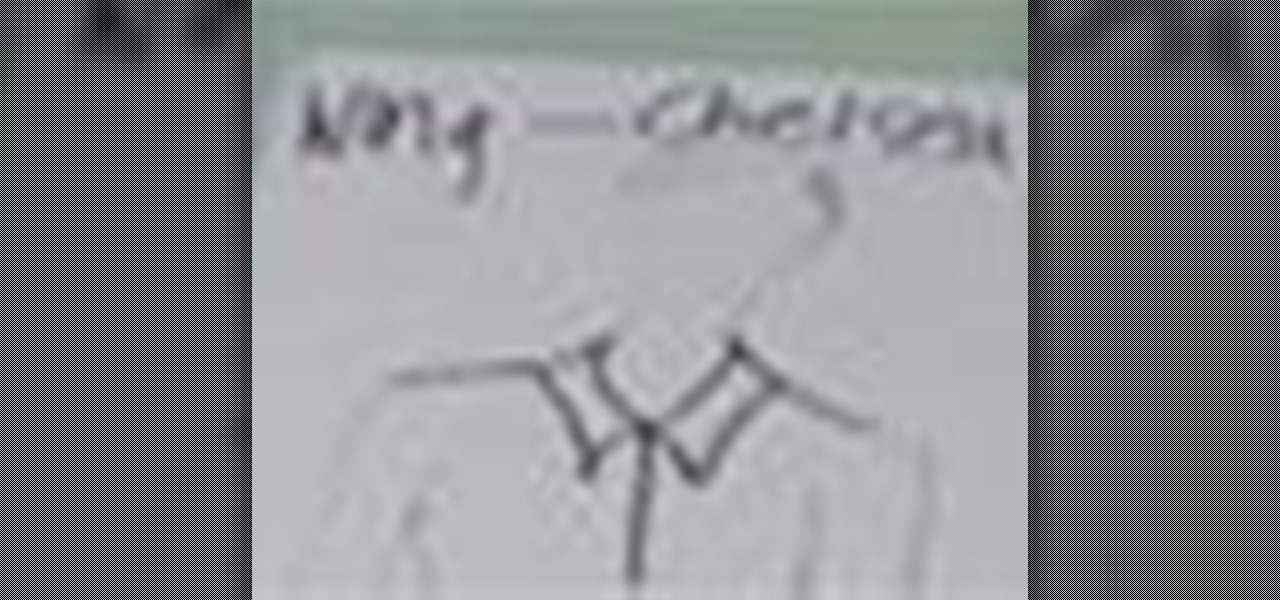
Small collars in fashion design can add attitude and personality to a garment illustration. Learn to draw small collars from a fashion designer in this free fashion illustration video series.
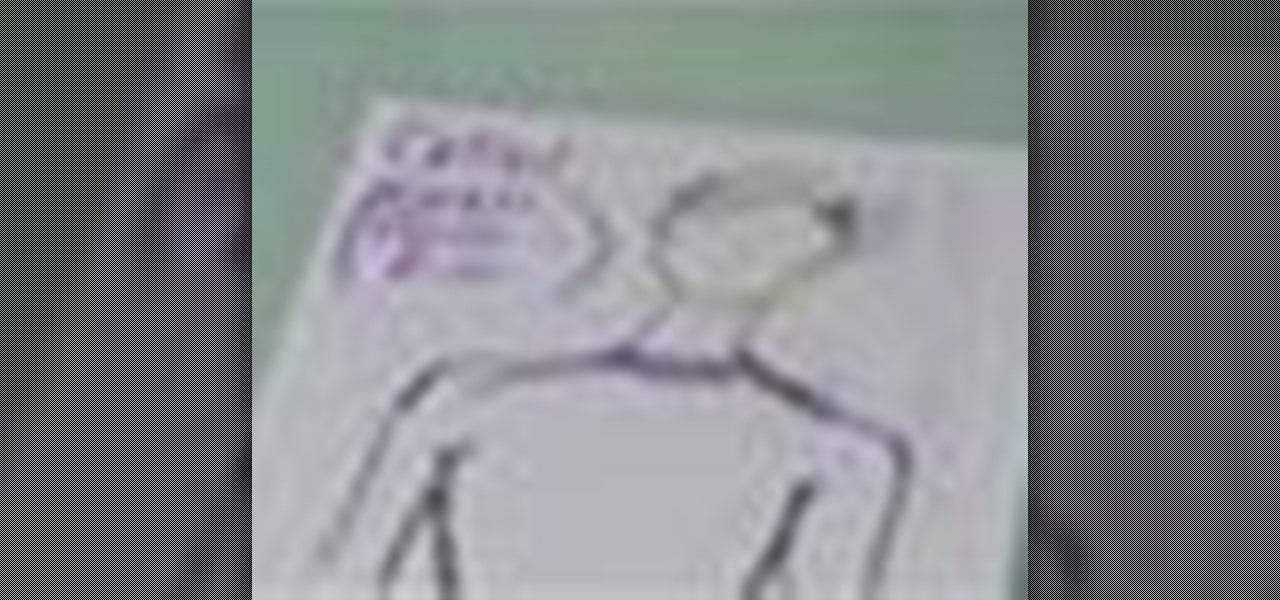
Collars and necklines in fashion design can add flair and personality to a garment. Learn to draw collars from a fashion designer in this free fashion illustration video series.

Design silhouettes are an important part of fashion illustration, outlining the body and working with natural curves of the hips and torso. Learn to design fashion with silhouettes from a designer in this free fashion design video series.

Tips for fashion illustration and croquis proportions, including bust and waistlines and garment seams. Draw croquis in this free fashion illustration video series with a fashion designer.

Looking for a unique t-shirt? Well, make one yourself! Learn how to sew patches, paint, and design a custom t-shirt in this free video series.

Want custom t-shirt designs? Learn how to design your own t-shirt in this free video series from a professional designer.

Learn how to make henna design Christmas ornaments and decorations from an expert in this free holiday crafts video series.

Abstract art may seem random but it often utilizes basic art and design theories. Learn more about making an abstract painting in this free art lesson from an art instructor.

The basics of two-dimensional design utilizes design elements such as space, balance and line. Learn foundational design skills with this free art video series.

In this series of gardening videos, our perennial plant expert Martha Cycz tells you how to design a great looking garden that is healthy and inexpensive. She discusses how to tell if your plants are getting enough sun and how to determine if you have left enough space for them to expand. She even offers tips for controlling pests. The key to a great looking garden is planning: after watching these videos, you will know exactly how to map out your backyard work of art.

This is a multi-part tutorial from Wikkid Things that shows you how to make a club flyer design in Photoshop. Whether you're new to Adobe's popular raster graphics editing software or a seasoned professional just looking to better acquaint yourself with the program and its various features and filters, you're sure to be well served by this video tutorial. For more information, including detailed, step-by-step instructions, watch this free video guide.

Adobe Photoshop CS5 brings a very welcome change to Refine Edge. Edge Detection will help with much more detailed selections such as hair or fur. Whether you're new to Adobe's popular image editing software or a seasoned graphic design professional just looking to better acquaint yourself with the unique features of Photoshop CS5, you're sure to find something of value in this free video tutorial.

Learn how to design an abstract wallpaper design in Adobe Photoshop. Use the pen tool, rotational tools and clone stamp tools to create awesome effects in Photoshop and turn them into abstract wallpaper designs.

Every day we pass bridges, whether it's a foot bridge, a highway overpass, a span over water, or a viaduct over a valley. We pass on these structures without even thinking of the engineering genius that went into their design and construction, let alone the science behind their strength.

Instead of using Photoshop, why not give Apple's Aperture a try? Aperture is designed more for post-production work for professional photographers, letting you cull through shoots, enhance images, manage massive libraries, and deliver stunning photos.

This video is designed to give lots of clear and helpful information about changing between the two foundation stitches of knitting: the knit stitch and the purl stitch.

A fixed layout means your website will not change size no matter the size of the browser it's being used in. This tutorial shows you an easy and quick way to set up the CSS for your website to give it a fixed layout.

If you are looking for a new spin on the classic smokey eye, check out this tutorial. In this video, Julie G will show you how to change up that black eye style and add a little color to your evening.

The Microsoft Office Access 2007 relational database manager enables information workers to quickly track and report information with ease thanks to its interactive design capabilities that do not require deep database knowledge. In this Microsoft Access video tutorial, you'll learn how to add and modifying fields to a pre-existing table, and applying these changes to an associated form. To get started adding and modifying fields, tables and forms in Access, take a look!

Watch this instructional drawing video to draw s portrait of a live model's head using a planar head as reference. The planar head shows structural plane changes. Follow the detailed tutorial showing close ups, examples, and tips. Gary Gerath is a professor in the exceptional Foundation Program at Otis College of Art and Design in Los Angeles.

Negoro nuri is a technique using black lacquer topped with red lacquer. This how to video illustrates what a can of paint and a little imagination can do to completely change the look and feel of any furniture. This interior design video will appeal to you if you're looking for something simple or dramatic and includes everything from walls to murals to painted furniture. Keep watching to master the negoro nuri lacquer finish.

Body painting is a fun way to explore your artistic abilities. Learn to paint an alligator design from a body painting expert in this free video series.

Interested in designing clothes? Learn how to draw ascots, bow ties, scarves and other collars for dress or shirts in this free video series from a fashion design graduate student.

Collections are a fashion designer's medium for presenting new designs and creations. Learn to introduce a fashion collection from a designer in this free fashion video series.

Vests can be a fashion icon with flair and many fashion designs include vests inspired by a variety of traditions. Learn to design vests from a pro designer in this free fashion illustration video series.

Learn how to make henna embellished designs for wall hangings and door hangings to decorate your home with expert henna design tips in this free arts and crafts video series.

EMFs (electro magnetic fields) can sap energy. Even if you don't believe that the art of feng shui can change your life, you can be sure that removing those EMFs from your bedroom will make you feel better. Learn how to boost your energy by watching this video interior design and feng shui tutorial.

Departing from the long string of entertainment-focused partnerships released in recent weeks and months, a new, enterprise-focused Magic Leap app has finally emerged in the form of Onshape.

During a recent press event, Corning revealed the latest generation of Gorilla Glass, aptly named Gorilla Glass 6. While the focus at the event was on the improvements to its scratch and impact resistance, Corning also revealed some exciting prototypes which change the textures of the glass.

In this web design tutorial, you will learn to use the Xara Shadow Tool. Use the Xara Web Designer shadow tool to add shadow types such as: floor, wall and glow.

First go to your word press admin and click add new themes in appearance options. Now click on upload and then click browse. Now you have to locate your theme in .zip format and then click install now. If you have successfully uploaded that then you will get a message "theme installed successfully". Now you can click on preview to preview your theme, if you think it's fine then you can click on activate to activate your theme. If you want to change the font color, layout etc. then click on de...

In this video, we learn how to use custom map or UVW map in 3D Studio Max. First, go to the material editor and add a custom map to it using a hardwood deck. Change the material to cedar fence, then change the size as you would like it. As you continue to edit the different surfaces in the picture, it will preview it for you in the main screen. You will be able to see it customized how you would like it to be as you edit it. The material editor can be changed in design and renamed to help you...

This video is from HelpVids and describes how to change the axis titles on charts in Microsoft Word 2007. To access the chart tools, select the chart and the tools will appear above the ribbon. There are many different design options that you can preview on the screen to make your final selection. To change the chart title, click on the Chart Title button which is located on the Layout ribbon. You can then select where you would like the title to appear. Once you select the location you can t...

There's nothing better than a cool logo design, except maybe a cool 3D logo design. A 3D logo might just be what you need to have your company stick out. Watch this Illustrator video tutorial to learn how to make a 3D logo. You may want to apply a glassy text feel to the finished 3D text logo. It is a pretty complex logo, but it is good to learn some great techniques for doing some interesting things in Illustrator.

The Apple iPod and iPhone are the hottest electronics on the market, so keeping up with the times means keeping up with designs people like. Apple incorporates all kinds of cool images and icons into their products, so learn how to re-create them so you can modify them or get ideas for your own designs. Watch this Illustrator video tutorial to create a gel progress / loading bar-similar to the progress bar found on an iPhone and iPod -- from start to finish.