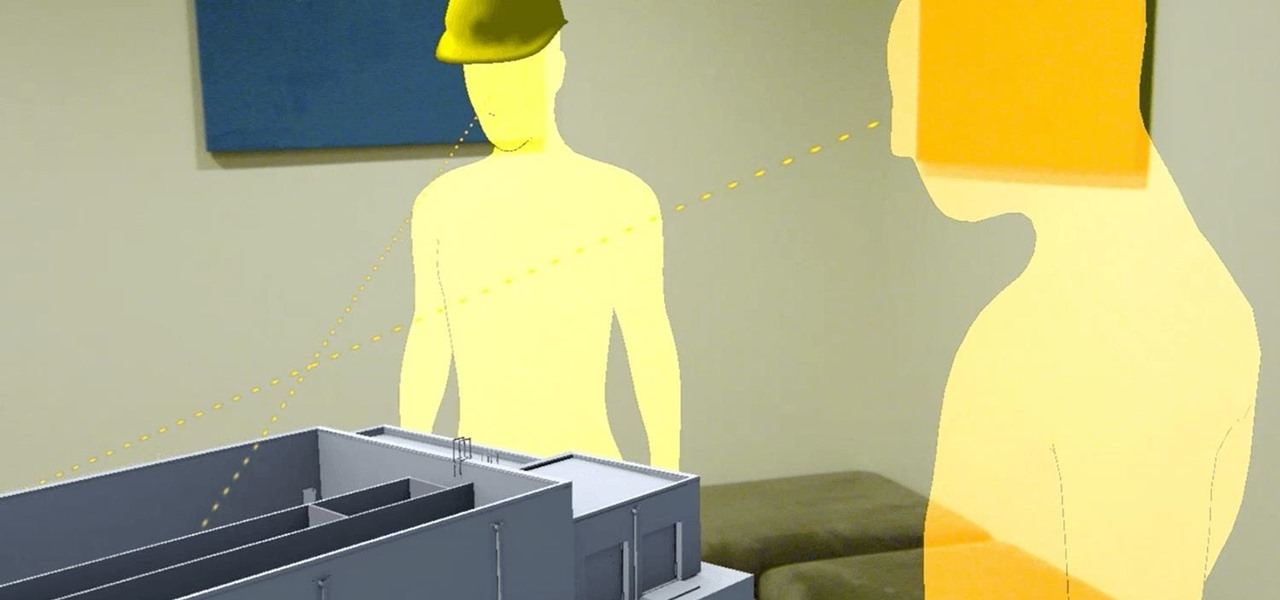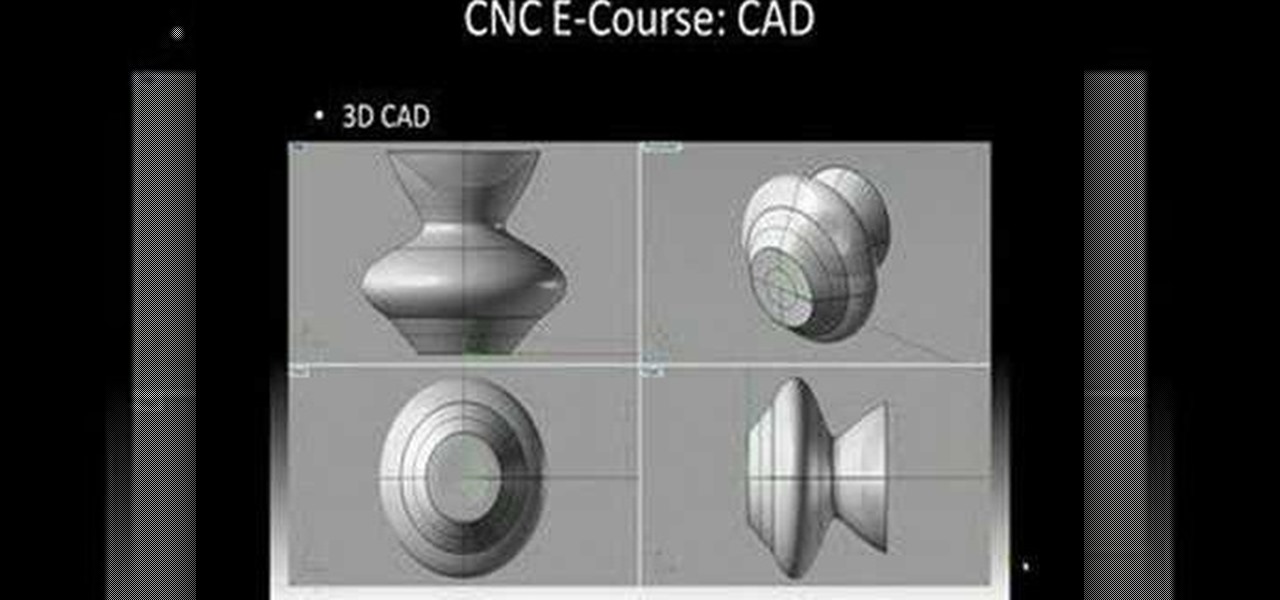Whether you're new to Adobe InDesign or a seasoned graphic arts professional after a general overview of CS5's most vital new features, you're sure to be well served by this official video tutorial from the folks at Adobe TV. In it, you'll learn how to collaborate with even greater efficiency using new Track Text Changes in InDesign CS5.

Earlier this week we showed you how to use multiple accounts on Instagram, and now Facebook is rolling out a similar feature for its Messenger app, as well as a few other features.
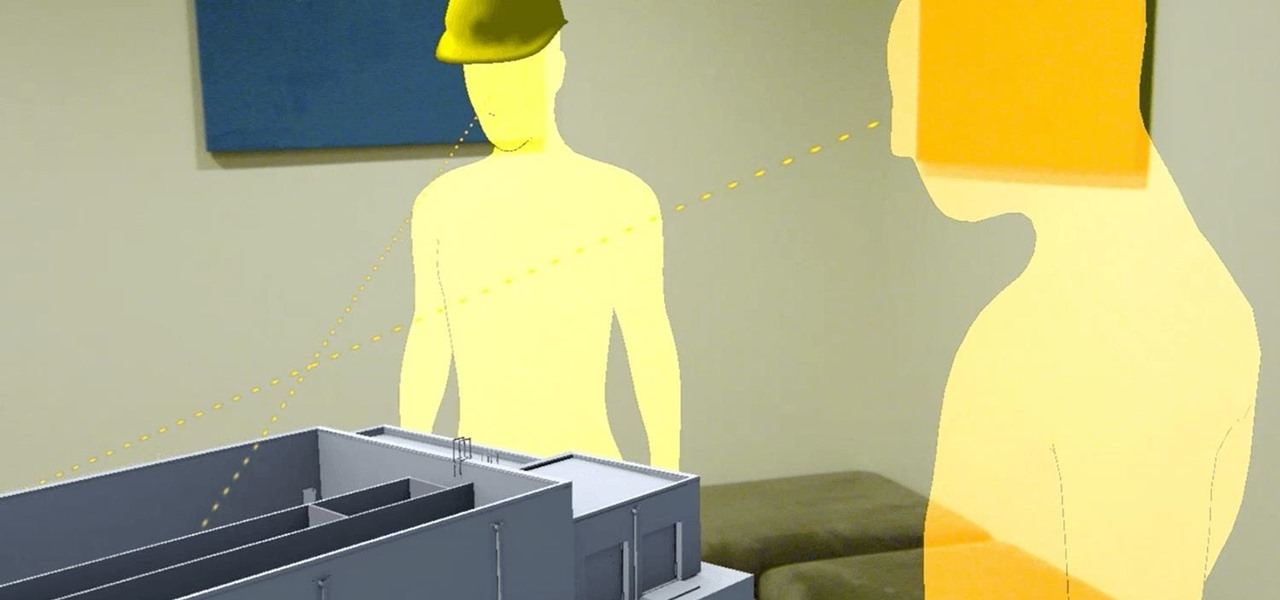
With developers already figuring out how to use the HoloLens for home improvement tasks, it's no surprise that the device has greater applications in construction. Tech blog Digital Trends points out that holograms are a natural evolution of the blueprint, and several other aspects of construction work.

Website Design Tutorial for Xara Web Designer learning how to switch between single page view vs. multi-page view. When working with your web design it is important to understand, which website design view is best for completing your project. This web design tutorial covers two of in my opinion the most important views for your web design work environment.

This video shows you how to use the InDesign Find/Change command. You learn how to search for characters and formats in text, and search for attributes and effects in objects, glyphs, and patterns. You also learn how to save a search to reuse later. Use the Find/Change command in InDesign.

Changing the way the Bridge looks is a personal touch everybody can make to streamline their workflow. Changing layout settings in the bridge is actually quite easy and very helpful for customizing for individual needs. In this video tutorial, see the ways that you can change the Bridge's look and feel to suit your work environment and to free up the space necessary to have a comfortable working window. This video also covers the viewing options given to you by the Bridge to allow for quick a...

In this video the instructor shows how to format tables in Microsoft Word 2007. To know how to format tables in Word, you will first have to know how to create them. This video assumes that you already know how to create tables. When you click inside a table in Word, a new tab label, Table Tools, appears above the Design tab in the tool bar. In the Design tab there are a lot of options available that can change the look of your table with just a click. To the extreme left there are three chec...

Looking for a stylish design for your web site's menu? You can use Antenna web design studio to create buttons that change color when the cursor rolls over them, a nice way to let people know where they are on your site.

Google's design chief Matias Duarte has gained fame and acclaim for his recent visual revamp of the Android operating system, and now, Google's starting to incorporate this Material Design styling into more of its products.

If you're the publicity/graphic design person for a fraternity then trust us, you'll be using this Photoshop design A LOT. Wheter you need this realistic looking beer bottle for a banner, invitations, or for decor at a party, it looks very professional.

In this CNC Basics Video we go over CAD. CAD Stands for Computer Aided Design. During the CAD step we take our initial design and translate it into the computer. We do this CNC Step so we can change the design, resize it, save it, transfer it to someone else, etc. So check out this beginners tutorial on how to use CAD.

In this video, we learn how to create a free Weebly website. First, type a title in that you want for your website. After this, you will be brought to a new page where you can change the elements and designs. The design can easily be changed until you find one that works for you. After this, you can start to customize the template that you have chose and add in new paragraphs, columns, pictures, and more. Next, you can change the pages and add in links and more information. Adjust the setting...

Are you a tattoo enthusiast? Well then, there is no better tattoo than mehndi. Here are the reasons: it's natural hence no side effects; it is temporary and fades in a weak giving you the opportunity to try something new each time; it dries up soon and does not have a healing down time. There are thousands of Indian mehndi designs which might be traditional but with a bit of change in placement can look very modern and trendy. One such design is the peacock design. Yes, it is a design seen ve...

Want to create a web site using the latest web standards but don't know where to begin? This tutorial outlines the usage of a CSS website template file designed to help those who are not familiar with programming. This is a great resource that will not only kick-start your first web design project, but it will also help you to learn how to manage your web site layout, fonts, and colors using CSS through simple experimentation of changing values in your style sheet.

PHP is a scripting language that since 1995 has allowed web developers all over the world to create more dynamic websites. This video series will show you how to use it from start to finish, covering the very basics and very advanced techniques. If you want to move you web design skills beyond XHTML, watch this video.

Watch this video series to learn how to program a game with C++. This series covers the entire game design process and builds skills that can be used in any game design.

Google's been using their "Material Design" look in Android for years now, but a change is coming up with "Material Design 2," their updated version focusing on new colors, icons, and spacing. Whether it'll be called "Material Design 2" or not remains to be seen, but you can try it out right now in Google Chrome on your Android device right now.

In this web design tutorial Learn how to create a multi-page document, duplicate and create new pages and edit page file names. This Web Design Tutorial for Xara Web Designer is really important because it also covers why you should never change the "index.htm" file name for your homepage.

Learn how to change the focal plane of images and check out tips on creating custom edges! Whether you're new to computer graphics, new to Adobe Photoshop CS4 or a seasoned design professional just looking to pick up a few new tips and tricks, you're certain to like this free video software tutorial. For more information, including detailed, step-by-step instructions, and to get started using these tips in your own Photoshop, watch this guide!

Adobe Dreamweaver is one of the most powerful and best pieces of software for designing, creating, editing, and building a website. If you have ever wanted to make a website, this video will show you how to use Dreamweaver to do it. If you haven't built a website, then you really haven't engaged with the internet.

Sure, not everyone will want to create brochures, but for some of us, it's the best way to get around paying a design firm— making them yourself in Word 2008 for Mac. The tools and templates inside Word 2008 make it easy to create visually stunning brochures for any occasion. The Microsoft Office for Mac team shows you just how to design a professional brochure in this how-to video.

In this tutorial, we learn how to display a custom-designed Google logo on your Mac/PC. First, you will want to download GreaseMonkey as a Firefox add-on. After you have installed this on your Firefox browser, type a search in Google for "how to change Google using greasemonkey". After this, click on the first page that come sup and download Java for Greasemonkey. Next, go to your Google page and you will be able to change what the "Google" logo says to say whatever you would like! This is a ...

First, open the Excel worksheet you have previously created that you would like to create a table for. Click on any of the cell that contains data for your table. On the menu found on the upper portion of the application, go to the Insert Tab. Find and click Table. Your entire worksheet will now be selected. When a prompt window appears, click OK. Your table should now be created automatically.

There are a lot of things out there in the design world that people have seen and liked, but didn't know how to make. LIke vector lights. Watch this Illustrator video tutorial to take a look at those cool glowing, color changing, fading, bright, neon-like, fanning spread of glowing colors. Maybe there's no specific name for them, but for now, refer to them as 3D Light Ribs. You can use these in photographs, illustrations, composites, print work, web design, and maybe even a logo or two! You w...

A liquid layout will change size as the browser also changes size. It's a good layout to use if you're trying to design a website that can be read on many different size screens and browsers. Here's how you can implement a liquid layout in three minutes.

Today, see how to use GoLive CS2 to create pure CSS layouts. That's using CSS to lay your website out, which is a really nice way to layout your webpages. It's laying it out without tables, and allows the site to change based on the users resolution. In this video tutorial, see how to create website layouts made entirely of CSS using GoLive's new CSS tools and the new liquid layouts available in GoLive CS2.

Adobe sets the standard for graphic design. Since launching its subscription-based Creative Cloud in 2011, Adobe has consistently updated its suite of applications to serve the needs of the modern designer.

Augmented reality headset maker Meta Company unveiled Meta Viewer, its first software application, during its keynote at the Augmented World Expo in Santa Clara on Wednesday.

Looking to create your own mod or write a game to round out your design portfolio? By using the free Reality Factory software, you can create levels, weapons, monsters and everything else that goes into writing a video game. This tutorials shows you how to create an FPS game using this freeware.

Not knowing how to resize brushes in Adobe Photoshop is a serious handicap. Resolve the problem with this helpful video guide. Whether you're new to Adobe's Creative Suite or a seasoned graphic design professional after a general overview of Photoshop CS5's most vital new features, you're sure to be well served by this video tutorial. Take a look.

As Matias Duarte and the team over at Google's Android Design department ready their wares, they've given us a preview version of the upcoming "L" release of Android to try out.

If you've already made a game using Unity3D and want to wrap it up with a nice GUI (or graphical user interface) (or menus) watch this video for a guide to making basic GUI elements using the built in ones in Unity3D.

There's a new LCD viewfinder on the Canon EOS 7D, and in this video, you get to see all about it. See how you can change your viewfinder options on this digital SLR camera with ease. You can display almost any information you want.

Beautiful cabinets really make the kitchen, don't they? Not only are cabinets handy storage, they also lend a certain level of elegance to the room depending on their craftmanship. If you would like to perform a kitchen makeover but don't want to hire someone else to do it for you, check out this eight part tutorial on how to build custom kitchen cabinets on your own.

This silent video clip shows step by step how you can easily draw a cartoon scarecrow right rom scratch. First you sketch in the outline. Then you can go over the initial lines with a marker pen or similar. The design even includes some vegetables from the farm! Once you've got the whole thing drawn, you can start coloring in or painting your scarecrow. This design shows him in a checked flannel shirt and blue dungarees, but you can ring the changes if you like. You can add detail - like pock...

This video opens up with a computer screen displaying the finished product of a smoke design as a wallpaper. Next the video switches to the program used to create the smoke design, using a plain white image. Next the screen is switched to another program with the text smoke displayed. Then he switches back to the program and pastes an image into the window containing smoke. He then pastes the text smoke into the image and distorts it a little, followed by changing the color darker. After that...

In video shooting, it's always best to select manual focusing on the Canon OES 7D digital SLR camera. If you need to adjust focus during filming, then you can manually refocus when needed, but there are also powerful autofocus options available. Watch this to see how to change the movie mode settings for your needs.

Creative Ice Design describes how to change the color of a car in photoshop. The tutorial shows an easy and quick method to change the color.

The cold time of Christmas is upon us, and Icy Town is a winter-ific game you can play… and hack. With Cheat Engine and a little patience, you can hack and unlock floors in the game easily.

Here's my interpretation of Gustav Stickley's No. 603 tabouret. This little round table works great in almost any decor.